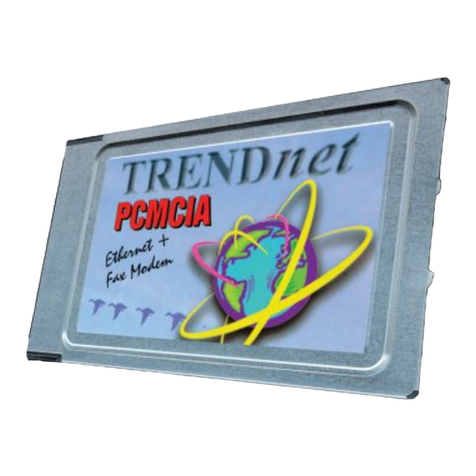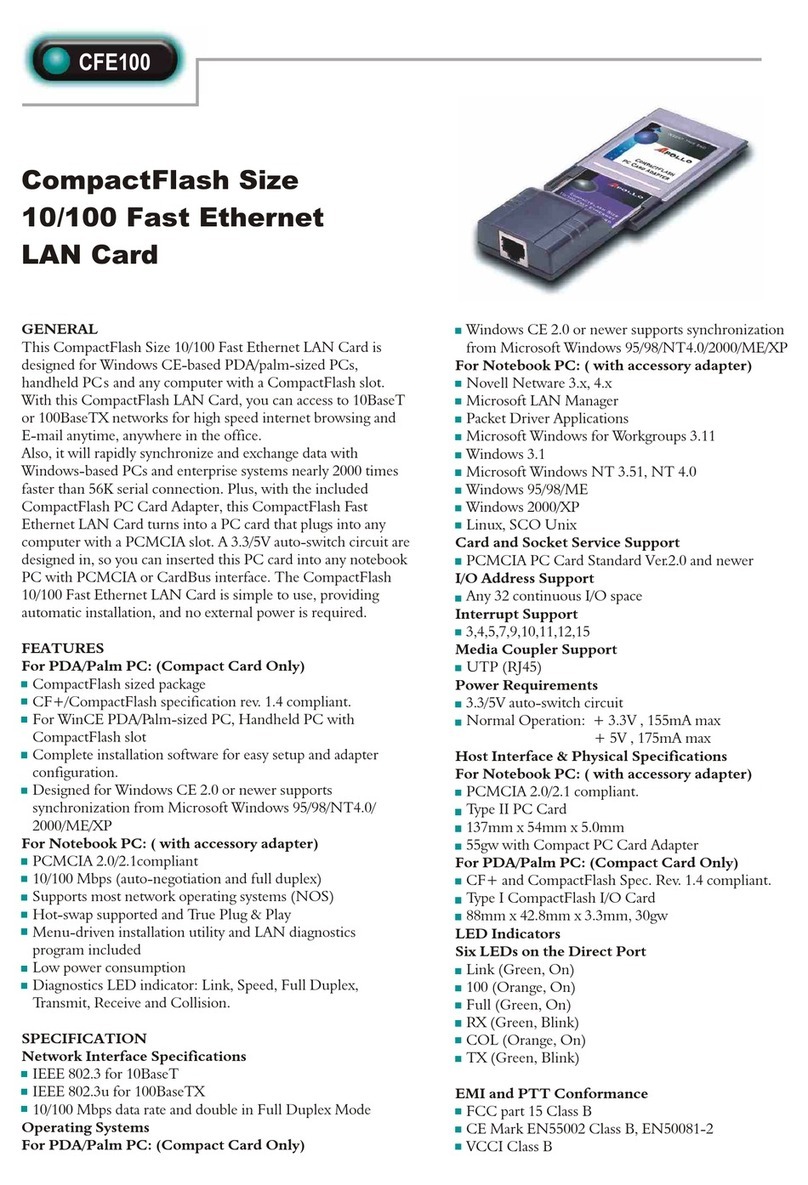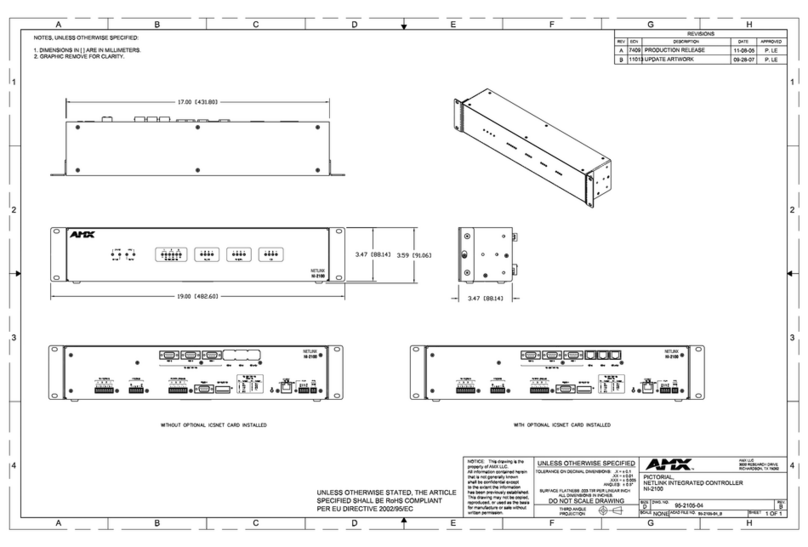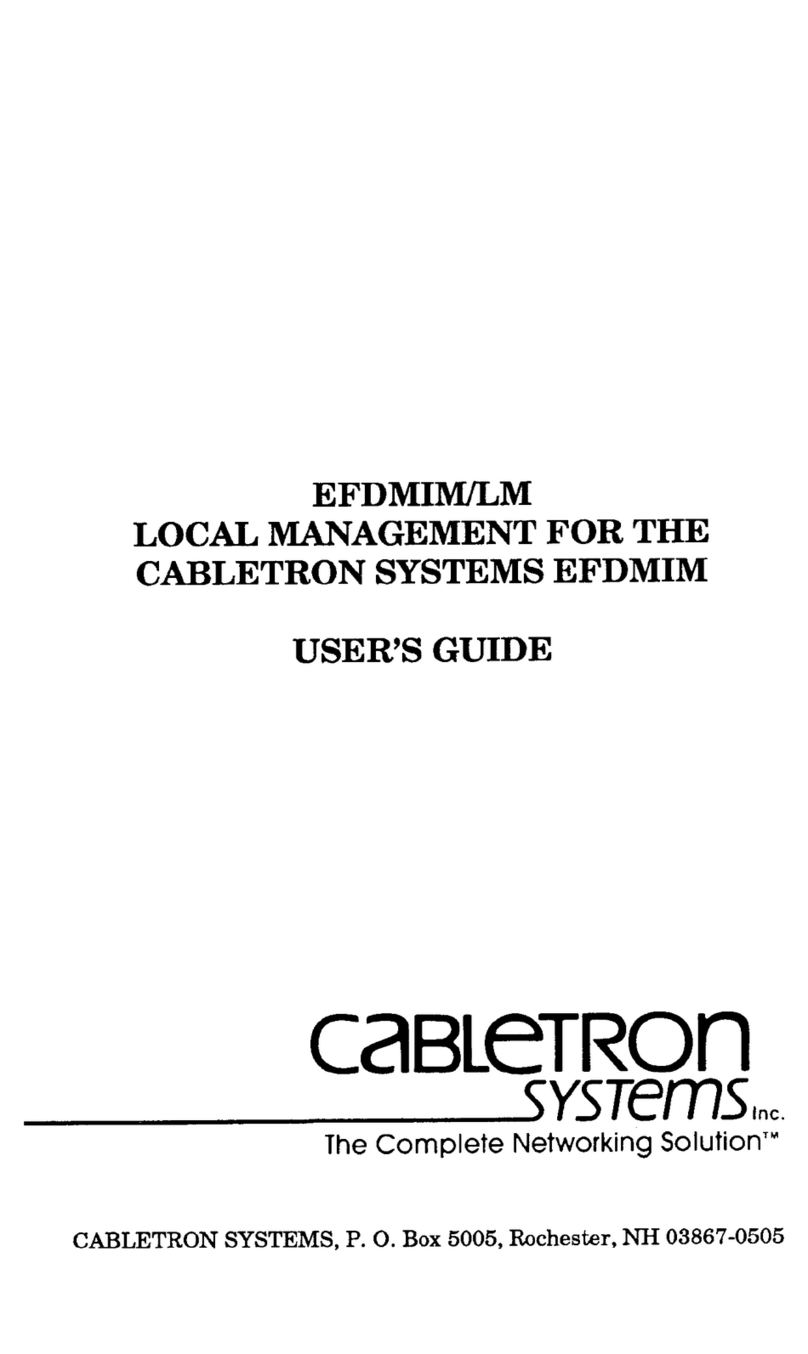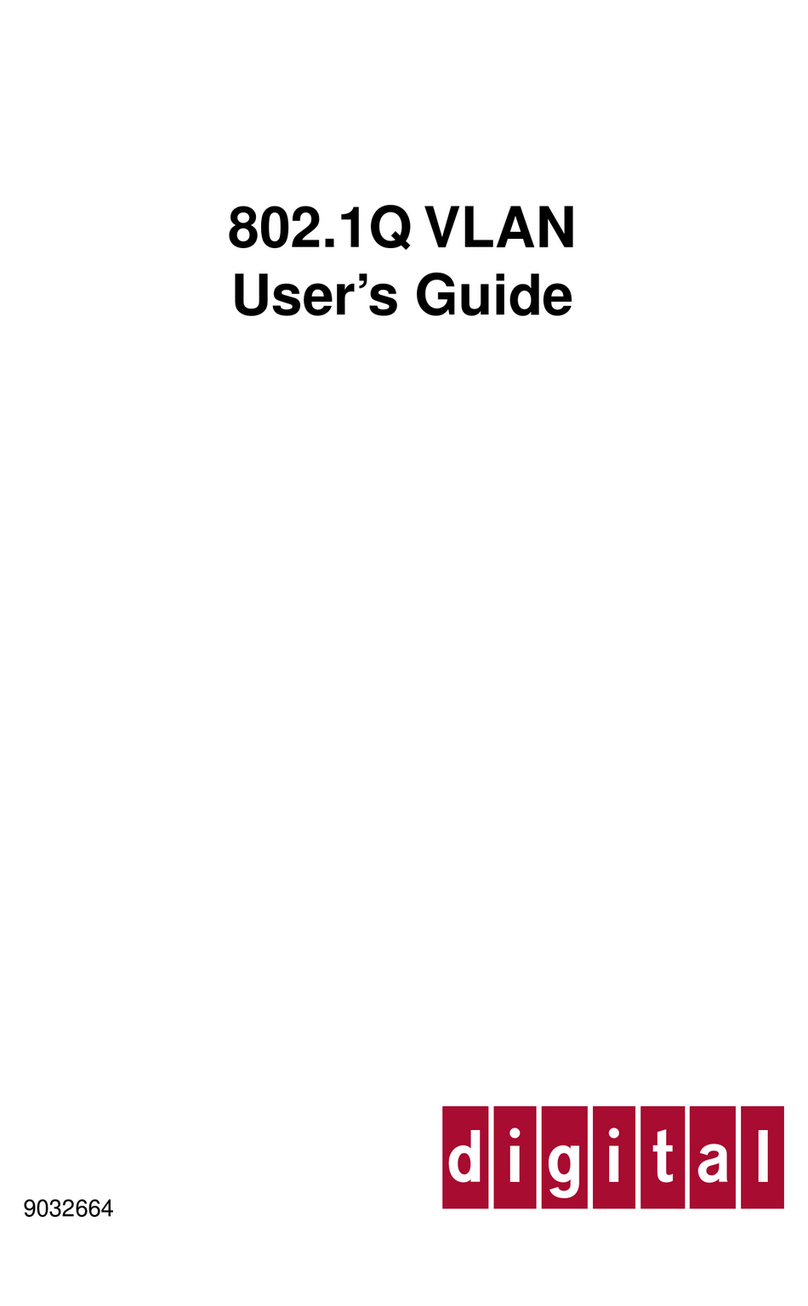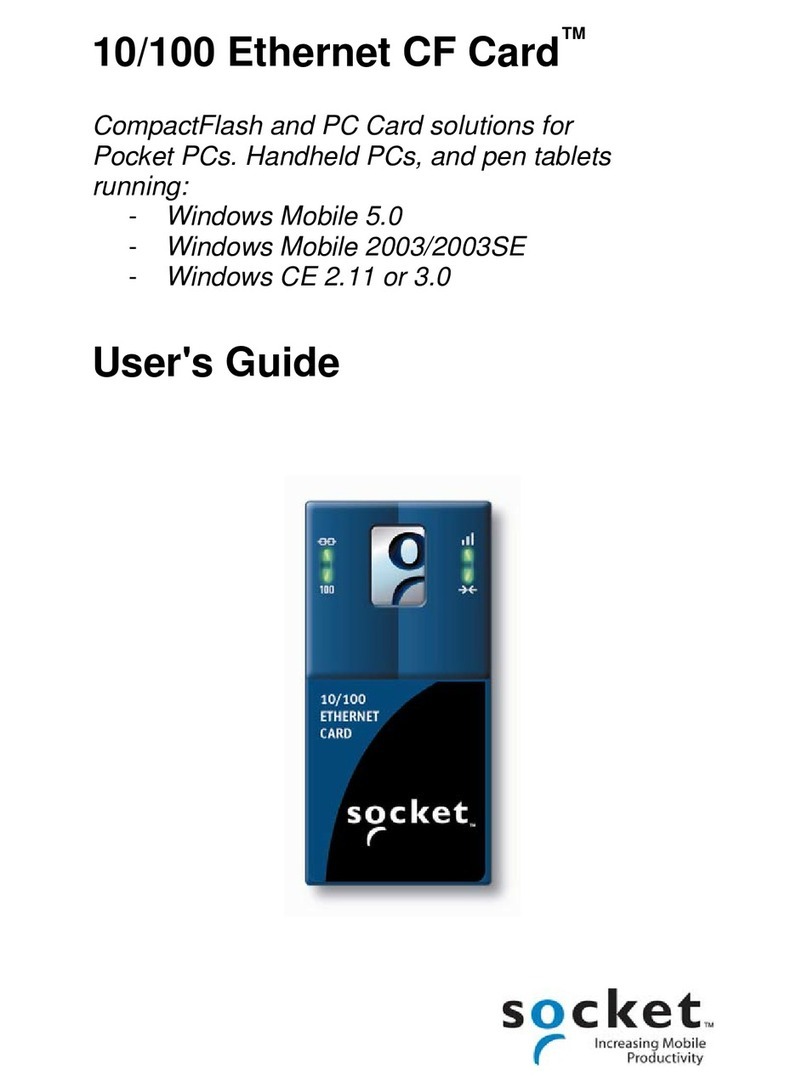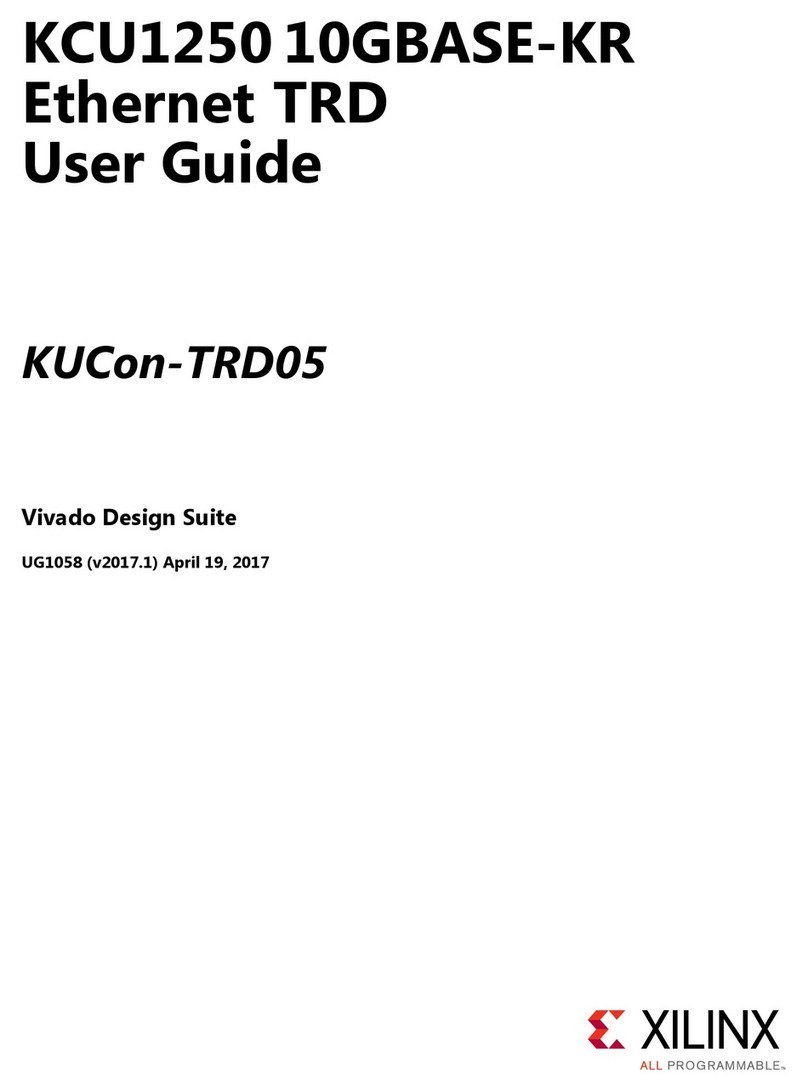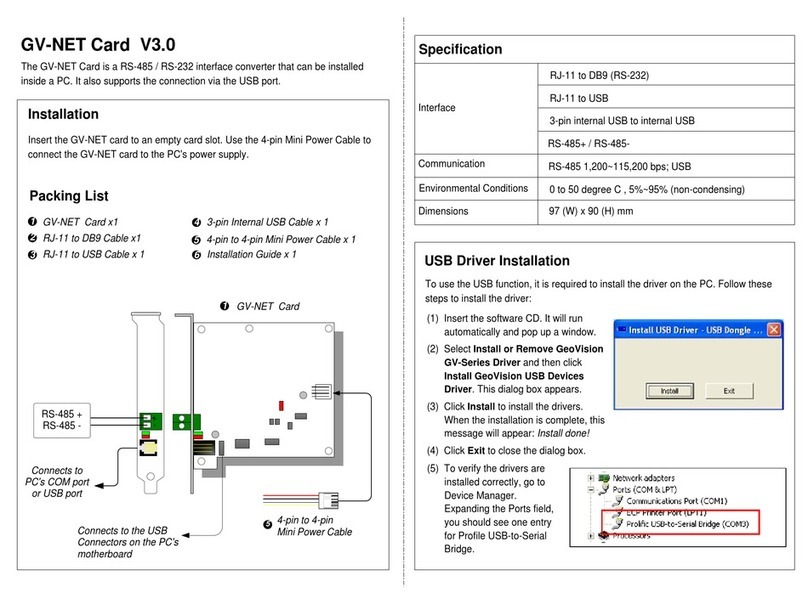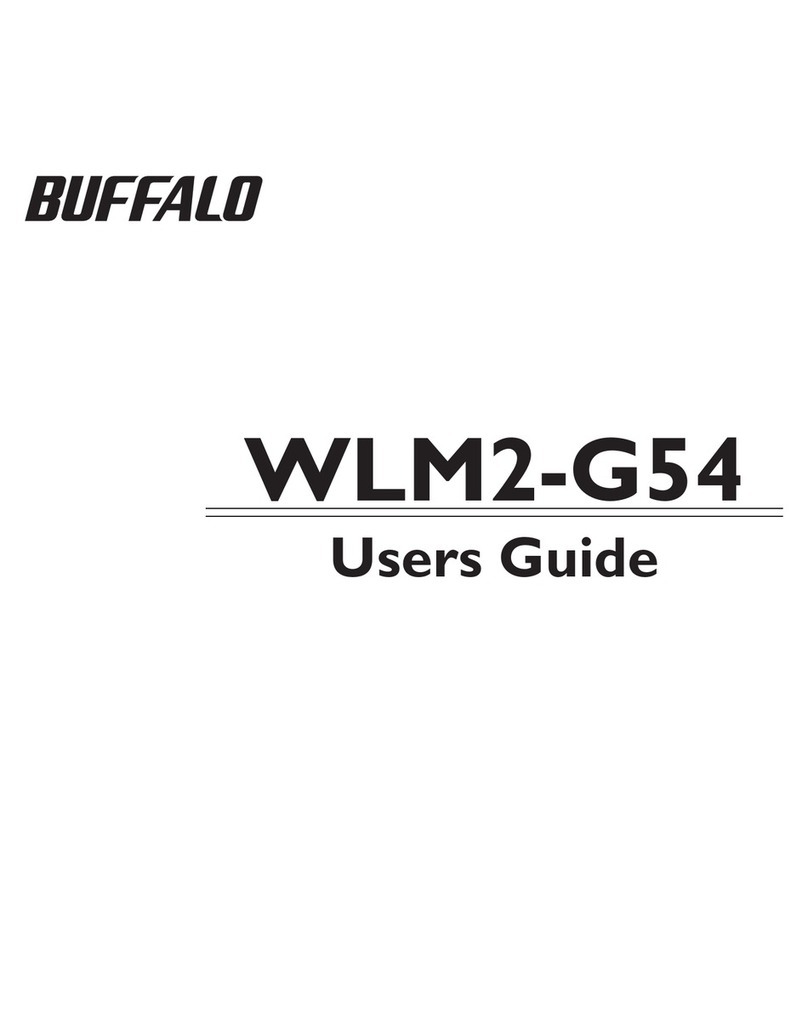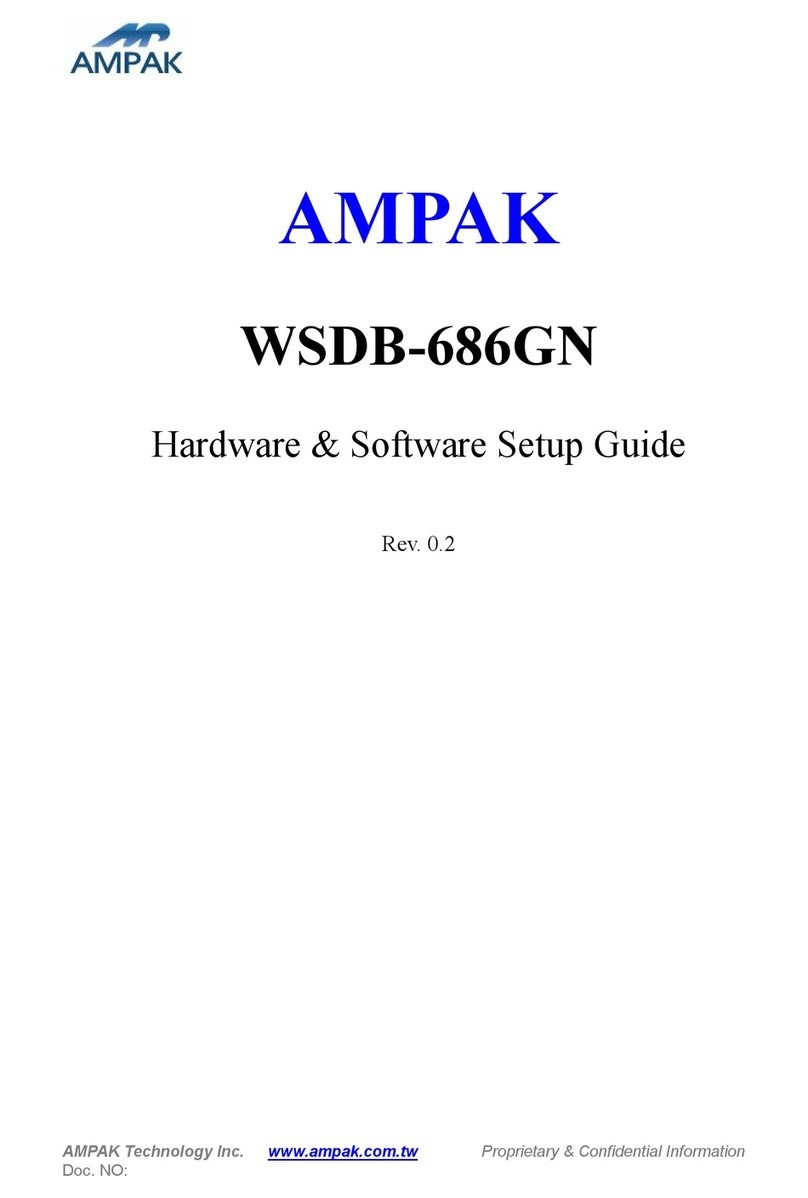Innovx FastSwitch User manual

®
The Best Connections in the Business
)DVW6ZLWFK
Ethernet Cards
Installation & Operation Manual
200R204-000
Issue 2
January 2004

Copyright
©2004 General DataComm, Inc. ALL RIGHTS RESERVED.
This publication and the software it describes contain proprietary and confidential information. No part of this
document may becopied, photocopied, reproduced, translated or reduced to any electronic or machine-readable
format without prior written permission of General DataComm,Inc. The information in this document is subject
to change without notice. General DataComm assumes no responsibility for any damages arising from the use
of this document, including but not limited to, lost revenue, lost data, claims by third parties, or other damages.
If you have comments or suggestions concerning this manual, please contact:
General DataComm, Inc.
Technical Publications
6 Rubber Avenue
Naugatuck, Connecticut USA 06770
Telephone: 1 203 729 0271
Trademarks
All brand or product names are trademarks or registered trademarks of their respective companies or
organizations.
Documentation
Revision History - GDC P/N 200R204-000
Related Publications
-REV is the hardware revision (-000,-001, etc.)
-VREF is the most current software version (-V400 is Version 4.0.0.)
In addition to the publications listed above, always read Release Notes supplied with your products.
Issue Date Description of Change
1 December 2003 Initial Release
2 January 2004 Corrections and clarifications.
Description Part Number
INNOVX Shelf/Enclosure Installation and Operation Manual 200R100-000
INNOVX FastRoute Card Installation & Operation Manual 200R200-REV
Installation & Operation Manuals for compatible INNOVX elements Refer to www.gdc.com for
specific element
Publications.
Innovx View Operation Manuals for individual Innovx elements

200R204-000 GDC Innovx FastSwitch Ethernet Switch i
Issue 2 Installation and Operation Manual
Table of Contents
Preface
Safety Information ................................................................................................................... iv
Compliance ............................................................................................................................... v
Support Services and Training................................................................................................. vi
Corporate Client Services...................................................................................................vi
Factory Direct Support & Repair .......................................................................................vi
Contact Information ...........................................................................................................vi
Chapter 1: Introduction & Specifications
Product Overview .................................................................................................................. 1-1
Theory of Operation.........................................................................................................1-2
Features and Benefits .......................................................................................................1-3
CLI Management..............................................................................................................1-4
Web Management.............................................................................................................1-4
SNMP Management (Future Release)..............................................................................1-4
Innovx View Management...............................................................................................1-4
FastSwitch Interfaces/Connectivity.................................................................................1-4
Port Statistics.......................................................................................................................... 1-5
Shelf / Enclosure Options ...................................................................................................... 1-6
FastSwitch Applications ........................................................................................................ 1-7
Simple Network Application............................................................................................1-7
Large Network Applications ............................................................................................1-8
Technical Specifications........................................................................................................ 1-9
Chapter 2: Installation & Connections
Overview................................................................................................................................ 2-1
Unpacking Instructions.....................................................................................................2-2
Equipment List .................................................................................................................2-2
Shelf System Options.......................................................................................................2-3
Installing the FastSwitch in the Shelf/Enclosure..............................................................2-4
Power-Up and Self-Test...................................................................................................2-4
Shelf and Card Connections.............................................................................................2-4
Interface Port Descriptions...............................................................................................2-7
Chapter 3: FastSwitch Configuration
Configuration Overview ........................................................................................................ 3-1
Smart CLI Quick Reference.............................................................................................3-1
Initializing the FastSwitch for Configuration ........................................................................ 3-3
Configuring FastSwitch with Smart CLI............................................................................... 3-4
Setting up a Typical FastSwitch Network........................................................................3-5

ii GDC Innovx FastSwitch Ethernet Switch 200R204-000
Installation and Operation Manual Issue 2
Table of Contents
Chapter 4: The Web Interface
Introduction to FastSwitch Web Management...................................................................... 4-1
Web Management Requirements..................................................................................... 4-1
Starting A Web Session................................................................................................... 4-2
Command Line Web Screen............................................................................................ 4-3
Chapter 5: Additional Features
Overview ............................................................................................................................... 5-1
Network Time........................................................................................................................ 5-1
TACACS+ Authentication Protocol...................................................................................... 5-2
Monitoring Features .............................................................................................................. 5-6
System Message Log ....................................................................................................... 5-6
Port Rate Monitor.............................................................................................................5-6
Ethernet Security ................................................................................................................... 5-7
Port Mirroring...................................................................................................................... 5-10
SNMP Traps........................................................................................................................ 5-14
Appendix A:Application Guidelines
General Application Information.......................................................................................... A-1
Command Access Modes................................................................................................ A-1
Using Smart CLI................................................................................................................... A-3
Batch Up/Download Overview ............................................................................................ A-6
Troubleshooting Communications Problems ....................................................................... A-7

200R204-000 GDC Innovx FastSwitch Ethernet Switch iii
Issue 2 Installation and Operation Manual
Preface
Scope of this Manual
This manual describes how to install, configure and operate both models of the Innovx FastSwitch
card: the FastSwitch 9-Port card or the FastSwitch 18-Port card. The information contained in this
manual has been carefully checked and is believed to be entirely reliable. This information is
intended for installers, service technicians and users and assumes a working knowledge in the
design, planning and management of (switched) ethernet networks.
As General DataComm improves the reliability, function, and design of their products, it is possible
that the information in this document may not be current. Contact General DataComm, your sales
representative or point your browser to http:\\www.gdc.com for the latest information on
this and other General DataComm products.
General DataComm, Inc.
6 Rubber Avenue
Naugatuck, Connecticut 06770 U.S.A.
Tel: 1 203 729-0271 Toll Free: 1 800 523-1737
Manual Organization
This manual is divided into the following chapters. When using the digital version of this manual,
click on any link (shown in blue text) to jump to that section.
•Chapter 1, Introduction & Specifications
describes the Innovx FastSwitch features and options. This chapter contains an overview of
product design, intended use and technical specifications.
•Chapter 2, Installation & Connections
provides directions for installing the FastSwitch in an Innovx shelf or enclosure.
•Chapter 3, FastSwitch Configuration
describes terminal, Telnet, and CLI interfaces used to configure and control the FastSwitch.
•Chapter 4, The Web Interface
describes the web-based (HTTP) interface and web-based CLI used to configure and control
FastSwitch operation.
•Chapter 5, Additional Features
describes the configuration or use of additional FastSwitch features, such as Network Time,
TACACS+ Authentication, Ethernet Security, Port Mirroring, SNMP Traps and the System
Message log.
•Appendix A, Application Guidelines
providesuseful information onfactory defaults,FastSwitch access modes, the command line
interface and any special application considerations.

Preface Safety Information
iv GDC Innovx FastSwitch Ethernet Switch 200R204-000
Installation and Operation Manual Issue 2
Safety Information
This manual should be read in its entirety and all procedures completely understood before
installing or operating the unit, including all notes, cautions and warnings (examples below). The
CAUTION, WARNING, and DANGER statements that appear throughout this manual are
intended to provide critical information for the safety of both the service engineer and operator.
These statements also enhance equipment reliability. The following definitions and symbols for
CAUTION, WARNING, and DANGER as they are used comply with ANSI Z535.2, American
National Standard for Environmental and Facility Safety Signs, and ANSI Z535.4, Product Safety
Signs and Labels, issued by the American National Standards Institute. .
Safety Guidelines
• Always use caution and common sense, especially when unsafe conditions or potentially
hazardous voltages are present.
• Repairs must be performed by qualified service personnel only.
• To reduce the risk of electrical shock, do not operate equipment with the cover removed.
• Never install telephone jacks in a wet location unless the jack is designed for that location.
• Never touch uninsulated telephone wires or terminals unless the telephone line is
disconnected at the network interface.
• Never install telephone wiring during an electrical storm.
Antistatic Precautions
This product may containstatic-sensitive devices that areeasily damaged by electrostatic discharge
(ESD). ESD occurs when a person whose body has built up static electricity touches a computer
component. ESD can cause computer components to fail. Take proper handling, grounding and
precautionary ESD measures when installing parts or cards. Keep parts and cards in antistatic
packaging when not in use or during transport. If possible, use antistatic pads on floor and
workbench. When handling components, always use an antistatic wrist strap connected to a
grounded equipment frame or chassis. If a wrist strap is not available, periodically touch an
unpainted metal surface on the equipment. Never use a conductive tool, like a screwdriver or a
paper clip, to set switches.
Note Indicates a note. It is something you should be particularly aware of; something not readily apparent.
A note is typically used as a suggestion.
Important Indicates an emphasized note. It is something you should be particularly aware of; something not readily
apparent. Important is typically used to prevent equipment damage.
CAUTION indicates conditions or practices that can cause damage to equipment or loss of
data.
WARNING indicates a potentially hazardous situation which, if not avoided, may result in
minor to moderate injurt. It may also be used to alert against unsafe practices.
DANGER indicates an imminently hazardous situation which, if not avoided, will result in
death or serious injury.

Preface Compliance
200R204-000 GDC Innovx FastSwitch Ethernet Switch v
Issue 2 Installation and Operation Manual
Compliance
FCC Part 15
This device complies with Part 15 of the FCC rules. Operation is subject to the following
conditions:
1. This device may NOT cause harmful interference, and
2. This device must accept any interference received, including interference that may cause
undesired operation.
Electromagnetic Compatibility
This Class A digital apparatus complies with Canadian ICES-003.
La Compatibilité d’ Eléctro-magnetique
Cet appareil numerique de la classe A est conforme a la norme NMB-003 du Canada.

Preface Support Services and Training
vi GDC Innovx FastSwitch Ethernet Switch 200R204-000
Installation and Operation Manual Issue 2
Support Services and Training
GeneralDataCommofferstwocomprehensivecustomersupportorganizationsdedicatedtopre-and
post-sale support services and training for GDC products. Corporate Client Services and Factory-
Direct Support & Repair assist customers throughout the world in the installation, management,
maintenance and repair of GDC equipment. Located at GDC’s corporate facility in Naugatuck,
Connecticut USA, these customer support organizations work to ensure that customers get
maximum return on their investment through cost-effective and timely product support.
Corporate Client Services
Corporate Client Services is a technical support and services group that is available to GDC
customers throughout the world for network service and support of their GDC products. Customers
get thereliable supportand training required for installation, management and maintenance of GDC
equipment in their global data communication networks. Training courses are available at GDC
corporate headquarters in Naugatuck, Connecticut, as well as at customer sites.
Factory Direct Support & Repair
GDC provides regularand warranty repair services through Factory Direct Support & Repair at its
U.S. headquarters in Naugatuck, Connecticut. This customer support organization repairs and
refurbishes GDC products, backed by the same engineering, documentation and support staff used
to build and test the original product. Every product received for repair at Factory Direct Support
& Repair is processed using the test fixtures and procedures specifically designed to confirm the
functionality of all features and configurations available in the product.
As part of GDC’s Factory Direct program, all product repairs incorporate the most recent changes
and enhancements from GDC Engineering departments, assuring optimal performance when the
customer puts the product back into service. Only GDC’s Factory Direct Support & Repair can
provide this added value.
Contact Information
General DataComm, Inc.
6 Rubber Avenue
Naugatuck, Connecticut 06770 USA
Attention: Corporate Client Services
Telephones: 1 800 523-1737
1 203 729-0271
Fax: 1 203 729-3013
Email: client[email protected]m
General DataComm, Inc.
6 Rubber Avenue
Naugatuck, Connecticut 06770 USA
Attention: Factory Direct Support & Repair
Telephones: 1 800 523-1737
1 203 729-0271
Fax: 1 203 729-7964
Email: factorydirect@gdc.com
Hours of Operation:
Monday - Friday 8:30 a.m. - 5:00 p.m. EST
(excluding holidays)
http://www.gdc.com

200R204-000 Innovx FastSwitch Ethernet Switch 1-1
Issue 2 Installation and Operation Manual
Chapter 1: Introduction &
Specifications
Product Overview
The Innovx FastSwitch provides fast ethernet connectivity
within the carrier’s internal network, allowing efficient and
secure management of LAN-attached equipment. As part of
the GDC SpectraComm family of products, FastSwitch
offers the high reliability required in enterprise
environments. FastSwitch can be deployed as a replacement
to legacy hubs or in new installations where fast ethernet
switching is desired.
Innovx FastSwitch cost-effectively increases network
performance by reducing the collision domain, thereby
easing congestion problems on existing shared-hub network
traffic. In addition, FastSwitch eliminates unnecessary
network traffic and delivers dedicated bandwidth for each
port. FastSwitch also provides ethernet security features that
enhance the security of the network.
ThismanualdescribesbothmodelsoftheInnovxFastSwitch
device: the FastSwitch 9-Port card and the FastSwitch 18-
Port card. Both cards operate in the same manner, except
where noted.
FastSwitch 9-Port Ethernet Switch
The FastSwitch 9-Port is a single-width, 7-inch by 9.5-inch
(178 mm by 241 mm) printed circuit card that provides eight
RJ45 ports at the Front Panel and one RJ45 port at the shelf
rear panel. The Innovx TwinPak shelf can hold up to two
FastSwitch 9-Port cards; the Innovx 1000 enclosure holds a
single card. For higher density applications, the Innovx
MultiPak enclosure holds 10 cards and the Innovx HD shelf
can hold up to 16 cards.
FastSwitch 18-Port Ethernet Switch
The FastSwitch 18-Port is a double-width, 7-inch by 9.5-
inch (178 mm by 241 mm) printed circuit card that provides
16 RJ45 ports at the front Panel and two RJ45 ports at the
shelf rear panel. The Innovx MultiPak holds up to five cards
and the Innovx HD shelf hold up to eight cards; multiple
shelves increment port density.
FastSwitch
9-Port
8
7
6
5
4
3
2
1
9ON
FastSwitch
18-Port
8
7
6
5
4
3
2
1
17
16
15
15
13
12
11
10
9ON18

Introduction & Specifications Product Overview
1-2 Innovx FastSwitch Ethernet Switch 200R204-000
Installation and Operation Manual Issue 2
Theory of Operation
Ethernet Switching
Ethernet switching establishes a direct line of communication between two ports and maintains
multiple simultaneous links between various ports. This is a very efficient means of managing
networktraffic, in that informationissentdirectly from the portof origin to onlyitsdestinationport.
Media sharing is reduced since traffic is constrained to the segment for which it is destined, be it a
server, power user or workgroup.
This technology enables some key benefits over traditional Ethernet bridged and routed networks:
• Bridges and routers typically have many devices attached to their ports, sharing the available
bandwidth. An ethernet switch can change shared media to dedicated bandwidth; for example,
you can connect either a shared segment (a workgroup) or a dedicated segment (a power user
or server) to its ports.
• An ethernet switch installation is less complex than a bridge/router configuration. Moves, adds
and changes can be made with ease.
• Ethernetswitches enhances network efficiency, performance and flexibility without modifying
any software or hardware already running on the workstations.
Connectivity
LAN equipment at any site can be connected to the FastSwitch 10/100Base-T LAN ports, providing
the functionality that is usually associated only with high-end fully managed switches.
• In the FastSwitch 9-Port card, there are eight Front Panel ports (1 - 8) with Port 9 located at the
upper rear RJ45 connector. The device can operate as a stand-alone switch, or can employ Port
9 as a logical uplink to another switch/hub device to accommodate higher port density
requirements.
• In the FastSwitch 18-Port card, there are sixteen Front Panel (1 - 8 and 10 - 17) with two
additional ports (9 and 18) located at the upper and lower rear RJ45 connector, respectively.
Ports 9 and 18 can be used as logical uplinks to another switch/hub device in order to
accommodate higher port density requirements.
Innovx FastSwitch Management
FastSwitch cards can be monitored and managed using standard protocols: locally via the Craft
interface, via password-protected Telnet, or via web-based command line interface (CLI)
commands from the central site or other remote sites. The FastSwitch card also maintains
operational statistics on the switch and traffic statistics for each of the ports.
Innovx FastSwitch Security
Innovx FastSwitch devices are multi-level password-protected and also provide inactivity timers.
For periods ofheightenedsecurity alert, authorized userscan disable individuallythe HTTP, SNMP
and/or TFTP access to the unit, preventing hacks. Each port on the FastSwitch can also be
configured for one of several security modes designed to block ethernet access whenever an illegal
MAC address or cable connect/disconnect is detected.

Introduction & Specifications Product Overview
200R204-000 Innovx FastSwitch Ethernet Switch 1-3
Issue 2 Installation and Operation Manual
Features and Benefits
• A secure ethernet switch in secure and robust packaging, designed for switch/hub applications
where high-quality, high-reliability, and low-cost are needed.
• Provides 10/100Mbps TX ports in 9 or 18-port increments via RJ-45 UTP for connecting
multiple devices or networks at LAN speed, using the existing infrastructure.
• Supports half-duplex (10 or 100 Mbps) or full-duplex (20 or 200 Mbps) speeds on each port.
• Supports manual configuration or Auto-Negotiation to 10/100Mbps speed, full/half dulpex
mode and flow control.
• IEEE 802.3 CSMA/CD-compliant congestion control in half-duplex mode.
• IEEE 802.3x Flow Control (PAUSE)-compliant in full-duplex mode.
• Supports Auto-Sense MDI/MDIX feature to reliably detect and correct crossover cables and
allow direct switch-to-switch connections using the licensed HP auto-sense standard.
• Auto-learns network addresses for up to 2048 unicast Media Access Control (MAC) addresses
and builds connections between network elements.
• Front panel LED indicator for each ethernet port indicates link synchronization, traffic
forwarding and speed.
• Secure management access to FastSwitch via multi-level password protection and inactivity
timers.
• Supports software upgrades via TFTP firmware download.
• Serves as a managed switching device that can be monitored and configured using standards-
based protocols, including Telnet and HTTP (web). Supports ping.
• Configurable via the interactive “Smart CLI” command line interface: at the local VT100
console interface (rear shelf panel DB25 connector), or the easy-to-use web-based CLI.
• Individual ports configurable for MAC-based or Port-based modes of protection against illegal
MAC addresses or possible illegal cable connections.
• Auto-learns MAC addresses at ports with MAC-based protection.
• Responds to SNMP discovery and polling.
• Forwards SNMP alarm traps when a Link Down or an illegal MAC adress is detected.
• Supports Port Mirroring.
• Supports TACACS+ Authentication Protocol.
• GMT time-stamp on SNMP traps and on events in the System Message log.
• Streamlined configuration of multiple FastSwitch devices via TFTP ASCII batch file
upload/download.
• Integrates with other Innovx cards in the same Innovx shelf or enclosure.

Introduction & Specifications Product Overview
1-4 Innovx FastSwitch Ethernet Switch 200R204-000
Installation and Operation Manual Issue 2
CLI Management
The FastSwitch employs an interactive command line interface that will feel familiar to most field
personnel. Added features include auto-prompting for command arguments, recognition of
abbreviated commands, online help, command line recall and an advanced utility for generating
downloadable ASCII configuration files.
Web Management
The FastSwitch supports direct web management via HTTP for internet-ready network monitoring
An embedded web server agent allows read/write access to FastSwitch using popular browsers. To
enhance security, FastSwitch supports web timeouts and password-protected access over the web
interface. HTTP services can also be disabled to block web access to FastSwitch devices.
SNMP Management
(Future Release)
A future release of the FastSwitch will support direct SNMP management; an embedded SNMP
agent allows read/write access to FastSwitch using any standard SNMP controller. SNMP access
can be disabled to avoid hacks during intervals of heightened security.
Note SNMP support will not require an Innovx View Manager (IVM) card co-located in the shelf.
Innovx View Management
Innovx FastSwitch devices will be recognized by Innovx View management software applications
which use HPOV APIs (Application Programmer Interfaces) to integrate with HP OpenView
Windows and other network management applications.
This release of the FastSwitch only supports auto-discovery and polling via Innovx View. Support
for additional features is planned in a future release of FastSwitch, such as a direct web and Telnet
launch from the map window. For more information on the availability and operation of these
additional features,refer to later issues ofthis document or contact your GDC Sales Representative.
Note Innovx View support requires an Innovx View Manager card co-located in the shelf with FastSwitch devices.
For more information, refer to the GDC Innovx View Core documentation and Release Notes.
FastSwitch Interfaces/Connectivity
The FastSwitch is installed in GDC’s Innovx shelves and enclosures, which provide the backplane
connectors.FastSwitchphysicalinterfacesaredescribedbelow.Theunitisshippedfromthefactory
with all ports set to Enabled.
Craft (Console) Port
The front panel craft port is used for local configuration and monitoring. This EIA-232 interface is
fixed as serial async 9600 baud, 8 data, 1 start/stop, no parity.
Ethernet (10/100BASE-T) LAN Ports
The 9 or 18 Ethernet (LAN) ports allow the FastSwitch to connect directly to a host LAN port,
another switch/hub, or an IP router for connection to many LANs using 10BASE-T or 100BASE-
T (twisted pair) wiring.
Note For configuration of Innovx fastSwitch interfaces, refer to Chapter 2: Installation and Set-Up.

Introduction & Specifications Port Statistics
200R204-000 Innovx FastSwitch Ethernet Switch 1-5
Issue 2 Installation and Operation Manual
Port Statistics
Innovx FastSwitch accumulates statistics for each port. Displayed at the command line interface,
these statistics help in troubleshooting network problems and measuring network performance.
Table 1-1 Available Port Statistics
Statistics Description
RX Octets Counts total bytes received by a port.
RX Dropped Packets Counts good packets that had to be dropped after receipt.
RX Broadcast Packets Counts good packets destined for a broadcast address.
RX Multicast packets Counts good packets destined for a multicast address.
RX Unicast Packets Counts good packets destined for a unicast address.
RX Undersize Packet Counts good packets less than 64 bytes long.
RX Pause Packet Counts valid Pause frames.
RX 64 Octet Packets Counts packets that are 64 bytes long.
RX 65-127 Octet Packets Counts packets between 65 and 127 bytes long.
RX 128-255 Octet Packets Counts packets between 128 and 255 bytes long.
RX 256-511 Octet Packets Counts packets between 256 and 511 bytes long.
RX 512-1023 Octet Packets Counts packets between 512 and 1023 bytes long.
RX 1024-1522 Octet Packets Counts packets between 1024 and 1522 bytes long.
RX Oversize Packets Counts good packets that are greater than 1522 bytes long.
RX Jabbers Counts errored packets that are greater than 1522 bytes long.
RX Alignment Errors Counts errored packets between 64 and 1522 non-integer number of bytes.
RX FCS Errors Counts packets with a bad Frame Check Sequence.
RX Good Octets Counts total good packets received.
RX Fragments Counts errored packets less than 64 bytes long.
RX SA Changes Counts the times the source address has changed from the previous value.
Indicates the port is connected to a repeater-based network.
RX Excess Size Disc Counts good packets discarded due to length exceeding 1536 bytes.
RX Symbol Error Counts valid length packets that have at least one invalid data symbol.
TX Octets Counts good bytes of data transmitted.
TX Dropped Packets Counts packets that had to be dropped before and after transmission.
TX Broadcast Packets Counts good packets destined for a broadcast address.
TX Multicast packets Counts good packets destined for a multicast address.
TX Unicast Packets Counts good packets destined for a unicast address.
TX Collisions Counts collisions during packet transmission.
TX Single Collisions Counts packets transmitted successfully after one collision.
TX Multiple Collisions Counts packets transmitted successfully after more than one collision.
TX Deferred Transmit Counts packets transmitted after first attempt was delayed due to busy medium.
TX Late Collisions Counts times that a collision is detected later than 512-bit times into packet.
TX Excessive Collisions Counts packets that are not transmitted after 16 failed attempts.
TX Frame in Disc Counts valid packets received that cannot be forwarded due to congestion.
TX Pause Packets Counts Pause frames transmitted.

Introduction & Specifications Shelf / Enclosure Options
1-6 Innovx FastSwitch Ethernet Switch 200R204-000
Installation and Operation Manual Issue 2
Shelf / Enclosure Options
The Innovx FastSwitch 9-Port and FastSwitch 18-Port cards can be installed in a shelf that holds
other compatible Innovx products inGDC Innovx shelves and enclosures (Figure 1-1). Compatible
products include: the Innovx View Manager card, Innovx FastRoute static router cards and Innovx
modems and DSUs. Refer to Chapter 2, Installation & Connections , for shelf / enclosure
descriptions and part numbers. For more information on any Innovx shelf or enclosure refer to the
associated GDC manual.
Figure 1-1 Shelf/Enclosure Configurations
INNOVX
HD SHELF
INNOVX ELEMENTS
SLOTS 1 - 2
INNOVX
MULTI-PAK
ENCLOSURE
INNOVX 1000
ENCLOSURE
INNOVX
TWINPAK
SHELF
INNOVX ELEMENTS
SLOTS 1-16
INNOVX ELEMENTS
SLOTS 1-10
STAND ALONE
INNOVX ELEMENT
FASTSWITCH 9-PORT
AND
FASTSWITCH 18-PORT
INSTALLATIONS
FASTSWITCH 9-PORT
INSTALLATIONS
ONLY
DPS-11
POWER
SUPPLY
POWER
ON
FAIL
ON
OFF
DPS-11
POWER
SUPPLY
POWER
ON
FAIL
ON
OFF
View
Manager
CTRL
SD RD
SD RD
NR ND
TM ALM
INS ON
NR ND
L
A
N
W
A
N
FastSwitch
18-Port
8
7
6
5
4
3
2
1
17
16
15
14
13
12
11
10
9ON18
FastSwitch
18-Port
8
7
6
5
4
3
2
1
17
16
15
14
13
12
11
10
9ON18
FastSwitch
9-Port
8
7
6
5
4
3
2
1
9ON
FastRoute
T1
INS ON
MODEM
T1
AUX
T
XR
X
TM ALM
C
R
A
F
T
P
O
R
T
1
ETHERNET
P
O
R
T
2
FastRoute
T1
INS ON
MODEM
T1
AUX
T
XR
X
TM ALM
C
R
A
F
T
P
O
R
T
1
ETHERNET
P
O
R
T
2
FastRoute
T1
INS ON
MODEM
T1
AUX
T
XR
X
TM ALM
C
R
A
F
T
P
O
R
T
1
ETHERNET
P
O
R
T
2
SurePath
T3
D
T
E
I
N
T
F
C
NTWK INTFC
XMT
RCV
TM ALM
INS ON
SurePath
V.3 4
LL
RL
DL
SEL
TXD RXD
RTS CTS
DCD GD
TM ALM
DTR OH
NR ND
ADV
ST
SurePath
V.3 4
LL
RL
DL
SEL
TXD RXD
RTS CTS
DCD GD
TM ALM
DTR OH
NR ND
ADV
ST
SurePath
DDS
ST
LT
RL
DL
INS ON
SD RD
RS CO
ICC NC
TMG RSP
TM ALM
SurePath
T1
L
I
N
E
I
N
O
U
T
M
O
N
RSP
SD RD
EQ
BPV AIS
OOF NS
T1
CH
RL
INS ON
TM ALM
TX
RX
SurePath
V.34 HD
TM ALM
ST
AL A
ST
AL B
SD RD
OH CO
TR
M
O
D
E
M
B
SD RD
OH CO
TR
M
O
D
E
M
A
ON
View
Manager
CTRL
SD RD
SD RD
NR ND
TM ALM
INS ON
NR ND
L
A
N
W
A
N
FastRoute
T1
INS ON
MODEM
T1
AUX
T
XR
X
TM ALM
C
R
A
F
T
P
O
R
T
1
ETHERNET
P
O
R
T
2
FastRoute
T1
INS ON
MODEM
T1
AUX
T
XR
X
TM ALM
C
R
A
F
T
P
O
R
T
1
ETHERNET
P
O
R
T
2
SurePath
T3
D
T
E
I
N
T
F
C
NTWK INTFC
XMT
RCV
TM ALM
INS ON
SurePath
DDS
ST
LT
RL
DL
INS ON
SD RD
RS CO
ICC NC
TMG RSP
TM ALM
FastSwitch
18-Port
8
7
6
5
4
3
2
1
17
16
15
14
13
12
11
10
9ON18
SurePath
T1
L
I
N
E
I
N
O
U
T
M
O
N
RSP
SD RD
EQ
BPV AIS
OOF NS
T1
CH
RL
INS ON
TM ALM
TX
RX
SurePath
V.34 HD
TM ALM
ST
AL A
ST
AL B
SD RD
OH CO
TR
M
O
D
E
M
B
SD RD
OH CO
TR
M
O
D
E
M
A
ON
POWER ON
GPS-13
POWER SUPPLY
100-120
~
50-60Hz 4AMPS
General DataComm
General
DataComm
FastRoute
T1
INS ON
MODEM
T1
AUX
T
XR
X
TM ALM
C
R
A
F
T
P
O
R
T
1
ETHERNET
P
O
R
T
2
FastSwitch
9-Port
8
7
6
5
4
3
2
1
9ON
FastRoute
T1
INS ON
MODEM
T1
AUX
T
XR
X
TM ALM
C
R
A
F
T
P
O
R
T
1
ETHERNET
P
O
R
T
2

Introduction & Specifications FastSwitch Applications
200R204-000 Innovx FastSwitch Ethernet Switch 1-7
Issue 2 Installation and Operation Manual
FastSwitch Applications
The primary application of the Innovx FastSwitch is to provide low-cost, robust and fast Ethernet
switching connectivity to the enterprise LANs. FastSwitch can be located anywhere within the
enterprise network. For instance, FastSwitch can be located at the data center or central site or in a
remote (branch office) location.
FastSwitch allows the segmenting of attached LAN devices to improve network performance and
provides a 200Mbps channel for servers. It allows a network to be mixed (10 and 100Mbps) for
optimal price/performance ratio, and is ideal for relieving bandwidth bottlenecks and providing
faster response times. Using ethernet switch technology, FastSwitch supports cabling distances of
up to 100 meters by eliminating the propagation delays normally found with hubs/repeaters.
Simple Network Application
The figure below shows how the Innovx FastSwitch may be deployed to extend the Carrier's
management network to a remote site. In this application, FastSwitch is installed at the remote site
with one of the Ethernet ports connected to the router or bridge at that site. The remaining ports may
be used to connect to the LAN devices to be managed at that site.
In the example network below, FastSwitch is shown with a companion card, the Innovx FastRoute,
which can provide the router/bridge functions at the central and remote sites.
Figure 1-2 Innovx FastSwitch 18-Port in a Simple Network
LAN
NETWORK
MANAGER
CENTRAL
ROUTER/BRIDGE
REMOTE SITE
CENTRAL SITE
ETHERNET SEGMENTS
WAN
IP NETWORK "A" IP NETWORK "B"
REMOTE
ROUTER/BRIDGE
POWER SUPPLY
POWER SUPPLY
FastSwitch
18-Port
8
7
6
5
4
3
2
1
17
16
15
15
13
12
11
10
9ON18
SEGMENT "N"
SEGMENT "A"
SEGMENT "B"
....
10/100

Introduction & Specifications FastSwitch Applications
1-8 Innovx FastSwitch Ethernet Switch 200R204-000
Installation and Operation Manual Issue 2
Large Network Applications
Figure 1-3 shows how FastSwitch devices are used in a larger network. A network operator at the
data center can connect equipment using FastSwitch at a central office which has multiple remote
sites. Similarly, multiple central offices can also deploy the FastSwitch. Such large-network
deployment of the FastSwitch provides LAN connectivity from the data center all the way out to
multiple remote sites.
Note As shown in Figure 1-3, FastSwitch ports may be used to cascade switches together; likewise, FastRoute
ports can be used to cascade routers together.
.
Figure 1-3 Innovx FastSwitch 18-Port Switch in a Large Network
Note For clarity, one FastSwitch card and two FastRoute cards are shown in Figure 1-3’s Central Office shelf. In
high density applications, more FastSwitch and FastRoute cards can be installed in a shelf to connect with
remote sites through additional T1 lines.
SITE #1 (Typical)
FastRoute
LAN
NETWORK
MANAGER
CENTRAL OFFICE
DATA CENTER
10/100
ETHERNET
T1
MULTIPLE REMOTE SITES
BROADBAND
ROUTER/BRIDGE
BROADBAND
ROUTER/BRIDGE
10/100
ETHERNET
SITE #2 (Typical)
FastRoute
T1
To/From
FastRoute #1
To/From
FastRoute #2
WAN
T1
T1
POWER SUPPLY
POWER SUPPLY
FastSwitch
18-Port
8
7
6
5
4
3
2
1
17
16
15
15
13
12
11
10
9ON18
FastSwitch
9-Port
8
7
6
5
4
3
2
1
9ON
FastSwitch
9-Port
8
7
6
5
4
3
2
1
9ON
10/100
ETHERNET to
FastRoute #1 10/100
ETHERNET to
FastRoute #2
FastSwitch
FastSwitch
FastSwitch
FastSwitch

Introduction & Specifications Technical Specifications
200R204-000 Innovx FastSwitch Ethernet Switch 1-9
Issue 2 Installation and Operation Manual
Technical Specifications
The following tables describes the physical, operational, and environmental specifications for the
Innovx FastSwitch cards (FastSwitch 9-Port and FastSwitch 18-Port). Conforming to these
specifications ensures maximum system performance and reduces the chances of mechanical
breakdown and personnel hazard.
Table 1-2 Technical Specifications
Specification Description Detail
Physical
Characteristics FastSwitch 9-Port Width: 178 mm (7.0 in.);
Height: 21 mm (0.81 in.);
Depth: 241 mm (9.5 in.)
Weight: 0.32 kg (0.70 lbs)
FastSwitch 18-Port Width: 178 mm (7.0 in.);
Height: 43 mm (1.70 in.);
Depth: 241 mm (9.5 in.)
Weight: 0.53 kg (1.15 lbs)
Electrical
Characteristics Power Requirements AC power, according to your Innovx shelf/enclosure
configuration.
Voltage/Frequency Refer to the Innovx Shelf/Enclosure Manual.
Fusing Refer to the Innovx Shelf/Enclosure Manual.
9-Port Power Dissipation 6 Watts maximum
18-Port Power Dissipation 9 Watts maximum
Environment Non-operating Temperature: -40 to 70 degrees C. (-40 to 158 degrees F.)
Operating Temperature: 0 to 40 degrees C. (32 to 104 degrees F.)
Humidity 5% to 90%, non-condensing
Management Command Line Interface Terminal and Telnet command line interface (CLI)
HTTP Interface Web-based CLI via embedded web-server (requires web
browser with JAVA 1.1 supported)
Supported
Protocols Ethernet ANSI/IEEE 802.3;
Rates: 10 Mbps, 100 Mbps
Authentication FastSwitch Local Authentication
TACACS+ Authentication Protocol Version1.78 (CISCO)
Compliance Safety UL 1950 Issue 3
EMI FCC Part 15 Class A
Telco FCC Part 68
Immunity IEC-61000-4-2 ESD, IEC-6100-4-5 Surge
Quality Assurance The MTBF reliability shall be greater than 150,000 hours per
BELLCORE TR-232.

Introduction & Specifications Technical Specifications
1-10 Innovx FastSwitch Ethernet Switch 200R204-000
Installation and Operation Manual Issue 2

200R204-000 Innovx FastSwitch Ethernet Switch 2-1
Issue 2 Installation and Operation Manual
Chapter 2: Installation & Connections
Overview
This chapter describes installation and setup procedures for the Innovx FastSwitch 9-Port or the
FastSwitch 18-Port Ethernet Switch. Procedures for both units are the same except where noted.
The 9-Port and the 18-port units can be installed in the 16-slot Innovx High Density shelf or the 10-
slot Innovx MultiPak enclosure. The 9-Port unit can also be installed in the 2-slot Innovx TwinPak
shelf or the single-slot Innovx 1000 enclosure.
This chapter describes installing the FastSwitch card, making power connections, performing pre-
operational checks, and making system connections. If this is your first installation of FastSwitch,
be sure to read the previous sections of this manual to understand the optimal functioning of the
FastSwitch product as it applies to your network.
Shelf / Enclosure Installation Guidelines
• Locate the Innovx shelf or enclosure in a ventilated area where the ambient temperature does
not exceed the environmental specifications (Table 1-2).
• Do not install the shelf or enclosure directly above equipment such as power supplies, which
generate large amounts of heat.
Innovx FastSwitch Ethernet Card Installation Guidelines
• The FastSwitch card may be installed in any slot in the Innovx HD shelf or Innovx MultiPak
enclosure. Note that each FastSwitch 18-Port device occupies two slots.
• Perform the setups, connections, and pre-operation checks in their entirety, as described in this
chapter.

Installation & Connections Overview
2-2 Innovx FastSwitch Ethernet Switch 200R204-000
Installation and Operation Manual Issue 2
Unpacking Instructions
The FastSwitch card and components are shipped in shock-absorbent packing within a corrugated
box. Table 2-1 lists the standard FastSwitch equipment. Some components will not be required/
supplied for your network installation. Remove each component from the box and perform a
thorough inspection. If any component appears damaged, contact the shipper immediately. All
damaged components must be retained until an inspection by the shipper has been completed. If
necessary to re-package and return the unit, use the original box and packing material.
Note For cable part numbers, the -XXX designation refers to cable length, in feet.
Equipment List
Table 2-1 Innovx FastSwitch Equipment
Description Connectivity Part Number
Innovx FastSwitch 18-Port Ethernet Switch
(rack-mounts in Innovx HD shelf or MultiPak) 10/100Base-T Ethernet 200P033-001
SpectraComm 9-Port Ethernet Switch
(rack-mounts in Innovx HD shelf or MultiPak) 10/100Base-T Ethernet 200P033-002
SpectraComm 9-Port Ethernet Switch
(inserts into Innovx 1000 enclosure or TwinPak) 10/100Base-T Ethernet 200A033-001
Cable, CAT5 UTP straight-thru Ethernet (LAN) Ports S-078H010-XXX
Cable, CAT5 UTP crossover S-078H011-XXX
Cable, RJ45 to RJ45 Craft Port 830-128-807
Adapter, RS232-RS561 DB25 male to RJ45 Craft Device 029H210-001
Adapter, IBM PC-561 DB9 female to RJ45 Craft Device 029H211-001
Table of contents