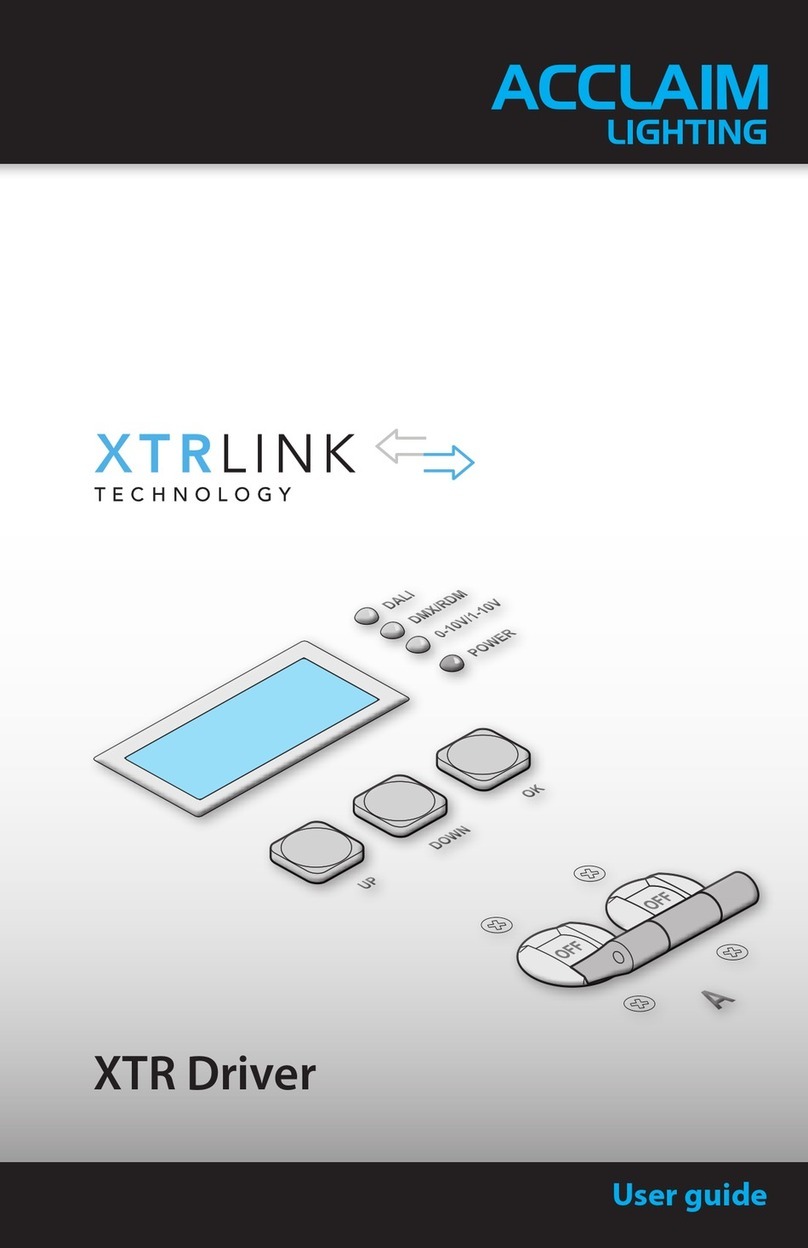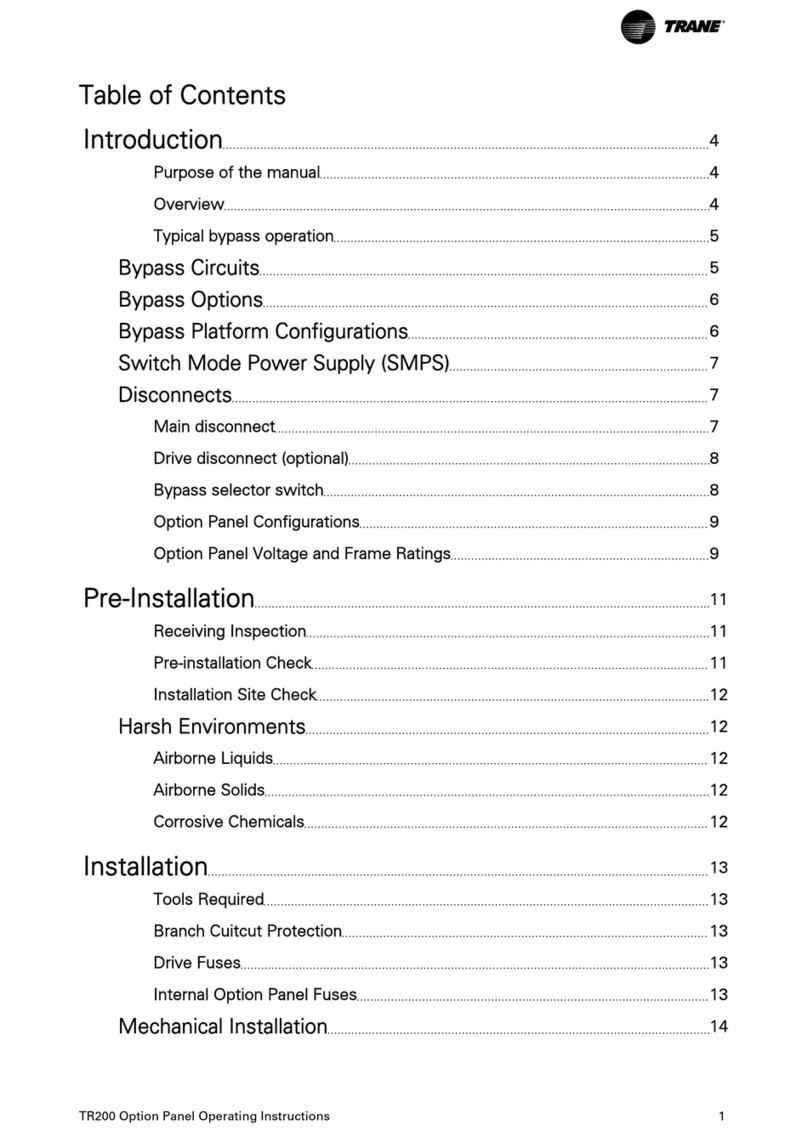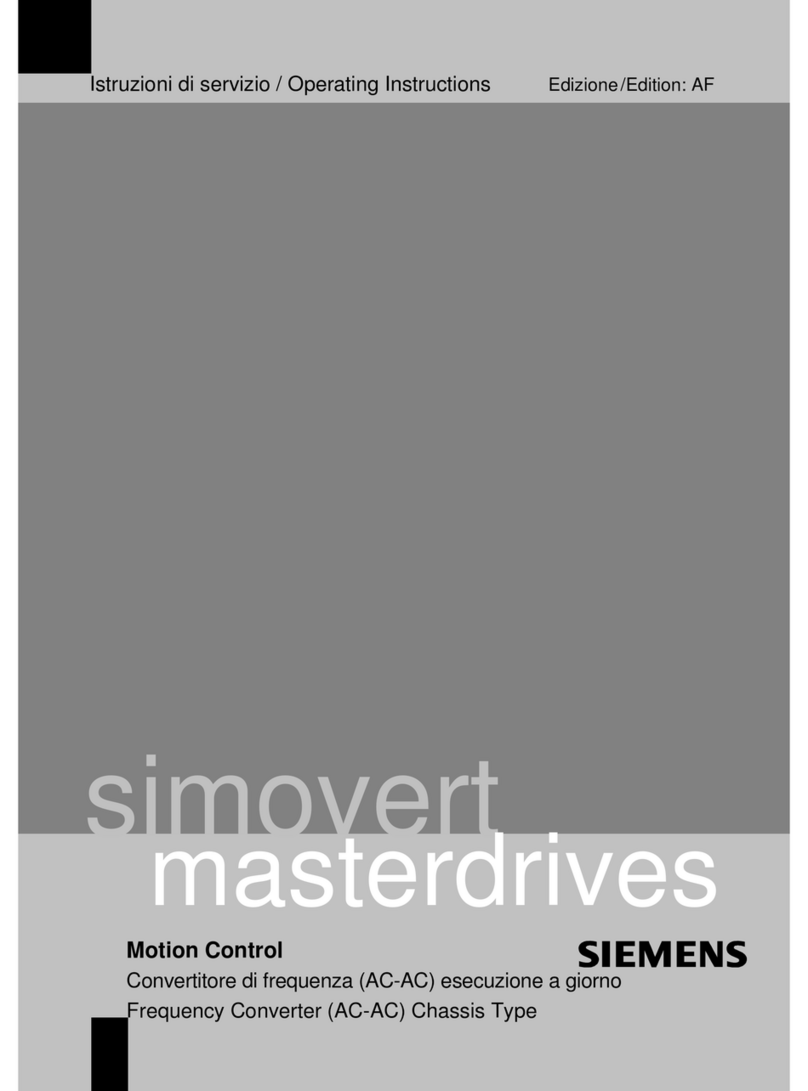Inorea VFR-091 User manual

FREQUENCY INVERTER VFR-091
QUICK START GUIDE

2
TABLE OF CONTENTS
1. PEOPLE SAFETY.................................................................................................................................................. 3
2. MATERIAL SAFETY ............................................................................................................................................. 3
3. NAME PLATE...................................................................................................................................................... 4
a. Single phase inverters ................................................................................................................................... 4
b. Three phase inverters ................................................................................................................................... 5
4. INVERTER ASSEMBLY IN AN ELECTRIC BOX....................................................................................................... 7
5. TECHNICAL FEATURES ....................................................................................................................................... 7
6. ELECTRICAL DIAGRAM....................................................................................................................................... 8
7. PARAMETER : INDICATOR LIGHT AND BUTTONS............................................................................................ 10
8. INVERTER PARAMETERS.................................................................................................................................. 12
a. Paramters: system y0.................................................................................................................................. 13
b. Parameters: motor b0................................................................................................................................. 13
c. Standard parameters .................................................................................................................................. 14
d. Input settings............................................................................................................................................... 15
e. Table 1: Multi-speed ................................................................................................................................... 18
f. Table 2: Piloted acceleration and deceleration........................................................................................... 18
g. Control modes............................................................................................................................................. 18
h. Output settings............................................................................................................................................ 21
i. Error messages............................................................................................................................................ 22

3
1. PEOPLE SAFETY
RISKS OF ELECTROCUTION OR EXPLOSION
Read carefully this installation guide before using the inverter.
The user has to conform to all the requirements of the international and national regulations about the
earthing of all the equipments.
DO NOT touch the internal parts of the inverter : use only tools isolated electrically
DO NOT touch the terminal blocks when the inverter is supplied.
DO NOT put in short circuit borders DC+1 and DC+2 or condensers of the bus DC. A high tension which
can cause electric shocks remains present in the device after cutting the supply.
DO NOT try to fix the inverter; you should contact your retailer.
Put back in place and close all the lids before putting back the inverter under tension.
The inverter must be carefully fixed before switching it under tension.
Before any intervention on the motor, power supply of the inverter must be turned off.
NON-RESPECT OF THESE RULES MAY BE FATAL: DEATH, SERIOUS INJURIES AND MATERIAL DAMAGES
2. MATERIAL SAFETY
Verify that the inverter VFR-013 is not damaged
Verify that the inverter corresponds to your order and to the delivery note.
Verify that the tension of the electric network corresponds to the supply power of the inverter : 220V
single phase or 400V three phase
Never turn off the supply power if the inverter before the end of the motor operations.
An armored cable must be used for the control circuit, and this one must be taken away as much as
possible from the circuit of power to avoid the disturbances.
When the frequency of hashing is lower than 3 KHz, the distance between the inverter and the motor
must be at the maximum 50 meters.
If the inverter has to start frequently, do not turn off it power supply, but use the starting up at the
terminal blocks, to avoid some damages.
Never connect a supply power on terminals U, V, W of the inverter; otherwise it would be immediately
destroyed.
The inverter capacity in KW and A should always be higher than the motor capacity.
WARNING; IF THE INVERTER IS DAMAGED; DO NOT USE IT

4
From 0.75KW to 5.5KW
3. NAME PLATE
VFR-091T4B-4K0
Motor power in kW
T4 : three phase 400V - M2 : single phase 220V / Ø : standard - B : integrated braking
091 / 092
Frequency inverter
a. Single phase inverters
Reference
Nominal
power
Input
tension
Electrica
l current
input
Protectio
n caliber
Cable
section
input
Electrical
current
output
Cable
section
output
Size
(KW)
(V)
(A)
(A)
(mm²)
(A)
H/L/P (mm)
VFR-091M2-0K75
0.75
220
±10%
5.5
10
1.5
4
1,5
185/120/178,5
VFR-091M2-1K5
1.5
220
±10%
11
16
2.5
7
1,5
VFR-091M2-2K2
2.2
220
±10%
16
20
2.5
10
2,5
220/150/185,5
VFR-091M2-4K0
4
220
±10%
29
32
4
16
2,5
285/180/200
VFR-092M2-5K5
5.5
220
±10%
40
40
6
25
4
360/220/210

5
b. Three phase inverters
Reference
Input
tension
Nominal
power
Input current
Output
current
Size
Option
(V)
(KW)
(A)
(A)
H/L/P (mm)
VFR-091T4-0K75
400
0.75
3,4
2,1
185/120/178,5
VFR-091T4B-0K75
Braking
VFR-091T4-1K5
400
1.5
5
3.8
VFR-091T4B-1K5
Braking
VFR-091T4-2K2
400
2.2
5,8
5,1
VFR-091T4B-2K2
Braking
VFR-091T4-4K0
400
4
10,5
9
220/150/185,5
VFR-091T4B-4K0
Braking
VFR-091T4-5K5
400
5.5
14,6
13
VFR-091T4B-5K5
Braking
VFR-091T4-7K5
400
7.5
20,5
17
285/180/200
VFR-091T4B-7K5
Braking
VFR-092T4-11K0
400
11
26
25
360/220/210
VFR-092T4B-11K0
Braking
VFR-091T4-15K0
400
15
35
32
VFR-092T4B-15K0
Braking
VFR-092T4-18K0
400
18,5
38,5
37
432/225/242
VFR-092T4B-18K0
Braking
VFR-092T4-22K0
400
22
46,5
45
VFR-092T4B-22K0
Braking
VFR-092T4-30K0
400
30
62
60
480/296/246
VFR-092T4B-30K0
Braking
VFR-092T4-37K0
400
37
76
75
VFR-092T4B-37K0
Braking
VFR-092T4-45K0
400
45
91
93
660/364/280
VFR-092T4B-45K0
Braking
VFR-092T4-55K0
400
55
112
110
VFR-092T4B-55KO
Braking
VFR-092T4-75K0
400
75
157
150
VFR-092T4B-75K0
Braking
VFR-092T4-90K0
400
90
180
176
710/453/280
VFR-092T4B-90K0
Braking
VFR-092T4-110K0
400
110
214
210
VFR-092T4B-110K0
Braking
VFR-092T4-132K0
400
132
256
253
910/480/323
VFR-092T4B-132K0
Braking
VFR-092T4-160K0
400
160
307
304
VFR-092T4B-160K0
Braking

6
From 11KW to 160KW

7
4. INVERTER ASSEMBLY IN AN ELECTRIC BOX
5. TECHNICAL FEATURES
Input tension
(depending on the model)
Three phase 400V (±10%)
Input frequency
50/60Hz (±5%)
Output frequency
0 to 300Hz in vectorial control, 0 to 3200Hz in V/F
Overload capabilities
150% during 1 min., 180% during 2 sec.
Start-up torque
150% to 0,5Hz
Control methods
V/F, vectorial control in open or closed torque
Inputs
6 ou 8 digitals (depending on the model) , 2 analogs
Outputs
2 analogs, 2 transistors, 1 ou 2 shift (depending on the model)
Communication
RS485/RS232 (additional card in option)
Protection
IP20
WORKING ENVIRONMENT
- Temperature: -10 ℃à 40 ℃.
- Avoid the electromagnetic interferences, and take away sources of
interferences.
- Avoid the penetration of droplets, water vapor, dust, dirt and
metallic dust.
- Avoid the penetration of oils, salt and corrosive gas.
- Avoid the vibrations.
- Avoid high temperatures, moisture and exposition to the rain.
Moisture should be lower than 90% (without condensation).
-Never use the inverter in a dangerous environment; flammable,
combustible, corrosive and explosive gas.

8
6. ELECTRICAL DIAGRAM
380V Three Phase
Inverter
Ground
input
terminal
Ground
output
terminal
Power circuit
Motor
Optional elements
Braking resistor
DC voltage filter
Control circuit
Terminal block
inputs
Output signal 1
Output signal 2
Output signal 3
2-3 utilisation of the COM on DI inputs terminal blocks
2-1 utilisation of the +24V on DI inputs terminal blocks
Connector for
communication
card RS 485
The PLC can be
connected to the
+24V or to the COM or
to an external power
supply (9-30V)
Analog output DA1
Analog output DA2

9
220V Single Phase
DC voltage filter
Braking resistor
Optional elements
Inverter
Output signal 3
Output signal 2
Output signal 1
Analog output DA2
Analog output DA1
Connector for
communication
card RS 485
2-3 utilisation of the COM on DI inputs terminal blocks
2-1 utilisation of the +24V on DI inputs terminal blocks

10
7. PARAMETERS : INDICATOR LIGHT AND BUTTONS
Indicator light
Description
Status of the indicator light
RUN
Indicator ON/OFF
* ON: operating motor (forward)
* OFF: motor switched off
LOCAL/REMOT
Pilotage mode indicator
* ON: pilotage by terminal blocks
* OFF: pilotage by keyboard
*Blinker: pilotage by remote control
FWD/REV
Forward / Reverse
* ON: forward
TUNE/TC
Indicator setting / Defect
* ON: torque control mode
* Slow blink: dans l'état de mise au point
* Fast blink: dans l'état de défaut
Indicateur unités
de combinaison
Hz/A/V
Unit indicator

11
Buttons
Name
Function
Parameters button
/ output
Change the parameter
Back to the display menu or to the functions menu
SHIFT
Select the different types of display of the unit ON or
OFF
Select the characters during the parameter
modification
UP
Data or code of the increasing function
DOWN
Data or code of the decreasing function
RUN
Use to start the motor in mode keyboard piloting
STOP / RESET
Use to stop the motor
Use to reset a defect of the alarm
Button in relation with the F6.00 parameter
ENTER
Use to enter in a parameter
Allows to confirm a parameter modification
Keyboard
potentiometer
If F0.02 is set on 3, the keyboard potentiometer is
used to manage the frequency currently being
implemented
Last display at the extinction
Different groups
Display of the subparameters
Modif. Of the parameter value
Selection of
the setting
group
Selection of the
parameter
group
Change of the
parameter
value
PRG
PRG
PRG
PRG
ENTER
ENTER
ENTER
Touch
Touch
Touch
Touch
Touch
Touch
To confirm
Indicator
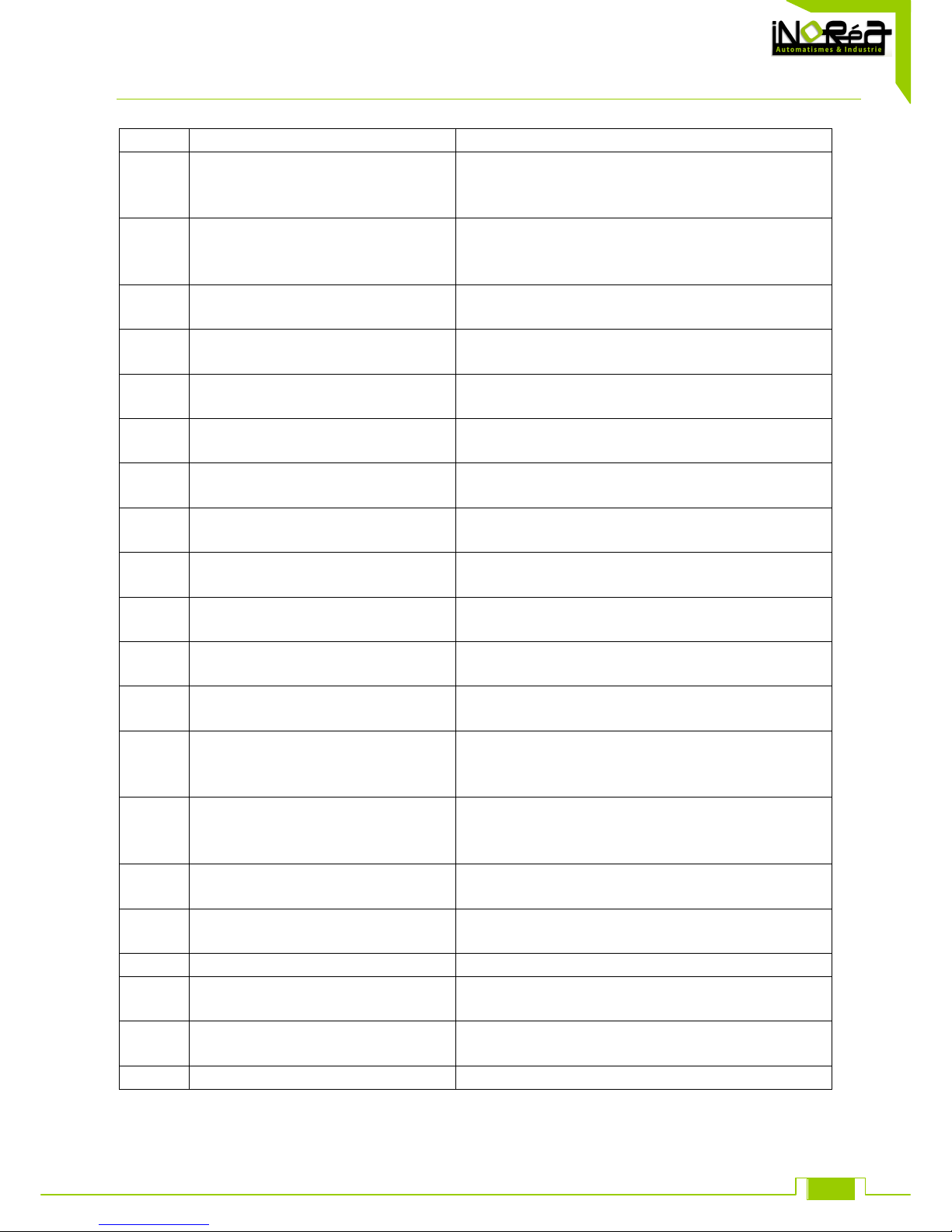
12
8. INVERTER PARAMETERS
Code
Parameter name
Description
d0
Display of values surveillance of
measures
Display of: frequency, voltage, electric current etc...
F0
Basic functions
Setting of frequency, control mode, acceleration and
deceleration
F1
Group of input terminals
Analogue functions and digital input
F2
Group of output terminals
Analogue functions and digital output
F3
On and off states control parameters
Choice of on and off states
F4
Control parameters V / F
Control parameters V / F
F5
Vector control parameters
Vector control parameters
F6
Keypad and screen
To define the keypad and screen parameters
F7
Group of auxiliary functions
To define the auxiliary functions parameters
F8
Failure and protection
To define the failure and protection parameters
F9
Communication parameters
To adjust the communication parameters Modbus
FA
Torque control parameters
To define the parameters in mode torque control
FB
Optimization control parameters
To define the parameters of the optimization of the
performances of control
E0
Rebalancing of length and the counting
To define the parameters of rebalancing, length and
the counting
E1
Multi-speed
Multi-speed
E2
Function PID
To define and integrate the parameters PID
E3
DI virtual, DO virtual
Settings of the virtual parameters I/O
b0
Motor parameters
Settings of the motor features
y0
Function codes management
To define a password, installation of the parameters
y1
Error messages
Error messages
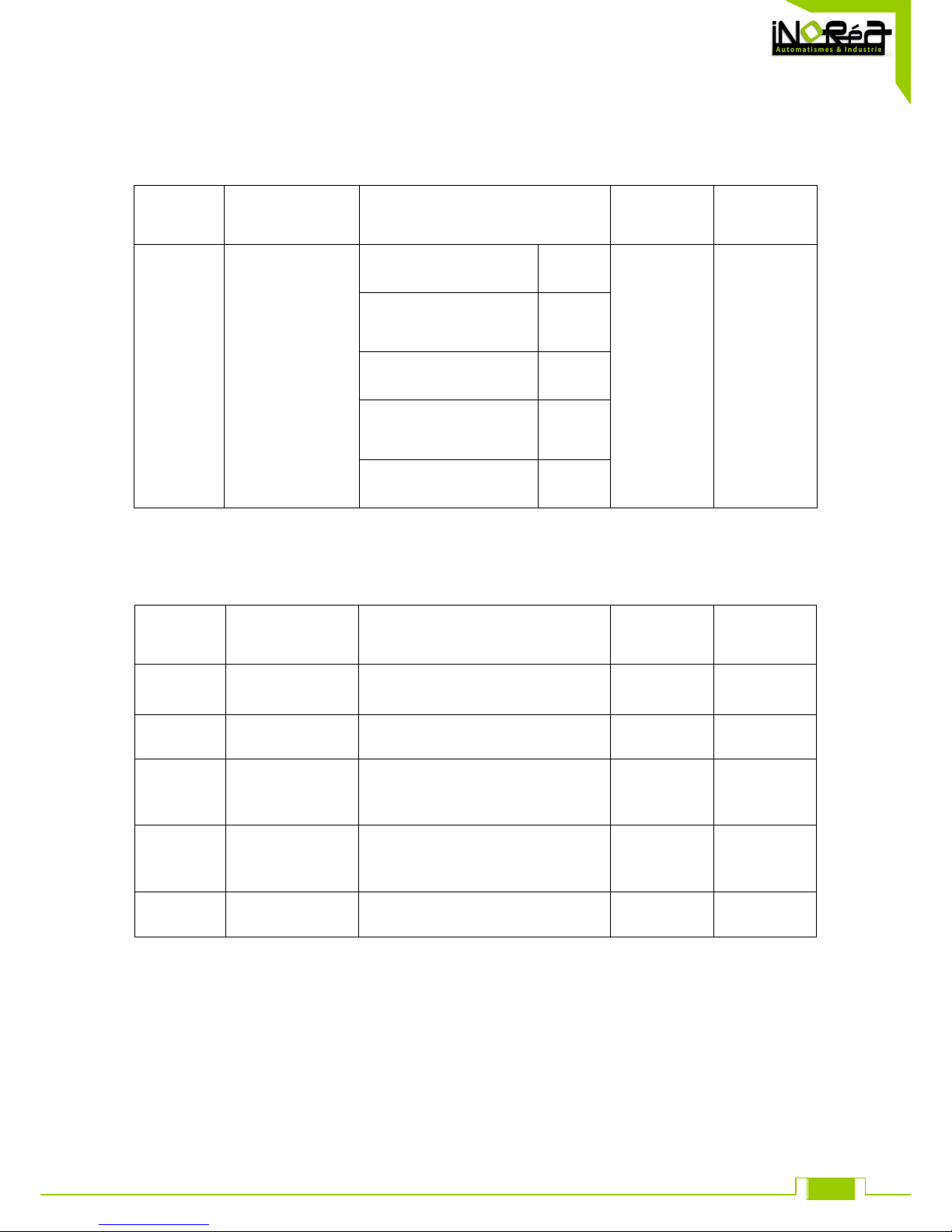
13
a. Paramters: system y0
Code
Designation
Range
Factory value
Modification
when the
motor is ON
y0.00
Factory settings
No reset
0
0
No
Reset of the basic
parameters except
parameters motor
1
Historic disappearance
2
Reset of the users
parameters with
parameters motor
3
Saving of the actual users
parameters
4
b. Parameters: motor b0
Code
Designation
Range
Factory value
Modification
when the
motor is ON
b0.01
Nominal power
0,1Kw to 1000,0kW
Depending on
the model
No
b0.02
Nominal voltage
1V to 2000V
Depending on
the model
No
b0.03
Nominal current
electric
0,01A to 655,35A for inverter ≤55kW
Depending on
the model
No
b0.04
Nominal
frequency
0,01Hz to F0.19 (max. frequency)
Depending on
the model
No
b0.05
Nominal speed
1rpm to 3600rpm
Depending on
the model
No

14
c. Standard parameters
Code
Designation
Range
Factory value
Modification
when the
motor is ON
F0.00
Control mode
Vector control without
return coder
0
2
No
Control V/F
1
Torque control
2
F0.01
High limit of
frequency
instruction
0.00Hz to F0.19 (maximum
frequency)
50.00 Hz
No
F0.03
Main piloting of
the frequency
Analog input AI1
2
0
Yes
Analogue input AI2
3
Screen potentiometer
4
Multi-speed
6
F0.11
Start-up mode
RUN/STOP keyboard
(LED Local/Remot Off)
0
0
Yes
Control terminal block
(LED Local/Remote On)
1
Modbus communication
(LED Local/remote)
2
F0.13
0.00s to 6500s
-
Yes
F0.14
Acceleration time
0.00s to 6500s
-
F0.19
Deceleration time
50.00Hz 320.00Hz
50.00Hz
No
F0.21
Maximum limit
output frequency
De F0.23(min) F0.19(max)
50.00Hz
Yes
F0.23
Minimum limit
output frequency
De 0.00Hz F0.21 (max)
0.00Hz
Yes

15
d. Input settings
Code
Designation
Range
Factory value
Modification
when the
motor is ON
F1.00
Input terminal
block DI1
0 to 50
1
No
F1.01
Input terminal
block DI2
0 to 50
2
F1.02
Input terminal
block DI3
0 to 50
8
F1.03
Input terminal
block DI4
0 to 50
9
F1.04
Input terminal
block DI5
0 to 50
12
F1.05
Input terminal
block DI6
0 to 50
13
F1.06
Input terminal
block DI7
0 to 50
0
F1.07
Input terminal
block DI8
0 to 50
Setting
value
Function
Description
0
No function
No action of the inverter
1
Direction of rotation forward( FWD)
Choice of direction of rotation
2
Direction of rotation reverse(REV)
3
Control mode 3 electric wires
For more details look at the instructions of the functions
code F1.10
4
Mode : JOG Forward
Control in JOG mode
5
Mode: JOG Reverse
6
Frequency increase
Change the frequency of the increment/decrement
control when the digital setting is selected as the
frequency control (F0.03=0 or 1)
7
Frequency decrease
8
Stop "Freewheel"
The motor stops on his own.
9
Reset of a defect
To restore an inverter defect
10
Break is functionning
The inverter stops but all the parameters are stored, as
the acceleration/deceleration and instruction frequency.
When the break is over, the inverter restarts.
11
External defect : input open
When the signal is sent to the inverter, it refers to the
Err.15, and it makes the repair according to the chosen
protection action on F8.17
12
Multi-speed : terminal 1
The speed setting can be done by 16 settings predefined
and controlled through 4 input terminals. For more
details, look at the table 1.
13
Multi-speed : terminal 2
14
Multi-speed : terminal 3
15
Multi-speed : terminal 4

16
16
Acceleration / deceleration time:
terminal 1
The selection of the 4 acceleration/deceleration can be
chosen by ON/OFF.
For more details, look at the table 2
17
Acceleration / deceleration time:
terminal 2
18
Tilt of the frequency pilotage
Allows switching between different pilotage modes of the
frequency. The terminal is used to commute between two
frequency mode, depening on the selection of the
frequency source parameter (F0.07)
19
Up/Down setting
When the reference frequency is digital, this terminal is
used to erase the frequency value modified by the
terminal UP/DOWN, in such a way that reference
frequency can recover the instruction value (F0.01)
20
Terminal block control communication
When the control is set on the terminal block (F0.11=1),
the terminal can be used to commute between the
terminal block control and the keyboard control. When
the control is set on the control communication (F0.11=2),
the terminal can be used to switch between the control by
Modbus communication and keyboard control
21
Acceleration / deceleration
prohibited
Make sure that the inverter is free of internal signals. This
function maintain the current output frequency
22
Break of the PID regulation
The PID regulation is temporally desactivated, the inverter
maintain the actual output frequency.
23
Reset of the controller
When the controller stops and starts again, this terminal is
used to reset the inverter.
24
Rebalancing break
When the inverter will give in output the half of the
frequency, the rebalancing will be in break.
25
Counter input
Impulsion input terminal of counting
26
Reset of the meter
Erase the actual value of the counter
27
Counting input of the length
Input terminal of the length of counting
28
Reset length
Erase the actual value of the length
29
Torque control prohibited
When the torque control is prohibited, the inverter switch
in speed control mode.
30
High speed pulse input
(only for DI5)
DI5 is used as pulse inputs terminals.
31
Reserve
32
Immediate release of the DC brake
If the input is activated, the inerverter switch to braking
stage DC.
33
External defect, input closed
When the external defect signal is put in the inverter, the
inverter reports this signal and stops.
34
Validation of the frequency switch
If the input is activated, and if the frequency instructiong
changes, the inverter doesn’t react to these frequency
modifications until the input is no longer activated.

17
35
Reverse effect of the PID action
If the input is validated,the opposite effect of the PID
action will be opposed to the direction set by E2.03
36
External stationing input 1
In mode keyboard control, a terminal block input can be
used to stop the inverter, such as the STOP touch on the
keyboard.
37
Commutator of the terminal 2 control
Allows commuting between the terminal block control
and the Modbus communication. If the control source is
selected by the terminal block, the system will be on
mode control by Modbus communication when the
terminal block input is activated and vice versa.
38
Break of the PID integral
When the input is activated, the integral function of the
PID is on break, but the proportional and differential
changes of the PID are still valuable.
39
Commute between the main
frequency and the preset frequency
When the input is activated, the frequency source A is
replaced by the preset frequency F0.01
40
Commute between the source
frequency and the preset frequency
When the input is activated, the frequency source B is
replaced by the preset frequency F0.01
41
Reserve
42
Reserve
43
Communication of the PID parameters
The DI terminal (E2.19 = 1) is used to commute the PID
parameters. If the terminal is not valid, the PID uses the
the parameters E2.13 to E2.15, and if the terminal is valid,
the PID uses the parameters E2.16 to E2.18
44
Preset defect 1
When the preset defect 1 or 2 is assets, the inverter
performs the alarm defect Err.27 and Err.28.
And depending on the selected mode by the protection
action F8.19
45
Preset defect 2
46
Communication of the speed control /
torque
Commute between the speed control mode and the
torque control mode in mode vectorial control. If the
input is not valid, the inverter works in preset mode by
E0.00, if the input is valid, the inverter will work on an
other mode.
47
Energency stationing
If the input is validated, the inverter is setting at the
maximum speed, and the electric current is maintained at
the upper limit during the stationing time. This function is
used to answer at the requirements that the inverter have
to stops when the system is in emergency state.
48
Terminal stationing 2
In any control mode, the terminal can be used to slow
down the inverter until the stop, the deceleration time is
set on: time 4 (F7.13)
49
Deceleration with injection of the
direct current
When the input is valid, the inverter decelerates at the
initial frequency of braking, and truns automatically on DC
braking.
50
Erasing of the running time
If the inverter input is active, the running time is erased,
this mode have to perform with (F7.42=1) and the the
running time (F7.45)

18
e. Table 1: Multi-speed
K4
K3
K2
K1
Control setting
Parameters
OFF
OFF
OFF
OFF
Speed 0 Setting 0X
E1.00
OFF
OFF
OFF
ON
Speed 1 Setting 1X
E1.01
OFF
OFF
ON
OFF
Speed 2 Setting 2X
E1.02
OFF
OFF
ON
ON
Speed 3 Setting 3X
E1.03
OFF
ON
OFF
OFF
Speed 4 Setting 4X
E1.04
OFF
ON
OFF
ON
Speed 5 Setting 5X
E1.05
OFF
ON
ON
OFF
Speed 6 Setting 6X
E1.06
OFF
ON
ON
ON
Speed 7 Setting 7X
E1.07
ON
OFF
OFF
OFF
Speed 8 Setting 8X
E1.08
ON
OFF
OFF
ON
Speed 9 Setting 9X
E1.09
ON
OFF
ON
OFF
Speed 10 Setting 10X
E1.10
ON
OFF
ON
ON
Speed 11 Setting 11X
E1.11
ON
ON
OFF
OFF
Speed 12 Setting 12X
E1.12
ON
ON
OFF
ON
Speed 13 Setting 13X
E1.13
ON
ON
ON
OFF
Speed 14 Setting 14X
E1.14
ON
ON
ON
ON
Speed 15 Setting 15X
E1.15
f. Table 2: Piloted acceleration and deceleration
Input 2
Input 1
Acceleration and deceleration time
Parameters
OFF
OFF
Time 1
F0.13 and F0.14
OFF
ON
Time 2
F7.08 and F7.09
ON
OFF
Time 3
F7.10 and F7.11
ON
ON
Time 4
F7.12 and F7.13
g. Control modes
Code
Designation
Mode
Range
Factory value
Changing : motor
ON
F1.10
Control by terminal
block
Two electric wires type 1
0
0
No
Two electric wires type 2
1
Three electric wires type 1
2
Three electric wires type 2
3

19
This parameter defines 4 different modes to control the inverter functioning by input terminal blocks.
0: Two electric wires type 1
This mode is the most used. The function FWD / REV of the motor is determined by DI1, DI2.
The terminal function is set like that:
Terminal block input
Value to be chosen
Description
DI1
1
(FWD)
DI2
2
(REV)
DI1 and DI2 are the multifunction input from DI1 to DI6.
Setting:
F0.11=4 (Inverter control by terminal block + keyboard)
F1.10=0 (Two electric wires type 1)
F1.00=1 (DI1 FWR)
F1.01=2 (DI2 REV)
1: Two electric wires type 2
In this case, DI1 allows the rotation and the forward direction, while DI2 is used to activate the reverse direction.
The terminal function is set like that:
Terminal block input
Value to be chosen
Description
DI1
1
(FWD)
DI2
2
(REV)
DI1 and DI2 are the multifunction input from DI1 to DI6.
K1
K2
Control
0
0
Stop
0
1
Stop
1
0
(FWD)
1
1
(REV)
Setting:
F0.11=4 (Inverter control by terminal block + keyboard)
F1.10=0 (Two electric wires type 2)
F1.00=1 (DI1 FWR)
F1.01=2 (DI2 REV)
K1
K2
Control
0
0
Stop
0
1
(FWD)
1
0
(REV)
1
1
Stop

20
2: Three electric wires type 1
In this case, DI2 is used to allow the pilotage by impulsion with DI1 or DI2.
The terminal function is set like that:
Terminal block input
Value to be chosen
Description
DI1
1
(FWD)
DI2
3
authorization of the pilotage by impulsion 3
electric wires type 1
DI3
2
(REV)
To start DI2 must be closed. The forward or reverse rotation is controlled by per pulse on DI1 or DI3.
To stop, you need disconnect DI2 with a pulse.
DI2 and DI3 are the multifunction inputs terminals from DI1 to DI6.
So:
SB1: Stop button
SB2: Forward button
SB3: reverse button
Setting:
F0.11=4 (Inverter control by terminal block + keyboard)
F1.10= 2(Three wires electric type 1)
F1.00=1 (DI1 FWD)
F1.01=3 (DI2 authorization of the pilotage by impulsion)
F1.02=2 (DI3 REV)
3: Three electric wires type 2
In this mode, DI2 is used to allow the pilotage by impulsion with DI1 or DI2.
The terminal function is set like that:
Terminal input
Value to be
chosen
Description
DI1
1
Forward rotation (FWD)
DI2
3
Authorization of the pilotage by impulsion 3 wires type
2
DI3
2
Reverse rotation (REV)
To start, DI2 must be closed. The starting up of the motor is controlled by impulsion on DI1 and the DI3 input
reverse the direction of rotation while the contact is maintained and that DI2 is still closed.
To stop, you have to disconnect DI2 by impulsion.
DI1, DI2 and DI3 are the multifunction inputs terminals from DI1 to DI6.
SB3
Control
0
Forward (FWD)
1
Reverse (REV)
Setting:
F0.11=4 (Inverter control by terminal block + keyboard)
F1.10= 3(Three wires electric type 2)
F1.00=1 (DI1 FWD)
F1.01=3 (DI2 authorization of the pilotage by impulsion)
F1.02=2 (DI3 REV)
FWD
STOP
REV
FWD
STOP
REV
Table of contents
Popular DC Drive manuals by other brands

Danfoss
Danfoss VLT Micro Drive FC 51 Series Design guide

Danfoss
Danfoss VLT FC 103 instruction manual

PR electronics
PR electronics 9107 product manual

SEW-Eurodrive
SEW-Eurodrive Movidrive MDX61B System manual

Rockwell Automation
Rockwell Automation Allen-Bradley PowerFlex 6000 user manual

Perception
Perception PEDAL DRIVE quick start guide