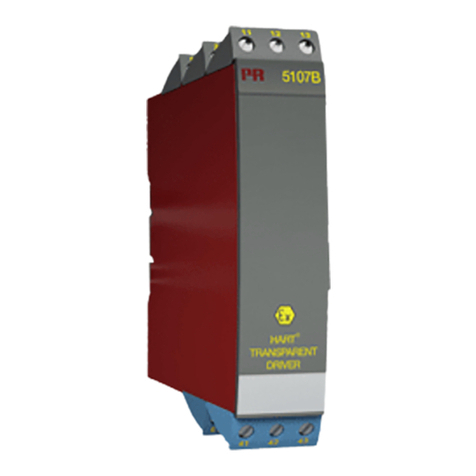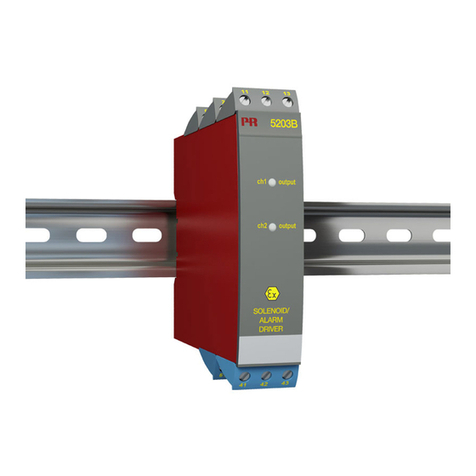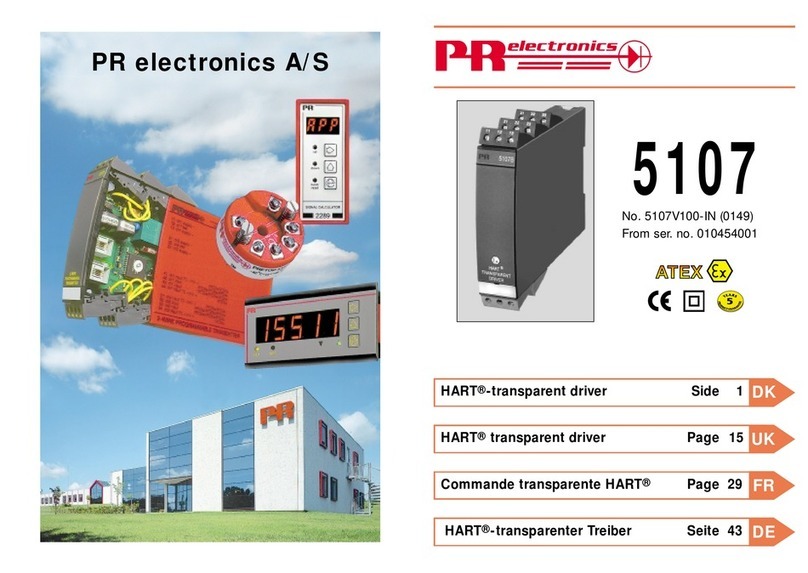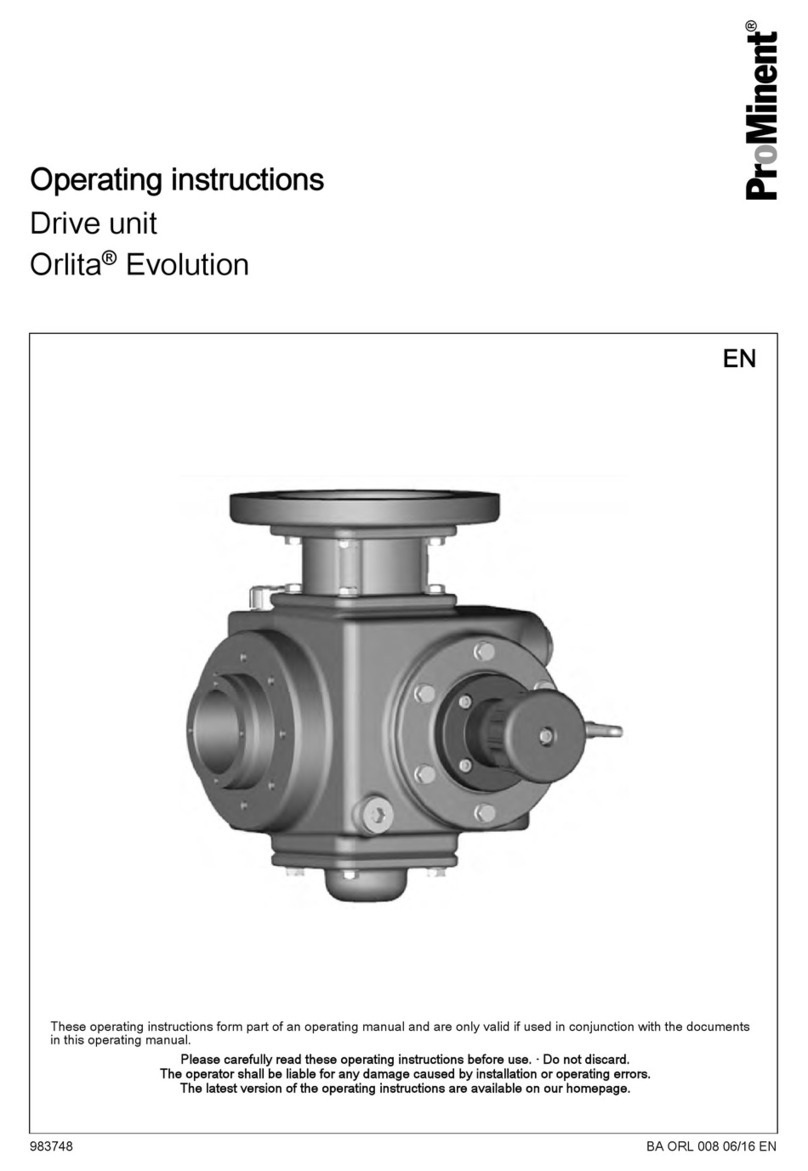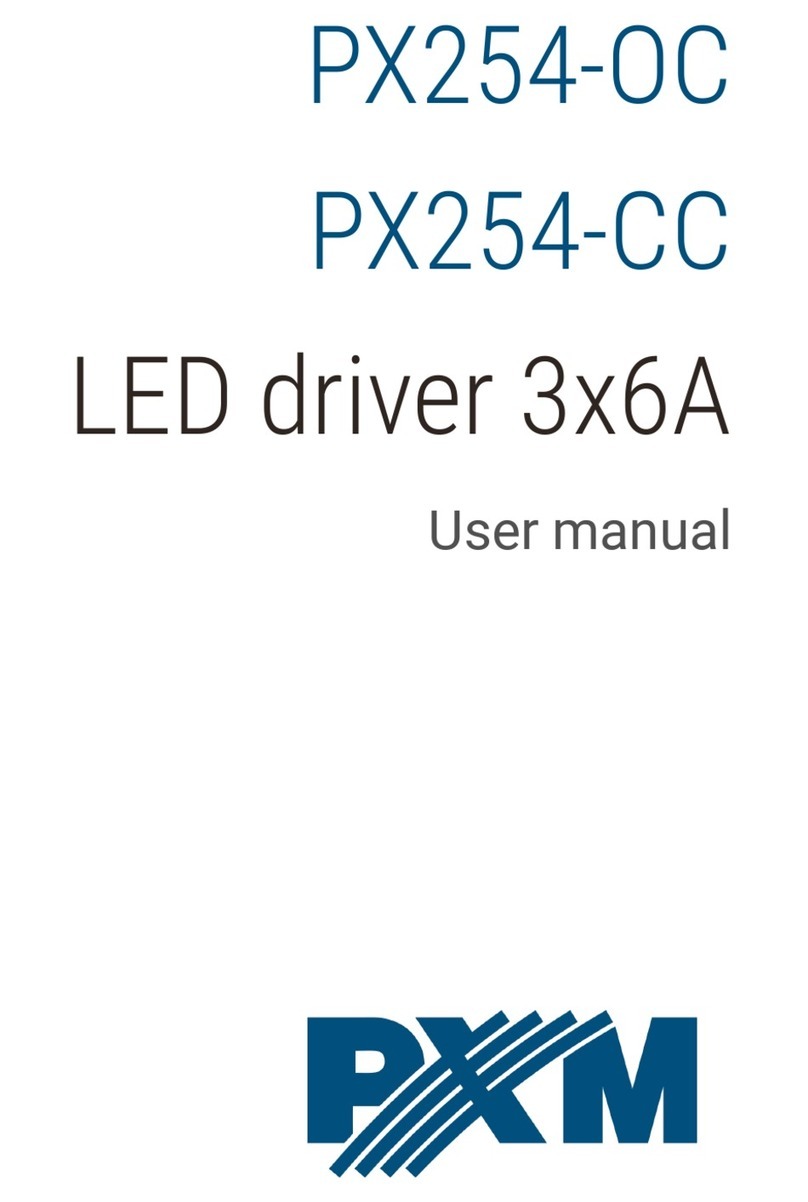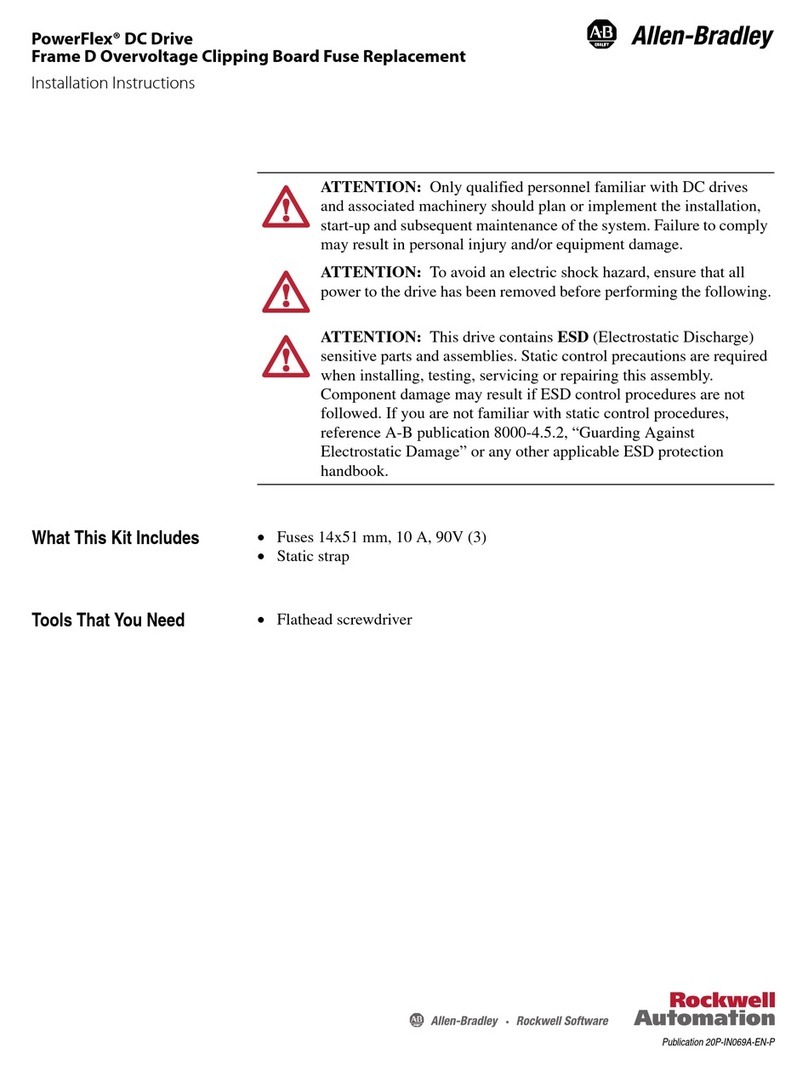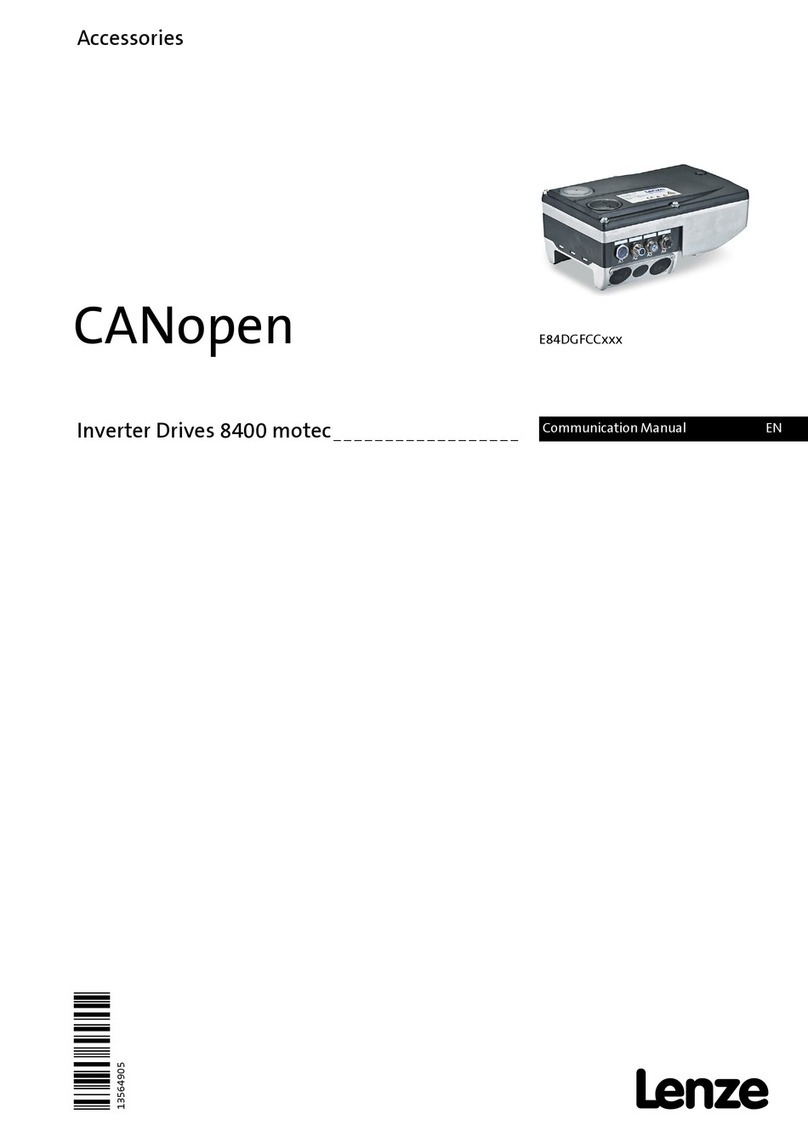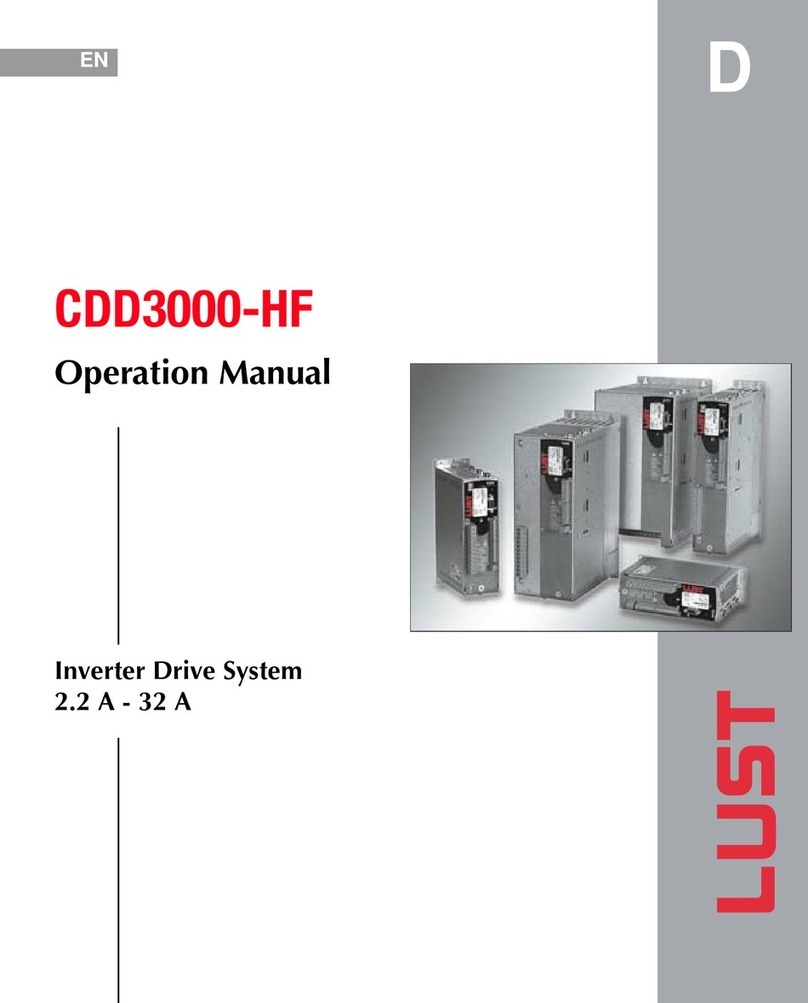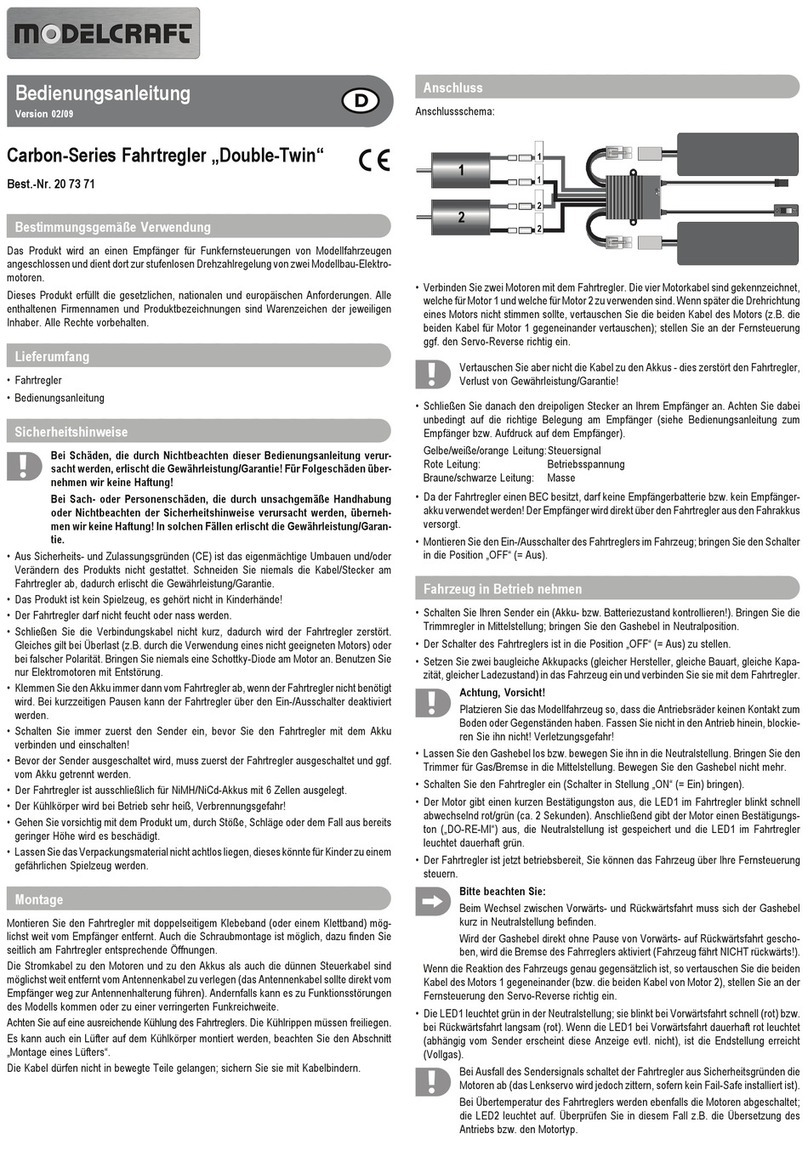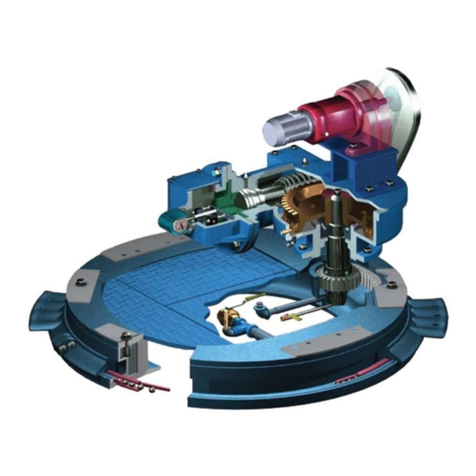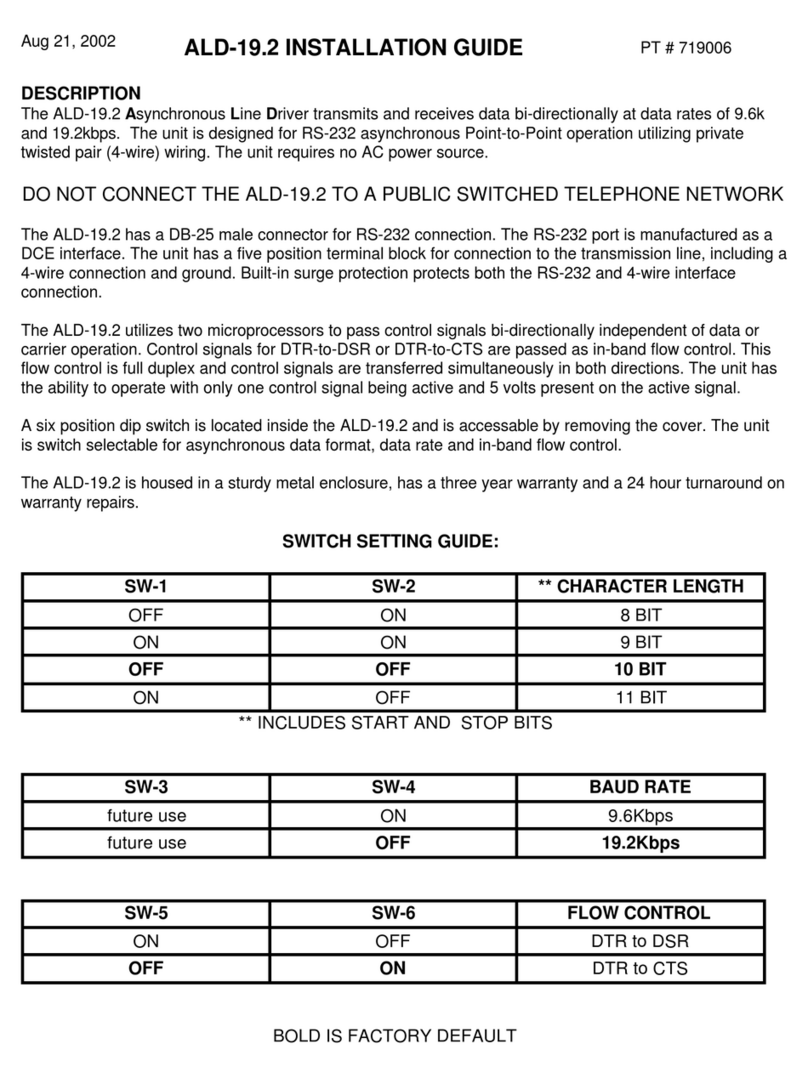PR electronics 9107 User manual

PERFORMANCE
MADE
SMARTER
Product manual
9107
HART transparent driver
TEMPERATURE | I.S. INTERFACES | COMMUNICATION INTERFACES | MULTIFUNCTIONAL | ISOLATION | DISPLAY
No. 9107V105-UK
Product version: 9107-002

6 Product Pillars
to meet your every need
With our innovative, patented technologies, we make signal conditioning smarter and simpler. Our portfolio is composed of six
product areas, where we offer a wide range of analog and digital devices covering over a thousand applications in industrial
and factory automation. All our products comply with or surpass the highest industry standards, ensuring reliability in even
the harshest of environments and have a 5-year warranty for greater peace of mind.
Individually outstanding, unrivalled in combination
Our range of temperature transmitters and sensors provides the highest level of signal integrity from the
measurement point to your control system. You can convert industrial process temperature signals to analog, bus or
digital communications using a highly reliable point-to-point solution with a fast response time, automatic self-
calibration, sensor error detection, low drift, and top EMC performance in any environment.
Our unique range of single devices covering multiple applications is easily deployable as your site standard. Having
one variant that applies to a broad range of applications can reduce your installation time and training, and greatly
simplify spare parts management at your facilities. Our devices are designed for long-term signal accuracy, low
power consumption, immunity to electrical noise and simple programming.
We provide inexpensive, easy-to-use, future-ready communication interfaces that can access your PR installed base
of products. All the interfaces are detachable, have a built-in display for readout of process values and diagnostics,
and can be configured via push-buttons. Product specific functionality includes communication via Modbus and
Bluetooth and remote access using our PR Process Supervisor (PPS) application, available for iOS and Android.
Our display range is characterized by its flexibility and stability. The devices meet nearly every demand for display
readout of process signals, and have universal input and power supply capabilities. They provide a real-time
measurement of your process value no matter the industry, and are engineered to provide a user-friendly and
reliable relay of information, even in demanding environments.
We deliver the safest signals by validating our products against the toughest safety standards. Through our
commitment to innovation, we have made pioneering achievements in developing I.S. interfaces with SIL 2 Full
Assessment that are both efficient and cost-effective. Our comprehensive range of analog and digital intrinsically
safe isolation barriers offers multifunctional inputs and outputs, making PR an easy-to-implement site standard.
Our backplanes further simplify large installations and provide seamless integration to standard DCS systems.
Our compact, fast, high-quality 6 mm isolators are based on microprocessor technology to provide exceptional
performance and EMC-immunity for dedicated applications at a very low total cost of ownership. They can be
stacked both vertically and horizontally with no air gap separation between units required.

9107 - Product version 9107-002 3
HART transparent driver
9107
Table of contents
Warning ................................................................................................ 4
Symbol identification .................................................................................... 4
Safety instructions ...................................................................................... 4
How to demount system 9000 ........................................................................... 5
Application ............................................................................................. 6
Advanced features ...................................................................................... 6
Technical characteristics ................................................................................. 6
Applications - 9107Axx.................................................................................. 7
Applications - 9107Bxx.................................................................................. 8
PR 45xx display / programming front ..................................................................... 9
Mounting / demounting the PR 45xx ..................................................................... 9
Order ................................................................................................... 10
Accessories ............................................................................................. 10
Technical data .......................................................................................... 10
Visualisation in the 45xx of hardware / software error ..................................................... 13
Connections ............................................................................................ 14
Block diagram ........................................................................................... 15
Signal error indications without display front .............................................................. 16
Configuration / operating the function keys ............................................................... 17
Routing diagram ........................................................................................ 18
Routing diagram, advanced settings (ADV.SET) ............................................................ 19
Help text overview ...................................................................................... 20
IECEx Installation Drawing ............................................................................... 21
ATEX Installation Drawing................................................................................ 23
FM Installation Drawing.................................................................................. 25
UL Installation Drawing .................................................................................. 27
Desenho de instalaçao INMETRO ......................................................................... 32
Document history ....................................................................................... 34

4 9107 - Product version 9107-002
Warning
The following operations should only be carried out on a disconnected device and under ESD-safe
conditions:
General mounting, wire connection and disconnection.
Troubleshooting the device.
Repair of the device and replacement of circuit breakers must be done by PR electronics A/S only.
Warning
Do not open the front plate of the device as this will cause damage to the connector for the display /
programming front PR 45xx.
This device contains no DIP-switches or jumpers.
Symbol identification
Triangle with an exclamation mark: Read the manual before installation and commissioning of the
device in order to avoid incidents that could lead to personal injury or mechanical damage. Warning/
demand. Potentially lethal situations.
The CE mark proves the compliance of the device with the essential requirements of the directives.
The double insulation symbol shows that the device is protected by double or reinforced insulation.
Ex devices have been approved acc. to the ATEX directive for use in connection with installations in
explosive areas. See installation drawings in appendix.
Safety instructions
Definitions
Hazardous voltages have been defined as the ranges: 75 to 1500 Volt DC, and 50 to 1000 Volt AC.
Technicians are qualified persons educated or trained to mount, operate, and also trouble-shoot technically correct and in
accordance with safety regulations.
Operators, being familiar with the contents of this manual, adjust and operate the knobs or potentiometers during normal
operation.
Receipt and unpacking
Unpack the device without damaging it and check whether the device type corresponds to the one ordered. The packing
should always follow the device until this has been permanently mounted.
Environment
Avoid direct sun light, dust, high temperatures, mechanical vibrations and shock, and rain and heavy moisture. If necessary,
heating in excess of the stated limits for ambient temperatures should be avoided by way of ventilation.
The device must be installed in pollution degree 2 or better.
The device is designed to be safe at least under an altitude up to 2 000 m.

9107 - Product version 9107-002 5
Mounting
Only technicians, who are familiar with the technical terms, warnings, and instructions in the manual and who are able to
follow these, should connect the device. Should there be any doubt as to the correct handling of the device, please contact
your local distributor or, alternatively,
PR electronics A/S
www.prelectronics.com
The use of stranded wires is not permitted for mains wiring except when wires are fitted with cable ends.
Descriptions of input / output and supply connections are shown in the block diagram and on the side label.
The device is provided with field wiring terminals and shall be supplied from a Power Supply having double / reinforced
insulation. A power switch shall be easily accessible and close to the device. The power switch shall be marked as the
disconnecting unit for the device.
For installation on Power Rail 9400 the power is supplied by Power Control Unit 9410.
Year of manufacture can be taken from the first two digits in the serial number.
Calibration and Adjustment
During calibration and adjustment, the measuring and connection of external voltages must be carried out according to the
specifications of this manual. The technician must use tools and instruments that are safe to use.
Normal operation
Operators are only allowed to adjust and operate devices that are safely fixed in panels, etc., thus avoiding the danger of
personal injury and damage. This means there is no electrical shock hazard, and the device is easily accessible.
Cleaning
When disconnected, the device may be cleaned with a cloth moistened with distilled water.
Liability
To the extent the instructions in this manual are not strictly observed, the customer cannot advance a demand against PR
electronics A/S that would otherwise exist according to the concluded sales agreement.
How to demount system 9000
Picture 1:
By lifting the bottom lock, the device is detached from the DIN rail.

6 9107 - Product version 9107-002
Application
• 9107 is a 1- or 2-channel isolated 1:1 driver barrier for intrinsic safety applications.
• Operation and drive control of I/P converters, valves and indicators mounted in the hazardous area.
• Operation of HART devices is possible as the unit transmits HART communication signals bi-directionally.
• 9107Axx can be mounted in the safe area or in zone 2 / Class I, Division 2, Groups A, B, C, D.
• 9107Bxx can be mounted in the safe area or in zone 2 / Class 1, Division 2 and transmit signals to zone 0, 1, 2 and zone
20, 21, 22 including mining / Class I/II/III, Division 1, Gr. A-G.
• The PR 45xx displays the process value for each channel and can be used to define high and low limits for detection of
loop current level. If these limits are exceeded, the status relay will activate.
• Dual channel versions can be used for signal splitter applications - 1 in and 2 out.
Advanced features
• The PR 45xx detachable display and the green and red front LEDs indicate operation status for each channel.
• A tag number can be defined for each channel.
• Output line fault detection.
• In the 1-channel version the status relay can be used as a simple limit switch.
• Suitable for the use in systems up to Performance Level “d” according to ISO-13849.
Technical characteristics
• High galvanic isolation of 2.6 kVAC.
• High accuracy better than 0.1%.
• Continuous check of vital stored data for safety reasons.
HART transparent driver
9107
• 24 VDC supply via power rail or connectors
• Fast response time <5 ms
• High active output load 725 Ohm / 20 mA
• Output line fault detection via status relay
• SIL2 certified via Full Assessment according to IEC 61508

54
53
52
51
44
43
42
41
44
43
42
41
COMMUNICATION FOUNDATION
+
-
12
11
14
13
mA
+
-
COMMUNICATION FOUNDATION
31
32
33
34
COMMUNICATION FOUNDATION
+
-
mA
+
-
COMMUNICATION FOUNDATION
9107 - Product version 9107-002 7
Applications - 9107Axx
Zone 2 & Cl. 1, Div. 2, gr. A-D
or Safe Area
Input signals:
Analog, 4...20 mA
Output signals:
Channel 1
Current 4...20 mA
I/P converter
Channel 2
Channel 1
Device status
Device status
Supply -
Supply +19.2...31.2 VDC
N.C.
Power connection:
Same power rail as above
Rail, supply +
Power rail
Status relay signal
No connection
No connection
Channel 2
Current 4...20 mA
I/P converter
Rail, supply -

54
53
52
51
44
43
42
41
44
43
42
41
COMMUNICATION FOUNDATION
+
-
12
11
14
13
mA
+
-
COMMUNICATION FOUNDATION
31
32
33
34
COMMUNICATION FOUNDATION
+
-
mA
+
-
COMMUNICATION FOUNDATION
8 9107 - Product version 9107-002
Applications - 9107Bxx
Input signals:
Analog, 4...20 mA
Output signals:
Channel 1
Current 4...20 mA
I/P converter
Channel 2
Channel 1
Zone 0, 1, 2,
20, 21, 22, M1 &
Cl. I/II/III, Div. 1
gr. A-G
Zone 2 & Cl. 1, Div. 2, gr. A-D
or Safe Area
Device status
Device status
Supply -
Supply +19.2...31.2 VDC
N.C.
Power connection:
Same power rail as above
Rail, supply +
Power rail
Status relay signal
No connection
No connection
Channel 2
Current 4...20 mA
I/P converter
Rail, supply -

OK
4501
1
3
4
2
3
4
9107 - Product version 9107-002 9
PR 45xx display / programming front
Functionality
The simple and easily understandable menu structure and the explanatory help texts guide you
effortlessly and automatically through the configuration steps, thus making the product very easy to
use. Functions and configuration options are described in the section ”Configuration / operating the
function keys”.
Application
• Communications interface for modification of operational parameters in 9107.
• When mounted in the process, the display shows process values and device status.
Technical characteristics
• LCD display with 4 lines:
Line 1 (H=5.57 mm) shows status for each channel (OK or error).
Line 2 (H=3.33 mm) shows loop current in mA for channel 1 or tag no.
Line 3 (H=3.33 mm) shows loop current in mA for channel 2 or tag no.
Line 4 shows communications status.
• In order to protect the configuration against unauthorised changes, access to the menus can be
blocked by a password.
Mounting / demounting the PR 45xx
1: Insert the tabs of the PR 45xx into the holes at the top of the device.
2: Hinge the PR 4511/4501 down until it snaps into place.
Demounting of the PR 45xx
3: Push the release button on the bottom of the PR 45xx and hinge the the PR 45xx out and up.
4: With the PR 45xx hinged up, remove from holes at the top of the device.

10 9107 - Product version 9107-002
Accessories
4501 = Display / programming front
4511 = Communication enabler
9400 = Power rail
9404 = Module stop for rail
9410 = Power control unit
9421 = Power supply 24 V - Ex nA nC
Technical data
Environmental conditions
Specifications range . . . . . . . . . . . . . . . . . . . . . . . . . . . . . . . . . . -20°C to +60°C
Storage temperature . . . . . . . . . . . . . . . . . . . . . . . . . . . . . . . . . -20°C to +85°C
Calibration temperature. . . . . . . . . . . . . . . . . . . . . . . . . . . . . . . . 20...28°C
Relative humidity . . . . . . . . . . . . . . . . . . . . . . . . . . . . . . . . . . . < 95% RH (non-cond.)
Protection degree . . . . . . . . . . . . . . . . . . . . . . . . . . . . . . . . . . . IP20
Installation in . . . . . . . . . . . . . . . . . . . . . . . . . . . . . . . . . . . . . . Pollution degree 2 & overvoltage category II.
Mechanical specifications
Dimensions (HxWxD) . . . . . . . . . . . . . . . . . . . . . . . . . . . . . . . . . 109 x 23.5 x 104 mm
Dimensions (HxWxD) w/ 4501/451x . . . . . . . . . . . . . . . . . . . . . . . . 109 x 23.5 x 116 / 131 mm
Weight approx. . . . . . . . . . . . . . . . . . . . . . . . . . . . . . . . . . . . . . 250 g
Weight incl. 4501/451x (approx.) . . . . . . . . . . . . . . . . . . . . . . . . . . 265 g / 280 g
DIN rail type. . . . . . . . . . . . . . . . . . . . . . . . . . . . . . . . . . . . . . . DIN EN 60715 - 35 mm
Wire size . . . . . . . . . . . . . . . . . . . . . . . . . . . . . . . . . . . . . . . . . 0.13...2.08 mm2/ AWG 26...14 stranded wire
Screw terminal torque. . . . . . . . . . . . . . . . . . . . . . . . . . . . . . . . . 0.5 Nm
Vibration. . . . . . . . . . . . . . . . . . . . . . . . . . . . . . . . . . . . . . . . . IEC 60068-2-6
2...13.2 Hz . . . . . . . . . . . . . . . . . . . . . . . . . . . . . . . . . . . . . . ±1 mm
13.2...100 Hz . . . . . . . . . . . . . . . . . . . . . . . . . . . . . . . . . . . . . ±0.7 g
Common electrical specifications
Supply voltage . . . . . . . . . . . . . . . . . . . . . . . . . . . . . . . . . . . . . 19.2...31.2 VDC
Fuse . . . . . . . . . . . . . . . . . . . . . . . . . . . . . . . . . . . . . . . . . . . 1.25 A SB / 250 VAC
Type Description Max. power
dissipation
Max. required
power
9107xAx 1 channel ≤ 1.0 W ≤ 1.0 W
9107xBx 2 channels ≤ 1.8 W ≤ 1.8 W
Max. required power is the maximum power needed at terminals 31 and 32.
Max. power dissipation is the maximum power dissipated by the device.
If the 9107 is used with the 45xx, then add 40 mW to the max. power dissipation and 70 mW to the max. required power for each device
with the 45xx.
Order
Example : 9107BB
Type Associated
apparatus Unit channels I.S. / Ex approvals
9107 No
Yes
: A
: B
Single
Double
: A
: B
ATEX, IECEx, FM,
INMETRO, EAC-Ex
cULus, ATEX, IECEx,
FM, INMETRO, EAC-Ex
: -
: -U9

9107 - Product version 9107-002 11
Isolation - test / working:
Input to any. . . . . . . . . . . . . . . . . . . . . . . . . . . . . . . . . . . . . . 2.6 kVAC / 300 VAC reinforced isolation
Analog output to supply . . . . . . . . . . . . . . . . . . . . . . . . . . . . . . 2.6 kVAC / 300 VAC reinforced isolation
Status relay to supply . . . . . . . . . . . . . . . . . . . . . . . . . . . . . . . . 1.5 kVAC / 150 VAC reinforced isolation
Programming . . . . . . . . . . . . . . . . . . . . . . . . . . . . . . . . . . . . . . PR 45xx
Signal dynamics, input /output . . . . . . . . . . . . . . . . . . . . . . . . . . . Analog signal chain
HART bi-directional communication frequency range . . . . . . . . . . . . . . 0.5...7.5 kHz
Signal / noise ratio . . . . . . . . . . . . . . . . . . . . . . . . . . . . . . . . . . . > 60 dB
Response time (0...90%, 100...10%) . . . . . . . . . . . . . . . . . . . . . . . . < 5 ms
Eect of supply voltage change on output (nom. 24 VDC) . . . . . . . . . . . < ±10 µA
Current input
Measurement range . . . . . . . . . . . . . . . . . . . . . . . . . . . . . . . . . . 3.5...23 mA
Sensor error detection:
Loop break 4...20 mA . . . . . . . . . . . . . . . . . . . . . . . . . . . . . . . . < 1 mA
Input voltage drop:
Supplied unit . . . . . . . . . . . . . . . . . . . . . . . . . . . . . . . . . . . . . < 2 V @ 23 mA
Non-supplied unit . . . . . . . . . . . . . . . . . . . . . . . . . . . . . . . . . . < 4 V @ 23 mA
Ex barrier data
Uo. . . . . . . . . . . . . . . . . . . . . . . . . . . . . . . . . . . . . . . . . . . . . 28 V
Io . . . . . . . . . . . . . . . . . . . . . . . . . . . . . . . . . . . . . . . . . . . . . 93 mA
Po. . . . . . . . . . . . . . . . . . . . . . . . . . . . . . . . . . . . . . . . . . . . . 0.65 W
Current output
Signal range. . . . . . . . . . . . . . . . . . . . . . . . . . . . . . . . . . . . . . . 3.5...23 mA
Load . . . . . . . . . . . . . . . . . . . . . . . . . . . . . . . . . . . . . . . . . . . ≤ 725 Ω
Load stability . . . . . . . . . . . . . . . . . . . . . . . . . . . . . . . . . . . . . . ≤ 0.01% of span / 100 Ω
Current limit. . . . . . . . . . . . . . . . . . . . . . . . . . . . . . . . . . . . . . . ≤ 28 mA
725 Ω
630 Ω
0 Ω
20 mA0 mA 23 mA
Load
Output Current
Output Compliance
of span = normal measurement range 4...20 mA
EMC - immunity influence. . . . . . . . . . . . . . . . . . . . . . . . . < ±0.5% of span
Extended EMC immunity:
NAMUR NE 21, A criterion, burst . . . . . . . . . . . . . . . . . . . . < ±1% of span
Accuracy values
Input type Absolute accuracy Temperature coecient
mA ≤ ±16 ≤ ±1.6 μA /

12 9107 - Product version 9107-002
Status relay output terminal 33-34
Relay function . . . . . . . . . . . . . . . . . . . . . . . . . . . . . . . . . . . . . N.C.
Programmable low setpoint . . . . . . . . . . . . . . . . . . . . . . . . . . . . . 0...29.9 mA
Programmable high setpoint . . . . . . . . . . . . . . . . . . . . . . . . . . . . . 0...29.9 mA
Hysteresis for setpoints . . . . . . . . . . . . . . . . . . . . . . . . . . . . . . . 0.1 mA
Max. voltage . . . . . . . . . . . . . . . . . . . . . . . . . . . . . . . . . . . . . . 110 VDC / 125 VAC
Max. current. . . . . . . . . . . . . . . . . . . . . . . . . . . . . . . . . . . . . . . 0.3 ADC / 0.5 AAC
Max. voltage - hazardous installation. . . . . . . . . . . . . . . . . . . . . . . . 32 VDC / 32 VAC
Max. current - hazardous installation . . . . . . . . . . . . . . . . . . . . . . . . 1 ADC / 0.5 AAC
Observed authority requirements
EMC. . . . . . . . . . . . . . . . . . . . . . . . . . . . . . . . . . . . . . . . . . . . 2014/30/EU
LVD . . . . . . . . . . . . . . . . . . . . . . . . . . . . . . . . . . . . . . . . . . . . 2014/35/EU
ATEX . . . . . . . . . . . . . . . . . . . . . . . . . . . . . . . . . . . . . . . . . . . 2014/34/EU
RoHS . . . . . . . . . . . . . . . . . . . . . . . . . . . . . . . . . . . . . . . . . . . 2011/65/EU
Approvals
DNV-GL, Marine. . . . . . . . . . . . . . . . . . . . . . . . . . . . . . . . . . . . . TAA00000JD
ClassNK . . . . . . . . . . . . . . . . . . . . . . . . . . . . . . . . . . . . . . . . . TA18527M
c UL us, UL 61010-1. . . . . . . . . . . . . . . . . . . . . . . . . . . . . . . . . . E314307
EAC LVD . . . . . . . . . . . . . . . . . . . . . . . . . . . . . . . . . . . . . . . . . TR-CU 004/2011
EAC . . . . . . . . . . . . . . . . . . . . . . . . . . . . . . . . . . . . . . . . . . . . TR-CU 020/2011
EAC Ex . . . . . . . . . . . . . . . . . . . . . . . . . . . . . . . . . . . . . . . . . . TR-CU 012/2011
I.S. / Ex approvals
ATEX . . . . . . . . . . . . . . . . . . . . . . . . . . . . . . . . . . . . . . . . . . . PR 14ATEX0101X / DEKRA 11ATEX0247X
IECEx . . . . . . . . . . . . . . . . . . . . . . . . . . . . . . . . . . . . . . . . . . . IECEx DEK 11.0088X
c FM us. . . . . . . . . . . . . . . . . . . . . . . . . . . . . . . . . . . . . . . . . . FM16US0465X / FM16CA0213X
INMETRO . . . . . . . . . . . . . . . . . . . . . . . . . . . . . . . . . . . . . . . . DEKRA 16.0002 X
c UL us, UL 913 (only 9107xx-U9) . . . . . . . . . . . . . . . . . . . . . . . . . E233311
EAC Ex . . . . . . . . . . . . . . . . . . . . . . . . . . . . . . . . . . . . . . . . . . RU C-DK.HA65.B.00355/19
Functional Safety
SIL2 Certified & Fully Assessed acc. to IEC 61508
SFF> 60% - type A component

9107 - Product version 9107-002 13
Visualisation in the 45xx of hardware / software error
Readout at hardware error
Error search Readout Cause
Communications test 45xx and 9107 NO.CO Connection error
EEprom error - check configuration FL.ER Configuration error or CRC mismatch, recovery
configuration is loaded
User error II ! / II ! Loop limit exceeded
User error II ! / II ! Loop error
EEprom error - check configuration EE.ER / IE.ER Invalid configuration (CRC or data)
Hardware error SU.ER Supply error
Hardware error RA.ER RAM error
Hardware error FL.ER Flash error
Hardware error IN.ER Initialization error
Hardware error C1.ER Hardware error - channel 1
Hardware error C2.ER Hardware error - channel 2
Hardware error DE.ER General error
! All error indications in the display flash once per second. The help text explains the error.
In case of cable fault the backlight also flashes. This can be reset by pressing the 3key.
Errors affecting both channels are shown as error on channel 1 - and the line showing channel 2 is blank.
Hardware error can be reset in two ways. Either step through the menus (if the other channel is to stay in
operation) or power cycle the device.

14 9107 - Product version 9107-002
Connections
51 5352 54
+
-mA
41 4342 44
+
-mA
11 1312 14
+
-
11 1312 14
+-
31 32 3433
91 92 93 94 95
Inputs:
CurrentCurrent
Current Current
Channel 1
Channel 2 Channel 2
Outputs:
Channel 1
Supply and
status relay
Power rail
connections
NC = no connection
Supply -
Supply +
Supply -
Supply +
NC
NC
Error signal
HART communication is possible directly on the input and output terminals if the output load impedance is
> 250 Ohm & < 725 Ohm or if the input loop resistance is higher than 250 Ohm.

TAG-2
TAG- 1
I+
31
14
12
11
9107
32
34
33
FLASH
CPU
44
43
42
41
54
53
52
51
13
mA 1 V
250 Ω
V+
mA
I+
250 Ω
NC*NC*
+
-
+
-
9107 - Product version 9107-002 15
Block diagram
Status relay N.C.
Status relay N.C.
Supply -
Supply +24 VDC
Input, Gnd.
Channel 2
Channel 1
Current, 4...20 mA
Current, 4...20 mA
Output, Gnd.
Output, Gnd.
Input, Gnd.
* NC = No connection
Power rail connections
Channel 2 is identical to channel 1
Device status, Green
Ch. 1 status, Red
Ch. 2 status, Red
Supply +
Supply -

16 9107 - Product version 9107-002
Signal error indications without display front
List of LED and error signal indications
Condition Green LED Ch. 1:
Red
Ch. 2:
Red Status relay, N.C. Power rail
signal status
Device OK Blinking OFF OFF Energized OFF
No supply OFF OFF OFF De-energized ON
Device defective Blinking ON ON De-energized ON
Ch. 1 defective (ch. 2 OK) Blinking ON OFF De-energized ON
Ch. 2 defective (ch. 1 OK) Blinking OFF ON De-energized ON
Channel 1, signal OK Blinking OFF OFF Energized OFF
Ch. 1, signal limit exceeded Blinking Blinking OFF De-energized ON (if activated)
Ch. 1, fixed loop break limit
exceeded Blinking Flashing OFF De-energized ON
(if activated)
Channel 2, signal OK Blinking OFF OFF Energized OFF
Ch. 2, signal limit exceeded Blinking OFF Blinking De-energized ON (if activated)
Ch. 2, fixed loop break limit
exceeded Blinking OFF Flashing De-energized ON
(if activated)
Blinking : 50% ON and 50% OFF
Flashing : 8% ON and 92% OFF

9107 - Product version 9107-002 17
Configuration / operating the function keys
Documentation for routing diagram.
In general
When configuring the 9107, you will be guided through all parameters and you can choose the settings which fit the
application. For each menu there is a scrolling help text which is automatically shown in line 3 on the display.
Configuration is carried out by use of the 3 function keys:
1will increase the numerical value or choose the next parameter
2will decrease the numerical value or choose the previous parameter
3will save the chosen value and proceed to the next menu
When configuration is completed, the display will return to the default state 1.0. Pressing and holding 3will return to the
previous menu or return to the default state (1.0) without saving the changed values or parameters.
If no key is activated for 1 minute, the display will return to the default state (1.0) without saving the changed values or
parameters.
Further explanations
Password protection: Programming access can be blocked by assigning a password. The password is saved in the device in
order to ensure a high degree of protection against unauthorized modifications to the configuration.
If the configured password is not known, please contact PR electronics support - www.prelectronics.com/contact.
Loop limits
In the menus LO.LIM and HI.LIM you can choose the current values which will trigger a loop error alarm from the status relay.
The NAMUR NE43 limits are selected by setting LO.LIM at 3.6 mA and HI.LIM at 21 mA. The selected limits are identical for
both channels. This function can be deactivated by selecting limits outside the range 3.5...23 mA. Alternatively, the status
relay can be used as a simple limit switch in the 1-channel version.
The loop break limit is fixed <= 1 mA. If this limit is exceeded, the status relay will be de-energized.
Signal and sensor error indication via display front 45xx
Sensor error (loop break) is shown in line 1 on the display by flashing and . The actual mA value is also shown followed by
an explanatory text. Channel 1 is shown in line 2 and channel 2 is shown in line 3 on the display.
Line 4 on the display shows the condition of the COM (flashing bullet) indicating correct functioning of 45xx.
Advanced functions
The unit gives access to a number of advanced functions which can be reached by answering “Yes” to the point “ADV.SET”.
Display setup: Here you can adjust the brightness contrast and the backlight. Setup of tag numbers with 5 alphanumerics.
Selection of functional readout in line 2 and 3 on the display - choose between readout of loop current or tag no. When
selecting ”ALT” the readout toggles between loop current and tag no.
Password: Here you can choose a password between 0000 and 9999 in order to protect the unit against unauthorised
modifications to the configuration. The unit is delivered default without password.
Language: In the menu ”LANG” you can choose between 7 different language versions of help texts that will appear in the
menu. You can choose between UK, DE, FR, IT, ES, SE and DK.
Power rail: In the menu ”RAIL” you can choose if a signal is transmitted to the central surveillance in the PR 9410 power
control unit when the signal limits are exceeded.
Safety Integrity Level (SIL): See Safety Manual for details.

0000
PASSW.
Txt 1
0000
9999
NO
ADV.SET
Txt 2
NO
YES
1 21 2
*1.1 *1.2
20.0
12.2
YES
ADV.SET
Txt 2
NO
YES
1 2
23.0
HI.LIM1
Txt 4
0.0
29.9
1 2
3.5
LO.LIM1
Txt 3
0.0
29.9
1 2
23.0
HI.LIM2
Txt 4
0.0
29.9
1 2
3.5
LO.LIM2
Txt 3
0.0
29.9
1 2
3 3 33
3
3
3
3
*1.2 *1.2*1.2
*1.0
18 9107 - Product version 9107-002
Routing diagram
If no key is activated for 1 minute, the display will return to the default state 1.0 without saving configuration changes.
1Increase value / choose next parameter
2Decrease value / choose previous parameter
3Save the chosen value and proceed to the next menu
Hold 3Back to previous menu / return to menu 1.0 without saving.
To default
state 1.0
Continued on the page
Routing diagram ADV.SET
*1.1 Only if password-protected.
*1.0 Default state.
Line 1 shows status for channel 1 and channel 2
Line 2 shows analog value or tag no. for channel 1.
If the loop limit is exceeded (LO.LIM and HI.LIM) the analog
value is shown for 5 s followed by txt 18.
In case of loop break, 0.0 is shown for 5 s. followed by txt
19.
Line 3 shows the same as line 2, only for channel 2.
Line 4 shows status for communication.
*1.2 Loop current limits (identical for both channels) can be
deactivated by selecting values outside the range
3.5...23 mA.
Line 1 symbols:
= OK. Flashing = error.
Power up

DISP
SETUP
Txt 6
DISP, PASS,
LANG, RAIL
NO
CONTRA
Txt 9
9
0
1 21 2
TAG1
TAGNO
Txt 11
9
A
1 2
9
LIGHT
Txt 10
9
0
1 2
LOOP
DISP
Txt 12
ALT
TAG
LOOP
1 2
TAG2
TAGNO
Txt 11
9
A
1 2
3 3 333 3
PASS
SETUP
Txt 6
YES
EN.PASS
Txt 15
YES
NO
1 2
0000
NEW.PAS
Txt 16
9999
0000
1 2
333
NO
LANG
SETUP
Txt 6
UK
LANGUA
Txt 17
9
0
1 2
33
RAIL
SETUP
Txt 6
YES
RAIL.EN
Txt 5
YES
NO
1 2
33
9107 - Product version 9107-002 19
Routing diagram, advanced settings (ADV.SET)
To default
state 1.0

20 9107 - Product version 9107-002
Help text overview
[01]
[02]
[03]
[04]
[05]
[06]
[09]
[10]
[11]
[12]
[15]
[16]
[17]
[18]
[19]
[20]
[21]
[22]
Set correct password [PASS]
Enter advanced setup [ADV.SET]
Set low limit for loop error detection [LO.LIM1] [LO.LIM2]
Set high limit for loop error detection [HI.LIM1] [HI.LIM2]
Enable rail status signal output? [RAIL.ER]
Enter display setup [SETUP]
Enter password setup [SETUP]
Enter language setup [SETUP]
Enter rail setup [SETUP]
Adjust LCD contrast [CONTRA]
Adjust LCD backlight [LIGHT]
Write a 5-character tag no. [TAGNO1] [TAGNO2]
Show loop values in display
Show Tag no. in display
Alternate shown information in display
Enable password protection [EN.PASS]
Set new password [NEW.PAS]
Select language [LANGUA]
Loop signal limit exceeded
Loop wire breakage
No communication - check connections
Eeprom error - check configuration
Hardware error
This manual suits for next models
9
Table of contents
Other PR electronics DC Drive manuals