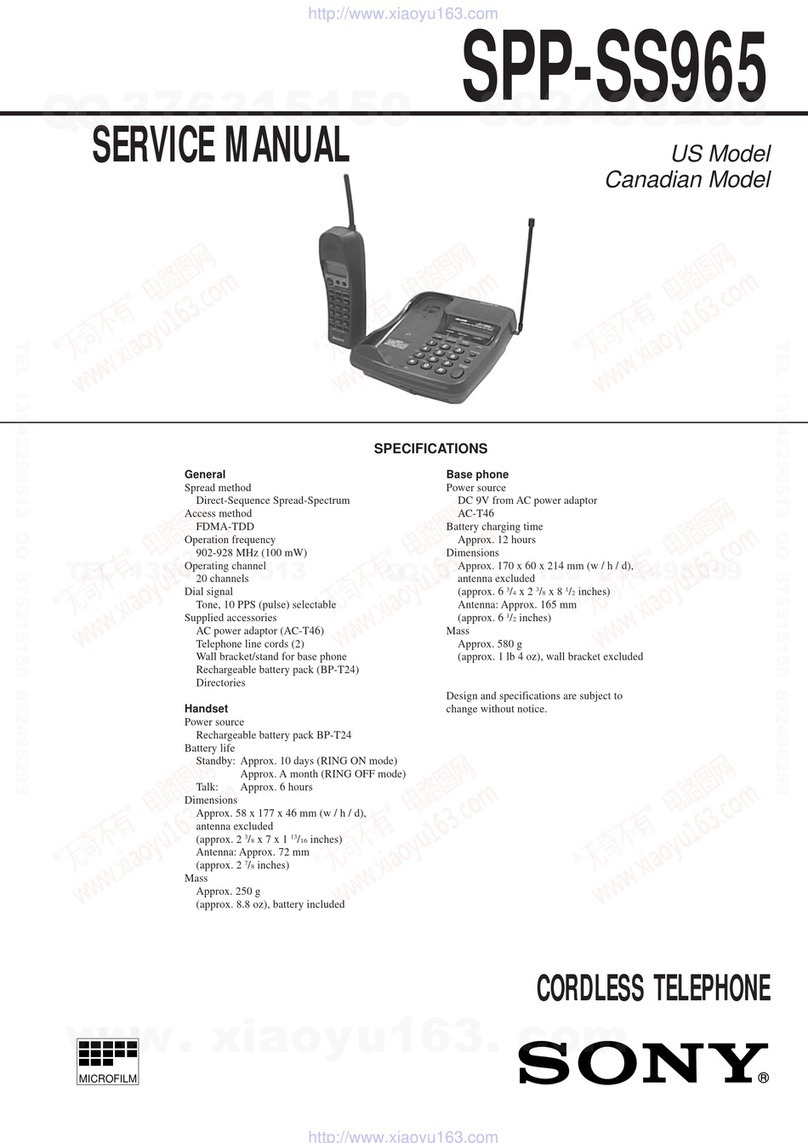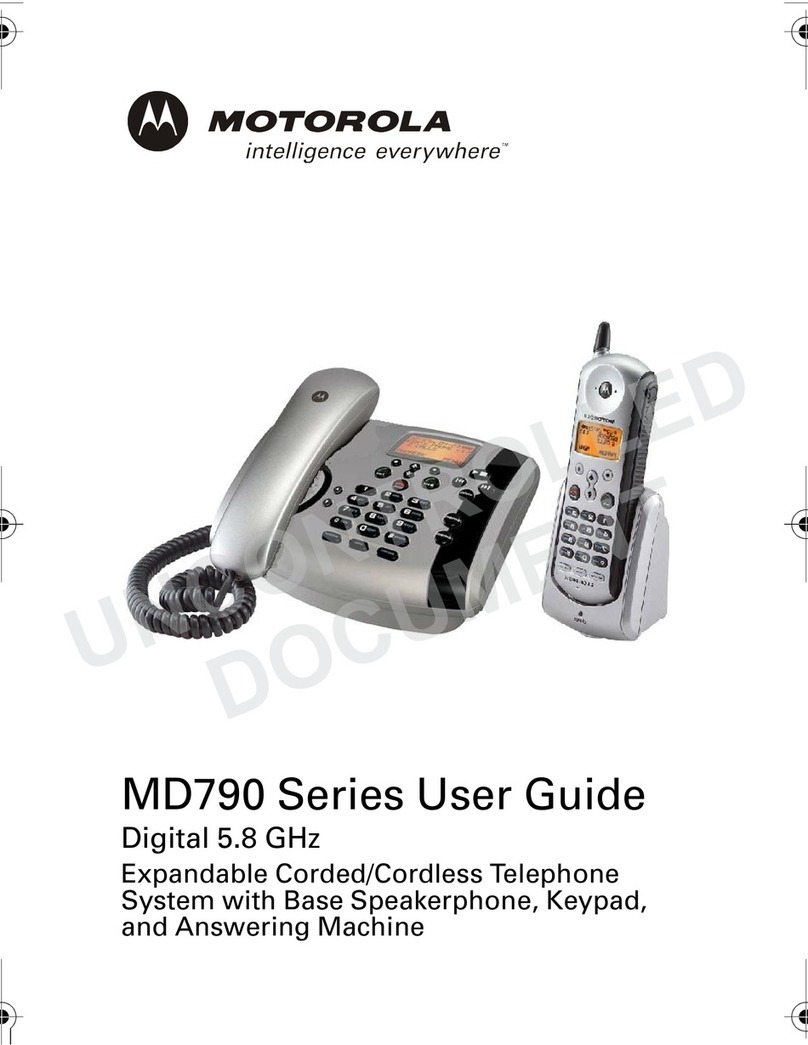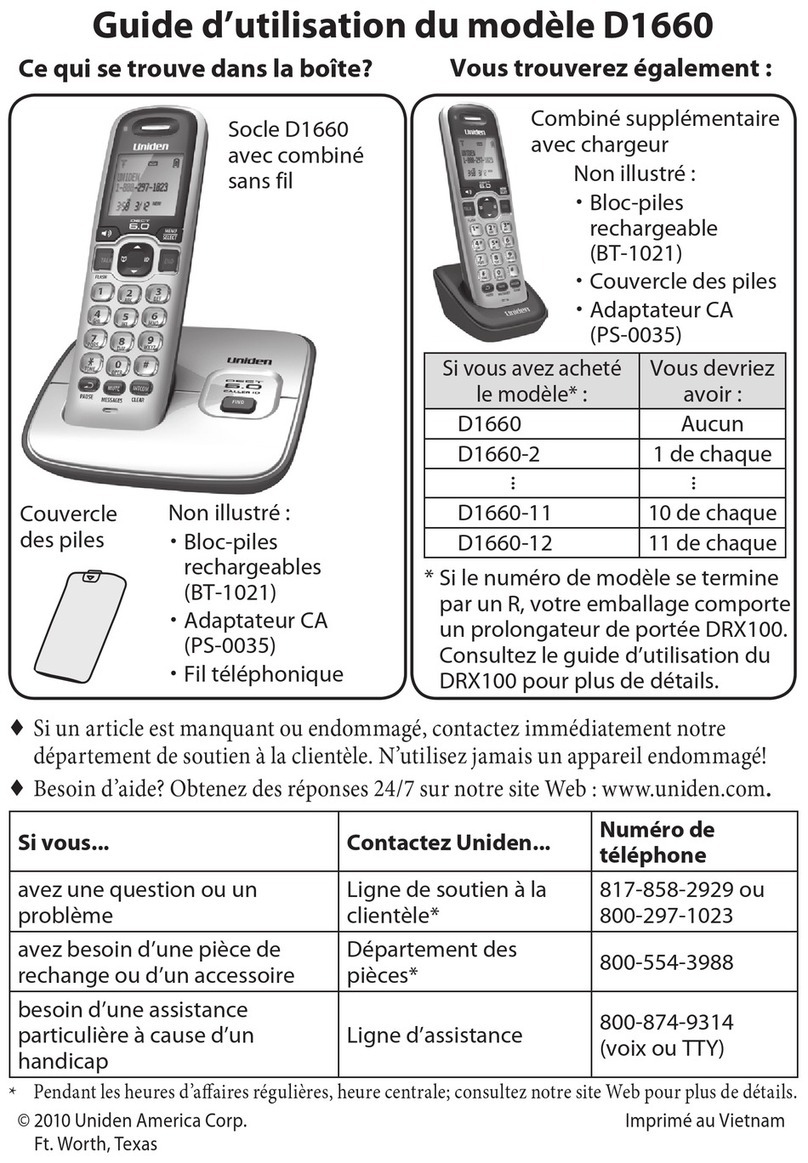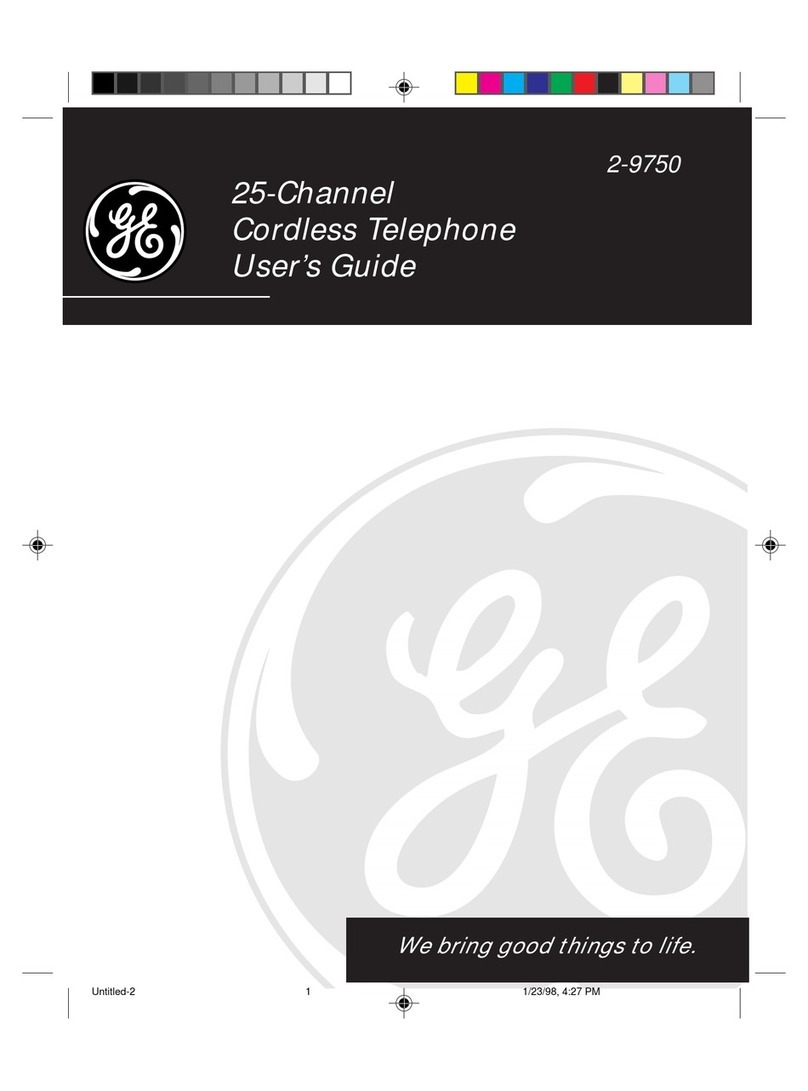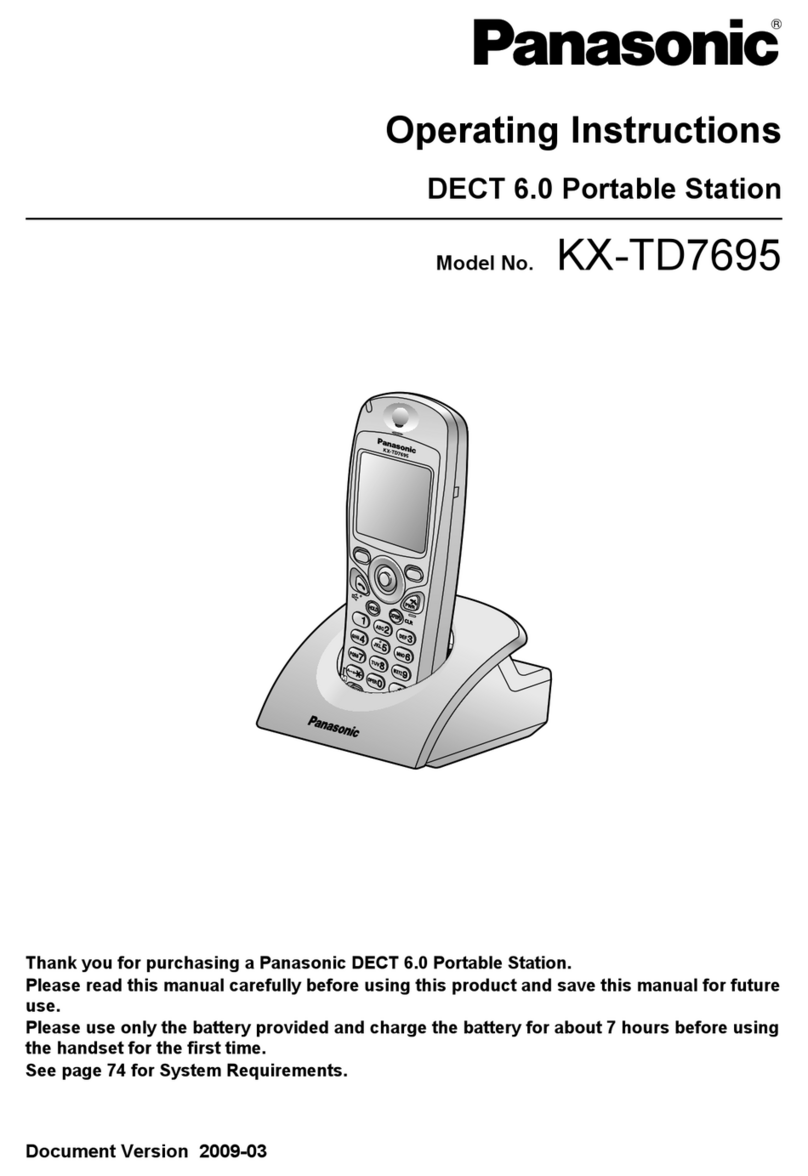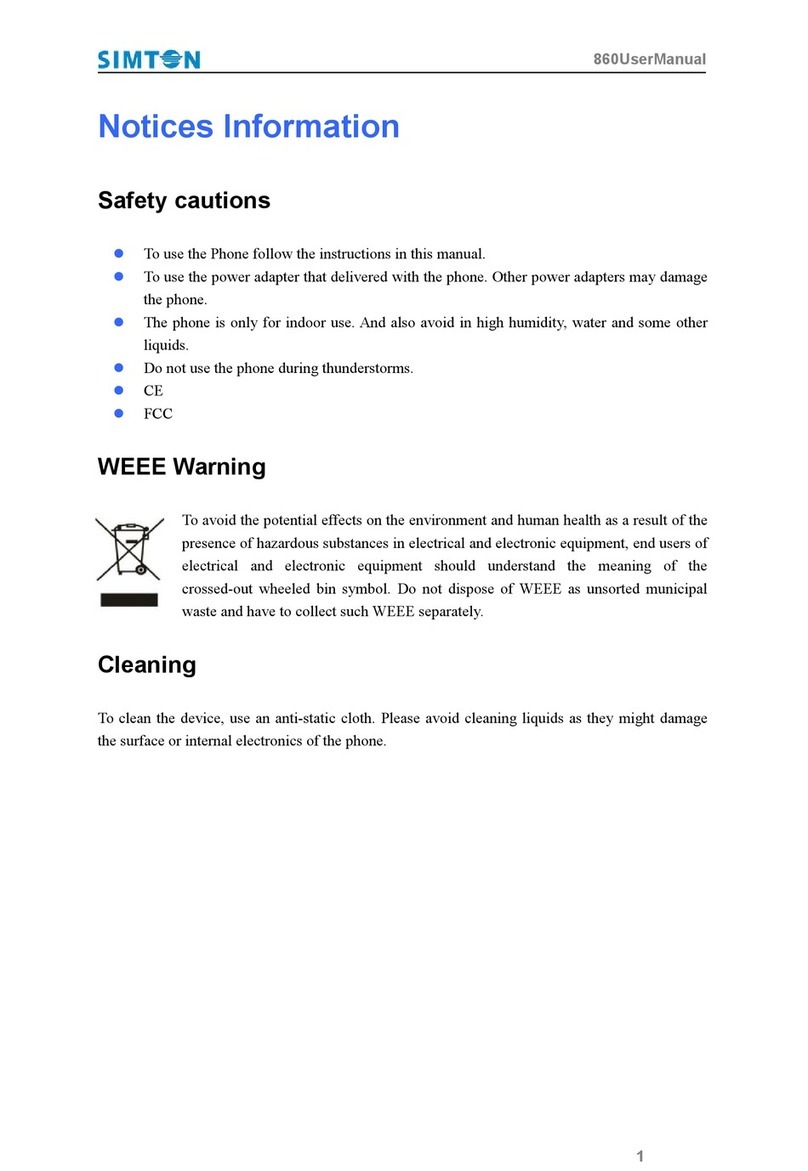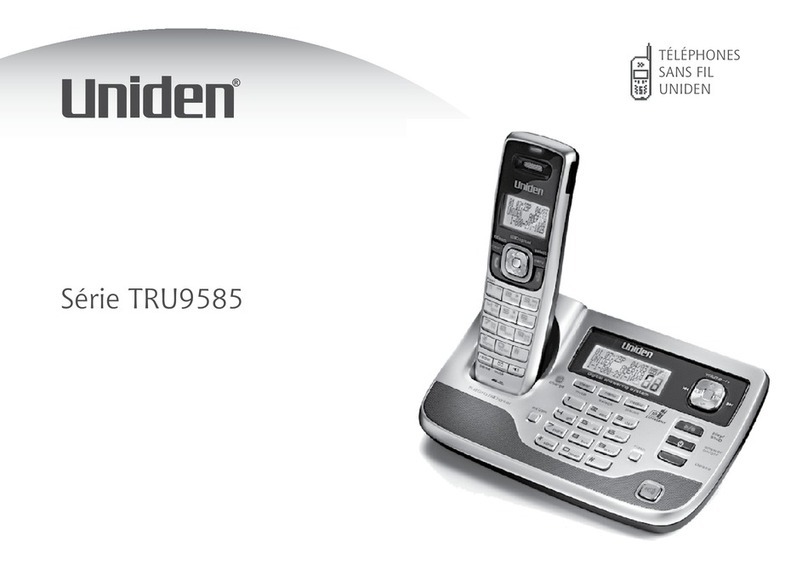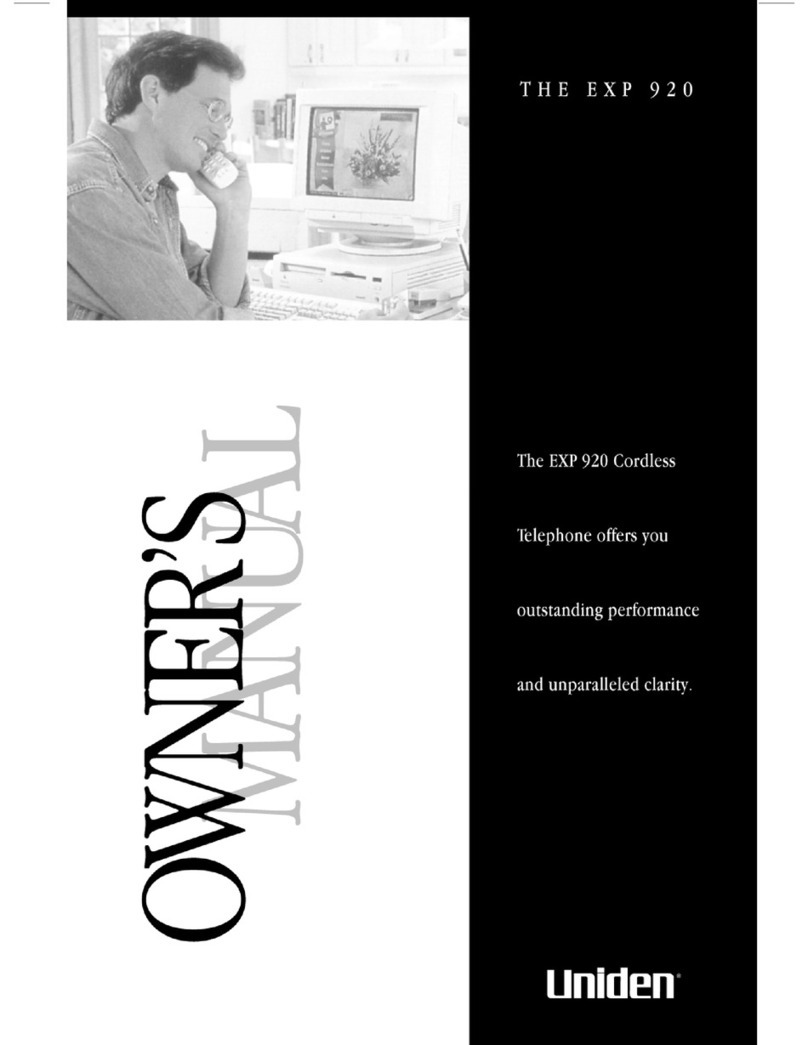Inoteska Greyhound GH Manual

SYSTEMS FOR VOICE AND DATA COMMUNICATION
GSM
GSMGSM
GSM
/
//
/
ANALOG DOOR
ANALOG DOOR ANALOG DOOR
ANALOG DOOR
PHONE STATION
PHONE STATIONPHONE STATION
PHONE STATION
GSM
GSMGSM
GSM,
,,
,
ANALOG
ANALOG ANALOG
ANALOG DOOR ENTRY
DOOR ENTRYDOOR ENTRY
DOOR ENTRY
PHONE
PHONE PHONE
PHONE STATION
STATIONSTATION
STATION
User and installation guide

SYSTEMS FOR VOICE AND DATA COMMUNICATION
GSM
GSMGSM
GSM
/
//
/
ANALOG DOOR
ANALOG DOOR ANALOG DOOR
ANALOG DOOR
PHONE STATION
PHONE STATIONPHONE STATION
PHONE STATION
CONTENTS
CONTENTSCONTENTS
CONTENTS
1. Description
1.1 Functionality
1.2 Application
2. Hardware configuration
3. Features
3.1 Voice communication
3.2 Door opening
3.3 Attendance evidence
3.4 Persons control
3.5 Additional functions
4. Configuration
4.1 Numbering of pushbuttons
5. Structure of configuration data
5.1 Table of production configuration
5.2 Table of basic configuration
5.3 Table of GSM parameters
5.4 Table of analogue line parameters
5.5 Table of radio parameters
5.6 Table of RFID parameters
5.7 Table of camera parameters
5.8 Table of pushbutton codes
5.9 Table of numbers for 16 pushbuttons - day mode
5.10 Table of numbers for 16 pushbuttons - night mode
5.11 Table of calling groups - day mode
5.12 Table of calling groups - night mode
5.13 Table of identification (CLIP) - incoming call over GSM for relay switch on
5.14 Table of identification (CLIP) - data call or SMS - configuration enabled
5.15 Table of DTMF codes
5.16 Table of valid RFID codes (contactless cards)
5.17 Table of alarm alerts
5.18 Table of GSM number for alarm alerts
5.19 Table of valid employee registration number for radio remote access
5.20 Table of direct speed dial
5.21 Table of password for configuration

SYSTEMS FOR VOICE AND DATA COMMUNICATION
GSM
GSMGSM
GSM
/
//
/
ANALOG DOOR
ANALOG DOOR ANALOG DOOR
ANALOG DOOR
PHONE STATION
PHONE STATIONPHONE STATION
PHONE STATION
6. Device configuration over SMS
7. Programming of contactless Mifare RFID cards
8. Configuration software
9. Firmware upgrade
10. Installation and setting up
11. Diagnostics
12. Technical parameters
12.1 Electrical parameters
12.2 Mechanical parameters
13. Operating environment
14. HW configuration and ordering
15. Warranty conditions
16. Converter Ethernet / Radio
16.1 Technical parameters
16.2 Configuration
16.3 HW configuration and ordering
17. Remote radio control unit
17.1 Technical parameters
17.2 Configuration
17.3 HW configuration and ordering
18. Converter USB / GSM (data modem)

SYSTEMS FOR VOICE AND DATA COMMUNICATION
GSM
GSMGSM
GSM
/
//
/
ANALOG DOOR
ANALOG DOOR ANALOG DOOR
ANALOG DOOR
PHONE STATION
PHONE STATIONPHONE STATION
PHONE STATION
1. Description
This door phone can satisfy your need of communication with visitors at the entrance
to the building, to your company or at the entrance of your house. It needs no wires
(for GSM version) only external power supply 12 V DC.
1.1 Functionality
GSM door entry phone station is equipment with following interfaces:
- quad-band GSM module for connection to mobile network
- analog line for connection to PbX
note: currently only DTMF dial available
- radio interface in band 433 or 868 MHz for transmission of images, attendance
data or device configuration over external radio/Ethernet converter
note: radio band is set by production, only channels can be changed
- USB V2.0 (1.5 or 12 Mbps) interface for device configuration
- contactless Mifare cards reader (ISO-14443A)
note: active area is above pushbuttons number 15, 16
1.2 Application
GSM door entry phone station can be used for:
- voice communication between visitor and user by calling from GSM door entry
station to mobile phone, fixed line or PbX
- call can be operated via GSM or analog line
- for calling through GSM - GSM there is possibility of two-step dial with dtmf
dial when calling the PbX subscriber ( direct inward system access - DISA )
- door opening (2 relays for opening 2 electrical locks of the door):
- after receiving preset dtmf code - for voice communication
- by calling GSM door entry phone station from preset mobile phones
- by entering an access code by GSM door entry phone station pushbuttons
- by radio remote control unit
- after scan of preset RFID Mifare contactless cards
- automatic external gate control (open, close) with external infrared scanner
- employees attendance evidence
- by entering the access code, entered by pushbuttons and pressing the
attendance type pushbutton (arrival, departure,...)
- after scan of preset RFID Mifare contactless card and pressing the
attendance type pushbutton
- by calling GSM door entry phone station from preset mobile phones and
pressing the attendance type pushbutton
- by pressing programmable pushbutton on radio remote control unit
- visitor control using integrated camera
note: camera module is preparing – it will be able later
- remote contact control - relay control over SMS
- alarm alert - after sensing the contact switch on

SYSTEMS FOR VOICE AND DATA COMMUNICATION
GSM
GSMGSM
GSM
/
//
/
ANALOG DOOR
ANALOG DOOR ANALOG DOOR
ANALOG DOOR
PHONE STATION
PHONE STATIONPHONE STATION
PHONE STATION

SYSTEMS FOR VOICE AND DATA COMMUNICATION
GSM
GSMGSM
GSM
/
//
/
ANALOG DOOR
ANALOG DOOR ANALOG DOOR
ANALOG DOOR
PHONE STATION
PHONE STATIONPHONE STATION
PHONE STATION
2. Hardware configuration
- quad-band GSM module SIM 900D (850/900/1800/1900 MHz)
- integrated antenna, possibility to connect the external antenna - SMA connector
- SIM holder
- integrated microphone, speaker and amplifier
- maximum capacity of 16 pushbuttons (4 in basic module can be expanded by add-
on 12 pushbutton module - second case)
- device can to call next 100 numbers without adding pushbuttons by using table of
speed dial and pushbuttons as keypad
- EEPROM memory for device configuration data (dynamic size of data tables)
- 2 x relay with configurable function
- USB V2.0 interface for device configuration
- real time clock with battery back-up (in GSM version)
- acoustic alert of pressing the pushbuttons, scanning the card and other functions
- closed-door or alarm contact sensor
- LED for illumination of pushbuttons (visit cards), camera
- external power supply 12V DC, 2A
optional:
- analog line for connection to PbX
- LION battery for device back-up (in GSM version)
- camera for static images transfer
- contactless Mifare cards reader
- automatic PCB heating when installed in cold environment
- radio in band 433 or 868 MHz
- external radio / 10BT Ethernet converter for transfer of images, attendance
data or remotely access
- radio remote control unit in band 433 or 868 MHz with 4 programmable
pushbuttons for door open/close or attendance evidence (it can be set 6
combinations of codes) - programming by USB adapter
- this device with the different firmware can be use as USB / GSM converter
for remote configuration trough GSM network
3. Features
3.1 Voice communication
Device enables the voice communication by call over mobile network to mobile
phone or PbX. Two-step dial is also available, that means, after PbX with GSM
interface answers the call, device dials the pre-programmed subscriber number using
dtmf dial (DISA). Another option of voice communication is by call over analog line
connected to PbX. Each of 16 pushbuttons can have the specific number (max. 14
digits) or group of numbers (max. 3 numbers) programmed. For each number, it is
specified how the call is operated - over GSM network, analog line, two-step dial over
GSM or mobility extension. In case of two-step dial, fixed set PbX GSM number is
dialed first. Overflow between groups are available. System allows to program two
tables for pushbuttons - for day and for night mode. 16 tables of groups for day mode

SYSTEMS FOR VOICE AND DATA COMMUNICATION
GSM
GSMGSM
GSM
/
//
/
ANALOG DOOR
ANALOG DOOR ANALOG DOOR
ANALOG DOOR
PHONE STATION
PHONE STATIONPHONE STATION
PHONE STATION
and the same number for night mode are available. Switching between day and night
mode is automatic (based on set times) or manual (by setting the code). Night mode
is signaling by changing status of LED (1 sec on or off) in 1 min intervals. It is
possible to set two time zones.
Next feature is mobility extension function. It is possible to set calling group with two
numbers. One for analogue line (PbX number) and second for GSM network (mobile
phone number). After the pushbuttons (with this group programmed) is pressed,
system make a call trough these interfaces in the same time. First pick up answer the
call from device and second one is cancelled.
System does not dial the programmed number automatically after pressing the
pushbutton, but waits the specified time whether next pushbutton will be pressed and
only then it evaluates the code. The reason is that pushbuttons can be use as
numeric keypad for entering the code. Each code (max 5 digits) must be ended by *.
If only one pushbutton was pressed and specified time expires, system dials the
number. If called subscriber is busy, then, if pushbutton has the group of number
programmed, another number is dialed. The same procedure is executed if called
party does not answer the call in preset time - that means next number from group of
numbers is dialed. Each pushbutton press is signalized by acoustic signal. For
analog line, the call release can not be reliably evaluated and therefore the call is
ended either if preset max. time expires or door is opened or dtmf code representing
the call end is received. The door is opened, meaning relay 1 or 2 is switched on,
after receiving the set dtmf code from called party. When dial is initialized next
pressing of pushbutton is ignored. The call can be sttopped by twice speed pressing
of any pushbutton.
Max. call duration is timed. Call time overflow is signalized 4 seconds before end by
short beep (500ms). Call can be prolongated by 20 seconds if any pushbutton is
pressed.
System can to call next 100 numbers (*00, …,*99) by using table of speed dial and
pushbuttons as numeric keypad. In this case user name table (without pushbuttons)
is necessary with gsm door entry station.
In the next device status the pushbuttons have different function, device is waiting for
entering attendance type. This state is acoustic signalized. Each pushbutton can has
set one of attendance type.
3.2 Door opening
Device allows opening the door, that means switch on relay 1 or relay 2 after:
- receiving the preset DTMF code from called party
- entering the code (max. 5-digits) using device pushbuttons
- pressing the pre-programmed external pushbutton (one of 16 device pushbuttons),
e.g. at interior door side
- read of pre-programmed contactless Mifare card
- receiving of call from specified mobile phone (CLIP number)
- receiving valid code from radio remote control unit
Pre-programmed relay is switched on for set time. It can be switched off sooner,
when door is open and if door open sensing mode is used.

SYSTEMS FOR VOICE AND DATA COMMUNICATION
GSM
GSMGSM
GSM
/
//
/
ANALOG DOOR
ANALOG DOOR ANALOG DOOR
ANALOG DOOR
PHONE STATION
PHONE STATIONPHONE STATION
PHONE STATION
Device enables gate remote control (car entry) using relay1, relay2 and contact
sensor. In this mode, relay1 opens the gate and relay2 closes the gate. There are
two ways of control. It is possible to open and close the gate (switch on relay1 or
relay2) using radio remote control in band 433 or 868 MHz with 4 programmable
pushbuttons (if GSM door entry phone station is embedded with radio interface).
Another option is to open the gate by calling from preset mobile phone. Gate can be
closed (relay2 is switched on) after connection of external infrared sensor to device
sensor which is used to detect the car passing through the gate. Gate can be closed
automatically also when radio remote control is used.
3.3 Attendance evidence
Device can be also used as attendance system. It is possible to set the codes,
contactless cards or mobile phones whose attendance must be recorded. Then, after
identification, system waits for pressing the appropriate attendance type pushbutton.
Pushbuttons have multiple functions. Its meaning depends on the state when the
pushbutton is pressed.
For attendance evidence, following meaning of pushbuttons can be programmed:
0 - attendance departure
1 - attendance arrival
2 - interruption departure
3 - interruption arrival
4 - business departure
5 - business arrival
6 - doctor departure
7 - doctor arrival
or other customer codes (total number of types is max. 12).
Only after pressing the pushbutton, if it is programmed as arrival, the particular relay
is switched on and door is opened. Each code, contactless card and mobile phone
number has the employee registration number set. This number together with
attendance type, date and time, is sent via radio interface and radio / Ethernet
converter to server where the data is saved and processed. Resulting from this,
attendance evidence for one employee can be carried out in several ways.
Special application software on server is necessary for function of receive and save
the attendance data. Attendance evidence and door opening can be performed also
using the radio remote control with 4 programmable pushbuttons of attendance type.
It is the most speed way. The door is opened and no next pushbuttons need to be
pressed.
3.4 Persons control
If device is equipped with integrated color camera, then it is possible to control the
visitors at the door entrance by sending the static images in JPEG format over radio
interface and external radio/Ethernet converter to server. To display the images on
PC or mobile phone, special application software must be used. After pressing the
pushbutton, illumination leds are activated and image transfer starts. Transfer is
stopped if person starts to enter the code. Voice call is delayed, device waits the

SYSTEMS FOR VOICE AND DATA COMMUNICATION
GSM
GSMGSM
GSM
/
//
/
ANALOG DOOR
ANALOG DOOR ANALOG DOOR
ANALOG DOOR
PHONE STATION
PHONE STATIONPHONE STATION
PHONE STATION
specified time whether next pushbutton is pressed. Image can be transferred
automatically if this function is activated for contact switch on evaluation.
3.5 Additional functions
Device senses one input contact which can be used for sensing the door opening or
as alarm contact.
It is possible to set various modes of relay number 2 control:
- automatic switch on/off based on time settings (e.g. control of outdoor light)
- always switch on when pushbutton is pressed (e.g. for external camera)
- always switch on when pushbutton in night mode is pressed
- switch on when contact is switched on (e.g. for external alarm)
- switch off when door is open
- switch on when external gate is being closed
Another additional function is switching between day and night modes and switching
on the pushbuttons led illumination based on set time. Moreover, it is possible to set
automatic device identification after turning on by sending its serial number and
mobile phone number to server, over some of above mentioned interfaces.
GSM door entry phone station can transmit also various alarm messages, when:
- door is open for long time
- entrance without identification is observed
- incorrect identification, code is recorded
- power supply drop-out
- contact is switched on
It is possible to set which alarm types have to be signalized and then the interface
type for each alarm type alert. To send alarm alerts by SMS or calls to mobile
numbers, separate table of called numbers is programmed.
Optional firmware change - locally or remotely.
Device diagnostics is also available.
4. Configuration
Device can be configured using configuration SW on PC:
- locally:
- by USB interface
- remotely (central):
- over USB / GSM converter by data connection (M2M) to GSM door entry
phone station over mobile network
- over Internet network using TCP / IP protocol in application client-server,
where GSM door entry phone station, after receiving the specified number

SYSTEMS FOR VOICE AND DATA COMMUNICATION
GSM
GSMGSM
GSM
/
//
/
ANALOG DOOR
ANALOG DOOR ANALOG DOOR
ANALOG DOOR
PHONE STATION
PHONE STATIONPHONE STATION
PHONE STATION
(using CLIP service) or receiving SMS, activates TCP connection to
specified server over mobile network
- by SMS sent to GSM door entry phone station
- over radio / Ethernet converter using TCP / IP protocol in application client-
server
- manually:
- setting of programming mode, programming of RFID cards using device
pushbuttons
! Caution
If USB cable is connected to PC and than the power is on, device is in change
firmware state (bootloader is running) and wait some ten seconds. In this state
firmware can be changed by using another software in PC.
If the remote upgrade firmware via GSM network is unsuccessful only locally way by
USB after turn off is able.
Configuration SW uses graphic mode. Configurations data can be saved to PC.
Configuration SW contains the file with default production configuration. Structure of
configuration tables is dynamic, that means their size and location in EEPROM
memory is variable. Total capacity of configuration data depends on type of
EEPROM memory used. Basic type capacity is 8kB and can be increased without
need to change PCB. For easier programmed of some parameters (codes,
contactless cards,...), e.g. by SMS, configuration SW enables to generate the size of
individual tables in accordance with customer requirements without obligation to
change complete memory content (that is time-consuming process and can not be
executed by configuration by SMS, that means the table size is not extended
automatically after its overload).

SYSTEMS FOR VOICE AND DATA COMMUNICATION
GSM
GSMGSM
GSM
/
//
/
ANALOG DOOR
ANALOG DOOR ANALOG DOOR
ANALOG DOOR
PHONE STATION
PHONE STATIONPHONE STATION
PHONE STATION
4.1 Numbering of pushbuttons
Case 1 Case 2
5. Structure of configuration data
Configuration data consist of following tables:
5.1 Table of production configuration
- serial number
- production date
- device type
- hardware configuration
- radio band (433 or 868 MHz)
5.2 Table of basic configuration
0. - waiting time period for between individual presses of pushbuttons - [100 ms]
1. - max. switch-on time of relay 1 - [100 ms]
2. - max. switch-on time of relay 2 - [100 ms]
3. - max. ringing time - waiting for called party answer - [s]
4. - call rerouting time - for group call - [s]
5. - max. door opening time - [s]
6. - max. call duration time - for analog line - [s]
7. - device mode (1..8 = x - parameter number):
1. - active sensing of closing the door

SYSTEMS FOR VOICE AND DATA COMMUNICATION
GSM
GSMGSM
GSM
/
//
/
ANALOG DOOR
ANALOG DOOR ANALOG DOOR
ANALOG DOOR
PHONE STATION
PHONE STATIONPHONE STATION
PHONE STATION
2. - day/night mode switching
3. - send image if contact is switched on / automatic gate control
4. - relay 2 switch off when door opening
5. - time switching mode of relay 2 control
6. - always switch off relay 2 when pushbutton is pressed
7. - always switch on relay 2 when pushbutton in night mode is pressed
8. - always switch on relay 2 when contact is switched on
8. - device identification (x - parameter number):
1. -
2. -
3. - send attendance data to server over radio
4. -
5. - device identification after turn on over IP
6. - device identification after turn on over data call
7. - device identification after turn on over SMS
8. - active connection to server over IP
9. - type of mode (day / night) in Sunday and Saturday (x - parameter number):
1. - night mode
2. - fixed setting (if not - setting is by switching time)
10. - relay 2 switch-on time - hour : minute
12. - relay 2 switch-off time - hour : minute
14. - led pushbuttons turn-on time - hour : minute
16. - led pushbuttons turn-off time - hour : minute
18. - day mode switching time zone1 - hour : minute
20. - night mode switching time zone1 - hour : minute
22. - day mode switching time zone2 - hour : minute
24. - night mode switching time zone2 - hour : minute
26. - 29. - server IP address
30. - 31. - server port
32. - 47. - IP provider APN - for internet access
48. - 54. - own telephone GSM number
55. - 61. - GSM tel. number of PbX (two - step dial)
62. - 68. - GSM tel. number of server (CLIP) - IP connection to server after
incoming call
69. - 75. - GSM tel. number of server - for data call to server
5.3 Table of GSM parameters
0. - speaker volume (value: 0 - 100)
1. - ringing volume (value: 0 - 4)
2. - microphone sensitivity (value: 0 - 15)
3. - echo suppression (value: 0 – 8)
4. - selective echo suppression (value: 0 – 6)
5. - echo suppression on/off
6. - 9. - SIM pin code
10. - number of digits of identification prefix in international format
5.4 Table of analogue line parameters
0. – type of tone detection (ringing, call,…)
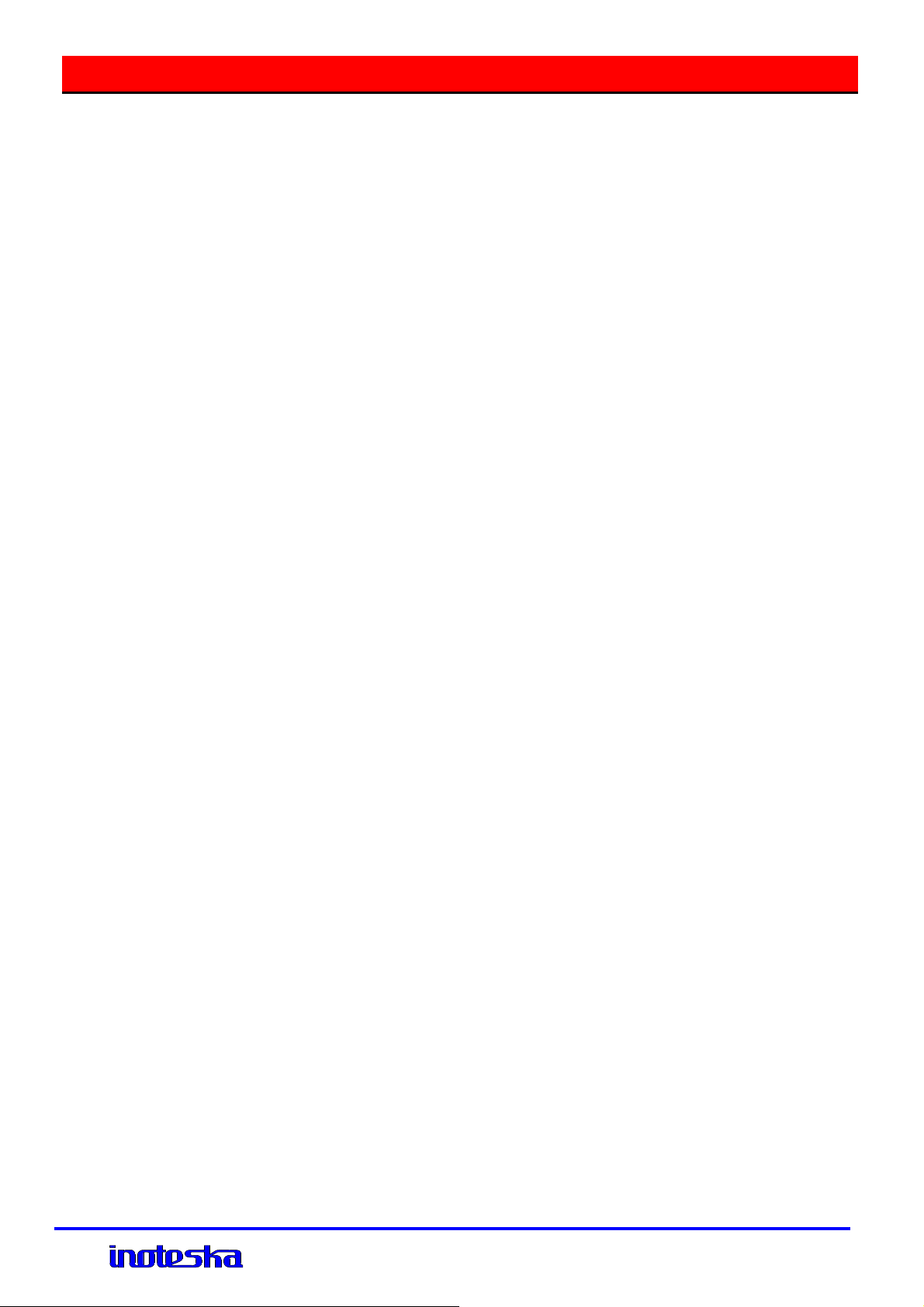
SYSTEMS FOR VOICE AND DATA COMMUNICATION
GSM
GSMGSM
GSM
/
//
/
ANALOG DOOR
ANALOG DOOR ANALOG DOOR
ANALOG DOOR
PHONE STATION
PHONE STATIONPHONE STATION
PHONE STATION
1. - level of DTMF signals (value: 0 - 12 = -16dBm .. -4dBm)
2. - DTMF-settings (preempahsis and confidence level)
3. - softclip-settings, noise monitoring
4. - hands free receive endgain level
5. - hands free switching characteristic
6. - level of transmitted audio signal
7. - level of received audio signal
8. – line voltage, line loss compensation setting
5.5 Table of radio parameters
0. - object number - domain - for radio packets
1. - device address - for radio packets
2. - nominal frequency (channel - value: 0 - 7)
3. - data baud rate (value: 0 - 13 = 35kbps ..100kbps step 5kbps)
4. - radio output power (value: 0 - 7 = -1dB ..+20dB step 3dB)
5.6 Table of RFID parameters
0. - contactless card reader mode (only ISO-14443A available now)
5.7 Table of camera parameters
0. - parameter of camera image resolution (value: 1,3,5,7)
1 - 80 x 60
3 - 160 x 120
5 - 320 x 240
7 - 640 x 480
5.8 Table of pushbutton codes
1. - code - max. 5 digits
2. - parameters
1. - switch on relay 1
2. - switch on relay 2
3. - send registration number
4. - attendance evidence
5. - contactless RFID cards programming
6. - day/night mode switching
7. -
8. – reset RFID
3. - employee registration number (0 - 65535)
5.9 Table of numbers for 16 pushbuttons - day mode
1. - tel. number (max. 14 digits) or group number or mobility extension group
2. - parameters + attendance type value
1. - switch on relay 1
2. - switch on relay 2
3. - two-step dial
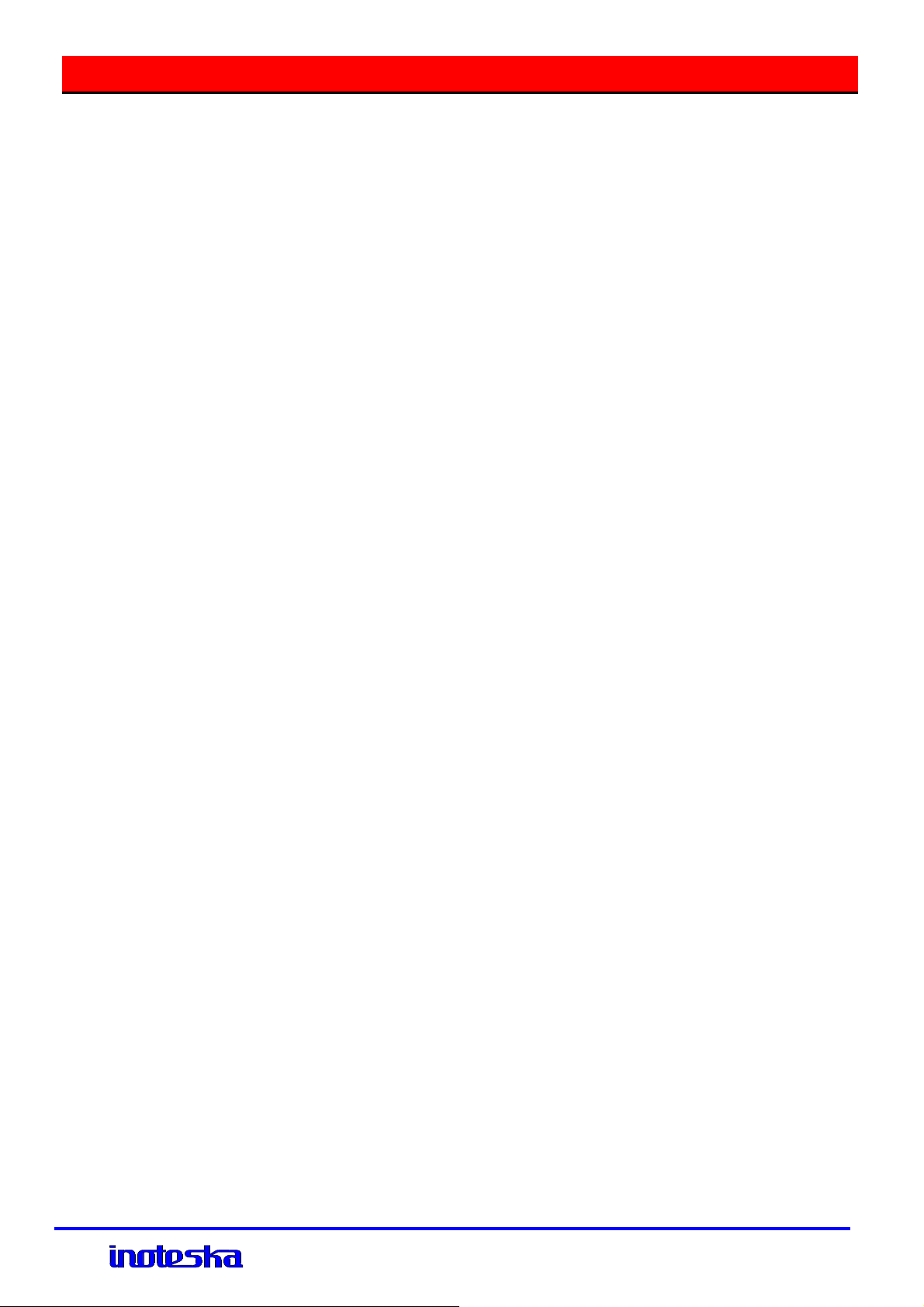
SYSTEMS FOR VOICE AND DATA COMMUNICATION
GSM
GSMGSM
GSM
/
//
/
ANALOG DOOR
ANALOG DOOR ANALOG DOOR
ANALOG DOOR
PHONE STATION
PHONE STATIONPHONE STATION
PHONE STATION
4. - call over analog line
- attendance type (value: 0 - 13, 15 - no attendance access)
0 - attendance departure
1 - attendance arrival
2 - interruption departure
3 - interruption arrival
4 - business departure
5 - business arrival
6 - doctor departure
7 - doctor arrival
8,9,A.B.C - customer codes (9,B = arrival)
D - door opening
F - unused
5.10 Table of numbers for 16 pushbuttons - night mode
The same as for day mode.
5.11 Table of calling groups - day mode
1. - max. 3 numbers (one number max. 14 digits) - number can also represent
number of overflow group
2. - parameters for each number
3. - two-step dial for GSM call
4. - call over analog line
5.12 Table of calling groups - night mode
The same as for day mode.
5.13 Table of identification (CLIP)-incoming call over GSM for relay switch on
1. - CLIP - max. 14 digits
2. - parameters
1. - switch on relay 1
2. - switch on relay 2
3. - send registration number
4. - attendance evidence
3. - employee registration number (0 - 65535)
5.14 Table of identification (CLIP) - data call or SMS from GSM - configuration
enabled
1. - CLIP - max. 14 digits
2. - parameters
1. - authorization - numbers change
2. - authorization - all parameters change

SYSTEMS FOR VOICE AND DATA COMMUNICATION
GSM
GSMGSM
GSM
/
//
/
ANALOG DOOR
ANALOG DOOR ANALOG DOOR
ANALOG DOOR
PHONE STATION
PHONE STATIONPHONE STATION
PHONE STATION
5.15 Table of DTMF codes
1. - code - max. 3 digits
2. - parameters
1. - switch on relay 1
2. - switch on relay 2
3. - connection release - on hook
4. - prolong the call by 20 sec
5.16 Table of valid RFID codes (contactless cards)
1. - RFID UID - max.14 digits
2. - parameters
1. - switch on relay 1
2. - switch on relay 2
3. - send registration number
4. - attendance evidence
3. - employee registration number (0 - 65535)
5.17 Table of alarm alerts
1. - alarm type
0. - door opened for long time
1. - entrance without identification
2. - incorrect identification, code
3. - power supply drop-out
4. - contact switched on
5. - SIM is removed
2. - interface type for each alarm type sending (TCP/IP, M2M, radio, SMS, voice call)
or specified alarm type is not signalized
3. - text for alarm message
5.18 Table of GSM number for alarm alerts
1. - GSM tel. number - max. 14 digits
5.19 Table of valid employee registration number for radio remote access
1. - employee registration number (0 - 65535)
5.20 Table of direct speed dial (*00 .. *99)
1. - tel. number or group number - max. 14 digits
2. - parameters
1. - two-step dial
2. - call over analog line
3. - code (index) - 2 digits
5.21 Table of password for configuration

SYSTEMS FOR VOICE AND DATA COMMUNICATION
GSM
GSMGSM
GSM
/
//
/
ANALOG DOOR
ANALOG DOOR ANALOG DOOR
ANALOG DOOR
PHONE STATION
PHONE STATIONPHONE STATION
PHONE STATION
6. Device configuration over SMS
Each SMS must begin with character "/". Then number of function and ",". All
parameters, values are separated by ",".Other characters which are used: "#" ,"*",
">" and ":". Value and parameters, using SMS functions, correspond to the
particular table in configuration data structure. Parameter can be one of these
parameters.
Following functions are available by SMS:
FUNC1 - change of pushbutton number - day mode
/1, pushbutton number (1..16), tel. number or #group number, *parameters
note: parameters = attendance type value "," parameter
for example: /1,16,0903123456,*01
(set number 0903123456 for pushbutton 16 in day mode, attendance
departure, switch on relay 1)
FUNC2 - change of pushbutton number - night mode
/2, pushbutton number (1..16), tel. number or #group number, *parameters
note: parameters = attendance type value "," parameter
for example: /2,8,#4
(set group 4 for pushbutton 8 in night mode)
FUNC3 - change of numbers of group - day mode
/3, group number, tel. number, *parameter, tel. number, *parameter,...(max. 3)
note: tel. number can be also # and number of overflow group
for example: /3,4,0911987654,201,*4, (set two numbers for group 4 in day mode:
0911987654 and 201 - call over analog line)
FUNC4 - change of numbers of group - night mode
/4, group number, tel. number, *parameter, tel. number, *parameter,...(max. 3)
note: tel. number can be also #number of overflow group
FUNC5 - change of code of pushbuttons
/5, old code, new code (max. 5), *parameter, #employee registration number
note: if new one is blank -> only old one is deleted
FUNC6 - setting of new code of pushbuttons
/6, code (max. 5), *parameter, #employee registration number
FUNC7 - change of CLIP (in table of identification - call from GSM for relay switch on)
/7, old clip, new clip, *parameter, #employee registration number
note: if new clip is blank -> only old one is deleted
FUNC8 - setting of new CLIP (in table of identification - call from GSM for relay
switch on)
/8, clip, *parameter, #employee registration number
FUNC9 - CLIP for device configuration
/9, old clip, new clip, *parameter

SYSTEMS FOR VOICE AND DATA COMMUNICATION
GSM
GSMGSM
GSM
/
//
/
ANALOG DOOR
ANALOG DOOR ANALOG DOOR
ANALOG DOOR
PHONE STATION
PHONE STATIONPHONE STATION
PHONE STATION
note: if new clip is blank -> only old one is deleted
FUNC10 - setting of new CLIP for device configuration
/10, clip, *parameter
FUNC11 - deleting of RFID code for employee registration number
/11, #employee registration number
FUNC12 - setting of RFID code for employee registration number
/12, #employee registration number, *parameter
FUNC13 - setting of general parameters - table of basic configuration
/13, number of parameter (0..20), #value (0..255) or >value (0..65535) or *parameter
or :time (hour, minute e.g. :hhmm)
FUNC14 - device reset
/14
FUNC15 - connection to server (device will connect to server by TCP/IP protocol)
/15
FUNC16 - relay 2 control
/16, 1 (switch on) or 0 (switch off)
FUNC17 - radio reset
/17
FUNC18 - rfid reset
/18
FUNC19 - set night mode
/19
FUNC20 - set day mode
/20
7. Programming of contactless Mifare RFID cards
Contactless cards can be programmed to device in programming mode. This mode
is set by entering the valid pushbuttons code or by option in configuration software
and is signalized by flashing of pushbuttons leds. In programming mode, the card is
attached to the device. Scanning the unique UID number is signalized by acoustic
signal. In this state, it is possible to set the parameters and employee registration
number for this card. As mentioned above, pushbuttons have multiple meaning.
Expanded case consists of 12 pushbuttons which, in this mode, represent a numeric
keyboard that means digits 0 to 9 and characters "*", "#". After pressing *, list of
parameters in accordance with above described table is entered. After pressing # ,
employee registration number is entered. If other than numeric pushbutton is
pressed, data is saved to the EEPROM memory (if there is free table capacity). If no

SYSTEMS FOR VOICE AND DATA COMMUNICATION
GSM
GSMGSM
GSM
/
//
/
ANALOG DOOR
ANALOG DOOR ANALOG DOOR
ANALOG DOOR
PHONE STATION
PHONE STATIONPHONE STATION
PHONE STATION
card is scanned and other than numeric pushbutton is pressed, programming mode
is exited.
Another option how to set the registration numbers or parameters, after first
programming of cards, is to edit this data using configuration software, in the same
order as individual cards were scanned. This procedure is necessary if expanded
case with 12 pushbuttons is not used. Other changes of contactless cards can be
performed only using configuration SW or by SMS according to employee registration
number.
note: active area is above pushbuttons number 15, 16

SYSTEMS FOR VOICE AND DATA COMMUNICATION
GSM
GSMGSM
GSM
/
//
/
ANALOG DOOR
ANALOG DOOR ANALOG DOOR
ANALOG DOOR
PHONE STATION
PHONE STATIONPHONE STATION
PHONE STATION
8. Configuration software

SYSTEMS FOR VOICE AND DATA COMMUNICATION
GSM
GSMGSM
GSM
/
//
/
ANALOG DOOR
ANALOG DOOR ANALOG DOOR
ANALOG DOOR
PHONE STATION
PHONE STATIONPHONE STATION
PHONE STATION
9. Firmware upgrade
- locally:
- by USB interface – HIDBootLoader.exe has to be use on PC
After turn on the device and USB is connected to PC, bootloader is running,
(short time) and firmware can to be changed. In this state it is not possible to
configure the device only after time is overflow.
- remotely (central):
- over USB / GSM converter by data connection (M2M) to GSM door entry
phone station over mobile network by using configuration software
If remote software upgrade was not successful, next attempt can be performed only
locally (by USB) after switching the device off and on.
If PC is connected to device via USB, then each time the device is turned on, it is in
status “upgrade firmware”. To configure the device only, connect PC to device after it
is turned on.
This manual suits for next models
1
Table of contents