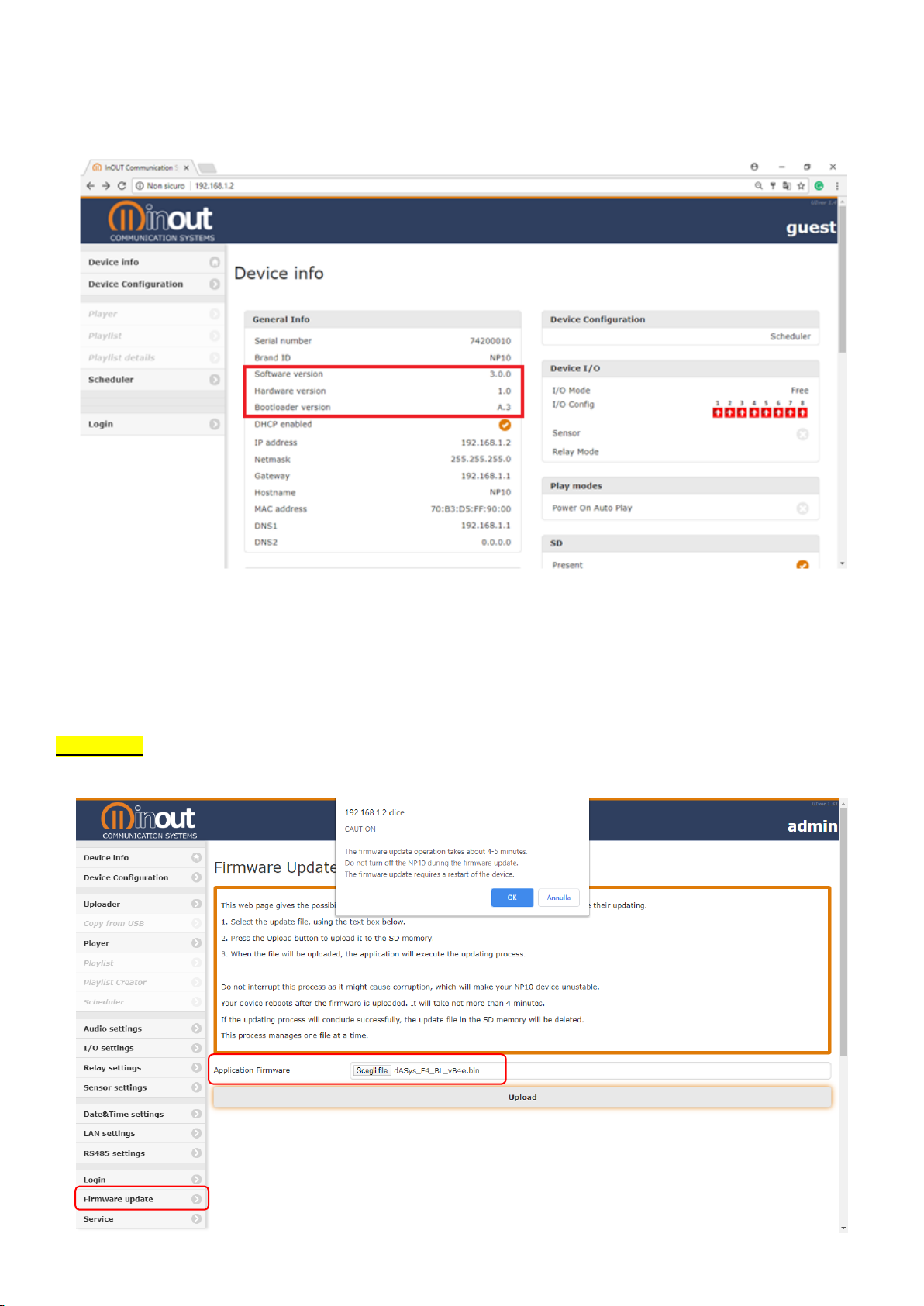
How to update the Bootloader (BL) or Application (App) firmware?
If you have an NP10 device with the Bootloader firmware version lower than "B.4" and the software version equal or
lower than the version "3.3.00", the following update procedures must be adopted.
If the Bootloader version is not B.4, the version must be updated with the dedicated web page.
1. Connect to the NP10 web page and log in.
2. Select the "Firmware update" web page and follow the instruction present in this page.
3. Select the "dASys_F4_BL_vB4e.bin" update file and press Upload button.
4. Wait 1 minute and refresh the browser page.
ATTENTION: check that the play LED (green) of NP10 flashes, it means that the player is updating.
In the event that the LED does not flash, turn the NP10 player off and on again.