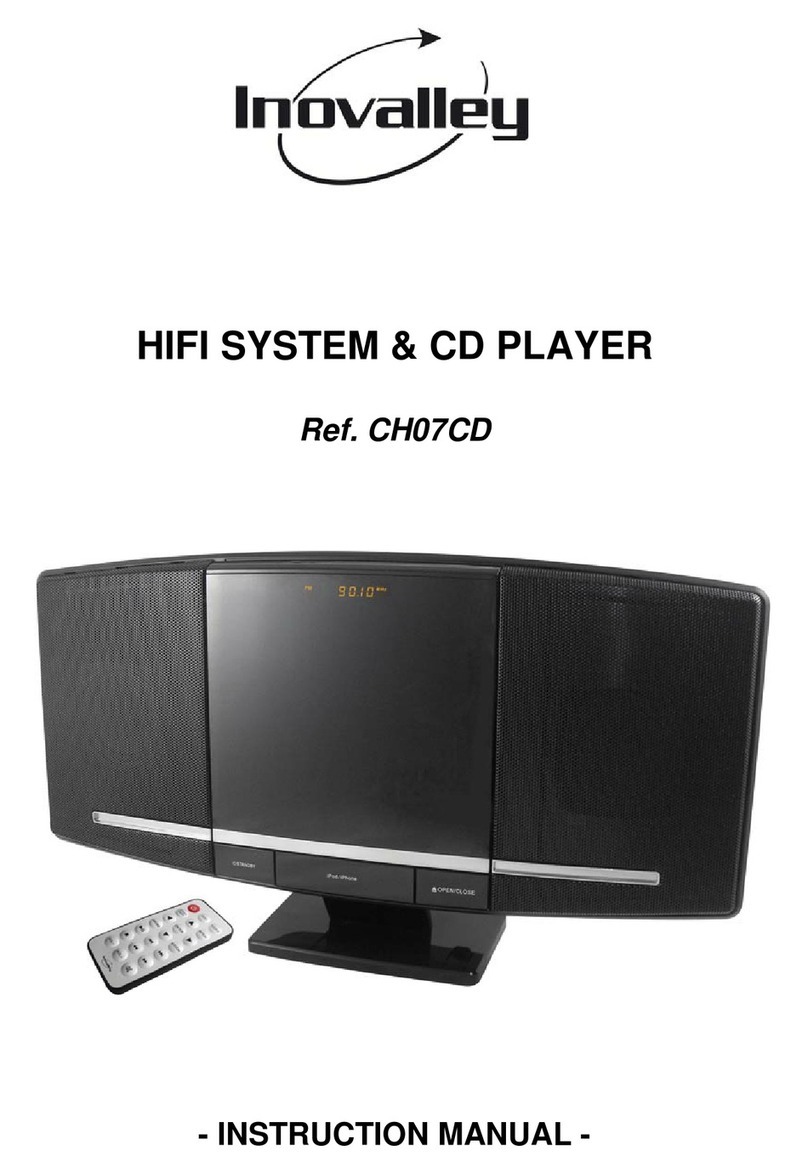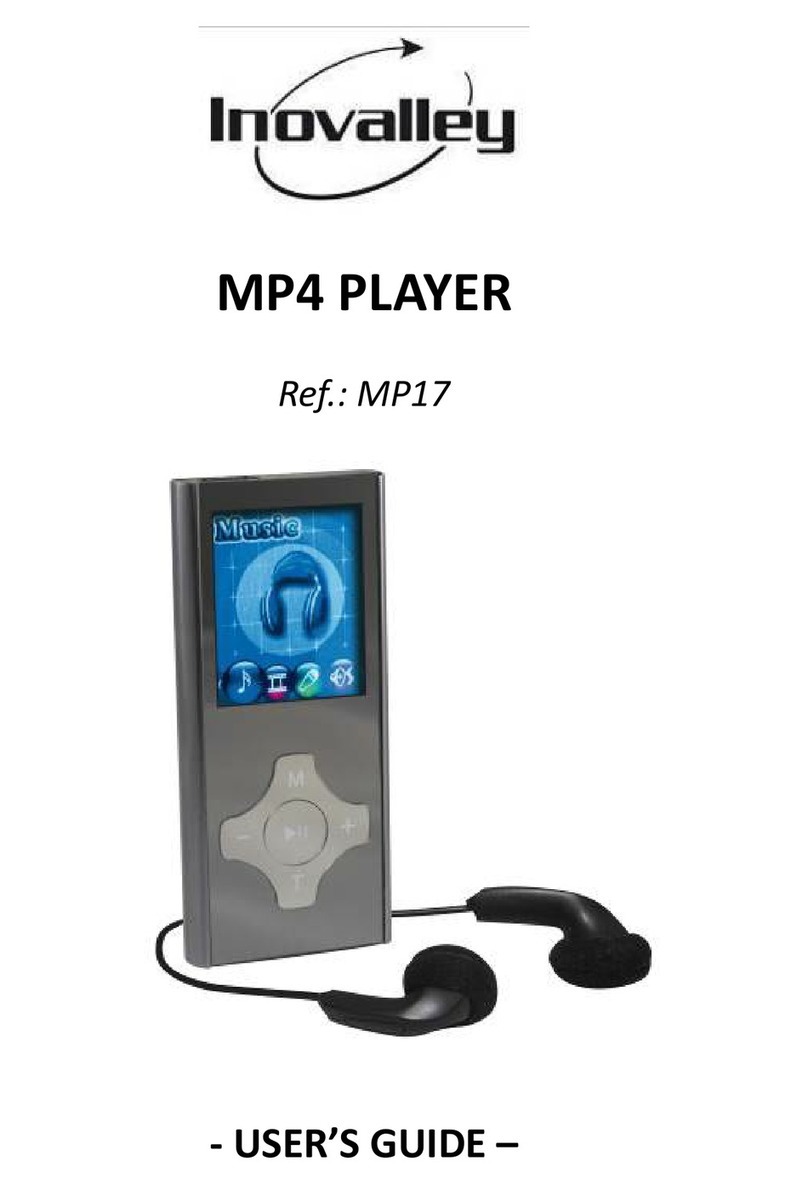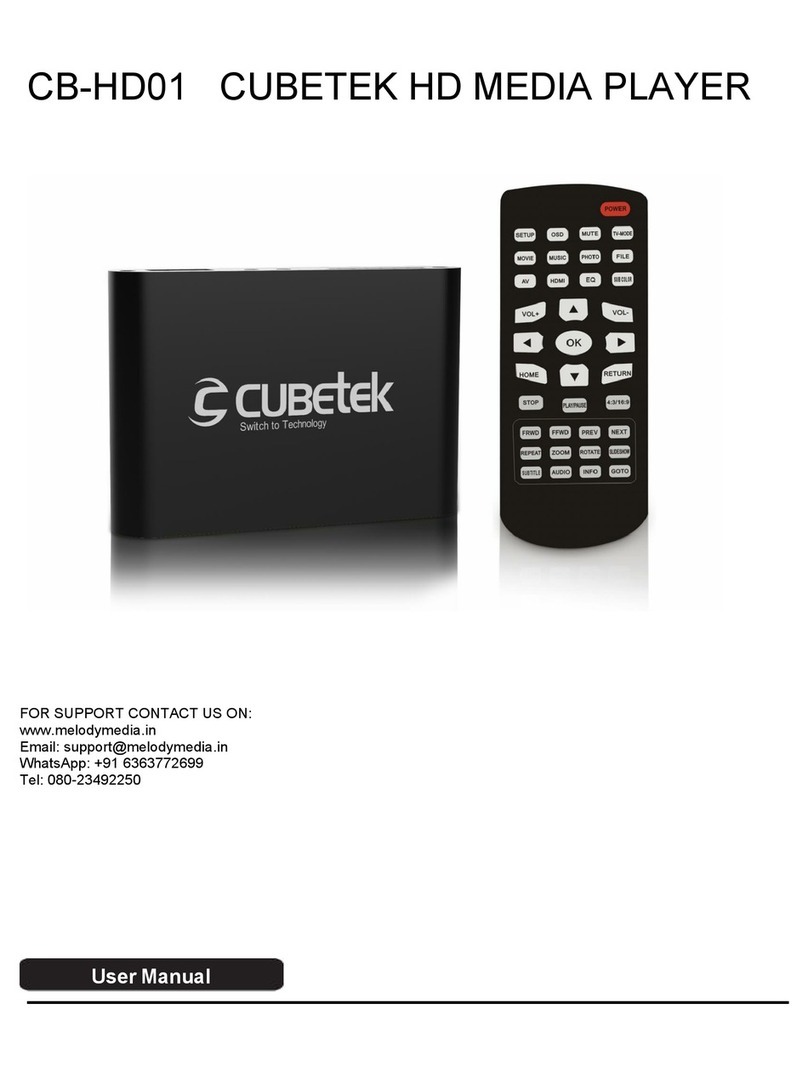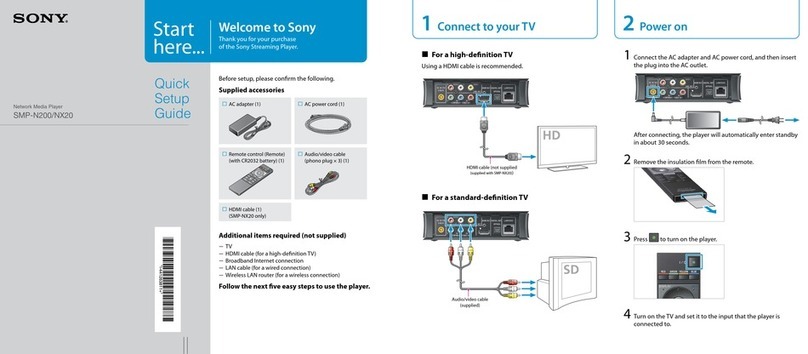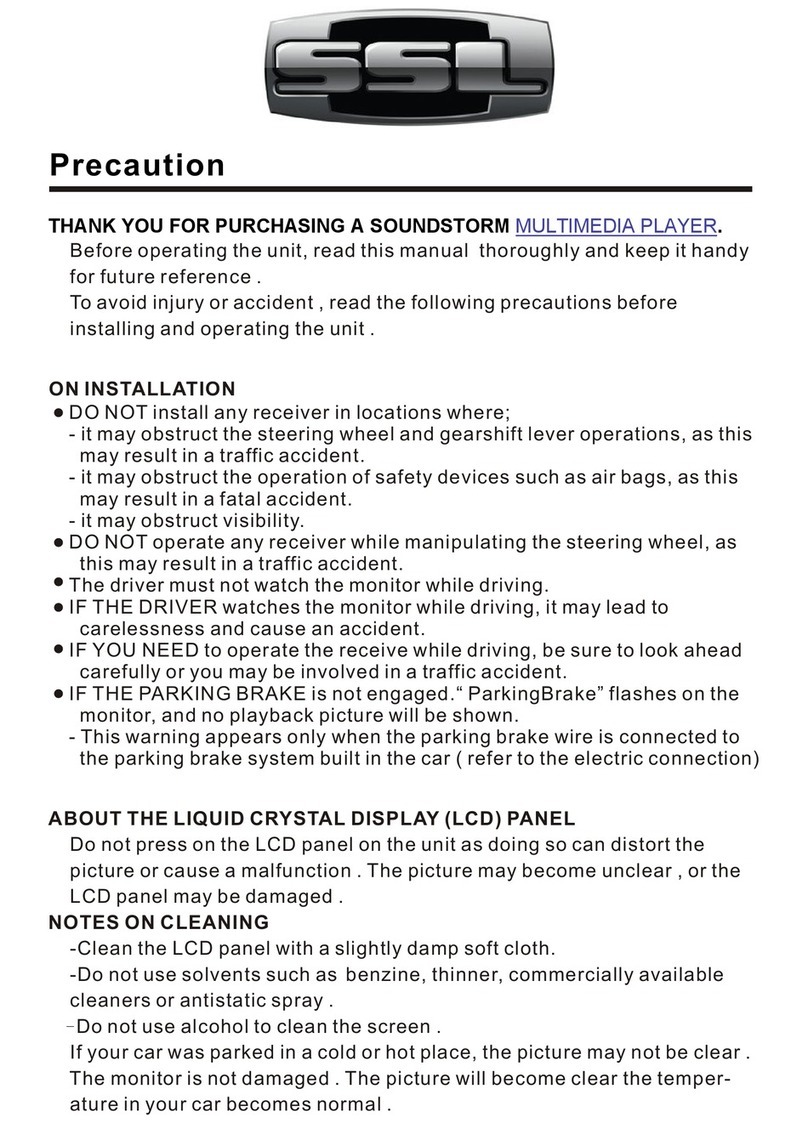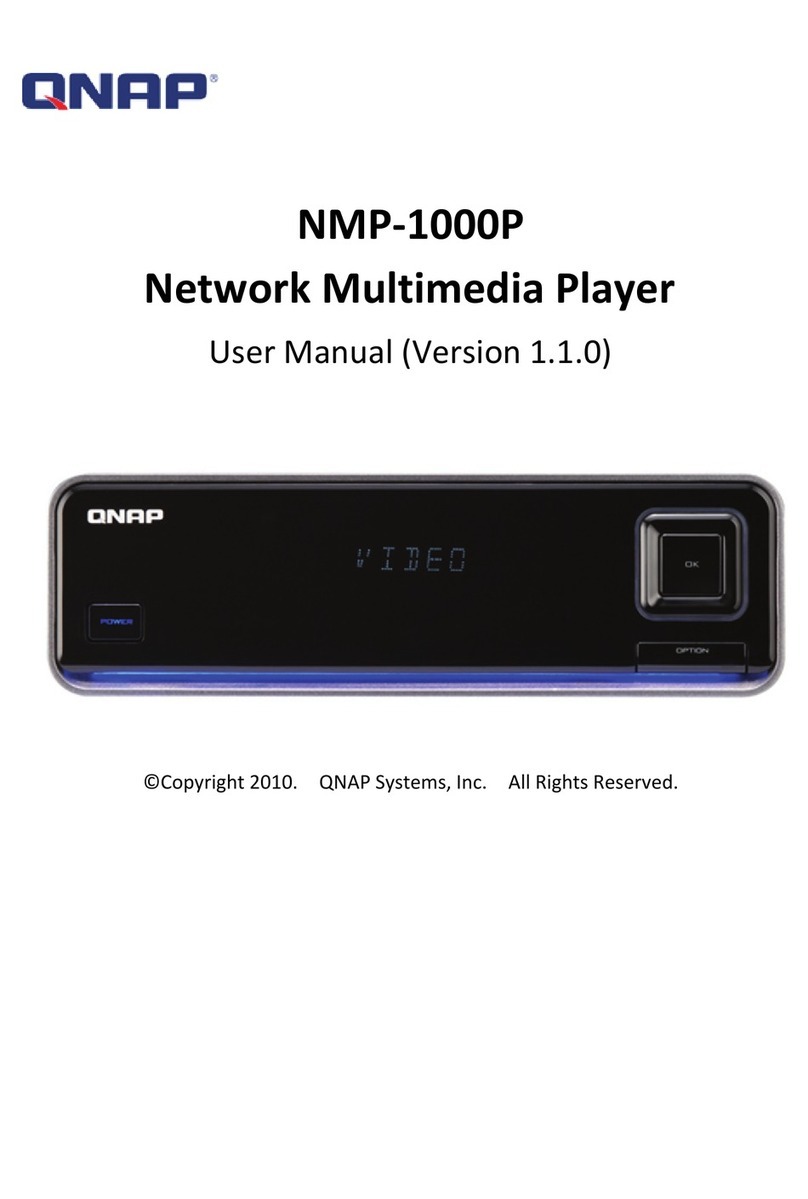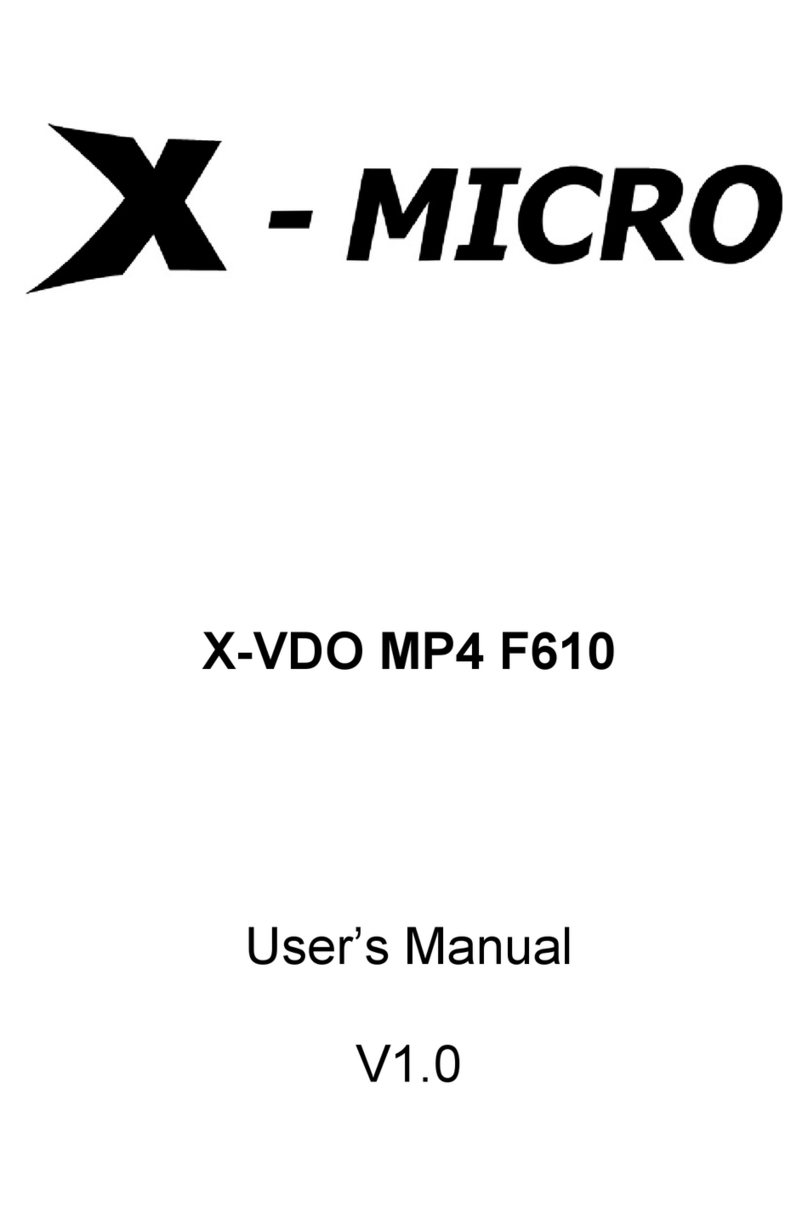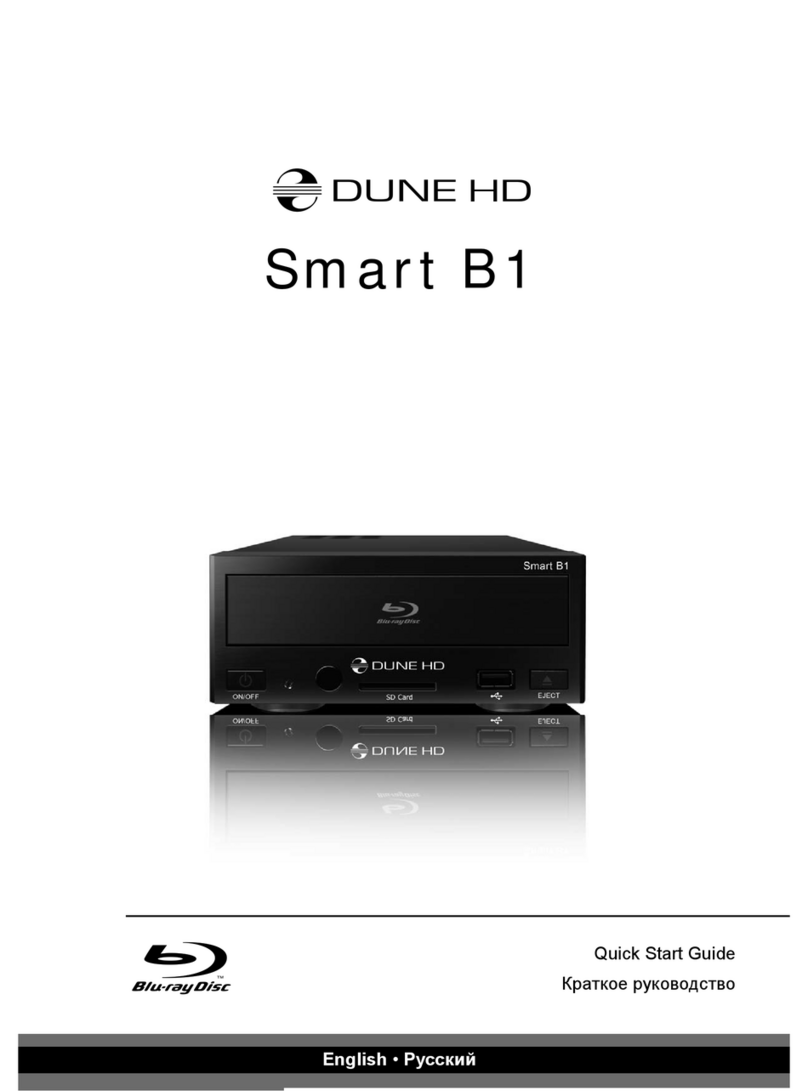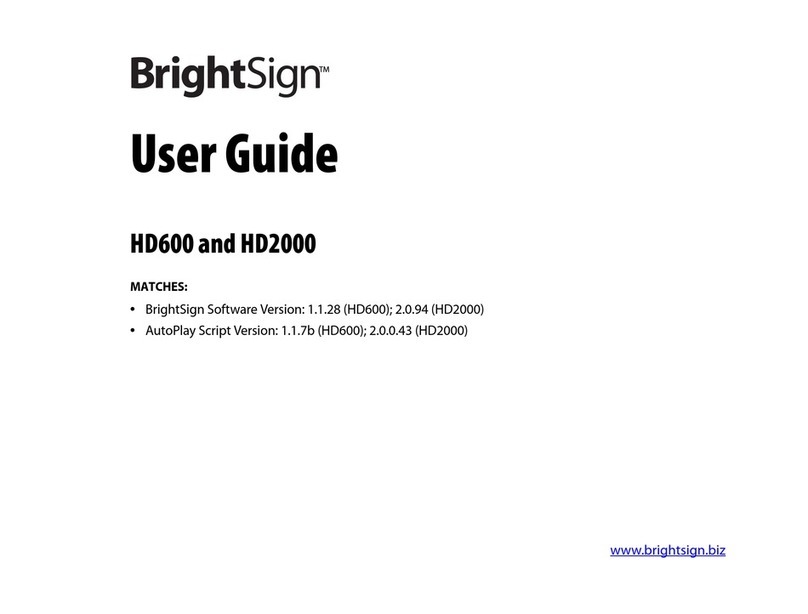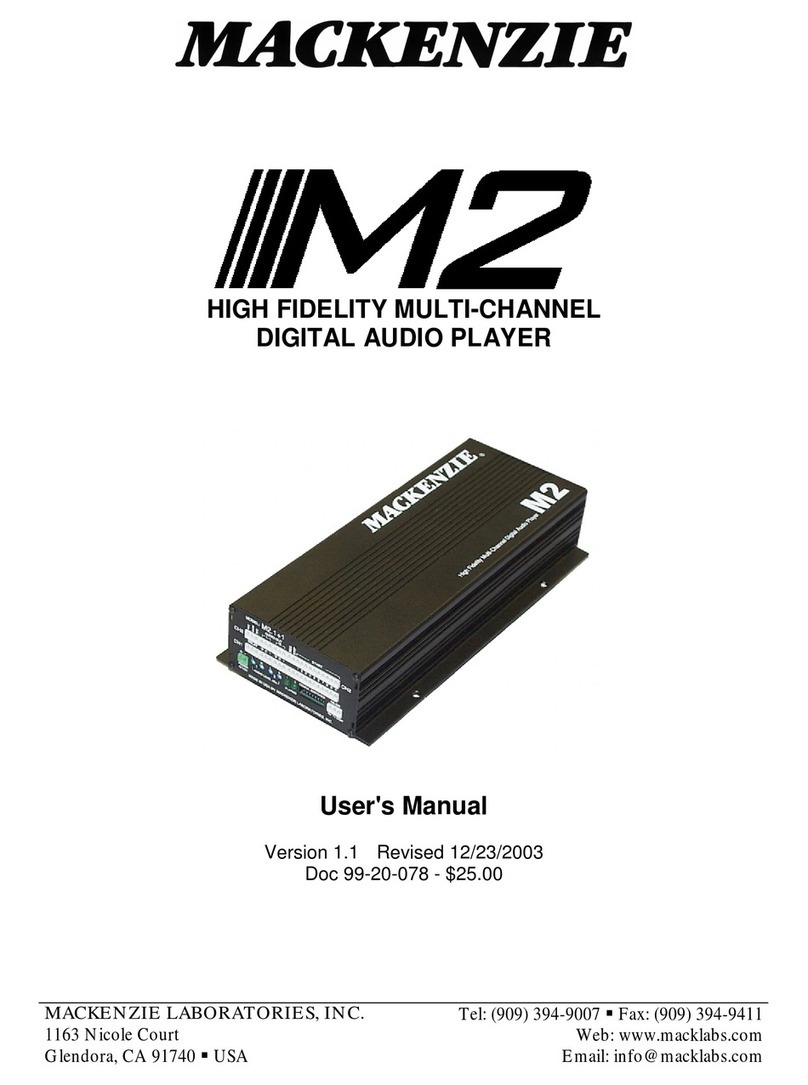Inovalley MP16-BTH User manual
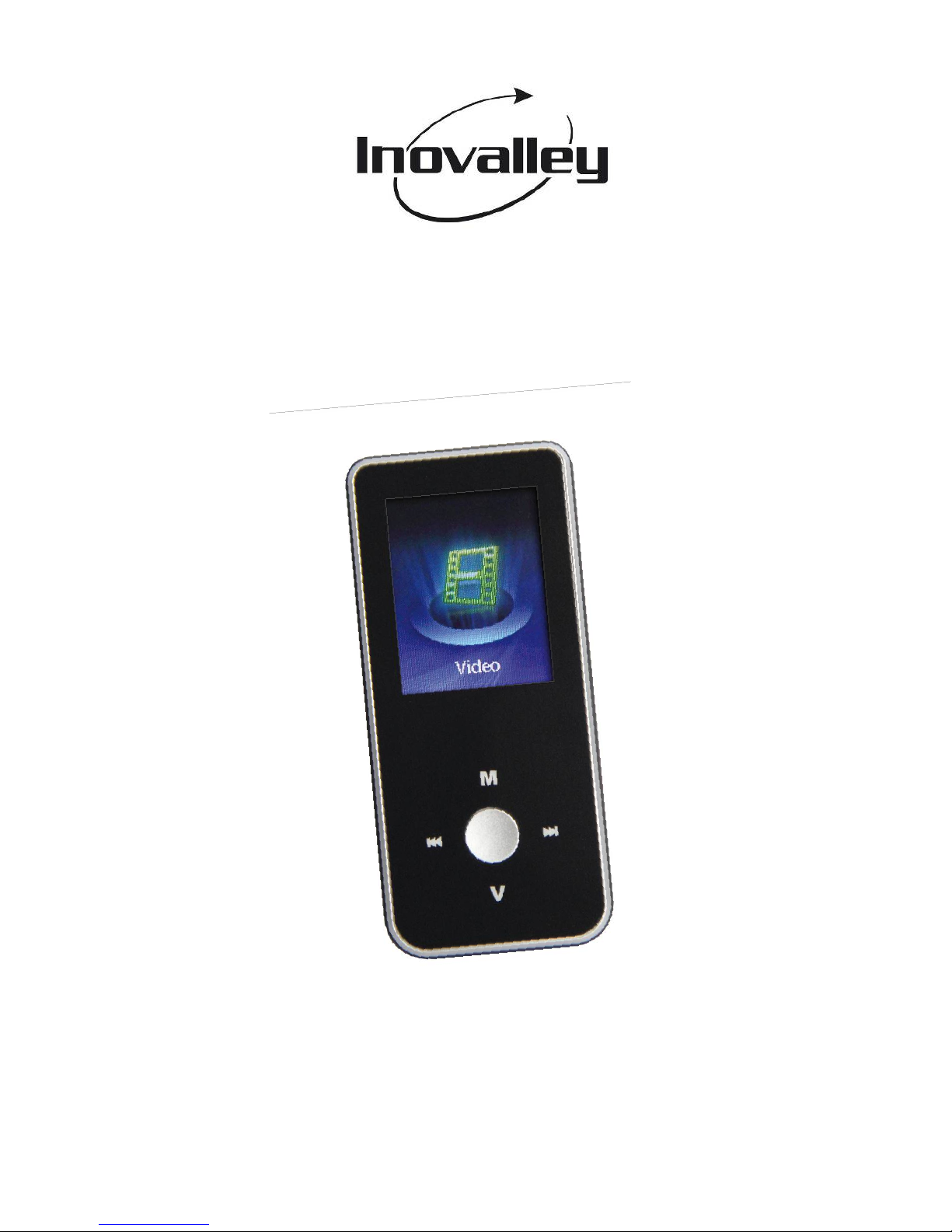
MP4PLAYER
Ref.:MP16‐BTH
‐UserManual‐

2
ThankssomuchforpurchaseourMP4player.
Pleasereadthismanualcarefullybeforeyouusingthisunit.
Wewillnotcontactindividualswithanychangesofthisplayerand
notresponsiblefortheproblemscausedbywrongprinting.
*********************
PRECAUTIONS
Pleasereadallinstructionsandguidelinesbeforestartingdevice.
Keepthisguideforfuturereference.
Utilizationandsecurityguidelinesmustberespected.
Donotputtheplayerintheconditionofhightemperature,humidityor
dust.
Donotplacethedevicenearaheatsource(e.g.radiator)orinhigh
temperatureplace(over40°C).
Donotexposeittodirectsunlight.
Donotplaceonthedeviceanydangerousobjectsuchaslitcandles.
Thedevicemustnotbeusednearwaterandawayfrommoisture.
Thedevicemustnotbeexposedtowaterdrops,andneverputonitany
objectcontainingwater.
Makesurethatnoliquidisspilledondeviceandinsidedeviceopenings.
Donotblocktheopeningsofthedevice.
Donotclosetostrongmagneticfield,electricfieldetc.
Movedevicecarefully,andavoidshocks;especiallydonotshakeTFT
screeninordertoavoidTFTbeingdamagedordisplayedabnormally.
Neverusehighervolume,whichmaydamageyourhearingability.
Selectsuitablevolume,turndownorstopusewhenyoufeeltingleinears.
Batteryserviceliftmaybevariousfromdifferentusingconditions,
manufacturerandmanufacturingtime.
Donotdisconnecttheplayerabruptlyduringtheformattingoruploading
anddownloading,otherwise,itwillcausetheprogramerror.
Wewillnotberesponsibleforanyobligationforanymemorylosscaused
byproductdamage,repairorotherreasons.Pleaseoperatecorrectlyas
perthemanual.

3
Theplayer,nomatterispoweredonornot,onceconnectedwiththeUSB
portofstartedcomputer,canbecharged.
Donotdismantletheplayerpersonallyorusealcohol,thinnerorbenzene
tocleanthesurfaceoftheplayer.
Donotusetheplayerintheelectronics‐prohibitedarea,suchasinthe
plane.
Donotusetheplayerwhendrivingorwalkinginordertoavoidtraffic
accidents.
Thisdevicecontainsarechargeablelithiumbattery,whichisnotaccessible
totheuser,andthereforenotserviceable.
Donotexposethebatterytoexcessiveheatsuchassunlight,fire,radiator
orsimilarsources.
Pleasechargeinthefollowingconditions:
A.Batteryelectricityicondisplaysnoelectricity.
B.Furtherpowerontheplayerwhenthesystemispoweredoff
automatically,butitpowersoffsoon.
C.Noresponsewiththepressingkeys.
Theusershallnottrytousethedevicebeyondwhatisdescribedinthis
guide,inordernottovoidtheguarantee.
BASICFUNCTION
1. Display:1.8inchTFT,128x160resolution
2. SupportBluetooth
3. AudioFormat:MP3、WMA、OGG、APE、FLAC
4. Recordformat:WAV
5. Photobrowsing:JPEG、BMP、GIF
6. Videoformat:AMV/AVI(needtoconvert)
7. FMRadio
8. SupportTFCardupto8GB
9. SupportE‐bookformat:Txt

4
PREPARATIONSBEFOREUSE
BASICOPERATION
KeyDefinitions
No.NameFunctiondefinition
1MUsetocomebacktopreviousmenustepbystep.
2Choosepreviousfileormusic
3Choosenextfileormusic
4Roundkey Determineanoption;play/pause
5VReturntomenuonestep/Longpressenterinto
thevolumeinterface
6TFTFcardslot(microSD)
7HeadphoneHeadphonejack3.5mm
8On/OffPowerON/OFF
9USB USBinterface

5
Charging
ThemachineusestheLi‐Onrechargeablebattery.Whencharging,connect
theplayerwiththecomputerUSBportwithUSBcableincluded.
IMPORTANTENOTE:TOCHARGE,PUTMP16‐BTHBEINPOWERONSTATUS!
TurningON/OFF
Presspoweron/offbuttonatthebottomtoturnonandoff.
Orkeepbuttoninonstation,Pressandholdbuttontoturnonandoff.
SDcard
Playerlowerrightsidewithexpansioncardslot,supportinsertTFCard.
ConnectwithPC
Inpoweronstate,plsusesuppliedUSBcabletoconnectthePCandthe
player,PCwillbepromptedtoselecttheremovablediskwindow.Selectthe
appropriatecopythefile
Maininterface
Afterthebootintothefollowingmaininterface:

6
MUSIC
Musicmainmenu
InterfaceDisplay:
Press and buttonforUpanddown,Press buttonselection
Menu,optionsinclude:Allsongs,Artist,Albums,Genres,Playlists,Albumart,
Audiobooks,CreatePlaylists.Localfolder,Cardfolder
Allsongs:Showallshuffleandalistofallthesongsinmemory
Artists:Inalphabeticalorder,thenamesinalphabeticalorderofthefirst
wordintheinternalmemoryofallthesongsthesinger.
Albums:Inaccordancewiththefirstwordphoneticorderthealbumnameis
displayed.
Genres:Accordingtodownloadmusicdisplaybuilt‐instyle.
Createplaylist:Createplaylistforyourfavoritesong

7
Presscreateplaylistandthenpressand selectthesongyouwant
createplaylistthenpressand toselectAddtoplaylist.
Musicplayinterface
buttonforplaymusic/pausemusic,
or forprevioustrackandnexttrack
Musicsubmenuoption
1.Menuoptionsinclude:Playmode,Soundsettings,Addtoplaylist,Remove
fromPlaylist,Sleeptimer,Delete,Bookmarks.
2. Press and selectthebrowsemenu.
Submenu(playing)
Playmode:Selecttheplaybackmode,display“PlayMusicfrom.....,Repeat,

8
Shuffle,Repeatsettings
1.Selectedmusicfrom...,display“Allsongs,thisartist,thisalbum,thisgenre,
Press and buttontobrowsingmenu.,
Press buttonConfirmoption.
Ifselectallsongs,willplayinthesongscatalog.
IfselectArtists,PlayingthisArtistssongcatalog,andsoon.
2.Selectrepeat:Display”Repeatoff,Repeat1,Repeatall,ViewPlaying”.
Selectrepeatoff:Allthesongsinthelisttoplayagainthenstopplaying;
Selectrepeat1:Repeatthecurrenttrack
Selectrepeatall:Repeatalltracksinthecurrentcatalogue
Selectthebrowsebroadcast,eachtrackpreview10seconds
3.Shuffle:Selectofforontoopen/closeshufflemodel
Soundsettings:
Selectsoundsettingsdisplay“Equalizer,VariableSpeedPlayback,Volume
limit”
1.Equalize:displayOff,Rock,Funk,Hiphop,Jazz,Classical,Techno,Custom.

9
VIDEO
1.Afterenterintomovieyoucanseethefilelistinterface,press and
upanddownbrowsingfile.
Pressselectthefile,thenenterthevideoplayerinterface.
2.Supportbreakpointsowingandbackgroundplay
MenuOptions
Enterthemenuoptions,including:LocalfolderandCardfolder.
Videosubmenushowninfigure;
①.Brightness:Pressand todecreaseandincreasebrightness.
②.Repeat:Presstoentertherepeat,display"RepeatOff,Repeat1,Repeat
All"
RECORDINGS
Press buttonentertherecordingmenuoptionsmenuoptionsinclude:
Startvoicerecording,Recordingslibrary,Storage,RecordFormat,Record
Toviewvideosonyourwalkman,itisnecessaryforyoutocompressthe
videoswhichyouwilltransfer.
Withthisintention,youmustdownloadavideocompressoronInternet.

10
Settings.
Mainmenuoptions
1.Startvoicerecording:Press buttonenterintotherecordinterfaceand
starttorecordaudiofiles
2.Recordingslibrary:includinglocalfolderandcardfolder.
3.Storage:includinginternalmemoryandexternalmemory
4.Recordformat:entertherecordingformatselectionMP3orWAVformat,
ACTformat.
5.Recordingsettings:Show:"audiobitrate,avrmode,setuptherecording
scene".Audiobitratecanchoosewavformat:512KBPS/768KBPS/1024
KBPS/1536KBPS;avrformatcanchoseordinarymodeandavrmode.Setthe
recordingsceneincludenormalscene,trainscene,meetingscene,long
rangescene,disablenoisecancellation.

11
Recordinginterface
Press buttontobegin/pause/continuerecording.PressMbutton,choose
“YES/NO”tosaveornotsavethecurrentvoice.
FMRADIO
Press andtochosepreviousradiostationandnextradiostation.
thenstartstoplaytheselectedvideo.
Whenvideobroadcasting,theupanddownbuttonbarandprogressbarwill
automaticallydisplay.
PICTURES
Press enterintopictureslist.
Pictureslist:press buttonintobrowsingselectedphoto,press/
buttonbrowsepreviouandnextpicture..
InpicturelistinterfacepressVbuttonenterintothesubmenuasthebelow
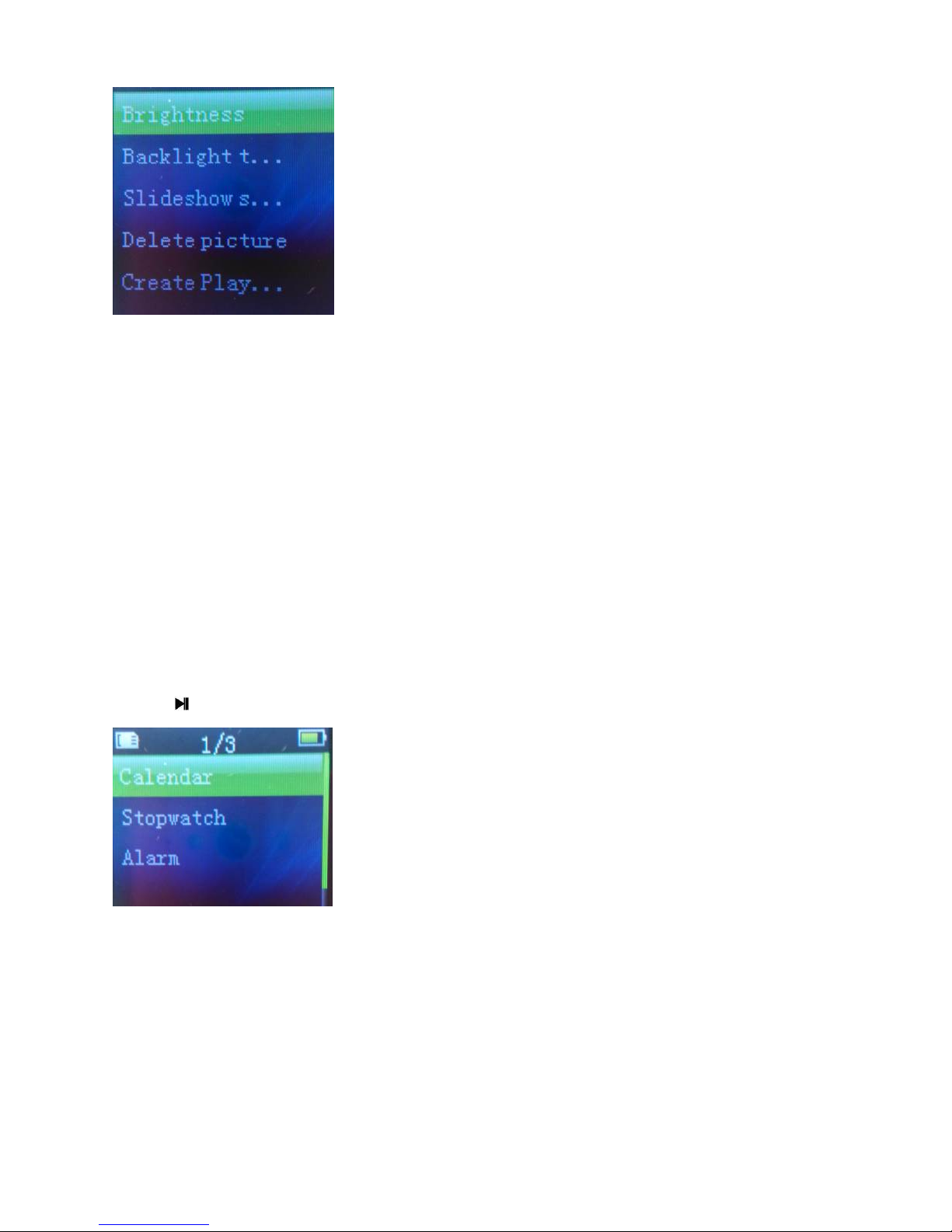
12
picture;
Submenuitem:brightness,Backlighttimer,,Slideshowsettings,Delete
picture,CreatePlaylist.
1.Backlighttimer:10seconds/20 seconds/3 0 seconds/alwayslitfour
optionsavailable.
2.Slideshowsettings:enterintoslideshowsettings,display”timeperslide,
repeat,shuffle,thumbnail".Eachslidetimerangeforthe2s~30salternative.
TOOLS
Press buttonintotoolinterface,pictureasfollows;
Toolmenuinclude“calendar,stopwatch,alarm”areavailable.
1.Calendar
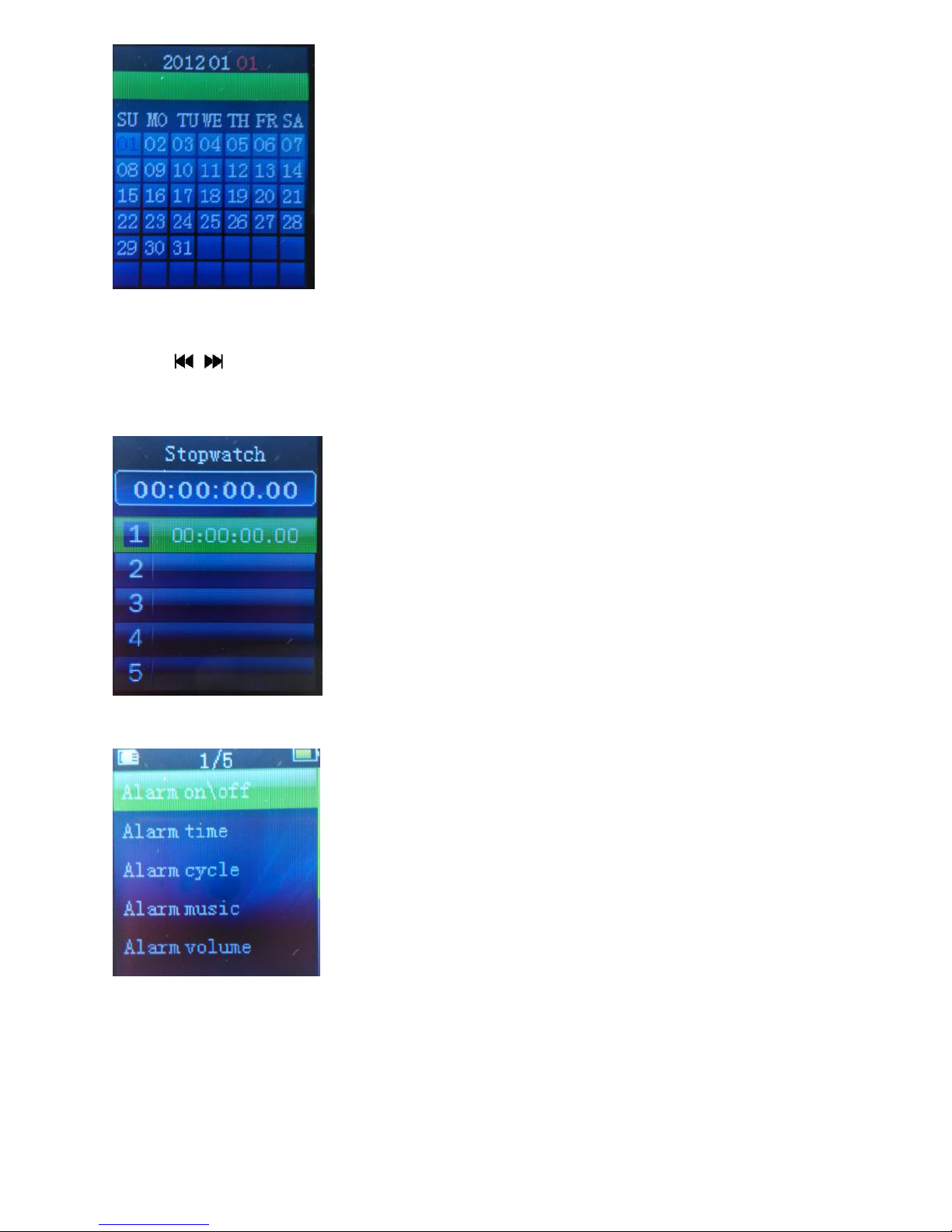
13
PressVbuttoncanswitchyear/month/date.
Press/buttontochoosepreviousfileandnextfile.
2.Stopwatch
3.Alarm
Include“Alarmon\off,Alarmtime,Alarmcycle,Alarmmusic,Alarmvolume”
SETTING
Settinginterfaceisshownasfollows
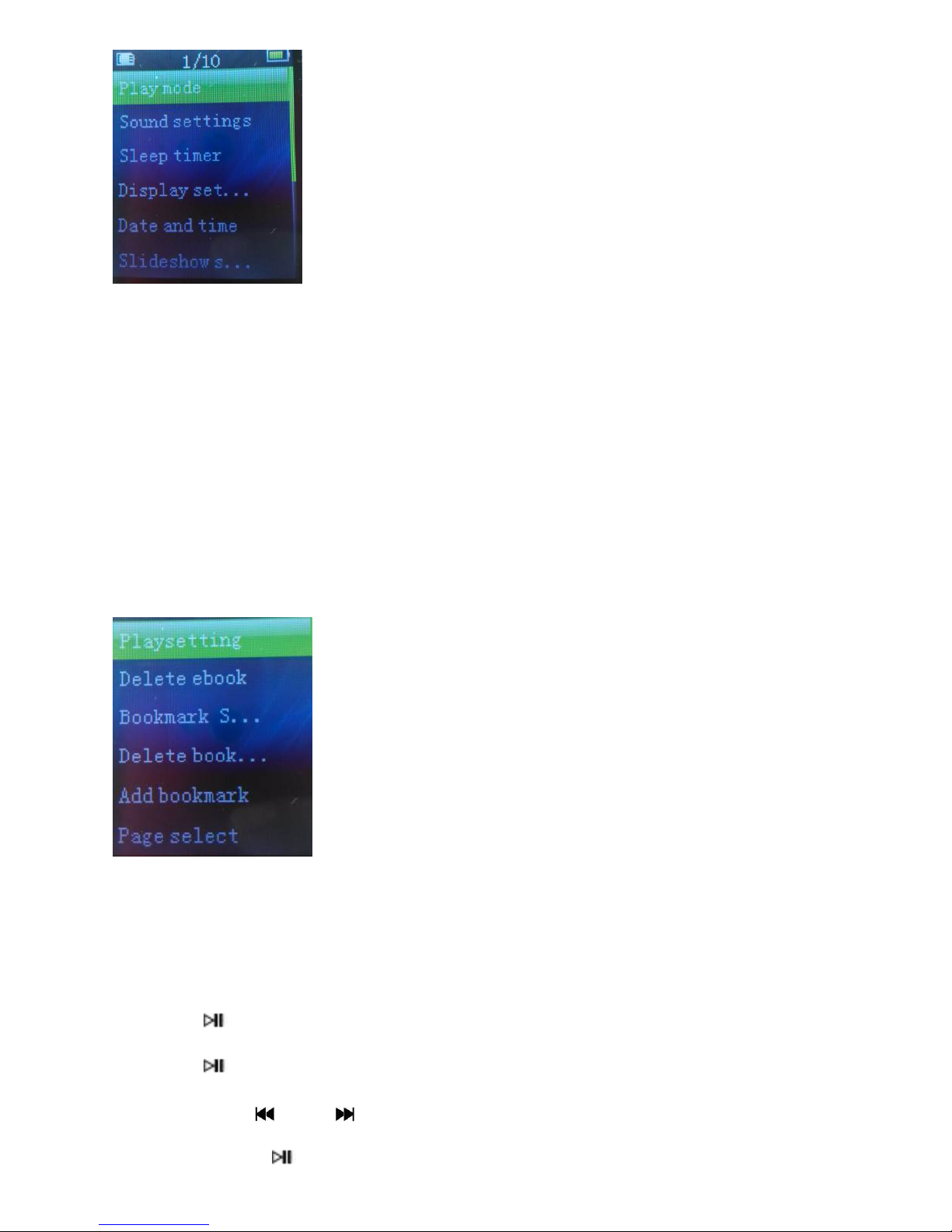
14
1.Playmode:include“playmusicfrom.......,repeat,shuffle”.
2.Soundsettings:equalizer,volumelimit,keytone.
3.Sleeptimer:off,setsleeptimer....
4.Displaysettings:brightness,backlighttimer,screensaver.
5.Dateandtime:timesettings,datesettings.
EBOOK
Ebookinterfaceisasfollows:
1.Ebookmenuincludeplayingsetting,deleteebooks,bookmarkselect,delete
bookmark,addbookmark,pageselect,localfolder,cardfolder.
2.Playsetting,setautomaticallyplaytimeinternal,rangefrom2sto30s.
3.Pressbuttonenterintointerfaceofebookfilelist.
4.PressbuttonopenEbookfile,showcurrentpagesandtotalpagesof
thisfile.Pressand keytochangepage.Intheprocessofthee‐book
browsing,presskeycanswitchbetweenthemanualpagesand

15
automaticpages.
FOLDERVIEW
Filemenuincludes:
RECOR/,MUSIC.LTB/AUDIBLE.LTB/VIDEO.LTB/PICTURE.LTB/EBOOK.LTB/M3U.L
TB
BLUETOOTH
Bluetoothinterfaceisshownasfollows:
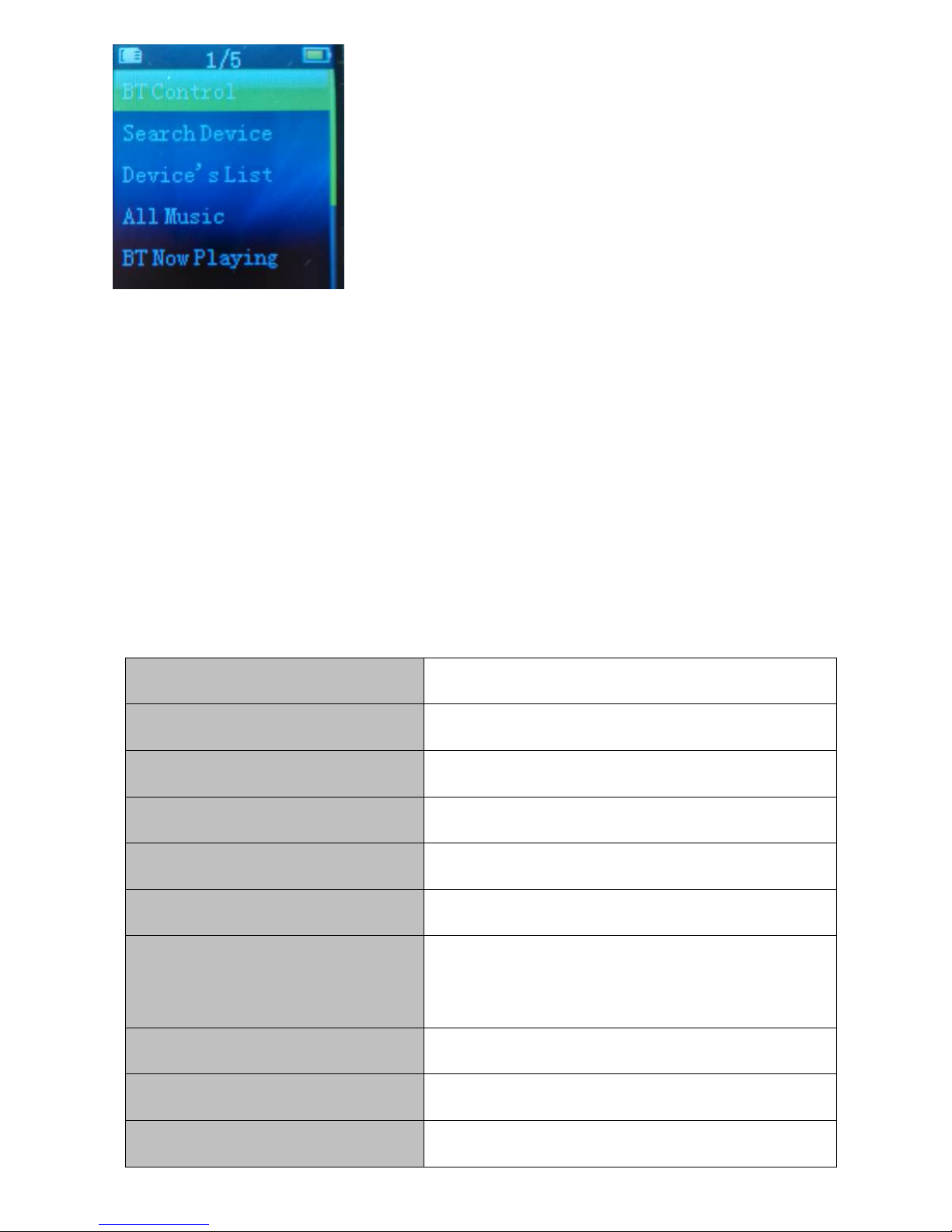
16
1.B/TControl:usetoturnonorturnoffBluetooth.
2.SearchDevices:usesearchingBluetooth.
3.Device’sList:usetoselectandconnectBluetooth.
4.Allmusic:usetoselectmusic,filestransfertoanotherBluetoothdevice.
5.BTNowPlaying:selectthisselection,thedevicewillshowthemusic
playingnow.
TECHNICALSPECIFICATIONS
Screen1.8INCHTFT‐128x160resolution
ConnectionSpeedUSB2.0(HIGHSPEED)
Built‐inMemory128MB
CapacityUPto8GBwithMicroSDcard
PowersupplyRechargeableLithiumbattery
BluetoothSupport
Playmusictime
8HOURS(Shutoffthescreenandplay
MP3upforlongerplaytime)
Chargingtime4HOURS
FMRadioFrequencyRange:87.5MHz–108MHz
MusicFormatMP3、WMA、OGG、APE、FLAC
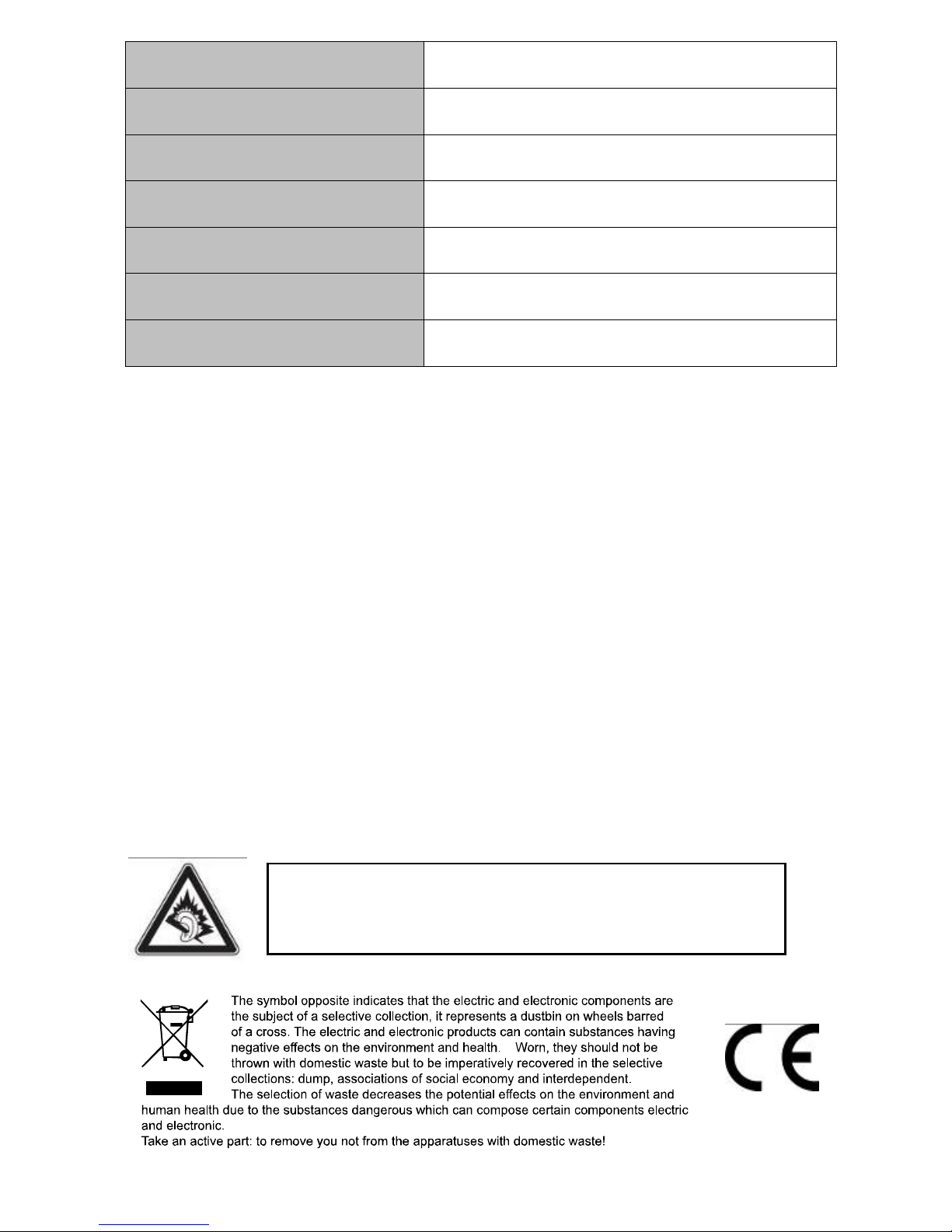
17
Videoformat AMV,AVI(needtoconvert)
VoicerecorderformatWAV
PhotoformatJPEG,BMP,GIF
E‐bookformatTXT
InearphoneJack3.5mm
Dimensions/Weight93x42x9.7mm/28g
ServiceTemperature‐5°C~40°C
Toguaranteeanadequatesoundpower,onlyearphonessuppliedwiththe
walkmanmustbeused”.Inputjack3.5mm
ACCURACY&WARNING
‐Inordertopreventhearingdamage,pleasedonotexposetoolongyour
earstohighnoiselevels.
Expositiontoan80dB(A)noiselevelshouldnotexceedfortyhoursper
week,andfivehoursperweekforan89dB(A)noiselevel.
‐Haveregularlisteningbreaks.
‐Hearingatatoohighsoundvolumecanimpairyourhearing.
‐Youriskapermanenthearingimpairment.
‐Limitthevolume:alwaysadjustthevolumesoastolistentoaclearand
safequalityofsound.
“Declarationofconformityavailableonsimplerequest”
WITH FULL POWER, THE PROLONGED LISTENING
CAN DAMAGE THE EAR OF THE USER.
Table of contents
Other Inovalley Media Player manuals