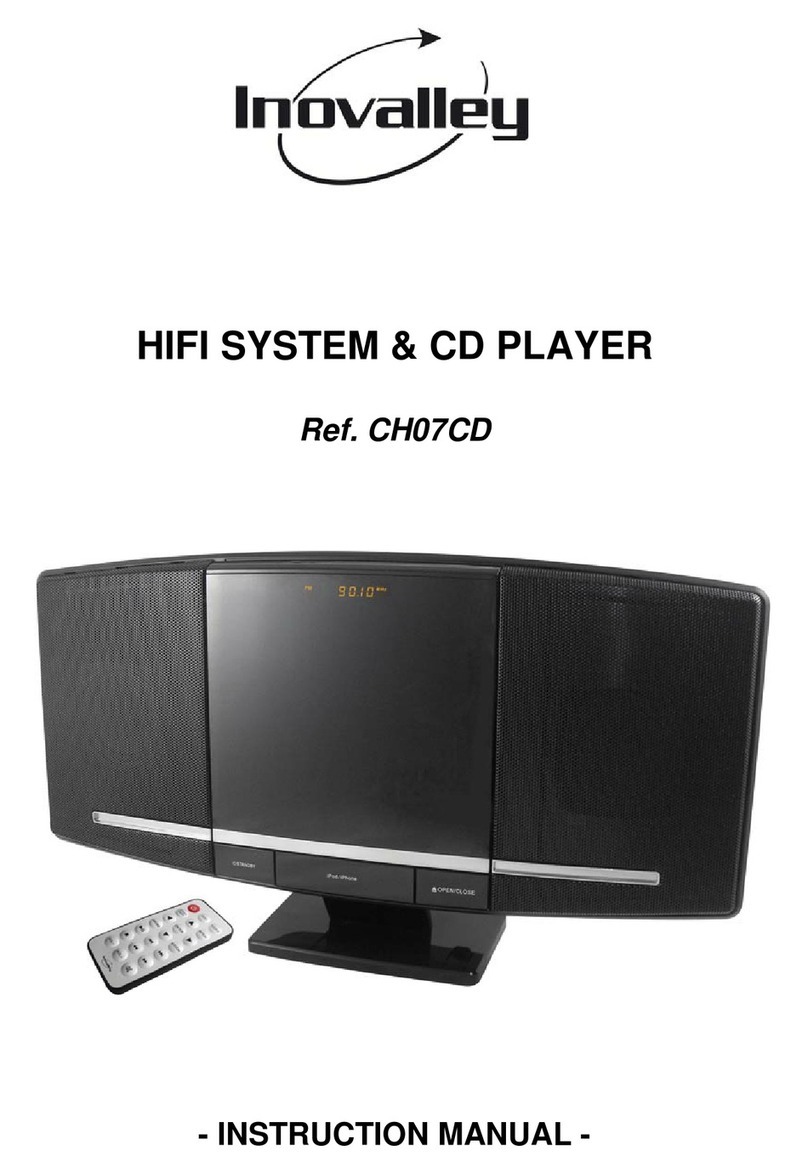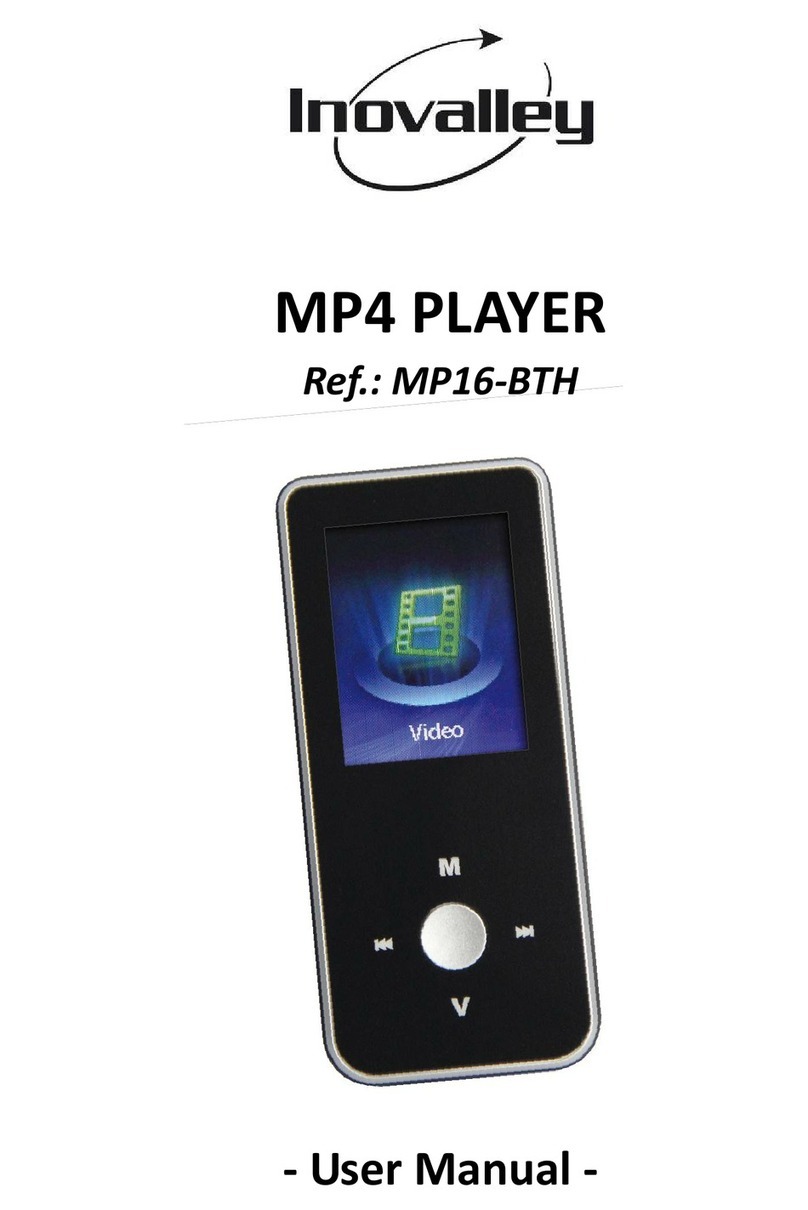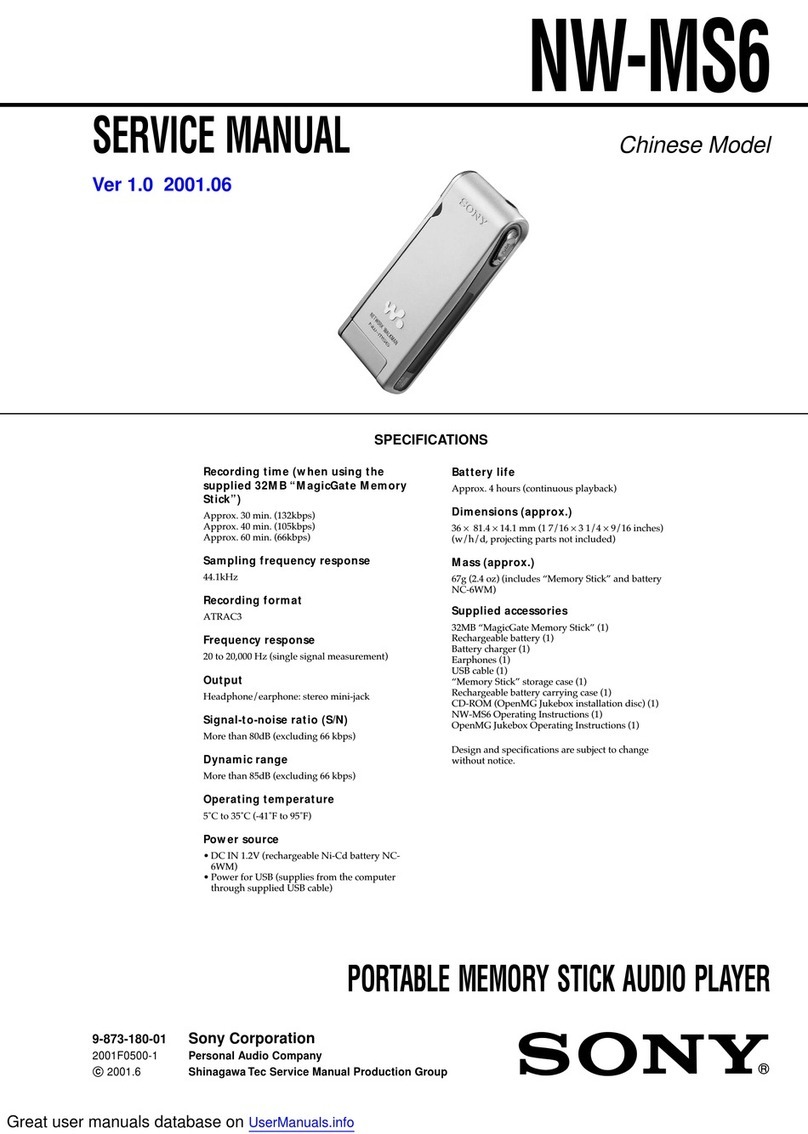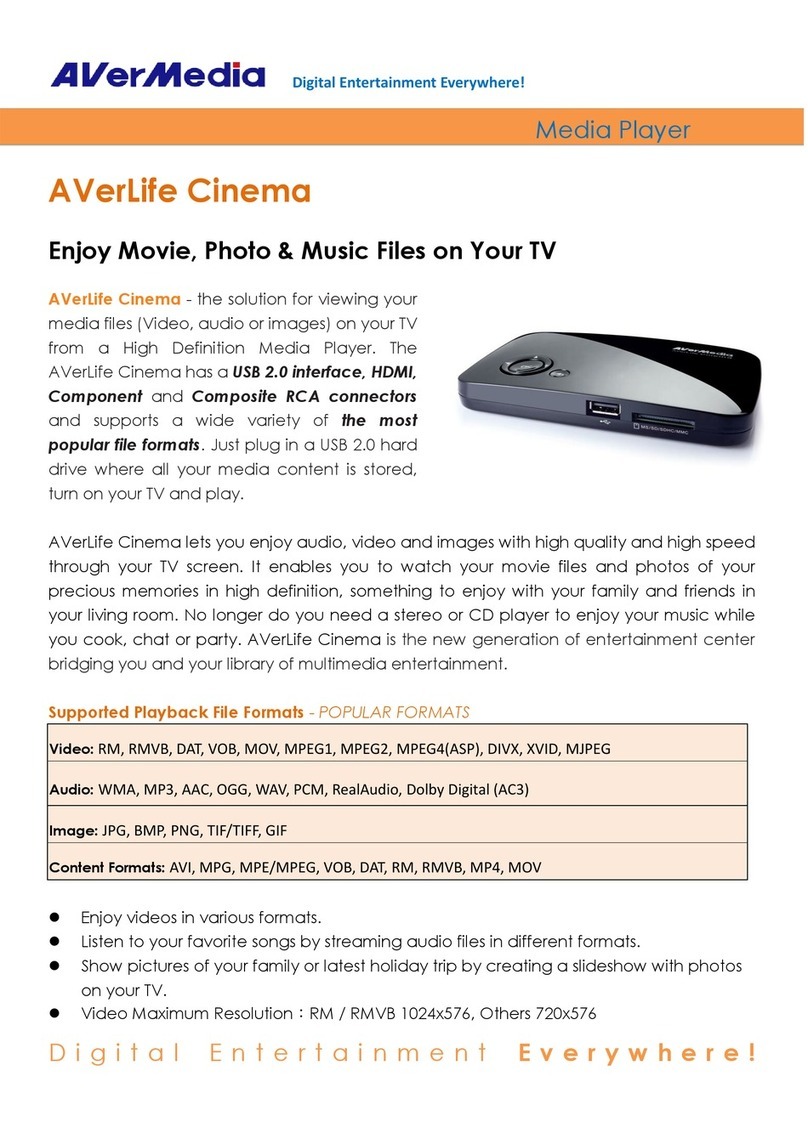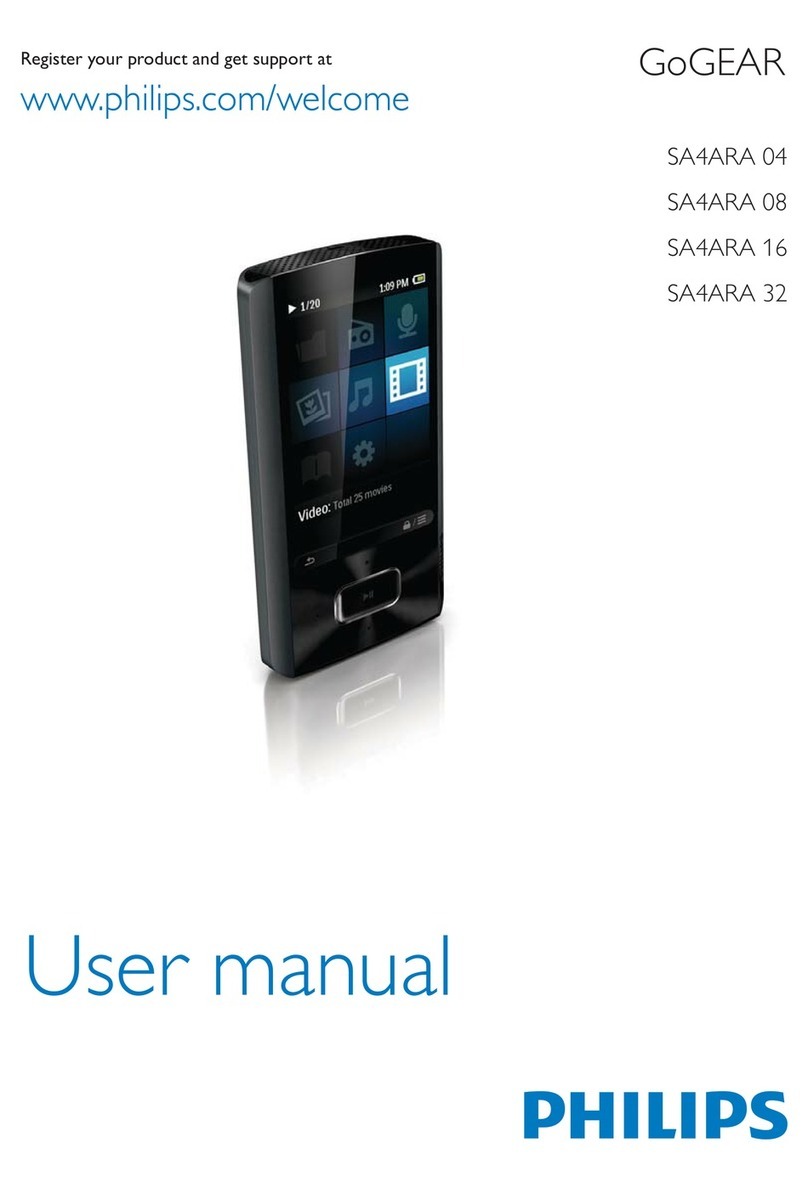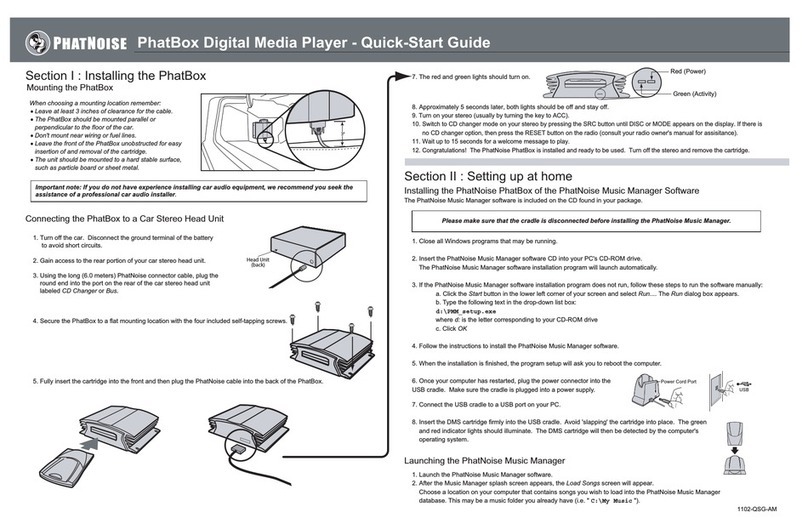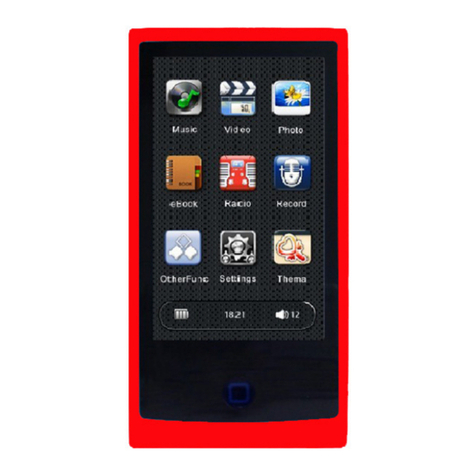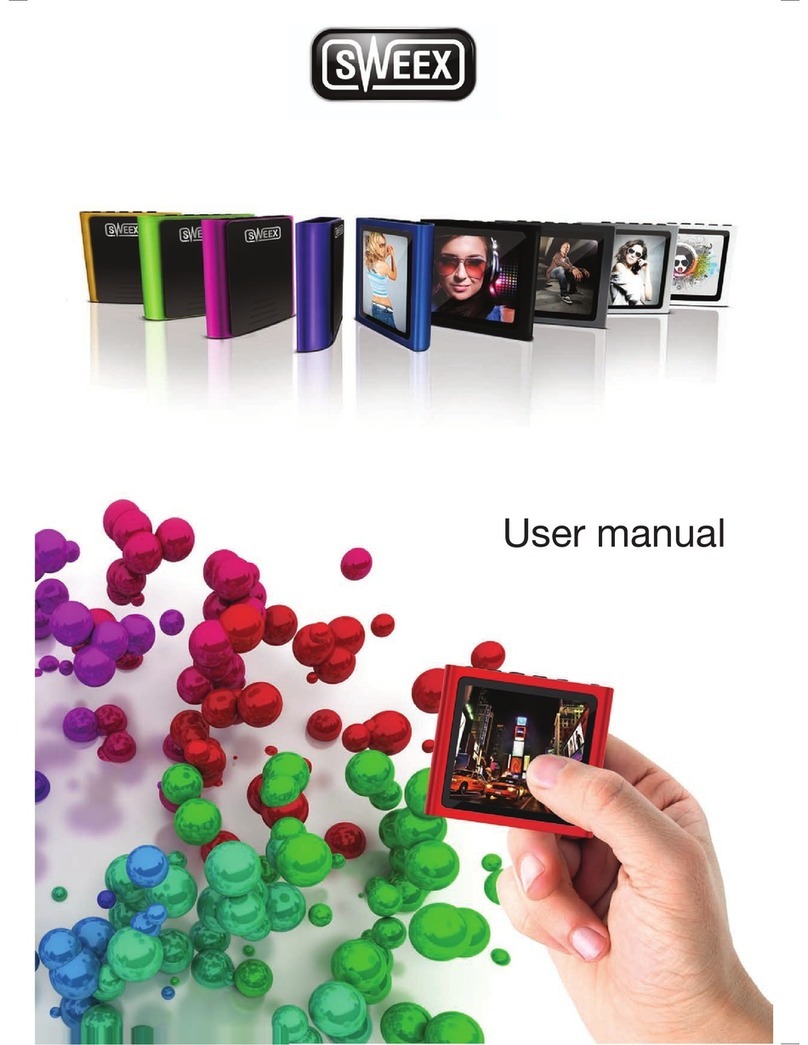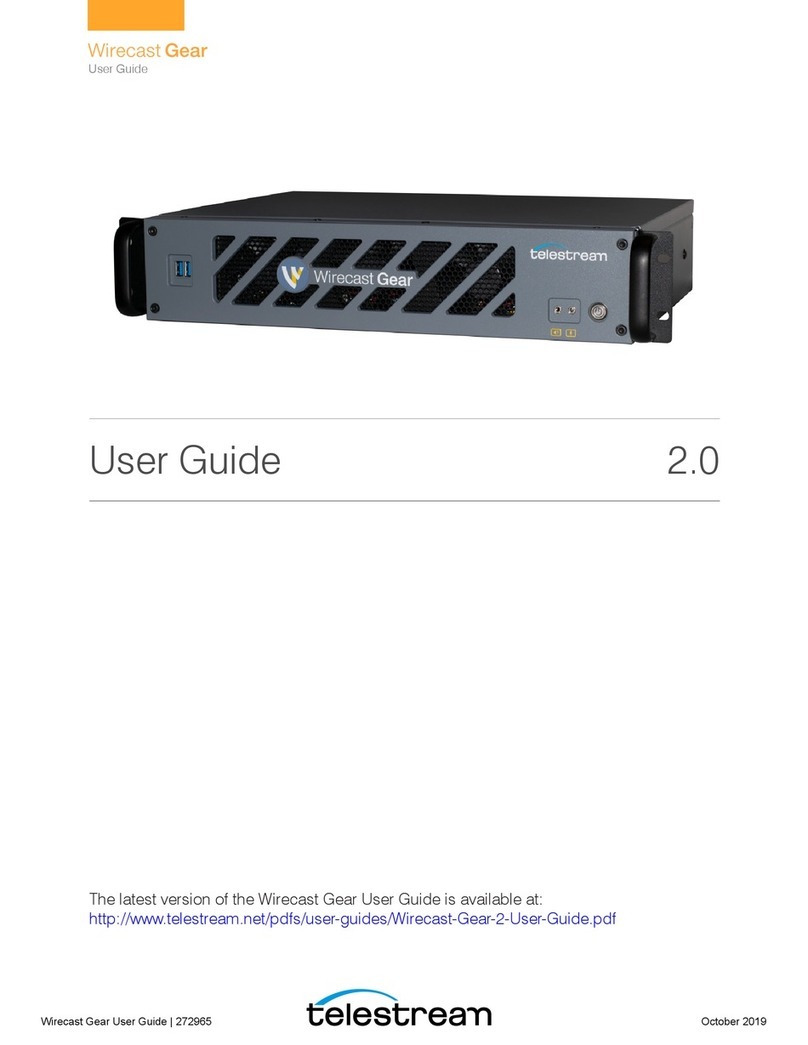Inovalley MP17 User manual

MP4PLAYER
Ref.:MP17
‐USER’SGUIDE–

ThankssomuchforpurchaseourMP4player.
Pleasereadthismanualcarefullybeforeyouusingthisunit.
Wewillnotcontactindividualswithanychangesofthisplayerand
Notresponsiblefortheproblemscausedbywrongprinting.
*********************
PRECAUTIONS
•Pleasereadallinstructionsandguidelinesbeforestartingdevice.
•keepthisguideforfuturereference.
•Utilizationandsecurityguidelinesmustberespected.
•Donotputtheplayerintheconditionofhightemperature,humidity
ordust.
•Donotplacethedevicenearaheatsource(e.g.Radiator)orinhigh
Temperatureplace(over40°c).
•Donotexposeittodirectsunlight.
•Donotplaceonthedeviceanydangerousobjectsuchaslitcandles.
•Thedevicemustnotbeusednearwaterandawayfrommoisture.
•Thedevicemustnotbeexposedtowaterdrops,andneverputonit
any
Objectcontainingwater.
•Makesurethatnoliquidisspilledondeviceandinsidedevice
openings.
•Donotblocktheopeningsofthedevice.
•Donotclosetostrongmagneticfield,electricfieldetc.
•Movedevicecarefully,andavoidshocks;especiallydonotshaketft
screeninordertoavoidtftbeingdamagedordisplayedabnormally.
•Neverusehighervolume,whichmaydamageyourhearingability.
•Selectsuitablevolume,turndownorstopusewhenyoufeeltinglein
ears.
•Batteryserviceliftmaybevariousfromdifferentusingconditions,

manufacturerandmanufacturingtime.
•Donotdisconnecttheplayerabruptlyduringtheformattingor
uploadinganddownloading,otherwise,itwillcausetheprogramerror.
•Wewillnotberesponsibleforanyobligationforanymemoryloss
causedbyproductdamage,repairorotherreasons.Pleaseoperate
correctlyasperthemanual.
•Theplayer,nomatterispoweredonornot,onceconnectedwiththe
USBportofstartedcomputer,canbecharged.
•Donotdismantletheplayerpersonallyorusealcohol,thinneror
benzenetocleanthesurfaceoftheplayer.
•Donotusetheplayerintheelectronics‐prohibitedarea,suchasin
theplane.
•Donotusetheplayerwhendrivingorwalkinginordertoavoid
trafficaccidents.
•Thisdevicecontainsarechargeablelithiumbattery,whichisnot
accessibletotheuser,andthereforenotserviceable.
•Donotexposethebatterytoexcessiveheatsuchassunlight,fire,
radiatororsimilarsources.
•Pleasechargeinthefollowingconditions:
a.Batteryelectricityicondisplaysnoelectricity.
b.Furtherpowerontheplayerwhenthesystemispoweredoff
automatically,butitpowersoffsoon.
c.Noresponsewiththepressingkeys.
•Theusershallnottrytousethedevicebeyondwhatisdescribedin
thisguide,inordernottovoidtheguarantee.

KNOWINGPLAYER
1. ON/OFFbutton
2. TFcardslot
3. Menu
4. Previous/backward
5. Next/Forward
6. PLAY/PAUSE
7. Voiceadjustment
8. USBport
9. 3.5mmearphonejack
BASICFUNCTION
1.8InchTFTscreen
SupportTFcard(microSDcard)
MiniUSBport
Musicformatssupported:MP3,WMA,WAV
Pictureformatssupported:JPEG,BMP,GIF
Videoformatssupported:AMV
Recordformats:WAV
Built‐inFMRadio
E‐book(fileTXT)
Datatransmission
Built‐inlithiumbattery
Multilanguage

POWERON/POWEROFF
1. SwitchON/OFFtoONposition.
2. Insleepmode,longpressPLAYIItoturnontheplayer.
3. OrInplaystatus,longpressPLAYIItoturnofftheplayer
MAIN‐MENUEXPLANATION
Music
‐TopressMenutoenterMUSIC.
‐TopressPLAYIItoPlayorPause.
‐TopressIorItoselectthedesiredsong.
‐Inpausestatus,pressMENUtoentersub‐menu,pressMenuto
confirmoptionsandpressmenutoreturnbackpreviousinterface.
‐Inplayingstatus,pressMENUtoSELECTRepeat,Equalizer,
Temporate,Replay
‐Inplayingstatus,longpressMENUuntilthescreendisplaythe
lyric.
‐Inpause&playstatus,longpressMENUtoreturnback
Main‐Menu
Video
‐TopressMENUtoenterMovie.
‐TopressPLAYtostart/pause.
‐TopressIorItoselectthedesiredvideo.
‐Inpausestatus,pressMENUtoentersub‐menu,pressMENUto
confirmoptionsandpressmenutoreturnbackinplay/pause
Toviewvideosonyourwalkman,itisnecessary
foryoutocompressthevideoswhichyouwill
transfer.Withthisintention,youmustdownload
avideo compressor on Internet.

status,longpressMENUtoreturnbackMain‐Menu
Photos
‐TopressMENUtoenterPicture,pressMENUtoenter
sub‐menu.
‐TopressIorItoselectthedesiredphotos.
‐TopressPLAYIItostart/pause.
‐LongpressMENUtoreturnbackMain‐Menu.
FM
‐TopressMENUtoenterRadio,pressMENUtoenterFM
sub‐Menu,pressMENUtoconfirmoptionsandpressMENUto
returnback
‐Toaddorreducethereceivedfrequency,presstheIor
I.
‐TopressMENUtoentersub‐menu,toSAVECHANNEL/FM
Record/DeleteChannel/Deleteall/AutoSearch/Normal
Band/JapanBand/Exit
‐TopressPLAYIItoselectthedesiredFMwhichhassaved.Long
pressMENUtoreturnbackMain‐Menu.
E‐bookfunction
‐TopressMENUtoenterTEXT,pressItochooseE‐book
function,pressMENUentersub‐menu.‐TopressIorIto
choosewhichfilesyouwouldliketoread,pressPLAYtoreadthe
textfiles.LongpressMENUtoreturnbacktoMain‐Menu.
Record
‐TopressMENU,pressItochooseRECORDfunction.Press
MENUenterintorecordingmode.
‐LongpressMENUtoreturnbacktoMain‐Menu,andtherecord
filesbesavedintheRECORDfolder.
‐TopressMenutoenterintoPlay,toplaytherecordfile.

Setting
‐TopressMENUtoenterSETTINGsub‐Menu.
‐TopressIorItochooseSYSTEMTIME,LCDset,
LANGUAGE,Poweroff,MemoryInfo,FormatDevice,
FIRMWAREVERSION,Firewareupgrade,ANDEXIT.
Batterycharging
ConnecttoaPCtoloadtheplayerandchargethebatterywith
includedUSBcable.
TECHNICALSPECIFICATIONS
MENUFUNCTIONS
Screen 1.8InchTFTscreen
Memory
‐Nointernalflashmemory
‐CanonlysupportexternalmicroSDcard
upto16GB
Port
‐MiniUSBport
‐MicroSDcardslot
MusicPlayMP3,WMA,WAVmusic
VideoPlayAMV,AVIvideo.
PhotoBrowseJPEG,BMP,GIFphotos
E‐bookTXT
FMFMradio
RecordDigitalrecorder
Output
earphoneJack3.5mm

PRECISEDETAILSANDPRECAUTIONSOFTHELISTENINGOFTHE
DEVICEWITHANEARPHONESORAUDIOHELMET
‐Inordertopreventhearingdamage,pleasedonotexposetoo
longyourearstohighnoiselevels.
Expositiontoan80dB(A)noiselevelshouldnotexceedforty
hoursperweek,andfivehoursperweekforan89dB(A)noise
level.
‐Haveregularlisteningbreaks.
‐Hearingatatoohighsoundvolumecanimpairyourhearing.
‐Youriskapermanenthearingimpairment.
‐Limitthevolume:alwaysadjustthevolumesoastolistentoa
clearandsafequalityofsound.
“Onlytheearphonessuppliedwiththedeviceguaranteethe
respectofthemaximumpowertoyou.
Usingheadphonesotherthanthesuppliedonescangenerate
hazardoussoundlevels,whichcanimpairyourhearingabilities”.
PowersupplyBuilt‐inrechargeablelithiumbattery
AccessoriesEcouteursandcableUSB
Dimensions/
Weight93x41x9mm/36g
APLAYERATFULLSOUNDVOLUMECANDAMAGE
YOURHEARING:TRANSCIENTORPERMANENT
LOSSOFHEARING,EARBUZZES,TINNITUS,
HYPERACUSIS,ETC.
YOUARETHEREFORESTRONGLYADVISEDNOTTO
LISTENTOTHEPLAYERATFULLVOLUME,OR
MORETHANONEHOURADAY,ATMEDIUM
VOLUMELOUDNESS.

Table of contents
Other Inovalley Media Player manuals