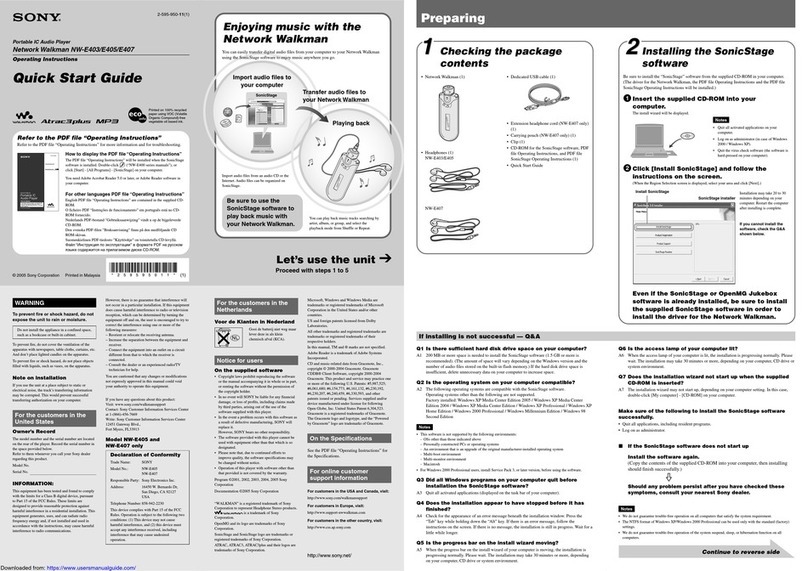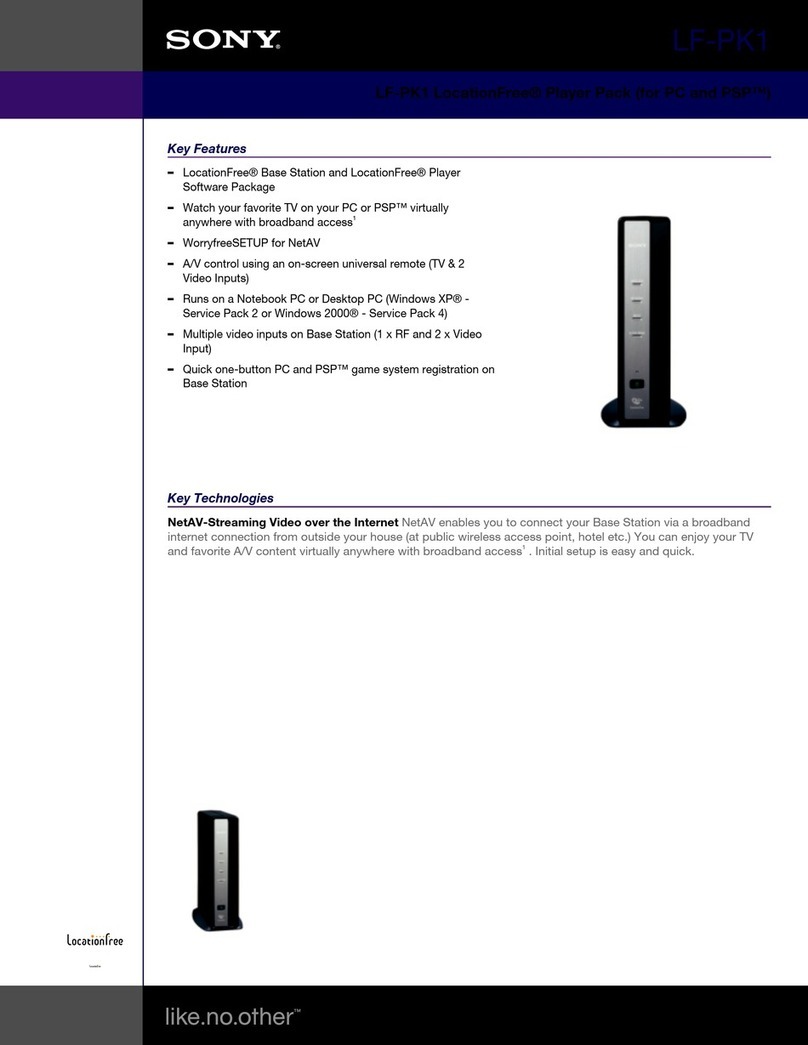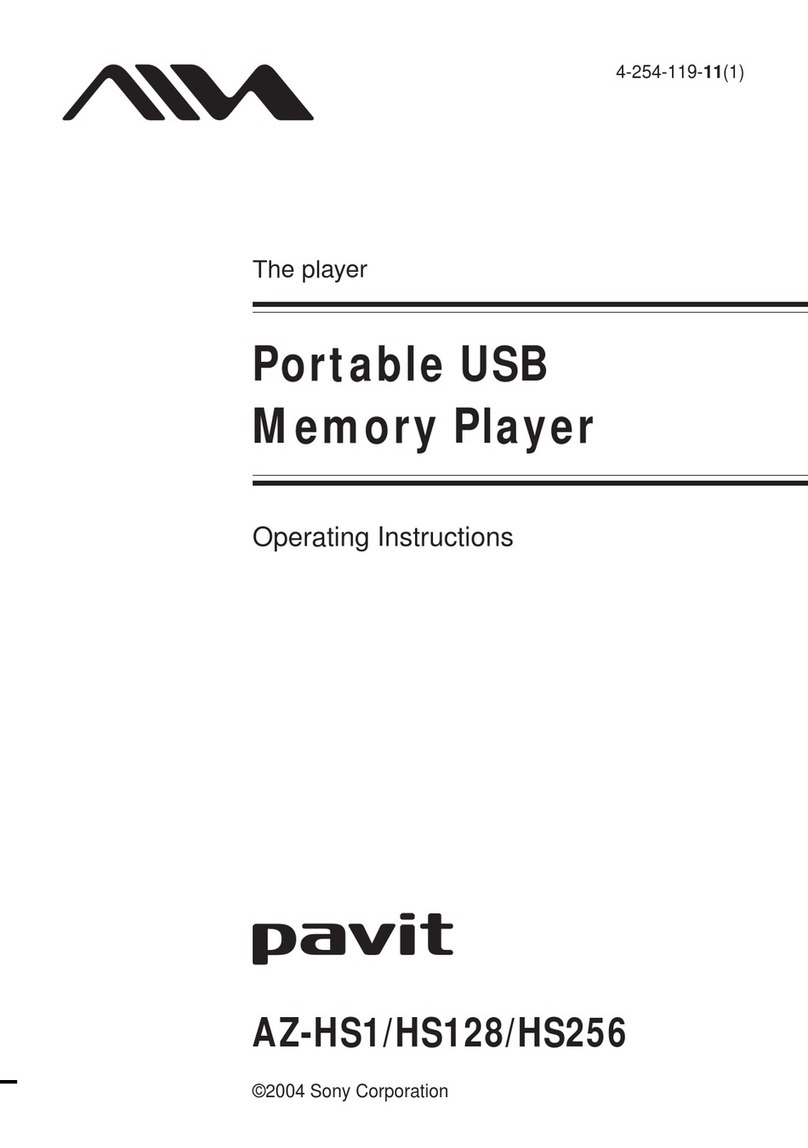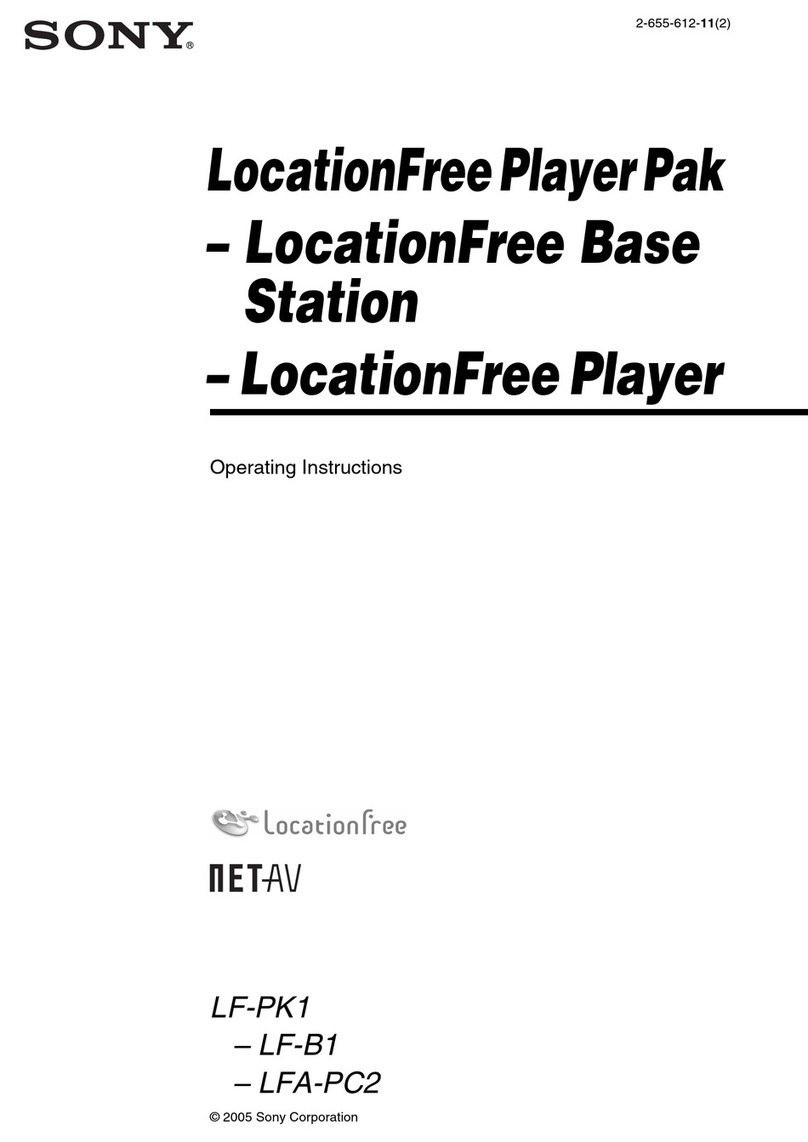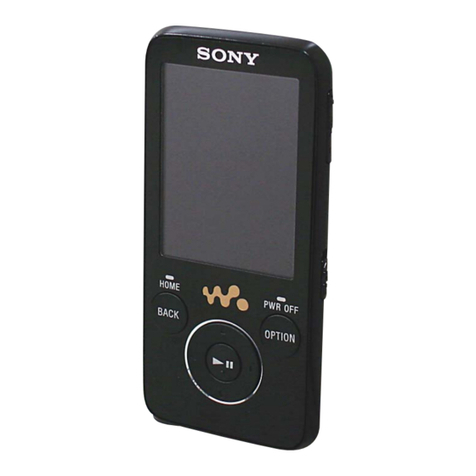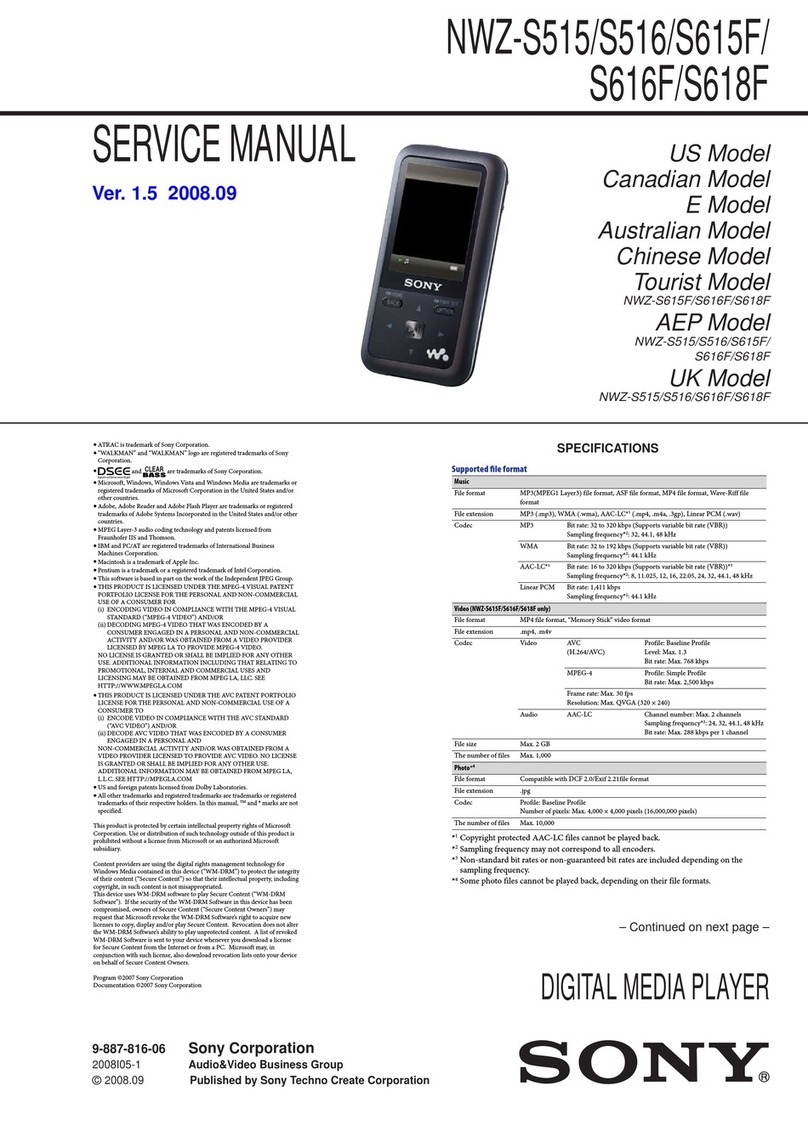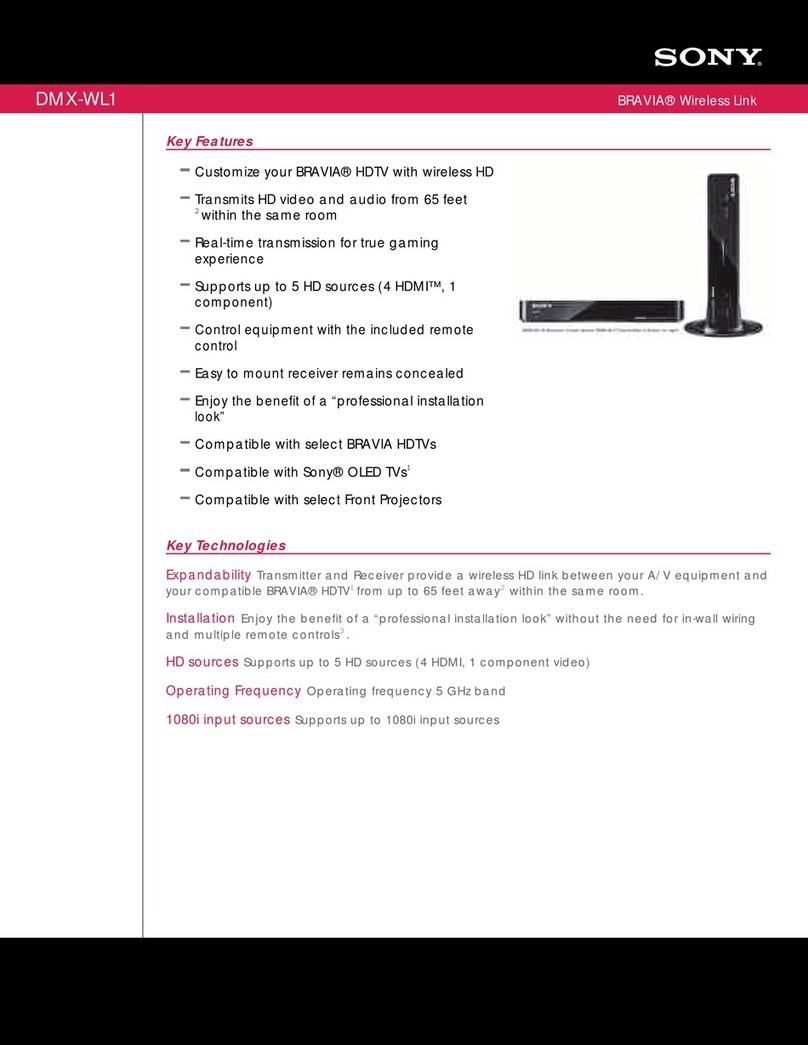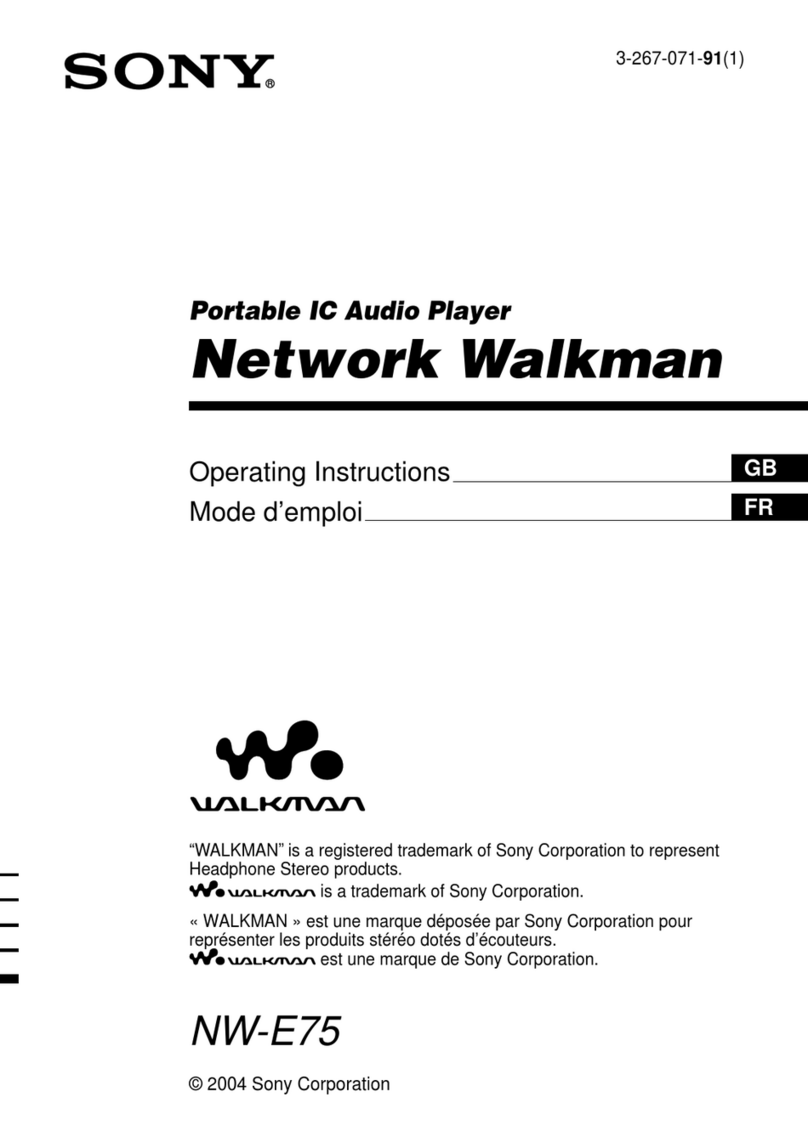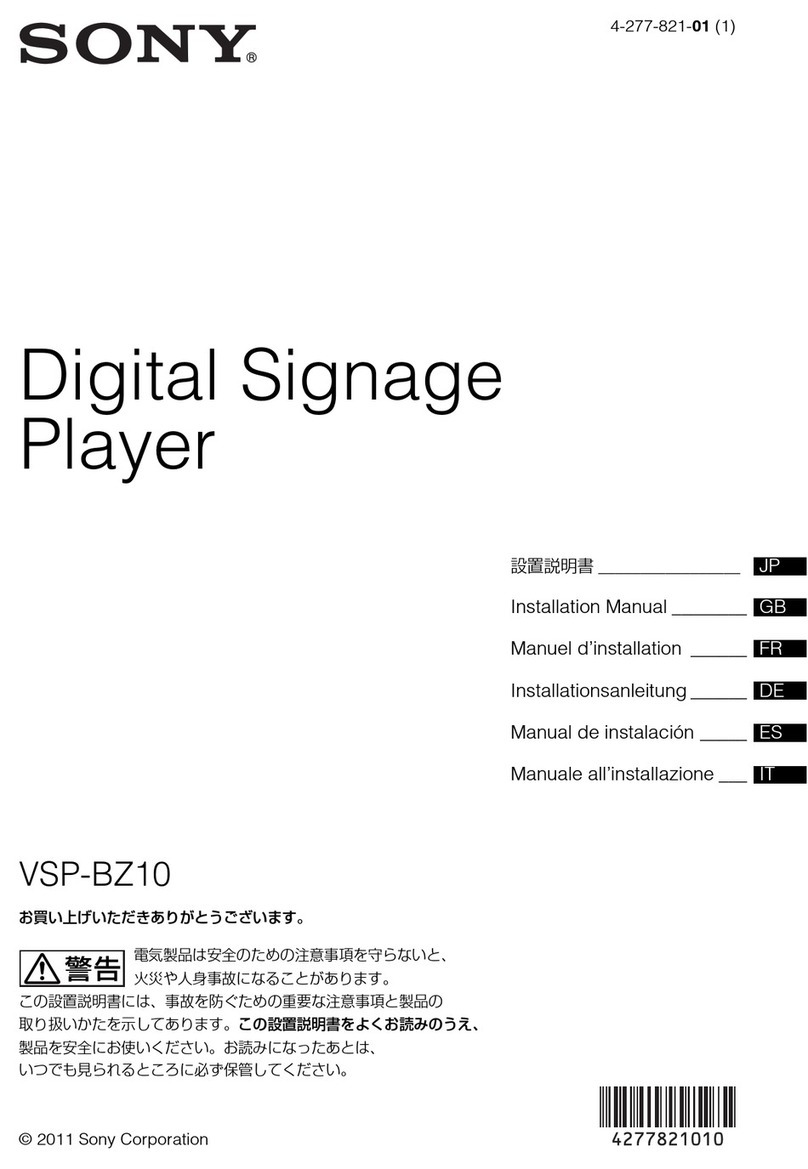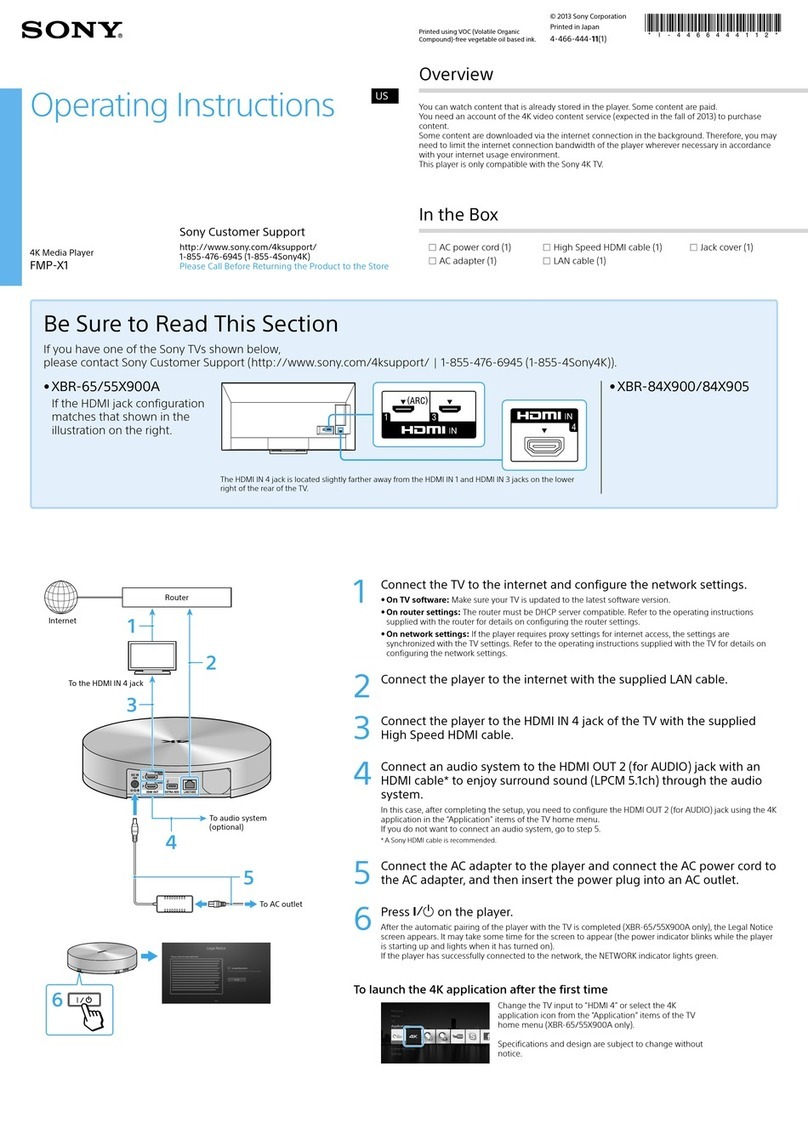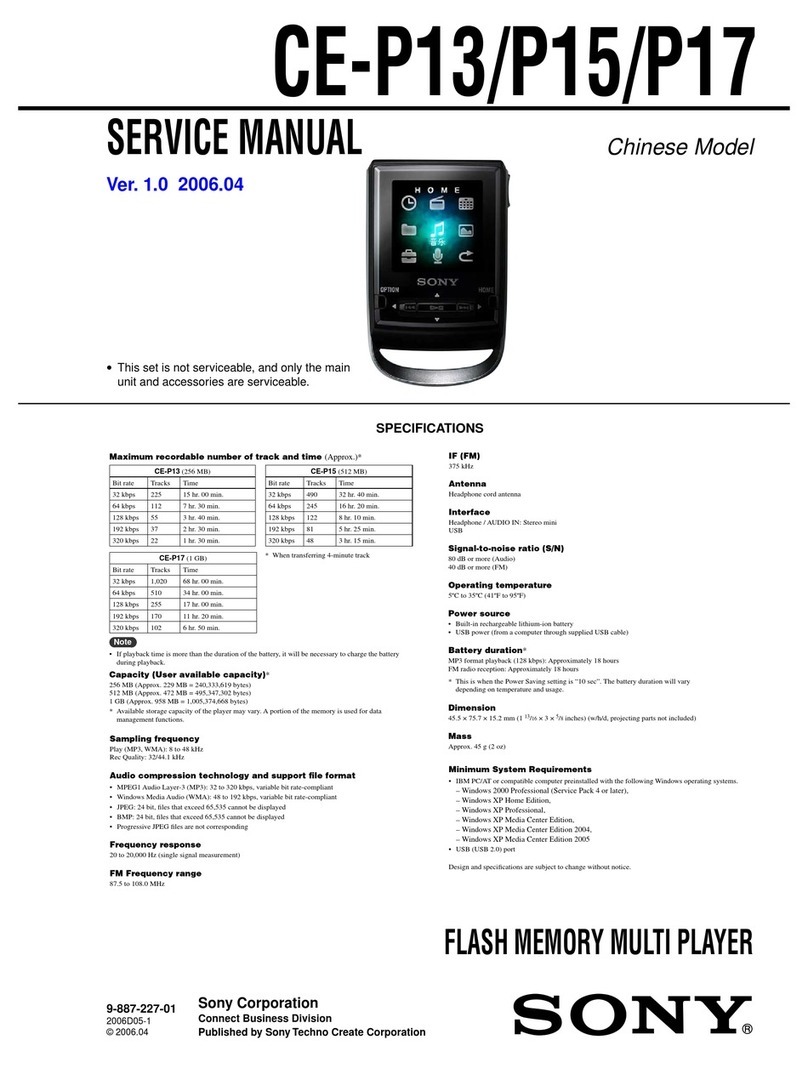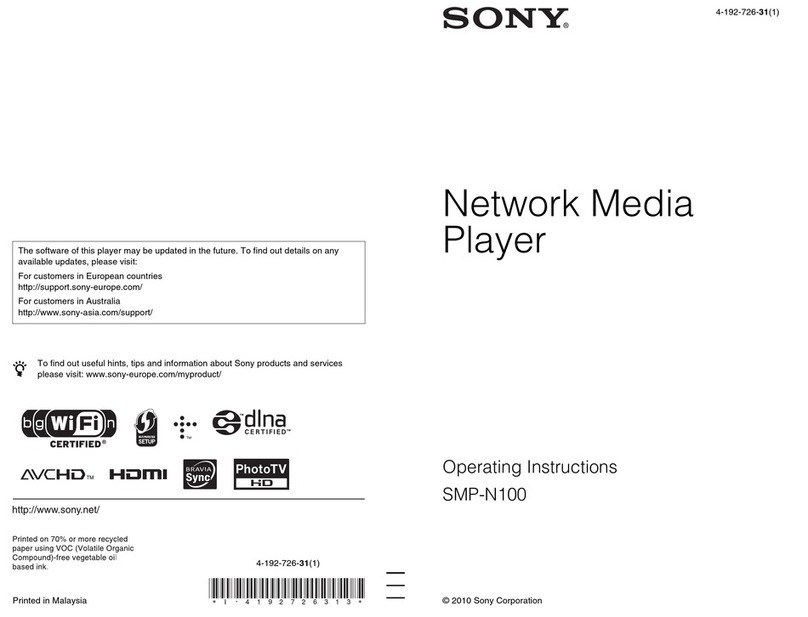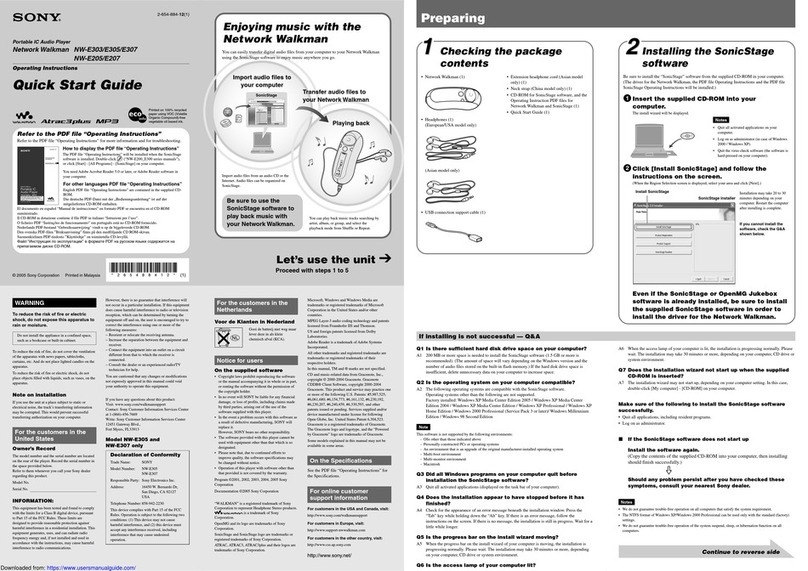Diag Menu (Wireless LAN Test)
Outline:
Activate Wireless LAN Tests
(Window 1)Select Wireless LAN Test Category
Operation:
[LEFT] [RIGHT] Select Category
[DOWN][ENT] Activate the selected Category.
[RET] Return to Service Top Menu.
(Window 2) Select Wireless LAN Test
Operation:
[1] Show Wireless LAN module Information
[2] Connect Access Point
[3] Start display RSSI value.
[4] Start Ping Test
[UP][DOWN] Select Test
[ENT] Activate and Start Test
[RET] Return to test category selection.
> Show WLAN HwInfo (See Window 2)
Serial : Serial Number
Hard : Hardware Version
Mac :Mac Address
> Connect to AccessPoint (See Window 3)
Connect Access Point only with the following AP settings.
Authentication method: NO-ENCRYPT
WEP key:abcdef1234
SSID:NETGEAR-DualBand-N
PMK:ABCDE12345
IP: 192.168.1.10
Net mask: 255.255.255.0
Broadcast:192.168.1.255
・When connect to AP, Status is “Connected!”
When cannot connect to AP, Status is “can’t Connect!”
> Start Display RSSI Value (See Window 4)
Display RSSI value.
> Start Ping Test (See Window 5)
Ping Test.
IP address use the value of “192.168.1.10”.
(Window 1)
*Diag
Category: Wireless LAN Test
HELP: [(NUM)][RET]
(Window2)
*Diag
Category: Wireless LAN Test
[1]ShowWLANHwInfo
[2]ConnecttoAccessPoint
[3] Start Display RSSI Value
[4]StartPing Test
[WLANModuleInfo]
Serial: 200912313165535
Hard : 02
Mac : 00:01:36:23:FD:CF
HELP:[(NUM)][RET]
(Window 3)
* Diag
Category: WirelessLANTest
[1] Show WLAN HwInfo
[2] Connect to AccessPoint
[3] Start Display RSSI Value
CERT : NO-ENCRYPT
WEPKEY : abcdef1234
PMK : ABCDE12345
SSID : NETGEAR-DualBand-N
IPADDR : 192.168.1.10
NETMASK: 255.255.255.0
BCADDR : 192.168.1.255
Status : Connected!
HELP: [(NUM)][RET]
(Window4)
*Diag
Category: Wireless LAN Test
[1] Show WLAN HwInfo
[2] Connect to AccessPoint
[3]Stop Display RSSI Value
[4]StartPing Test
RSSI chain0 : 60
RSSI chain1 : 60
RSSI combined: 60
HELP:[(NUM)][RET]
(Window 5)
* Diag
Category: WirelessLAN Test
[1] Show WLANHwInfo
[2] Connectto AccessPoint
[3] Stop Display RSSI Value
[4] Start Ping Test
Ping To : 192.168.1.10
PING 192.168.1.10 OK!
HELP: [(NUM)][RET]
1-6
SMP-N200/NX20