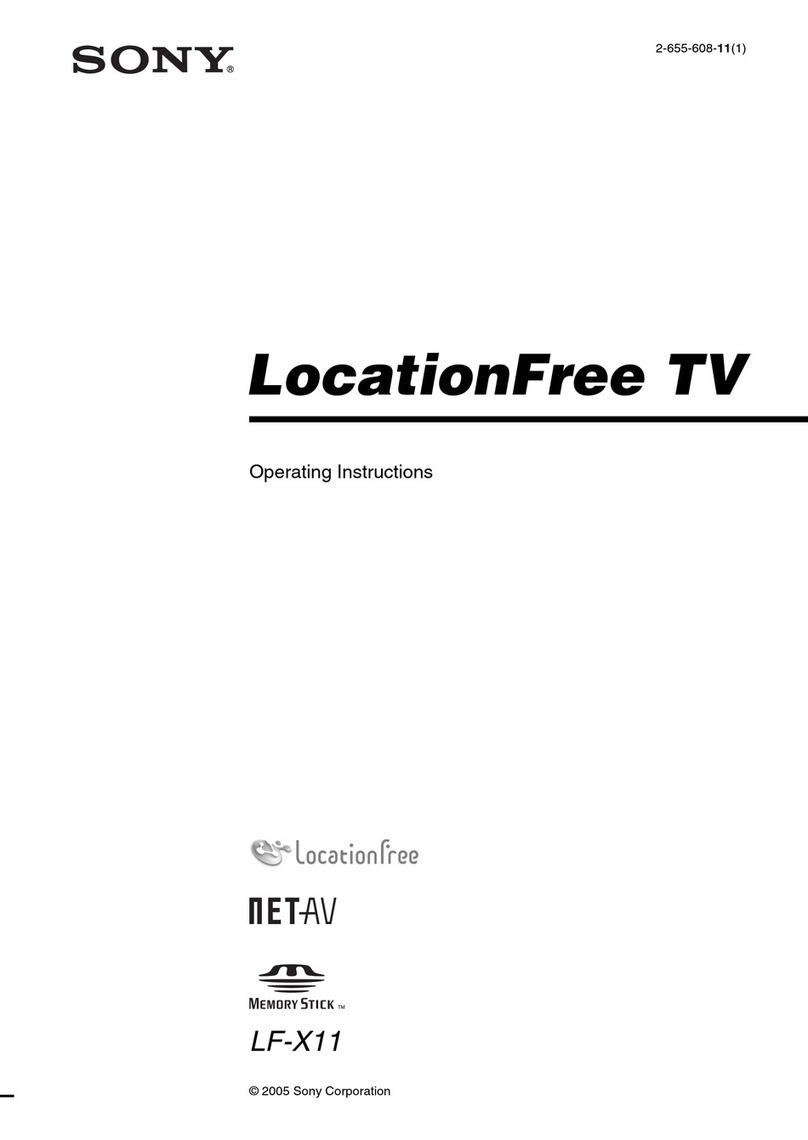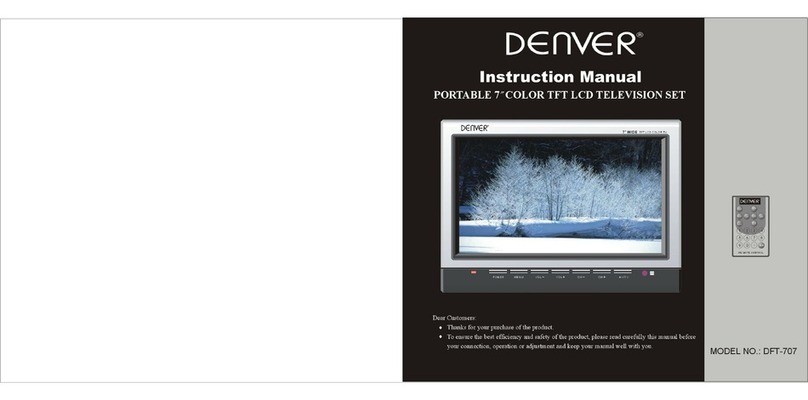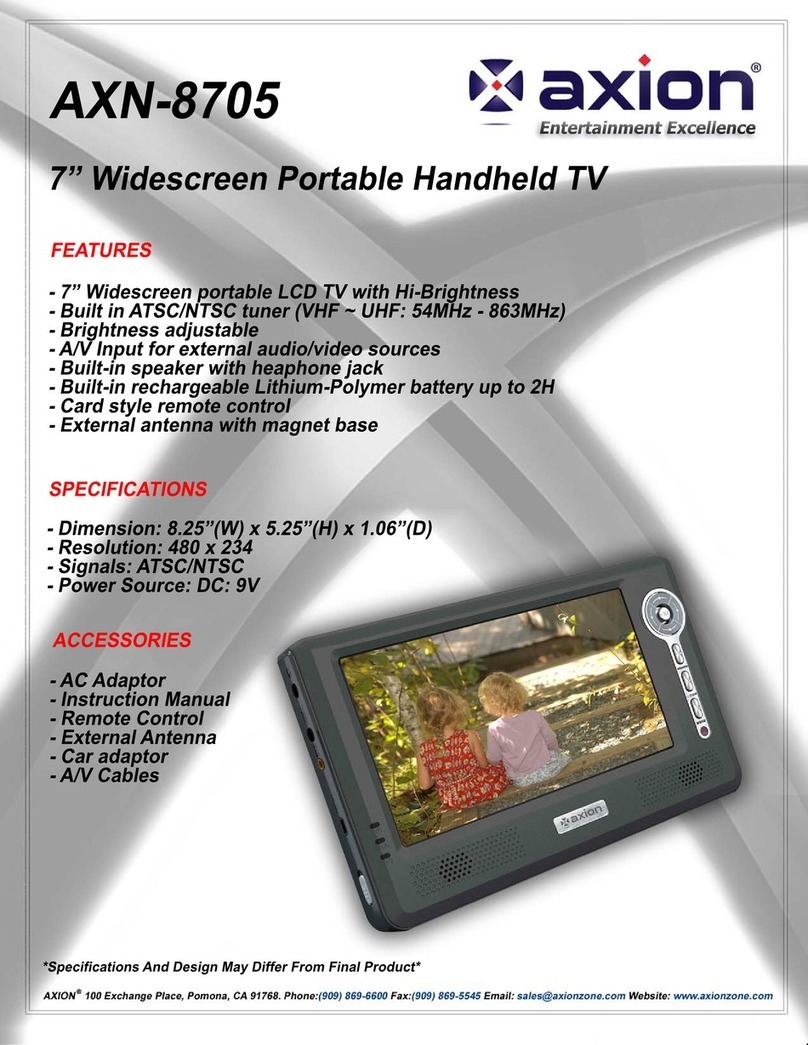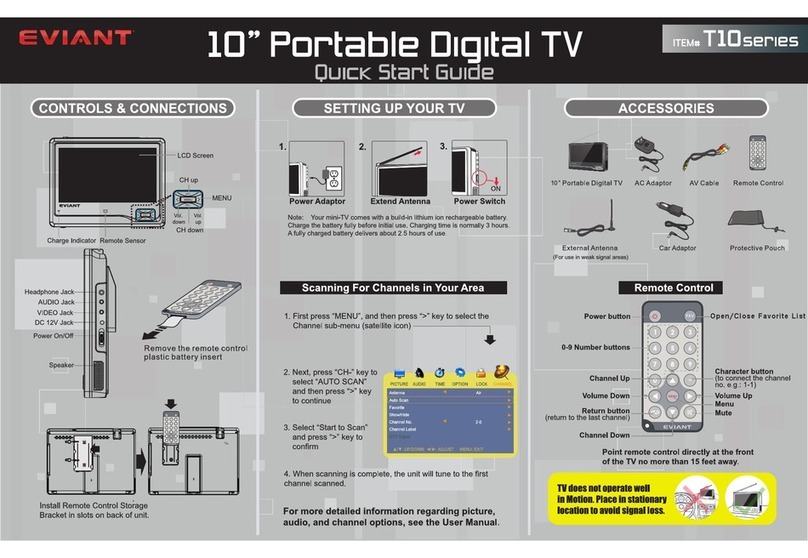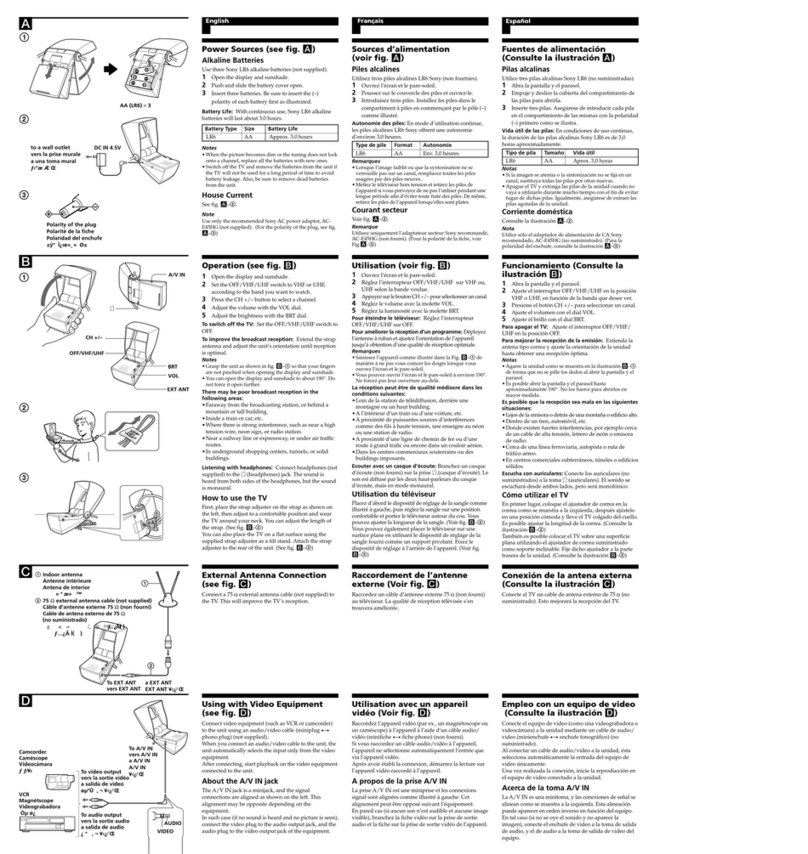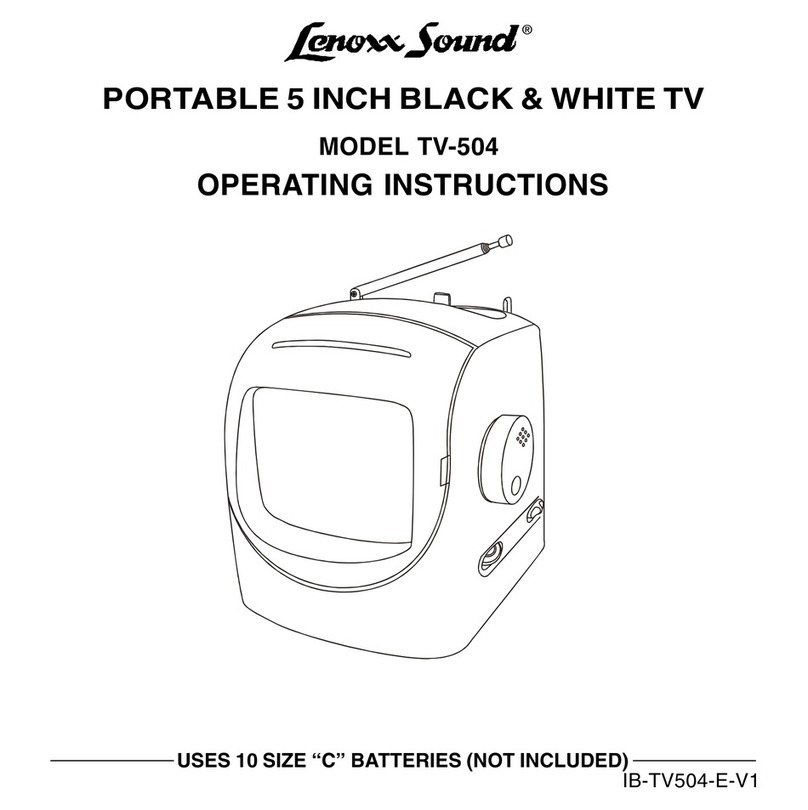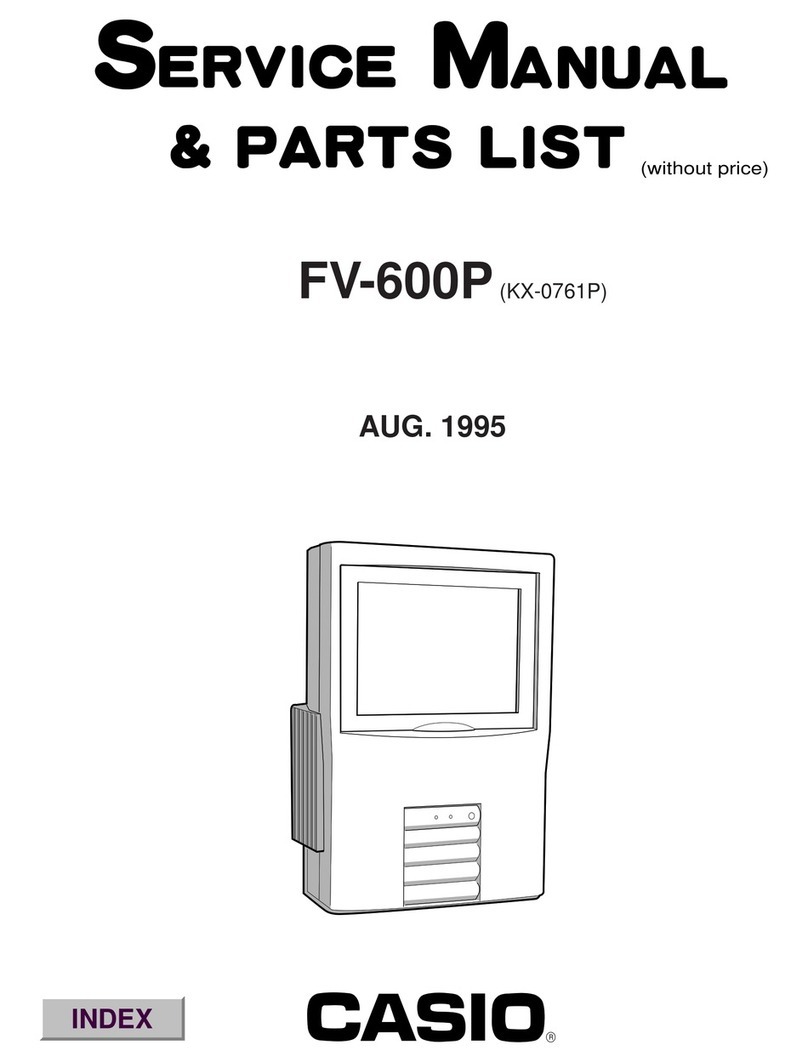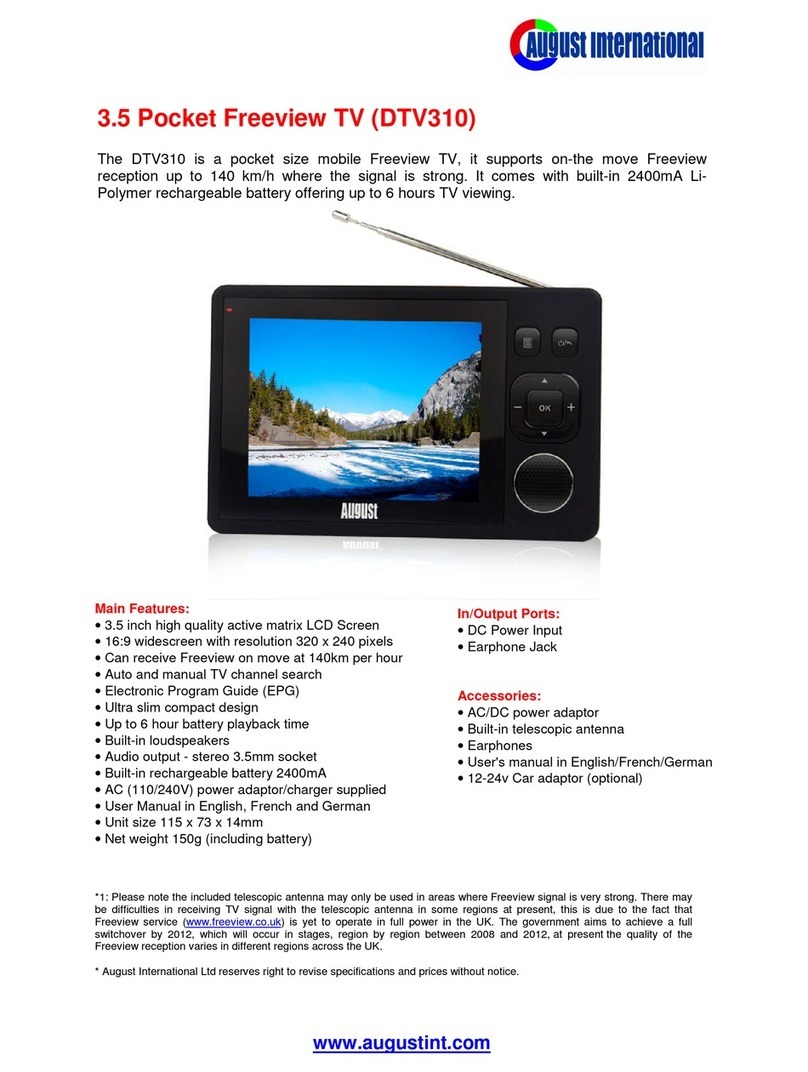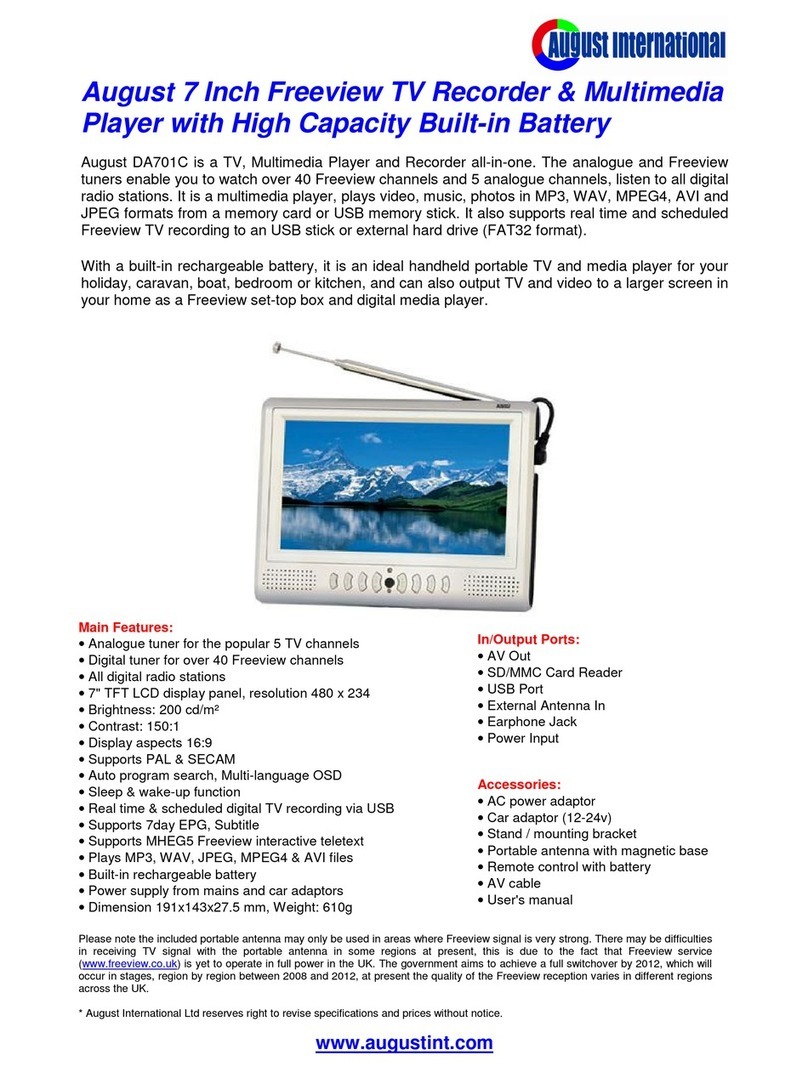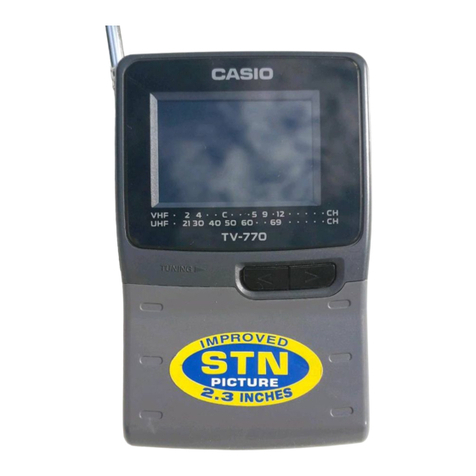Inovalley TV100 User manual

DVBTPORTABLETV
Ref.:TV100
‐MANUAL‐

2
TABLEOFCONTENTS
IMPORTANTSAFETYINSTRUCTIONS
REMOTECONTROL
PANELILLUSTRATION
FIRSTTIMEINSTALLATION
SCREENSETTING
TROUBLESHOOTING
TECHNICALSPECIFICATIONS
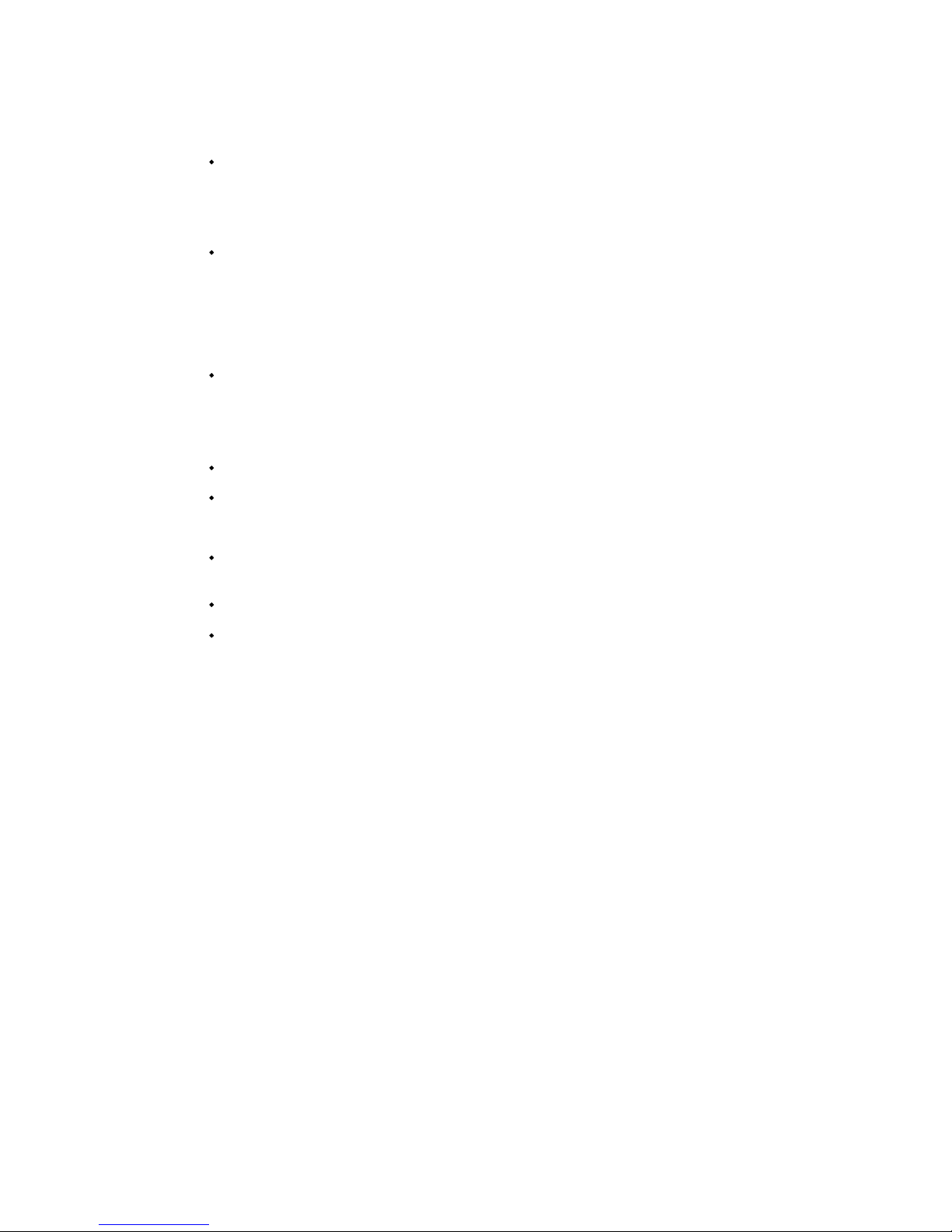
3
IMPORTANTSAFETYINSTRUCTIONS
DonotexposetheAdaptorandproducttowater(dripping
orsplashing)andnoobjectsfilledwithliquids,suchas
vases,shouldbeplacedontheunit.
Donotblocktheventilationopenings.Slotsandopenings
ontheunitareprovidedforventilation.Theopenings
shouldneverbeblockedbyplacingyourproductona
cushion,sofaorothersimilarsurface.
Donotplacetheproductonunstablecart,stand,tripod,
bracketortable.Theunitmayfall,resultinginpossible
damageorinjury.
NeverplaceheavyorsharpobjectsontheLCDpanelorframe.
OnlyusetheACadapterincludedwithproduct.Usingany
otheradapterwillvoidyourwarranty.
Unplugthepowerfromtheoutletwhentheunitisnotinuse.
Attentionshouldbedrawntotheenvironmentalaspectsof
batterydisposal.
Onlyuseattachments/accessoriesspecifiedprovidedby
themanufacturer,theproductissuppliedbyACadapter,
theACadapterisusedasdisconnectdevice,thedisconnect
deviceshallremainreadilyoperable.
Chargetheinternalbatterywhenthebatteryiconisemptyand
flashes,orifthedevicepowersitselfoff.
Donotunplugthedeviceduringaformatordatatransferoperation
inordertoavoiddamagingprograms.
WhenthisdeviceisusedinUSBmode,operatinginstructions
relativetodatatransfermustbestrictlyobserved.Incorrect
operationscancausedataloss,inwhichcasethemanufacturer
responsibilityshallnotbeengaged.
Thisproductcontainsasealedrechargeablelithiumbattery,not
accessibletotheuserandthereforenotreplaceable.

4
Note:Thereisariskofexplosionifbatteryisincorrectlyreplaced:the
batterymustbereplacedbyanequivalenttype.
Donotexposethebatterytoexcessiveheatsuchassunshine,fire,
aradiatororsimilarsources.
Ifanyreplacementisnecessary,pleasecontactaqualified
technicianorthemanufacturerforservice.
Theusershouldnotmanipulatethedevicebeyondwhatis
describedinthismanual.Otherwise,thewarrantyshallbevoid.
Warning
DonotusethemodeDVB‐Tinamovingvehicleetc...The
DVB‐Tfunctiononlyworkswhenthevehicleisstationary.
TheUSBdrivemustbeconnecteddirectlytotheunit.
Topreventdatalossbyinterferenceandtransfer,notuseUSB
extensioncords.
WARNING:Toreducetheriskoffireorelectricshock,donotexposethis
appliancetorainormoisture.
CAUTION:RISKSOFELECTRICSHOCK‐DONOTOPEN!
Toreducetheriskofelectricshock,donotremovecoverorback.
Nouserserviceablepartsinside.
Referservicingtoqualifiedservicepersonnel.
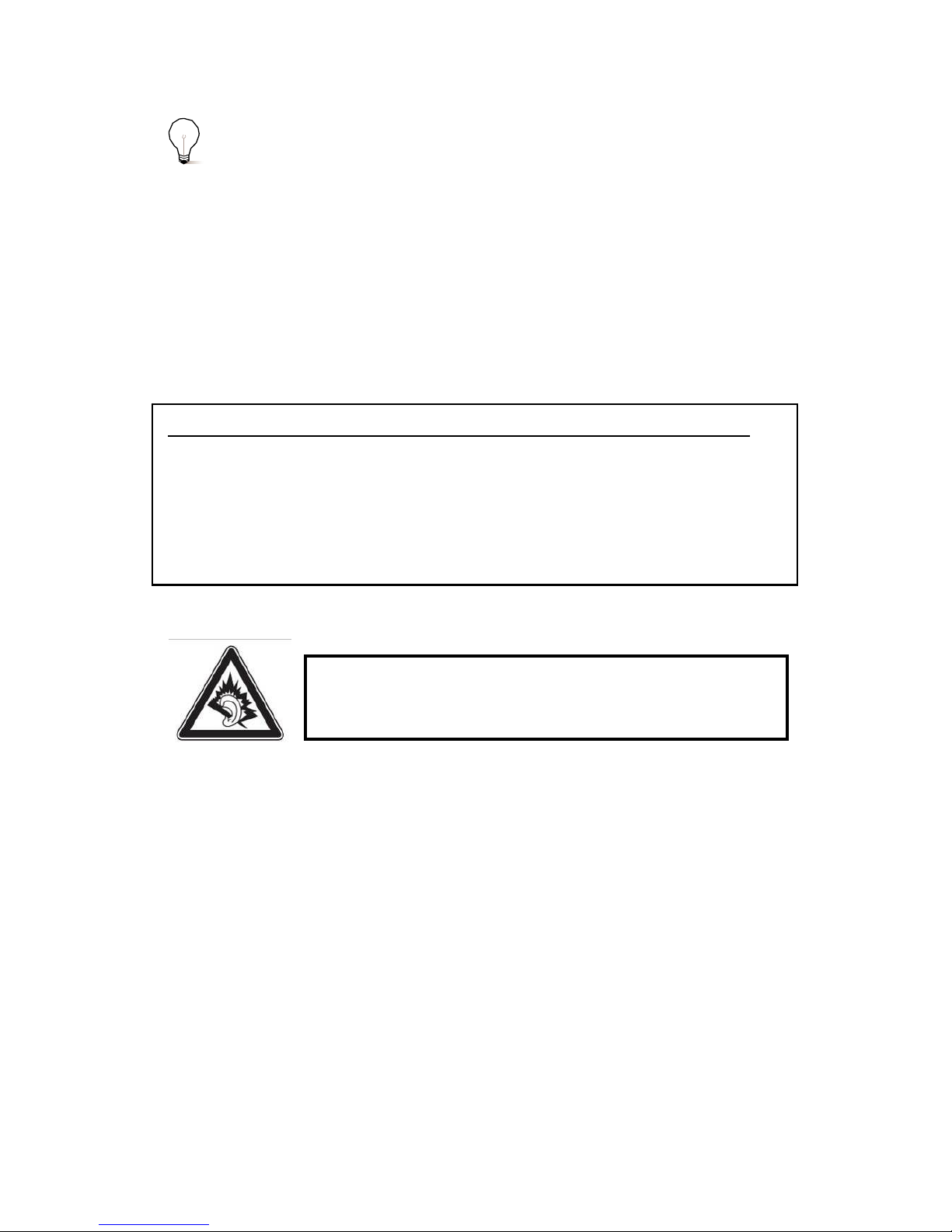
5
Forgoodreception,placetherodantennaasnearasthe
windowofhouse,andplaceitasfarasthescreenofthisDVB‐T
receiver.
Don'tplacetherodantennanearothermachine/appliance
(suchasmotor,computer,switchingpower,TV,audio
poweramplifier,speakers...etc),sincethese
machines/appliancescancauseinterferencestothe
antenna.
ATTENTIONINFORMATIONIMPORTANTFORTHETVRECEPTION:
TVDOESNOTWORKWITHTHEANTENNAPROVIDEDIFRECEIVE
SIGNALISTOOLOW,FARFROMATELE‐TNTTRANSMITTER.
IFTHESIGNALISLOW,YOUCANUSEANAMPLIFIEEANTENNA
THATWILLGIVEYOUABETTERRECEPTION.
WITH FULL POWER, THE PROLONGED LISTENING
CAN DAMAGE THE EAR OF THE USER.

6
REMOTECONTROL
RemoteKeyFunction
1)SETUP:Usedtoadjustthebrightness/contrast/colorparameterof
TFTscreen.
2)ASPECT:Usedtoadjustaspect(16:9or4:3)ofthescreen.
3)NUMBERKEYS:Usedtoselectchannelnumbersorinputnumbers
inmenus.
4)GOTO:Selectstheplaytimeofmedia.
5)STOP:Stopsmediaplay.
6)PLAY/PAUSE:Startsorresumesmediaplay.
7)TV/RADIO:UsedtoswitchbetweenTVchannelsandRadiostations.
8)Navigate(Right)themenuscreensorincreasethevolume.
Navigate(Left)themenuscreensordecreasethevolume.

7
CH+:Usedtomovearoundthemenuscreensorselectthe
channelsinnon‐menustate.
CH‐:Usedtomovearoundthemenuscreensorselectthethe
channelsinnon‐menustate.
9)EPG:UsedtodisplaytheElectronicProgramGuidemenuwindow.
10)EXIT:Skipstotheprevioustrackduring.playingmedia.
11)NEXT:Skipstothenexttrackduringplayingmedia.
12)PREV:Usedtoreturntothepreviousscreenormenu.
13)SCHLIST:Usedtoshowschedulelist.
14)MUTE:Usedtoturnthesoundonoroff.
15)INFO:Usedtodisplayinformationaboutthechannelbeing
viewed,orspecialfunctionindicatedonthemenu.
16)TTX:DisplaysTeletextInformation.
17)SUBTITLE:Usedtoswitchbetweendifferentsubtitlesthatare
broadcasted.
18)AUDIO:Usedtoexchangetheaudiolanguageortheaudiotrack.
19)REPEAT:SelectsRepeatorturnoffRepeatmode.
20)RECALL:Usedtoswitchbetweenthelasttwoviewedchannels.
21)MENU:Usedtoopenthemainmenuwindow.
22)OK:Usedtoconfirmaselectioninamenu.
23)FAVORITE:Usedtoaccessyourfavoritechannels.
24)REV:Searchesbackwardsduringmediaplay.
25)FWD:Searchesforwardsduringmediaplay.
26)PVR:Presstorecordtheplayingprogram.
27)HDRES:UsedtoadjustResolutionforHDMI.
28)ASPECT:UsedtoadjustAspectratioforDTVonlywhenwatching
TV.
UsingtheRemoteControl
Nota:batteryCR2025included
Pointtheremotecontrolattheremotesensorinorderfortheplayerto
functioncorrectly.Theremotewillfunctiontoapproximately21'fromthe

8
remotesensoratanangleofapproximately30Oeachdirection.
Note:Directingtheremotesensortowardanylightsource,suchas
directsunlight,maycausetheunittomalfunction.Donotspillwateror
putwetitemsontheremotecontrol.Neverdisassembleremotecontrol.
HOWTOREPLACETHEBATTERY
STEP1:PUSHTHEBUTTONTOWARD
LEFT;STEP2:PULLTHEBATTERYLOADER
OUT.
Caution
Incorrectuseofbatteriesmaycausethemtoleak,corrodeorexplode.
Besuretoplacethebatteriesinthecorrectdirection.
Itisdangeroustocharge/heat/openorshort‐circuitthebatteries.Donot
leavedeadorexpiredbatteriesormixold/newbatteries.
Whennotusingtheremotecontrolforalongdurationoftime,removethe
batteries.Whenoperatingrangebecomesreduced,replaceallbatteries
withnew,freshones.
Ifleakagefromthebatteryoccurs,wipethebatteryliquidfromthebattery
compartment,thenreplace.
Built‐inRechargeableBatteryManagement
ThisportableTVusedasmartbatterymanagementsysteminside
whichcansupportlowbatterydetection.
1.Ifthebatteryvoltagefallsbelowaspecificvalue,theunitwill
enterlowbatterymode,displayingaflashinglowbatteryiconin
theOSD,indicatingtheuserneedstorechargetheTVimmediately.
2.IftheAC/DCadapterisconnected,itwillsupplytheunitwith
power,andthebatterywillbechargedautomatically,whateverthe
powerswitchisONorOFF.
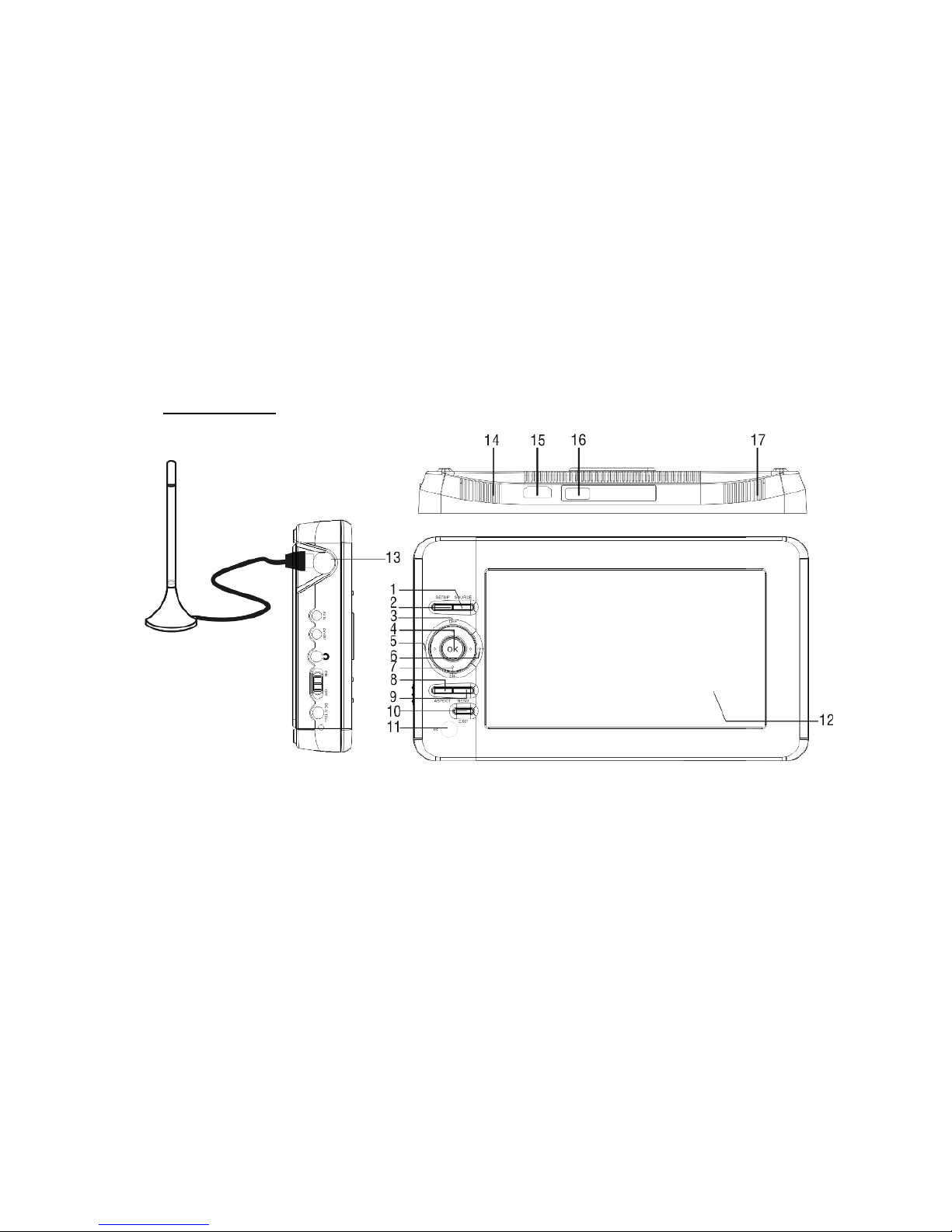
9
3.IftheuserkeeponwatchingwithoutconnectwiththefittedDC
adaptor,afterthebatteryexhausted,anemptybatteryiconwill
displayandblinkattheleftupcorner,theTFTscreenwillturninto
blackinsteadofdisplaythepictureandtheaudiowillbemuted.
Butthesystemarestillworking,iftheuserplugtheDCadaptorat
thistimeintime,thesystemwillbacktonormalworkingmode,
thevideoandaudiowillreproduceagain.
PANELILLUSTRATION
1.FrontView
1)
SOURCE:
To
select
input
source.
2)
SETUP:
Used
to
adjust
the
brightness/contrast/color
parameter
of
TFT
screen.
3)
CH+:
Move
around
the
menu
screens
or
selecting
the
channels
in
non‐menustate.
4)
OK:
Confirm
a
selection
within
a
menu.
5)
VOL‐:
Move
around
the
menu
screens
or
changing
the
volume
in
non‐menu
state.
6)
VOL+:
Move
around
the
menu
screens
or
changing
the
volume
in

10
non‐menu
state.
7)
CH‐:
Move
around
the
menu
screens
or
selecting
the
channels
in
non‐menu
state.
8)
ASPECT:
To
change
picture
aspect.
9)
MENU:
Open
the
main
menu
window.
10)
EXIT:
Exit
menu.
11)
REMOTE
CONTROL
SENSOR:
Receive
the
signal
from
the
remote
control.
12)
TFT
screen:
Display
the
TFT
widescreen
display.
13)
Antenna
input:
Connect
to
an
external
RF
signal.
14)
Speaker
Left:
The
left
speaker.
15)
HDMI
16)
USB
17)
Speaker
Right:
The
right
speaker.
2.RightView
1)AVINJACK:ThisjackusedtoconnectaexternalCVBSvideo
andanalogaudioinput.
2)AVOUTJACK:ThisjackoutputsCVBSvideoandanalogaudiosignal.
3)EARPHONEJACK:ThisjackoutputsanalogaudioL/Rsignalto
earphone.
4)POWERSWITCH:Thisswitchusedtoswitchon/offthesystem.
5)DCINJACK:ThisisusedforAC‐DCadaptorinput,thevoltagerange
is12V.
6)CHARGEINDICATOR:Thesystemisinchargingstatewhen
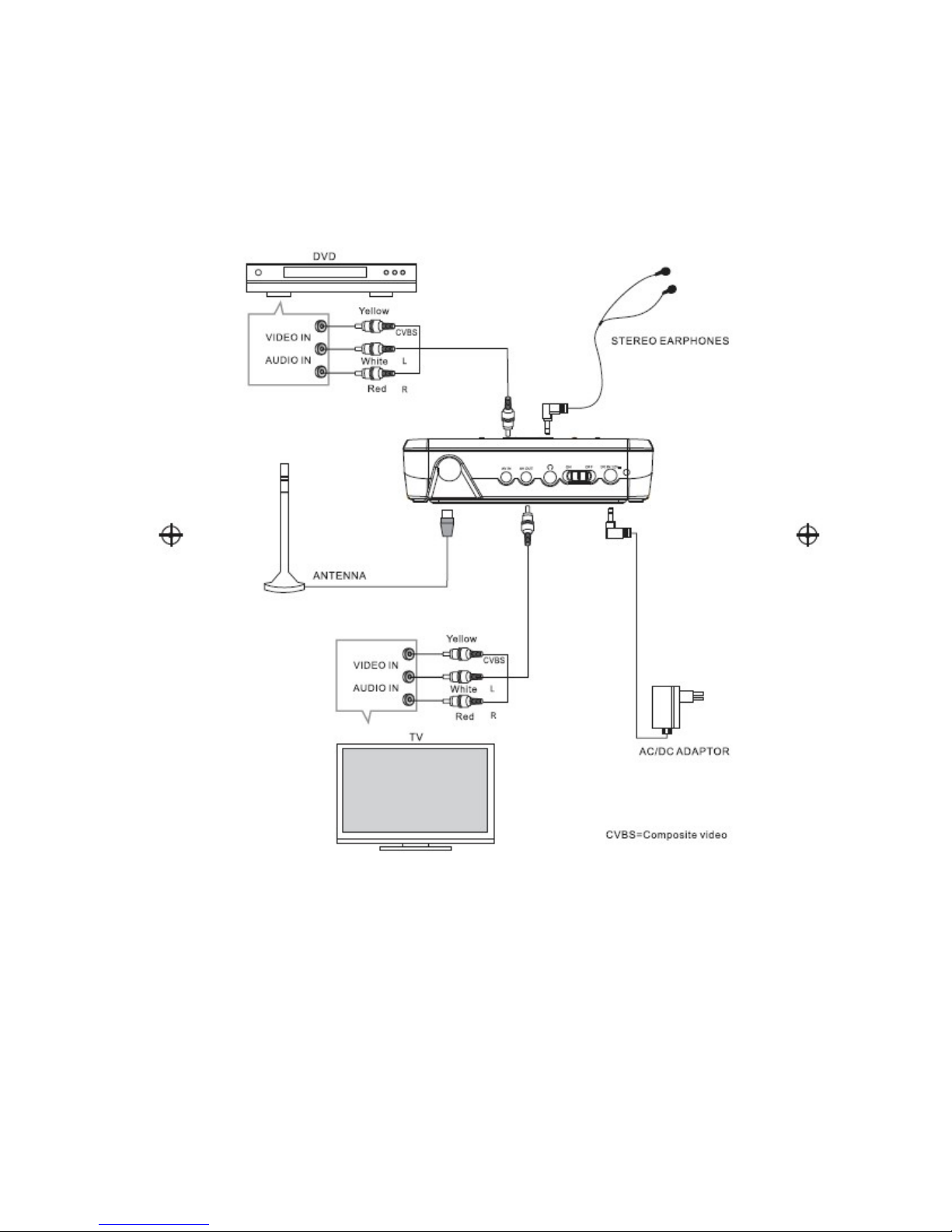
11
redLEDislighting,itwillturnintogreenwhenfullcharged.
GENERALCONNECTIONDETAILS
FIRSTTIMEINSTALLATION
Afterallconnectionshavebeenmadeproperly,switchonTVand
makesurethereceiverisconnectedtotheMainPower.PressPower
buttontoswitchreceiveron.Ifyouareusingthereceiverforthefirst
timeorrestoredtoFactoryDefault,theMainMenuwillappearon

12
yourTVscreen.
1)Select[OSDLanguage]andpressRIGHT/LEFTkeytoselectan
language.
2)Select[Country]andpressRIGHT/LEFTkeytoselectyourcountryof
residence.
3)Select[ChannelSearch]andpressRIGHTorOKkeytobegin
automaticchannelsearch.
4)Oncechanneltuningiscomplete,youarenowreadytowatchTV.
BasicOperation
(1)ProgramManageSettings
ToaccesstheMenu,presstheMENUbuttonandselect[Program].
TheMenuprovidesoptionstoadjusttheProgramManage
Settings.SelectanoptionandpressOKorRIGHTtoadjustthat
setting.PresstheEXITbuttontoexittheMenu.

13
(2)ProgramEdit
Toedityourprogrampreferences(lock,skip,favorite,moveor
delete),youwillneedtoentertheProgramEditMenu.ThisMenu
requiresapasswordtoaccess.Enterthedefaultpassword'000000’.
SetFavoriteProgram
Youcancreateashortlistoffavoriteprogramsthatyoucaneasily
access.
SetFavoriteTVorRadioprogram:
1.SelectthepreferredprogramthenpresstheFAVOURITEbutton.
Aheart‐shapedsymbolwillappearandtheprogramismarkedasa
favorite.
2.RepeattheprevioussteptoselectmoreFavoriteprograms.
3.ToconfirmandexittheMenu,presstheEXITkey
DisablefavoriteTVorRadioProgram:

14
PresstheFAVOURITEbuttonontheRemoteControlwiththeheart‐
shapedsymbol.
ViewFavoriteProgram
1.PresstheFavoritebuttonandtheFavoriteMenuwillappear.
2.PressUP/DOWNtoselectyourFavoritePrograms.
3.PressOKtoselectyourfavoriteprogram.
DeleteaTVorRadioProgram
1.SelecttheProgramandthenpresstheBLUEbutton
Amessagewillappear.PressOKtodeletetheprogram.
2.Repeattheprevioussteptoselectmoreprogramstodelete.
SkipTVorRadioProgram
1.SelecttheprogramyouwouldliketoskipandpresstheGREEN
button.Askipsymbolisdisplayed.Theprogramismarkedasaskip.
2.Repeattheprevioussteptoselectmoreprograms.
3.Toconfirmandexitthemenu,pressEXITkey.DisableaskipTVor
Radioprogram:PresstheGREENbuttonontheskipprogramwiththe
skipsymbol.
MoveaTVorRadioProgram
1.SelectthepreferredprogramthenpresstheREDbutton.
Amovesymbolwillappear.
2.PressUP/DOWNtomovetheprogram.
3.PressOKtoconfirm.
4.Repeattheabovestepstomovemorechannels.
LockProgram
Youcanlockselectedprogramsforrestrictedview.LockaTVorRadio
Program:

15
1.SelectthepreferredprogramthenpresstheYELLOWbutton.A
lock‐shapedsymbolisdisplayed.Theprogramisnowmarkedas
locked.
2.Repeattheprevioussteptoselectmoreprograms.
3.Toconfirmandexitthemenu,presstheEXITbutton.
4.PresstheYELLOWbuttontodisablethelockedprogram.
5.Toviewthelockedprogram,youwillberequiretoentereither
thedefaultpassword'000000’oryourlastsetpassword
(3)EPG(Electronicprogramguide)
TheEPGisanon‐screenTVguidethatshowsscheduledprogramsseven
daysinadvanceforeverytunedchannel.PresstheEPGbuttononthe
RemoteControltoaccessguide.
YoucanusetheUP/DOWNkeytoselectthepreferredprogram.If
thereismorethanonepageofinformation,usetheBLUEbuttonfor
pageupandtheYELLOWbuttonforpagedown.
(4)Sort
Sortyourchannelsfromthefollowingoptions:
[LCN]‐Sortthechannelsinascendingorder.
[Name]‐Sortthechannelsinalphabeticalorder.

16
[ServiceID]‐Sortthechannelsaccordingtothestation.
(5)LCN(Logicalchannelnumber)
SetLCNonoroff.
(6)VideoSetting
ToaccesstheMenu,pressMENUthenselect[Picture].TheMenu
providesoptionstoadjustthevideosettings.PressUP/DOWNtoselect
anoptionandpressRIGHT/LEFTtoadjustthatsetting.PressEXITtoexit
themenu.
(1)AspectRatio
Youmustsetthedisplayformattoeither4:3PanScan,4:3Letter
Box,16:9FullScreenorAutotogetthemaximumdisplaywhen
watchingTV.
(2)Resolution
Ifthevideodoesnotappearcorrectly,changethesetting.This
settingistomatchthemostcommonsettingforHDMI.
[480i]:forNTSCsystemTV.
[480P]:forNTSCsystemTV.
[576i]forPALsystemTV.
[576P]:forPALsystemTV.
[720P]:forNTSCorPALsystemTV.

17
[1080I]:forNTSCorPALsystem
[1080P]:forNTSCorPALsystemTV.
(3)TVformat
Ifthevideodoesnotappearcorrectly,youneedtochangethe
settings.ThisshouldmatchthemostcommonsettingforTVs
inyourcountry.
[NTSC]:forNTSCsystemTV.
[PAL]:forPALsystemTV.
(7)ChannelSearch
Toaccessthemenu,pressMENUandselect[SearchChannel].
TheMenuprovidesoptionstoadjusttheSearchChannel
settings.
SelectanoptionandpressRIGHT/LEFTtoadjustthe
settings.PressEXITtoexittheMenu.
1.AutoSearch
Searchandinstallallchannelsautomatically.Thisoption
overwritesallpresetchannels.
1.Select[AutoSearch]andpressOKorRIGHTtostartchannelsearch.
2.Tocancelchannelsearch,pressEXIT.

18
2.ManualSearch
Installnewchannelsmanually.Thisoptionaddsnewchannels
withoutchangingthecurrentchannelslist.
1.Select[ManualSearch]thenpressOKorRIGHT.Thechannel
searchscreenwillappear.
‐PresstheRIGHT/LEFTkeytoselectthechannelfrequency
‐PressOKtostartsearchingchannels
‐Ifachannelisfound,itissavedandaddedtothechannelslist.If
channelscan'tbefound,thenexitthemenu.
2.Country
Selectyourcountryofresidence
3.Antennapower
EnableAntennaPowerifanexternalactiveantennaisconnected.
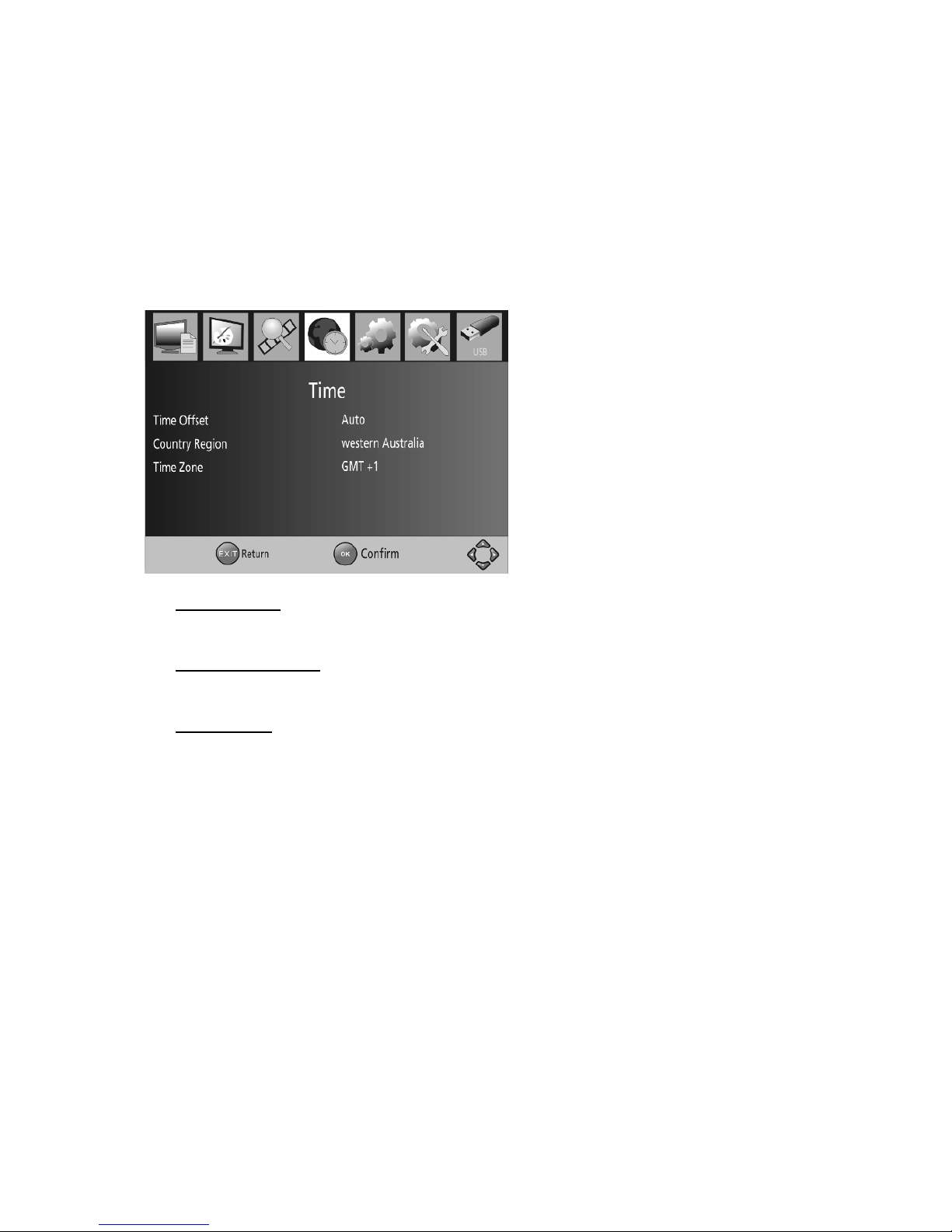
19
(8)TimeSetting
ToaccesstheMenu,pressMENUthenselect[Time].TheMenu
providesoptionstoadjustthetimesettings.
PressUP/DOWNtoselectanoptionandpressRIGHT/LEFTto
adjustthesettings.
PressEXITtoexitthemenu.
(1)Timeoffset
SelectautoormanualforGMToffsetadjustments.
(2)CountryRegion
SelecttheCountryRegionwhen[TimeOffset]issettoAuto.
(3)TimeZone
SelecttheTimeZoneOffsetwhen[TimeOffset]issettoManual
(9)Option
ToaccesstheMenu,pressMENUandselect[Option].Themenu
providesoptionstoadjusttheOSDLanguage,SubtitleLanguageand
AudioLanguage.
SelectanoptionandpressRIGHT/LEFTtoadjustthesetting.
PressEXITtoexittheMenu.

20
(1)OSDLanguage
SelectanOSDlanguage.
(2)AudioLanguage
SelectthepreferredaudiolanguageforwatchingTVchannels.
Ifthelanguageisnotavailable,thedefaultprogramlanguagewillbe
used.
(3)SubtitleLanguage
Selectthepreferredsubtitlelanguage.
(10)SystemSetting
ToaccesstheMenu,pressMENUandselect[System].Themenu
providesoptionstoadjustthesystemsettings.
PresstheUP/DOWNkeytoselectanoptionandpressRIGHT/LEFTto
adjustthesetting.
PressEXITtoexittheMenu.
Table of contents