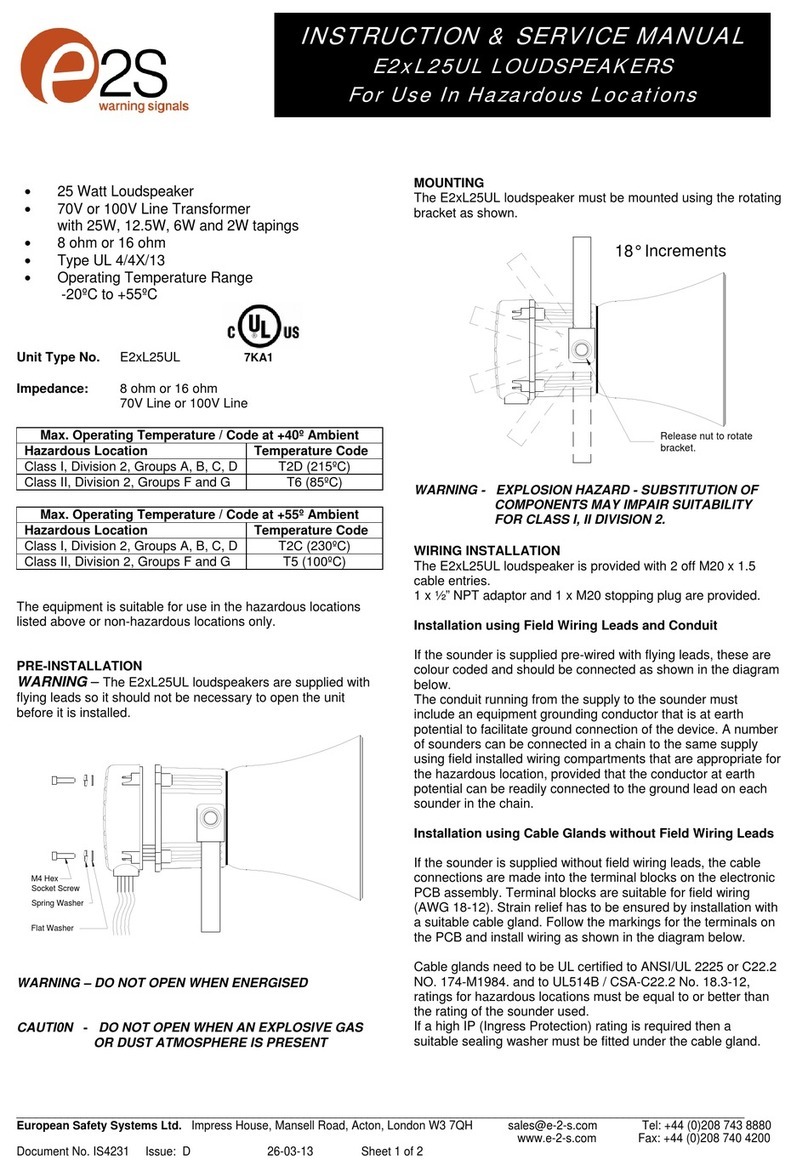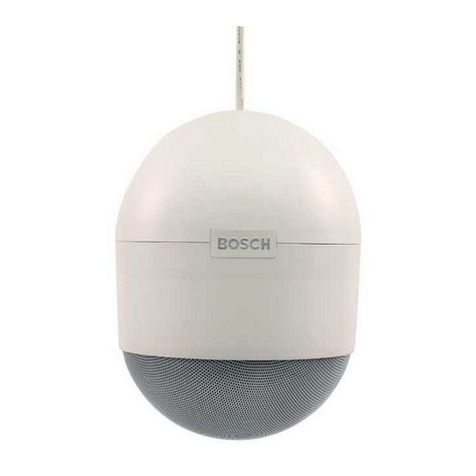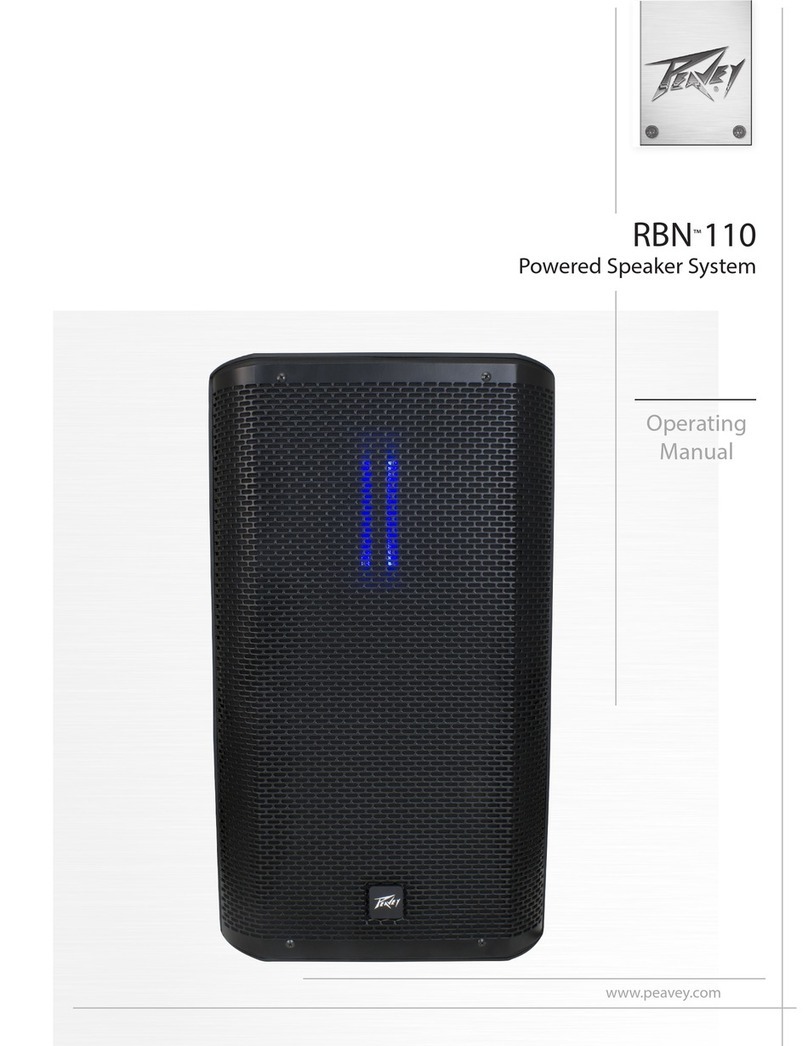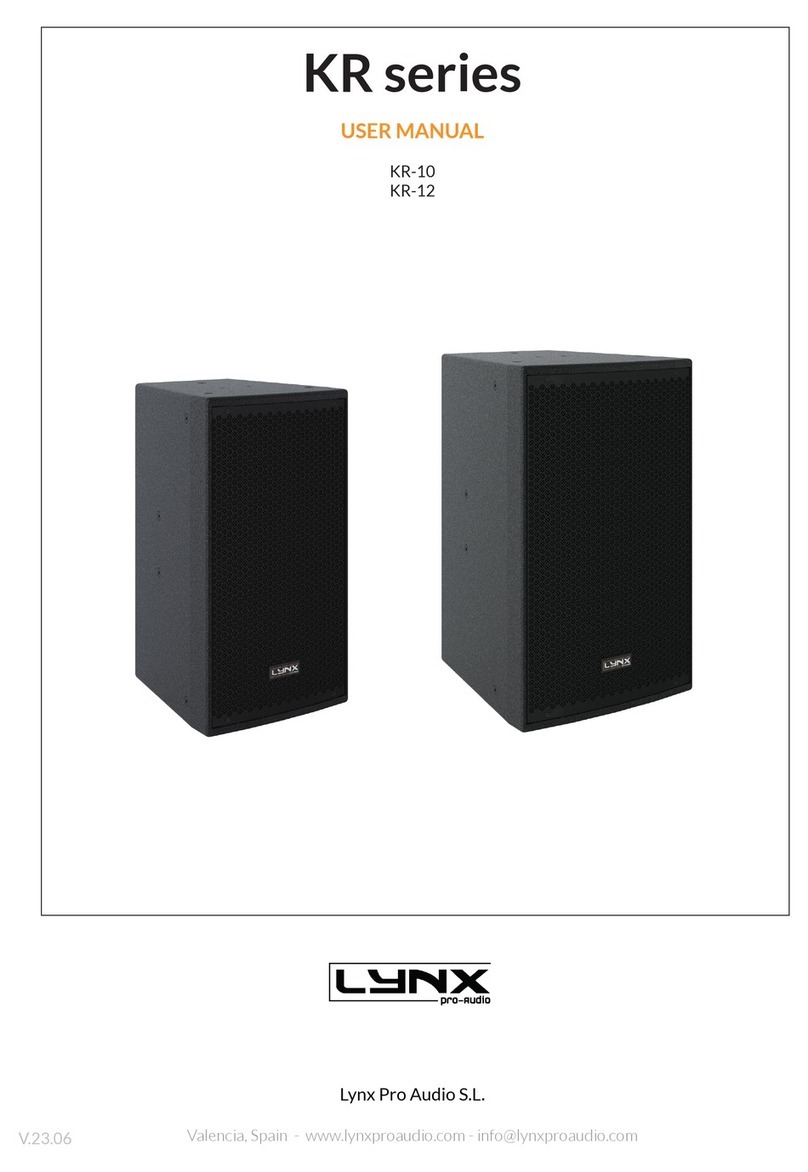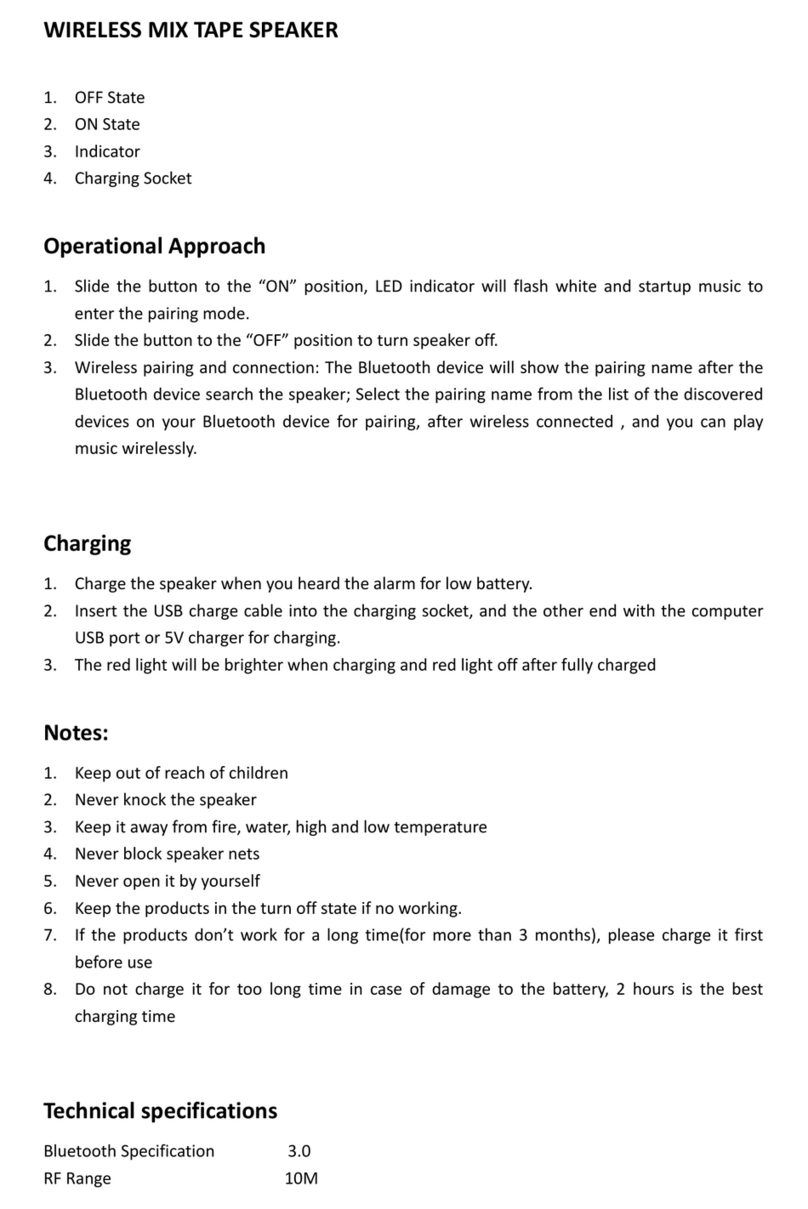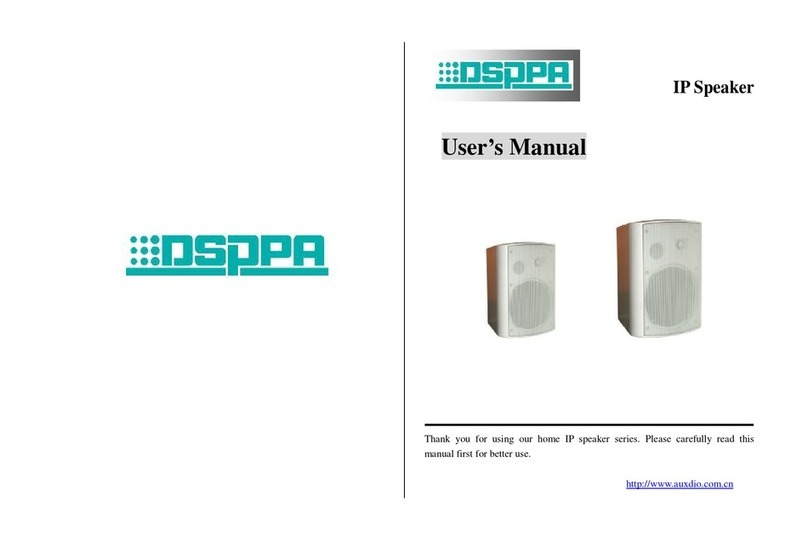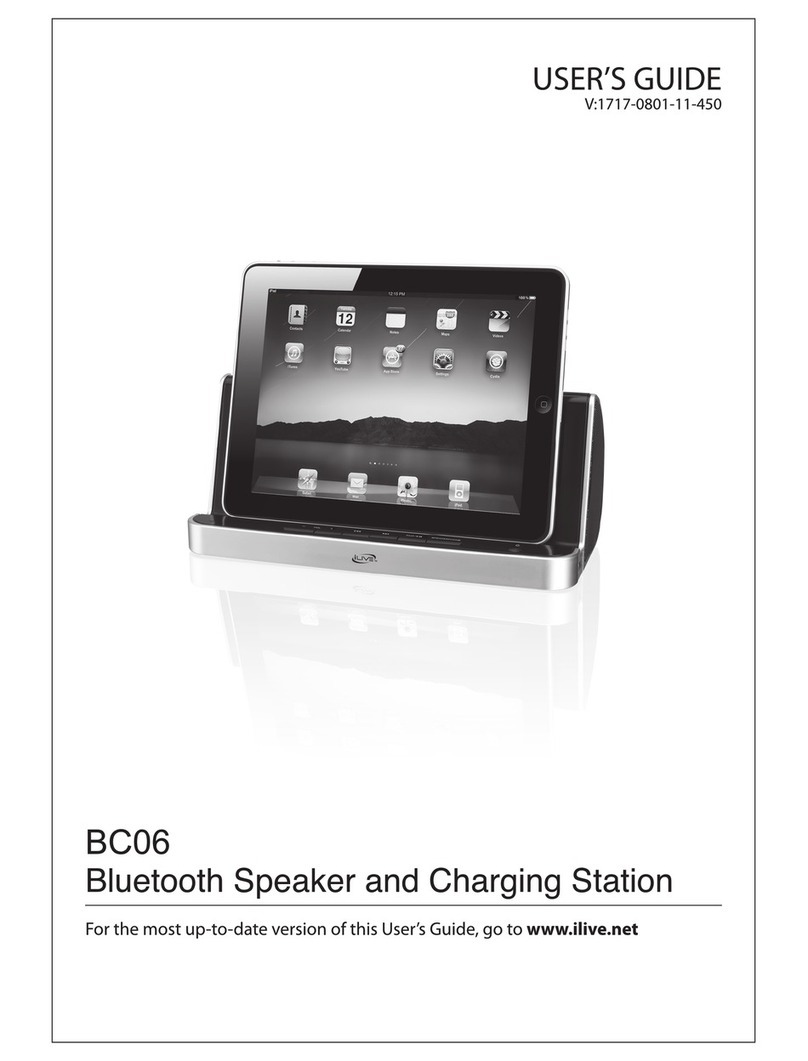Inovalley HP24?BTH User manual

BLUETOOTH
SOUNDTOWER
DOCKINGSTATION
REF.:HP24‐BTH
‐OPERATINGINSTRUCTION‐

2
TABLEOFCONTENTS
IMPORTANTSAFETYINSTRUCTIONS
BEFOREUSE
LOCATIONOFCONTROLS
REMOTECONTROL
REMOTECONTROLUNIT
BATTERYINSTALLATION
SETUPS/CONNECTIONS
ASSEMBLY
LOCATETHEWIREANTENNA
ACOPERATION
BASICOPERATION
LISTENINGTOARADIOSTATION
TOLISTENTOTHESTOREDSTATION
BLUETOOTHFUNCTION
PLAYINGANEXTERNALAUDIOSOURCE
TROUBLESHOOTINGGUIDE
SPECIFICATIONS

3
IMPORTANTSAFETYINSTRUCTIONS
Pleasereadthisusermanualcarefullybeforeyouusethisproduct.Please
reserveitproperlyforreferenceinthefuture.
Pleasedonotexposetheunitintherainingormoistenvironmenttoavoid
firehazardorelectricshock.
Onthemachineshouldnotreceivethewaterdroporthewatersplashes,
onthemachinecouldnotlayobjectfilledwithliquid,likevase.
THEACMUSTREMAINEASILYACCESSIBLEINORDERTOBEABLETO
DISCONNECTTHEDEVICEINCASEOFEMERGENCY.
1.
Readthroughthemanualbeforeoperating.
2.
Heedtheinstructions.
3.
Followallinstructionsinthemanual.
4.
Keepthemanualforfuturereference.
5.
Donotusetheapparatusinplacesthatareextremelyhot,cold,dustyor
humid.
6.
Donotkeeptheapparatusinahighhumidityareasuchasabathroom,
kitchensinkorpool.Keeptheapparatusawayfromheaters,stoves,etc.
Neverleavetheapparatusinanareaexposedtodirectsunlightwhere
therecouldbeaconsiderableriseintemperature.
7.
Theapparatusshouldnotbeexposedtodrippingorsplashing,andno
objectsfilledwithliquidssuchasvases,shouldbeplacedontheapparatus.
8.
Donotblockanyventilationopenings.Theventilationshouldnotbe
impededbycoveringtheventilationopeningswithitemssuchas
newspapers,table‐cloths,curtainsandthelike.
9.
Installtheapparatusinaccordancewiththemanufacturer’sinstructions.
10.
Cleanthecabinetwithasoftclothslightlymoistenedwithamilddetergent
solution.Donotusestrongsolventswhichmaycauseunpredictable
damagetotheapparatus.
11. Donotuseattachments/accessoriesnotrecommendedbytheproduct
manufacturerastheymaybehazardous.
12.
Power‐supplycordsshouldberoutedsothattheyarenotlikelytobe
trappedinanyway.Alsop
rotectthepowercordfrombeingwalkedonor
pinched,particularlyatplugs,conveniencereceptaclesandthepointers

4
wheretheyexistfromtheapparatus.
13. Thisproductshouldbeoperatedonlyfromthetypeofpowersource
indicatedonthemarkinglabel.Ifyouarenotsureofthetypeofpower
supplytoyourhome,consultyourproductdealerorlocalpowercompany.
Forproductsintendedtooperatefrombatterypower,orothersources,
refertotheoperationinstructions.
14. Themainsplugisusedasdisconnectdevice.Themainsplugofapparatus
shouldnotbeobstructedORshouldbeeasilyaccessedduringintendeduse.
Tobecompletelydisconnectthepowerinput,themainsplugofapparatus
shouldbedisconnectedfromthemains.
15. Anoutsideantennasystemshouldnotbelocatedinthevicinityofoverhead
powerlinesorotherelectriclightorpowercircuits,orwhereitcanfallinto
suchpowerlinesorcircuits.Wheninstallinganoutsideantennasystem,
extremecareshouldbetakentokeepfromtouchingsuchpowerlinesor
circuitsascontactwiththemmightbefatal.
16.
Iftheapparatusisnotusedforaperiodoftime,unplugthe
powercord.
17.
Iftheremotecontrolunitisnotusedforaperiodoftime,
removebatteriesfromtheremotecontrolunitandstore
theminacooldryarea.
18.
Ifitislightening,unplugthepowercordtopreventtheunitfrom
unnecessarydamages.
19. Thisproductshouldbemovedwithcaretoavoiddamageorinjury.
20.
Nevertrytodisassemblebatteries.Neitherputbatteriesunderthedirect
sunlightnorthrowthemintofireorheater.Asallofthesemaycause
unnecessarydamagestoyou.
21.
Referallservicingtoqualifiedservicepersonnel.Servicingrequiredwhen
theapparatusdoesnotoperatenormallyorhasbeendamagedinanyway
suchasthepowercordorplugisdamaged,liquidsspilledintothe
apparatus,anyhardobjectfallenontheapparatus,theapparatushas
beendropped,theapparatushasbeenexposedtorainormoisture.
22.
Themarkinginformationislocatedatthebackoftheapparatus.
23.
Minimumdistance5cmaroundtheapparatusforsufficientventilations
24.
Donotplaceanyflamesourcessuchlightedcandlesontopofthe
apparatus.
25.
Attentionsshouldbedrawntotheenvironmentalaspectsofbatteries
disposal.
26.
Usetheapparatusinmoderateclimates.
ELECTRICSUPPLY
1. Pleaseunplugtheproductincaseofprolongednon‐use.
2. Ifthesupplycableisdamaged,itmustbereplacedbythemanufacturer
orqualifiedafter‐salespersonneltoavoidanydanger.

5
3. Thisproductmustbeconnectedtoanelectricalsupply100‐240V~
50/60Hz.
4. Theplusmustbeaccessibleafterinstallation.
5. Holdtheplugwellwhenyouplugthepowercordinorout.
6. PleasedonotputtheACpowercordnearanyheatsourceequipment.
7. PleasedonotplaceanyheavyobjectsontheACpowercord.
8. PleasedonotoverhaultheACpowercord.
9. Thisproductcontainsalowpowerlaserdevice.Inordertokeepsafety,
pleasedonotopentheunittoexposetheinsideparts.Ifthereissome
problemneedtoberepaired,pleaselettheprofessionalpeoplecheckand
repairit.
CAUTION
1.Useofcontrolsandadjustmentsorperformanceofproceduresotherthan
thosespecifiedhereinmayresultinhazardousradiationexposure.
2.Ifthisproductdevelopstrouble,contactqualifiedservicecenters,anddonot
usetheproductindefectivestates.
BEFOREUSE
1.Chooseunitinstallationlocationcarefully.Avoidplacingitindirectsunlight
orclosetoasourceofheat.Alsoavoidlocationssubjecttovibrationsand
excessivedust,coldormoisture.Keepawayfromsourcesthathum,suchas
transformersormotors.
2.Donotopenthecabinetasthismightresultindamagetothecircuitryor
electricalshock.Ifaforeignobjectshouldgetintotheset,contactyour
dealer.
3.Whenremovingthepowerplugfromthewalloutlet,alwayspulldirectlyon
theplug,neverpullthecord.
4.Donotattempttocleantheunitwithchemicalsolventsasthismightdamage
thefinish.Useaclean,drycloth.
5.Inordertoshutoffthepowertothisproductcompletely,unplugthepower
cordfromthewalloutlet.Besuretounplugtheunitifyoudonotintendto
useitforanextendedperiodoftime,suchaswhileonvacation.
6.Keepthismanualinasafeplaceforfuturereference.

6
LOCATIONOFCONTROLS
1.DOCKBRACKET
2.DISPLAY
3.REMOTESENSOR
4./STANDBY/PLAY/PAUSE
BUTTON
5.FUNCTIONBUTTON
6./
7.VOLUME+/VOLUME‐
8.SPEAKERS(RIGHT)
9.SPEAKER(LEFT)
10.FMWIREANTENNA
11.DC‐INJACK
12.AUX‐IN3.5mm
13.AUX‐INRCA(2SOCKETS)

7
REMOTECONTROL
1(STANDBY):Pressandholdto
turntheunitonorsetittostandby.
2FUNC.: Selectasource.
3
:Usetoplayorpause.
InFMmode,presstoautosearch
andstorestations.
4&5
/:Usethesebuttonstoskip
tracks.
InFMmode,usethesebuttonsto
searchstations.
6&7
VOL+/VOL‐:Usethesebuttonsto
adjustthevolume.
REMOTECONTROLUNIT
Youmayoperatetheapparatusinadistancewiththeremotecontrol.Within
theeffectiverange,pointtheremotecontroltowardsthefrontpanelofthe
apparatus.
BATTERYINSTALLATION
TOACTIVATETHEREMOTECONTROL:
Theremotecontrolisbuiltwithcellbattery
beforeshipment.Toactivatethebattery,
removethetransparentplateatthebottom
oftheremotecontrol.
Nowtheremotecontrolisreadytouse.
BATTERYREPLACEMENT:Ifthedistancerequiredbetweentheremotecontrol
unitandmainunitdecreases,thebatteryisexhausted.Inthiscase,please
replacethebatterywithnewone.

8
TOREPLACEWITHANEWBATTERY:
1.Removethebatterycompartmentcover
asperillustrationontheright.
2.Observingthecorrectpolarityandputa
3Vdclithiumbattery(CR2025,not
included).
3.Closethecover.
Precautionsconcerningbatteries
Besuretoinsertbatterieswithcorrectpolarities.
Rechargeableandnon‐re‐chargeablebatteriescanbeused.Refertothe
precautionsontheirlabels.
Whentheremotecontrolunitisnottobeusedforalongtime(morethana
month),removethebatteriesfromtheremotecontrolunittopreventthem
fromleaking.Iftheyleak,wipeawaytheliquidinsidethebattery
compartmentandreplacethedeadbatterieswithnewones.
Donotheatordisassemblebatteriesandneverdisposeofoldbatteriesby
throwingtheminafire.
SETUPS/CONNECTIONS
ASSEMBLY
Removeallpackingmaterialsanddisposalofthemproperly.
LOCATETHEWIREANTENNA
Unwindthewireantennaandextendittofulllength,locatethewireantenna
togetbestreception.
ACOPERATION
YoucanpowertheradiowiththesuppliedACadapter.Checktheratingplateon
theACadapterwithyourmainspowervoltagebeforepoweringtheradioon.
TheACadapteris100‐240V~50/60Hzinput,12V2Aoutput,withpositive
internalpole.
Placetheunitonastablesurfaceawayfromheatanddamp.
ExtendtheFMantennafully.
Uncoilthepowercablefully.
PlugtheACadapterplugintothewallsocketandswitchthemainspower
on.
Yourunitisreadyforuse.

9
BASICOPERATION
1.Pressandholdthe/buttontoturntheunitON.
2.PresstheFUNCTIONbuttonrepeatedlytoselectadesiredmode(FM,AUX
‐INorBLUETOOTH).
3.PresstheVOLUME+and/orVolume‐buttontoadjustthevolume.
4.Pressthe/buttontoselectthetrack.
Nowtheunitisreadytouse.
TosettheunitintoSTANDBY
Pressandholdthe/button.
Or,pressthe(STANDBY)ontheremotecontrol.
Todisconnectthepowercompletely
DisconnecttheACacdaptorfromtheworkingelectricoutletespecially
whentheunitisnotinuserforanextendedperiod.
LISTENINGTOARADIOSTATION
1.PresstheFUNCTIONbuttonrepeatedlytoselecttheFM( )mode.
2.Searchastation.
Toautosearchandstorestations
Pressthe/button,theunitwillautosearchstationsandsavethem
intotheunit’smemory.
3.Re‐locatethewireantennauntilyoufindthestationisclearenough.
4.Oncethesignalisstrong,theunitwillautoswitchtostereobroadcastingand
astereoicon(ST)willappearonthedisplay.
TOLISTENTOTHESTOREDSTATION
Youcanlistentoyourfavoritestationsimplybypresseitherorbuttonto
selectamemoryaddress.Thenthestationstartstobroadcast.
BLUETOOTHFUNCTION
Press“Function"keytochooseBLUETOOTHstatusfromthefrontpanelor
remotecontrol,itwillenterintotheBluetoothstatusautomatically.Andthen
pleaseopentheBluetoothfunctiononyourmobilephoneorothersBluetooth
device,itwillbegintosearchfortheBluetoothdevice(Thisunit’sBluetooth
nameis“HP24‐BTH”),finallyyourphonewillmatchwiththisunitsuccessfully.
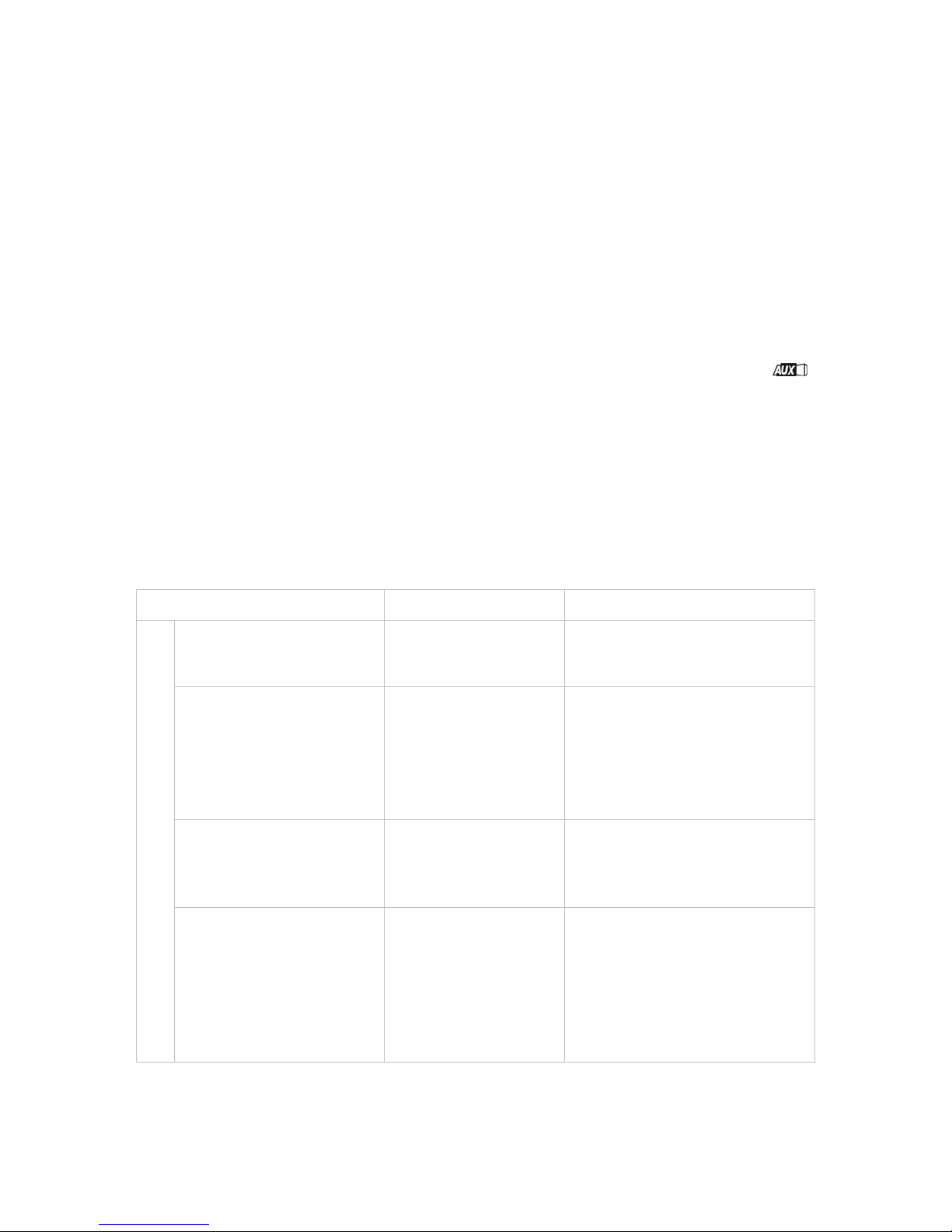
10
PLAYINGANEXTERNALAUDIOSOURCE
Anexternal(auxiliary)audiosource(i.e.,personalCDplayerorMP3player)can
beconnectedtothisunit.
Theunithas2AUXINsatthebackoftheunit.
1.PlugoneendoftheAUXINcable(included)intotheAUXINsocketsatrearof
theunit.ForAUX‐IN2,alwaysmakesurethewhiteplugisconnectedtothe
whitesocketandtheredplugintheredsocket.
2.PlugtheotherendofthecableintotheheadphoneorLineOutsocketofthe
externalsource.
3.PresstheFUNCTIONbuttonrepeatedlytoselectarespectiveAUXmode( )
thatyouhaveconnected.
4.Turnontheexternalaudiosourceandadjustvolumelevel.
5.Settheexternalaudiosourcetonormalplay.
TROUBLESHOOTINGGUIDE
Ifyouhaveanytroublewiththeunit,pleaselookthroughthischartandseeif
youcansolvetheproblemyourselfbeforecallingyourdealer.
Problem Cause Solution
THEWHOLEUNIT
Powerdoesnotcome
onwhentheunitis
switchedon.
Unitisunplugged.ConnecttheunittotheAC
powersupply.
Nosoundcomesoutof
thespeakers.
Thevolumeis
turneddown(to
MIN).
Theinputselector
doesnotmatchthe
playbacksource.
Adjustthevolume.
Re‐selectthedesiredinput
source.
Thesoundisnoisy.
Theunitistoo
closetoaTVsetor
anothersimilar
appliance.
TurnofftheTVorother
appliance,andre‐locatethe
unit.
Theunitshutsdown
suddenlyand
LC‐displayshows
nothing.Withina
minuteonlythe
STANDBYindicator
resumestoilluminate.
Theover‐load
protectionis
functioning.
Reboottheunitbypressing
theSTANDBY/ONbutton.

11
Theunitdoesnotact
asexpected.
Theunitneedsto
reboot.
Removethepowercord
fromtheACoutletand
disconnectallpowersupply
devices.Afteroneminute
re‐plugthepowercord.
TUNER
Can’tlistentoany
station,orsignal
appearsweak.
Thestationisnot
tunedinproperly.
ATVsetisbeing
usednearbyandis
interferingwiththe
radioreception.
Properlytuneinthedesired
station.
TurnofftheinterferingTV
set.
Thesoundisdistorted.Theantennaisnot
orientedproperly.
Re‐positiontheantenna
untilthereception
improves.
iP
O
Can’tplaythedevice
orthedevicecannot
bedetected.
Thedeviceisnot
properlydocked.Re‐dockthedevice.
SPECIFICATIONS
OutputPower…………. 2X30WATTS+2X10WATTS
FrequencyResponse…………. 60to20,000Hz
InputPower…………. Max. 12W
PowerRequirements…………. AC adaptor:Input100 V~240V50/60 Hz,
Output12V2A
PowerConsumption…………. 24W
INAU
X
‐INRCA
JACK3.5MM
DC
FMradio…………. 87.5‐108MHz ‐50kHz
MemorystationsFM…………. 20‐ AutoMemoryStoring
Screen…………. LCD
Dimensions(WxH xD)…………. φ158mmx1000mm (approx.)
Weight…………. 3.13Kg (approx.)
Accessories…………. OperationInstructionmanual
RemoteControl
AC adaptor
Removablefoot

12
DETAILSANDPRECAUTIONSONTHEUSEOFBATTERIES
‐Discardausedbatteryinnatureorgarbagepollutesandpreventstherecovery
ofrecyclablematerials.
Itisthereforeimportanttolimitconsumptionofbatteriesandfollowthese
guidelines:
・focusonalkalinebatteries(thatlastlongerthanthesalinebatteries)and
whenpossible,rechargeablebatteries
・depositbatteriesandaccumulatorsinspecificcontainersarrangedamong
traders.
Forexample,metalswillbevaluedandpollutedtheenvironmentbecause
theycontainheavymetalshazardoustohealthandtheenvironmentprimarily
(cadmiumandnickel)
‐Thepilesmustinstallationbyrespectingthepolarityindicatedonthe
apparatusandthepile.
Anincorrectpositioningcanistodamagetheapparatus,istocauseescapeson
thelevelofthepile,istotheextremetocauseafireortheexplosionofthe
pile.
‐Toensureproperoperation,thebatteriesmustbeingoodcondition.Incase
ofabnormalityinthefunctioningofthedevice,putfreshbatteries
‐Neverattempttorechargenon‐rechargeablebatteries.Theycouldrun,warm
up,causingafireorexplosion.
‐Replaceallbatteriesatthesametime.Nevermixzincbatterieswithalkaline
batteriesorrechargeablebatteries
‐Thebatteriesmustberemovedfromthedevice
‐Also,removethebatteriesfromyourdeviceifyoudonotuseitforalongtime,
ifthebatteriesmayleakandcausedamage.
‐Nevertrytoshort‐circuitthebatteryterminals
‐Neverdisposeofbatteriesinfire,theymightexplode
‐Chargingofbatteriesistobeperformedbyanadult.
‐Removebatteriesfromthedevicebeforereloading.
‐Werecommendanadulttosupervisechildrenwhentheychangethe
batteriessothattheseinstructionsarecompliedwithortomakehimselfthe
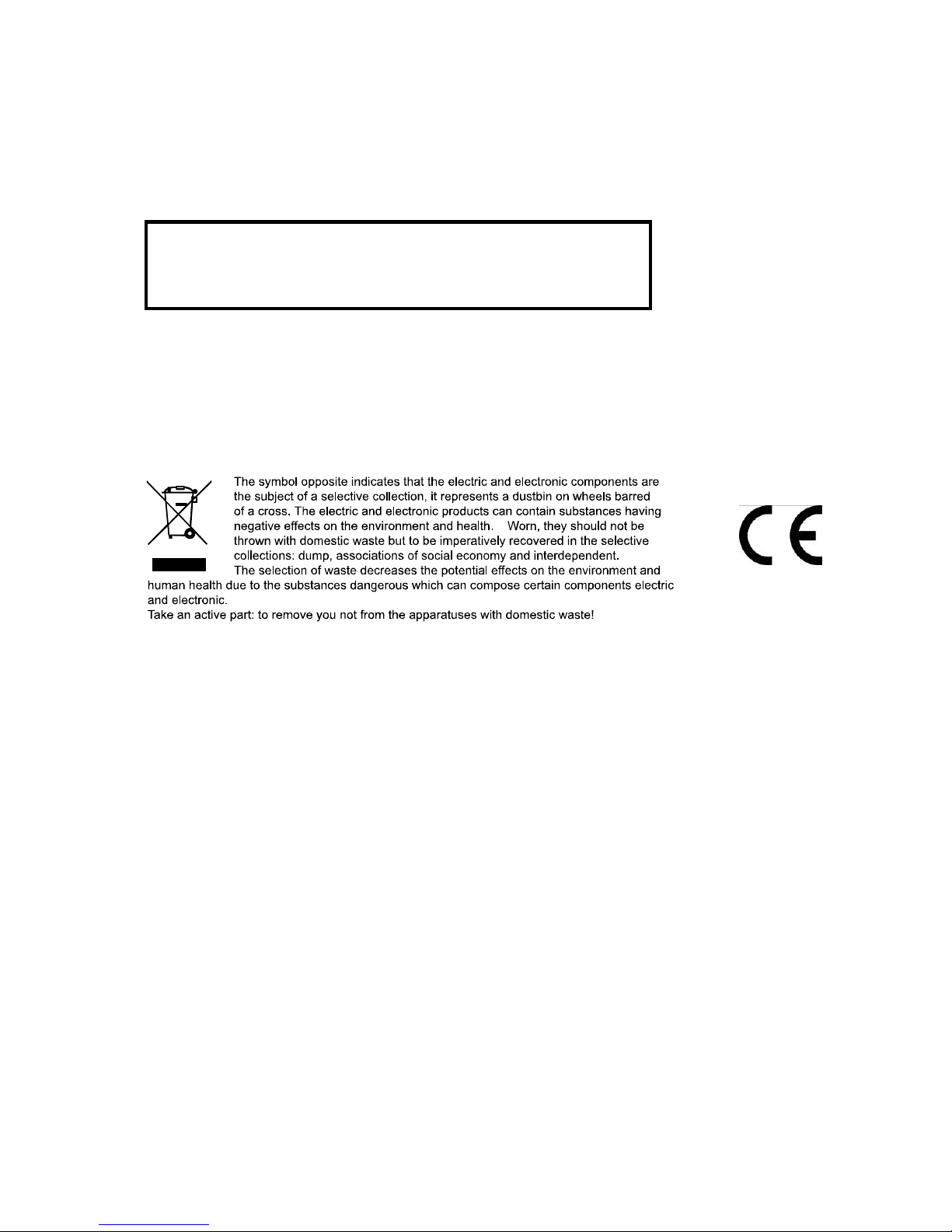
13
replacementofbatteries.
‐Ifabatteryisswallowed,immediatelyconsultadoctororpoisoncontrol
centernearestyou.Donotforgettocarrytheproductwithyou.
“Declaration of conformity available on simple request”
Wecertifythatthepowersupplyisusedasadevicefor
disconnectingthepowerdistributionnetwork,which
shouldstayeasilyaccessible.
Table of contents
Other Inovalley Speakers manuals