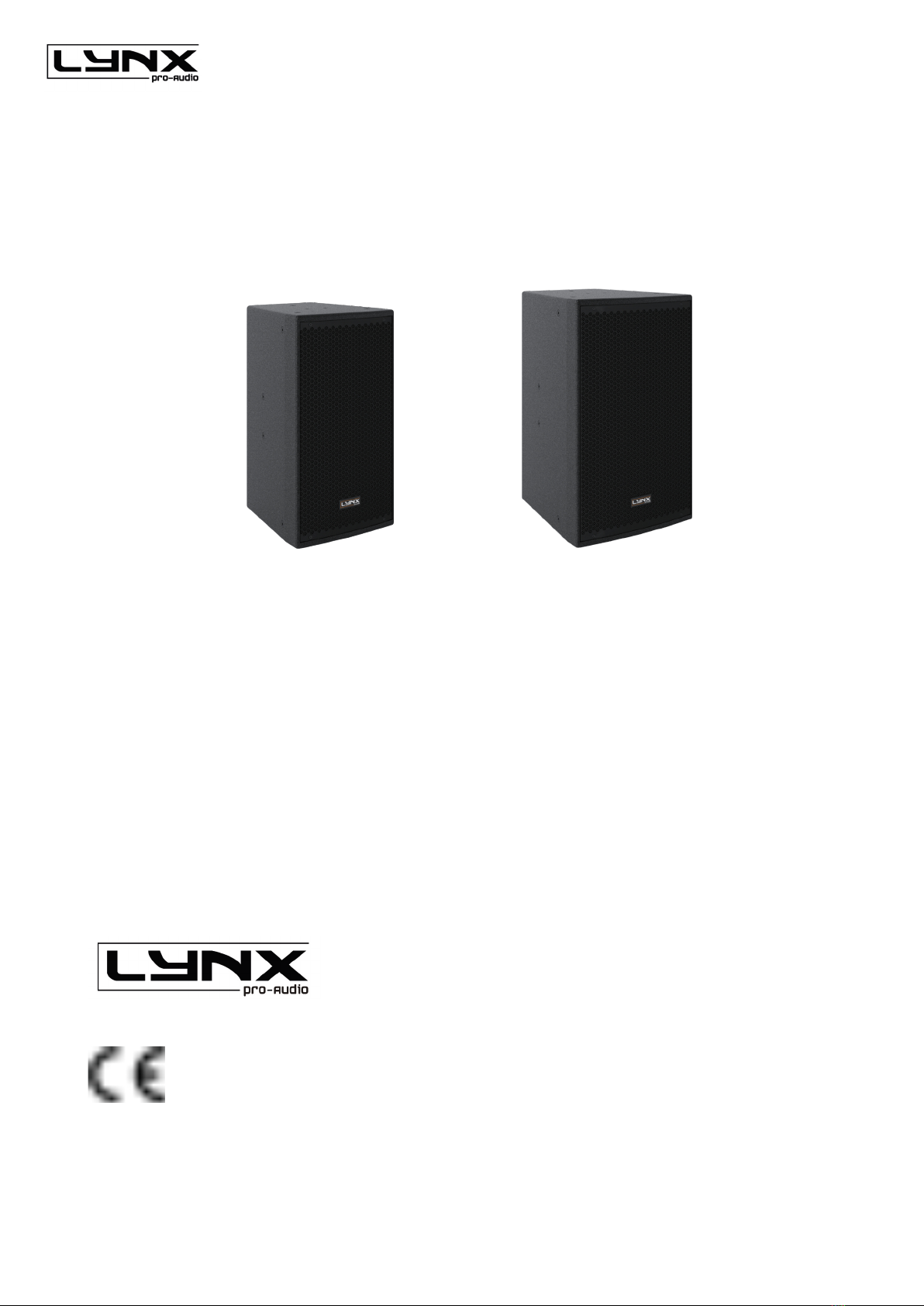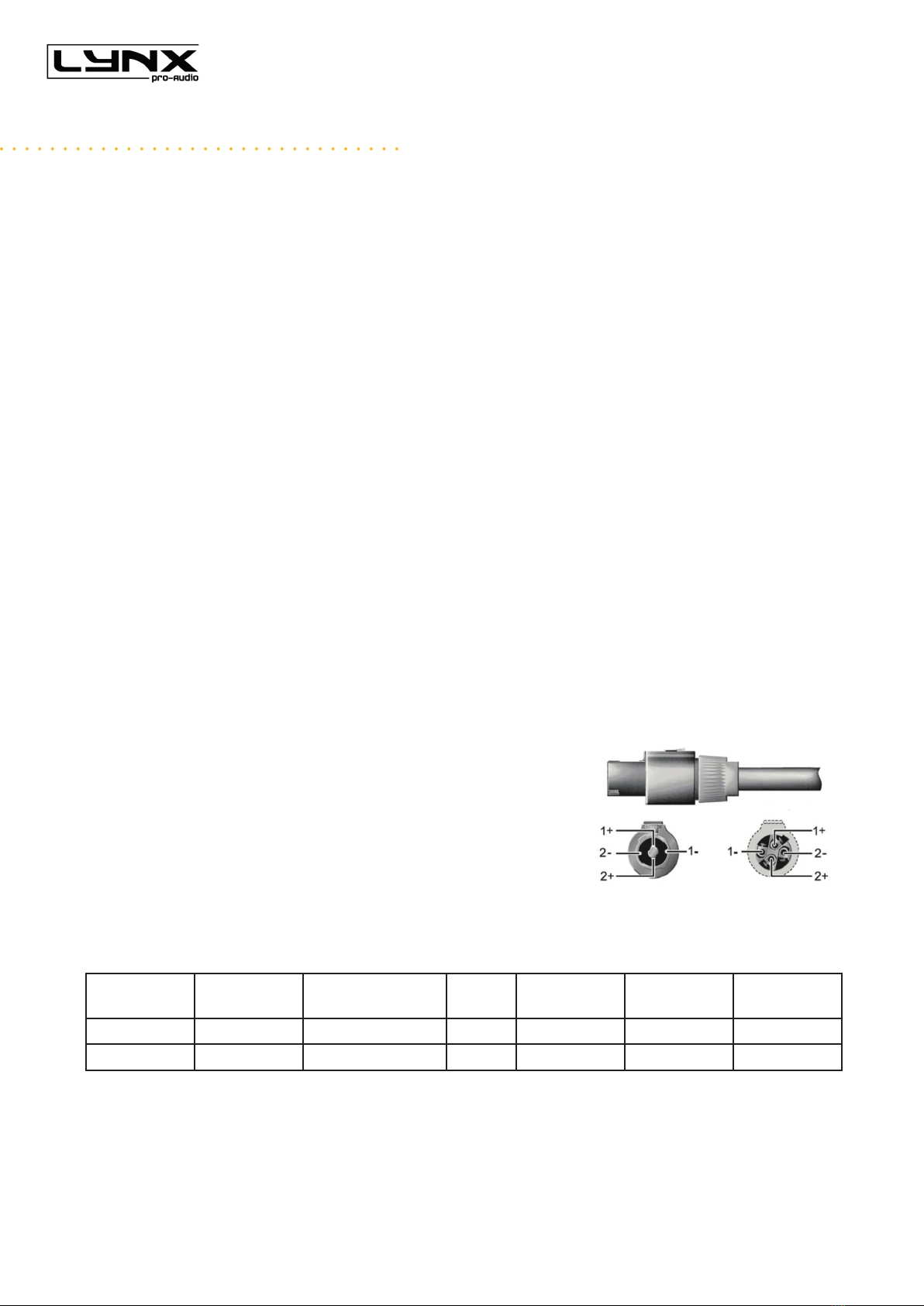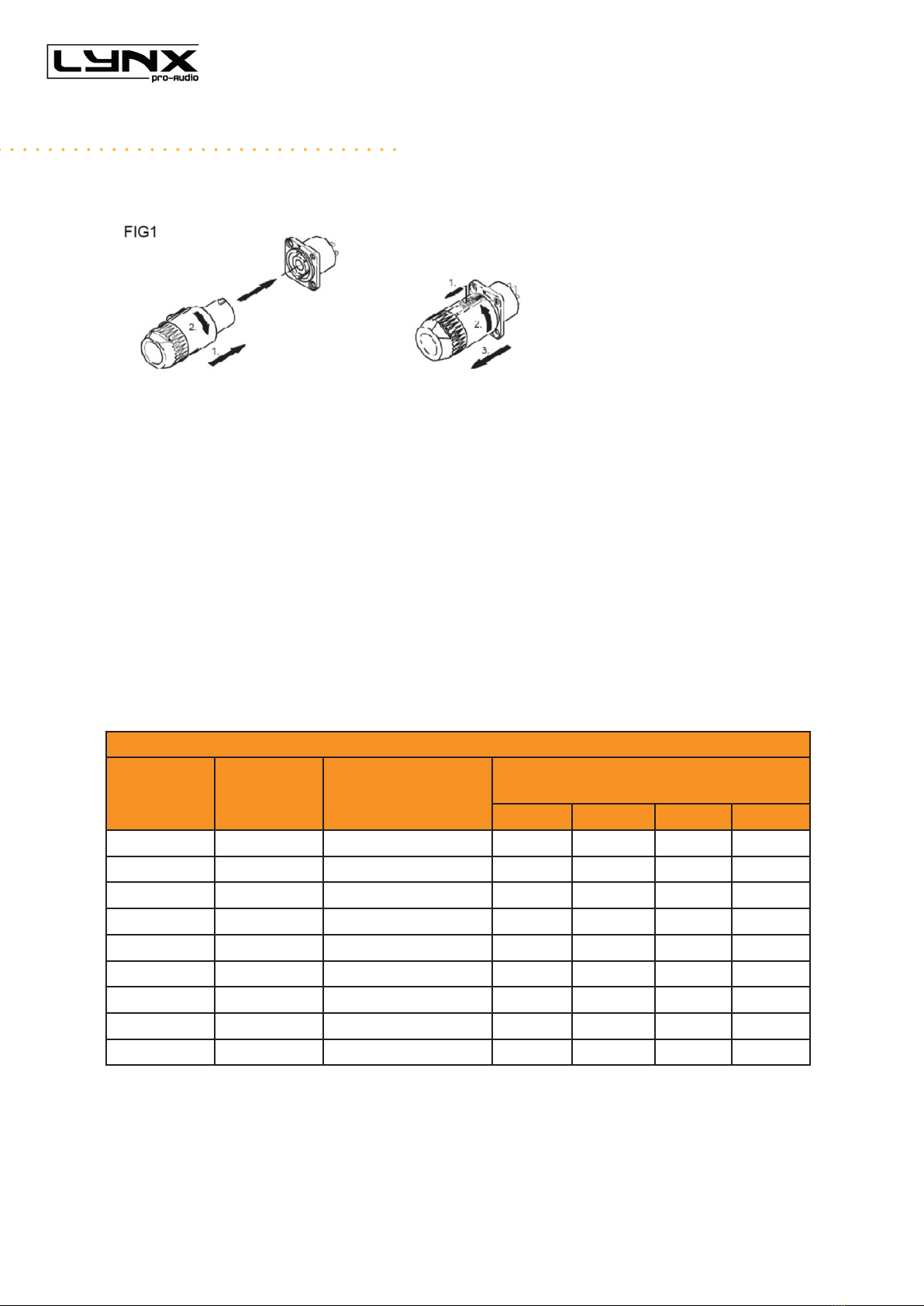KR Series User Manual
Lynx Pro Audio S.L 4www.lynxproaudio.com
Before starting to use this device, please read this instruction manual carefully.
Keep these instructions in the place where the equipment will be used and with easy access to them.
•Electrical appliance
The exclamation mark within a triangle identies the presence of electricity. Use the system carefully without wet
hands or feet. Avoid installing the speaker in wet or excesivelly humid places. Do not place material that contains
liquid on or near the unit. Avoid dripping or splashing water or any liquid over the unit. Regularly check the condition
of the cables and make sure these are not being walked on or pinched. Connect the speaker to bipolar, earthed
mains. The mains plug must be connected to the appropriate protection (fuse or breaker). Connection to any other
type of mains could result in an electrical shock and violate local electrical codes.
CAUTION: DO NOT CONNECT OR DISCONNECT THE AC POWER CONNECTORS UNDER LOAD.
•Heavy equipment
Apply back protection when using the system. Avoid loading and unloading at heights.
•Electrical shock risk
The diagonal mark within a triangle identies the presence of dangerous voltage.
Do not open or handle the interior of the box. These parts are not to be adjusted by the user. For maintenance
and/or repair please go to an authorized service centre.In order to reduce the risk of electric shock, disconnect
from AC before plug in or unplugging Audio signal cables. Reconnect to AC only if all signal connections are made
and secured. Never manipulate the ground type plug provided.
The AC mains plugs should always remain accessible for operation.
Unplug the loudspeaker during storms or when it’s being used for a long time.
•Hearing damage risk
These systems can reproduce large quantities of sound pressure which can damage hearing. Take precautions if
you are going to be near them for extended amounts of time and do not get too close.
•Hanging / Flying
Do not hang the cabinets from the handles or from any other part other than the designated hanging point. When
ying this system please observe the technical and “Rainbow” software data carefully. Never exceed the maximum
safe working loads or ignore the instructions included within this manual. Use Only ying accessories provided by
Lynx Pro Audio S.L. Rigging must be always carried out by professionals.
•Delicate Material
Please ensure no foreign object or water enters the speaker. Only clean the unit with dry cloths. Do not use solvents.
•Overheating / Fire risk
To reduce the risk of the speaker over heating, avoid direct contact with sunlight. Avoid placing the unit close to
heat inducing objects such as radiators. Do not cover the equipment in use and do not block any ventilation openings.
Do not put naked ame, such as lighted candles, close or on top of the unit.
•Electromagnetic and interferente emissions
Avoid placing objects which through electromagnetic waves can damage the unit, such as mobile phones, lap tops,
magnetic strip cards etc.
This system complies with normatives EN 55103-1 (1)
EN 55103-2 (2)
(1) This device may not cause harmful interferences.
(2) This device may receive interference including interferences that may cause undesired working.
•IMPORTANT NOTE
This Equipment must be used in accordance with these instructions and by trained professional personnel only.
This equipment should not be used in places with extreme tropical climates. Don’t expose this apparatus to extreme
humidity and or temperature values.