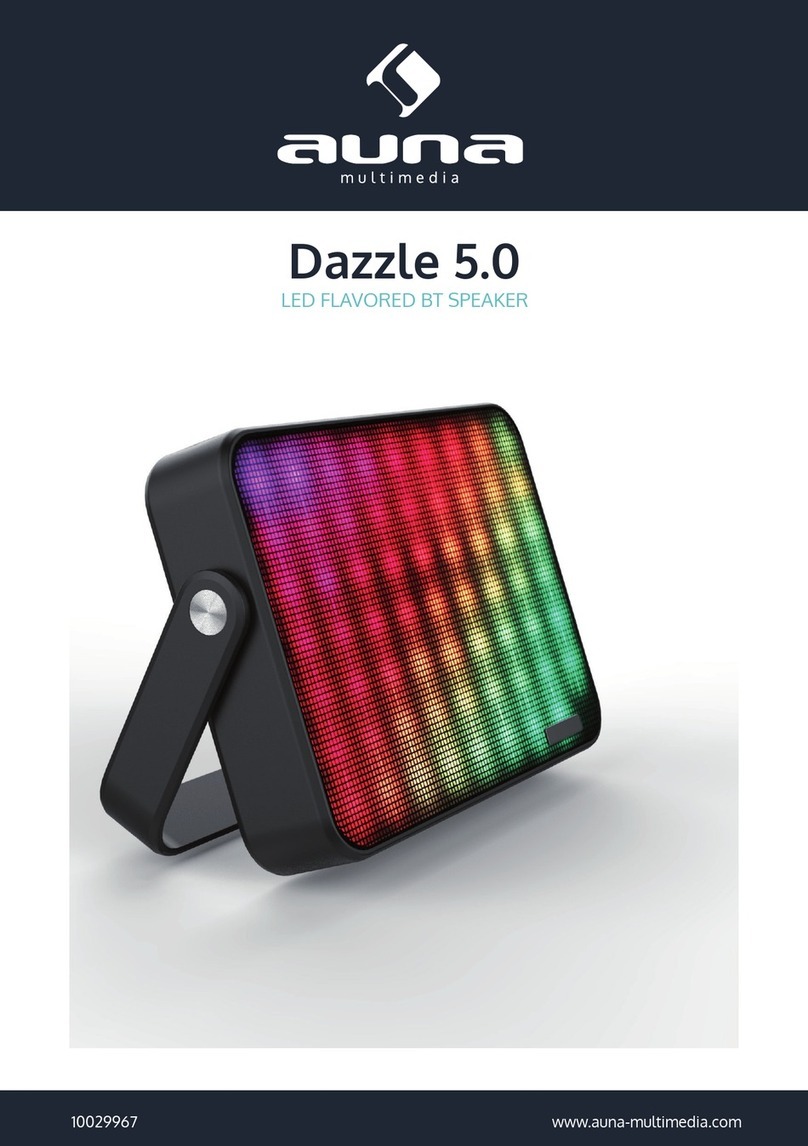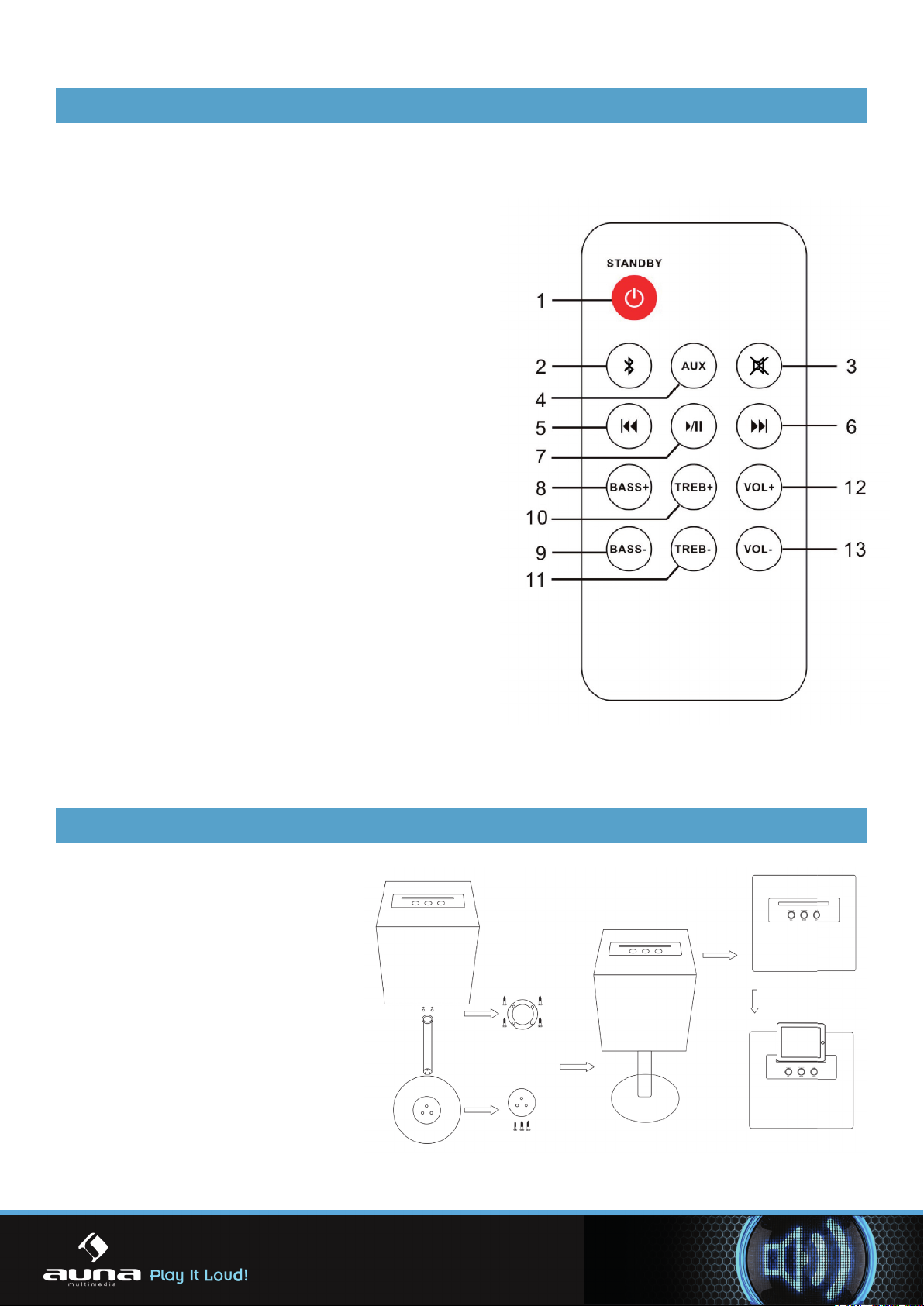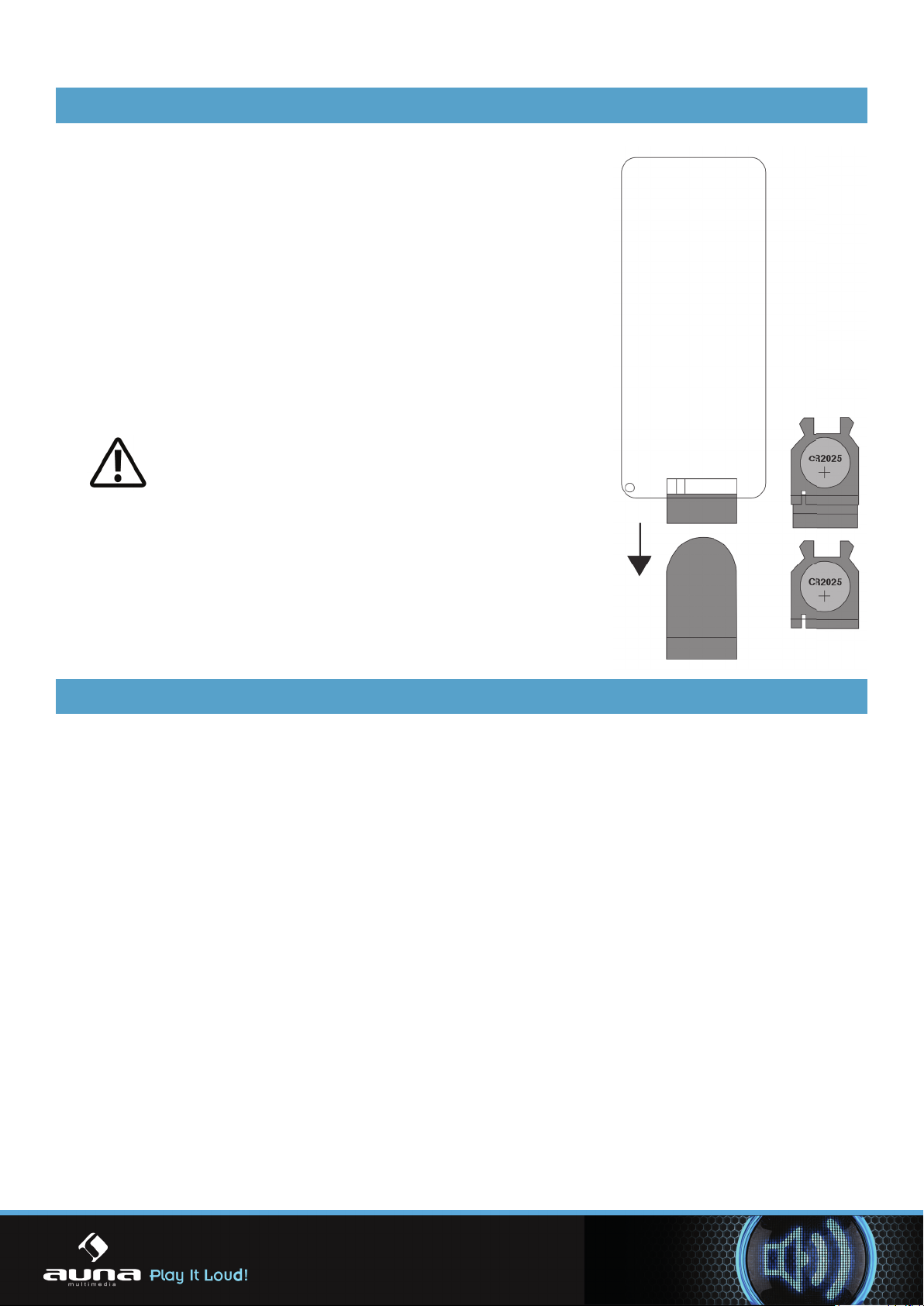6
6
AUX-In
Schließen Sie ein Kabel an die AUX-In Buchse am Lautsprecher an, um Musik von einem externen
Gerät, einem iPad, iPod oder iPhone 5 zu hören. Stecken dazu das eine Ende des Kabels in ihre ex-
terne Musikquelle (iPod, iPHone, iPad, TV, Videorecorder, DVD Player, MP3 Player, Kassettendeck, MD
Player, etc.) und das das andere Ende in die AUX-In Buchse am Lautsprecher. Nun können Sie die
AUX Funktion benutzen:
• Nachdem Sie die Geräte angeschlossen haben drücken Sie die STANBY Taste auf der Fernbedie-
nung, um den Lautsprecher einzuschalten.
• Drücken Sie auf die AUX Taste auf der Fernbedienung oder dem Bedienfeld an der Box, um die
AUX Funktion auszuwählen. Die Kontrollleuchte leuchtet grün, sobald die Funktion aktiv ist. Nun
können Sie die Musik der externen Quelle auf dem Lautsprecher abspielen.
• Schalten Sie Ihr externes Gerät an und spielen Sie die Musik wie üblich ab.
• Benutzen Sie die VOLUME+/-, BASS+/- und TREBLE+/- Tasten, um die Musik nach Ihren Wün-
schen anzupassen.
• Falls Sie die AUX Funktion nicht mehr nutzen, entfernen Sie das Kabel aus dem Lautsprecher und
schalten Sie ihn aus.
USB-Port
• Der USB Port ist nur zum Laden von Tablets und Smartphones geeignet, die sich über einen 5V-
Anschluss laden lassen.
• Der mitgelieferte USB-Adapter unterstützt Geräte von Apple, LG, Samsung, Motorola, Nokia, Sony
Ericsson und Black Berry.
Pfl ege und Wartung
• Ziehen Sie den Stecker immer aus der Steckdose, bevor Sie das Gerät reinigen.
• Reinigen Sie den Lautsprecher mit einem weichen, feuchten, fusselfreien Lappen.
• Benutzen Sie keine Scheuermittel oder scharfe Reiniger.
Entsorgung von Altgeräten
Befi ndet sich die linke Abbildung (durchgestrichene Mülltonne auf Rädern) auf dem
Produkt, gilt die Europäische Richtlinie 2002/96/EG. Diese Produkte dürfen nicht mit
dem normalen Hausmüll entsorgt werden. Informieren Sie sich über die örtlichen Re-
gelungen zur getrennten Sammlung elektrischer und elektronischer Gerätschaften.
Richten Sie sich nach den örtlichen Regelungen und entsorgen Sie Altgeräte nicht
über den Hausmüll. Durch die regelkonforme Entsorgung der Altgeräte werden Um-
welt und die Gesundheit ihrer Mitmenschen vor möglichen negativen Konsequenzen
geschützt. Materialrecycling hilft, den Verbrauch von Rohstoffen zu verringern.
Konformitätserklärung
Hersteller: CHAL-TEC Vertriebs- + Handels GmbH, Wallstraße 16, 10179 Berlin.
Dieses Produkt entspricht den folgenden Europäischen Richtlinien:
2014/35/EU (Niederspannung)
2014/30/EU (EMV)
2011/65/EG (RoHS)