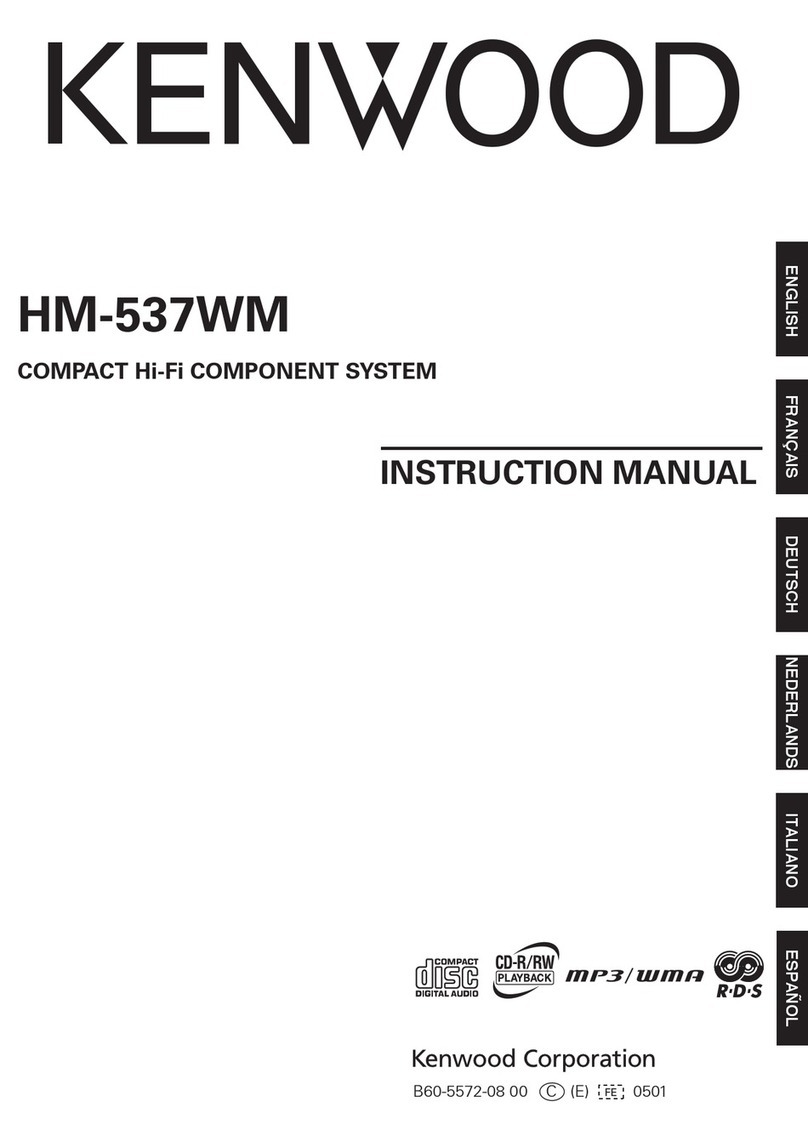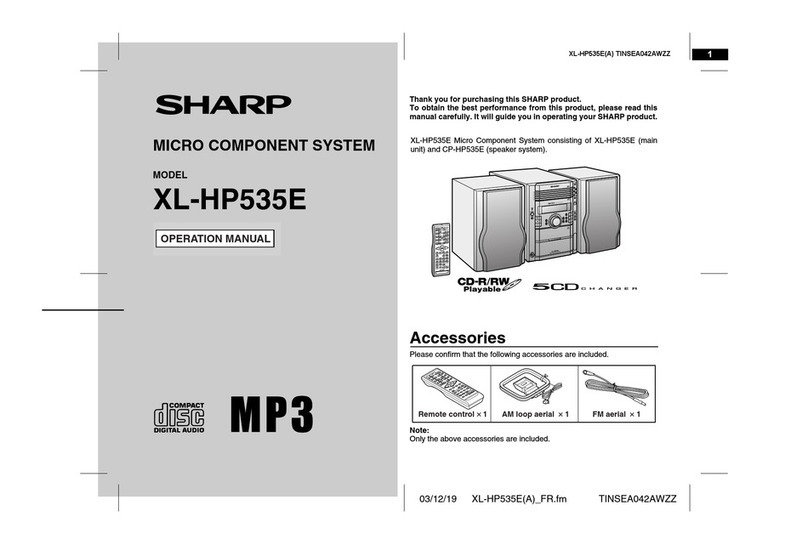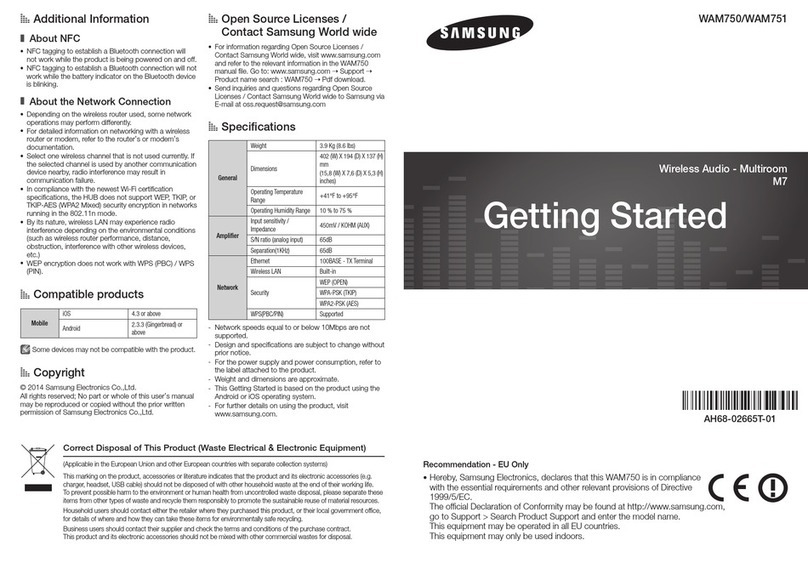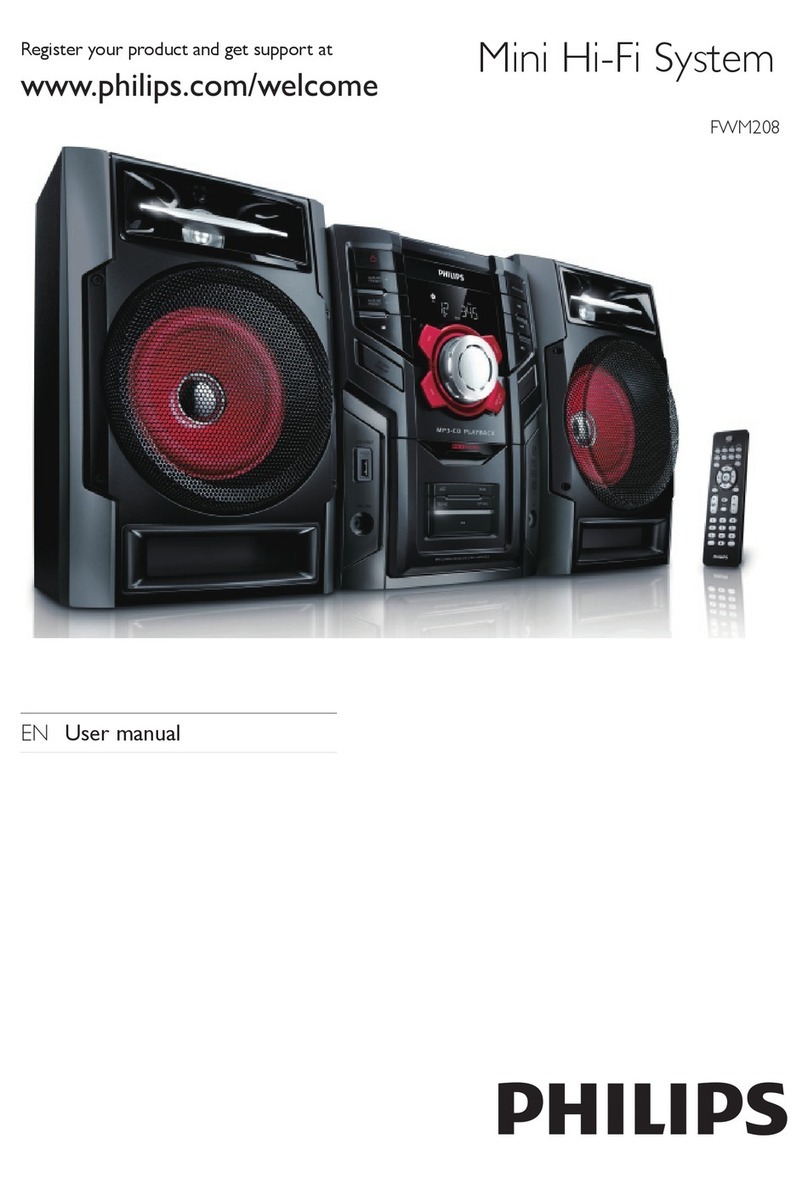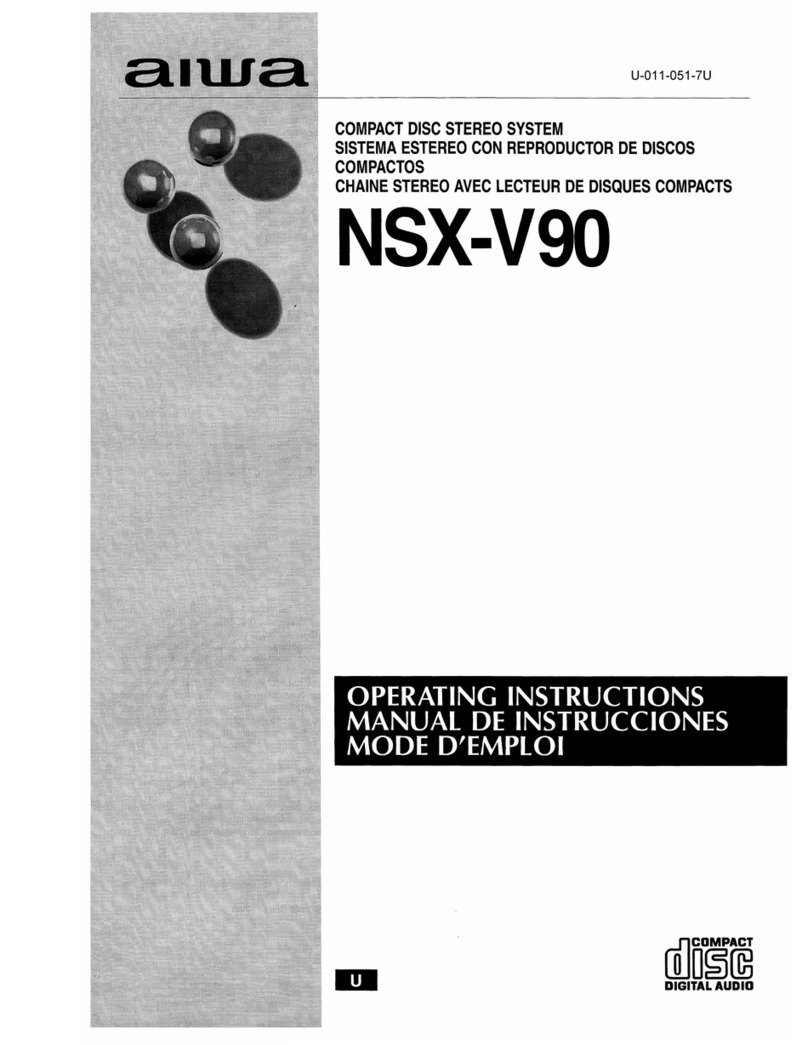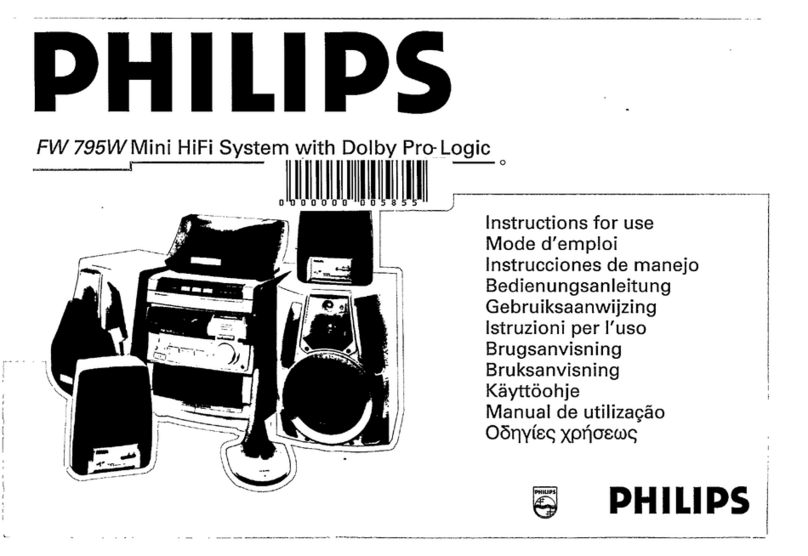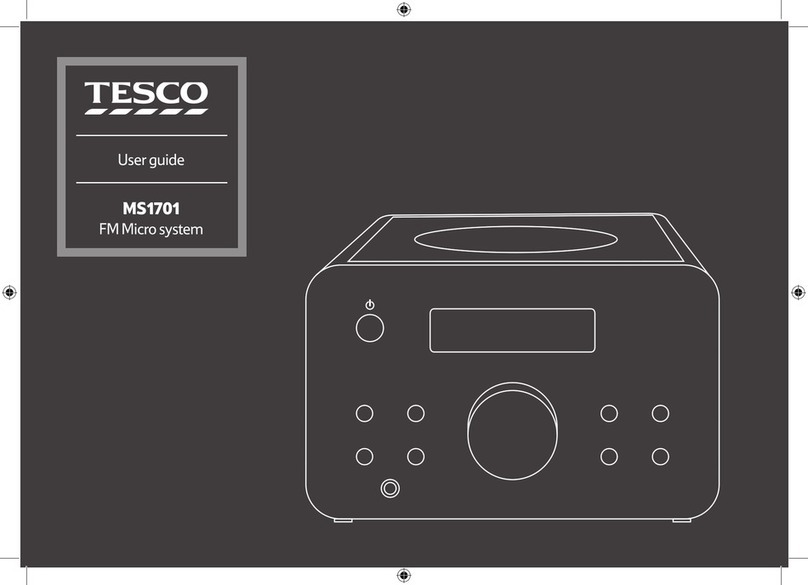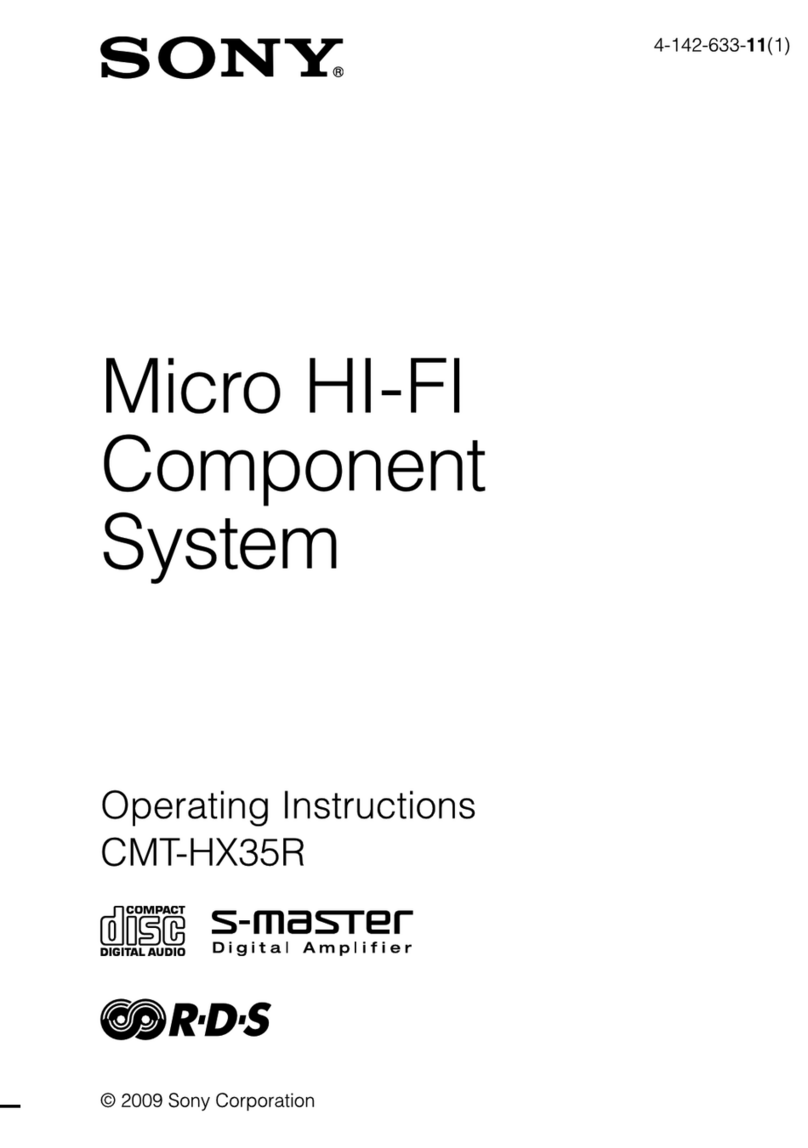Inovalley CH10CD-BTH User manual

BLUETOOTHTHIFISYSTEM
CDPLAYER
Ref:CH10CD‐BTH
‐USERMANUAL‐

2
IMPORTANTSAFETYINSTRUCTION
‐ThankyouverymuchforyourpurchaseofourBluetoothHiFiSystem.
‐Tooptimizetheperformanceofthissystem,pleasetakethetimetoreadthrough
thismanualandbecomefamiliarwiththeoperationprocedures.
‐Besuretokeepthismanualforfuturereference.
‐Onthemachineshouldnotreceivethewaterdroporthewatersplashes,onthe
machinecouldnotlayobjectfilledwithliquid,likevase.
‐Thepowercordmustremaineasilyaccessible.
Powersources:thisunitshouldNeverhandlethepowerplugwith
onlybeusedwithindicatedonwethands.
themarkinglabel.
DonotplaceaheavyobjectonorNeveropenthecover.Avoidsmall
stepontheunit.Avoidtoplacemetalsandliguidsdroppingintotheunit
undersunlight.
Protectpowercable.AvoidhighUnplugthepowercordfromthewall
pressureanddonotsteponit.outletwhenyoudonotuseitfora
Donotpullitorbenditexcessively. longtime.
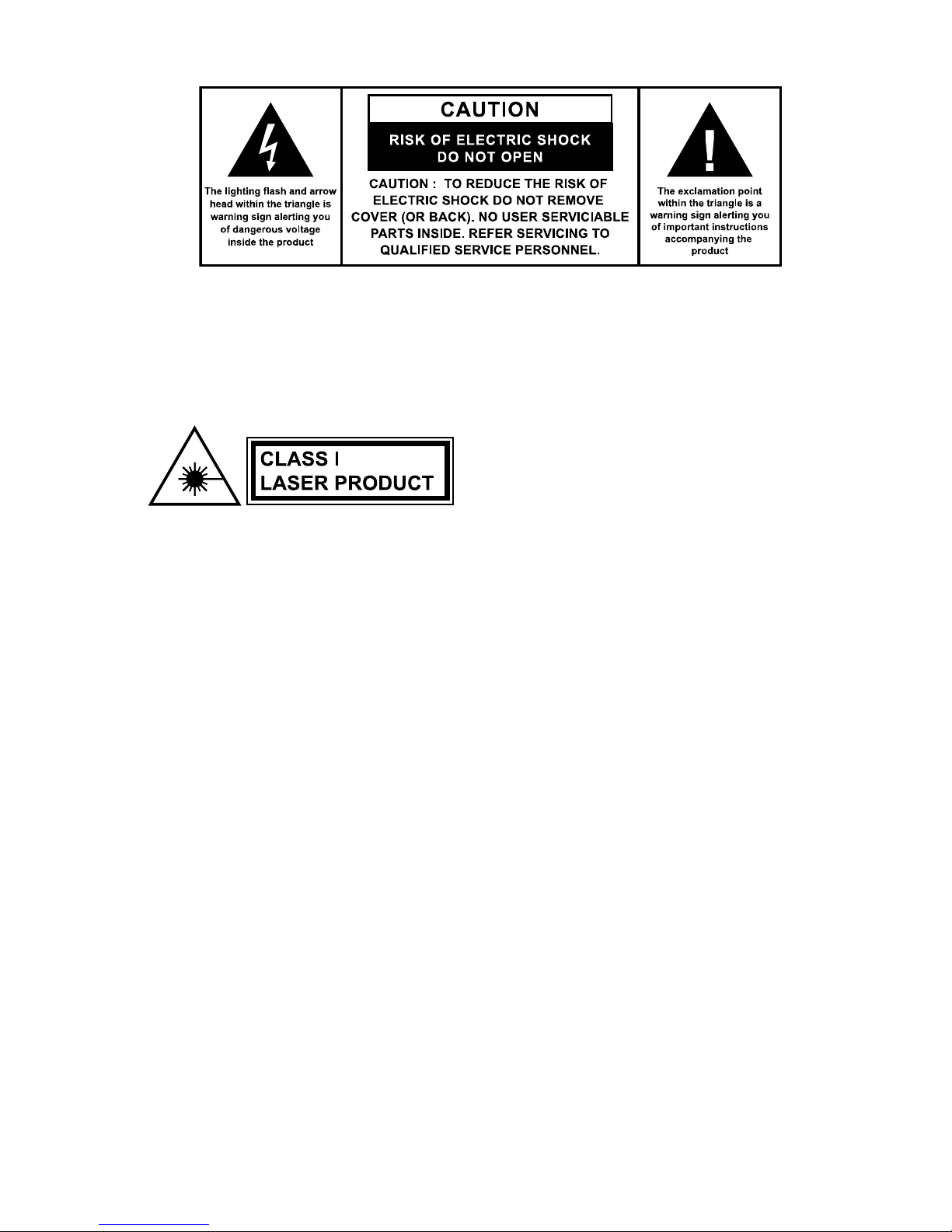
3
Pleasereadthisusermanualcarefullybeforeyouusethisproduct.Pleasereserveit
properlyforreferenceinthefuture.
Pleasedonotexposetheunitintherainingormoistenvironmenttoavoidfire
hazardorelectricshock.
This set employs an optical laser beam system in the CD mechanism designed with
built-in safeguards. Do not attempt to disassemble. Exposure to this invisible laser
light beam may be harmful at the human eye. This is a Class 1 laser product. Use of
controls, adjustments or procedures other than those specified here in may result in
hazardous laser light beam exposure. This compact disc player should not be
adjusted or repaired by anyone except qualified service personnel. The laser
mechanism in the set corresponds to the stylus (needle) of a record player. Although
this product uses a laser pick-up lens, it is completely safe when operated according
to directions.
Apply the advices below for your security.
PROTECTION AGAINST THE EXPOSURE TO THE LASER
Being given that the laser beam used by this CD player is dangerous for the eyes,
do not try to dismount the case yourself.
Extinguish immediately if a solid object or liquid falls into the case. • Never not to
touch the objective. If you do it, you are likely to damage the lens, and the reader
could not function more correctly.
Nothing to put in the slit of security. If you do it, the laser diode remains lit when the
door of CD is open.
If the unit will not be used for a long time, you ensure that the device is not
supplied any more. Withdraw all the piles of the compartment with piles.
This device uses a laser. The execution of controls, adjustments, or procedures
other than those specified here could generate an exposure to dangerous
radiations.

4
ELECTRICSUPPLY
1.Pleaseunplugtheproductincaseofprolongednon‐use.
2.Ifthesupplycableisdamaged,itmustbereplacedbythemanufacturerorqualified
after‐salespersonneltoavoidanydanger.
3.Thisproductmustbeconnectedtoanelectricalsupply100‐240V~50/60Hz.
4.Theplusmustbeaccessibleafterinstallation.
5.Holdtheplugwellwhenyouplugthepowercordinorout.
6.PleasedonotputtheACpowercordnearanyheatsourceequipment.
7.PleasedonotplaceanyheavyobjectsontheACpowercord.
8.PleasedonotoverhaultheACpowercord.
9.Thisproductcontainsalowpowerlaserdevice.Inordertokeepsafety,pleasedonot
opentheunittoexposetheinsideparts.Ifthereissomeproblemneedtoberepaired,
pleaselettheprofessionalpeoplecheckandrepairit.
PLACEMENTANDMAINTAINFORTHEUNIT
1. Pleasedonotputtheunitinasealedplaceorcoversomethingontotheunit,toavoid
theunitdamagedbyitsinsidetemperature’sabruptrising.
2. Pleasedonotexposetheunitunderthesunshinedirectlyorplaceitneartheheat
sourceequipment.
3. Pleasedonotplaceanycontainerwithwaterorfireliquid.Ifthereisanyliquidin,please
plugoutthepowercordandcontactwiththeprofessionalrepairer.
4. Pleasedonotopentheunittocontacttheinsidecomponents.Otherwiseitmaycause
electricshockorunitdamage.Ifneedanyrepairsoradjustment,pleaseprovidethisunit
totheprofessionalperson.
5. Pleaseputtheunitonthehorizontalsurface.Pleasedonotputanyheavyobjectonthe
unit.
6. Whentheunitpauses,pleasesetittothestandbystate.Ifyoudonotwanttousethe
unitforalongtime,pleasetakeoffthepowercordfromtheACpowersocket,andtake
outtheLi‐batteryfromtheunit.

5
7. Donotputyourfingersorotherobjectsintotheunit.
8. Underthefollowingcircumstances,therewillbecondenseddewontheLens:
1)Whentheheatsourceequipmentwasjustactivated.
2)Inaverydamproomoraroomwithvapor.
3)Whentheunitisjustmovedfromacolderplacetoahotterplace.
9. Pulltheplugoutofthesocketbeforecleaningtheunit.Useapieceofwetclothfor
cleaning.Pleasedonotusedetergentsorsprays,whichwillcausetheliquidenterinto
theinsideunitandcauseunitdamage,firehazardorelectricshock.Thiskindofliquid
willalsodamagethesurfaceoftheunit.
10. Pleasedonorepairtheunitbyyourself.
11. IfthereisDirtorFrictionontheLens,Itwillimpairsound,orevenmakeitnosound
whendiscplaying.

6
TABLESOFCONTENT
IMPORTANTSAFETYINSTRUCTION
PLACEMENTANDMAINTAINFORTHEUNIT
TABLESOFCONTENTS
MAINCHARACTERISTICS
PACKINGCONTENT
OPERATIONANDMAINTENANCEOFCDDISCS
OPERATIONINTERFACE
REMOTECONTROL
BASICOPERATION
TECHNICALSPECIFICATIONS
USEFULTIPS
TROUBLESHOOTING
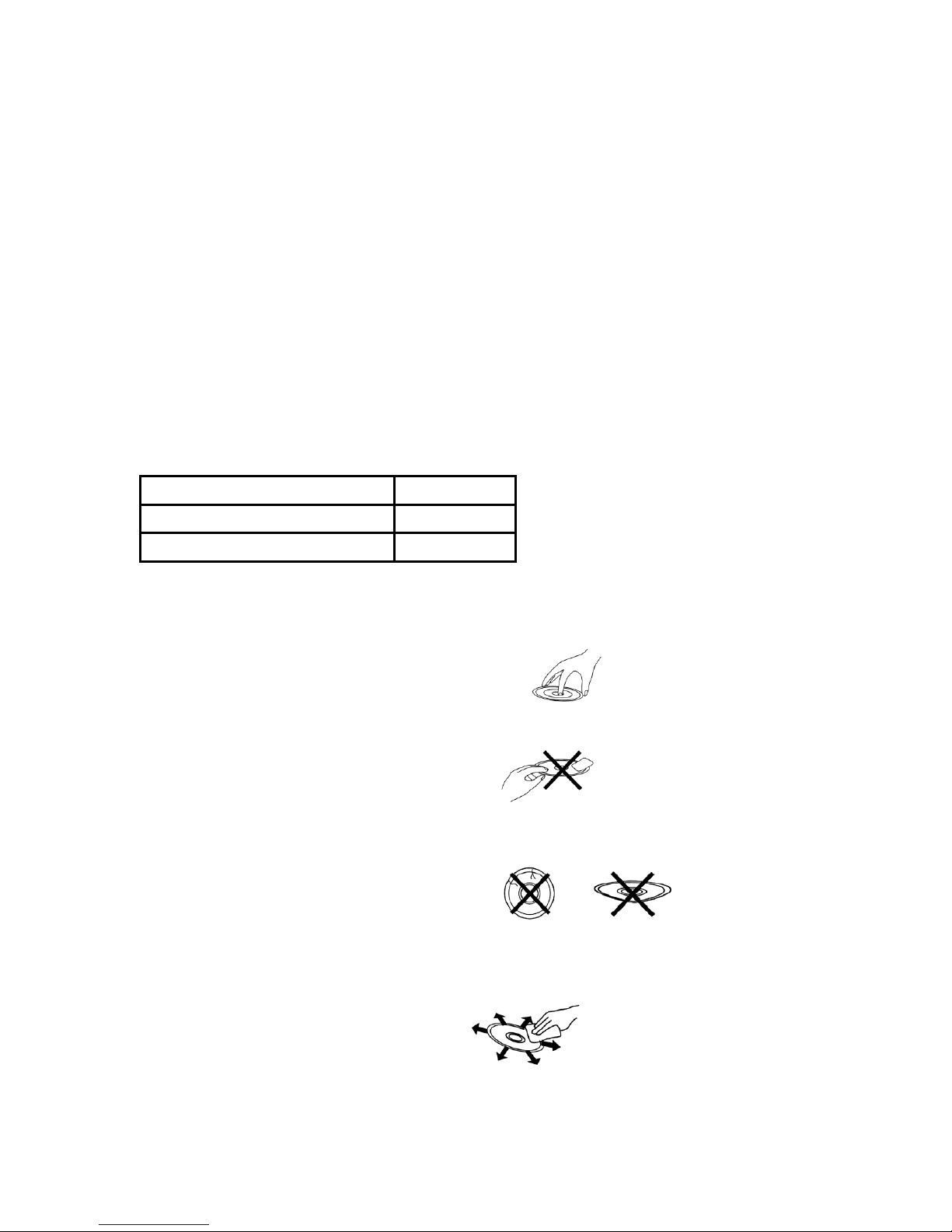
7
MAINCHARACTERISTICS
FullcompatiblewithCD,WMA,MP3,CD‐R/RWdiscsetc.
WithUSB2.0andSDcardSlot.TheunitcanreadinformationfromUSBorSDcard
quickly.
WithDigitalFMfunction.
WithBluetoothfunction
ItcanplayMP3filebothfromCDdiscandUSBdriver.
WithFullFunctionRemoteControl.
PACKINGCONTENT
Pleaserefertothefollowingaccessories.Ifyoufoundthereisanyshortageforthecontents,
pleasecontactthedealerimmediately.
RemoteControl1pc
UserManual1pc
AudioCable 1pc
OPERATIONANDMAINTENANCEOFCDDISCS
◇Pleasetakeoutthediscbyholdingthebrimofthediscsasbelow,pleasetrytonottouch
theshinningsideofthedisc(DataStorageSide)
◇Pleasedon’tattachanylabelsonthesideofthedisc.Donotscratchthesurfaceofthe
disc.
◇Whenthediscisbeingplayed,therotatespeedwillbeveryhigh.Pleasedonotuseany
damaged,scratched,crackedorbentdiscstoavoidcausingunitdamaged.
◇FingerprintsorDirtonadiscwillimpairthereflectivelightofthediscandwillaffectthe
signal’squalitydirectly.Thepoorerthesignal’squalityis,thepoorertheplayingeffectis.
Pleaseusethesoftclothtowipethediscfromthedisccentertowardstheoutside
direction.
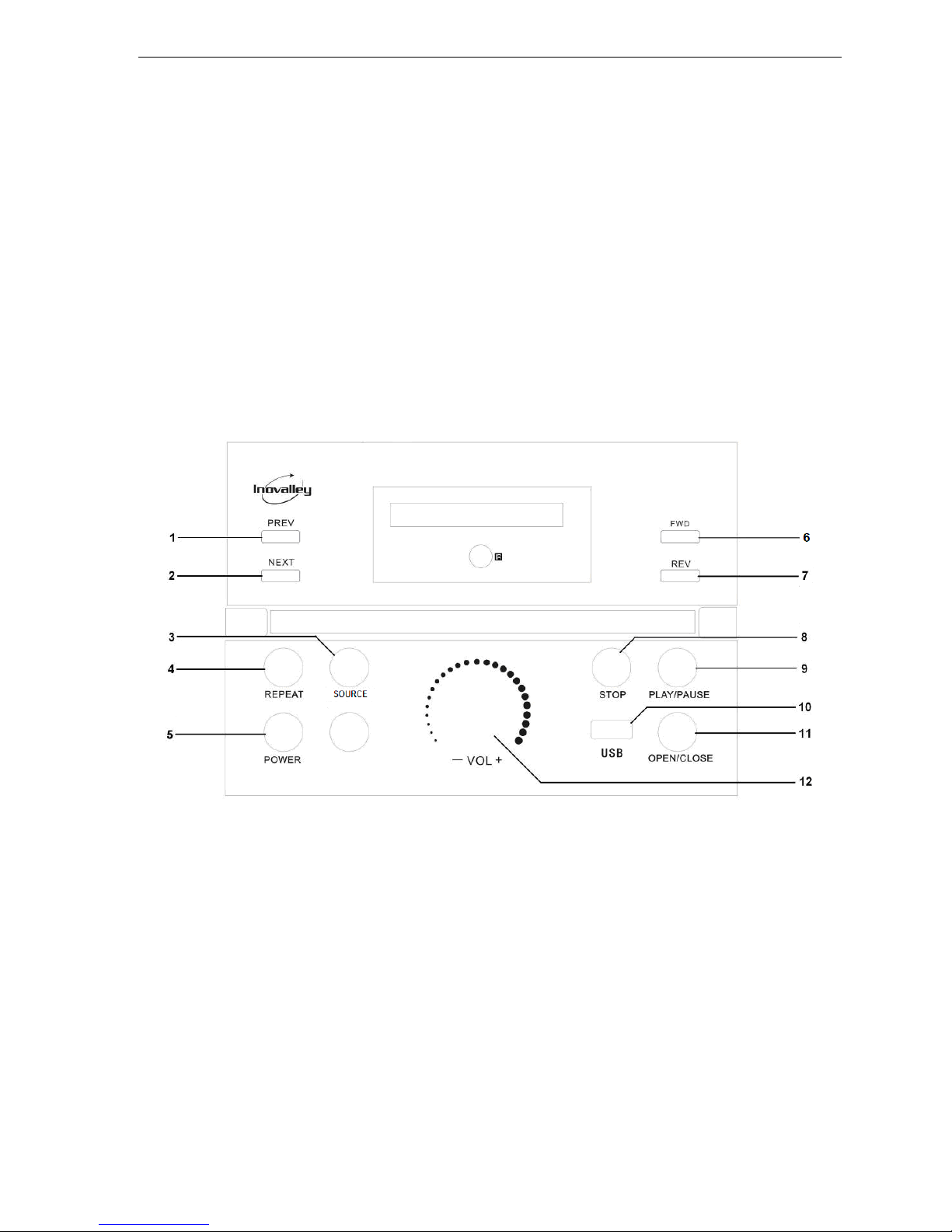
8
Ifthediscisverydirty,pleaseuseawetsoftclothtowipeitfirstly,andthenusethedry
softclothtowipeitagain.Pleasedonotusedetergents,benzene,thinner,antistaticliquid
orothersolvents.Otherwiseitwilldamagethesurfaceofthedisc.
◇Pleaseputthediscsintotheoriginalboxeswheretheyaresoasnottobendthem.Do
notputthediscsattheplaceofhightemperature,highhumidityordirectsunshine,
becausethebadenvironmentwillalsomakethediscsdamaged.
◇Pleasereadtheinstructionlabelforthediscs.
OPERATIONINTERFACE
FRONTPANEL
1.PREV:Pressthiskeytochooselastsongorfile.
2.NEXT:Pressthiskeytochoosenextsongorfile.
3.SOURCE:PressthiskeytochooseCD/USB/SDCARD/BLUETOOTH/AUX/FMmode.
4.REPEAT:Pressthiskeytorepeatthesongorfile.
5.POWER:Pressthiskeytoturnonorturnoffthepowerfortheunit.
6.FWD:Pressthiskeytoenterintothefastforwardstatus
7.REV:Pressthiskeytoenterintothefastbackwardstatus.
8.STOP:UsethiskeytostopCDplayback
9.PLAY/PAUSE:UsethiskeytostartorpauseCDplayback.Whenyoupressthisbutton

9
duringplayback,theunitentersPausemode.
10.USB:ConnectaUSBDriverhere.
11.OPEN/CLOSE:Pressthiskeytoopenorclosethedisctray(onlyuseunderCDmode).
12.VOLUME+/‐:Rotatethisbutton,“Volume+”willmakethevolumebecomebigger,
“Volume‐“willmakevolumebecomesmaller.
REARPANEL
1.AUDIOOut
Theseterminalsareforconnectingaudiooutputofexternaldevices,suchasTV.
2.AUXIN
TheseterminalsareforconnectingPC,Mobile,MP3etc..
3.SD/MMCCard:
InsertSD/MMCcardtothisslot,andthenpressthe“FUNCTION”keytochooseCardstatus,
andthenpressPLAYkey,itwillbegintoplayingthefilefromSD/MMCcard.
4.FMAntenna
:
WhenyouchooseFMstatusandsearchfortheFMchannels,youneedtouseit.
5.SpeakerOutput
:
Theseterminalsareforconnectingspeakers.

10
REMOTECONTROL
◇Methodforinstallingthebatteriesoftheremotecontrol
1. Turntothebacksideoftheremotecontrolandremovethesmall
cover;
2. Install2xAAAbatteries(notincluded)properly;
3. Fitonthesmallcover.
Note:
1. Pleasedonotusetherechargeablebattery
2. Doesnotmixusethebatterywithdifferentbrandandtypefortheremotecontrol.
Pleasedonotusethenewandoldbatteriestogether.
3. Whentheremotecontrol’sfunctionisnotsostrongorthecontrolrangebecomes
smaller,pleasechangethe2pcsxAAAbatteriestogether.
4. Iftheunitwillnotbeusedforalongtime,pleasetakeoutthebatteriesfromthe
remotecontrolsoasnotleadtobatteryliquidleak,corrosionandunitdamaged.
5. Donotputtheremotecontrolonthehightemperaturehighhumidityplace.
6. Pleasedonotdisassembletheremotecontrol.
7. Pleasedonotlettheremotecontrolortheinfraredreceptionheadofthepanelglared
bythestronglight.Otherwiseitwillinterferetheremotecontrol’ssignals.
Theeffectwillbeexcellentwhentheremotecontrolisoperatedwithin5mdistanceand
withintheangleof30°.
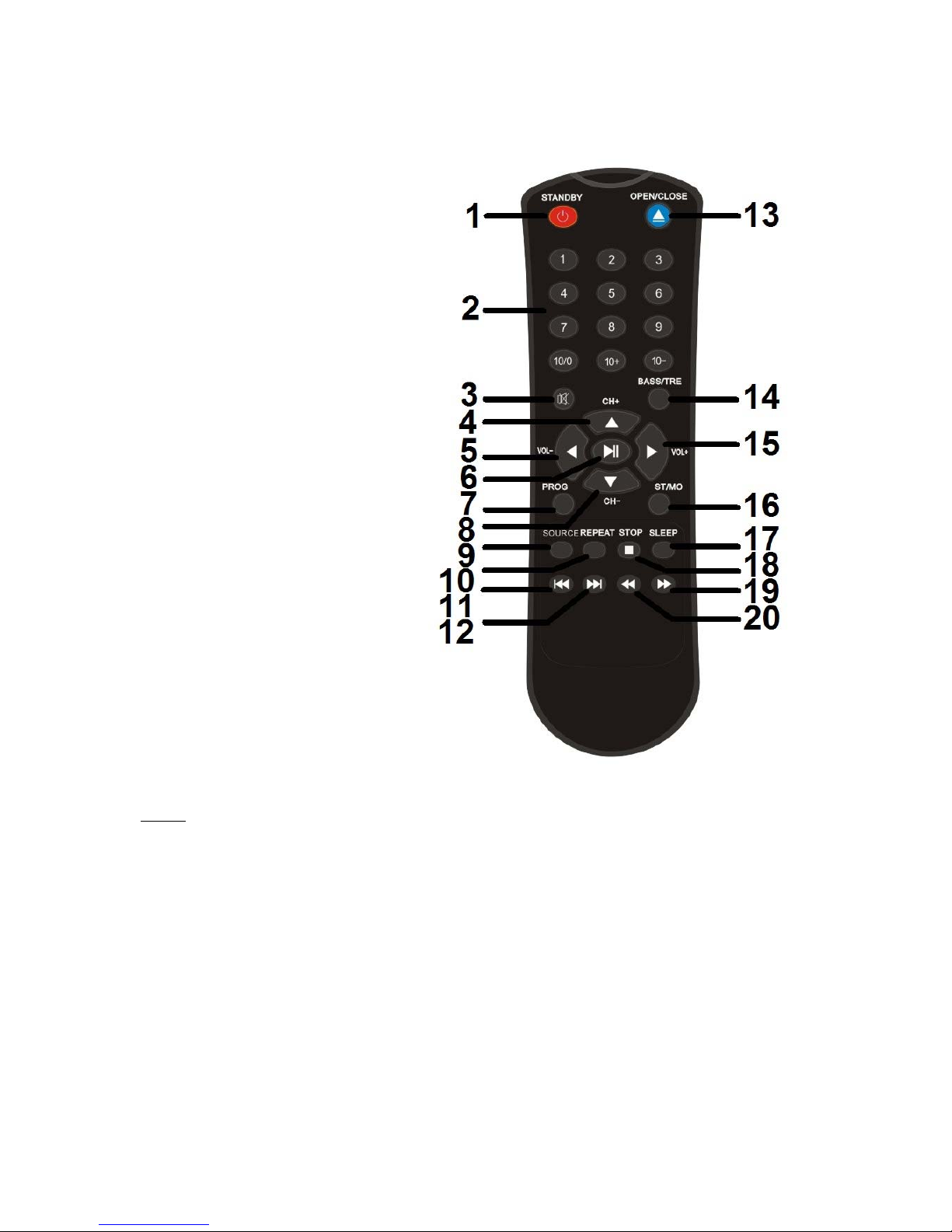
11
REMOTECONTROLDIAGRAM
1
.
STANDBY
2
.
NUMBERKEYS
3
.
MUTE
4
.
CH+
5
.
VOL‐
6
.
PLAY/PAUSE
7
.
PROG
8
.
CH‐
9
.
SOURCE
10
.
REPEAT
11
.
PREV
12
.
NEXT
13
.
OPEN/CLOSE
14
.
BASS/TREBLE
15
.
CH+
16
.
ST/MO
17
.
SLEEP
18
.
STOP
19
.
FWD
20
.
REV
NOTA:batteries2xAAA1.5VNOTINCLUDED.
FUNCTIONINSTRUCTIONFORREMOTECONTROL
1
.
STANDBY:
PressthiskeytochoosetheunitPOWERONorSTANDBYstatus.
2
.
NUMBERKEYS:
Itincludes0‐10numberkeysand10+/10‐keys.Youcanpressthemtoselectthefilewhich
youwantdirectly.
3
.
MUTE:
Pressitwillmakesoundoff;pressitagainwillmakesoundon.
4
.
CH+
Pressthiskey,itwillchoosethenextFMstation

12
(onlyuseinradiomodeandchoosetheFMchannelwhichyouhavesaved)
Pressthiskeytodecreasethevolume.
6
.
PLAY/PAUSE
Pressthiskeytomakethemusicplayorpause(automaticsearchingunderradiomode).
7
.
PROG
OnlyafterFMautomaticallysearchingandsavedmanyFMchannels,itwillrealizethe
PROGRAMfunction.Thereisnofunctionunderothermodes.
8
.
CH‐
Pressthiskey,itwillchoosethelastFMstation.(onlyuseinradiomodeandchoosethe
FMchannelwhichyouhavesaved)
9
.
SOURCE
Pressthiskeyrepeatedly;youcanswitchamongCD,USB,SDCARD,AUXIN,FMRADIOand
BLUETOOTHplaying.
10
.
REPEAT
Pressthiskeytwice;itwillenterintothe"ALLREPEAT"mode.Butbecausethesoftware
defaultedthismodeON,whenyoupressthiskeytwice,therewillbenoanychange.Butif
youmadethesoftwaresetupthismodeasOFFpreviously.WhenyoupresstheREPEATkey
twice,itwillrealizethe"ALLREPEAT"function.
11.PREV
Pressthiskeytoselectthelastfileorfrequency.
12.NEXT
Pressthiskeytoselectthenextfileorfrequency.
13
.
OPEN/CLOSE
OpenorClosethedisctray.
14
.
BASS/TREBLE:regulatethebassandtreble
Pressthiskeyonetime,thenpresVOL+orVOL‐Buttononremotecontroltomakethebass
biggerorlower;Pressthiskeytwice,thenpressVOL+orVOL‐Buttononremotecontrolto
makethetreblebiggerorlower.
15
.
VOL+
Pressthiskeytoincreasethevolume.
16
.
ST/MO
PressthisbuttontochooseFMStereoorMonosound.
17
.
SLEEP
Whenpressingthiskey,thereareseveraloptions:15mins,30mins,60minsand90mins.
Thatmeanstheunitwillbepoweroffautomaticallyafterplayingthemusicfor15mins,
30mins,60minsor90minswhichyouchoose.Thisfunctionissuitableforlisteningthe
musicbeforesleep.
18
.
STOP

13
Pressittostopthefileplaying.
19
.
FWD
Pressthiskeytoenterintothefastforwardstatus,pressitrepeatedly,itwillshow:
2X:Theprogramwillbeplayedat2timesspeedofforward.
4X:Theprogramwillbeplayedat4timesspeedofforward.
8X:Theprogramwillbeplayedat8timesspeedofforward.
20
.
REV
Pressthiskeytoenterintothefastbackwardstatus,pressitrepeatedly,itwillshow:
2X:Theprogramwillbeplayedat2timesspeedofbackward.
4X:Theprogramwillbeplayedat4timesspeedofbackward.
8X:Theprogramwillbeplayedat8timesspeedofbackward.
BASICOPERATION
I.FUNCTIONCHOOSE
Pressthe"SOURCE"keyontheremotecontrol,youcanchoosetoplayCD,USB,SDCARD,
AUXIN,FMRADIOandBLUETOOTHasyoulike.
II.CDPLAYING
PresstheON/OFFpowerbuttontheunit,theunitshalltaketheprioritytoenterintoCD
mode.
III.USBPLAYING
InsertUSBflashdriver,andthenpressthe“SOURCE"keytochooseUSBstatus,andthen
pressPLAYkey,itwillbegintoplayingthefilefromUSBflashdriver.
IV.SD/MMCPLAYING
InsertSD/MMCcard,andthenpressthe“SOURCE"keytochooseCardstatus,andthen
pressPLAYkey,itwillbegintoplayingthefilefromSD/MMCcard.
V.FMRADIO
UsingtheFMantenna,ifitisthefirsttimeforyoutousethisunit,pleasechooseFMstatus
bypressing“SOURCE"keyfirstly,andthenpleasepressllkey(ontheremotecontrol),it
willsearchtheFMchannelsandsavethestationsautomatically.
Press“CH+”or“CH‐”,youcanchoosethelastornextFMstation.Youcanalsorevisethe
storedFMchannel’spositionbyusingPROGkey.
Press“ST/MO”key,youcanchooseorcancelthestereoFMradioreceiving.

14
VI.BLUETOOTH
Press“SOURCE"keytochooseBLUETOOTHstatusfromthefrontpanelorremotecontrol,it
willenterintotheBluetoothstatusautomatically.AndthenpleaseopentheBluetooth
functiononyourmobilephoneorothersBluetoothdevice,itwillbegintosearchforthe
Bluetoothdevice.Thisunit’sBluetoothnameis“CH10CD‐BTH”,finallyyourphonewill
matchwiththisunitsuccessfully.
VII.AUXIN
Press“SOURCE"keytochooseAUXINstatusfromthefrontpanelorremotecontrol,itwill
enterintotheAUXINstatusautomatically.
TECHNICALSPECIFICATIONS
ProducttypeHIFISYSTEMBLUETOOTH
WITHCDPLAYERANDFMRADIO
CompatibledisctypeCD,WMA,MP3,CD‐R/RWdiscsetc.
Ports USB2.0PORTANDSD/MMCSLOTCARD
Audiooutputlevel1.0‐2.2V
FMband 87.5‐108Hz
Audiosignaltonoiseratio≥70dB(Aweighted)
Powervoltage100‐240V/50‐60HZ
Maximumpowerconsumption80Watts
Loudspeakers2x25Watts
Theinstructionsareonlyforreference,thecompanywillreservetherighttomodify
specificationsinthisdocumentwithoutanypriornotification.
USEFULTIPS
●Inordertoextendthelocalmachinelife,theswitchmebetweenmachinesturnonand
offmustbemorethan30seconds.
●Turnoffthepoweraerusing.
●Theuseofpowershouldcorrespondwiththemarkvoltagevalues,otherwiseitwillnot
play.
●Forsomeofthediscs,usingsomeofthefeaturesofthismachine,itcannotbeachieved.
●Ifappearcontingentdeadhalt,pleaserestartthemachine.
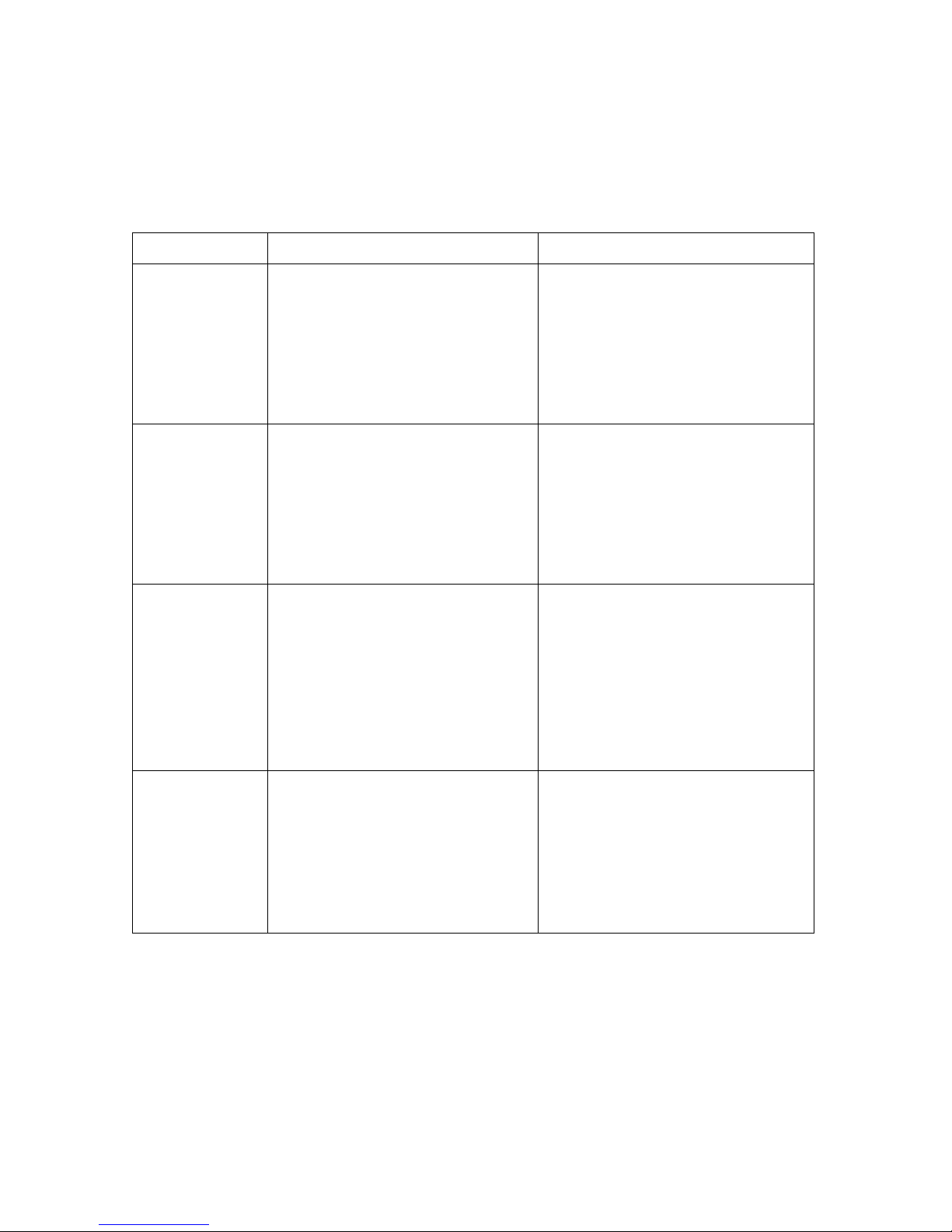
15
TROUBLESHOOTING
Beforecontactwiththerepairperson,youshouldchecktheproblemreasonfollowthe
instructions.
PhenomenonReasonsCountermeasures
Nosound
1.Audiolineisnotproperly
connected
2.Discdeformedordirty
3.Themachinenamutestatus
1.Pleasecorrectlyconnectthe
audioline
2.Pleasecleanandhandledisc
3.Pleasepressmutebuttonagain
tocancelmute
Noreaddisc
1.Discwasbad
produced,deformationordirty
2.Discisnotproperlyplaced
3.Opticalheaderdew
1.Cleanthediscanddealwiththe
disc
2.Putindiscagain,labelupwards
3.Openthepowerswitch,remove
disc,andthenholdabout1hour
Remote
controlfailure
1.Remotecontrolisnotpointat
thereceivingwindow
2.Theremotecontroldistanceis
toolong.
3.Remotecontrolbatteryvoltage
less
1.Usetheremotecontrol
properly
2.Thesametimetoreplace
battery
Instant
function
failure
1.Diskitselfsuppressedbadness
2.Mis‐operationotherkey
3.Externalleakageelectrostatic
ofthemachine
1.Wait5‐10secondswill
automaticallyreturntonormal
2.Operateonceagain
3.Turnoff1‐2minutes,turnon
again
DETAILSANDPRECAUTIONSONTHEUSEOFBATTERIES
‐Discardausedbatteryinnatureorgarbagepollutesandpreventstherecoveryof
recyclablematerials.
Itisthereforeimportanttolimitconsumptionofbatteriesandfollowtheseguidelines:
・focusonalkalinebatteries(thatlastlongerthanthesalinebatteries)andwhen
possible,rechargeablebatteries

16
・depositbatteriesandaccumulatorsinspecificcontainersarrangedamongtraders.
Forexample,metalswillbevaluedandpollutedtheenvironmentbecausetheycontain
heavymetalshazardoustohealthandtheenvironmentprimarily(cadmiumand
nickel)
‐Thepilesmustinstallationbyrespectingthepolarityindicatedontheapparatusandthe
pile.
Anincorrectpositioningcanistodamagetheapparatus,istocauseescapesonthelevelof
thepile,istotheextremetocauseafireortheexplosionofthepile.
‐Toensureproperoperation,thebatteriesmustbeingoodcondition.Incaseof
abnormalityinthefunctioningofthedevice,putfreshbatteries
‐Neverattempttorechargenon‐rechargeablebatteries.Theycouldrun,warmup,causing
afireorexplosion.
‐Replaceallbatteriesatthesametime.Nevermixzincbatterieswithalkalinebatteriesor
rechargeablebatteries
‐Thebatteriesmustberemovedfromthedevice
‐Also,removethebatteriesfromyourdeviceifyoudonotuseitforalongtime,ifthe
batteriesmayleakandcausedamage.
‐Nevertrytoshort‐circuitthebatteryterminals
‐Neverdisposeofbatteriesinfire,theymightexplode
‐Chargingofbatteriesistobeperformedbyanadult.
‐Removebatteriesfromthedevicebeforereloading.
‐Werecommendanadulttosupervisechildrenwhentheychangethebatteriessothat
theseinstructionsarecompliedwithortomakehimselfthereplacementofbatteries.
‐Ifabatteryisswallowed,immediatelyconsultadoctororpoisoncontrolcenternearest
you.Donotforgettocarrytheproductwithyou.
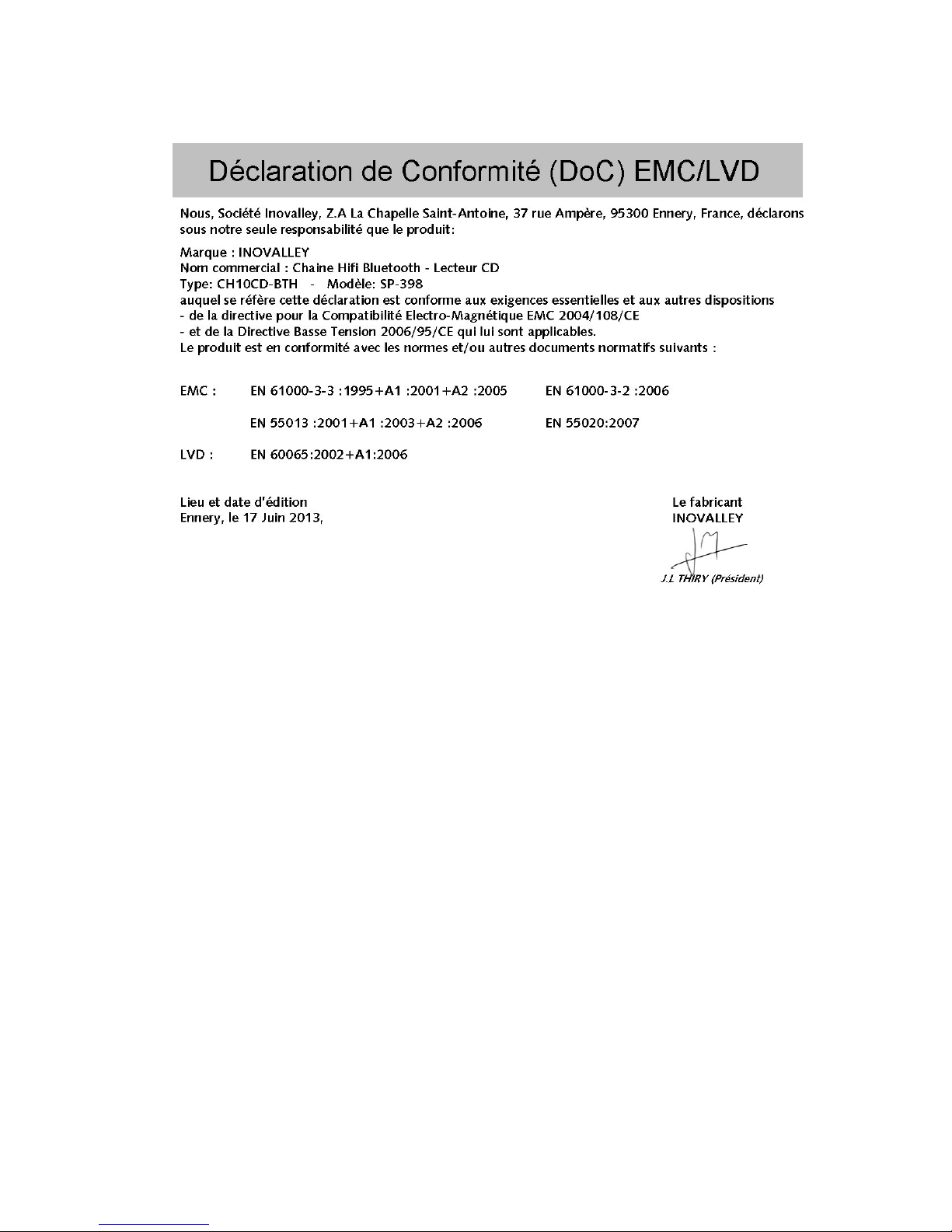
17
Table of contents
Other Inovalley Stereo System manuals