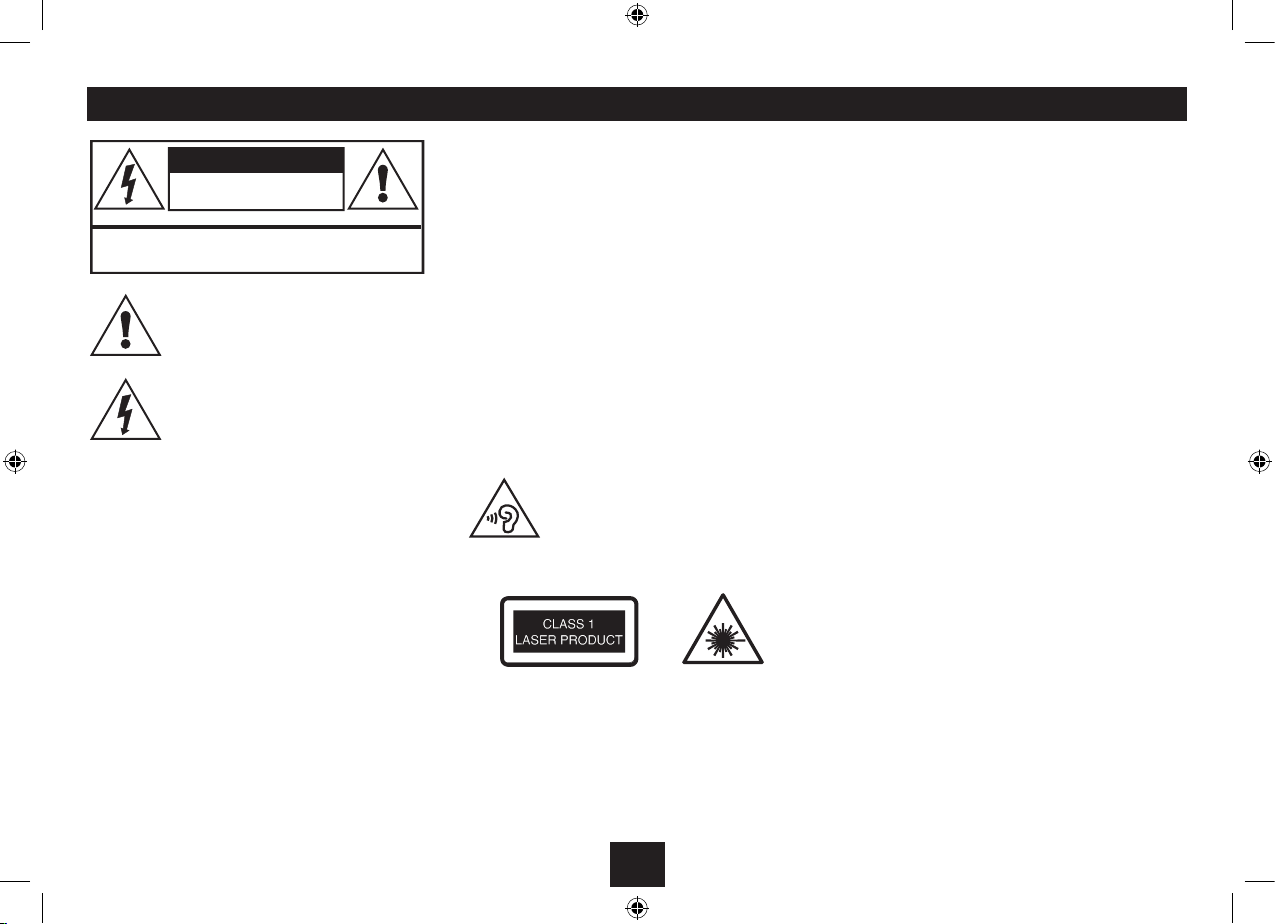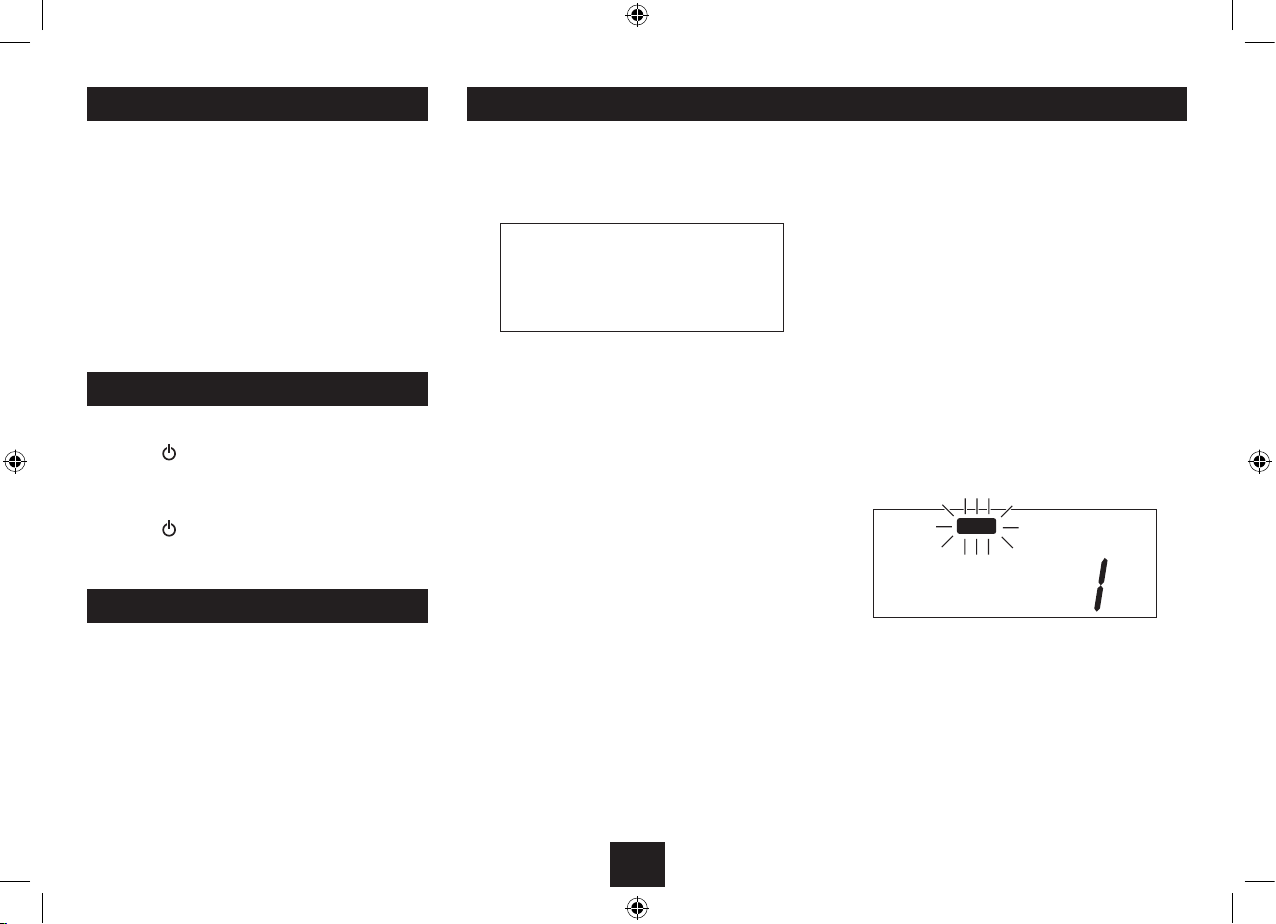1
Read these instructions.
Keep these instructions.
Heed all warnings.
Follow all instructions.
Do not use this apparatus near water.
Clean only with a dry cloth.
Do not block any ventilation openings.
Install in accordance with the manufacturer’s instructions.
Do not install or operate near any heat sources such as
radiators, stoves, or other apparatus that produce heat.
Unplugthisapparatusduring lightningstormsor whenunused
for long periods of time.
Refer all servicing to qualied service personnel. Servicing is
required when the apparatus has been damaged in any way,
such as the power-supply cord or plug is damaged, liquid has
been spilled or objects have fallen into the apparatus, the
IMPORTANT
This equipment generates, uses and can radiate radio
frequency energy and, if not installed and used in accordance
with the instructions, may cause harmful interference to
radio communication. However, this is no guarantee that
interference will not occur in a particular installation. If
this equipment does cause harmful interference to radio or
television reception, which can be determined by turning the
equipment o and on, the user is encouraged to try to correct
the interference by one of the following measures:
- Reorient or relocate the receiving antenna.
- Increase the separation between the equipment and
receiver.
- Connect the equipment into an outlet on a circuit dierent
from that to which the receiver is connected.
- Consult the dealer or an experienced radio/TV technician
for help.
ELECTRICAL INFORMATION
Mains Supply: The mains operating voltage of this unit is
marked on a rating plate on the back panel.
The means of disconnecting this appliance from the mains
supply is the mains plug. This should be unobstructed and
readily operable at all times.
COMPLIANCE STATEMENT
Hereby, Tesco declares that the radio equipment type
MS1701 is in compliance with Directive 2014/53/
EU. The full text of the EU declaration of conformity
is available at the following internet address:
www.tesco.com/productsupporttesco.
apparatus has been exposed to rain or moisture, does not
operate normally, or has been dropped.
Warning: To reduce the risk of re or electrical shock, do not
expose this product to rain or moisture. The product must not
be exposed to dripping and splashing and no object lled
with liquids such as a vase of owers should be placed on the
product.
No naked ame sources such as candles should be placed on
the product.
Caution: Changes or modications not expressly approved by
the manufacturer could void the user’s authority to operate
this device.
Caution: Usage of controls or adjustments or performance of
procedures other than those specied herein may result in
hazardous exposure.
To prevent possible hearing damage, do not
listen at high volumes for long periods.
This symbol indicates that there are important
operating and maintenance instructions in
the literature accompanying this unit.
This symbol indicates that dangerous voltage
constituting a risk of electric shock is present
within this unit.
CAUTION!
RISK OF ELECTRIC SHOCK
DO NOT OPEN
TO REDUCE THE RISK OF ELECTRIC SHOCK
DO NOT REMOVE COVER (OR BACK)
IMPORTANT SAFETY INFORMATION
These labels tell you that the unit contains a laser component.
Opening the CD compartment lid and defeating the safety
interlocks will expose the user to radiation from the laser
beam. Do not stare into the laser while it is operating.
WARNING: DANGER OF RADIATION