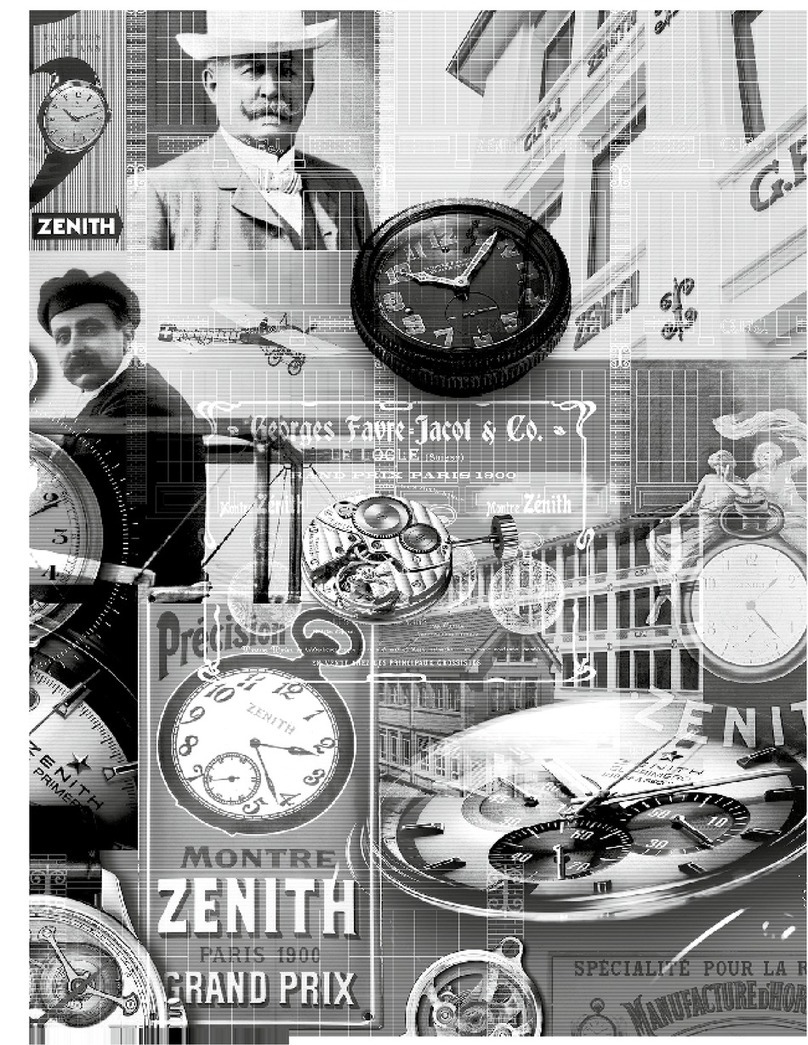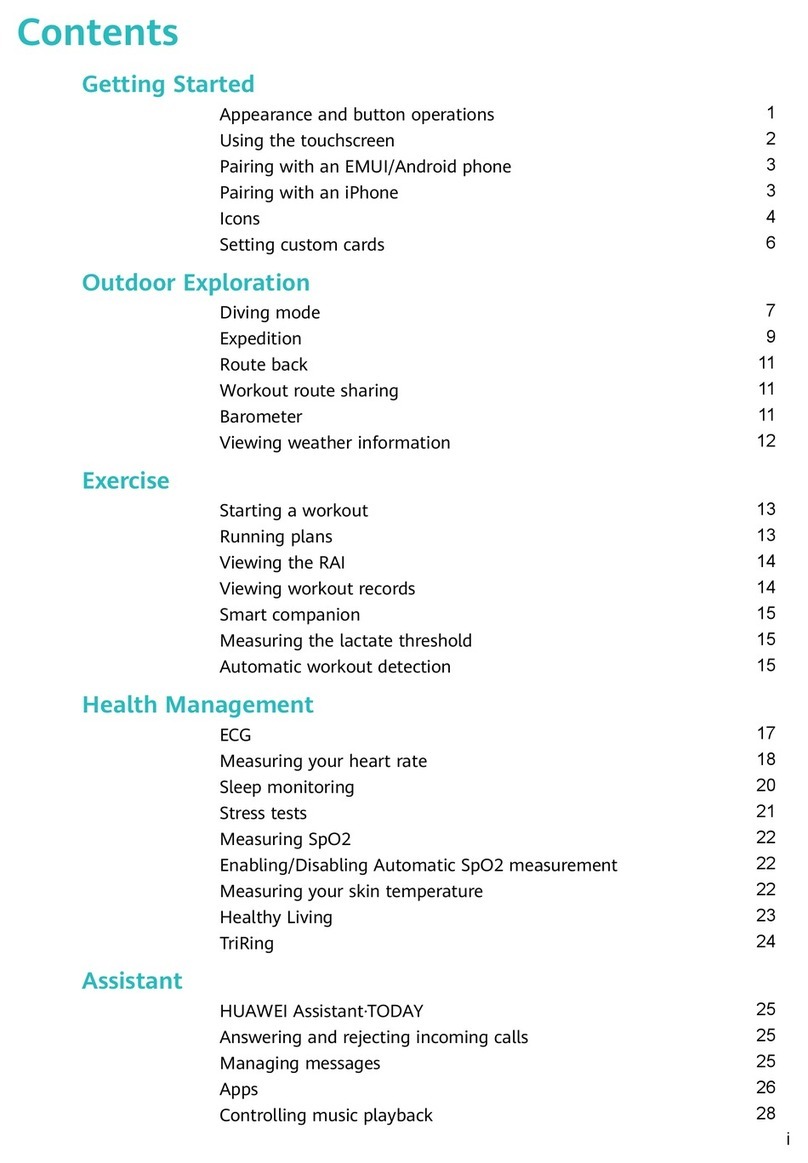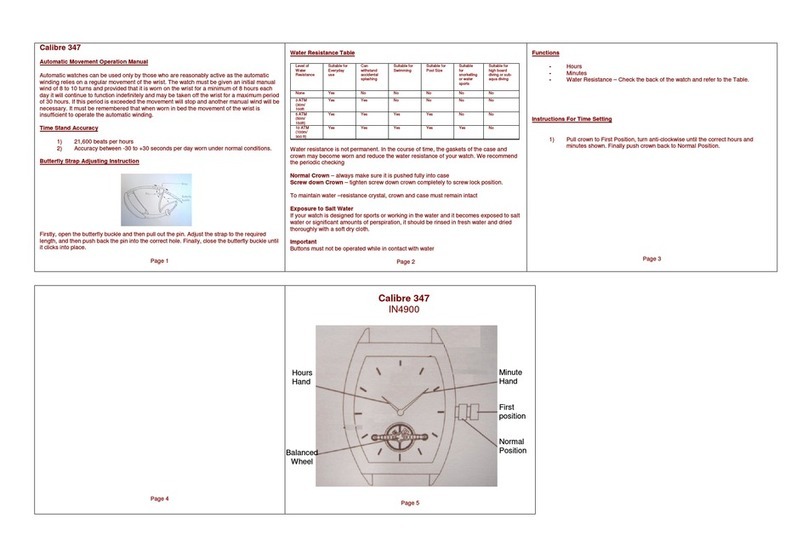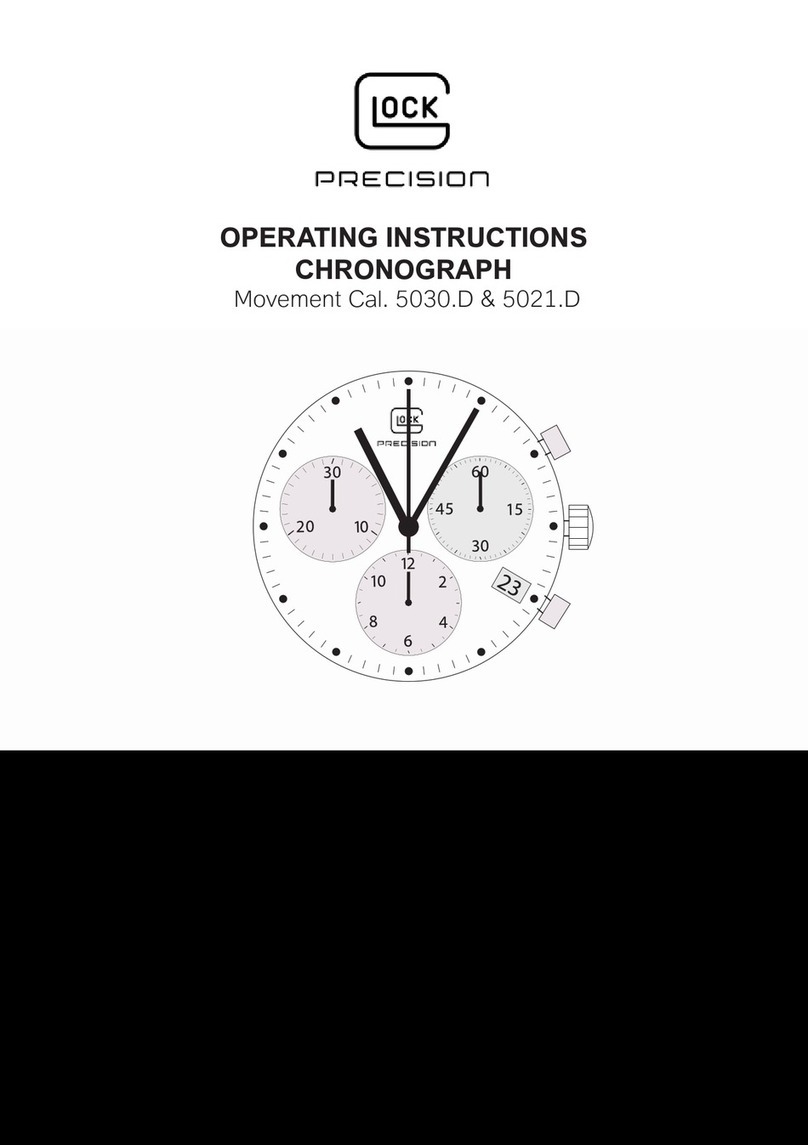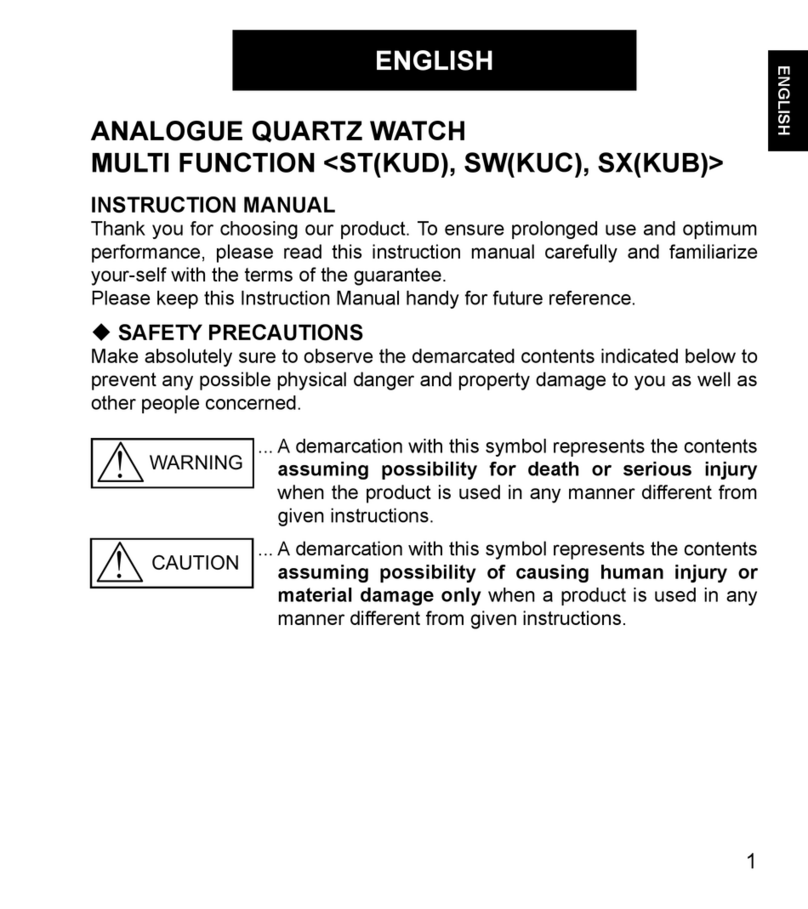Inovalley MP1581W User manual
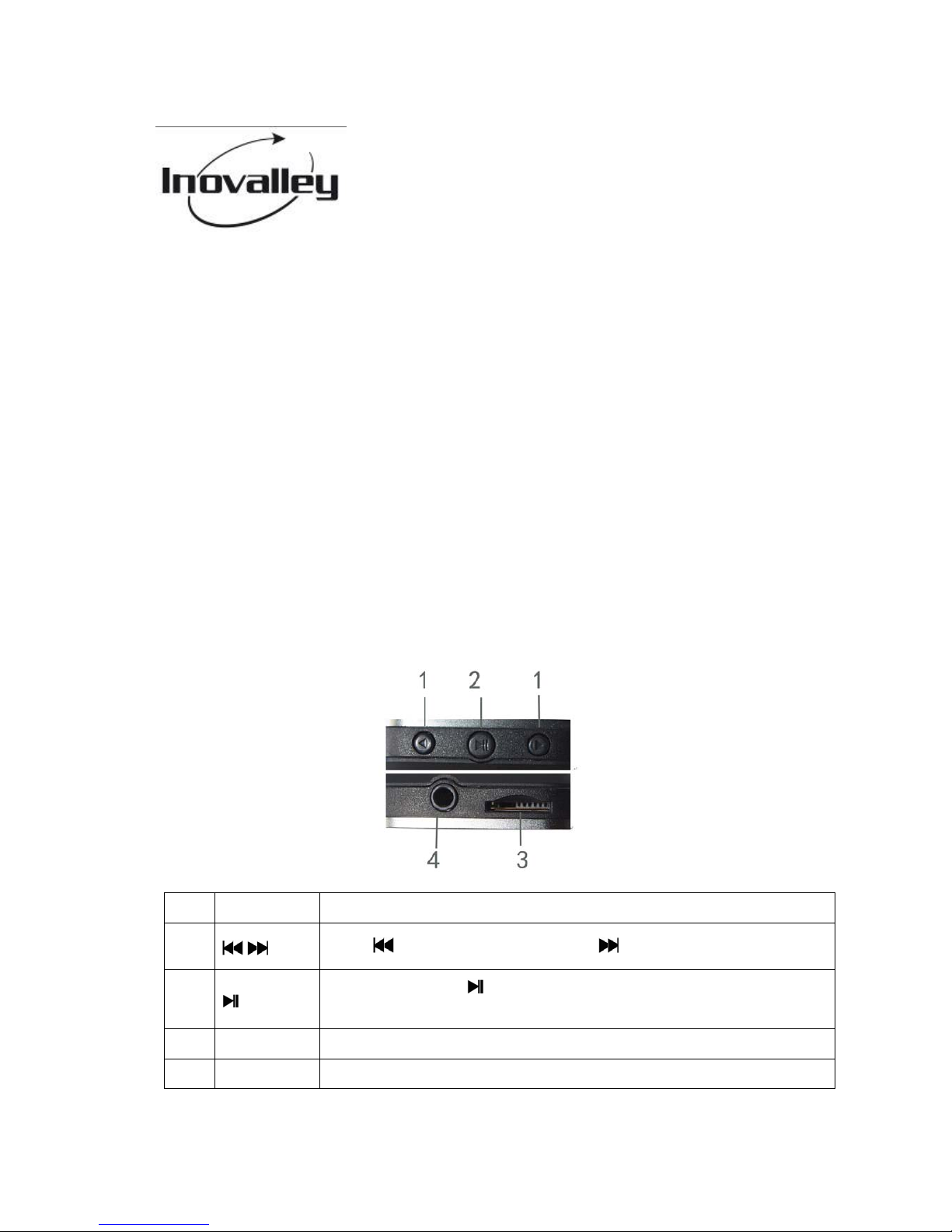
1
WATCH‐MP4PLAYER
Ref.:WATCH04‐BTH+WATCH04
‐USERMANUAL‐
BASICFUNCTION
1、Display:1.5inchcapacitivetouchTFT,128x128resolution
2、AudioFormat:MP3,WMA,AAC,OGG,FLAC,APE
3、Voicerecordformat:WAV
4、Photobrowsing:JPEG,BMP,GIF
5、Videoformat:AMV,AVI(needtoconvert)
6、FMRadio
7、SupportE‐bookformat:TXT
8、SupportTFCard
9、Supportmultitaskoperation
10、Supportforfilenavigationfunction(Andsupporthotkeytostart)
11、Supportbluetoothfunction(INOPTION)
PREPARATIONSBEFOREUSE
1.KEYDEFINITION
No.NameFunctiondefinition
1,Pressbutton:toprevious;Press button:tonext
2 Pressandholdthebuttonplayerwillturnon/off
play/pause.
3TFTFcardslot
4HeadphoneHeadphonejack,Chargingjack

2
2.PRESSKEYACTIONDEFINITION
ActBasicoperation
Slidetothelefton
screen
Wheninoperation,slidetotheleftisbacktoprevious
menu.
SlidetotherightSlidetotherightforunlocking.
Shortpresspresstimelessthan1.2seconds
Longpresspresstimelessthan3seconds
PressandholdPressthebuttonandhasbeenkepttothisstate
Remark:Inthismanualwithoutspecialinstructionsrefertoshortpress.
CONNECTWITHPC
Inpoweronstate,plsusesuppliedUSBcabletoconnectthePCandtheplayer,PC
willbepromptedtoselecttheremovablediskwindow.Selecttheappropriatecopy
thefile
PRODUCTCHARGING
ConnecttheplayerwiththeprovidedUSBcabletoPC,thesystemwilldisplaytwo
options:<ChargeandPlay>or<Chargeandtransfer>.Youcouldchooseoneofthem
forchargingasyourrequest.
MAININTERFACE
Afterthebootintothefollowingmaininterface:

3
MUSIC
Selectmusicapplication,clickontheicontoentermusiclistinterface.
SupportbreakpointsowingandbackgroundplayBreakpointsowingmeanscontinue
playingsongsfromthelastexitpointplay(supportedonlyintheplaylist.)
backgroundplay:Backgroundplaybackmeansyoucanenterconflictwithaudio
applicationswhileplayingasong.
MUSICMAINMENU
InterfaceDisplay:
Pressbutton(Slidetothetop)and button(Slidetothedown)forUpand
down,Pressbutton(clicktheicon)toselect;
Menuoptionsinclude:allsongs,artist,album,style,createplaylists
Allsongs:Showallshuffleandalistofallthesongsinmemory
Artist:Inalphabeticalorder,thenamesinalphabeticalorderofthefirstwordinthe
internalmemoryofallthesongsthesinger.
Album:Inaccordancewiththefirstwordphoneticorderthealbumnameis
displayed.
Style:Accordingtodownloadmusicdisplaybuilt‐instyle.
Createaplaylist:createyourfavouratemusicasaplaylist.

4
MUSICPLAYINTERFACE
buttonforplaymusic/pausemusic,
or forprevioustrackandnexttrack
Slidtodownorupenterintothevolumechangeinterface
MUSICSUBMENUOPTION
1.Menuoptionsinclude:playmode,soundsettings,delete.
2. Press and selectthebrowsemenu.
SUBMENU
Playmode:Selecttheplaybackmode,display“playMusicfrom.....,repeat,shuffle,
repeatsettings
1.Selectedmusicfrom...Options,display“Allsongs,thisartist,thisalbum,this

5
genre”
‐Press and buttontobrowsingmenu.
‐Press buttonConfirmoption.
‐Ifselectallsongs,willplayinthesongscatalog.
‐IfselectArtists,PlayingthisArtistssongcatalog,andsoon.
2.Selectrepeat:DisplayRepeatoff,Repeat1,Repeatall,ViewPlaying”.
‐Selectrepeatoff:Allthesongsinthelisttoplayagainthenstopplaying;
‐Selectrepeat1,:Repeatthecurrenttrack
‐Selectrepeatall:Repeatalltracksinthecurrentcatalogue
‐Selectthebrowsebroadcast,eachtrackpreview10seconds
3.Shuffle:Selectofforontoopen/closeshufflemodel
4.Repeatsetting:displayRepeatMode,ReplayTimes,ReplayInterval
Soundsettings:
‐SelectsoundsettingsenterintoEqualizer,
5.Equalizer–selectmusictype
MOVIE
1.Afterenterintomovieyoucanseethefilelistinterface,press and upand
downbrowsingfile.
Pressselectthefile,thenenterthevideoplayerinterface.
2.Supportbreakpointsowingandbackgroundplay
MENUOPTIONS
Toaccessthemenuoptions,including:brightness,repeat,deletevideosandcreate
playlists.
①.Brightness:Presstoenterthebrightnessadjustment,andadjustthebrightness.
accordingtothesize(adjustmentrange0to11)
②.Repeat:Presstoentertherepeat,display"RepeatOff,Repeat1,RepeatAll"
ⅠRepeatoff:Finishedplayingallvideoincatalogueandthenstopplaying;
ⅡRepeat1:loopplayingcurrentvideo;
ⅢRepeatall:Sequenceofloopplayingallthevideoincatalogue;
③.Deletevideo:Deletethecurrentlyplayingvideo;
④.Createplaylists
TIMER
1.Timer:Press buttonstarttiming(Themaximumtimingis99hours:59
minutes:59seconds.99ms).Press buttonagainpausetime.Press or
Toviewvideosonyourwalkman,itisnecessaryforyoutocompress
thevideoswhichyouwilltransfer.
Withthisintention,youmustdownloadavideocompressoron
Interne
t
.
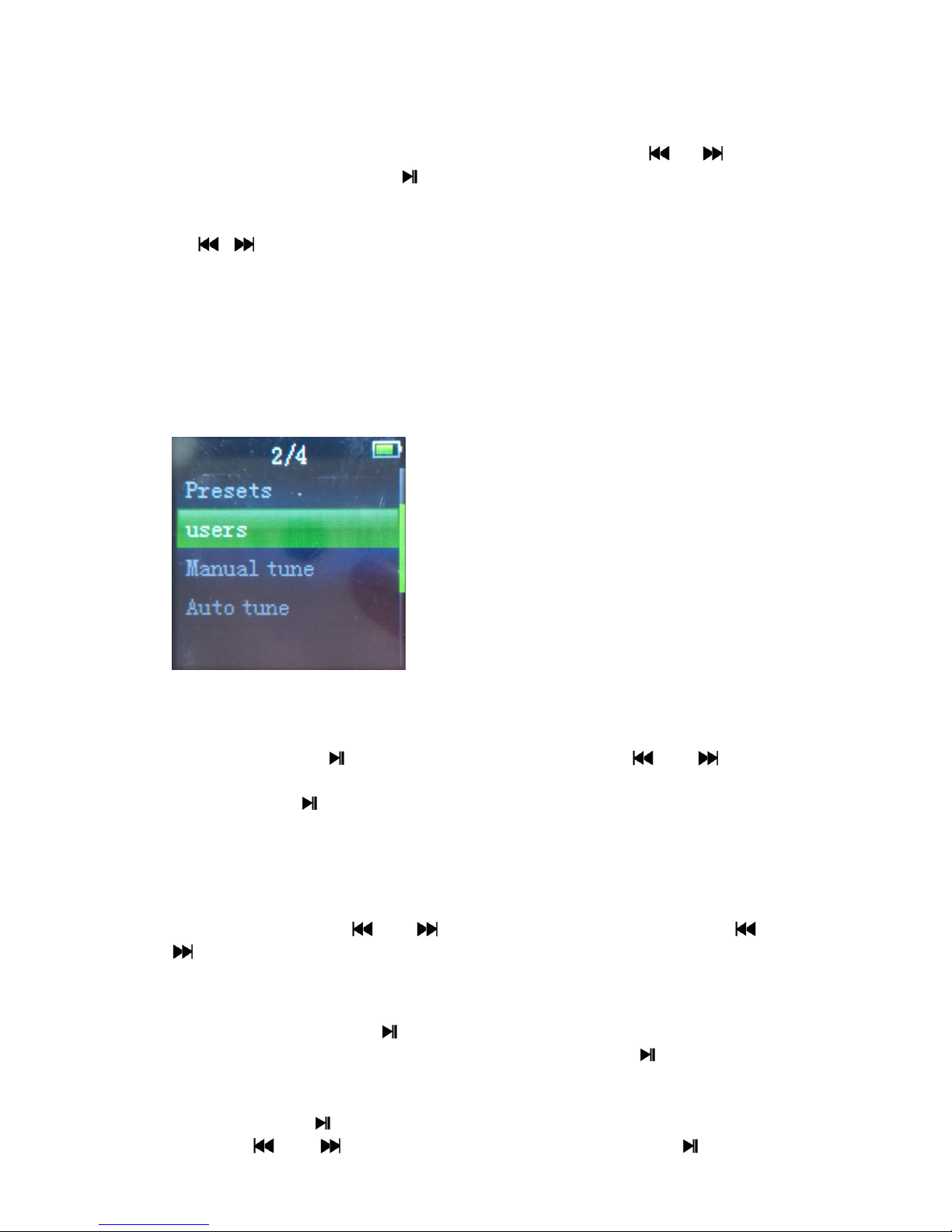
6
buttontoremembertime,supportsupto3records.
2.Alarm:EnterintoAlarmInterfacedisplayAlarmon\offAlarmtimeAlarmcycle
AlarmmusicAlarmvolume”
①.Alarm(on\off):Displaythe“alarmclockoffandopen,”press or button
upanddownselection,Pressbuttontoselecttheoptiontoopenorclosethe
alarmclock.
②.Alarmtime:slidtoleftorrighttoswitchoverhour、minute、PM/AM,Press
or buttonadjusthoursminutes
③.Alarmcycle:single,daily,daystochoose..
④.Alarmmusic:"Innerring,masterofmusic"forchoose.
⑤.Alarmvolume:Volumeselectionrange:0~31.
FMRADIO
MAINMENUOPTIONS
Presets:Displayradiofrequencysetup,youcansaveupto30frequencypoints.
Users:Displayuserradiofrequency,youcandisplayupto30frequencypoints
ManualTune:Press buttonentertomanualtune,press and manual
controlRadiostation,adjustingtoaradiostation.
Autotune:Pressbuttonentertoautotune,display”Doyouwanttoauto‐tune
thepresets?Select"yes",tostarttheautomaticstationsearch;select"no",toreturn
tothemenuoptions.
RADIOINTERFACE
Searchmanually:press and buttontoradiotuning,pressandhold or
buttontoautomaticallysearchlastornextradio.
SUBMENUOPTIONS
StartFMRadiorecordpressbuttonenterintoFMrecordedinterface.
Savetoapreset:Chooseapresetradiofrequency,press buttonconfirm
selection,,
Radioarestoredinthepresetradiostations.
Clearpreset:press buttonconfirmed,itwillautomaticenterpresetradiostations
list,press andbuttonselectanyonestation,thenpress buttonto

7
pop‐up"cleardefaultXX?Yes/no”.
Autotune:press buttonreturnstoradiofunction,press"yes/no"tostartthe
automaticstationsearch.
Radiofrequency:Normal——frequencyrange:87.5MHZ‐108.00MHZ
PHOTOS
Press enterintopictureslist:
Slidetorightintothemenuoptions.
Pictureslist:press buttonintobrowsingselectedphoto,pressagain buttonto
switchoverbetweentheplayandmanualplaypress/buttonbrowsepreviou
andnextpicture.Slidingleftintothemenuoptions,slidingrightforExit.
Submenuitem:brightness,Backlighttimer,Slideshowsettings,Deletepictures,
Creatingaplaylist.Exceptforbacklighttimerandslideshowsettings,othermenu
operationsameas
Proceedingapplication.
Backlighttimer:10seconds/2 0 seconds/3 0 seconds/alwayslitfouroptions
available.
slideshowsettings:enterintoslideshowsettings,display”slidetime,repeat,
shuffle,thumbnailmode".Eachslidetimerangeforthe2s~30salternative;
E‐BOOK
Press buttonintoE‐booktextfilelistinterface

8
Press buttontoopentextfile,Displayfilesinthecurrentpagenumberandtotal
numberofpages.Press or buttonforfrontpageandnextpage,E‐BOOK
browsingprocess,press buttontocutoverbetweenmanualandautomaticpage
turning
MENUOPTIONS
Menuoptionsincludeautomaticplayingtimesettings,deletebooks,bookmarks,delete
bookmarks,addbookmarks,pageselection.
Automaticplayingtimesettings:settheautomaticplayingtimeinterval,2~30s.
RECORD
RECORDINGINTERFACE
Press tostart/pause/resumerecording.Slidetotheleft,select"Yes/No"to
saveornotsavethecurrentrecord,andreturntothemenuoptionsscreen.
Press buttontoentertherecordingmenuoption.Menuoptionsinclude:Start
voicerecording,recordformatandrecordsettings.
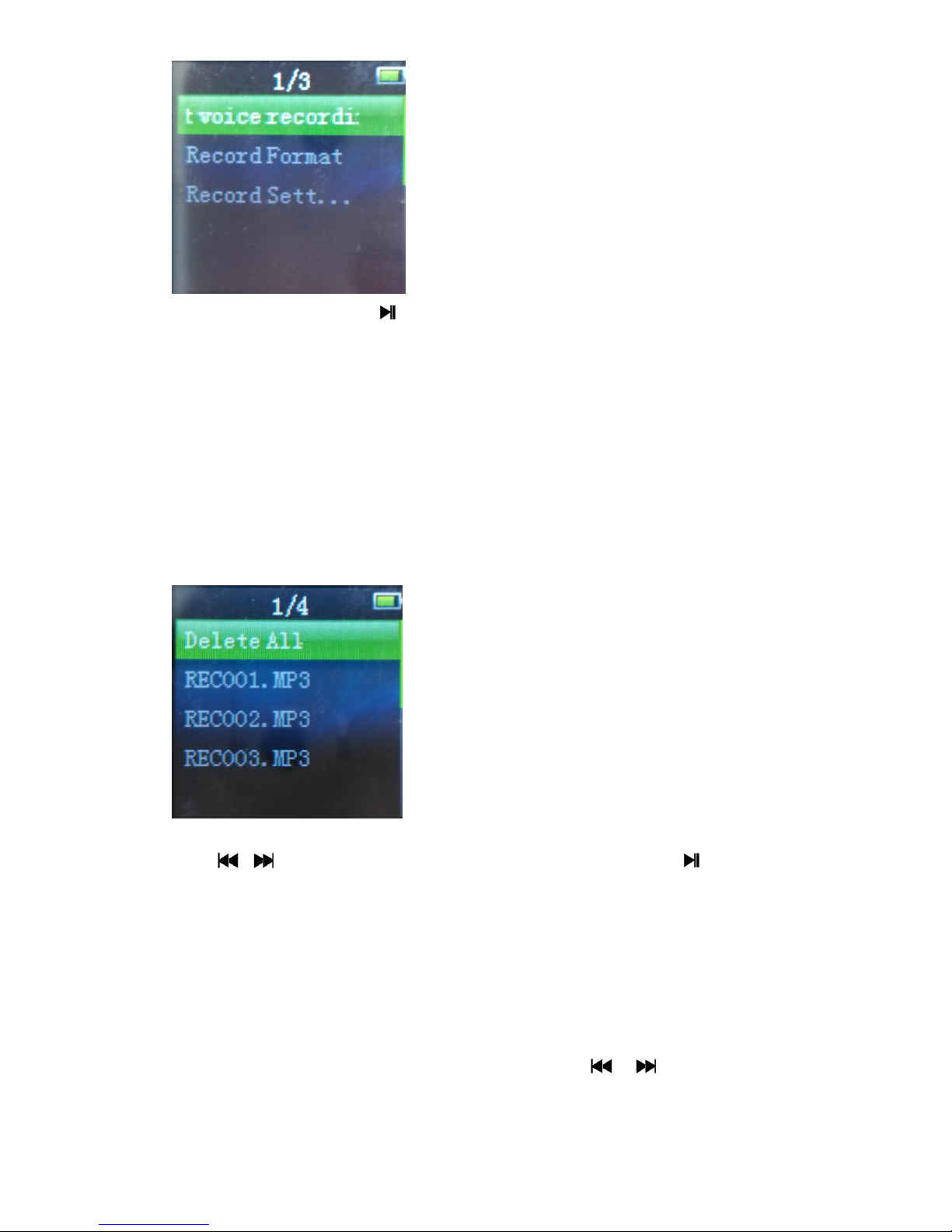
9
Startvoicerecording:Press buttontoentertherecordinginterfaceandstart
recordingvoicefiles.
Recordformat:Selectmp3orwavformat,ACTformatinrecordingformat.
Recordsettings:display"recordingbitrate,trackAVRmode,settherecording
scene."recordingbitratecanchoseWavformat:
512kbps/768kbps/1024kbps/1536kbps;subsongavrformatcanchosenormal
formatandAVRformat.Settherecordingsceneincludeordinaryscene,trainscene,
meetingscene,remotescene,switchofftheactivenoisereduction.
VOICE
Playinterfaceisasfollows:
Pressor buttontoswitchbetweendifferentaudiofiles.Press buttonto
start/pause/resumeplay.
FILE
Filemenuincludes:
RECOR/,MUSIC.LTB/AUDIBLE.LTB/VIDEO.LTB/PICTURE.LTB/EBOOK.LTB/M3U.LTB
Calendar
Slidetotherighttochangetheyear、month、day,pressorbuttontoadjust
thedate.Interfaceisshownasbelow:
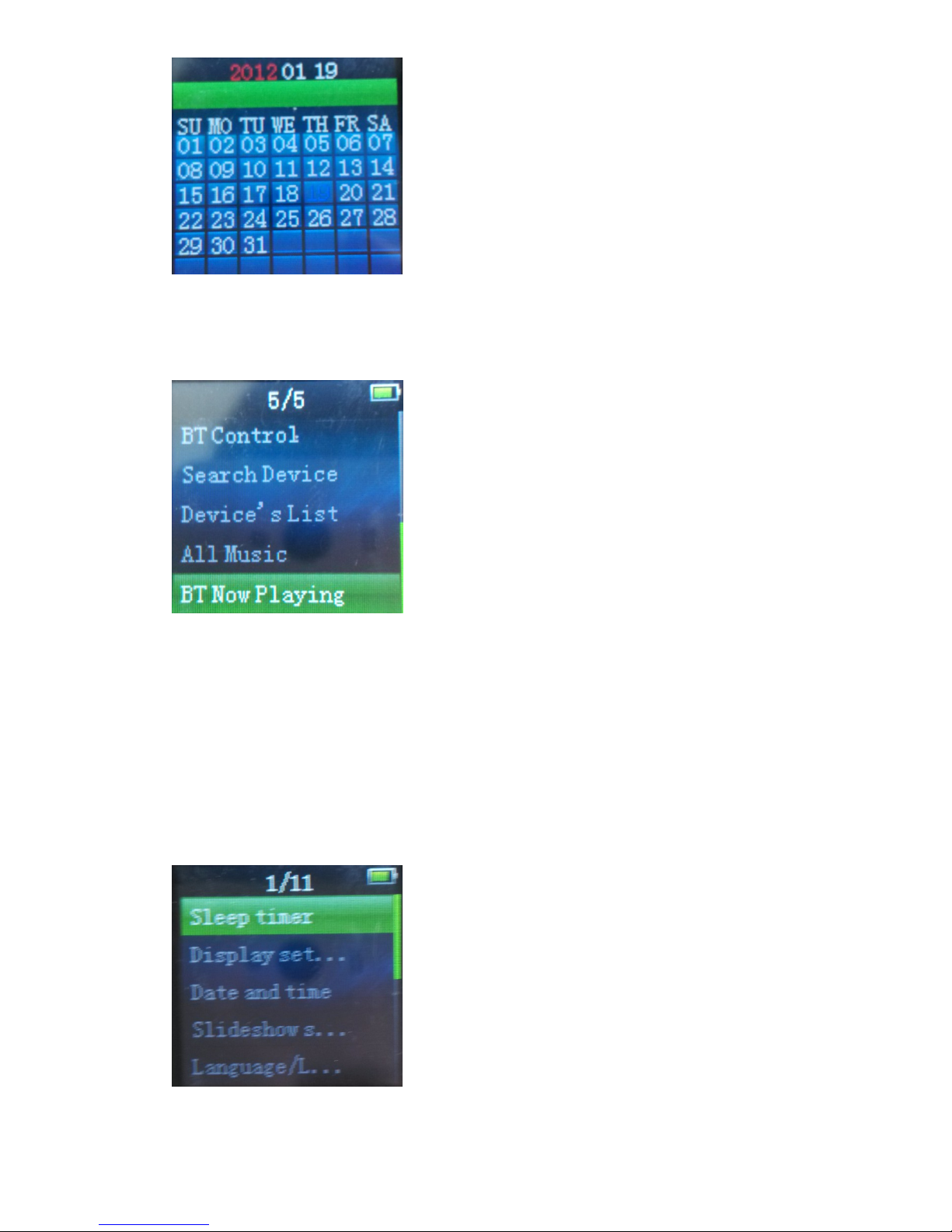
10
BLUETOOTH(INOPTION)
Bluetoothinterfaceisshownasfollows:
B/TControl:usetoturnonorturnoffBluetooth.
SearchDevices:usesearchingBluetoothandtransferfile,songs(makesurethe
devicehavenotpairwithotherBluetoothdevice.)
Device’sList:usetoselectandconnectBluetoothdeviceshavesearched..
Allmusic:usetoselectmusic,filestransfertoanotherBluetoothdevice.
BTNowPlaying:selectthisselection,thedevicewillshowthemusicplayingnow.
SETTING
SETTINGINTERFACEISSHOWNASFOLLOWS:
1.Sleeptime:timerangefrom1min‐99min.stepsizeis1min.

11
2.Displaysetting:brightnessBacklighttimer,clockinterfaceoptions,screensaverson
Time
3.Dateandtime:adjustdateandtime.
4.Language:English,SimplifiedChinese,TraditionalChinesemultilanguages
TECHNICALSPECIFICATIONS
Screen1.5INCHcapacitivetouchTFT
128x128resolution
ConnectionSpeedUSB2.0(HIGHSPEED)
Built‐inMemory128MBor4GB
CapacityUPto8GBwithMicroSDcard
PowersupplyLithiumbattery200mAh
BluetoothInoption
Playmusictime8HOURS(ShutoffthescreenandplayMP3upfor
longerplaytime)
Chargingtime4HOURS
FMRadioFrequencyRange:87.5MHz–108MHz
MusicFormatMP3,WMA,AAC,OGG,FLAC,APE
Videoformat AMV,AVI(needtoconvert)
Voicerecorder RecordFormat:WAV/RecordTime:60hours
PhotoformatJPEG,BMP,GIF
E‐bookformatTXT
InearphoneJack3.5mm
Dimensions40x60x13mm/43.5g
ServiceTemperature‐5°C~40°C
WARNING
1.Pleasereadallinstructionsandguidelinesbeforestartingdevice.
2.Keepthisguideforfuturereference.
3.Utilisationandsecurityguidelinesmustberespected.
4.Thedevicemustnotbeusednearwaterandawayfrommoisture.
5.Thedevicemustnotbeexposedtowaterdrops,andneverputonitanyobject
containingwater.
6.Makesurethatnoliquidisspilledondeviceandinsidedeviceopenings.
7.Movedevicecarefully,andavoidshocks.
8.Donotblocktheopeningsofthedevice.
9.Donotplacethedevicenearaheatsource(e.g.radiator).Donotexposeitto
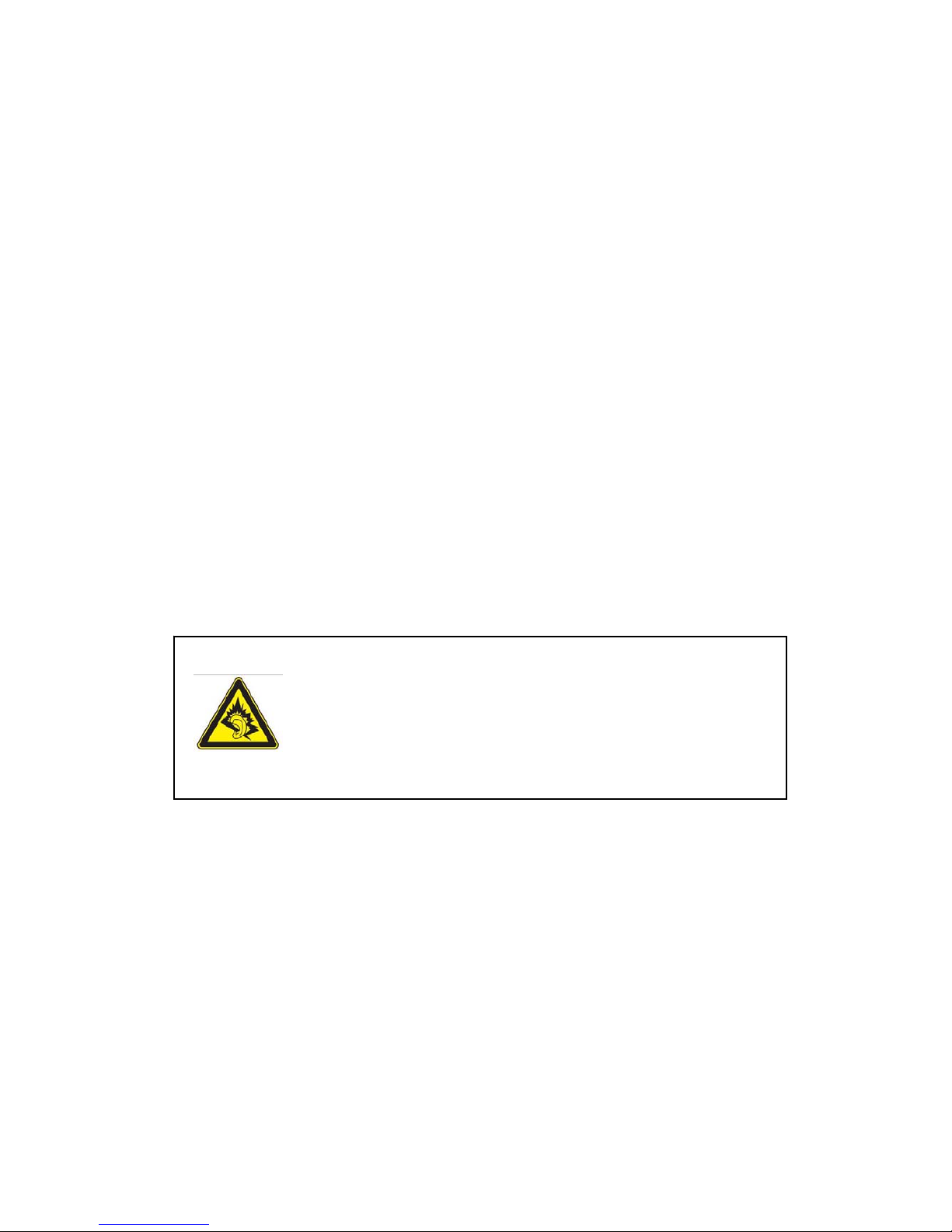
12
directsunlight.
10.Donotplaceonthedeviceanydangerousobjectsuchaslitcandles.
11.Plugthedeviceasindicatedinthisguide.
12.Thisdevicecontainsrechargeablelithiumbattery,whichisnotaccessibletothe
user,andthereforenotserviceable.
NOTE:Explosionhazardifbatteryisincorrectlyreplaced.Thebatterymustbe
replacedwithanequivalenttype.Ifareplacementisrequired,pleasecontacta
qualifiedservice.
13.Donotexposethebatterytoexcessiveheatsuchassunlight,fire,radiatoror
similarsources.
14.Theusershallnottrytousethedevicebeyondwhatisdescribedinthisguide,in
ordernottovoidtheguarantee.
PRECISEDETAILSANDPRECAUTIONSOFTHELISTENINGOF
THEDEVICEWITHANEARPHONESORAUDIOHELMET:
‐Inordertopreventhearingdamage,pleasedonotexposetoolongyourearsto
highnoiselevels.
Expositiontoan80dB(A)noiselevelshouldnotexceedfortyhoursperweek,and
fivehoursperweekforan89dB(A)noiselevel.
‐Haveregularlisteningbreaks.
‐Hearingatatoohighsoundvolumecanimpairyourhearing.
‐Youriskapermanenthearingimpairment.
‐Limitthevolume:alwaysadjustthevolumesoastolistentoaclearandsafequality
ofsound.
“Onlytheearphonessuppliedwiththedeviceguaranteetherespectofthemaximum
powertoyou.
Usingheadphonesotherthanthesuppliedonescangeneratehazardoussoundlevels,
whichcanimpairyourhearingabilities”.
APLAYERATFULLSOUNDVOLUMECANDAMAGEYOUR
HEARING:TRANSCIENTORPERMANENTLOSSOFHEARING,EAR
BUZZES,TINNITUS,HYPERACUSIS,ETC.
YOUARETHEREFORESTRONGLYADVISEDNOTTOLISTENTO
THEPLAYERATFULLVOLUME,ORMORETHANONEHOURA
DAY,ATMEDIUMVOLUMELOUDNESS.
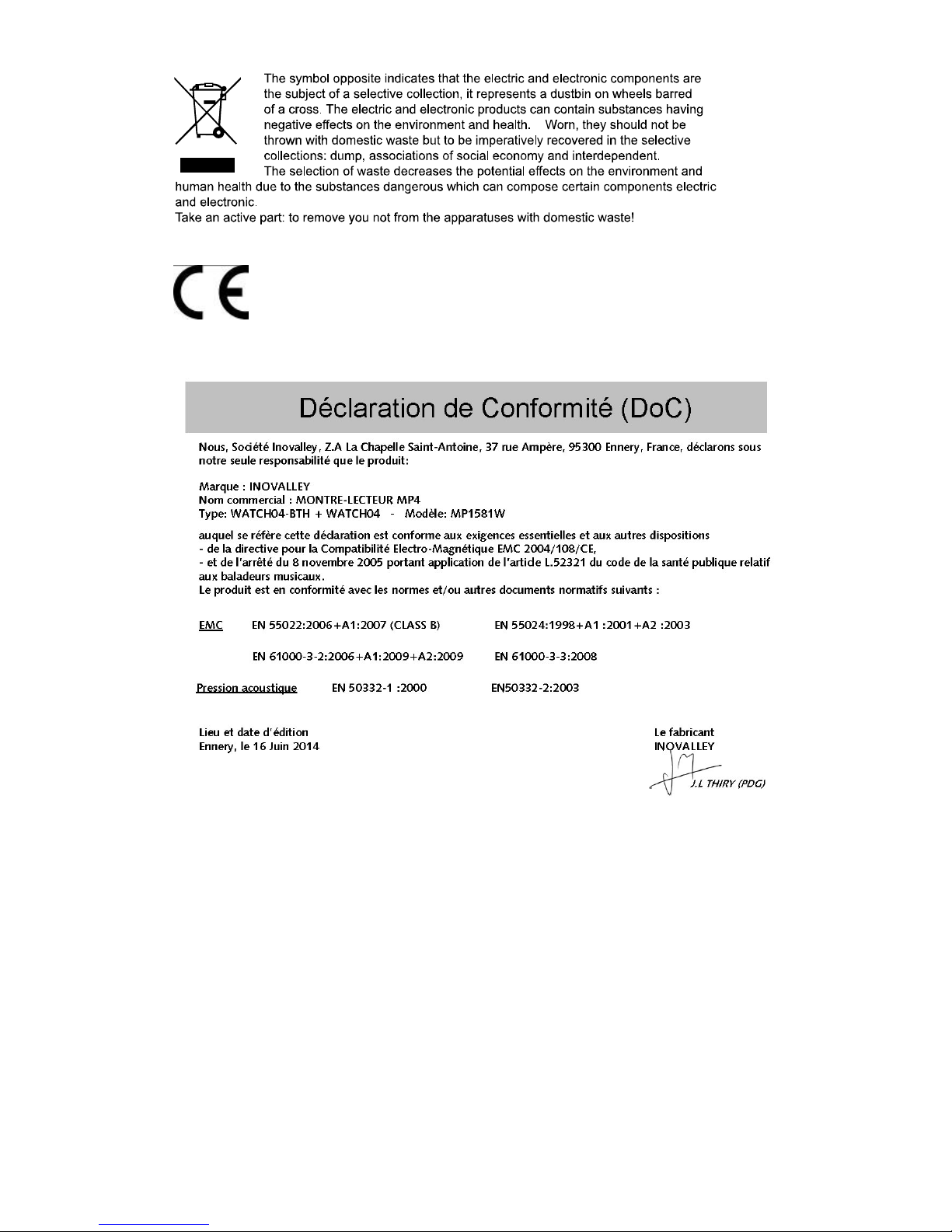
13
Table of contents
Other Inovalley Watch manuals
Popular Watch manuals by other brands
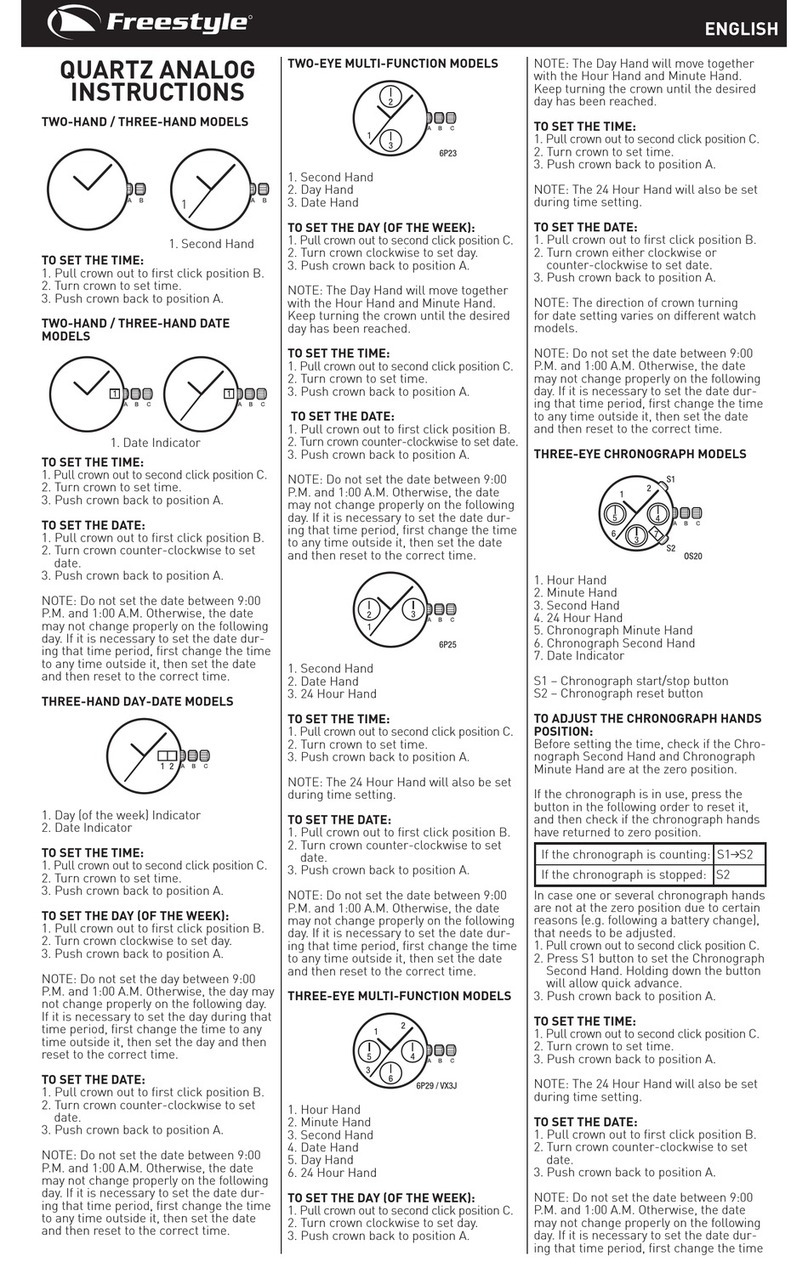
Freestyle
Freestyle FS84889 instructions

Huawei
Huawei WATCH D quick start guide

Chase-durer
Chase-durer Condor Automatic Operation manual
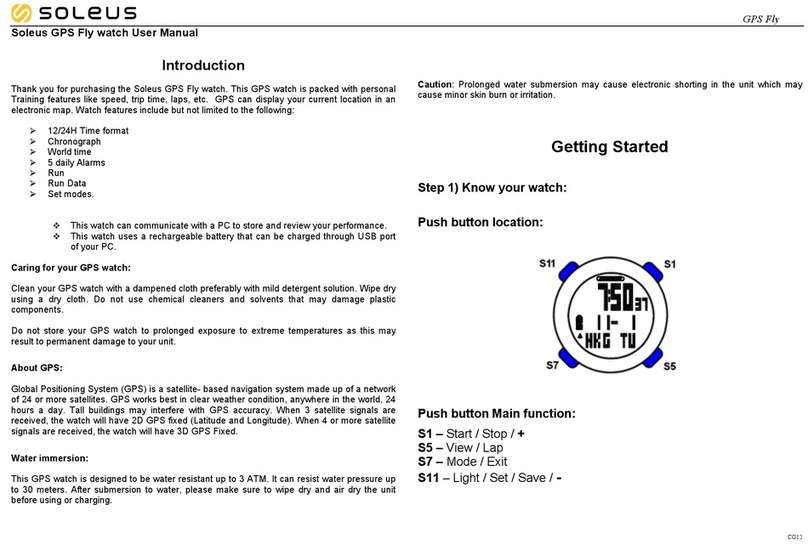
Soleus Watches
Soleus Watches GPS Fly user manual

Seiko
Seiko Conceptual SWL001J instruction manual

Chronos Manufactures
Chronos Manufactures Chrono Diamond Ikaro 11800 instruction manual