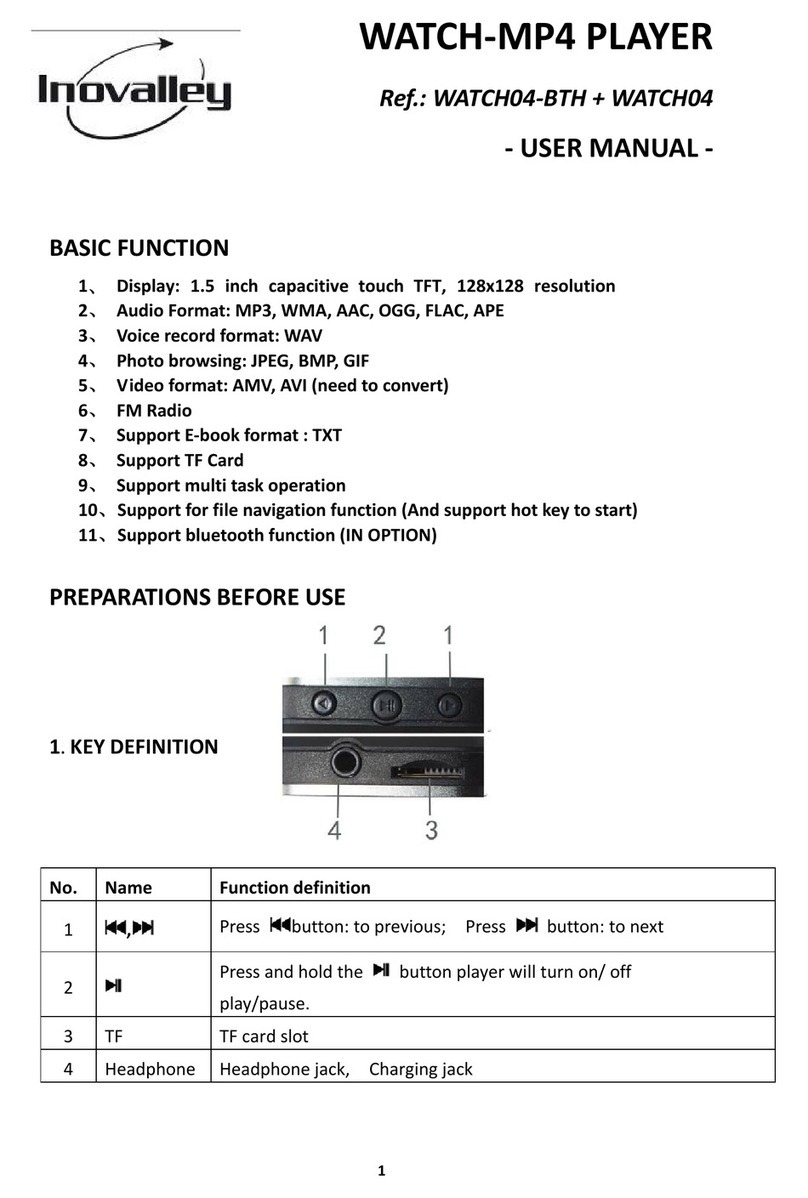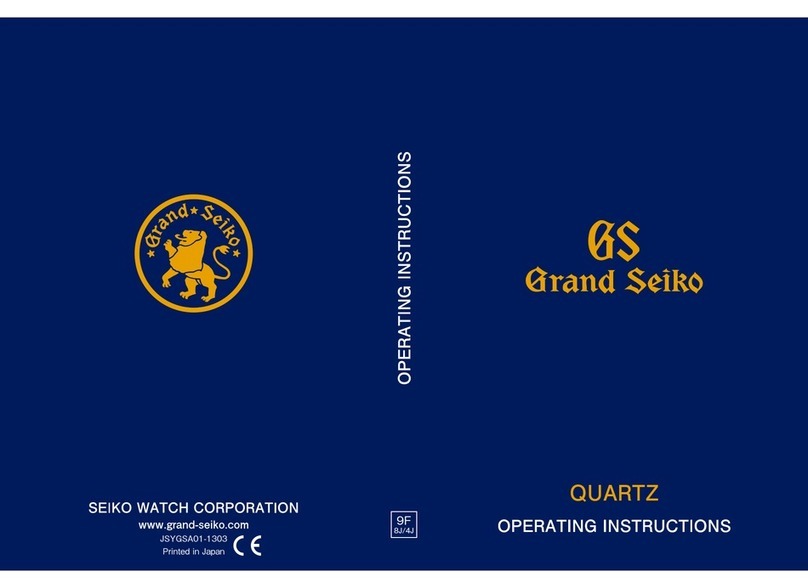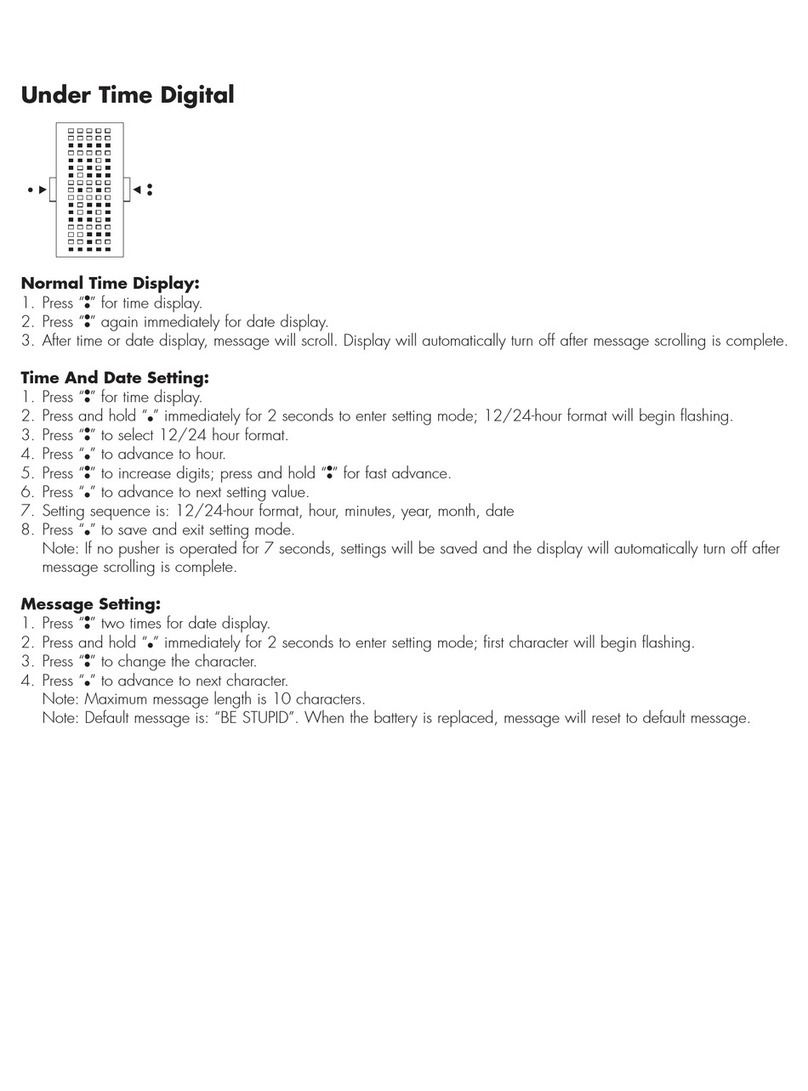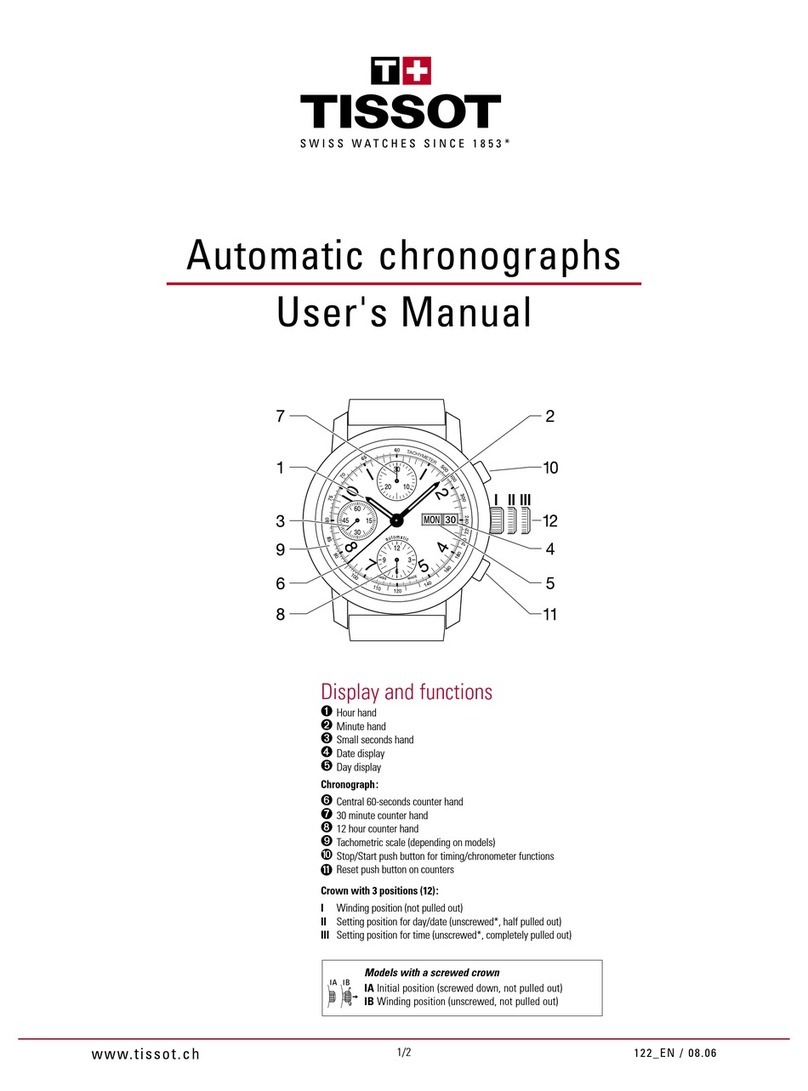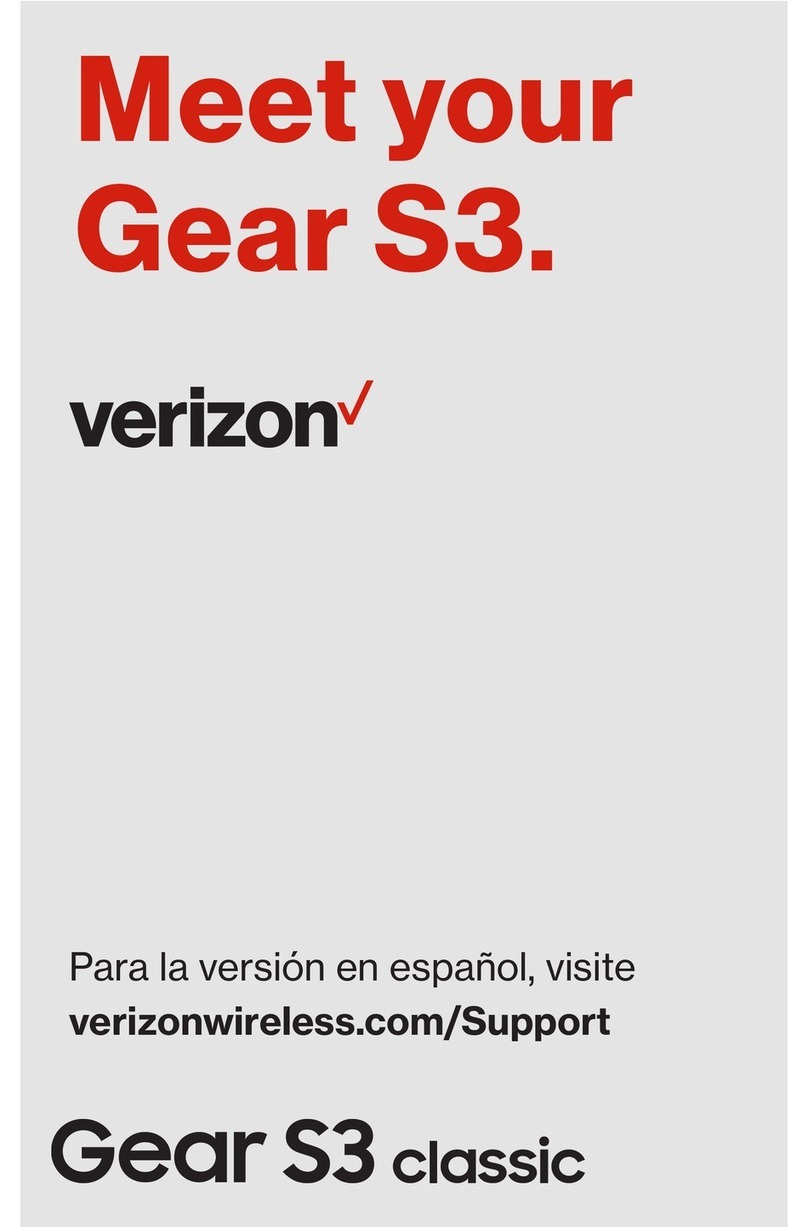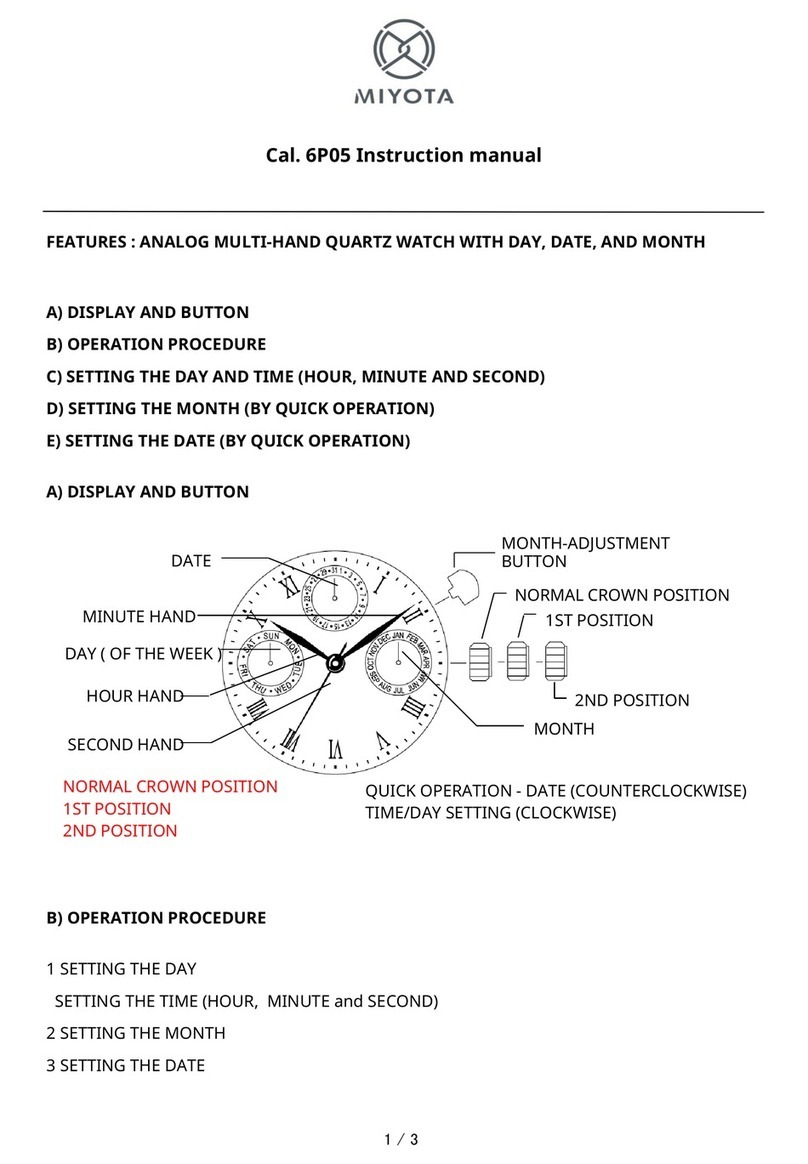Inovalley MC72 User manual

SMART WATCH
Ref.: MC72
- User Guide -
Thank you for choosing our SMART WATCH !
Please read this User Manual before using.

2
SAFETY PRECAUTIONS
When using this unit, basic Safety Precautions should always be followed to reduce the risk of fire,
electric shock, or personal injury.
1. Read and understand all instructions.
2. Do not use liquid or aerosol cleaners. Use a damp cloth for cleaning.
3. Do not use this unit near water such as bathtub, shower or pool. Immersion of this unit in water could
cause an electrical shock.
4. Place the unit securely on a stable surface. Serious damage and/or injury may result if the unit falls.
5. Do not cover slots and openings on the unit. They are provided for ventilation and protection against
overheating.
6. Install the unit in a place where nobody can walk on.
7. Never push any objects through slots in this unit. This may result in the risk of fire or electric shock.
Never spill any liquid on the unit.
8. To reduce the risk of electric shock, do not disassemble this unit. Take the unit to authorized service
centre or qualified technician when service or repair work is required. Opening or removing covers may
expose you to dangerous voltages or other risks. Incorrect reassembly can cause electric shock when the
unit is subsequently used.
9. Do not expose the unit to extreme temperatures such as areas near a hot radiator or stove or in a hot
car.
10. Do not place lighted objects such as candles, cigarettes on the unit.
11. This product contains a rechargeable battery.
Note: There is a risk of explosion if battery is incorrectly replaced: the battery must be replaced by an
equivalent type.
12. Do not expose the battery to excessive heat such as sunshine, fire, a radiator or similar sources.
13. When this device is used in USB mode, operating instructions relative to data transfer must be
strictly observed. Incorrect operations can cause data loss, in which case the manufacturer responsibility
shall not be engaged.
WARNING
To prevent the risk of fire or electrical shock, do not expose this unit to rain or any type of moisture.
SAFETY NOTICE
1. Don’t wear the band when shower or swimming.
2. Please connect band when sync data.
3. Use the built-in charging line for charging.
4. Don’t exposure the band in higher moisture or extremely high or low temperature.
5. When band crashes, check phone’s memory sufficient and service close or not and then restart your
phone and try again.
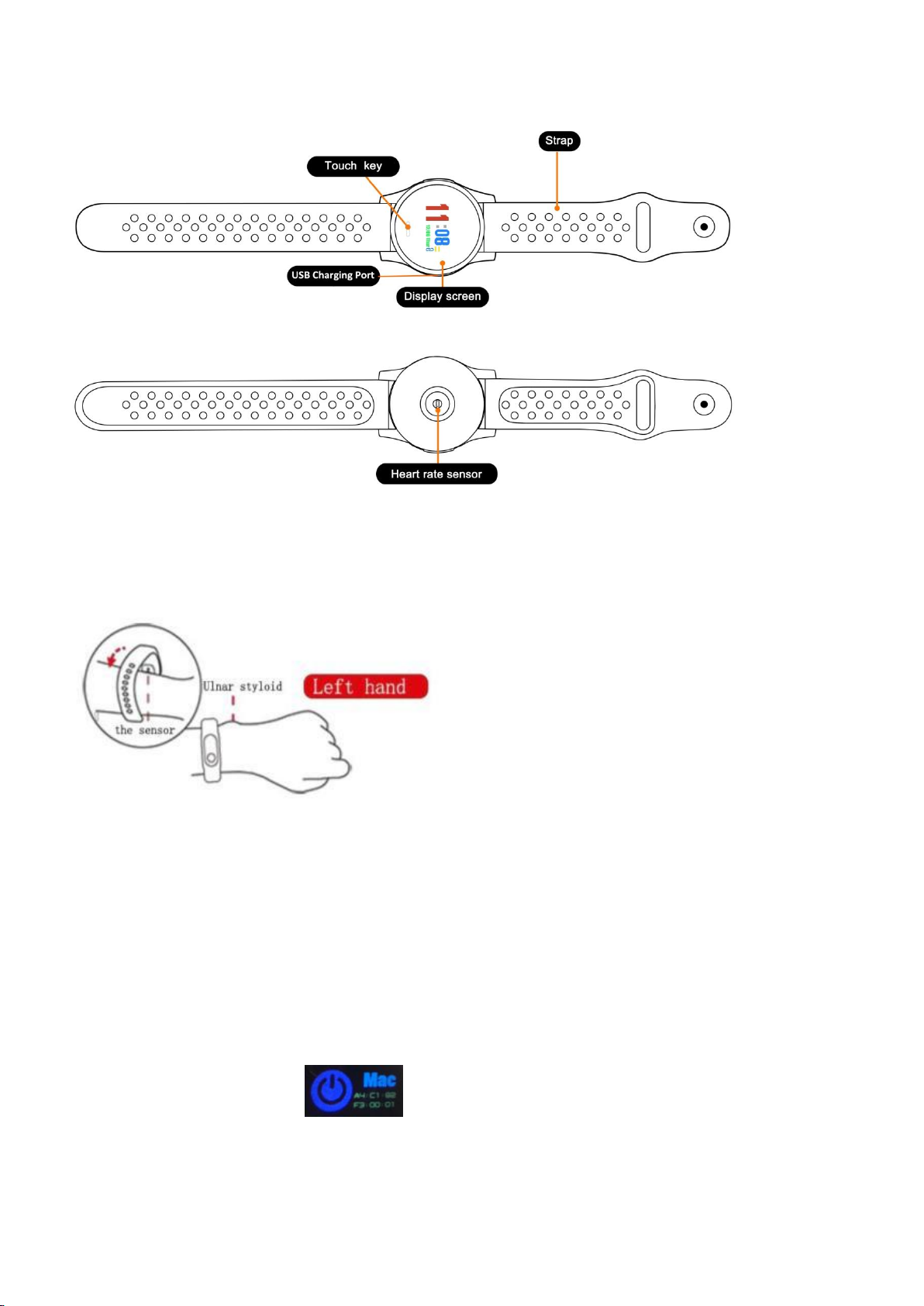
3
COMPONENT DESCRIPTION
HOW TO WEAR
Best to wear the band after ulnar styloid and to adjust via adjustment hole.
Import Note: The sensor should stick to the skin, avoid moving.
BAND CHARGING
Please make sure the battery level is normal at first use. Low battery will cause shutdown and you need
to charge the band for automatic power-on.
Use the included USB cable to connect the watch to power source for charging.
HOW TO USE
ON/OFF
1. In the shutdown state, long press the touch key over 4 seconds to start up the device with vibration.
2. In the state of this interface , long touch the function key over 3s to enter into
shutdown interface and choose YES, system will be powered off with vibration if no operation in 5
seconds.

4
Startup interface Shutdown interface
Operation
1. Shortly touch the function key can light up the screen or switch display page under the state if
power-on.
2. No operation in 5s will turn off screen by default.
3. System will automatically start measuring heart rate when it is switched to heart rate interface, and
will turn off screen 5 seconds after result is displayed.
4. The measurement of blood pressure is the same as the heart rate.
SYMBOL DESCRIPTION
Clock Interface
1.Display the time, the date, the week. After connect the APP, automatic sync time of the phone.
2.If the smart brand connected with the APP and the smart phone successfully, the connect icon
will appear.
3. Battery indicate
APP ID interface
The number is the binding number for APP to scan to binding.
Also can scan the Bluetooth name to binding.
Steps Interface
Wear band to record steps every day. Check out real-time steps constantly.
Distance Interface
Show total distance via calculating steps.
Calories interface
Record burned calories within exercise.
Heart rate and blood pressure interface
Band will start measuring heart rate or blood pressure as soon as it is switched to heart rate or blood

5
pressure interface.
Please notice: Due to the complexion differences, the test results may appear deviation. This is a normal
phenomenon, not a mechanical failure.
Sport interface
Enter into this interface, long press Touch key for 3s, will enter into three sports mode( step ,
skip , situp ). Short press touch key to switch these 3 modes.
In each mode, long press touch key to look at the motion data.
In “RETURN”inter face, long press touch key to retune the main menu.
INSTALL APP ON PHONE
Scan the following QR code or enter the application market to download and install “Yoho Sport”.
System requirements: Android 5.0 and above, IOS 9 and above, phone supports Bluetooth 4.0.
HOW TO CONNECT
How to connect with APP :
Open APP in the smart phone, in APP setting(in the upper left corner of the HOME menu), click “find the
Device”, find “MC72”and click to pair. Be sure to open the Bluetooth on your mobile at first.
If you need to unbind the device,

6
For Android smart phone: go to “DEVICE”page, then enter into “MY DEVICE”to click the bound device
to to remove the binding . And ignore this device in your smart phone’s Bluetooth device list.
For IOS: go to “Device”page, then click and slide the bound name to the left, then click UNBIND.
Connect the APP at first use to calibrate the band, automatic sync time, otherwise steps and sleep data
will be incorrect.
1. After pair finished, APP will remember Bluetooth’s address automatically. Once opened or running in
background, APP will search and connect band automatically.
2. Please make sure the APP is permitted to run in background mode.
MAIN APP FEATURES AND SETTINGS

7
1. Profile
Please set personal information first after entering APP, editing you gender, age, height and weight etc.
Set the activity goal and sleep time, so you can monitor the completion.
2. DEVICES: Find the smart watch to bind.
3. Alert setting
a. Incoming call: Vibrate and phone icon displayed.
b. Vibrate reminder.
c. Other notification: Vibrate when there are notifications.
4. Shake to Take Selfie
Enter the interface and shake the band, camera on phone will take the picture after 3 seconds
countdown.
5. Smart Alarm
up to 3 alarms with user-friendly vibration, Support offline clock alarming.
6. Find Band
Click “Find band”, band will vibrate when connected with phone.
7. FEATURES
a. Sedentary:
Vibrate and display icon when lack of activity per period set..
Switch On/off to enable/disable vibration function on band for notifications.
Warn tips for Android users: Allow You Band to run in backstage when uses Notifications and add it to
trust one in your privilege management.
b. Lift the wrist bright screen
Lifting the wrist lights the screen.
TROUBLE SHOOTING
Why no notification after enabling it?
- Android users: Make sure band connect with phone. Then, open privilege and allow it to access
Incoming Calling, Message and Contacts at Settings in running backstage. If any security APP installed,
add YouBand to trust.
- IOS users: No notification even connected, please reboot the phone and connect again. Then click Pair
after Bluetooth Pairing Request.
SPECIFICATIONS
Reference
MC72
Product type
Smart watch
Screen
TFT LCD 0.96 Inch
Bluetooth
V4.0
Port
USB 2.0
Waterproof
IP65
Sensor
Low power accelerometer
Vibration mode
Support
Functions
- Call notifications/SMS/social networks by vibrations…
- Pedometer, calories, distance
- Heart rate display
- Blood pressure display (indicative measure)

8
- Quality of sleep (indicative measure)
- Clock, alarm
Battery type
120mAh lithium li-polymer
- Charging time: 2 hrs
- Up to 5 days in standby
- Up to 2-3 days in normal use
Phone System
IOS 9 above / Android 5.0 and above
Temperature
-10°C -50°C
Accessory
USB cable
DETAILS AND PRECAUTIONS ON THE USE OF BATTERIES
- Discard a used battery in nature or garbage pollutes and prevents the recovery of recyclable materials.
It is therefore important to limit consumption of batteries and follow these guidelines:
- focus on alkaline batteries (that last longer than the saline batteries) and when possible,
rechargeable batteries
- deposit batteries and accumulators in specific containers arranged among traders.
For example, metals will be valued and polluted the environment because they contain heavy
metals hazardous to health and the environment primarily (cadmium and nickel)
- The piles must installation by respecting the polarity indicated on the apparatus and the pile.
An incorrect positioning can is to damage the apparatus, is to cause escapes on the level of the pile, is to
the extreme to cause a fire or the explosion of the pile.
- To ensure proper operation, the batteries must be in good condition. In case of abnormality in the
functioning of the device, put fresh batteries
- Never attempt to recharge non-rechargeable batteries. They could run, warm up, causing a fire or
explosion.
- Replace all batteries at the same time. Never mix zinc batteries with alkaline batteries or
rechargeable batteries
- The batteries must be removed from the device
- Also, remove the batteries from your device if you do not use it for a long time, if the batteries may
leak and cause damage.
- Never try to short-circuit the battery terminals
- Never dispose of batteries in fire, they might explode
- Charging of batteries is to be performed by an adult.
- Remove batteries from the device before reloading.
- We recommend an adult to supervise children when they change the batteries so that these
instructions are complied with or to make himself the replacement of batteries.
- If a battery is swallowed, immediately consult a doctor or poison control center nearest you.
Do not forget to carry the product with you.

9
Table of contents
Other Inovalley Watch manuals
Popular Watch manuals by other brands
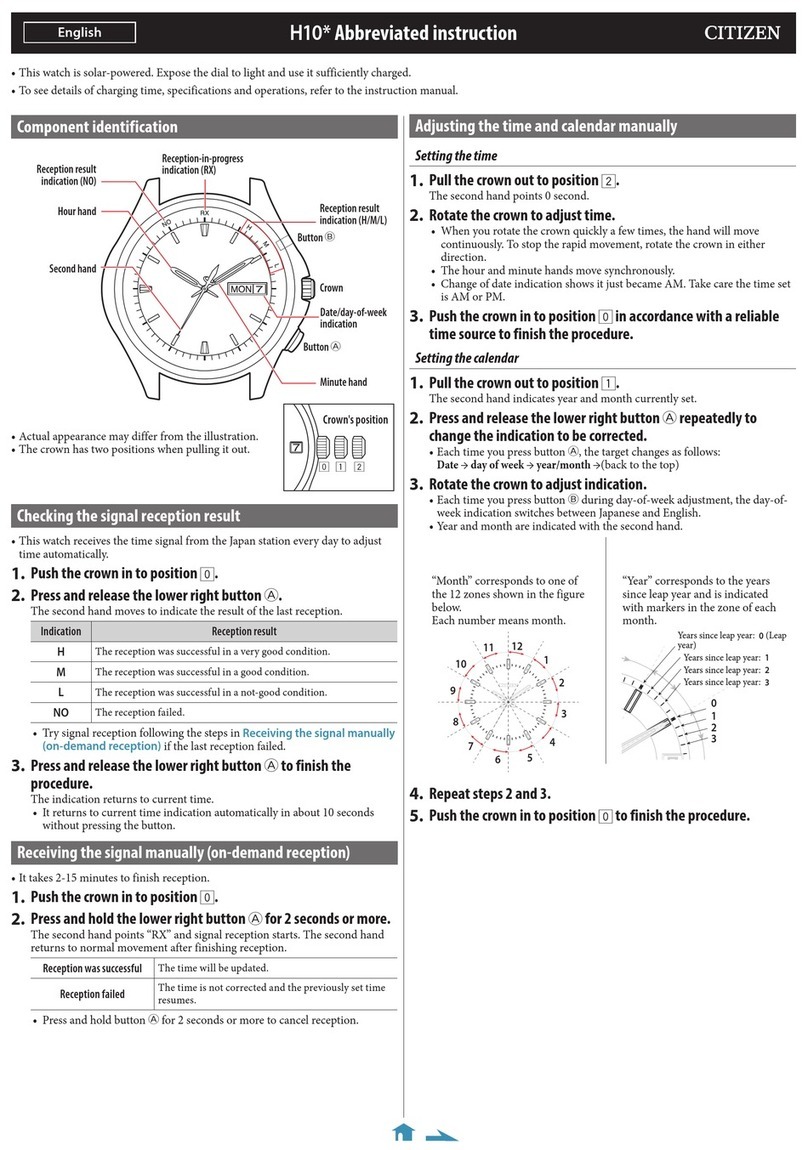
Citizen
Citizen H10 Series Abbreviated Instruction

IWC Schaffhausen
IWC Schaffhausen Aquatimer Automatic 2000 operating instructions

Garmin
Garmin Forerunner 35 owner's manual

Casio
Casio QW-950 user guide

Junghans
Junghans J645.85 manual

Chronos Manufactures
Chronos Manufactures Andre Belfort Demeter instruction manual