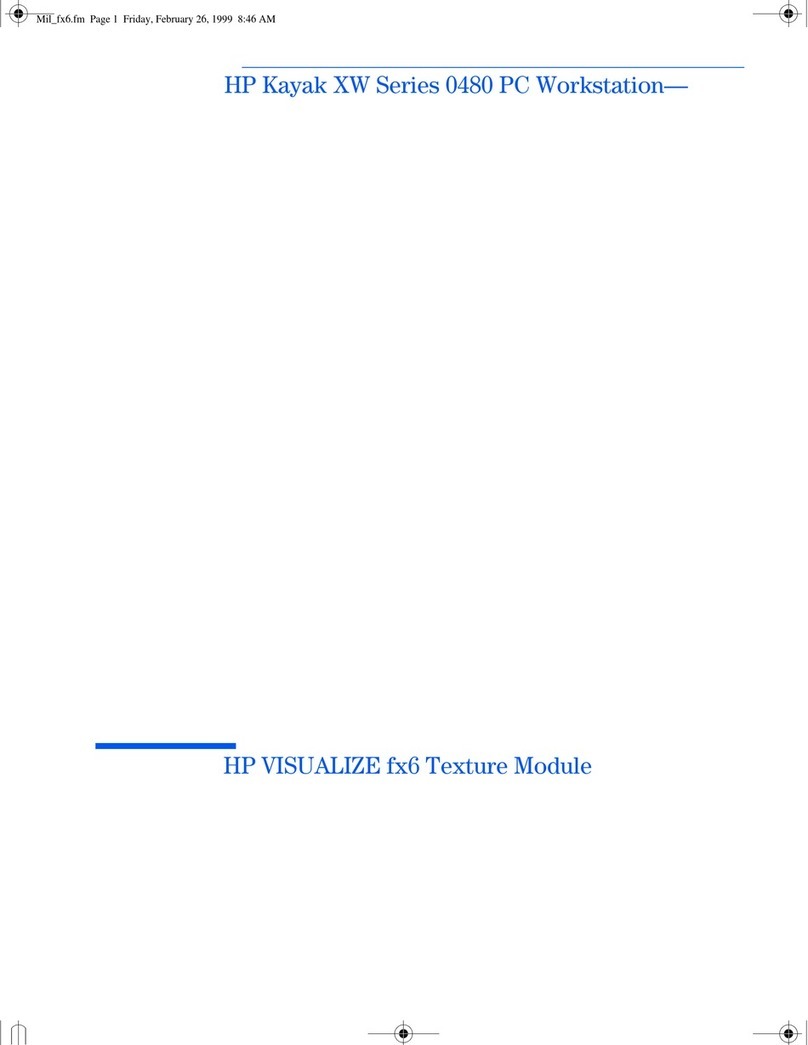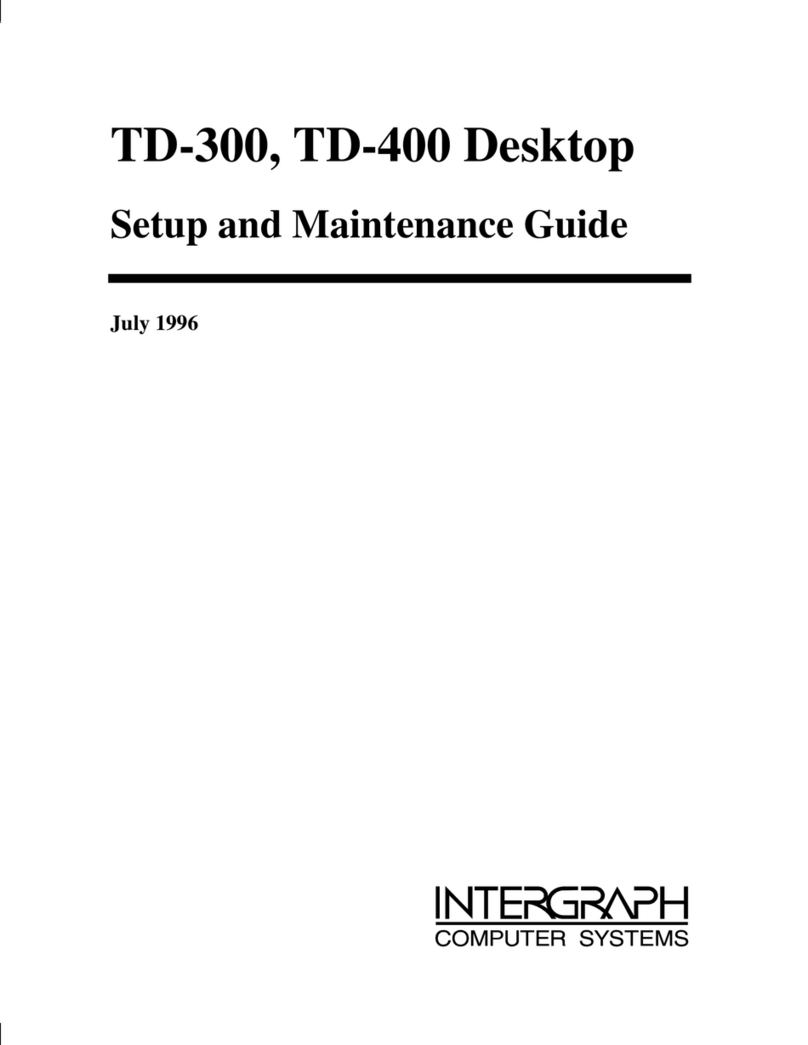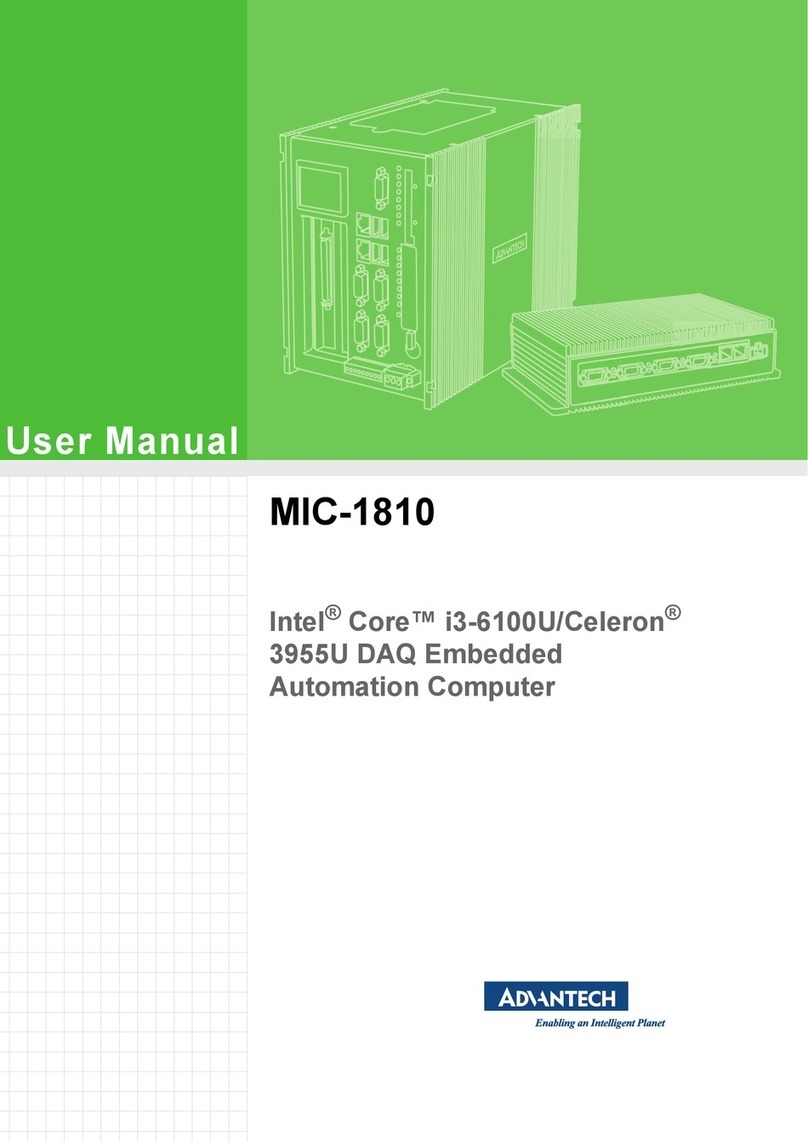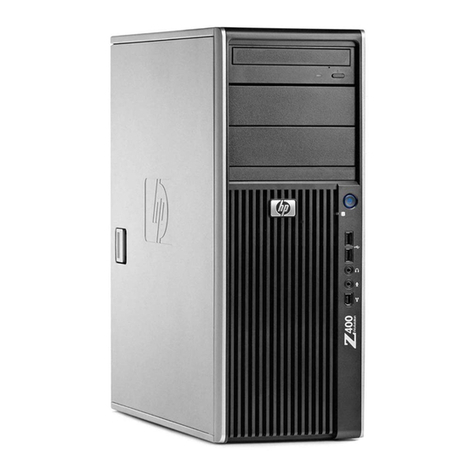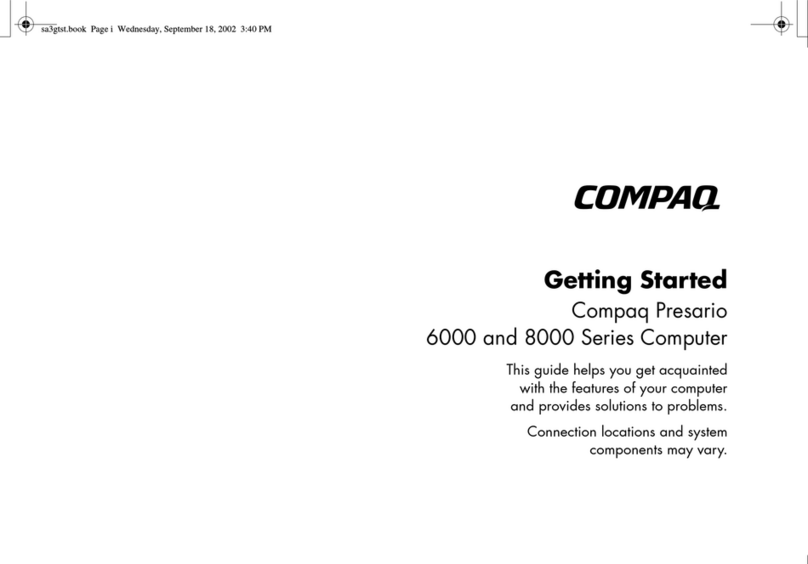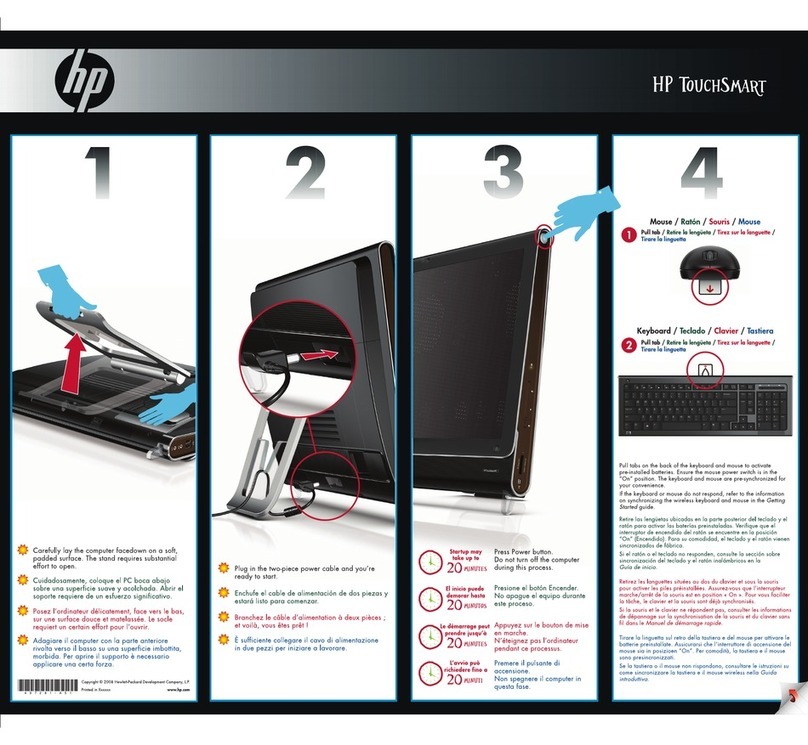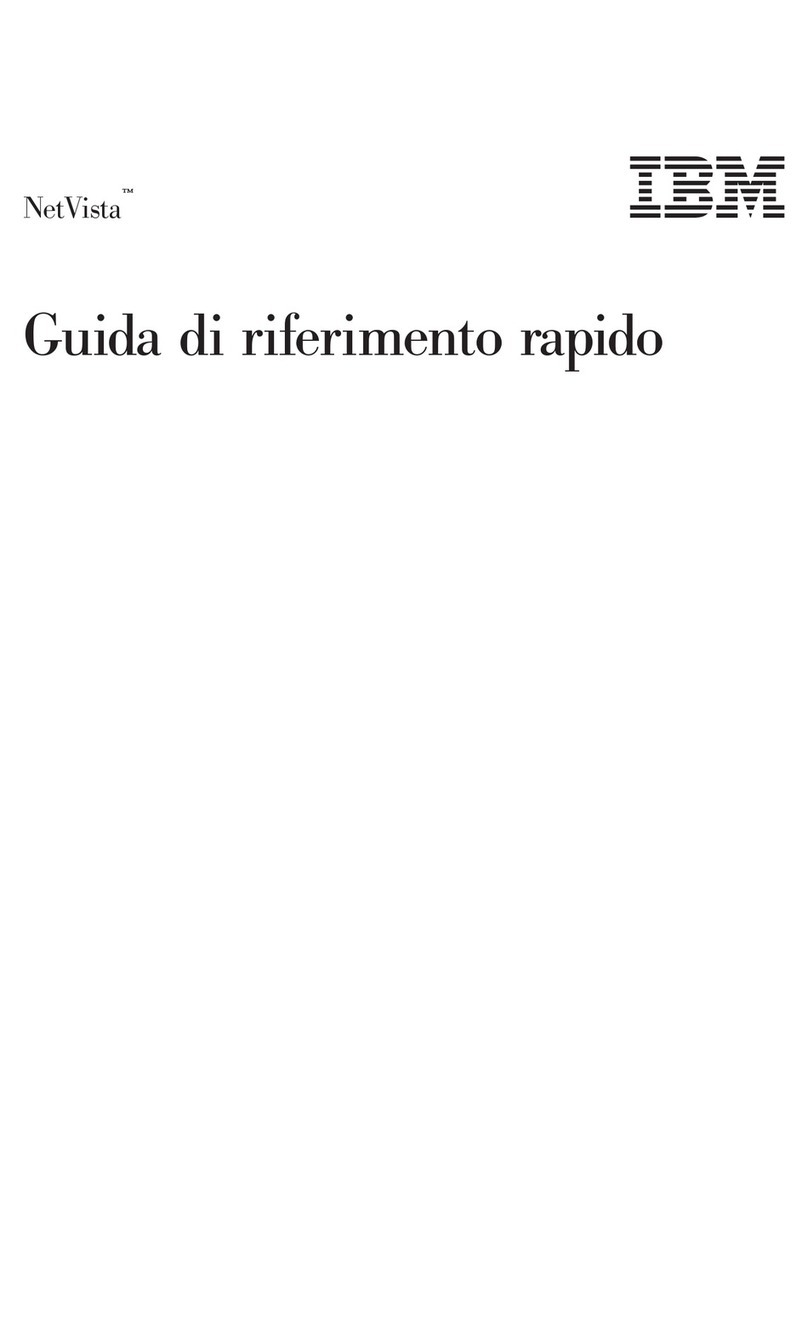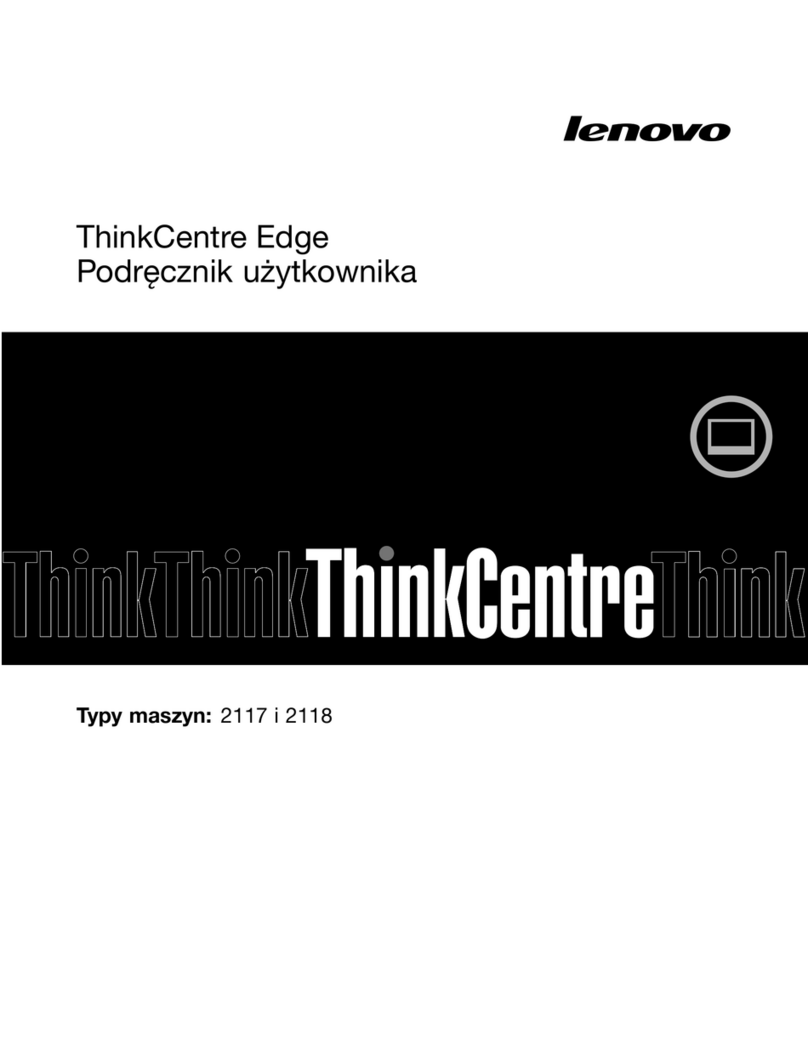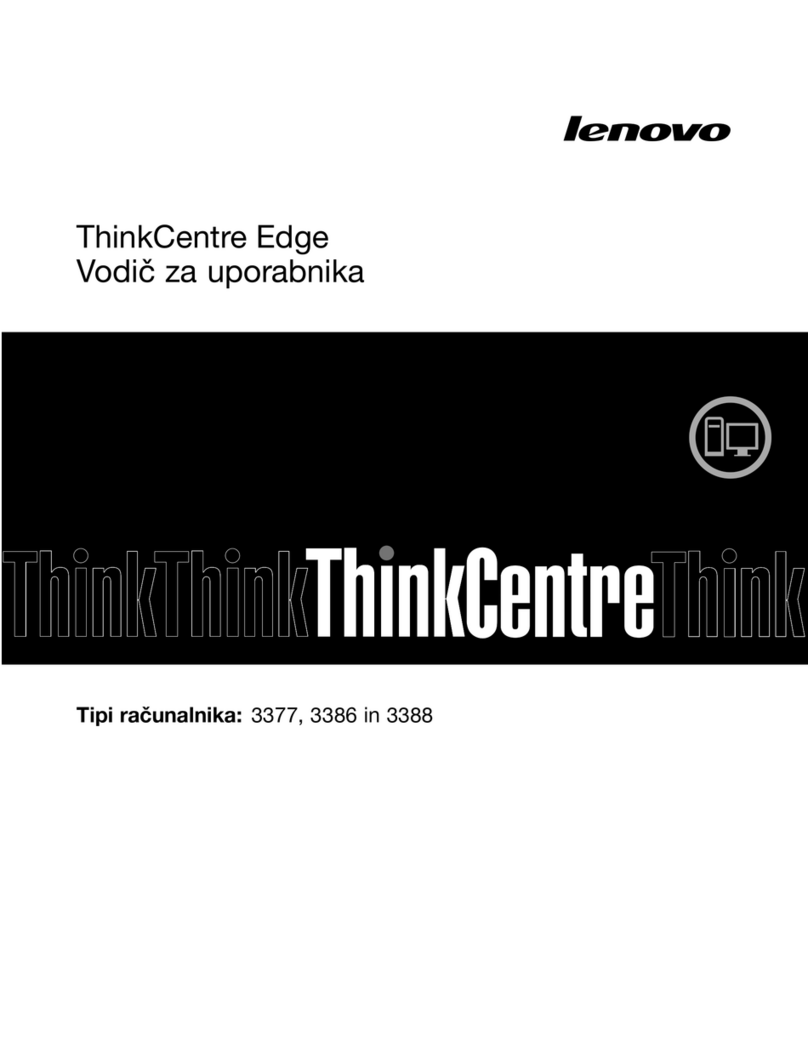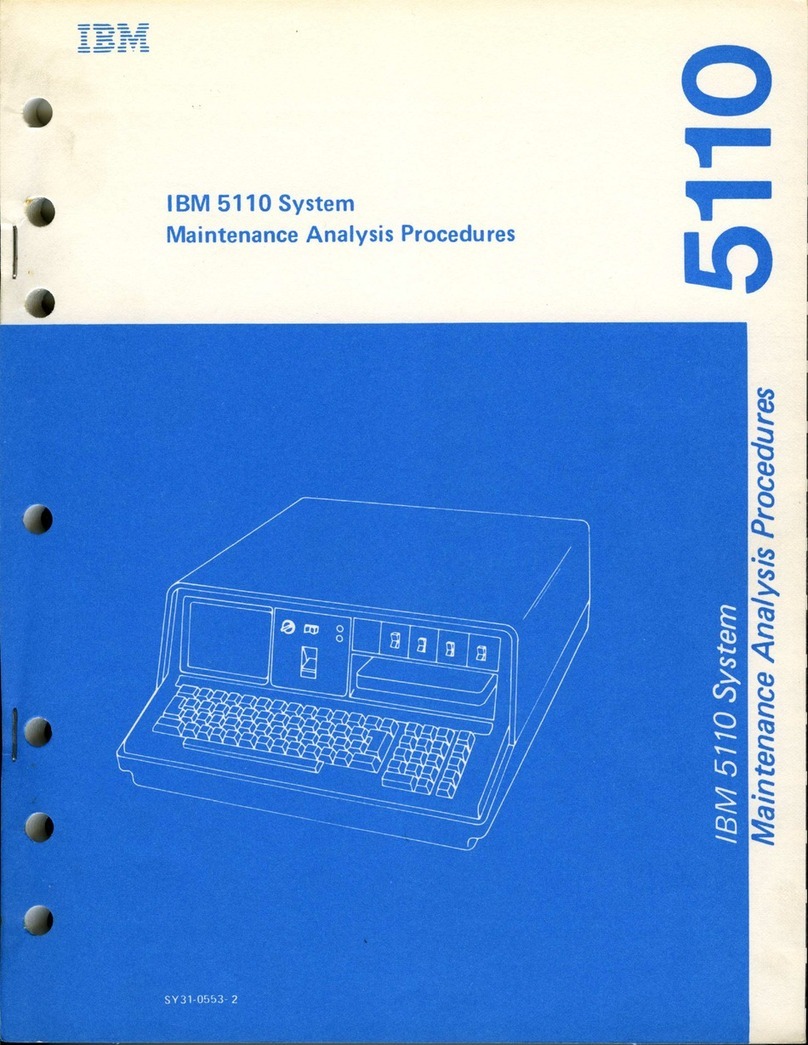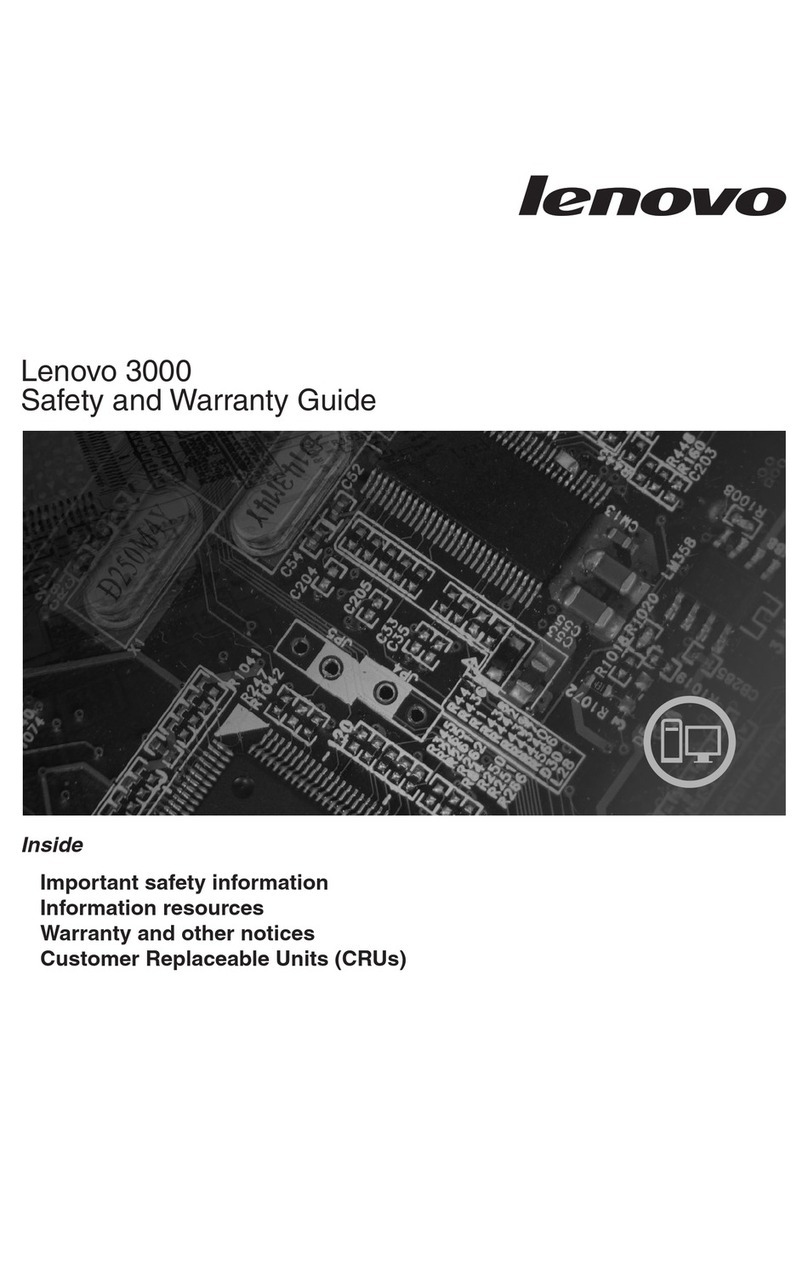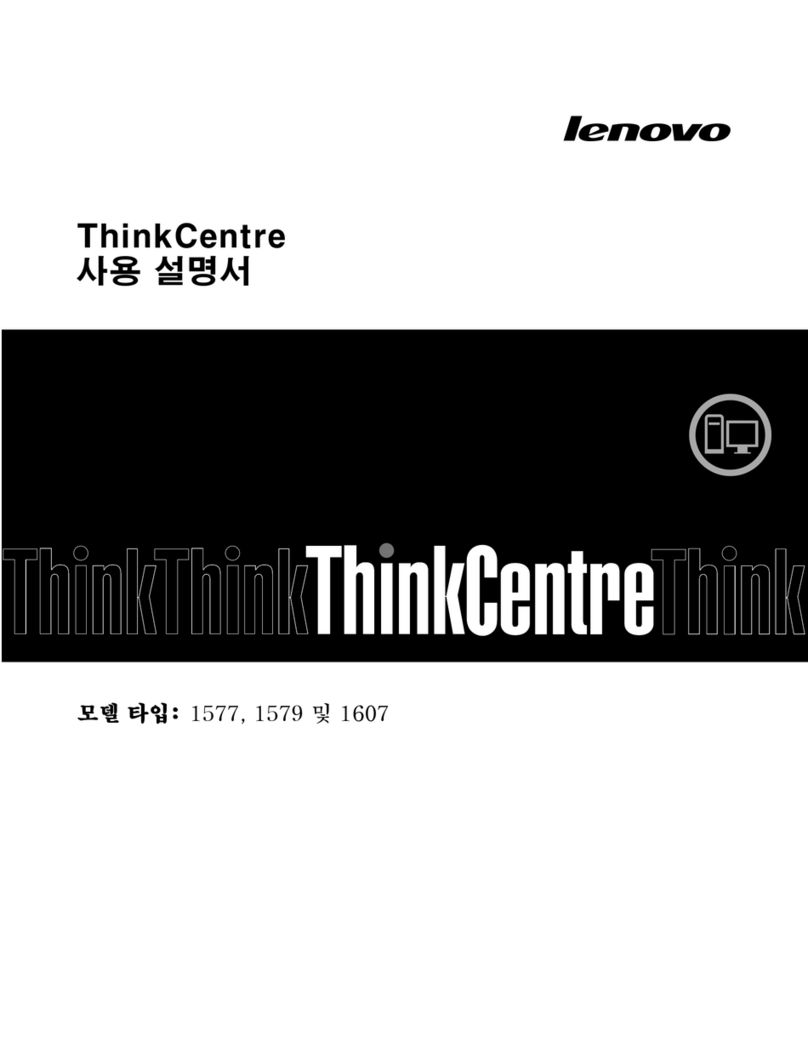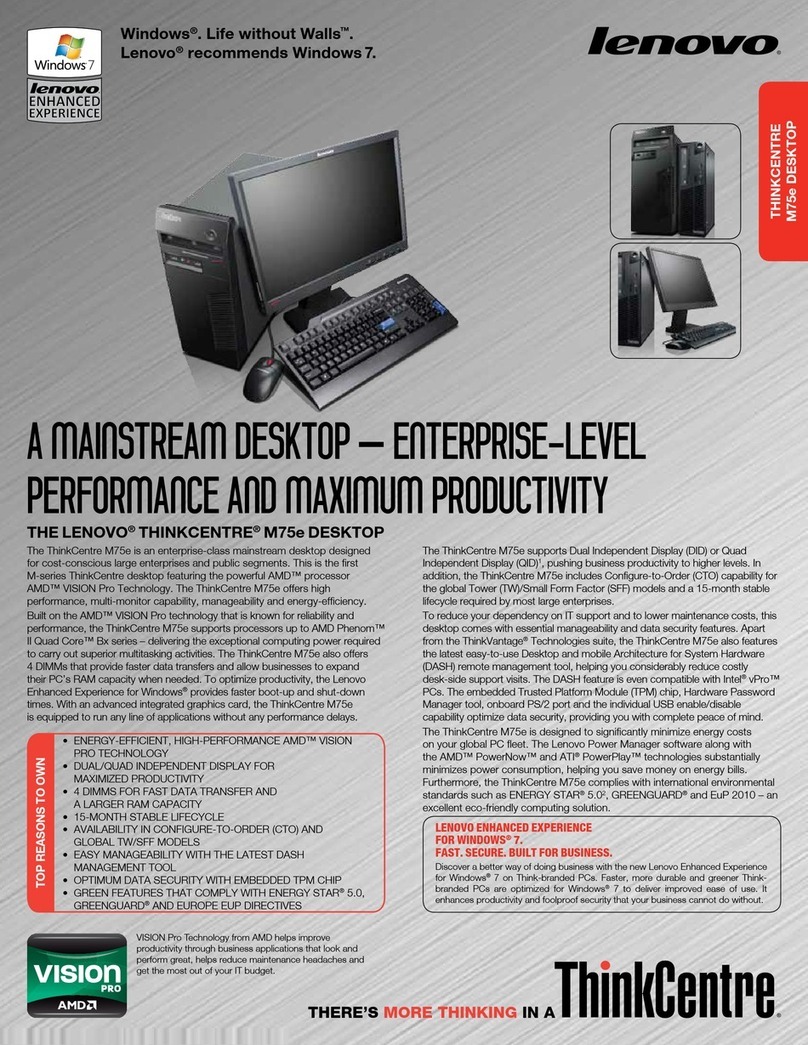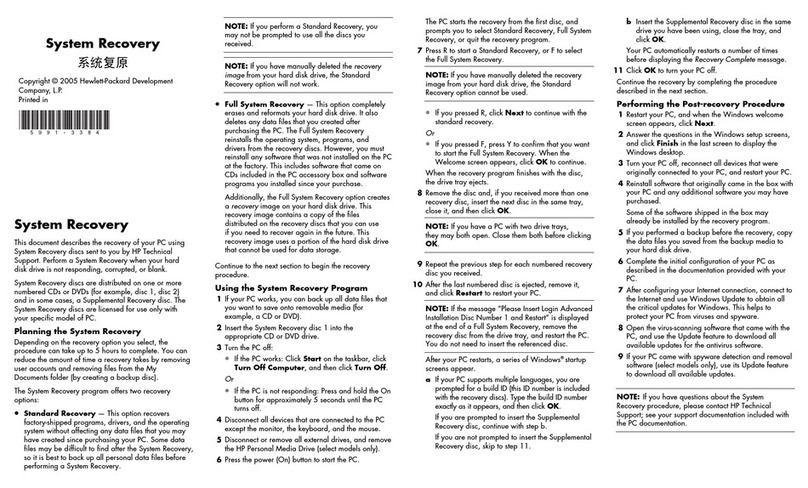Inover Home AGIL User manual

1 2 3
4 5 6
7
12 1
2 1 1
4
2
1
3
4
Ax4 Bx8
5
6
7
2
1
2
4
2
1
9
Ax4
C
4x4
Bx8
C
4x4
B
C
D
5x5
C
A
2
3
1
D
3
D
9
818
4
93
9
Cx1 Dx1
50KG
25mm/s
100-240V
730mm
1230mm
0~40°C
2
Technical Data
Column Number
Maximum Load
Max Speed
Input Voltage
Lowest Position
Highest Position
Desktop Size
Duty Cycle
Applicable Temperature
Continuous operation for 2 mins at most after
pause for 18 mins
1200mm(length)
600mm(width)
Accessory List
Attention: The drawings below are only for reference which might be slightly different from the actual object, please in kind prevail. Any tools missing
or installation problems, please contact the customer service firstly.
M6 5x5(With cross)
M6 4x4
Part List Installation Instruction
No. Part Qty No. Part Qty No. Part Qty
Tabletop Lifting column Handset
Pedestal Power plug Adaptor
Cable
Cable
mounts Screw for Handset
Install the lifting column
STEP1
Rotate the column after
inserting it to the bottom
to avoid height difference
Shortside of the desktop
longside of the
lifting colum
Screws
Tighten the screws (A) with 4x4 allen key
Rotate the column after inserting
it, making the screws on the
supporting beam into the column slot
Install the lifting column (2) to the
tabletop(1), then tighten the
screws (A) with allen key (C).
Insert the hexagon head of the column
along the wiring trough, the side of the
wire head facing the motor
Insert
STEP2 Install the pedestal
Install the feet (4) to the lifting columns (2) with the
screw (B) and tighten it with 4*4 allen key (C).
STEP3 Install the handset
Position the handset (3) as shown in the picture to align the
three screw holes on the tabletop, then fix it with the
screws (9)and tighten them with 5*5 allen key (D).

3
6
5
6
8
废弃物处理
此标志表示该产品不应与其它生活垃圾一起
进行处理。为了防止随意处理造成对环境和
人类的潜在危害,应该对其进行回收以促进
材料资源的可持续再利用。在返还您使用的
设备时,请使用回收和收集系统或联系购买
的零售商。他们能够在确保环境安全情况下
进行回收。
注意事项
异常现象 处理方法
接上电源后长按
向下键无反应
1.检查连接线连 接 是 否 正常;
2.联系您的供应 商 或 者 经销商;
接上电源后按
向上向下键无反应
1.检查连接线连 接 是 否 正常;
2.联系您的供应 商 或 者 经销商;
上升速度慢 1.检查 设 备 负 载是否太重超过50KG;
2.联系您的供应 商 或 者 经销商;
电机动作不是按用户要求走 1.联系您的供应 商 或 者 经销商;
1.重新复位;
2.联系您的供应 商 或 者 经销商;
只降不升
设备下滑 2.联系您 的 供 应 商或者经销商;
1.检查设备负载 是 否 太 重超过50KG;
设备经常进入复位状态
超工作制要求工作后
(Duty cycle:Max 2min on/18min OFF)
2.联系您的供应 商 或 者 经销商;
1.检查设备负载 是 否 太 重超过50KG;
1.设备带电暂停1 8分 钟 再 使用;
2.联系您的供应 商 或 者 经销商;
1.进行复位操作;
上升和下降高度 不 够
2.联系您的供应 商 或 者 经销商;
常见异常处理
以下提示将帮助您检测并消除常见异常和错误。如果您遇到的一个
异常没有列在下表,请与您的供应商联系。所有这些异常或者错误
只能够由制造商或者受过专门培训的人员进行调查以及纠正。
1. 供电电源:AC100V-240V,频率50/60Hz ;
2. 使用环境:0-40℃;
3. 清洁之前,必须拔下电源插头,清洁时用略微潮湿的抹布擦拭
表面灰尘,注意不要让水滴流入部件内部,不要损坏连接线,
不要碰松插头的连接;
4. 电器盒内含有电子元器件、金属、塑料、导线等等,应按照各国
使用的环境法规来进行处理,不要按照常规家庭垃圾处理。
5. 在使用产品前,请认真检查确定产品已完全正确安装。
6. 初次使用产品前,请熟悉产品的所有功能和程序设置。
7. 不允许儿童在该产品上玩耍。儿童在产品上玩耍,有些行为是
难以预测的,由此而导致的危险后果厂家不负责任。
8. 因结构引起的多楔带或制动系统的轻微噪音,对器材的使用不会
有任何的影响。
9. 禁止使用腐蚀性或磨蚀性材料来清洁器材。必须确保使用的清洁
剂不会污染环境。
10.在了解相关危险的情况下操作,八岁或八岁以上儿童以及存在
身体感官等缺陷,心智不健全的人员请在正确的监护和指导下
使用。儿童不得随意接触玩耍。
11.儿童不得在没有监护的情况下进行清洗和用户维护。
12.如果出现电源线损坏的情况,必须由制造商或相关专业人员进行
更换以避免受伤。
13.请确保您的操作环境没有任何的危险源,例如不要将您的工具
随处乱丢。并始终谨慎处理包装材料,以避免各种可能的危险,
如儿童玩耍塑料袋,可能造成的窒息危险。
14. 如有必要请保留该器材的原始包装,以备您今后运输时使用。
STEP4 Connect all cables to the adaptor
Insert the adaptor(6) to the bracket of the tabletop
Fix the cables to the tabletop with
cable management(7) to keep
desk clean.
Connect the switch cable
to the DC port
Connect the motor cable
to the M1 port
Ripped Fixed
Organize
the lines
Connect the power after the
wiring is completed
This marking indicates that this product should not
be disposed with other household wastes. To
prevent possible harm to the environment or
human health from uncontrolled waste disposal,
recycle it responsibly to promote the sustainable
reuse of material resources. To return your used
device, please use the return and collection
systems or contact the retailer where the product
was purchased. They can take this product for
environmental safe recycling.
Attention
Common fault treatment
The following tips will help you detected and eliminate the common fault and error.
If the fault you met is not listed below, please contact with your supplier. Only the
manufacturer and professionals are capable for investigating and correcting
those fault and error.
1. Power supply: AC100V-240V,50/60HZ
2. Service Environment: 0-40℃
3. Unplug the power plug before cleaning, wipe the dust on surface with slight wet
dishcloth when cleaning, be careful not to let the drops into the internal parts, not loose
the connector.
4. The electric box contains electronic components, metals, plastics, wires etc., so
dispose of it in accordance with each country's environmental legislation, not the
general household waste.
5. Check carefully to ensure correct and complete assembly before using.
6. Be familiar with all functions and program settings of the product before first use.
7. Children are forbidden to play on the product because of unforeseen action when
playing, so any dangerous consequences caused by this improper action will not be on
manufacturers.
8. Slight noise caused by the V-ribbed belt or brake system due to structure will not
have any effect on the use of the equipment.
9. Corrosive or abrasive materials are forbidden to clean the equipment. Must ensure
that the cleaner used will not pollute the environment.
10. This appliance can be used by children aged from 8 years and above and persons
with reduced physical, sensory or mental capabilities or lack of experience and
knowledge if they have been given supervision or instruction concerning use of the
appliance in a safe way and understand the hazards involved. Children shall not play
with the appliance.
11. Cleaning and user maintenance shall not be made by children without supervision.
12. If the supply cord is damaged, it must be replaced by the manufacturer, its service
agent or a similarly
qualified person in order to avoid a hazard.
13. Please make sure there is no hazard sources in your operating environment. e.g.,
do not litter the tools around. Always be careful to treat the packaging materials in order
to avoid any possible danger, e.g. plastic bag may lead to choking hazard to children.
14. Keep the original package of the equipment if necessary in case of the future use in
transportation.
Fault phenomenon Method
No response while long pressing
down arrow after connected with
a power supply
1.Check if all the cables be connected well
1.Check if all the cables be connected well
2.Contact your supplier or dealer
2.Contact your supplier or dealer
No response while pressing up
arrow/ down arrow after
connected with a power supply
Rising in a low speed
1.Check if overloaded, max loading: 50kg;
1.Check if overloaded, max loading: 50kg;
1.Check if overloaded, max loading: 50kg;
2.Contact your supplier or dealer
2.Contact your supplier or dealer
2.Contact your supplier or dealer
The motor not move as instructed 1. Contact your supplier or dealer
1.Reposition
2.Contact your supplier or dealer
Go down but not go up
Downward sliding
Frequently Reposition
Overwork
(Duty cycle:Max 2min on/18min OFF)
1.Restart after suspend for 18mins while
connecting with power;
2.Contact your supplier or dealer;
Not enough up&down height
2.Contact your supplier or dealer.
1.Perform a reset operation;
A G I L
by Inover Home
Tel. 02822 / 696 79 26
E-Mail. [email protected]
Hindenburgallee 8 46446 Emmerich

1. Product Outline
LED Display
2. Product Specification
1.Bottom introduction: There are six buttons that "▲" , "▼" , "1" , "2" , "3" , "4"
(1) "▲" : Adjust the desk upwards
(2) "▼" : Adjust the desk downwards
(3) "1" : Position 1, first height position saved by the user
(4) "2" : Position 2, second height position saved by the user
(5) "3" : Position 3, third height position saved by the user
(6) "4" : Position 4, fourth height position saved by the user
3. Operating Instructions
Height Adjustable Function:
1.Press the "▲" button, the standing desk will rise up, press and hold to continue to rise,
when it rises to the highest point, the digital tube displays top
2.Press the "▼"button, the standing desk will drop down, long press and continue to drop
down to the lowest point, the digital tube displays bot
●
Height Memory Function:
1.When the desktop is in a static state, press and hold the button "1" for three seconds, the
buzzer will produce an audible prompt, and the display shows "S-1", which means the save
is successful, and then run the desktop to any height, click the button "1" Can run to the
original memory height
2.Buttons "2", "3" and "4" all have the same memory height function as button "1", just
repeat the above steps
●
Reminder Function:
1.When the height of the device is incorrect or an error code appears, the device needs to
be reset and corrected. At the same time, press and hold the "3" and "4" keys for three
seconds to enter this function.
2. After entering the reset function, the display shows "RST". At this time, press and hold
the "▼" button to reset the device. When the desktop drops to the lowest height, it starts
to rebound and move upwards until it displays "bot", which means the reset is complete.
●
29V DC power supply function:
1.When the standing desk is not in the reset state, after 1 second from running to stopping,
the 29V DC power supply function will be turned on, and the 2pin at the back of the control
box will output a DC 29V voltage.
●
Anti-collision sensitivity adjustment - optional features:
1.Simultaneously press the "▲" button and "▼" button for three seconds to switch the
sensitivity, one operation to switch one gear, divided into 4 gears, A-0, A-1, A-2, A-3
2.The display shows “ ” to close the anti-collision function; the display shows “ ” high
sensitivity; the display shows “ ” Medium sensitivity; the display shows “ ” Low
sensitivity. (Factory default A-2)
3.When the desk rises or falls, it will rebound immediately when encountering obstacles,
which plays a protective role.
●
Code processing:
1.Reset function definition, the LED display shows “ ”or “ ”, at this time, press and
hold the “▼” button to start the device reset, when the desktop drops to the lowest height,
it starts to rebound and run upwards until it displays "bot", that is, the reset is complete.
2.If "E01" or "E02" appears, please let the table rest for more than 18 minutes before it can
be used normally.
●
3.If other codes appear and long press the "▼" button does not respond, please confirm
that the connection line is not damaged and the connection is normal, and the power is
cut for more than 10 seconds, and the power is turned on again, the display “ ”or “ ”,
then long press "▼ "Button to reset.
4.If you perform the above operations, the desk still does not operate normally, please
contact customer service.
Waste disposal This marking indicates that this product should not be disposed with other household
wastes. To prevent possible harm to the environment or human health from
uncontrolled waste disposal, recycle it responsibly to promote the sustainable reuse
of material resources. To return your used device, please use the return and collection
systems or contact the retailer where the product was purchased. They can take this
product for environmental safe recycling.