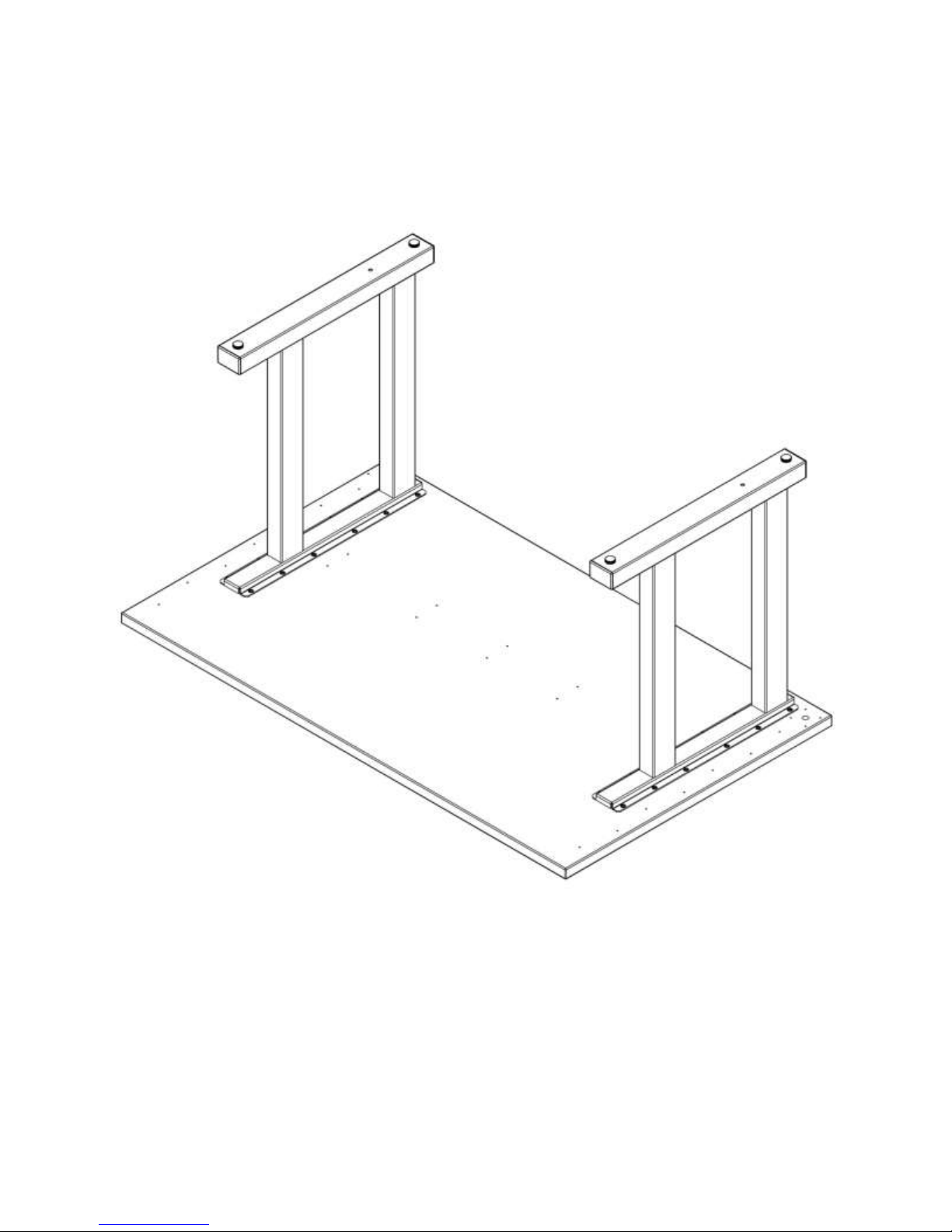Page 2
Summit Console Assembly Guide -REV E
Summit Deluxe Console Assembly
Guide
Contents
Please Read Before Assembly ...................................................................................... 2
Legs and Anti-Sag Bars................................................................................................ 3
Corners and Baying...................................................................................................... 7
Modesty panels .......................................................................................................... 11
End panels ................................................................................................................123
Cable Management .................................................................................................... 14
Power Distribution Units............................................................................................ 15
Slatwall ....................................................................................................................156
Cable Grommets........................................................................................................21
Monitor Arms ............................................................................................................212
Data Ports.................................................................................................................. 22
Warranty………………………………………………………………………………………………………………………………………23
Please Read Before Assembly
NOTE: Professional installation is available.
NOTE: Before installing your Summit™Console, be sure and reference the floor plan created
during the order process. Stage your consoles so that they are close to their final position to
insure that everything will fit as intended. Once the consoles are assembled they are not able to
be moved without risk of damage. So locating and leveling before assembly is a crucial step in
getting the most out of your Summit™ Consoles.
WARNING: To avoid damage or injury, Inracks Inc. recommends that you take the time to level
and stabilize the Summit™ consoles in their final location before installing any equipment. Please
take the time to follow all instructions and if you have any questions please call
716-691-8300
BE GREEN: Shipping materials are recyclable. Please save them for later use or, dispose of them
appropriately.