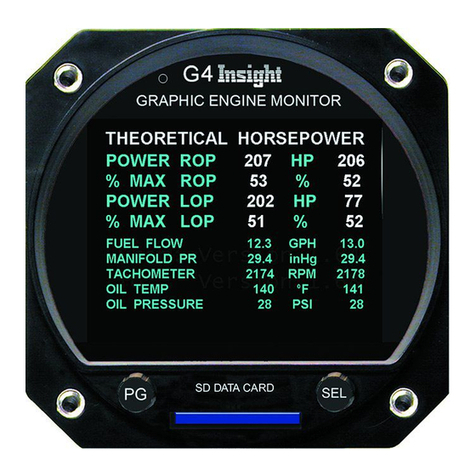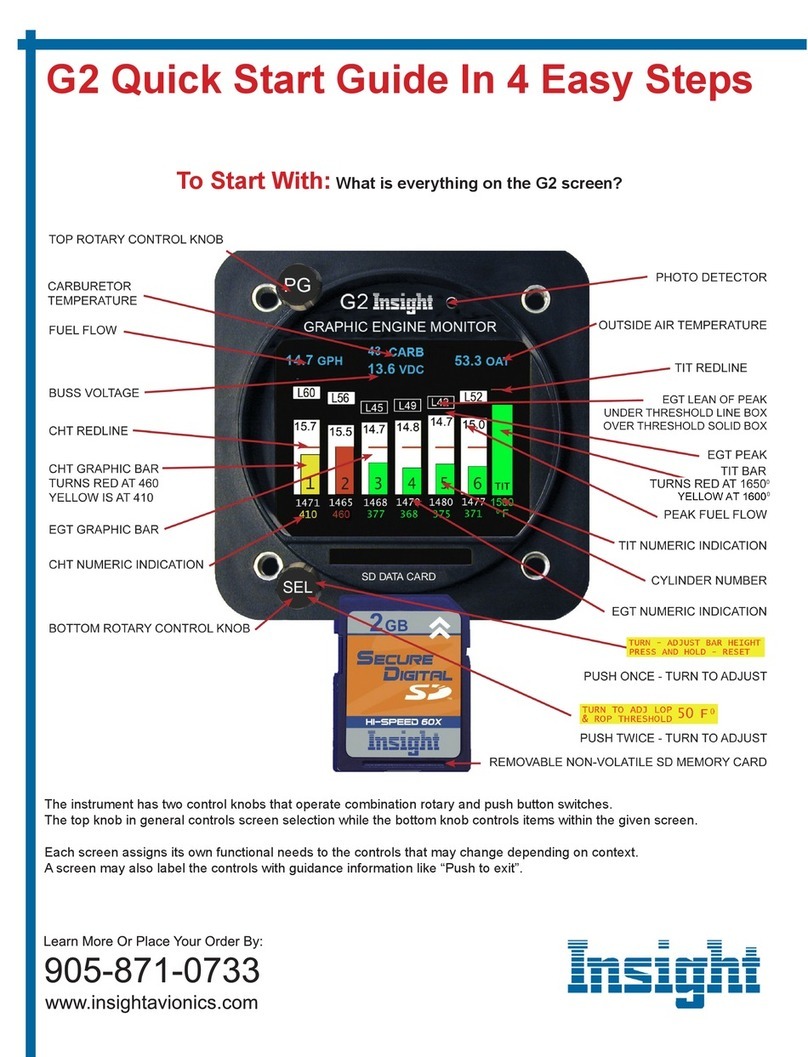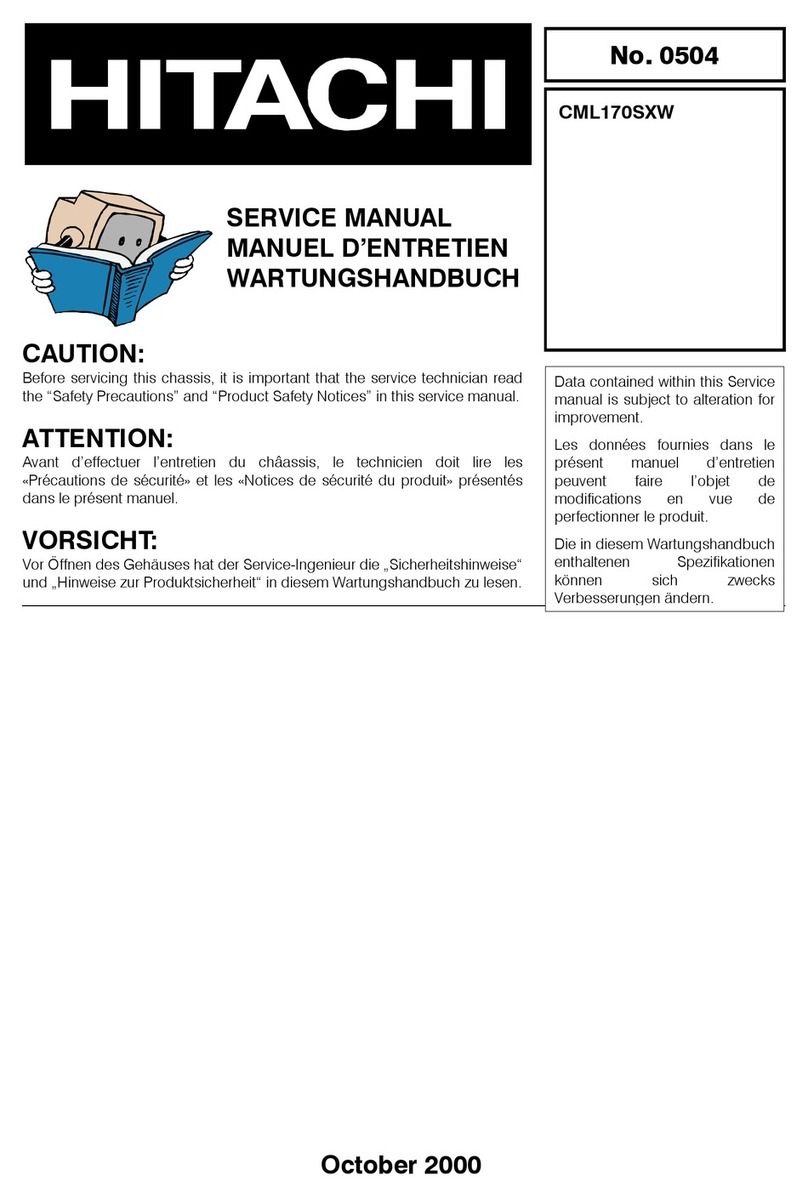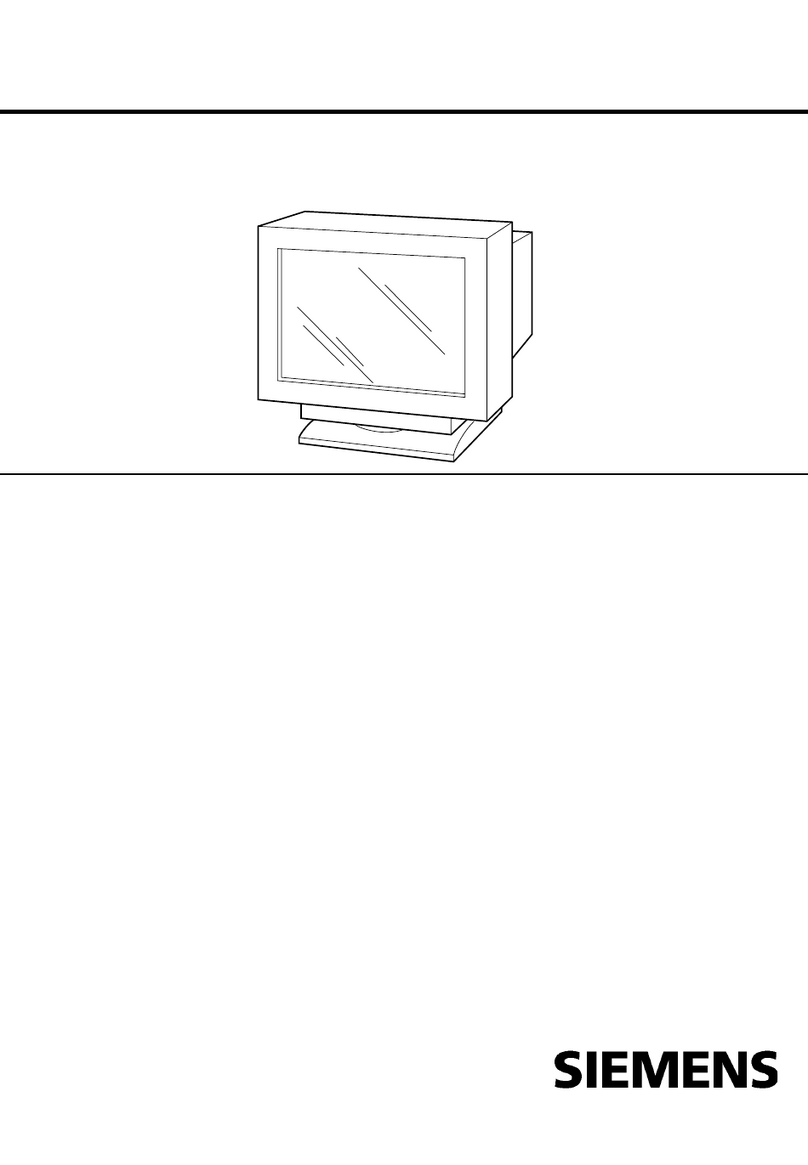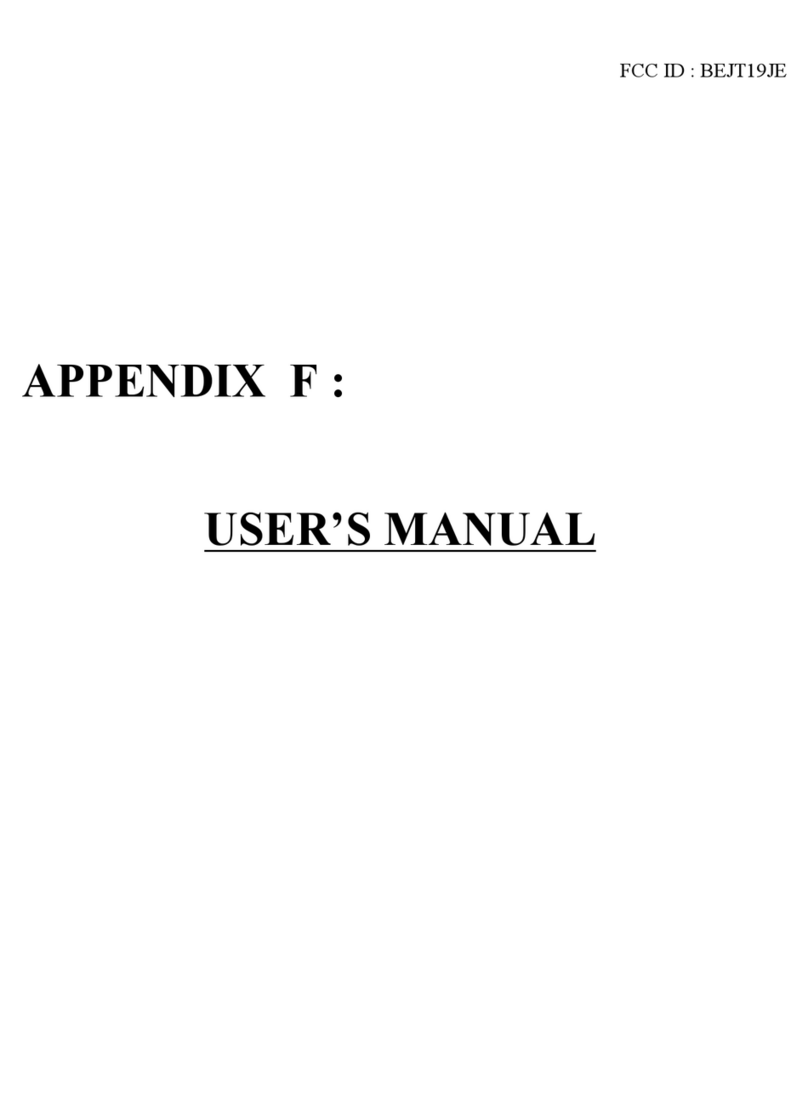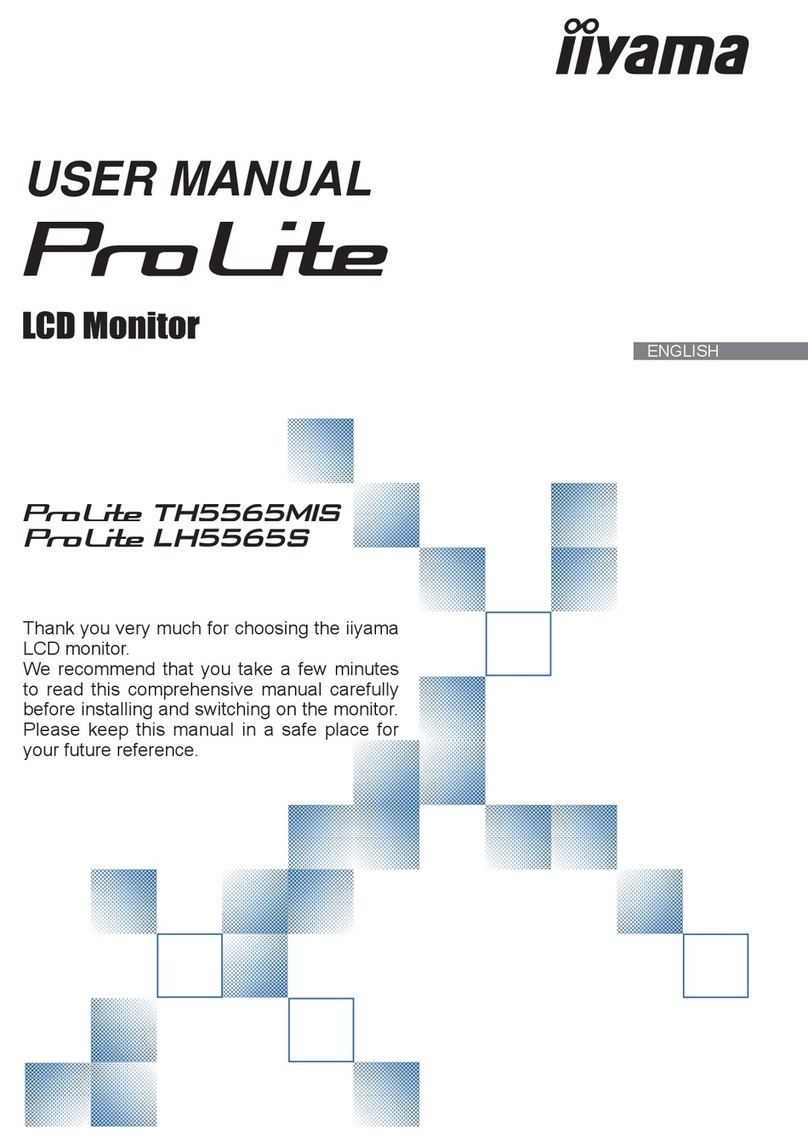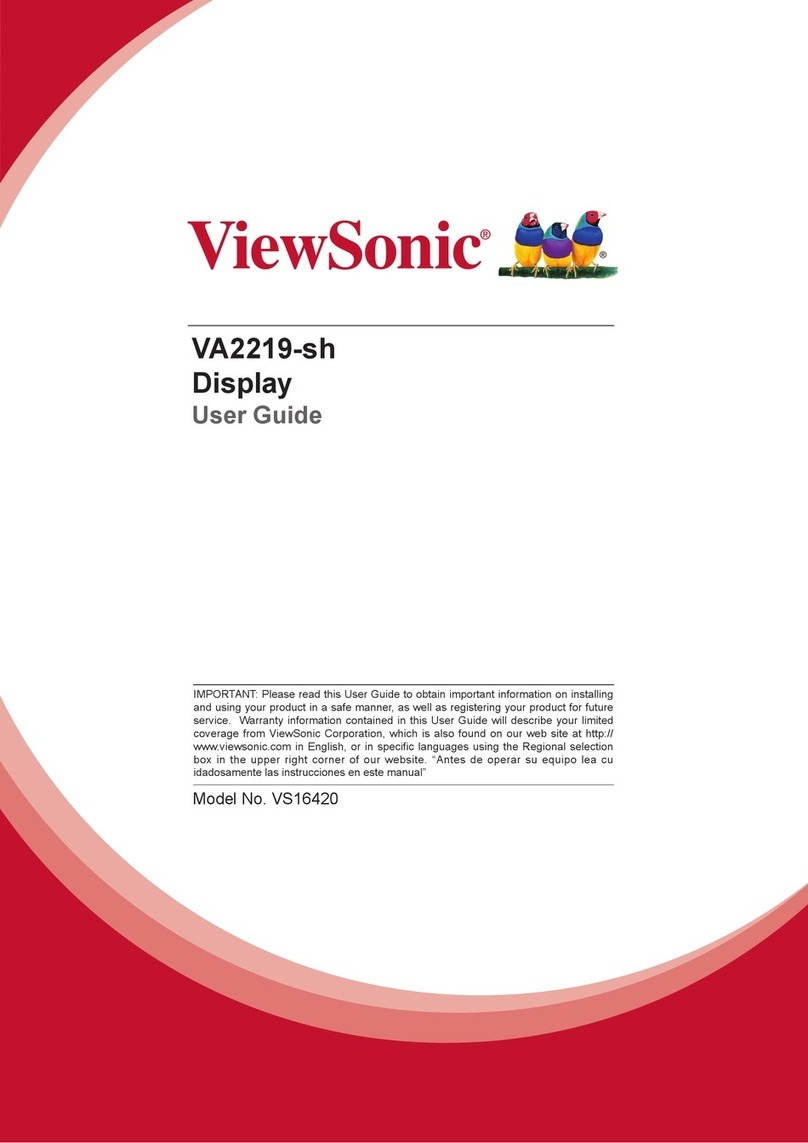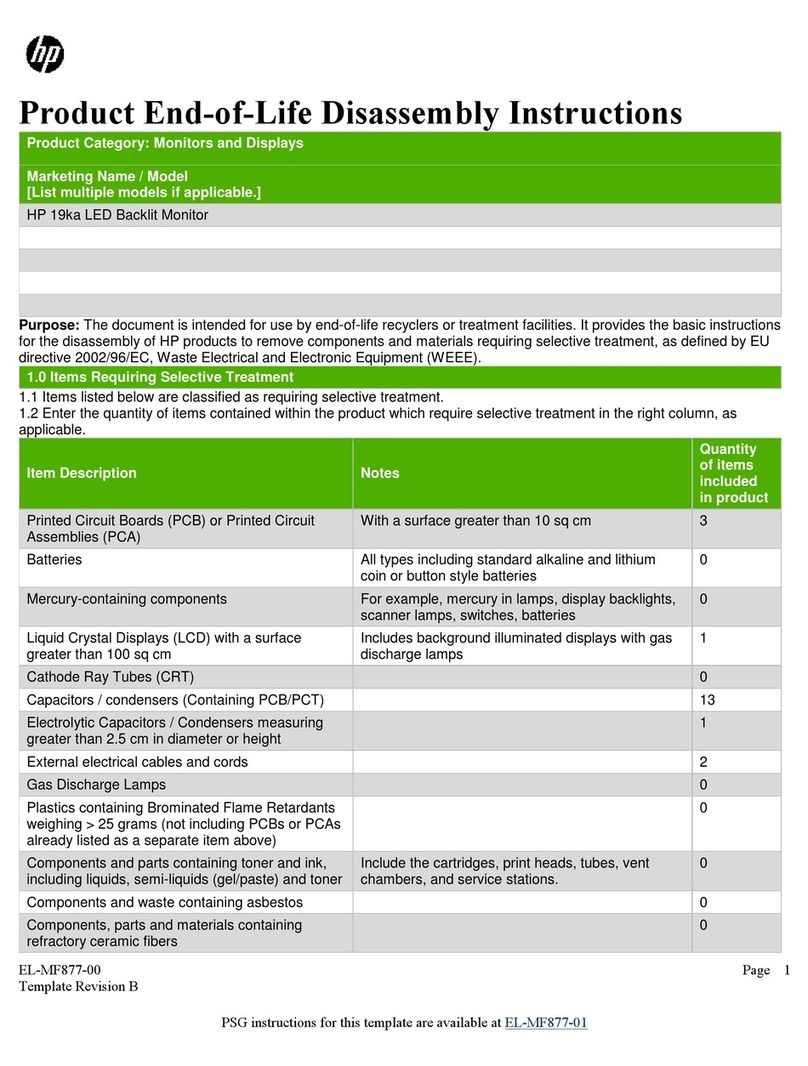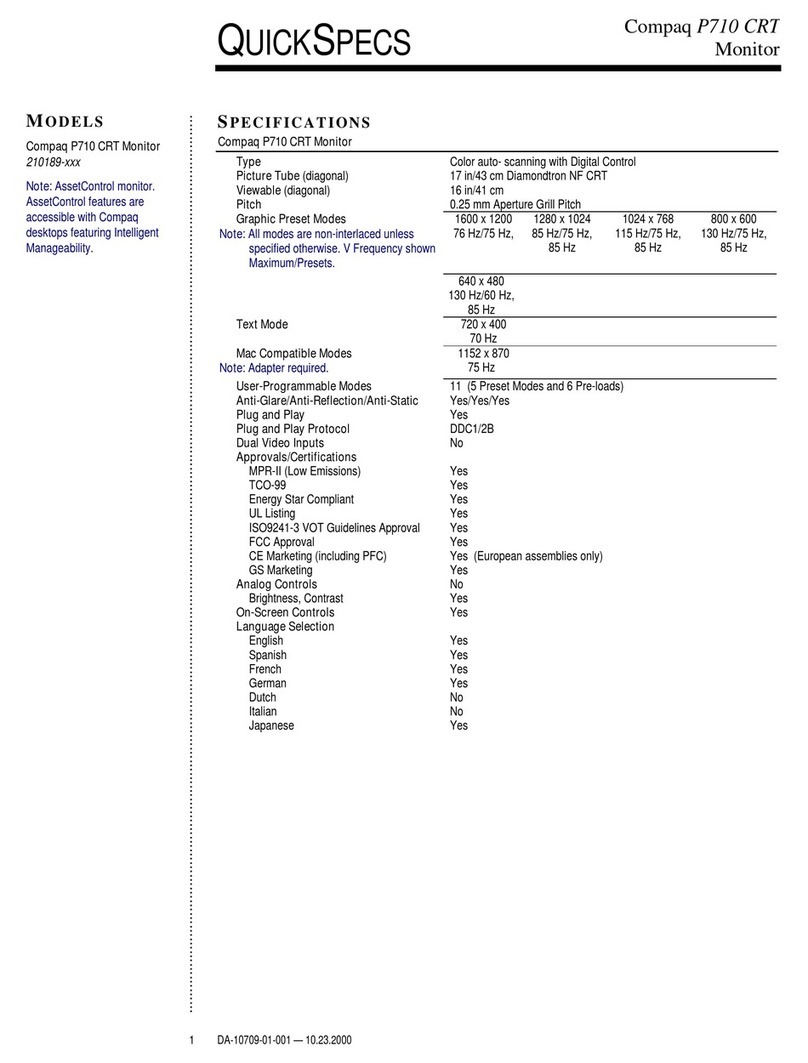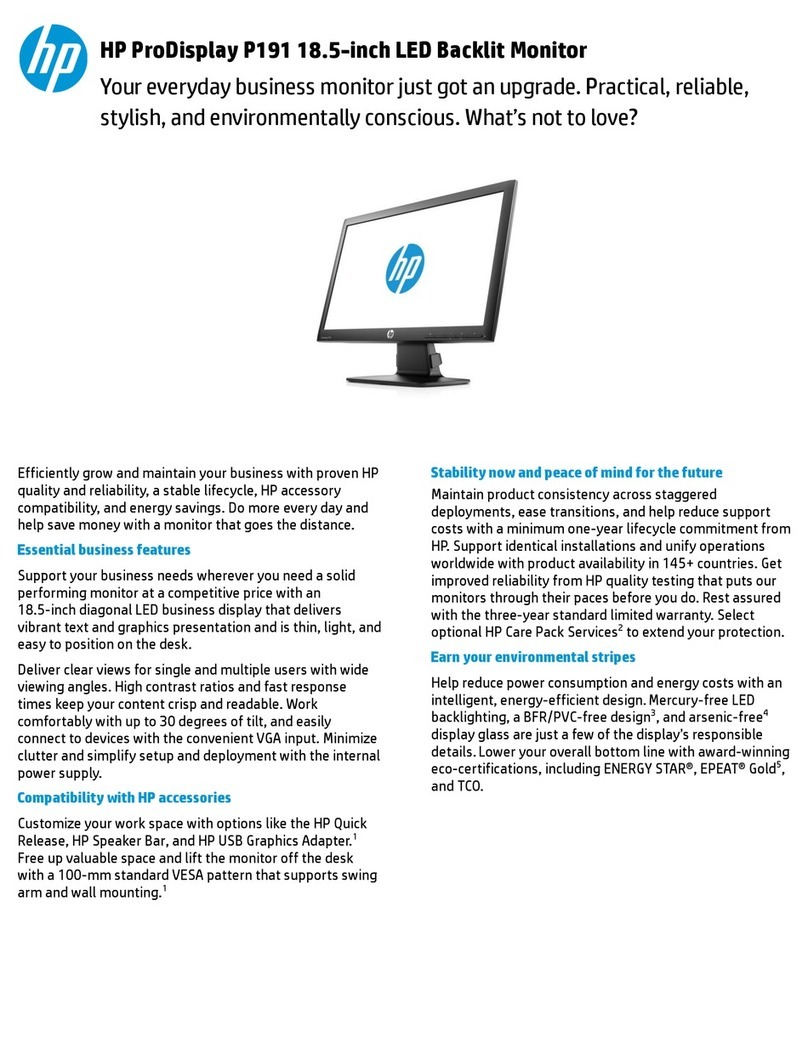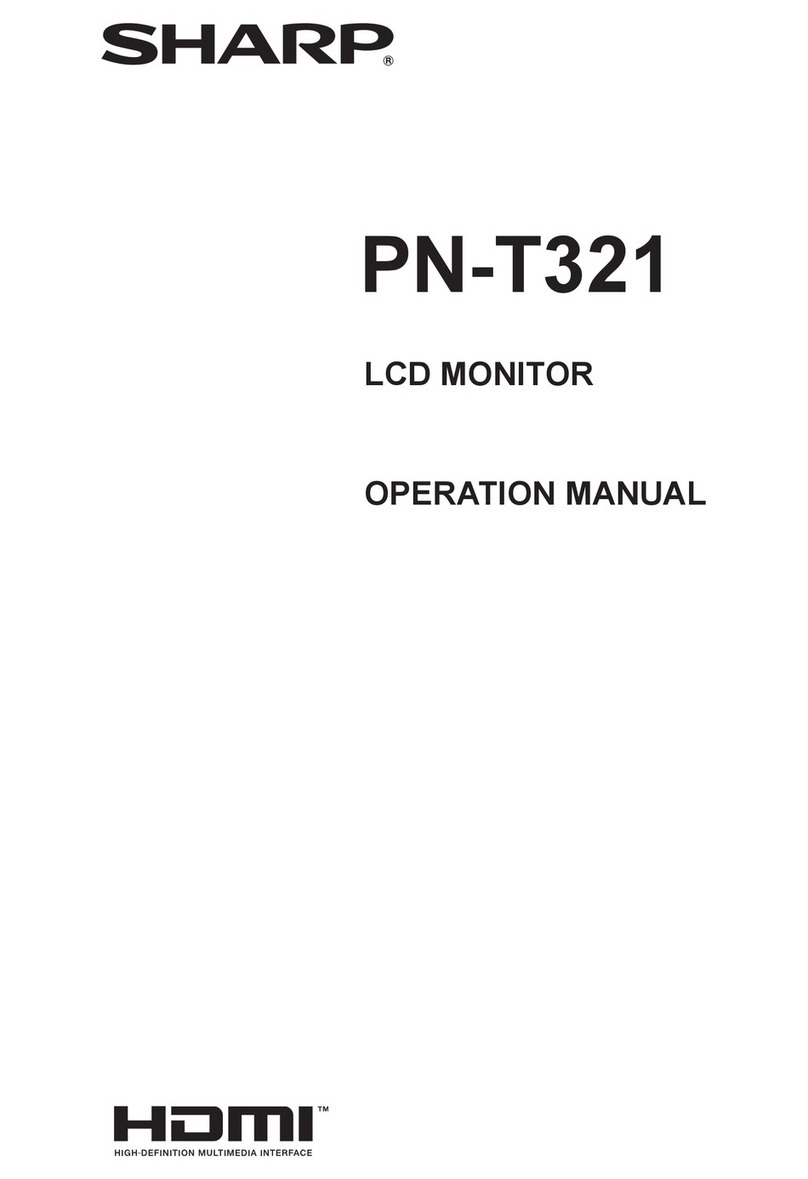INSIGHT Vet Vital Signs User manual

Monitor
Operator’s Manual


Before operating, please read this manual carefully.
Please keep this manual safe for future reference.
Product Name: InSight Vet Vital Signs Monitor

Table of Contents
Chapter I Overview......................................................9
1.1 Introduction................................................9
Chapter II Main Parts & Accessories....................... 12
2.1 Button and Indicator Light........................ 12
2.2. Power Socket..........................................14
2.3. Reset Micro USB.....................................15
2.4. Ports ....................................................... 16
2.5. Mounting Hole.........................................17

2.6. Accessories............................................. 18
Chapter III Interface...................................................19
3.1 Main Interface..........................................19
3.2 NIBP Measurement Interface...................20
3.3 NIBP Measurement Result Interface........20
3.4 Sp02 Measurement Interface...................21
3.5 Temperature Measurement Interface.......22
3.6 System Menu...........................................22
3.6.1 Work Mode Setup....................24
3.6.2 NIBP Setup..............................24

3.6.3 Temperature Unit ...........24
3.6.4 Alarm Setup: Set the Alarm Limit
of Each Parameter............................25
3.6.5 System Set up: System
Parameters Setup.............................26
3.6.6 Review: Measurement Results
Review..............................................28
3.6.6.1 Table ………………………….30
3.6.6.2 Trend Chart …………………..30
Chapter IV NIBP Measurement.................................35
4.1 General....................................................35

4.2 NIBP Measurement..................................36
4.3 Operation Instruction................................40
4.4 NIBP Errors & Possible Causes of Error…..43
4.5 Maintain and Clean..................................45
Chapter V Sp02 Measurement.................................. 49
5.1 Measurement Parameters........................49
5.2 Measurement Instruction.......................... 49
5.3 Cautions ...............................................50
5.4 Sp02 Possible Causes of Error................51
Chapter VI Temperature Measurement.................... 53

6.1 Connection Mode.....................................53
6.2 Possible Causes of Error .........................54
Chapter VII Specifications........................................55
7.1 Equipment Classification (IEC 60601-1)...55
7.2 Accuracy Range.......................................59
7.3 Measurement Accuracy ...........................59
Chapter VIII Instruction of USBData Upload...........64
8.1 Instruction of USBData Upload............... 64
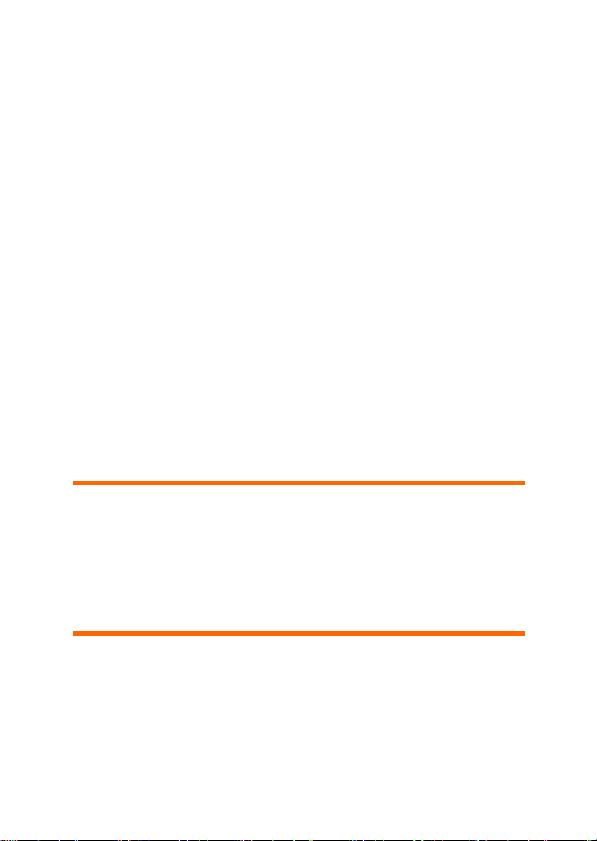
9
Chapter I Overview
1.1 Introduction
The InSight Vet Vital Signs Monitor is mainly used to
measure blood pressure, Sp02, temperature, pulse rate
and C02. This monitor is suitable for Dogs, Cats, Horses,
Cattle, Sheep and Pigs, and could be applied in the
operational bed and cage with the optional configuration-
wall mountclip.
WARNING This equipment must be operated by
a professional veterinarian or trained
veterinary professionals.
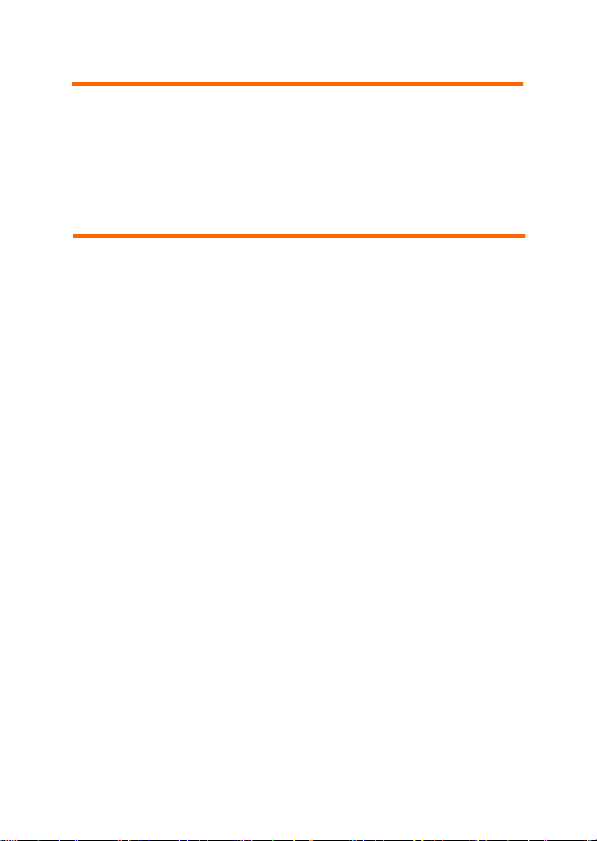
10
NOTE The illustrations in this manual may be
slightly different than the actual device
due to device revision.
Safety
Degree of protection against electric shock: Type BF
Applied.
The monitor is suitable for suitable for Dogs, Cats,
Horses, Cattle, Sheep and Pigs Vital Signs Monitoring.
Under the spot measurement mode, it stores up to 100
patients’ data (200 data sets per patient). Under the
monitoring mode, it stores 48 hours of measurement
data with a user friendly, easy to use interface with 3.5”
colour TFT screen and data review functions,

11
including data listing and data trend chart.
Under audio and visual alarm mode, the red light flashes
when power is low. When measuring data beyond the
alarm limit, the font of the result data becomes red with
audio alarm. The user can turn alarms on or off as
required.
Note
The device will shut off automatically under spot
measurement mode within 3 minutes of inactivity.

12
Chapter II Main Parts & Accessories
2.1 Button and Indicator Light
Fig. 2.1.1 Button and Indicator Light

13
⚫Power Switch
Switch on/off
⚫Mute
Press this key to suspend or resume the alarm
loudspeaker
⚫Function 1
Carry out functions as indicated by text showing on the
lower left corner of screen
⚫Function 2
Carry out functions as indicated by text showing on the
lower right corner of screen
⚫Select
Choose different options on setting menu
⚫Alarm Light
Red light flashes when alarm sounds
⚫Power Light
Red light flashes when charging or in low power.
Green light flashes when fully charged. No flashing under
normal conditions
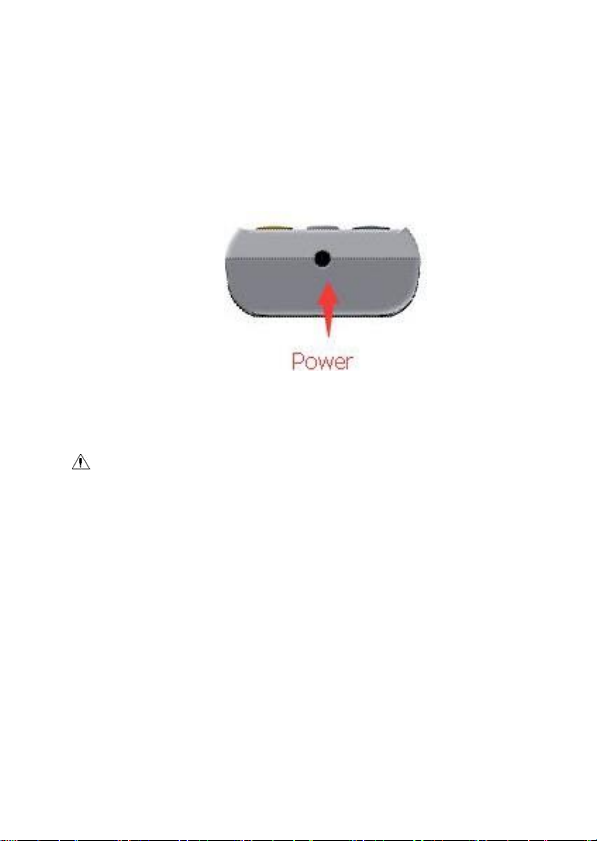
14
2.2. Power Socket
Fig. 2.2.1 Power Socket
Note
Please only use the power adapter supplied. Do not use
device while charging.

15
2.3. Reset Micro USB
Fig. 2.3.1 Reset Micro USB
Open the protecting shell and plug a needle into the
reset hole. Press hard, the device will be reset.
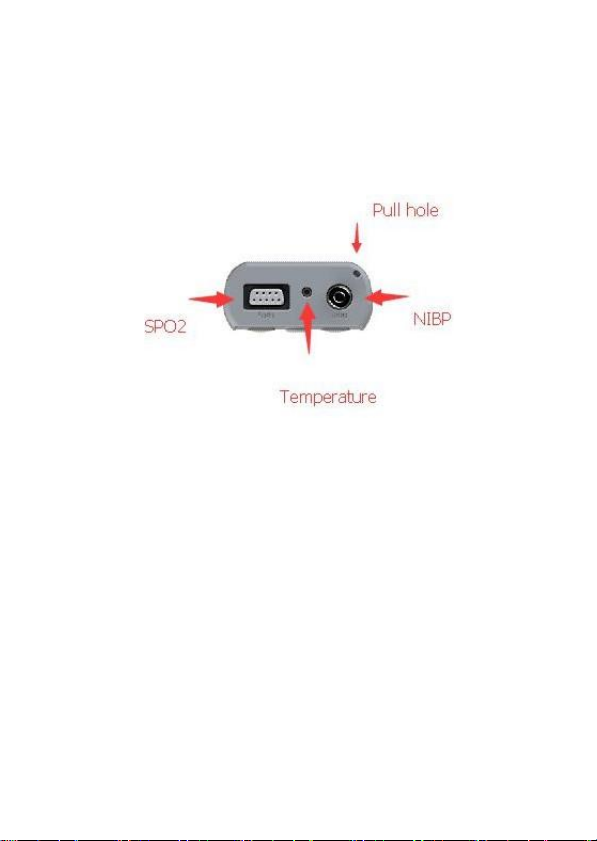
16
2.4. Ports
Fig. 2.4.1 Ports

17
2.5. Mounting Hole
Fig. 2.5.1 Mounting Hole

18
Note
Mounting hole is used with accessories from other
manufacturers such as accessories on stand of
infusion pump.
2.6. Accessories
A. Veterinary Cuff, 5pcs
B. NIBP Extension Hose,1pc
C. Sp02 sensor, 1 pc
D. Temperature Probe, 1 pc
E. Power Adapter, 1pc
F. User Manual, 1pc
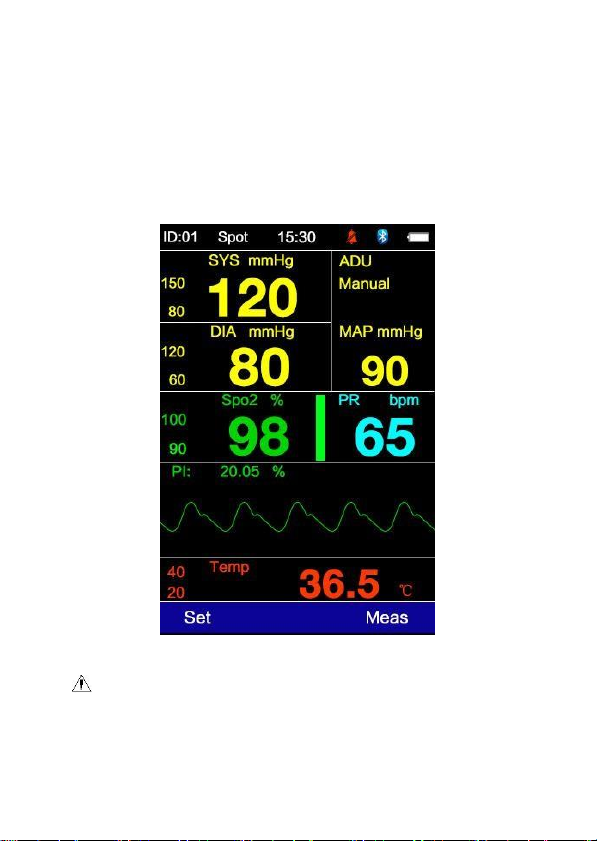
19
Chapter III Interface
3.1 Main Interface
Note
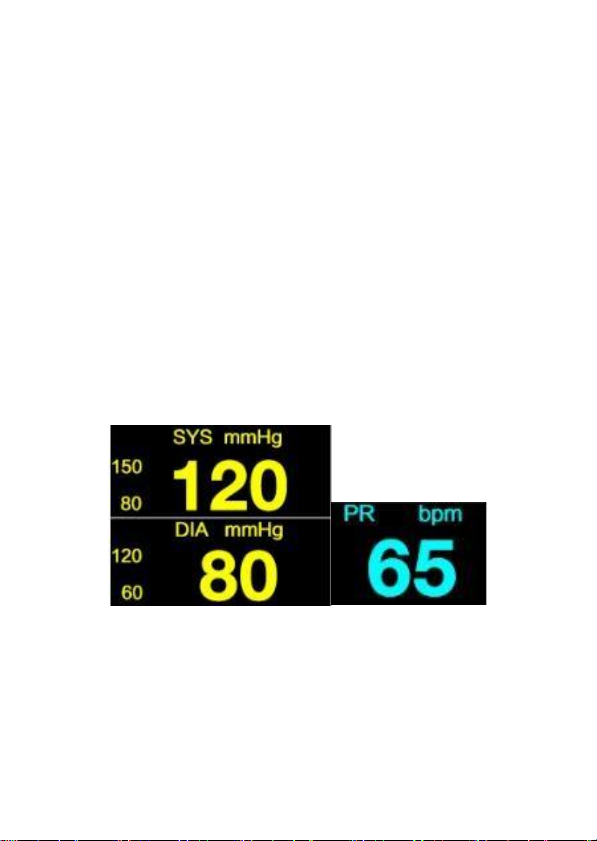
20
After the internal memory is full, the earliest records will
be overwritten.
3.2 NIBP Measurement Interface
When measuring NIBP, the MAP bar displays real-time
blood pressure data and current measurement
information.
3.3 NIBP Measurement Result Interface
If there is a blood pressure measurement error, the
device will show an error code on the screen.
Table of contents
Other INSIGHT Monitor manuals