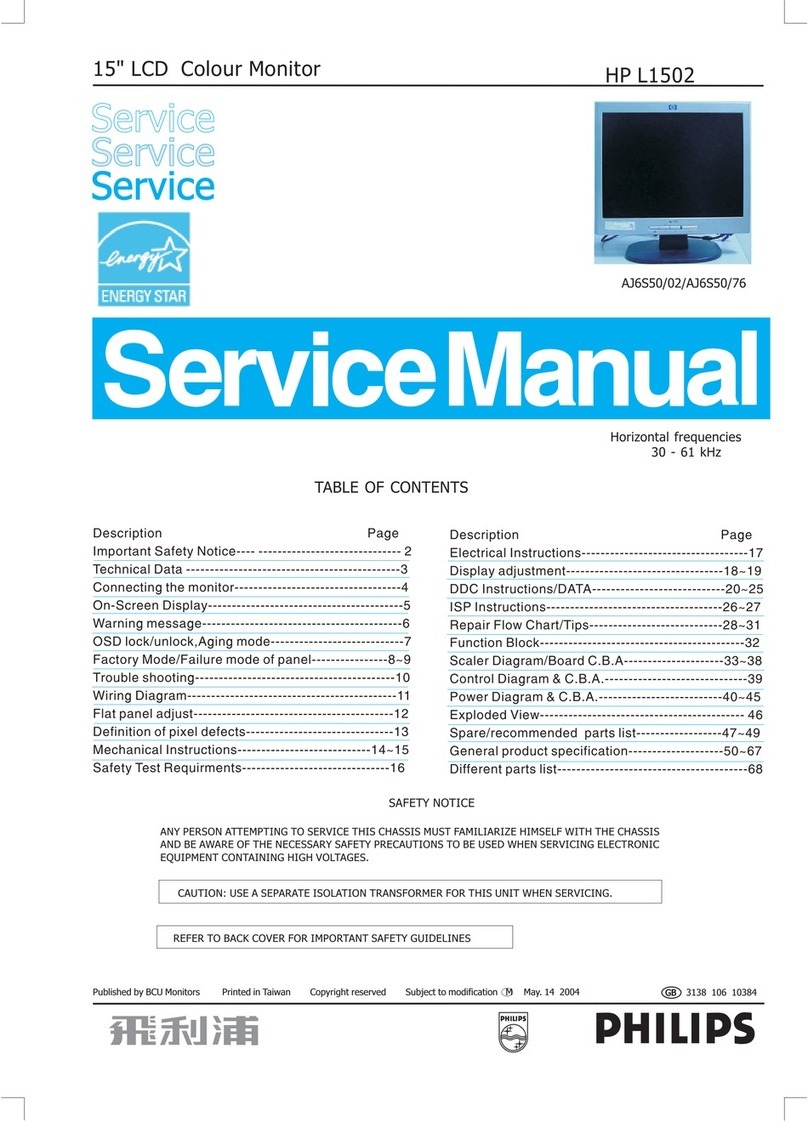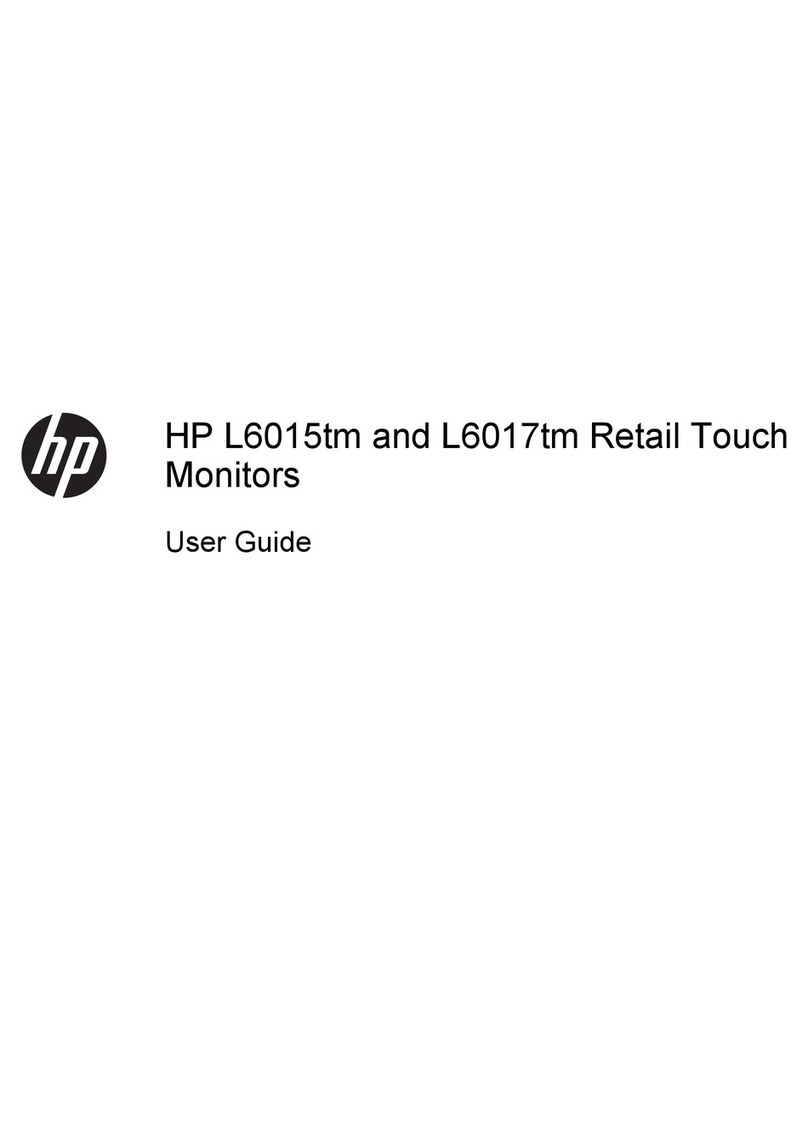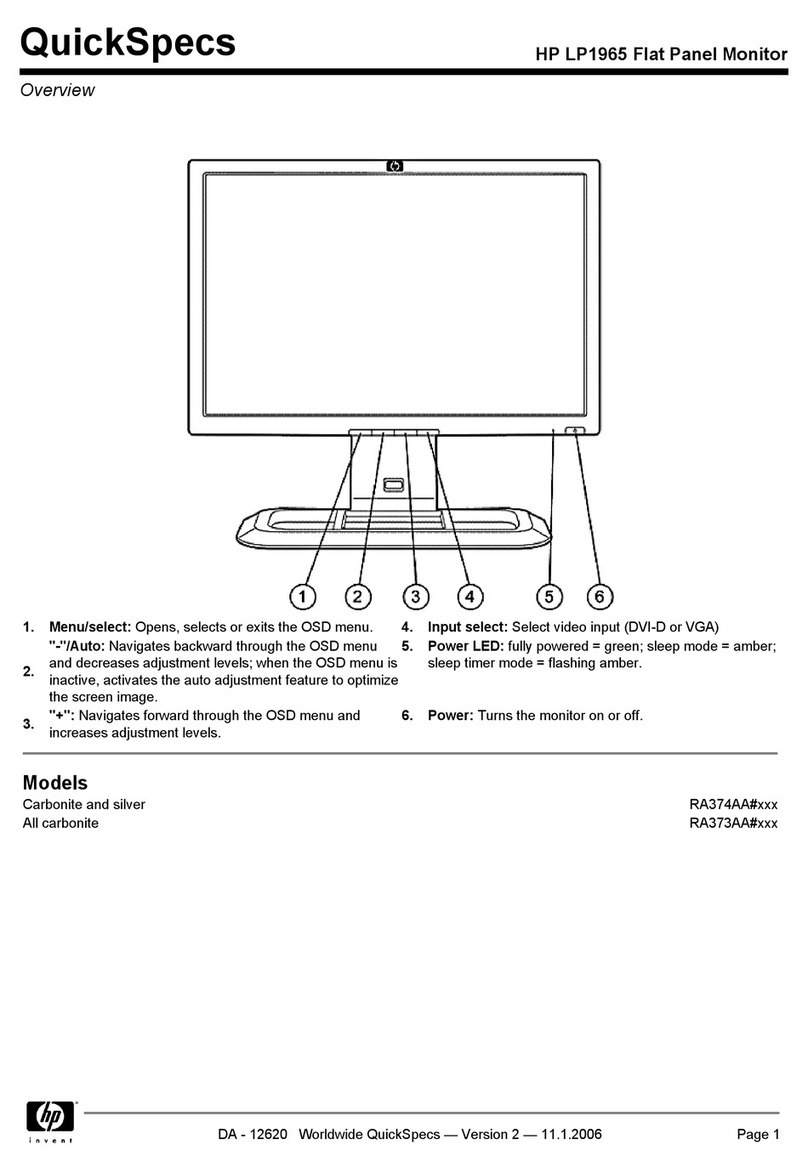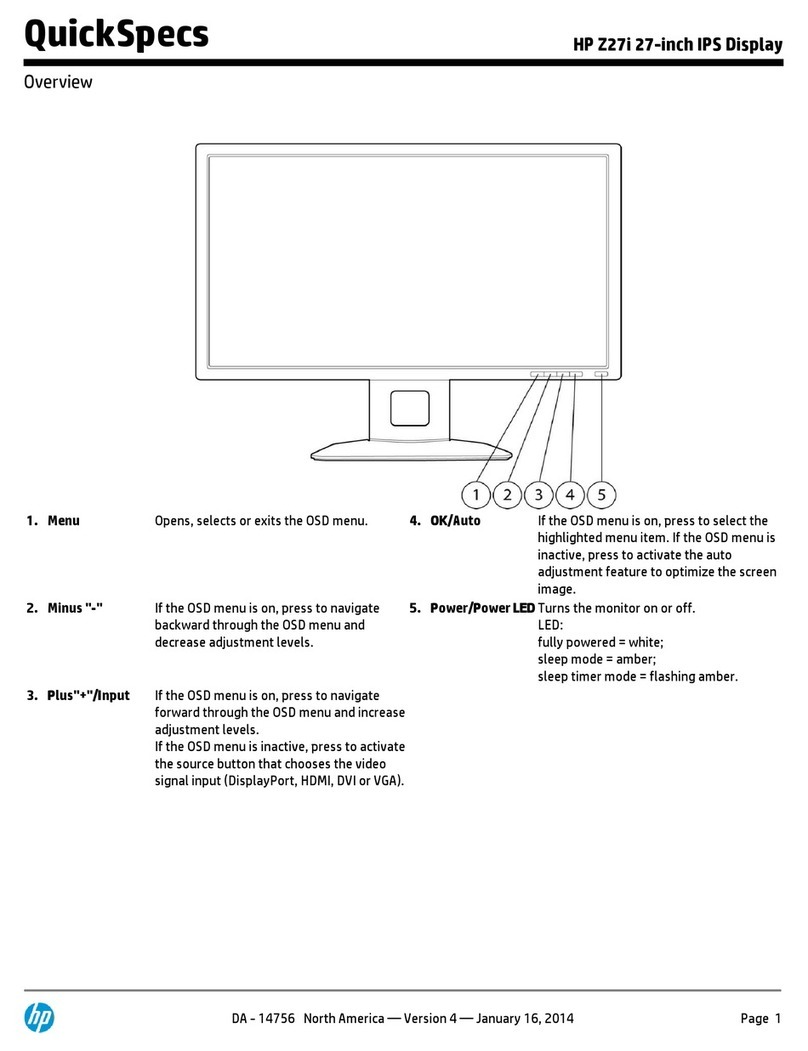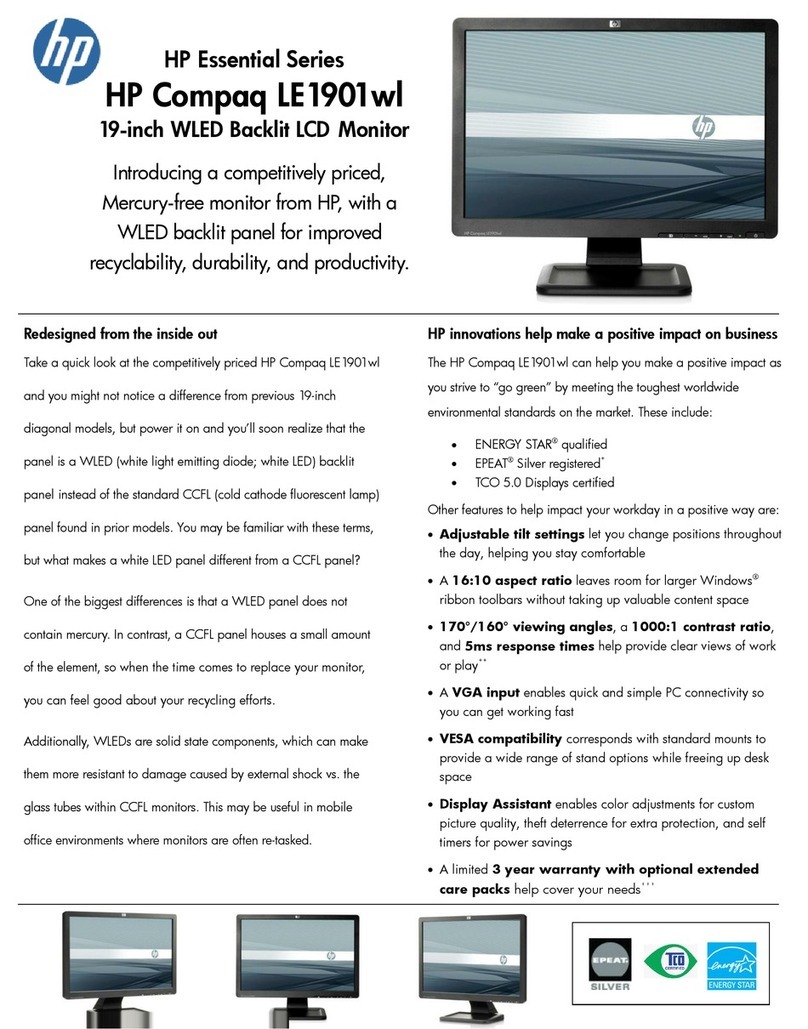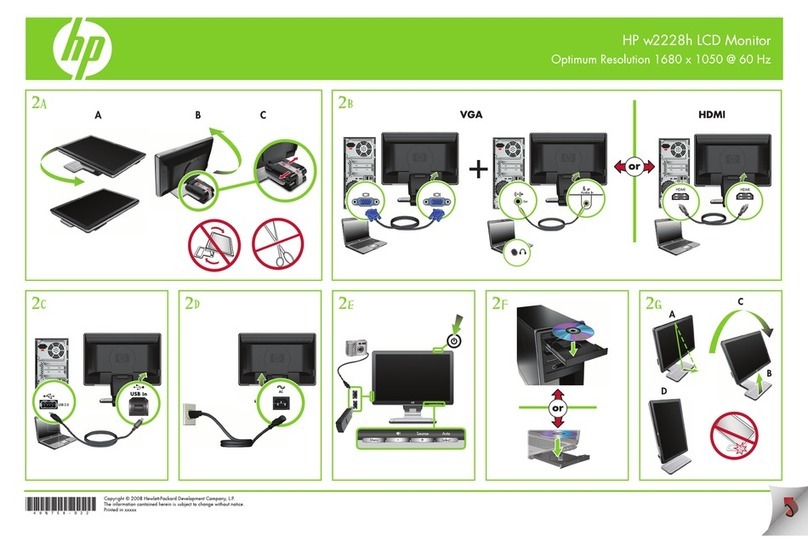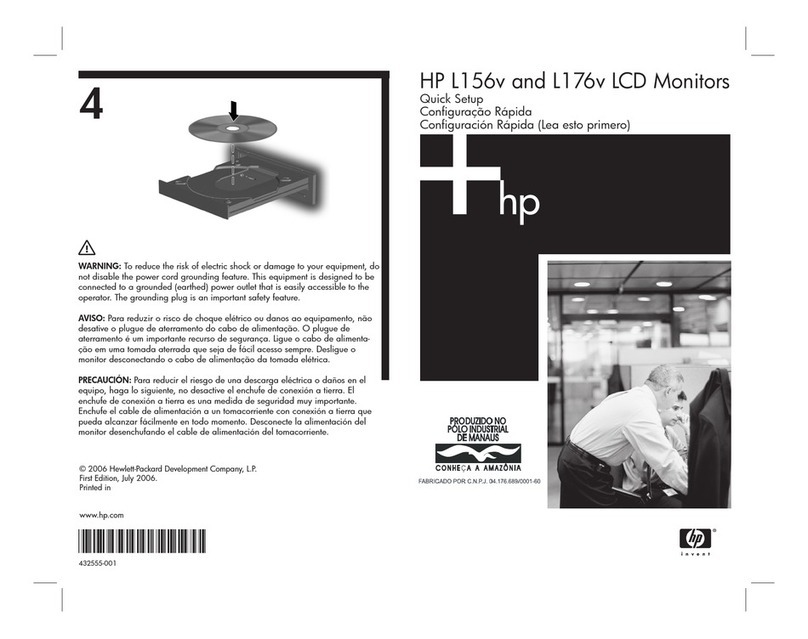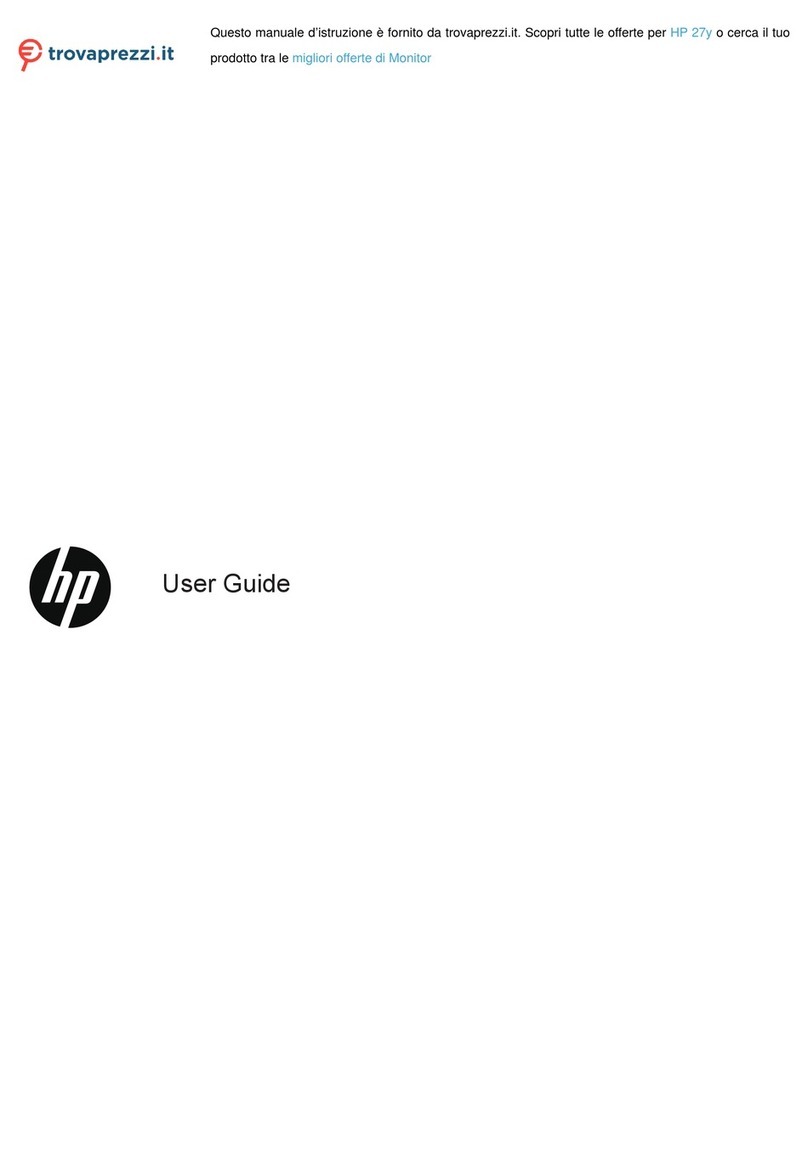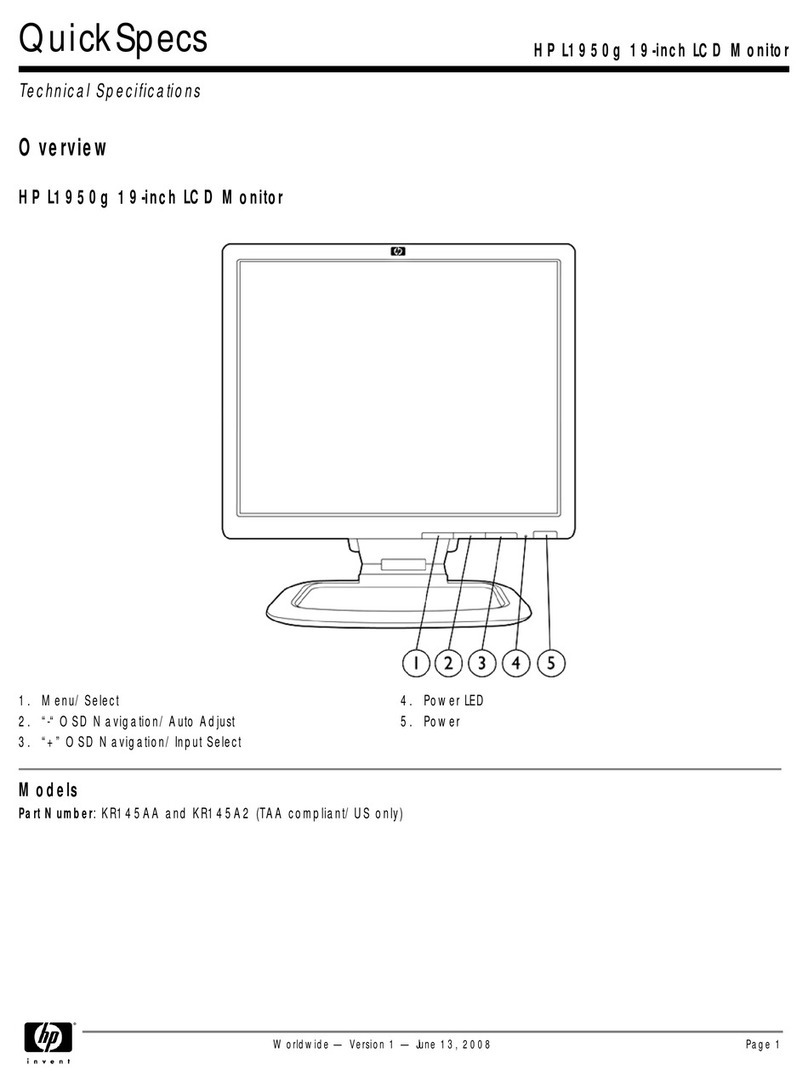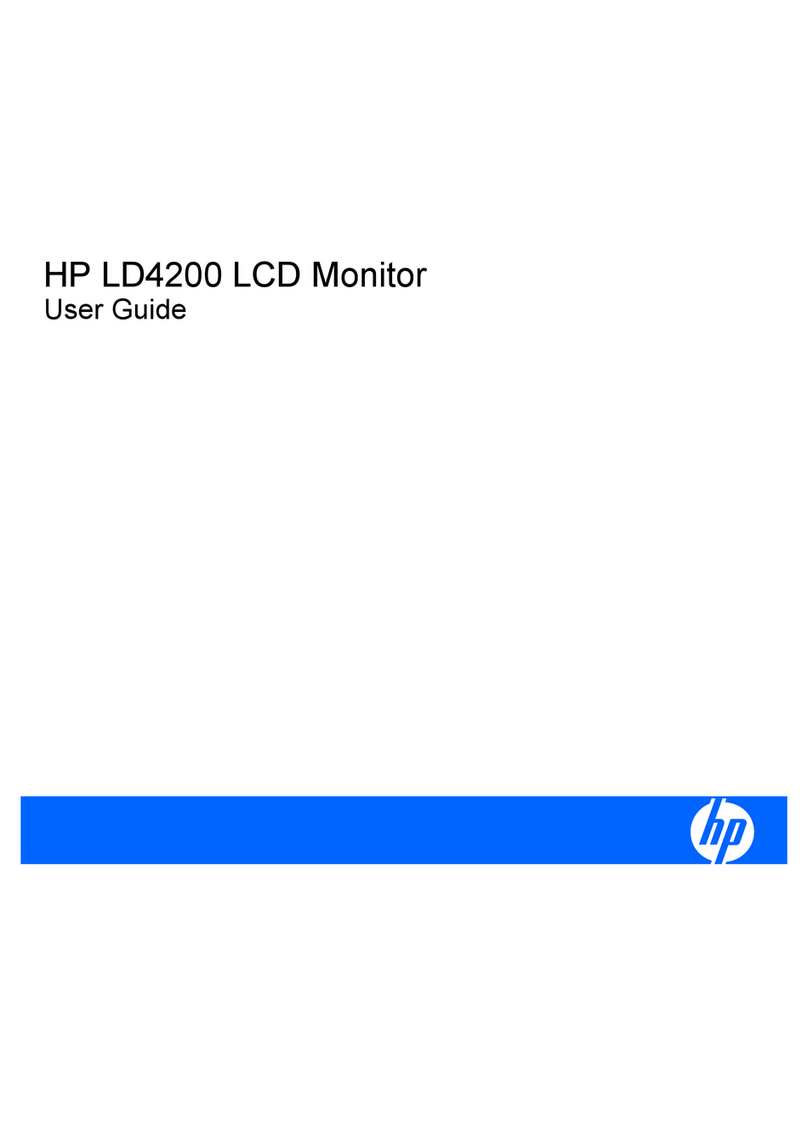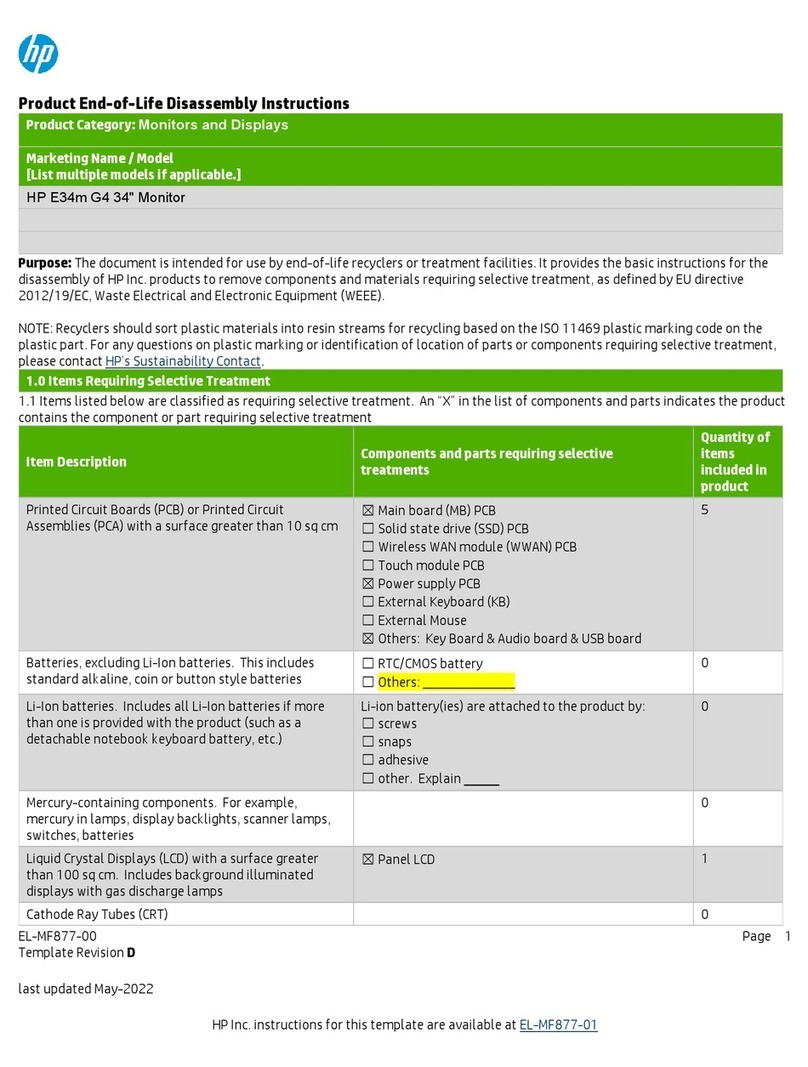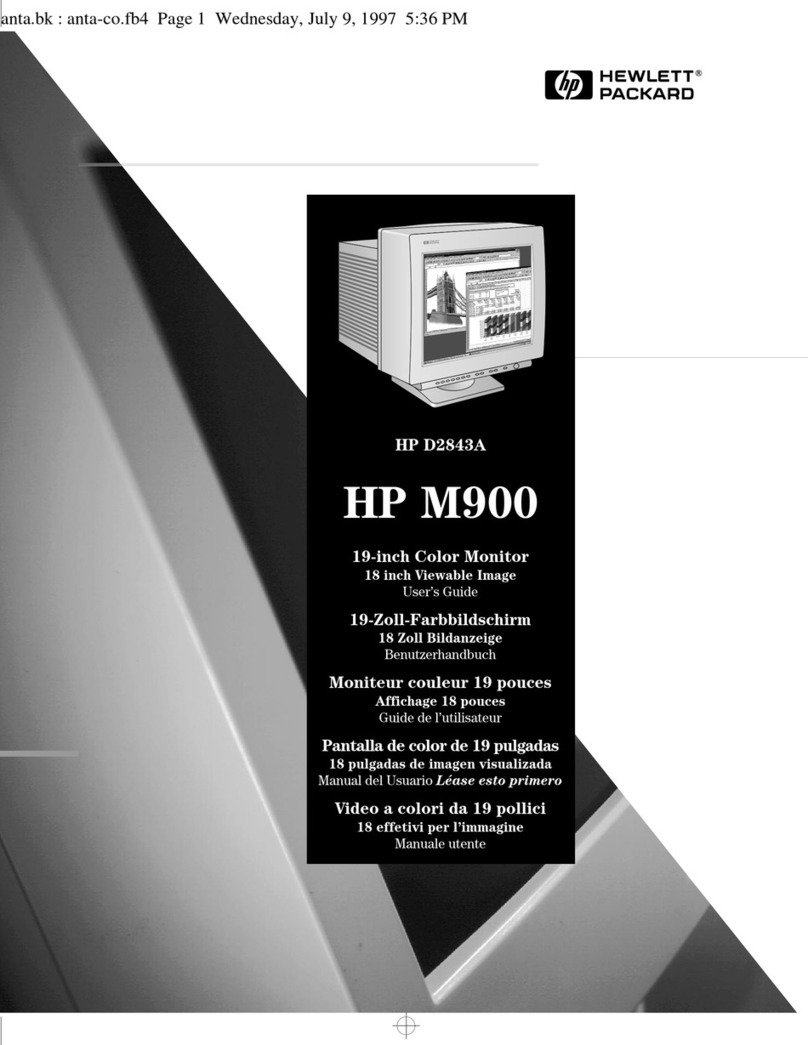Efficiently grow and maintain your business with proven HP
quality and reliability, a stable lifecycle, HP accessory
compatibility, and energy savings. Do more every day and
help save money with a monitor that goes the distance.
Essential business features
Support your business needs wherever you need a solid
performing monitor at a competitive price with an
18.5-inch diagonal LED business display that delivers
vibrant text and graphics presentation and is thin, light, and
easy to position on the desk.
Deliver clear views for single and multiple users with wide
viewing angles. High contrast ratios and fast response
times keep your content crisp and readable. Work
comfortably with up to 30 degrees of tilt, and easily
connect to devices with the convenient VGA input. Minimize
clutter and simplify setup and deployment with the internal
power supply.
Compatibility with HP accessories
Customize your work space with options like the HP Quick
Release, HP Speaker Bar, and HP USB Graphics Adapter.1
Free up valuable space and lift the monitor off the desk
with a 100-mm standard VESA pattern that supports swing
arm and wall mounting.1
Stability now and peace of mind for the future
Maintain product consistency across staggered
deployments, ease transitions, and help reduce support
costs with a minimum one-year lifecycle commitment from
HP. Support identical installations and unify operations
worldwide with product availability in 145+ countries. Get
improved reliability from HP quality testing that puts our
monitors through their paces before you do. Rest assured
with the three-year standard limited warranty. Select
optional HP Care Pack Services2 to extend your protection.
Earn your environmental stripes
Help reduce power consumption and energy costs with an
intelligent, energy-efficient design. Mercury-free LED
backlighting, a BFR/PVC-free design3, and arsenic-free4
display glass are just a few of the display’s responsible
details. Lower your overall bottom line with award-winning
eco-certifications, including ENERGY STAR®, EPEAT® Gold5,
and TCO.
Your everyday business monitor just got an upgrade. Practical, reliable,
stylish, and environmentally conscious. What’s not to love?
HP ProDisplay P191 18.5-inch LED Backlit Monitor