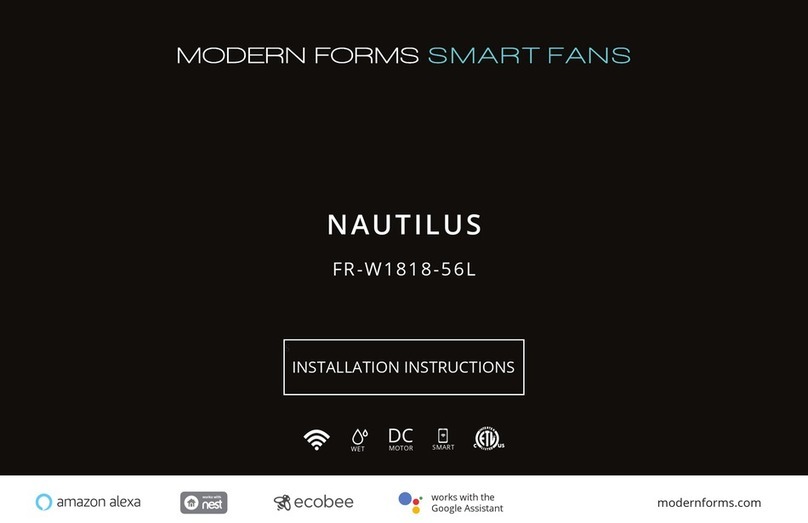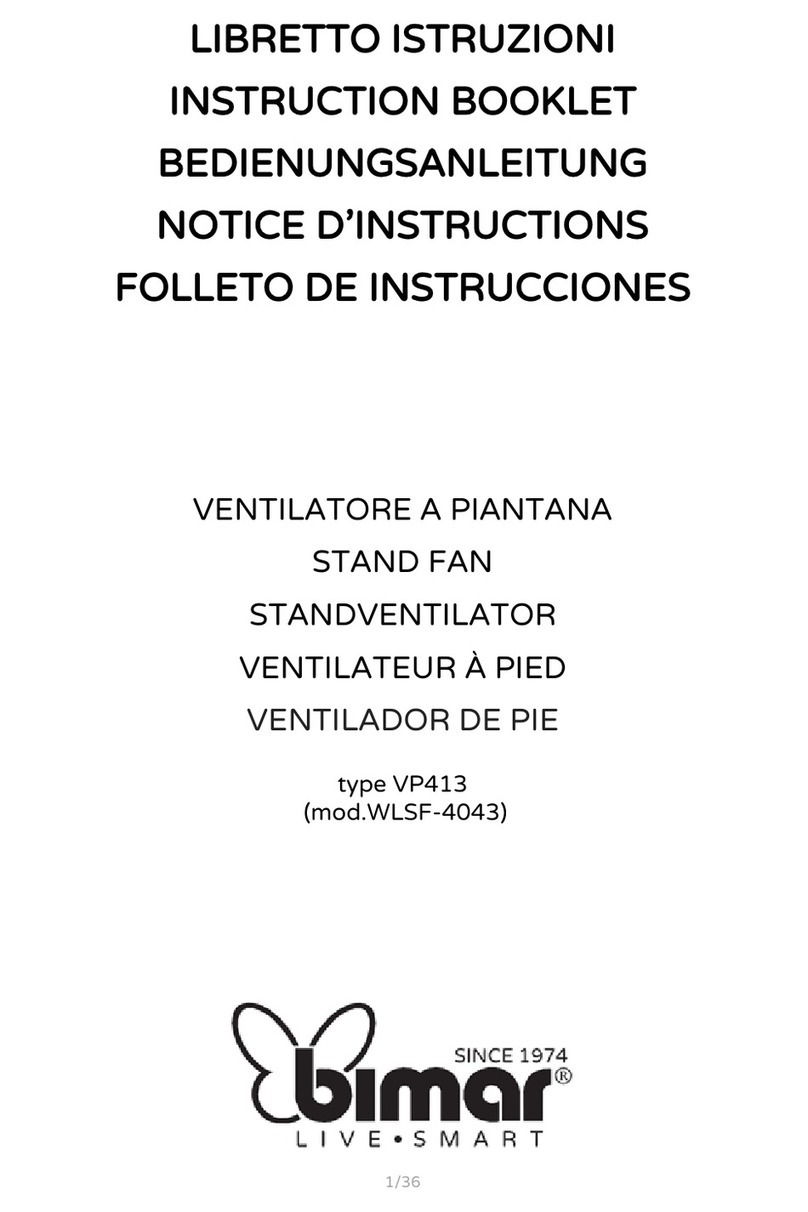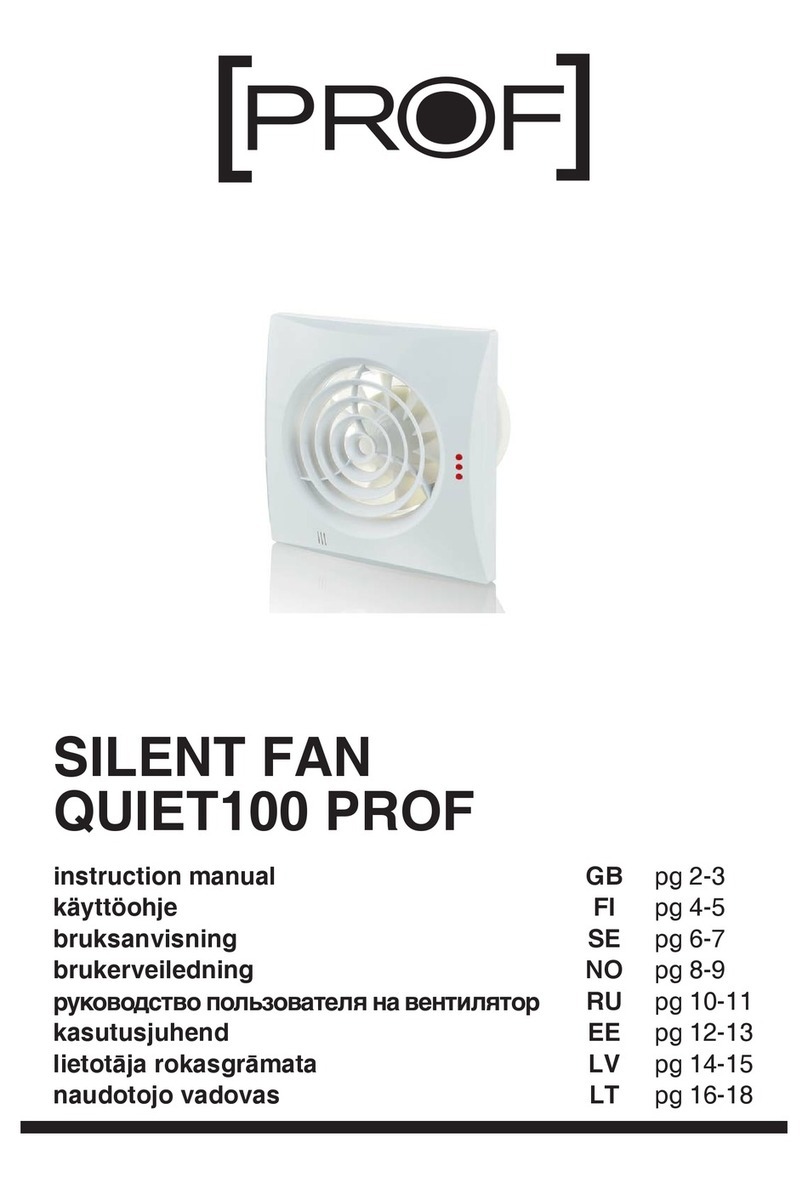Installer's Choice OSCFO2 User manual

Model:OSCFO2
Smart Ceiling Fan Manual

2

Unpack your fan and check the contents. You
should have the following items:
h
l
i
k
j
MED
HILOW
STOP
2H
4H
1H
8H
d
e
b
c
f
m
g
n
a
n. Part bag contents
1) Mounting hardware :
wood screws (4) flat washers (4)
b. Ceiling mounting bracket
c. Canopy
d. Canopy cover
e. Ball/downrod assembly
f. Coupling cover
h. Fan motor assembly
i. Li ight plate
j. Led light kit
k. Glass shade
l. Hand held remote control system
m. Receiver
a. Fan blades (3)
screws (2) star washers(2)
g. Fan housing
2) Blade attachment hardware:
spare screws (1)
wire nuts (6)
3) Balance Kit
LIGHT
ON/OFF
3

4

Fig 6
Fig 7
screw
Reinforcing piece
Fig 5
5. ATTACHING THE GSN BLADES
Step 1. Attach the blade to the flywheel
using the screws with spring washer in
the bag as shown in figure 5.
Star screw into flywheel.Repeat for the
two remaining screws.
Step 2. Repeat for the remaining blades.
Step 3. Make sure the blade is straight and
tighten each screws.
Blades
Screw
Screw
Fan housing
6. FAN HOUSING INSTALLASION
Step 1. Remove set of screws(8) from the top of the
motor assembly, and remove the reinforcing plate
and save its for later use
as shown in Fig 6
Step 2. Install the fan housing onto the coupling
and align the holes with holes in the coupling.
Step 3. Install the reiforcing plate onto the fan
housing and align the holes with the holes in the
fan housing.See Fig 7
See Fig 7
Step 4. rei-install the set of crews(6) which
were just removed,Tighten all screws securely.
See Fig 7
Noted: Be sure must install the blades
before installing the fan housing.
5

Fig 8
Fig 9
Downrod
Canopy
Canopy cover
Set screws
Hitch pin Retaining
clip
Coupling cover
7.HANGING THE FAN
Fig 10
bracket as shown in fig 8.
through the ball/downrod.(Fig 9)
the motor housing (fig.9).Carefully insert the
position, as noted in the circle inset of Fig.9.
fan motor firmly.(Fig.9)
bracket socket.(Fig.10)
6
Locating slot
CUL Listed
electrial
box Ceiling
mounting
bracket Hook
Washers
Mounting screws
(supplied with
electrical box)
120V Wires

Receiver Ceiling
mounting
bracket
WARNING: To avoid possible electrical
shock, be sure you have turned off the power
at the main circuit panel. Follow the steps
below to connect the fan to your household
wiring. Use the wire connecting nuts suppled
with your fan. Secure the connectors with
electrical tape. Make sure there are no loose
wire strands or connections.
Step 1. Insert the receiver into the ceiling
mounting bracket with the flat side of the
receiver facing the ceiling. (Fig. 11) For best
performance, make sure the Black Antenna,
on the end of the receiver, remains extended
and not tangled with any of the electrical
wires.
Step 2. Motor to Receiver Electrical
Connections: (Fig. 12) Connect the black wire
from the fan to the black wire marked "TO
MOTOR L" on the receiver.
8.ELECTRIC CONNECTIONS
Fig 11
Connect the white wire from the fan to the white
wire marked "TO MOTOR N" on the receiver.
Connect the blue wire from the fan to the blue
wire marked "FOR LIGHT" on the receiver.
Secure each set of wire connections with the
plastic wire nuts provided in the parts bag.
Step 3. Receiver to Supply Wires Electrical
Connections: (Fig. 12) Connect the black (load)
wire from the ceiling outlet box to the black wire
marked "AC in L" on the receiver. Connect the
white (neutral) wire from the ceiling outlet box to
the white wire marked "AC in N" on the receiver.
Secure each set of electrical connections with
with the plastic wire nuts provided in the parts
bag.
Step 4.
Connect the ground wire (green or bare
copper) from the outlet box to the ground wire on
the ceiling mounting bracket and the ground wire
from the ceiling fan.
After making all connections, separate the white
and green wire connections to one side and the
black wire connections to the other side of the
outlet box.
NOTE: Fan must be installed at a maximum
distance of 30 feet from the Hand Held Remote
Transmitter for optimal signal transmission
between the transmitter and the fan's receiving
unit.
White (neutral)
White (neutral)
Green or bare
copper (ground)
White ("AC IN N")
White ("to motor N")
Ground (green)
Outlet box
Black (hot)
Black ("AC IN L")
Black ("to motor L")
Receiver
Blue (for light)
Blue (for light)
Black (motor)
Fig 12
There is no blue wire without lights. The blue
wire on the receiver only needs to be insulated
with insulating tape or wire wool to prevent
electricity leakage.
7

Fig 13
9. FINISHING THE INSTRUCTION
10. INSTALLING THE LED LIGHT KIT
AND LAMP SHADE
Fig 14
NOTE: Before starting installation, disconnect
the power by turning off the circuit
breaker or removing the fuse at fuse box.
Step 1. Loosen the three screws on
the round plate and "remove" and save
it for later use.(Fig.14)
Step 2. Place the light pan onto the
round plate and aligning the hole slots.
then re-install the screws which were
just removed. Tighten all screws securely.
(Fig.14)
Step 3 .While holding the LED light kit
under the fan motor, make the wire
connections:(Fig. 14)
Blue to Blue. White to White.
Step 4 . Raise the glass shade against
the LED light kit and turn clockwise
until snug(fig.14).
Then place the LED light kit onto the light
plate by magnet (Fig. 14)
DO NOT OVER TIGHTEN.
Glass shade
Wire connectors
LED light kit
Screws
Light plate
8
Canopy cover
Fig 13
Canopy
ScrewsScrews
Ceiling mounting
bracket
Outlet box

11. Operation for remote
Installation of transmitter wall
Mount holder with two screws.
1. speed control button of fan: HI. MED AND LOW
are speed button.
2. LI :ON/OFF the lamp
3. STOP :Turn off the ceiling fan.
4. Fan timing button: 1H.2H 4H and 8H.
5. Battery for RF emitter: 12V 23A
Bettery foremitter:UM-44 AAARo3 DC 1.5Vx2.
6. RF emitter:Renote control distance at 25-30 meters.
emitter:Remote control distance within 10 meters.
KINDLY REMINDERS:
Learning code maching mode is useed between emitter and receiver,Turn "ON" the supply power
within 30 seconds and press the emitter's "LI" and "Hi"button for 3 seconds, it can load normally
after hearing the "BEE" which means learning successfully and it can works normally.(PS:Learing
mode is not acepted after turn "ON" the supply power for 30 seconds)
LIGHT
ON/OFF
MED
HILOW
STOP
2H
4H
1H
8H
Neutral wire N
The white line
Live wire L
The black line
The white line
The black line
The blue line
To fan neutral wire N
To fan live wire L
To light live wire L
9

12.TROUBLESHOOTING
10

QIACHIP
Product Specifications
Applications Light/Fan
Operating Voltage 110V/220V Depending on model
MaxLoad Power <300WCeiling Fan/ <200WLED Light
Standby Power consumption <0.5W
Working temperature -20℃~80℃
Control Method RF 433Mhz Remote &Mobile App Control
Wiring Method Load &Neutral Wire
RF 433Mhz Remote Control (Right Diagram)
1LEDLight Indicator LEDLight
2LOW/MED/HI Minimum, medium,
maximum Fan speed
3STOP Stops Fan
42H/4H/8H/1H Fan &Light Timer
5Light ON/OFF Switch Light from on
&off
Proceed to next page for app pairing instructions
Mobile App
Left Logo for Light On/Off, Middle Logo for Fan Speed(Move right to increase, move left to
decrease), Right Logo for Mobile App (Apple)

QIACHIP
Mobile App Pairing Instructions:
Step one: Initiate pairing status
Initiate pairing status by Pressing LIGHT &HI together for at least 10 seconds until you hear along
beep sound from the receive or the LED light switch off.
Step two: Finishing the pairing progress in Mobile App
a. Download and Open
“Smart Life ”
Mobile App.
b. Press the +button in the top right corner of the mobile App.
c. Under “
Add Manually ”select Home Appliances.
d. Select Fan.
password then proceed to clicke. Click“Confirm indicator rapidly blink ”and type in your Wi-Fi name &
“OK”
your device there.f. After the loading screen go back to homepage and you should be able to find
Receiver(Right Diagram )
ACIN L(Left Black) Input load wire
ACIN N (Left White) Input neutral wire
TOMOTOR L (Right
Black) Output load wire (Fan)
FOR LIGHT(Right Blue) Outputload wire (Light)
TOMOTOR N (Right
White)
Output neutral wire
(Light &Fan)
Table of contents
Popular Fan manuals by other brands

Makita
Makita BCF201 instruction manual
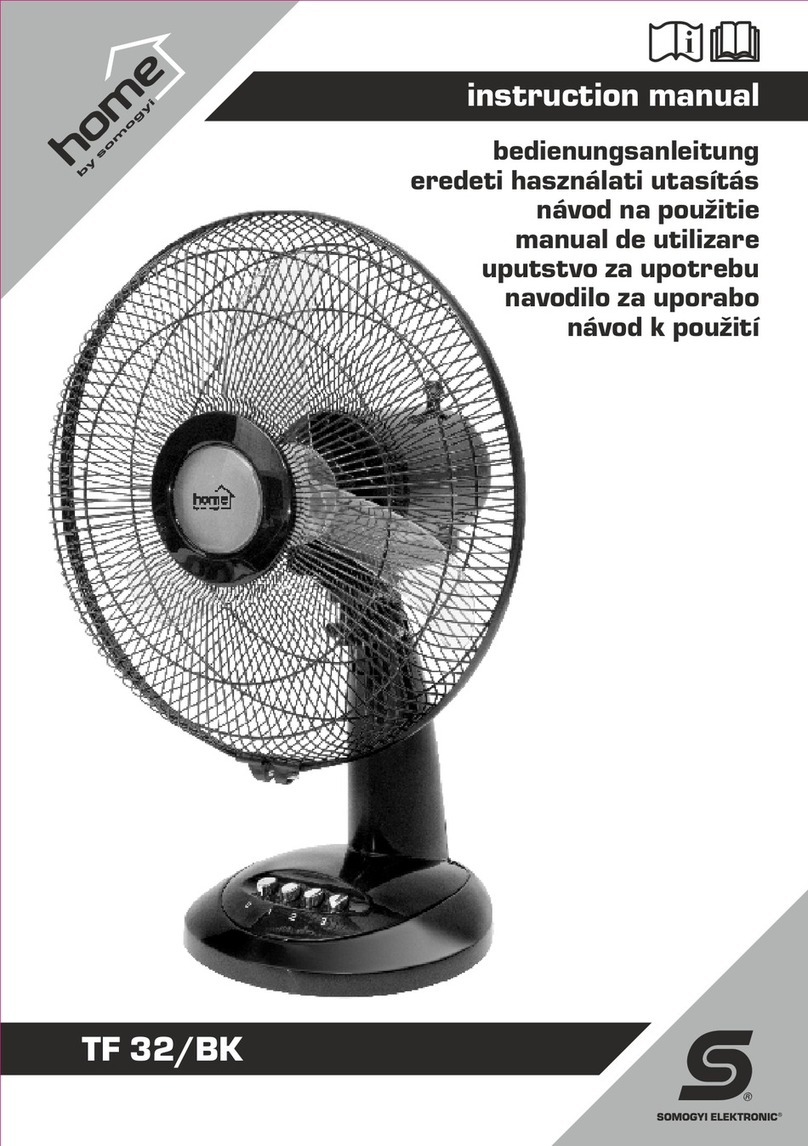
Somogyi Elektronic
Somogyi Elektronic home TF32/BK instruction manual

Vents
Vents FlexiVent 0811125/63x2 Installation instruction

AirScape
AirScape 2.5 Installation and operator's manual

Vortice
Vortice LINEO 100 V0 ES Instruction booklet
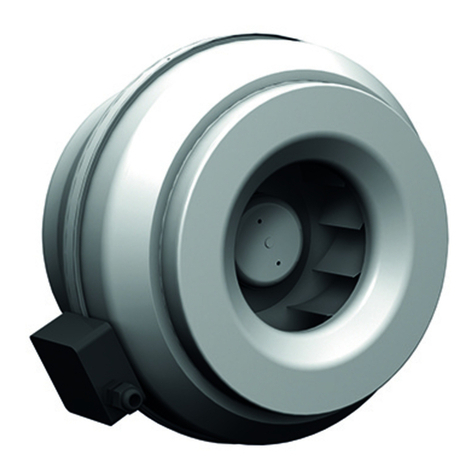
Cosmo
Cosmo RRV EC Series Operating and installation instructions