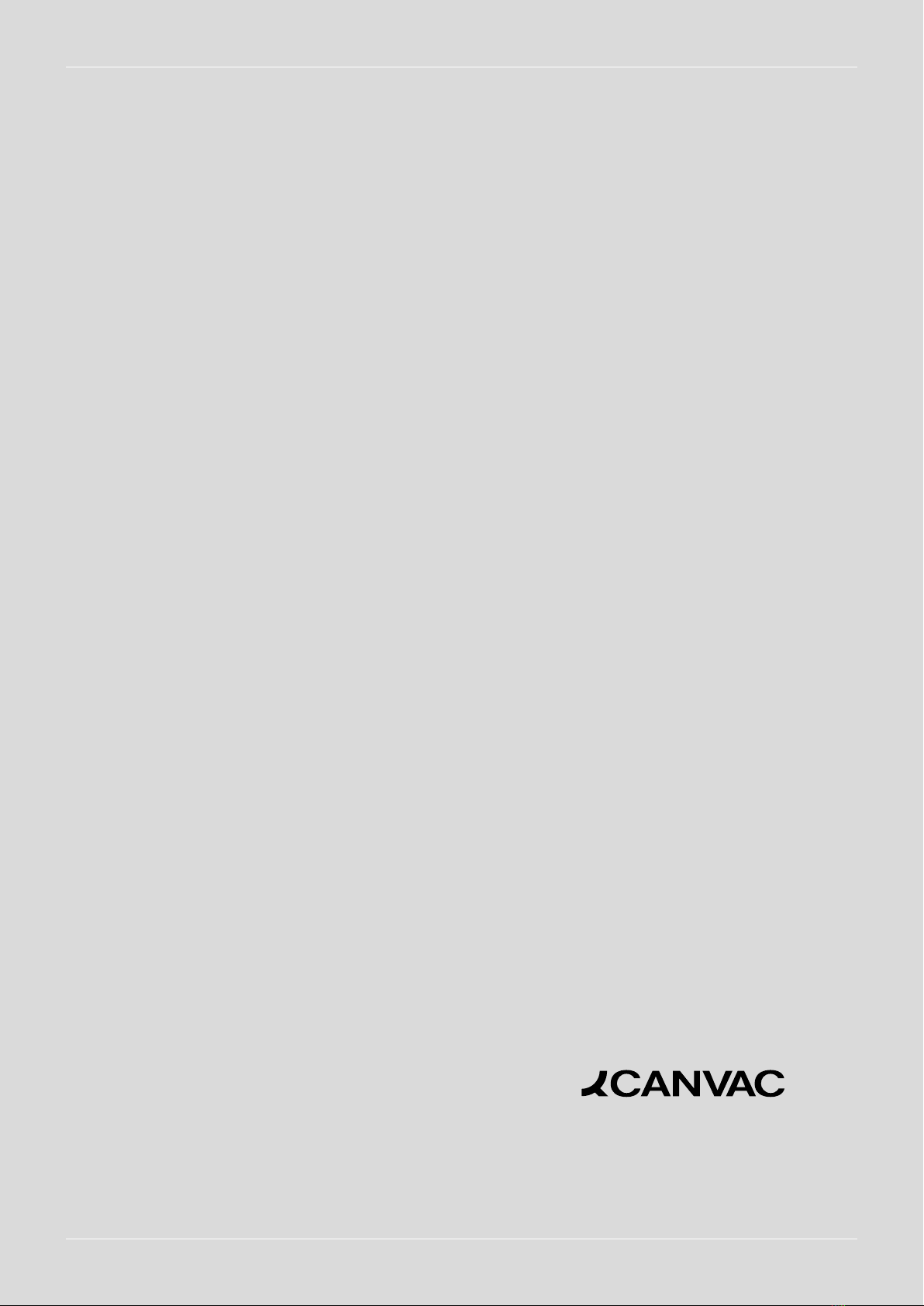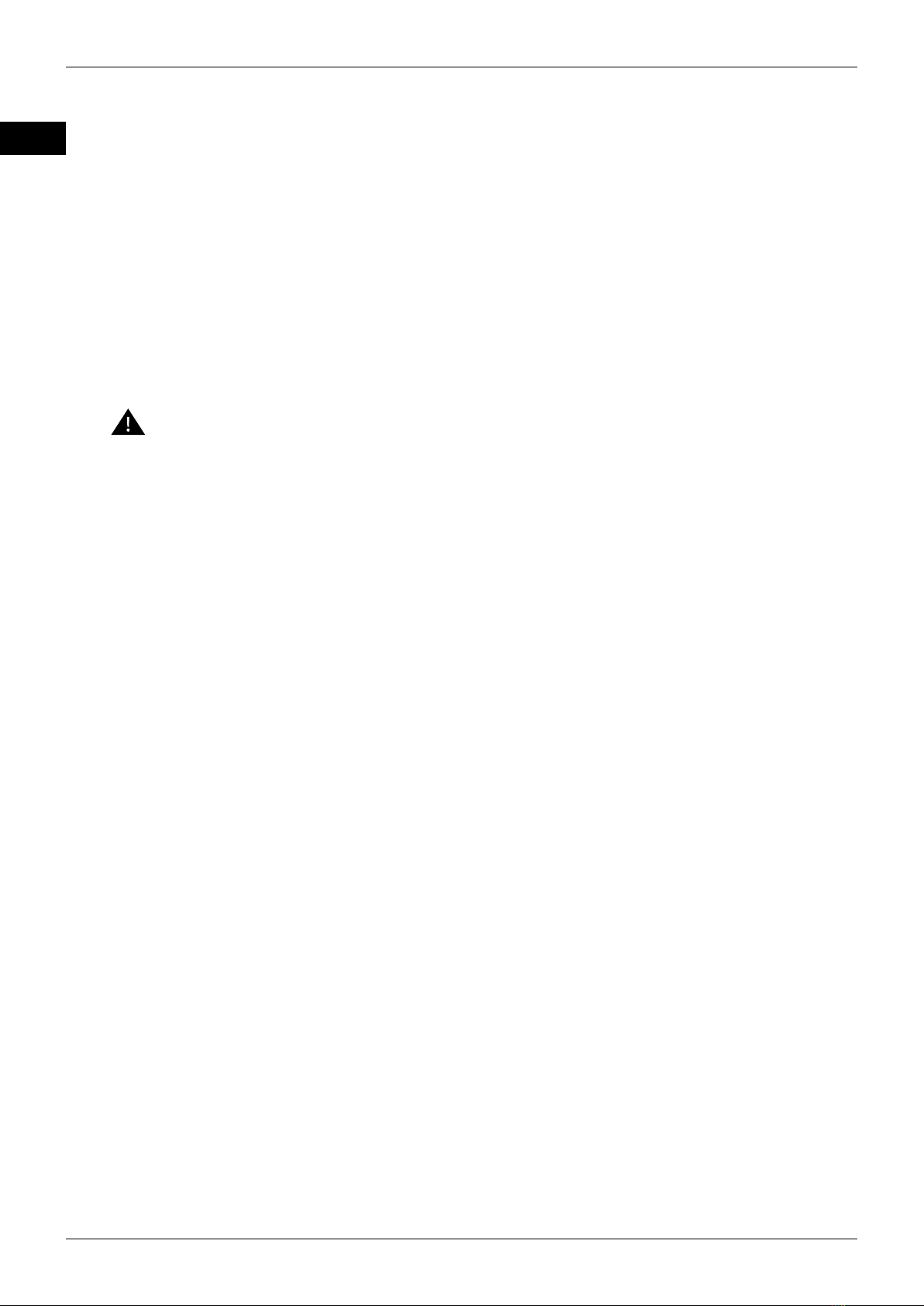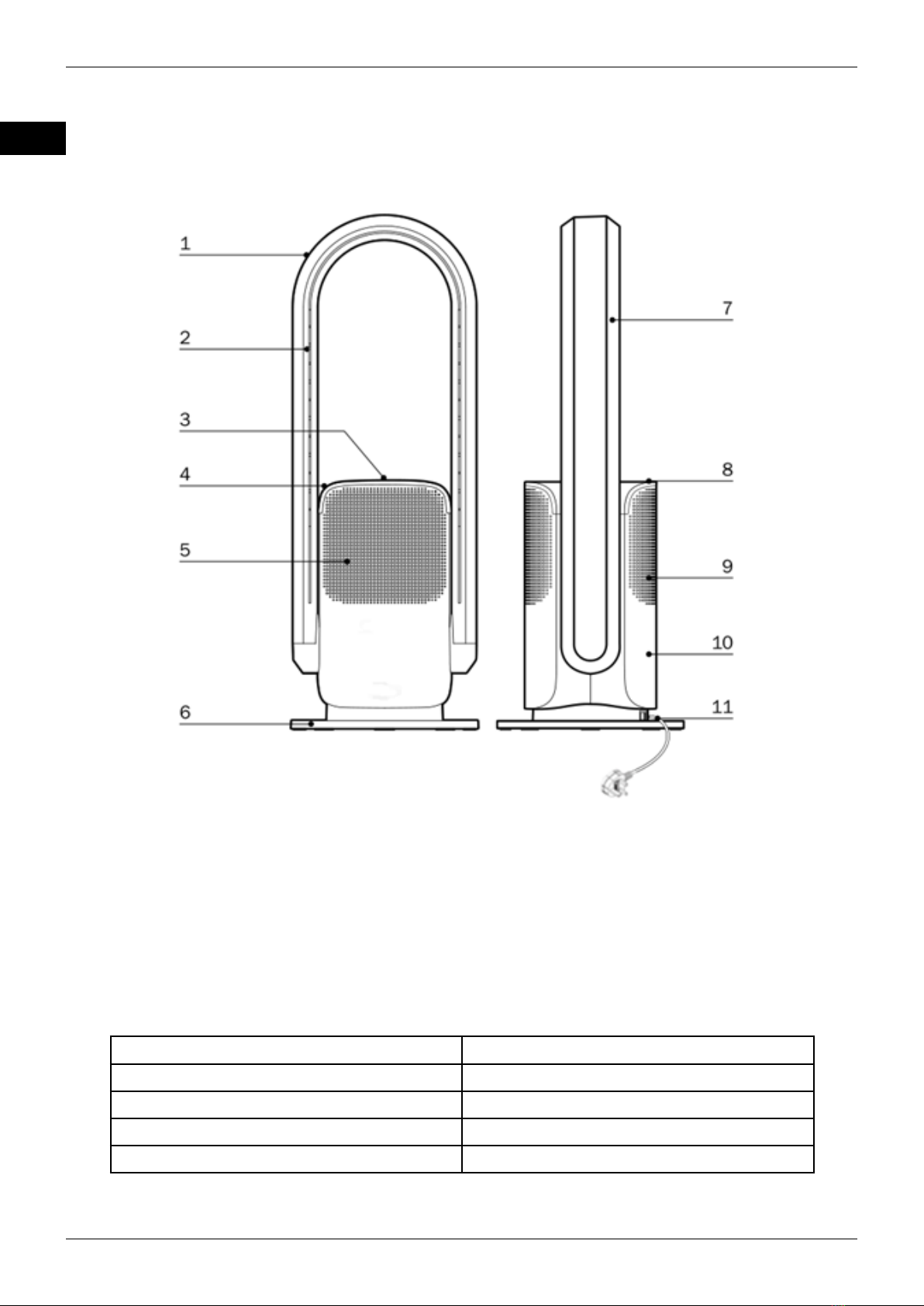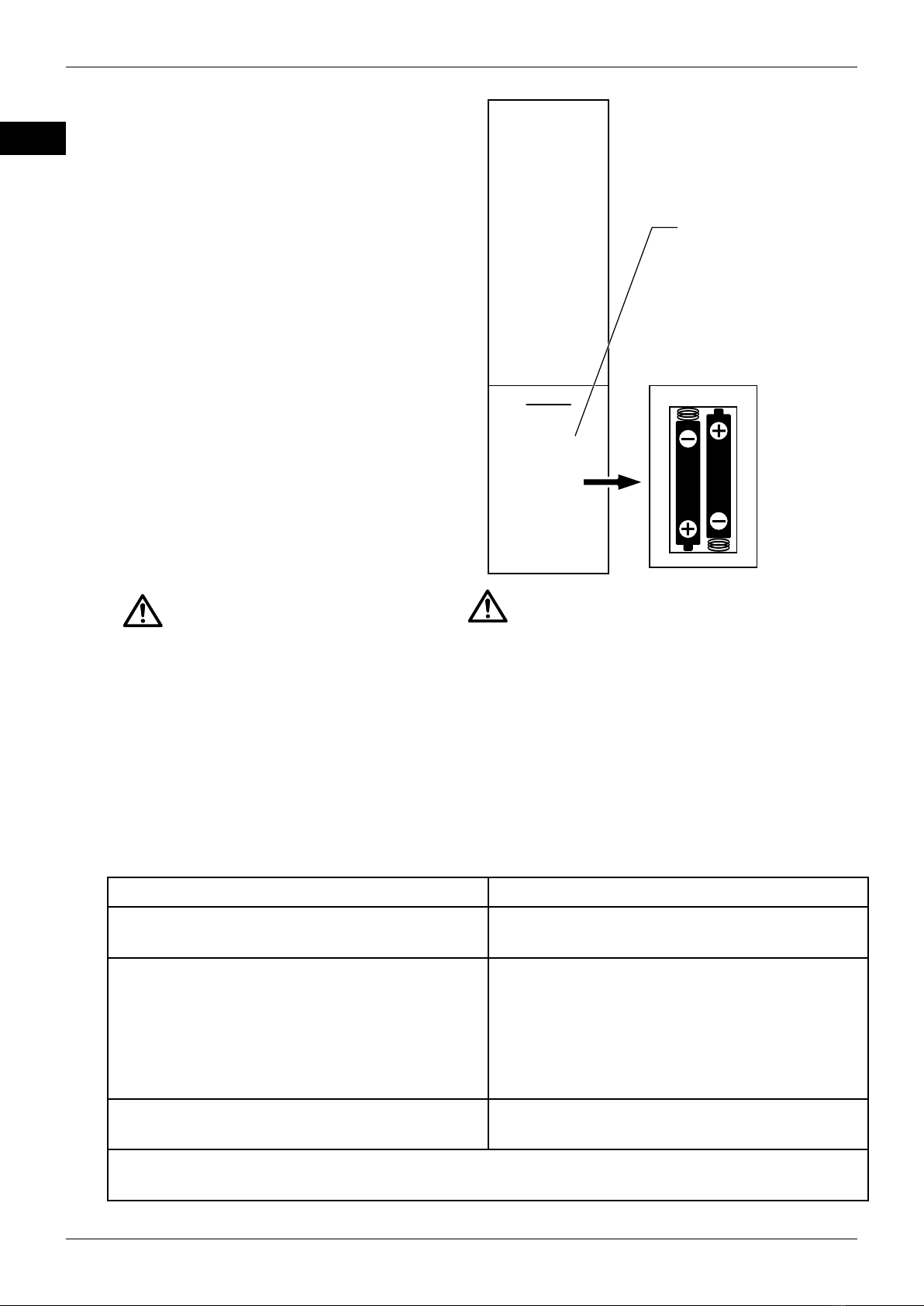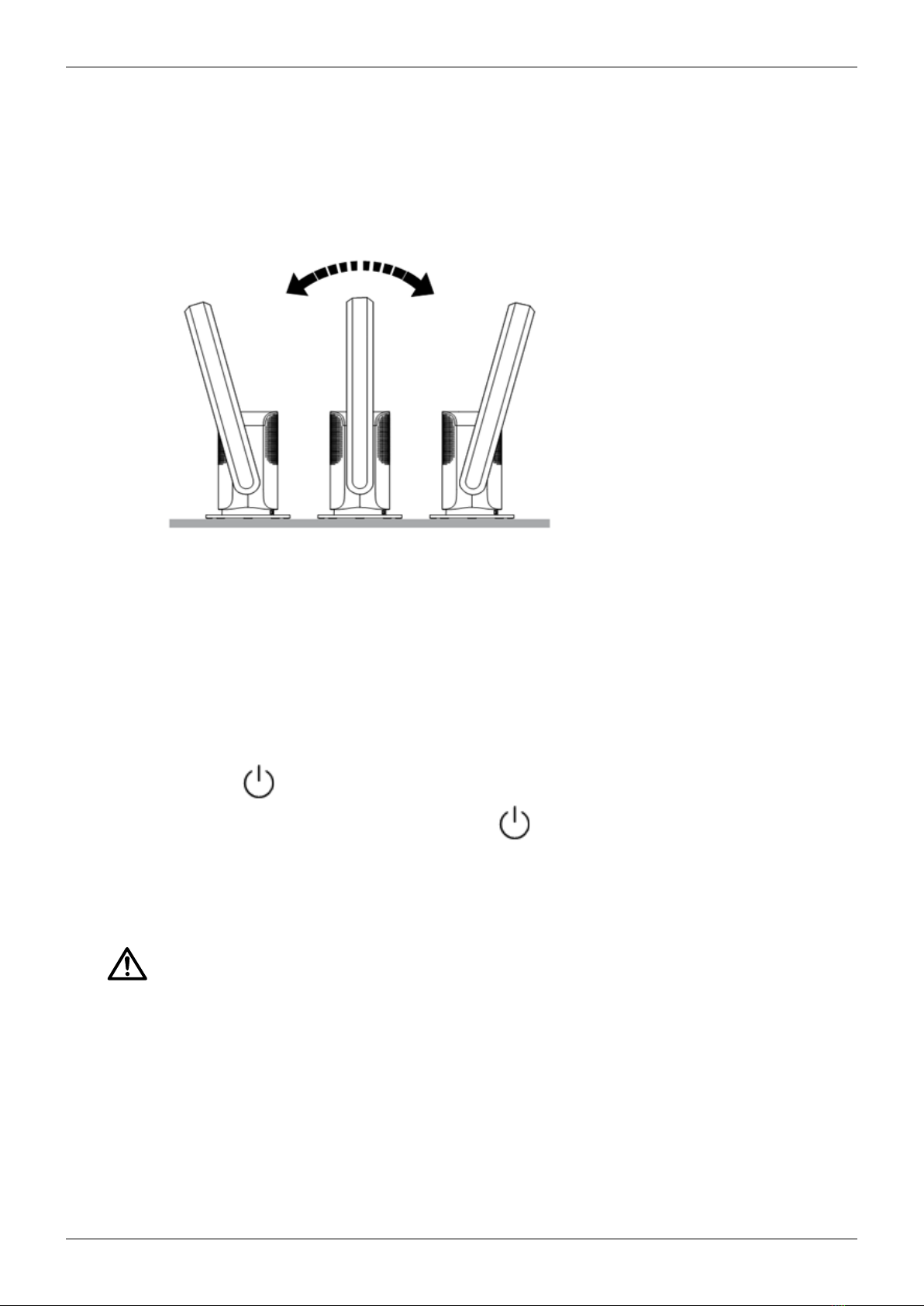5
© 2022, Elon Group AB. All rights reserved.
10.DO NOT insert metal wire or any other foreign objects into any openings in this
product, to avoid electric shock.
11. DO NOT use this product if it has been dropped or if it shows any sign of
damage.
12. DO NOT immerse this product in water.
13. DO NOT use this product directly facing an electrical outlet or under a power
outlet.
14. DO NOT let this product share a power socket with other high-power
appliances.
15. DO NOT directly pull the power cord to move the body.
16. If this product is covered or incorrectly placed, it can cause a fire hazard.
Therefore, DO NOT use a programmable automatic power-on device, timer,
or any other device with this product.
17. When this product is in use, the power cord should be placed behind the body.
Placing the power cord in front will cause it to overheat and be damaged, or
even cause an accident.
18.Children, elderly people or patients who are unable to take care of themselves
should only use this appliance under the supervision of an adult to prevent
accidents.
19. If this product fails, please turn o the power and unplug the power cord
immediately. This product must only be repaired by the manufacturer’s
maintenance department or a similarly qualified professional.
20.Before use, check that the power cord and the plug are in good condition.
If the power cord is damaged it must not be disassembled or replaced by the
user. The power cord must only be replaced by the manufacturer’s mainte-
nance department or a similarly qualified professional.
21. To avoid burns when using this product, please DO NOT let bare skin come
into direct contact with the surface of the air outlet.
22. This product is only suitable for use in a dry environment. Do not use near a
bathtub, sprinkler or swimming pool.
23. If there is a gap between the plug and the socket, or the plug has become very
hot, it may be necessary to replace the socket. Consult a qualified electrician to
replace the socket.
24.This product must be connected to a fixed (wall) socket that can supply the
specified current and complies with the current industry standards.