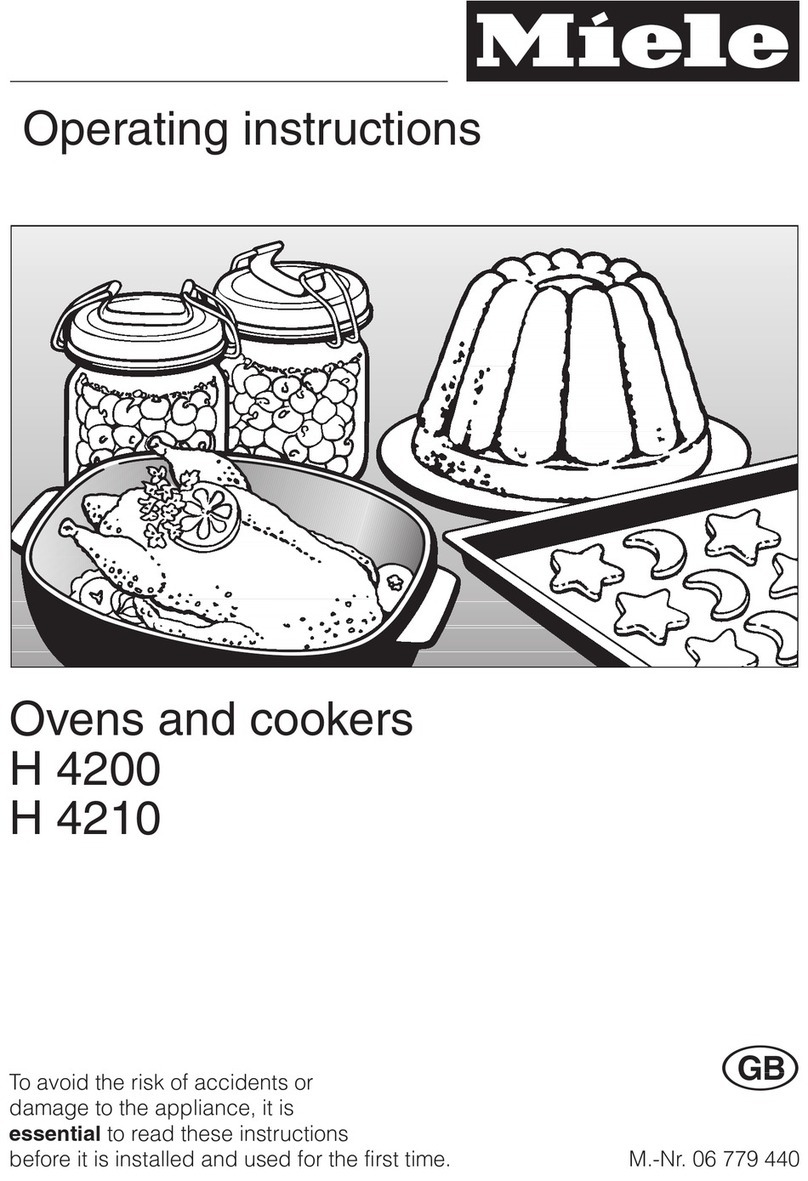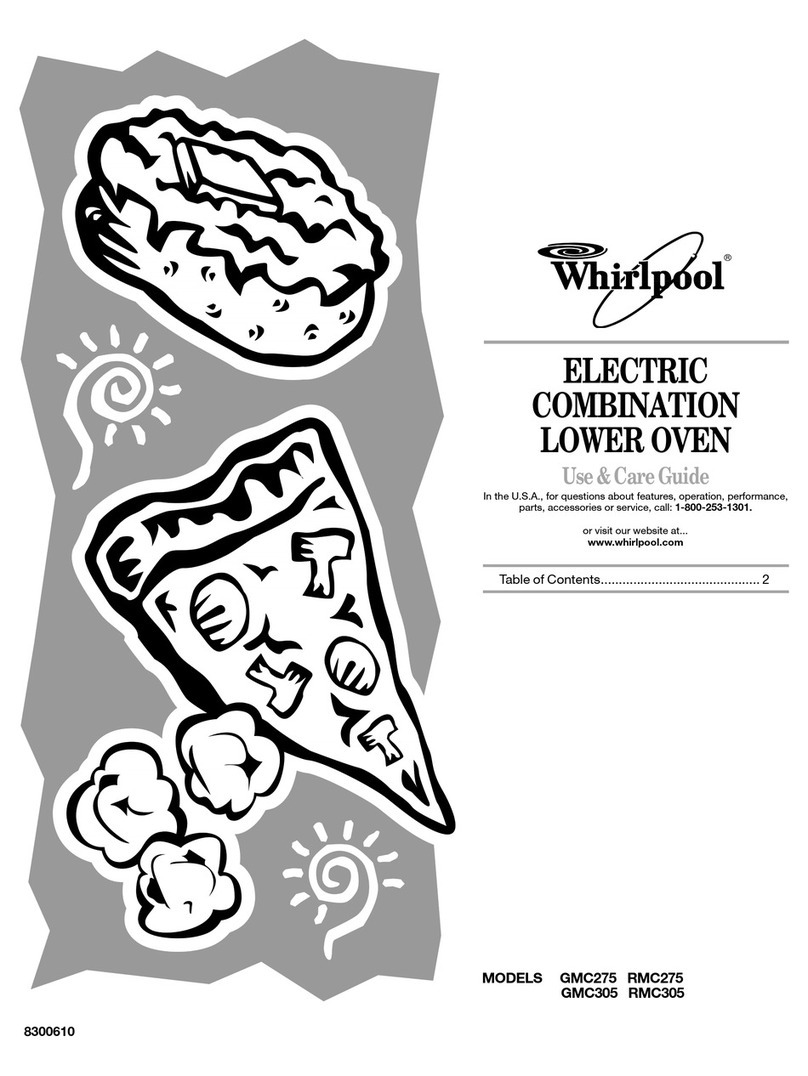InstantPot Omni User manual

OmniTM Toaster Oven
26 Litre
User Manual
Welcome
Important Safeguards
Getting Started
Cooking with the Omni Toaster Oven
Care and Cleaning
Troubleshooting
Warranty
Contact and Support Information

Getting Started
7
Initial Set Up
• Read all Important Safeguards in in this manual. Failure to do so may
result in property damage and/or personal injury.
• Remove all packaging material from in and around the toaster oven.
• Remove the crumb tray and check the cooking chamber for loose packing
• Follow Care and Cleaning instructions in this manual to clean the toaster
• Place the toaster oven on a stable, level surface, away from combustible
material and external heat sources.
• Leave at least 5” of space above and around all sides of the oven.
• Do not place anything on top of the oven and do not block the air vents.

Getting Started
8
Crumb Tray
Oven Door
Cooking Chamber
Rotisserie Catch
Bottom Heating Element
Air Vents
Top Heating Elements
Product and Parts
The Instant™ Omni™ Toaster Oven combines the delicious results of air fryers,
toasters and convection ovens into one easy-to-use appliance. The Instant Omni
Toaster Oven is a multi-function countertop oven that provides 7 Smart Programs
and 2 cooking methods in one small appliance.
Broil
Air Fry/Toast
Roast/Bake
Reheat / Dehydrate
Rack tray indicator
Rack position

Getting Started
CAUTION The external metal surfaces will get hot during the cooking process. The oven is
equipped with a side fan to cool the appliance. The fan will remain on until the unit is
sufciently cooled. As well, an internal fan is included in the cooking chamber. The
internal fan will remain on for 10 seconds after cooking has completed.
9
Note: Illustrations are for reference only and may differ from the actual appliance.
Oven Rack Cooking Pan
Rotisserie Spit & Forks Rotisserie Lift
Air Fry Basket
Accessories

Getting Started
F/C Light
Control Panel
The Omni Toaster Oven control panel features intuitive touch screen controls
in an LED display, as well as a left dial that controls the Temperature and
Fahrenheit/ Celsius, and a right dial that controls the cooking time and the
cooking chamber light.
1 Display
• Cooking status indicators – Preheating/Cooking/Keep Warm
• Temperature
• # of toast/bagel slices
• Cooking time
• Toasting level
• Smart Programs – select from 7 Smart Programs that provide preset
• Start
• Cancel
2 Temp -/+ dial
• Fahrenheit/Celsius dial
3 Time -/+ dial
• Light dial
3
2
1
10

Status Messages
OFF indicates that the Omni Toaster Oven is
plugged in and is in “Standby” mode.
On indicates that the Omni Toaster Oven is in
Preheat mode.
Turn the dials to adjust Temperature and Time.
Air Fry, Toast, Bake,
Broil, Roast, Reheat, or Dehydrate. Cooking
time counts down in hours and minutes until
until the Smart Program is complete
turn Food indicates that the food in the cooking
chamber should be turned for even cooking.
End indicates that the Smart Program has
ended.
Getting Started
F/C Light
11

Getting Started
Settings
Adjust and Save Smart Program Time and/or Temperature
Smart Programs are programmed with optimal time and temperature
settings. Once a Smart Program has been selected the time and temperature
can be adjusted using the dials on the left and right of the control panel to
customize the cooking to suit individual preferences. The new adjusted time
and/or temperature will be saved in memory once the Start key is touched.
Reset Individual Smart Programs
When the oven is in Standby mode the display indicates OFF. Press and hold
the desired Smart Program key for 3 seconds. The appliance will beep when
the Smart Program has been restored to the factory default setting.
Reset All Smart Programs
When the oven is in Standby mode the display indicates OFF. Press and hold
Cancel for 3 seconds. The appliance will beep when all Smart Programs have
been restored to the factory default settings.
Turn Sounds On or Off
When the oven is in Standby mode the display indicates OFF. Press and hold
S On
(SOFF
Change Temperature Scale (°F or °C)
Press the Temp dial to change between Fahrenheit and Celsius. Temperature
Sound Settings
Status Action
Open door 1 short beep
Close door 1 short beep
Touch a key 1 short beep
Start the program (when touching Start 3 long beeps
Preheating complete (from On 1 short beep
Full manufacturer default reset 2 short beeps
Smart Program reset 1 short beep
Turn Food 2 short beeps x 5
Error code 1 long beep x 5
End 1 long beep x 5
Smart reminder (5 minutes, 20 minutes and 60 minutes after cooking
program End
2 short beeps x 5
12

Omni Toaster Oven Features
Function Description
7 one touch Smart
Programs
The Omni Toaster Oven provides 7 Smart Programs (Air Fry, Toast, Bake,
of the LED display provide preset cooking times and temperatures.
Select a Smart Program by touching the key on the control panel.
On to signify that the Smart Program has been
initiated and OFF to signify that a Smart Program has been completed or
Start on the display
2 cooking methods With convection cooking, rapid air circulation heats the oven up fast, so
that food cooks quickly and evenly. Touch the Convect key on the bottom
right of the LED display to select the Convect cooking method.
Once cooking has begun touch the Rotate key on the LED display to turn
the rotisserie on or off. The key is blue when the Rotate function is off, and
white when the Rotate function is on.
Note: Applicable to Air Fry and Roast only. The key is blue when the
Rotate function is available.
User-friendly, text-
based display
Indicates cooking time, cooking temperature, cooking status indicators,
reminders and error messages as well as Start and Cancel.
Quick and
easy program
adjustments
Easily adjust the cooking time and temperature using the dials on the left
and right of the oven, even after cooking has been initiated.
Smart Program memory Time and/or Temperature adjustments made to a preset program will
be saved after you press the Start button. See the Reset Individual Smart
Programs or Reset All Smart Programs in the Settings section of this
document to return to the factory settings.
Air Fry Air Fry ensures the right crispiness without the oil.
Toast The Toast Smart Program lets you select bread or bagels. You can also
select the number of slices as well as the toasting level by turning the Temp
dial on the left to change the number of slices, up to a maximum of 6 slices
and you can adjust the Time dial on the right to change the toast level from
1 – 5. Adjustments can be made to increase or reduce the time during the
toasting process.
Bake Baked desserts like brownies and cheesecakes cook quickly and evenly.
Broil The broiler’s direct top-down heat is designed to melt cheese, crisp
Roast Customizable one touch Smart Program for roasting meats and vegetables.
Reheat Warm up leftovers without overcooking or drying out the food.
Dehydrate Low temperature heat is circulated to effectively draw moisture from foods.
Creating veggie chips, jerky, and dehydrated fruit is a breeze.
13

Omni Toaster Oven Functions
Function Description
Standby
will turn on and indicate OFF; all the keys will light up for 1 second and
then turn off. After one more second the oven moves into Program
selection mode with the program keys remaining lit on the display. The
Start and Cancel keys are not visible until a program has been selected.
Temp / F/C dial Turn the Temp dial on the left [-] or [+] to adjust the cooking temperature.
Temp dial to toggle between
Time / Light dial Turn the Time dial on the right [-] or [+] to adjust the cooking time. The
interval of adjustment is one minute for Air Fry, Roast, Bake, Broil, Reheat
Dehydrate times between 1H - 6H; 30 minute intervals for Dehydrate times
Press the Time dial to turn the cooking chamber light on or off.
Start The Start key green light will be on when the user is able to start cooking.
Touch the Start key to start cooking. When the Start key is pressed, the
The Start key light will turn off and the Cancel key will stay on. If the Cancel
key is pressed, the oven will move into Standby mode.
Pause When the door is opened during any cooking program the internal light
turns on and the cooking mode is paused. The cooking mode will proceed
once the door is closed.
Cancel When Cancel is pressed to stop the cooking mode, the display indicates
OFF. The oven will return to Standby mode. If the internal temperature is
Cancel is held
for 3 seconds, the oven will conduct a full manufacturer reset.
Preheat Touch the Start key to begin cooking. The display will indicate On. The
oven will move into the preheating stage. A Preheat indicator light will be
visible in the upper left corner on the display. Preheat only applies to the
Air Fry, Roast, and Bake programs. Toast, Broil, Reheat, and Dehydrate do
not have a Preheat function. Once the cooking stage has been initiated by
touching the Start key the green light will turn off and the red Cancel key
below the Start key will remain visible.
Cooking While in Cooking mode the user can still adjust the Time and Temperature.
To execute an adjustment, the user must press Start within 5 seconds after
the Time and/or Temperature has been adjusted, or the settings will revert
back to the preset program and the program memory will not remember
the adjusted cooking time/temp. The Cancel key is visible. The Cooking
indicator light is visible on the top center of the display and the cooking
time will count down. If the user opens the door at any time the cooking
will be paused.
14

Omni Toaster Oven Functions
Function Description
turn Food For the Air Fry, Bake, and Roast programs; when the countdown time
Rotate function has not
been selected, the display will indicate turn and Food alternately, to remind
the user turn the food within the air fry basket or cooking pan. There will be
2 short beeps per second, followed by 5 buzz sounds. If the oven detects
that the door switch has been opened but not closed, the cooking mode
will automatically pause. The door switch must open and close, or after 10
seconds with no user action, the turn Food message will terminate and the
cooking mode will resume. The cooking time will continue to countdown
on the display and the temperature will be indicated. There are no turn
Food reminders for the Rotate, Toast, Reheat, and Dehydrate programs.
Near End mode When the time countdown is at 1 minute, the countdown will change to
seconds. When countdown is at 30 seconds, the internal light will turn
on to remind the user that the cooking process will end soon. For all
programs, except for the Toast program, the heating element will turn off
when there are 30 seconds remaining in the program. When the cooking
time counts down to zero, the display will indicate End. The internal fan
will continue running for a short period of time if the internal temp is over
End mode When the Cooking mode is complete the display will indicate End and the
End will be displayed until the user opens the
door and removes the food. The internal light will stay on for an additional
amount of time after the cooking program has completed. If the door
switch detects that the door is open the display will indicate OFF and the
oven will move into Standby mode. If the door is not opened after 5, 20, or
60 minutes, a Smart Reminder sound will be activated at each interval.
Auto-shut down For safety purposes, if the door is open during cooking and not closed
within 10 minutes, the oven will return to Standby mode.
15

Cooking with the Omni Toaster Oven
Initial Test Run
Follow these steps to ensure your oven is operating properly.
1. Open the oven door.
Place the cooking pan on the bottom of the cooking chamber.
Close door.
2. Plug the power cord into a 120V power source.
Display indicates OFF signifying that the oven is in Standby mode.
3. Touch the Air Fry Smart Program key on the display.
Note: The default Air Fry Smart Program cooking temperature is 400ºF.
4. Turn the Time dial [-] or [+] to adjust the cooking time to 20 minutes.
5. Touch the green Start
The display indicates On when the oven is in Preheat mode.
Note: The Temp and Time are preset by the Air Fry Smart Program, however,
you can turn the Temp [-] or [+] and Time [-] or [+] dials to adjust the cooking
temperature or time.
6. When the oven reaches the Smart Program cooking temperature,
Note: For the test run, do not add food to the cooking chamber.
7. Partway through the Air Fry Smart Program cooking time, the oven will beep
and indicate turn Food
Note: The turn Food reminder only appears when using Air Fry, Bake and
Roast Smart Programs and only if Rotate is not turned on.
Note: Cooking will recommence after 10 seconds whether food has been
turned or not.
8. The display will count down the last minute of cooking time in seconds.
When the Smart Program is complete, the display indicates End and the fan
turns on automatically to cool the oven.
Note: The Omni Toaster Oven emits a Smart Reminder sound that the food is
ready at 5, 20, and 60 minutes after the Smart Program ends.
CAUTION The oven will be hot during and after cooking. Do not touch hot surfaces. Always use
oven mitts to remove cooking trays. Allow the oven to cool to room temperature, then
clean the accessories and cooking chamber. Refer to Care & Cleaning in this manual.
16

Smart Program Cooking Times and Temperatures
17
Smart Programs Time Range Temperature Range Convection
Air Fry 5 – 45 minutes 180 – 450ºF / 82 – 232ºC High
Toast Adjusts by quantity Darkness Level 1-5 No
Bake 1 minute – 4 hours 180 – 450ºF / 82 – 232ºC Low / High
Roast 20 minutes – 4 hours 180 – 450ºF / 82 – 232ºC Low / High
Broil 2 – 20 minutes 350 – 450ºF / 176 – 232ºC Low / High
Reheat 5 – 60 minutes 120 – 360ºF / 49 – 182ºC Low / High
Dehydrate 30 minutes – 72 hours 85 – 175ºF / 29 – 79ºC Low / High

Rotisserie Cooking
Always insert rotisserie accessories and food before preheating the oven.
To use the Rotisserie Spit and Forks
Remove the forks and screws from the package.
Push the food item onto the spit.
Slide the forks onto both ends of the spit, ensuring the prongs are inserted
into the food item.
CAUTION Ensure the food item is able to rotate freely. Do not allow food items to make contact
with the heating elements. Insert the cooking tray to catch any grease and/or juices.
1
2
3
18
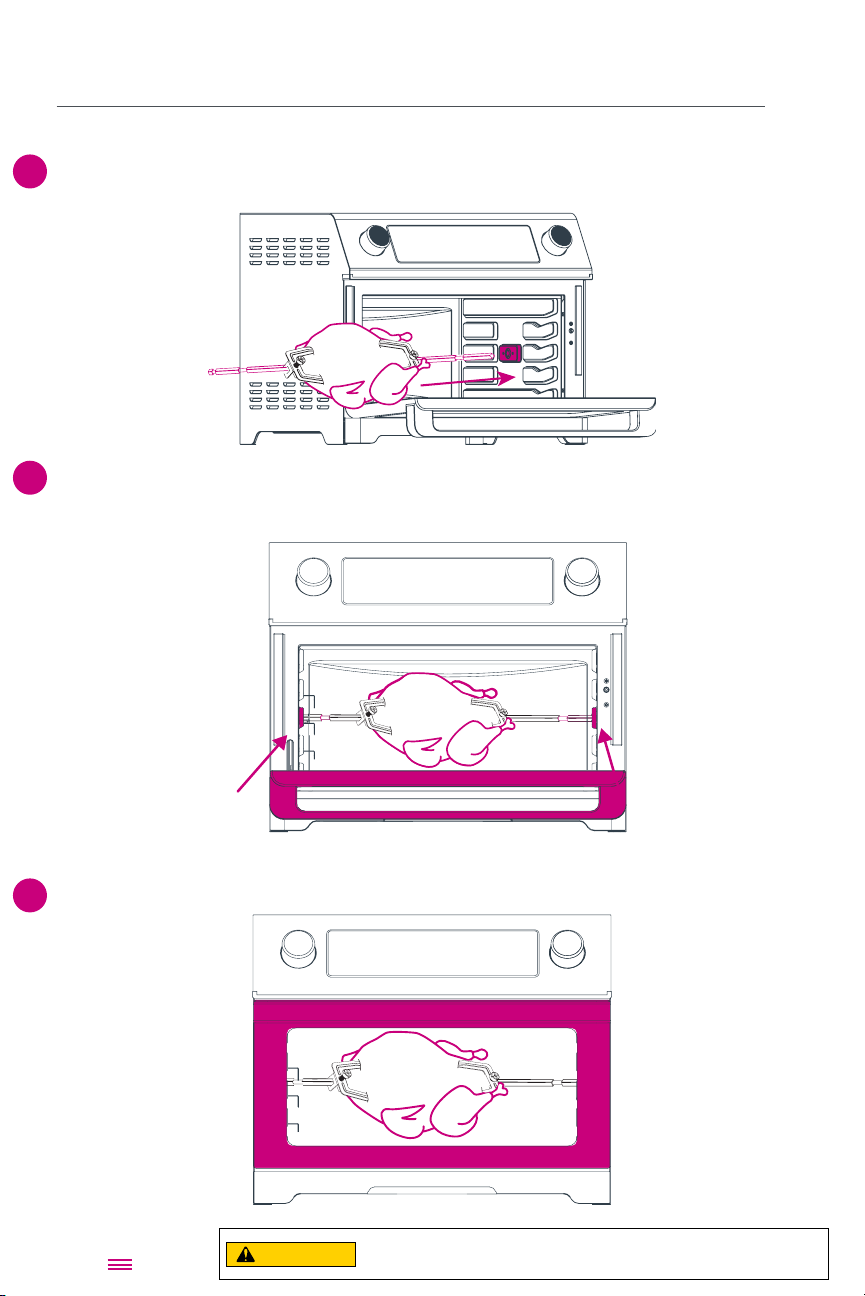
Rotisserie Cooking
Rotisserie Cooking
With the oven door open, slide the rotisserie spit into the guides in the
Insert the rotisserie arm with the pointed end in the rotisserie catch on the right,
then place the square end in the rotisserie catch on the left side. Ensure the
rotisserie spit is securely in place.
Close the oven door.
1
2
3
CAUTION Ensure the food item is able to rotate freely. Do not allow food items to
make contact with the heating elements.
19

Rotisserie Cooking
Select “Air Fry” or “Roast”.
Use the “Temp” and “Time” [-] or [+] dials to adjust cooking temperature and time
as desired.
F/C Light
Touch “Start”.
“Rotate” will automatically turn on when “Roast” is selected and will be lit in
Convection is automatically on, however, there are 2 settings, “HI” or “LO”. Touch
“Convect” if you wish to change the setting.
5
6
7
8
4
20

Rotisserie Cooking
Removing your rotisserie food
Use caution when opening oven door. Door and accessories will be hot. Position
the rotisserie lift hooks beneath the left and right arms of the rotisseries spit where
Lift the rotisserie spit slightly on the left, and slide it left to remove it from the
catch on the right.
1
2
21

3
4
Pull the accessory towards you and carefully remove the accessory from the
cooking chamber, then place your food on a tray or heat resistant surface.
Use the oven mitts to unscrew the rotisserie forks and remove them from the food,
then remove the food from the spit.
WARNING Rotisserie spit, forks, and basket will be hot during and after cooking. Always use the
rotisserie lift to remove rotisserie accessories, and exercise extreme caution when removing
hot accessories from the cooking chamber. Always use oven mitts when disassembling hot
rotisserie accessories.
Rotisserie Cooking
22

Cooking Tips
The Omni Toaster Oven cooks all your favorite fresh and frozen oven-baked and
air fried snacks—fast!
• Use the Smart Programs as a starting point and experiment with cooking times
and temperatures to get the results you prefer.
• Rotisserie-cooked foods and rotisserie accessories and foods must be placed
in the oven before touching Start.
•
from a preheated oven.
• When cooking coated food items, choose breadcrumb batters over liquid-
based batters to ensure that the batter will stick to the food.
• Flip or rotate food items when the display indicates turn Food to ensure they
are evenly cooked on both sides.
•
•
oven-safe baking dish and cover the food with foil or an oven-safe lid to
prevent the top from overcooking.
• Air frying can cause oil and fat to drip from foods. To prevent excess smoke,
carefully remove and empty the cooking pan periodically throughout cooking.
• To ensure seasoning adheres to food items, spray food items with cooking oil
before adding seasoning.
• Feel free to use any oven-safe cookware in your Omni Toaster Oven.
• Find dozens of easy to follow recipes at recipes.instantpot.com and download
the Instant Pot app at instantpot.com/app.
CAUTION Do not spray cooking oil into the cooking chamber.
23

Recommended Cooking Times For
a Variety of Popular Food Options
CAUTION Always use a meat thermometer to ensure the internal temperature of poultry reaches at least
165°F / 75°C.
Food Setting Cooking Time* Cooking
Temperature* Accessory & Placement
Thin-cut fries
Air Fry / Roast 14 – 18 minutes Rotisserie Basket
Thin-cut fries
Air Fry / Roast 18 – 20 minutes Rotisserie Basket
Thick-cut fries
Air Fry / Roast 16 – 20 minutes Rotisserie Basket
Thick-cut fries
Air Fry / Roast 20 – 25 minutes Rotisserie Basket
Chicken wings
Air Fry / Roast 20 – 30 minutes Cooking Tray, Bottom /
Rotisserie Basket
Whole chicken
Roast 50 – 70 minutes Rotisserie Spit
Chicken nuggets
Broil 10 – 15 minutes Cooking Tray, Middle /
Rotisserie Basket
Shrimp Air Fry 8 minutes Cooking Tray, Middle /
Rotisserie Basket
Shrimp Air Fry 8 – 10 minutes Cooking Tray, Middle /
Rotisserie Basket
Fish sticks
Broil 8 – 12 minutes Cooking Tray, Middle
Asparagus Broil / Bake 7 – 9 minutes Cooking Tray, Middle /
Rotisserie Basket
Cauliower Broil / Bake 6 – 10 minutes Cooking Tray, Middle /
Rotisserie Basket
Cake Bake 25 – 35 minutes Drip Pan, Bottom
*Note: Cooking times and temperatures are recommendations only. Always follow a
trustedrecipe.
The following cooking times are recommendations only. Always follow a
trusted recipe.
24

Care and Cleaning
CAUTION Unplug your Omni Toaster Oven and let it cool to room temperature
before cleaning. Never use harsh chemical detergents, scouring pads, or powders on any
of the parts or components as this may lead to damage. Failure to do so may lead to injury.
Part / Accessory Instructions Cleaning Method
Cooking Pan
Optionally, prior to use, spray with non-stick
cooking spray or line the pan with aluminum
foil for easier cleaning.
Dishwasher Safe /
Hand Washable
(May be submerged)
Rotisserie Spit and
Forks Disassemble and clean after each use.
Rotisserie Lift Clean as needed.
Oven Rack Do not cover the oven rack when cooking.
Air Fry Basket Optionally, spray with non-stick cooking spray
before adding food.
Crumb Tray
Remove and clean after each use and ensure
all grease and food debris is fully removed.
Optionally, prior to use, line the pan with
aluminum foil for easier cleaning.
Cooking Chamber
Clean after each use once the cooking
chamber is cool.
Use a damp cloth or sponge to ensure the
heating element, surrounding area, and
chamber walls are free of grease and food
debris.
You may use any commercial oven cleaner to
remove stubborn grease residue.
Damp Cloth Only
Toaster Oven Exterior Clean with a soft, damp cloth or sponge, and
wipe dry to avoid streaking.
Note: To remove baked on grease residue from accessories and the cooking chamber, unplug the
appliance and wait for it to cool. Then spray the affected area with a mixture of baking soda and
vinegar, and wipe clean. For stubborn stains, allow the mixture to sit on the affected area for
several minutes before removing residue.
WARNING
Do not immerse the appliance
in water. Do not rinse the
appliance under a tap. Do not
wet prongs of power cord.
Without proper cleaning, food
and grease splatter may build
up around the heating element,
leading to a risk of smoke, re,
and personal injury.
If you see or smell smoke, touch Cancel
and unplug the appliance. Once cool,
remove food splatter or grease with a soft
cloth and mild detergent.
WARNING
Failure to follow these instructions may result in injury.
25
Table of contents
Other InstantPot Oven manuals
Popular Oven manuals by other brands

Fisher & Paykel
Fisher & Paykel PROFESSIONAL OM76NPX1 installation guide
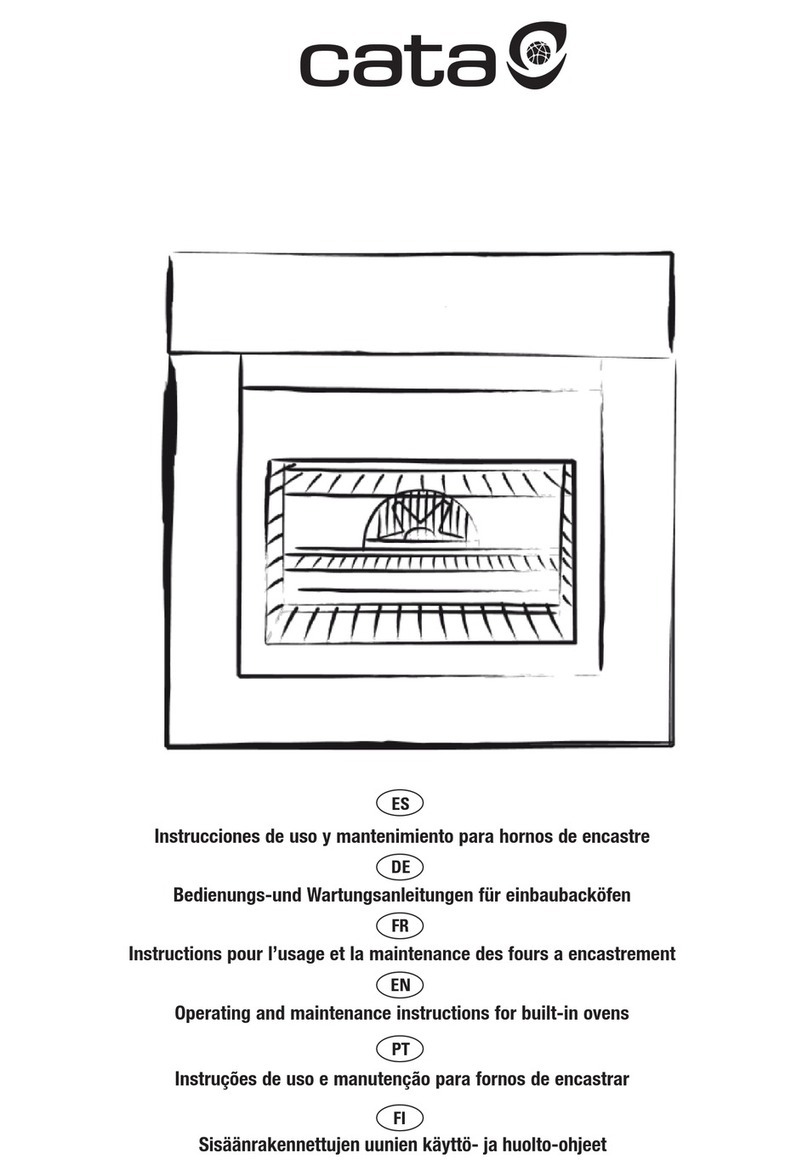
Cata
Cata PR6011 XGBK Inox Operating and maintenance instructions
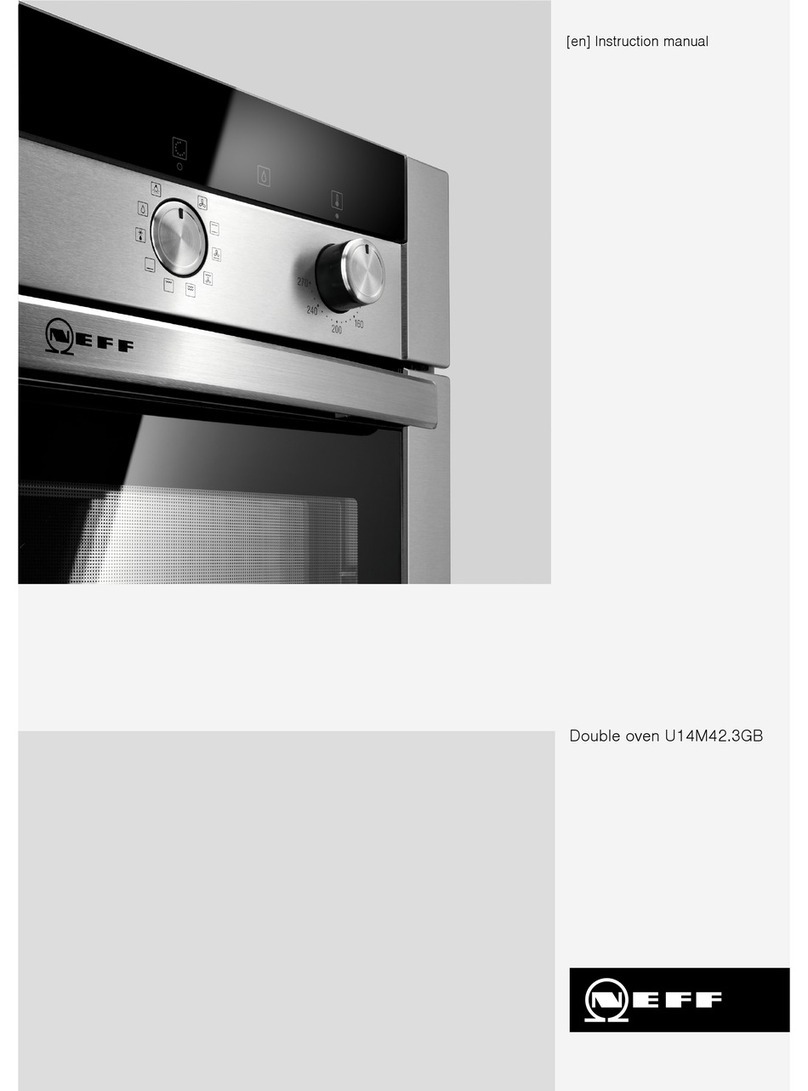
NEFF
NEFF U14M42.3GB instruction manual

Emeril Lagasse
Emeril Lagasse Power Grill 360 AFGO-01 owner's manual

Everdure
Everdure OBEGS601 Installation, operation & maintenance instructions

Panasonic
Panasonic HL-CK632B Operating and installation instructions