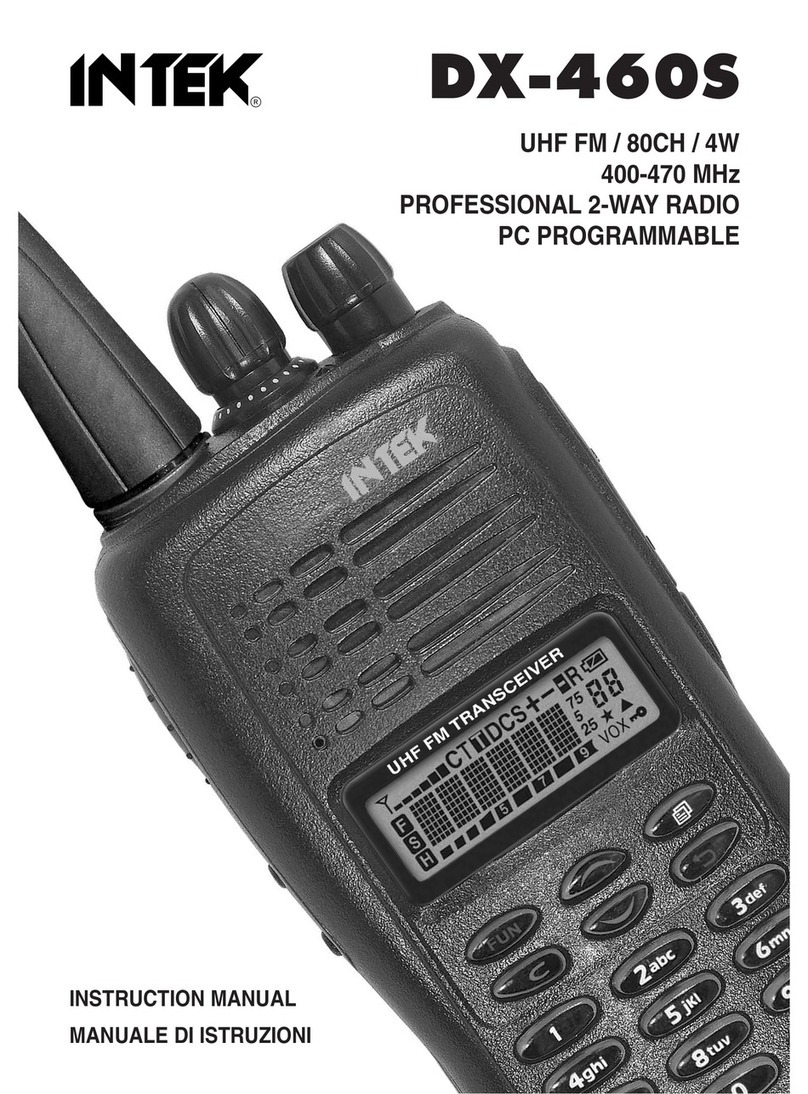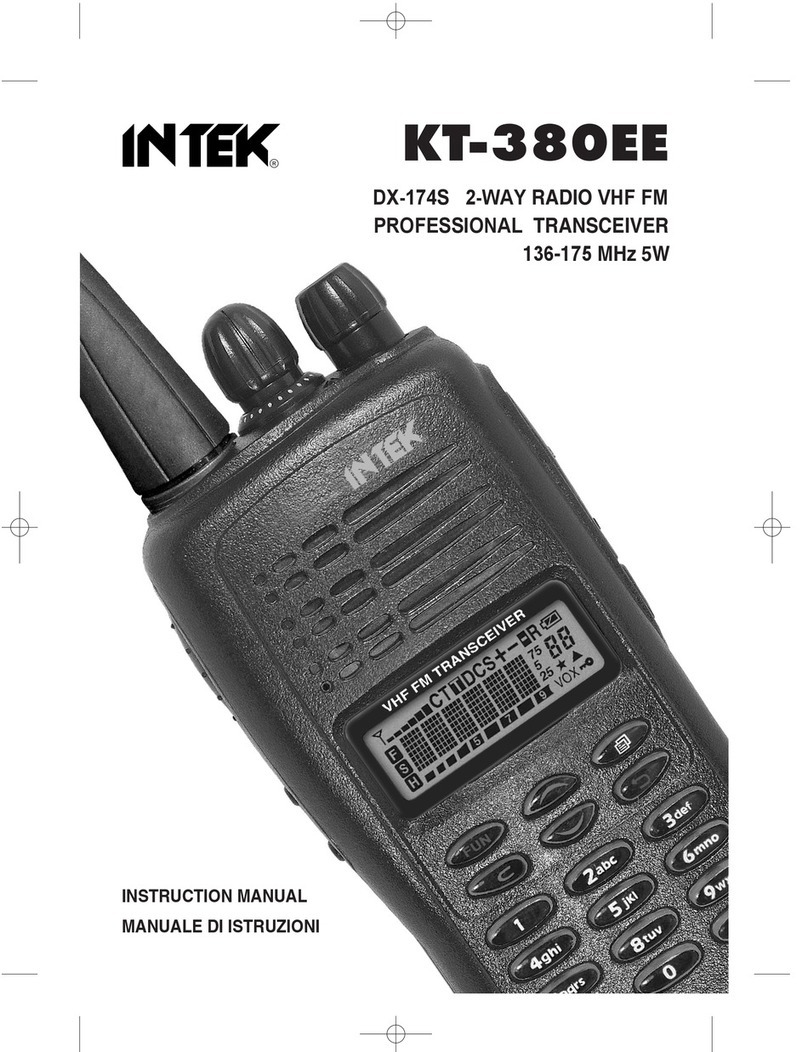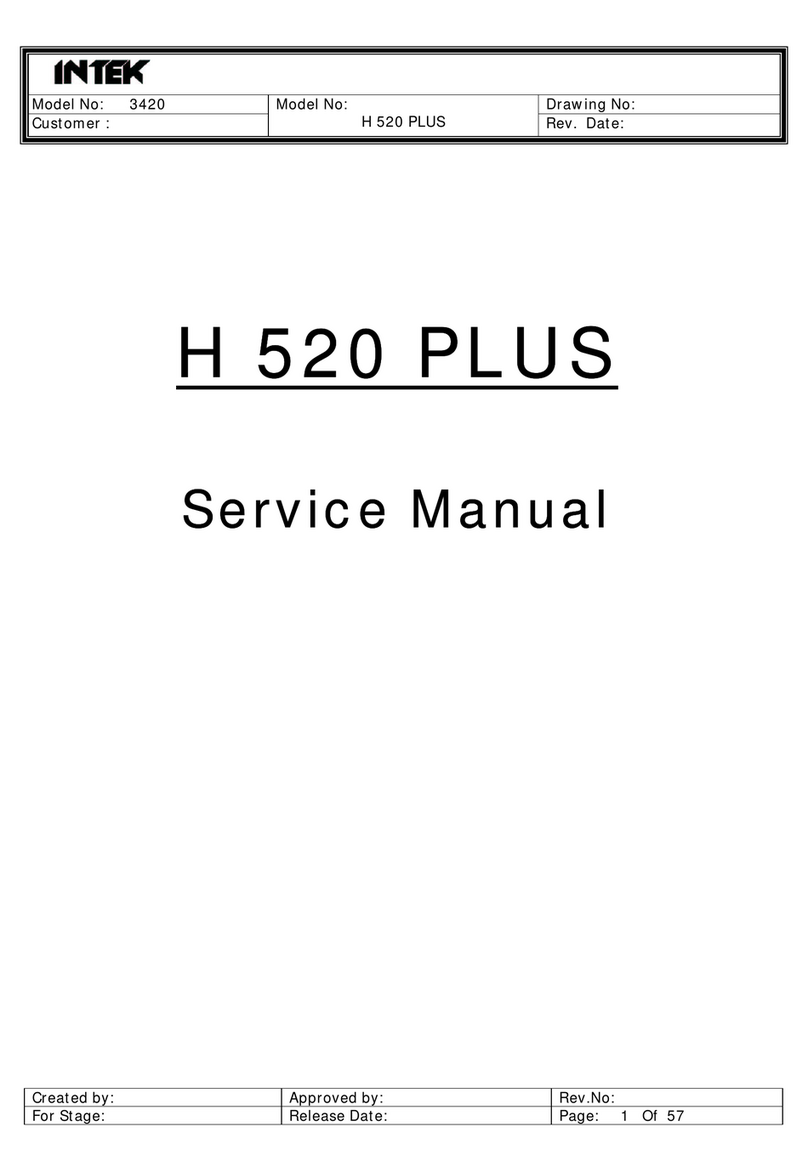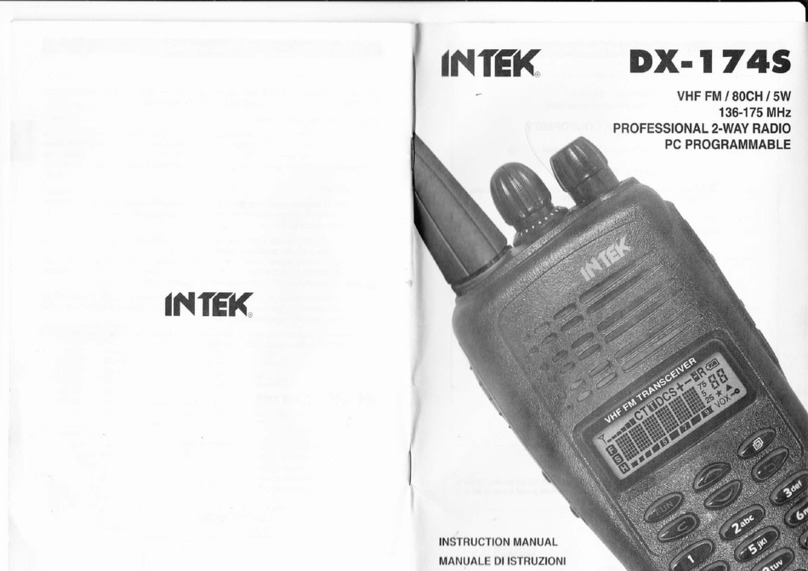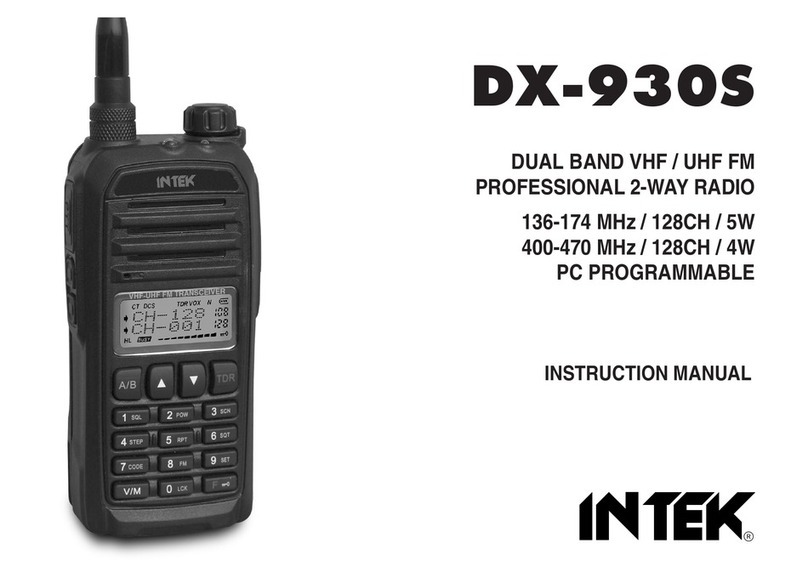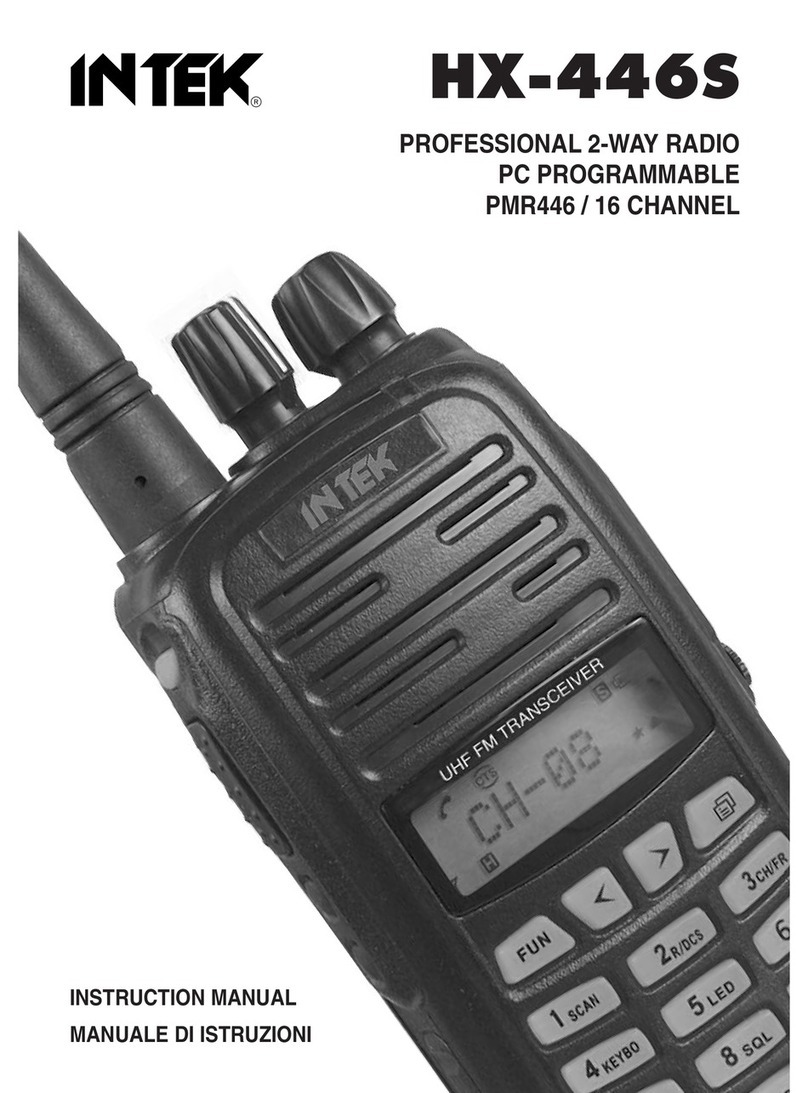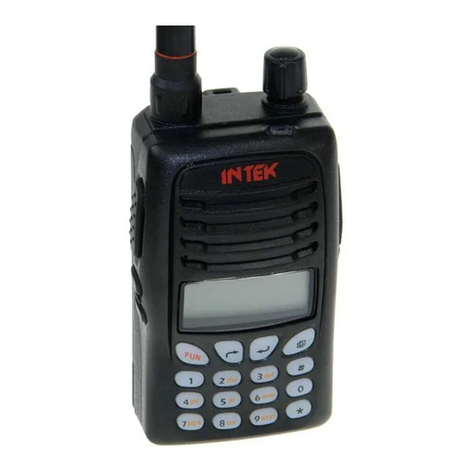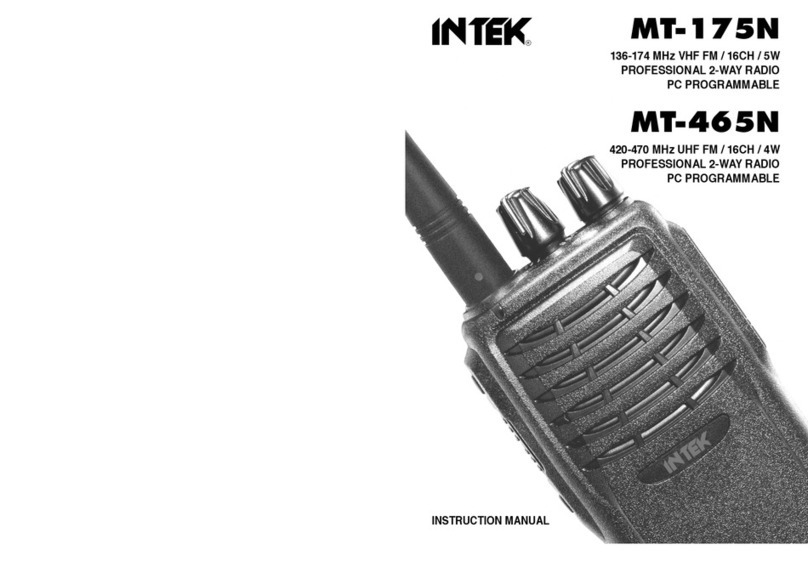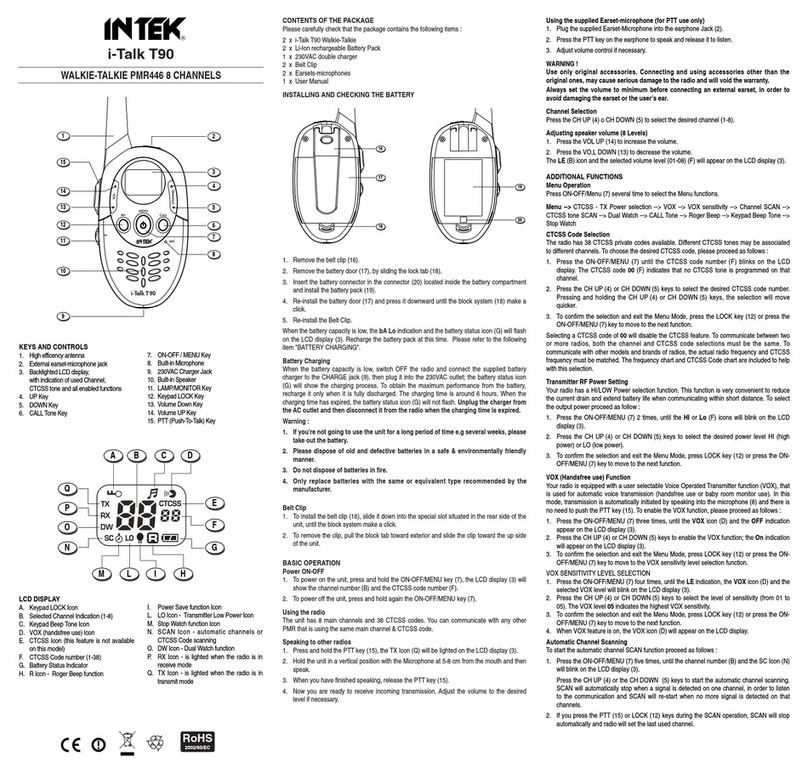Model No: Drawing No:
LPD Frequency Chart
Channel Frequency (MHz) Channel Frequency (MHz)
01 433.07500 36 433.95000
02 433.1 0 00 0 37 4 33 . 97 5 00
03 43 3 .1 2 50 0 38 4 34 . 00 0 00
04 43 3 .1 5 00 0 39 4 34 . 02 5 00
05 43 3 .1 7 50 0 40 4 34 . 05 0 00
06 43 3 .2 0 00 0 41 4 34 . 07 5 00
07 43 3 .2 2 50 0 42 4 34 . 10 0 00
08 43 3 .2 5 00 0 43 4 34 . 12 5 00
09 43 3 .2 7 50 0 44 4 34 . 15 0 00
10 43 3 .3 0 00 0 45 4 34 . 17 5 00
11 43 3 .3 2 50 0 46 4 34 . 20 0 00
12 43 3 .3 5 00 0 47 4 34 . 22 5 00
13 43 3 .3 7 50 0 48 4 34 . 25 0 00
14 43 3 .4 0 00 0 49 4 34 . 27 5 00
15 43 3 .4 2 50 0 50 4 34 . 30 0 00
16 43 3 .4 5 00 0 51 4 34 . 32 5 00
17 43 3 .4 7 50 0 52 4 34 . 35 0 00
18 43 3 .5 0 00 0 53 4 34 . 37 5 00
19 43 3 .5 2 50 0 54 4 34 . 40 0 00
20 43 3 .5 5 00 0 55 4 34 . 42 5 00
21 43 3 .5 7 50 0 56 4 34 . 45 0 00
22 43 3 .6 0 00 0 57 4 34 . 47 5 00
23 43 3 .6 2 50 0 58 4 34 . 50 0 00
24 43 3 .6 5 00 0 59 4 34 . 52 5 00
25 43 3 .6 7 50 0 60 4 34 . 55 0 00
26 43 3 .7 0 00 0 61 4 34 . 57 5 00
27 43 3 .7 2 50 0 62 4 34 . 60 0 00
28 43 3 .7 5 00 0 63 4 34 . 62 5 00
29 43 3 .7 7 50 0 64 4 34 . 65 0 00
30 43 3 .8 0 00 0 65 4 34 . 67 5 00
31 43 3 .8 2 50 0 66 4 34 . 70 0 00
32 43 3 .8 5 00 0 67 4 34 . 72 5 00
33 43 3 .8 7 50 0 68 4 34 . 75 0 00
34 43 3 .9 0 00 0 69 4 34 . 77 5 00
35 43 3 .9 2 50 0
Created by: Approved by: Rev. No:
For Stage : Release Date : Page 8 of 49