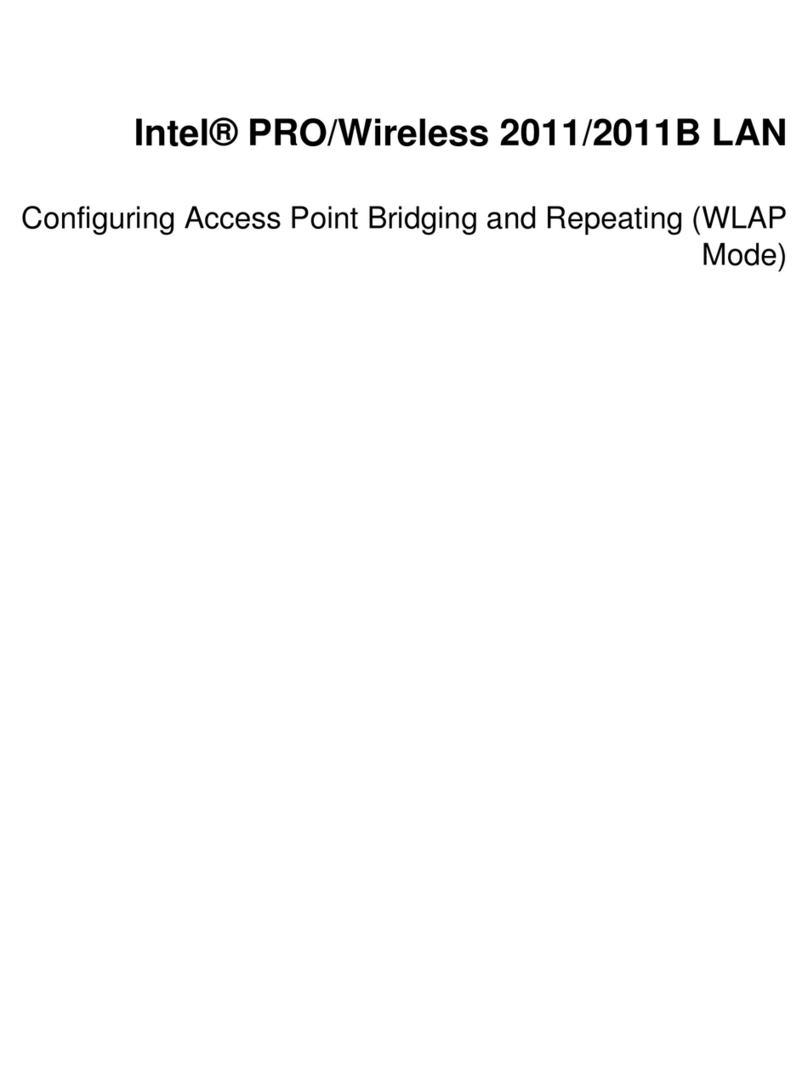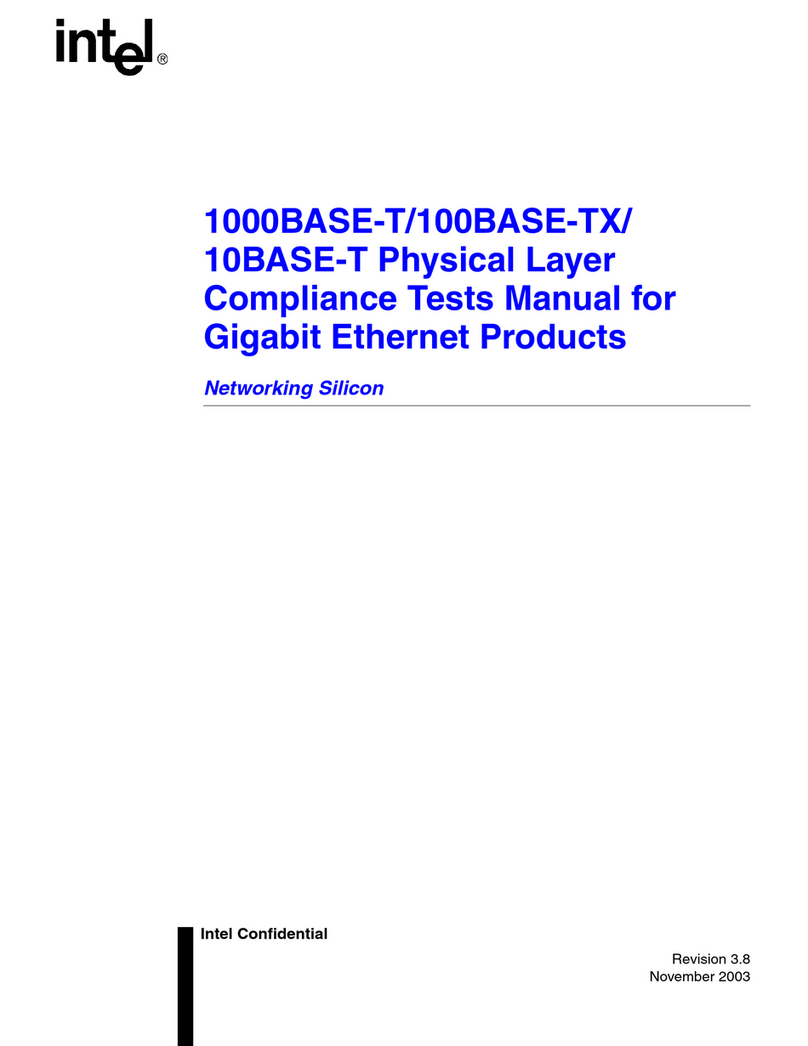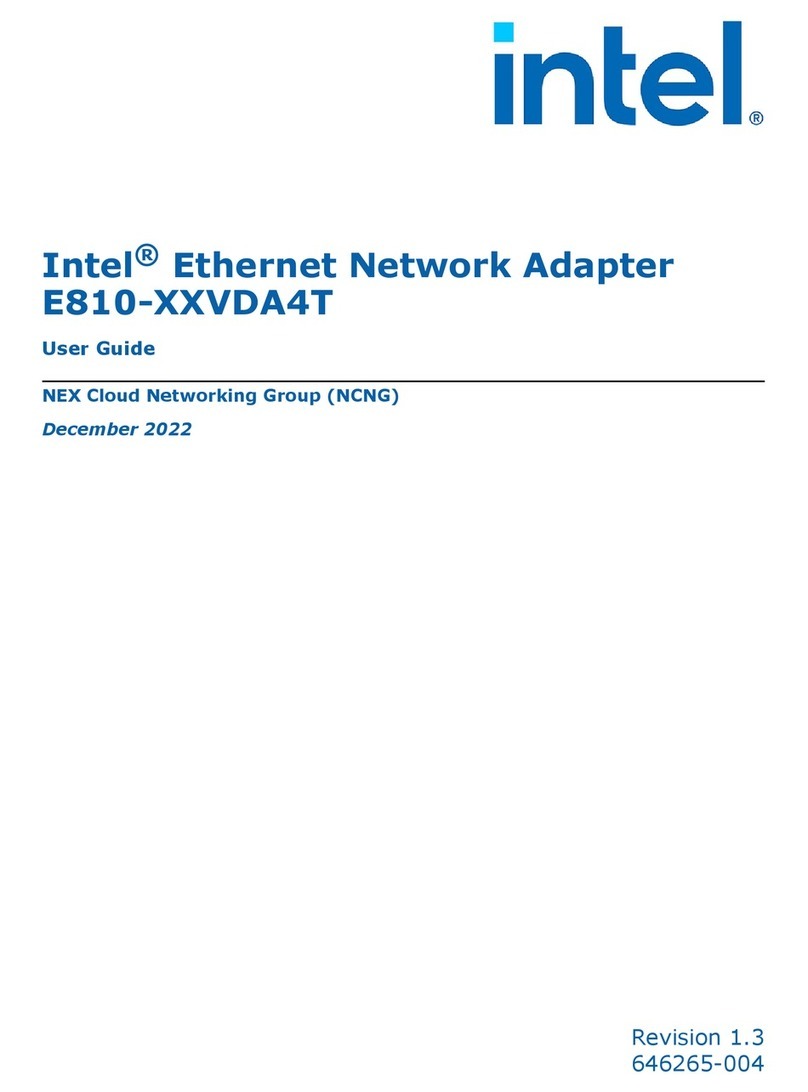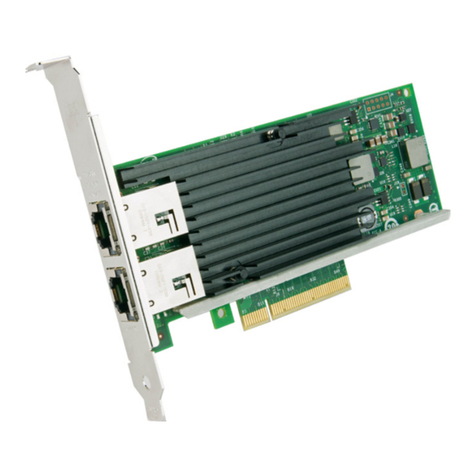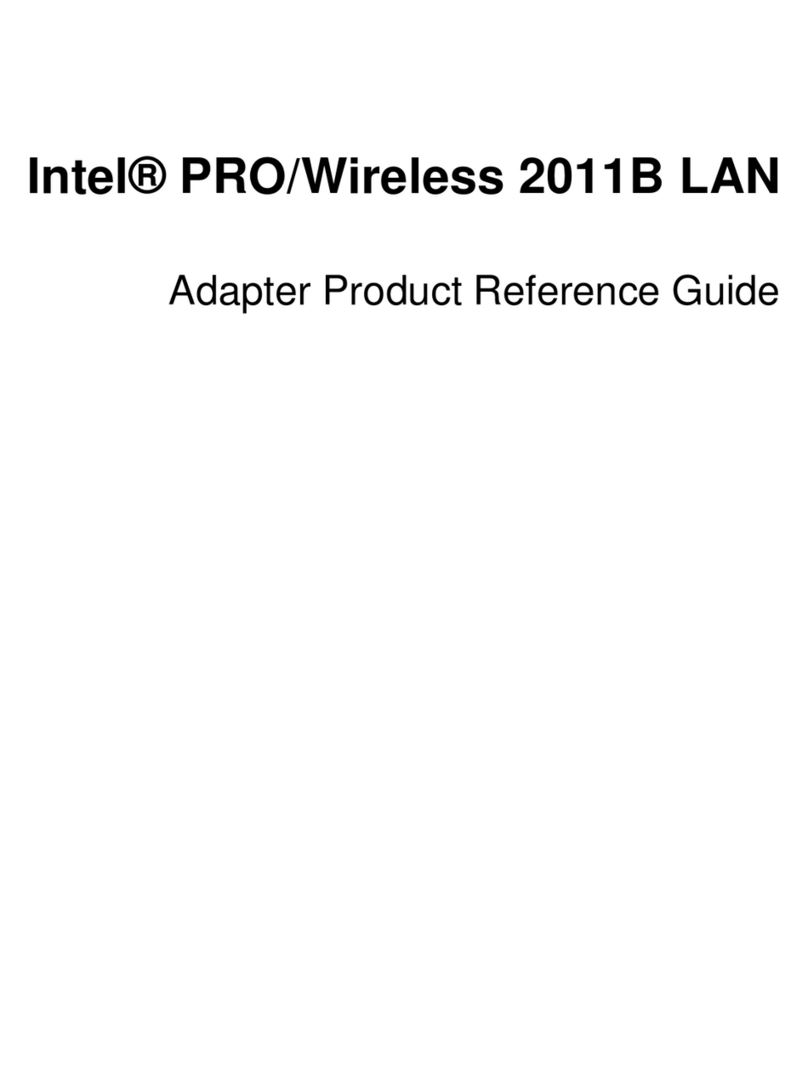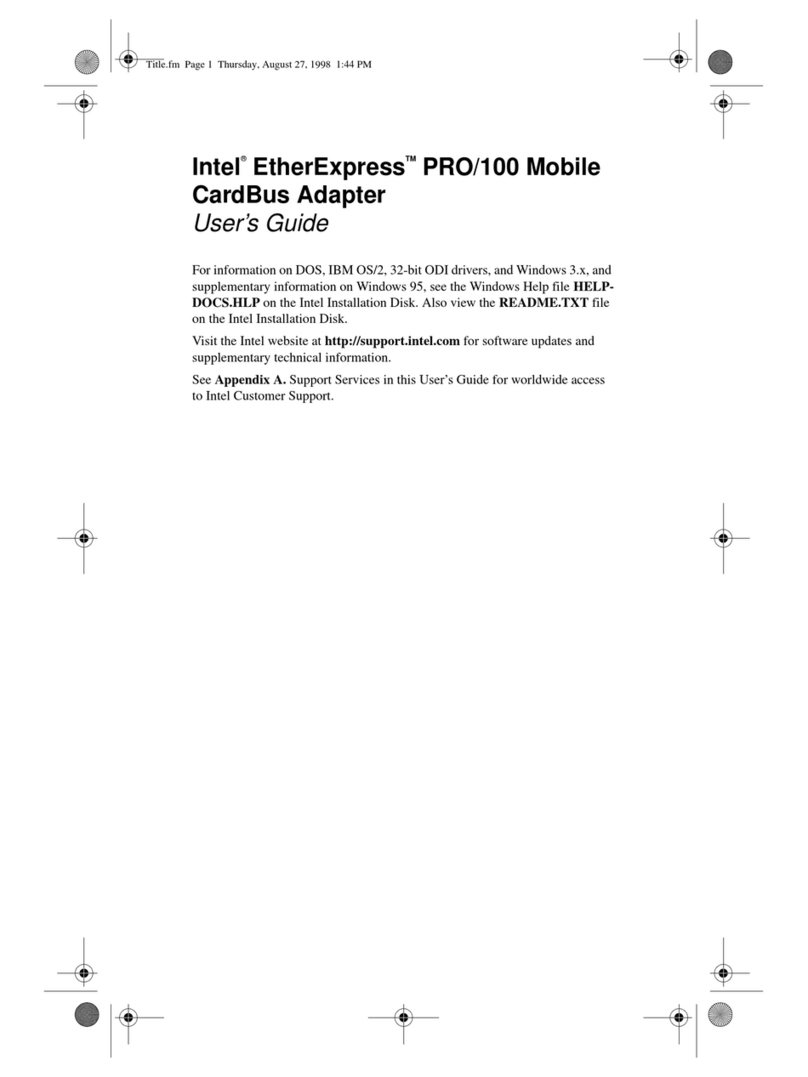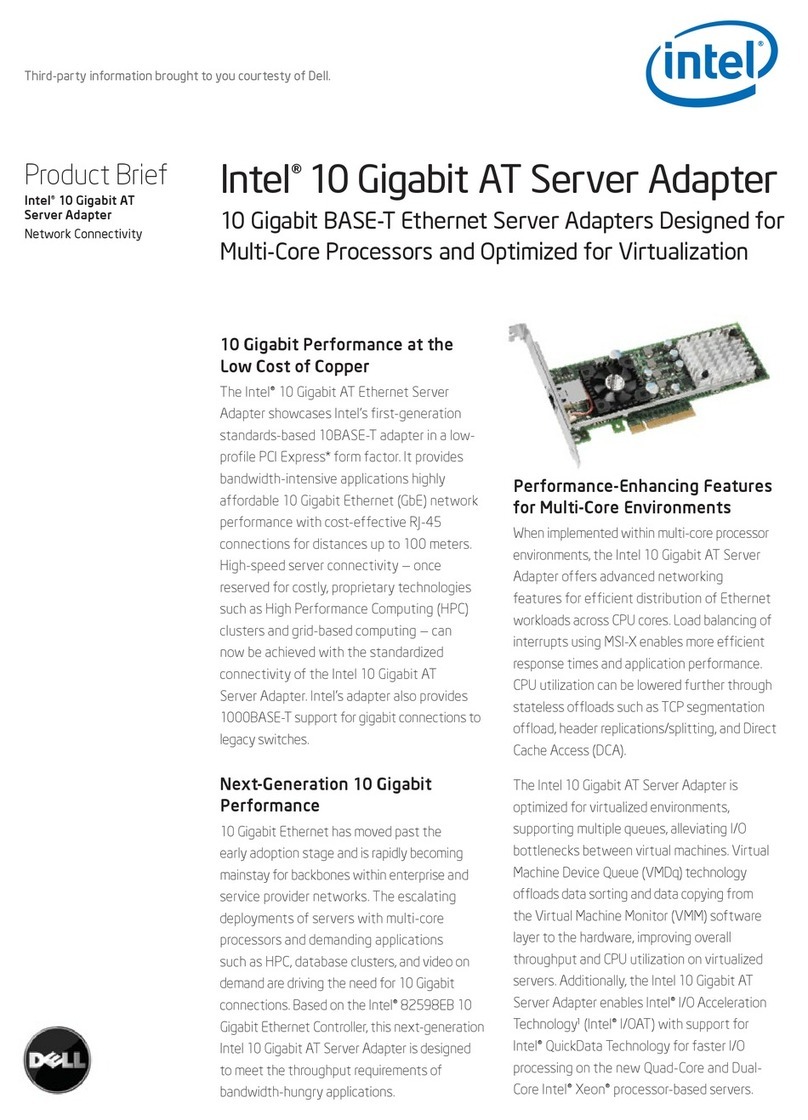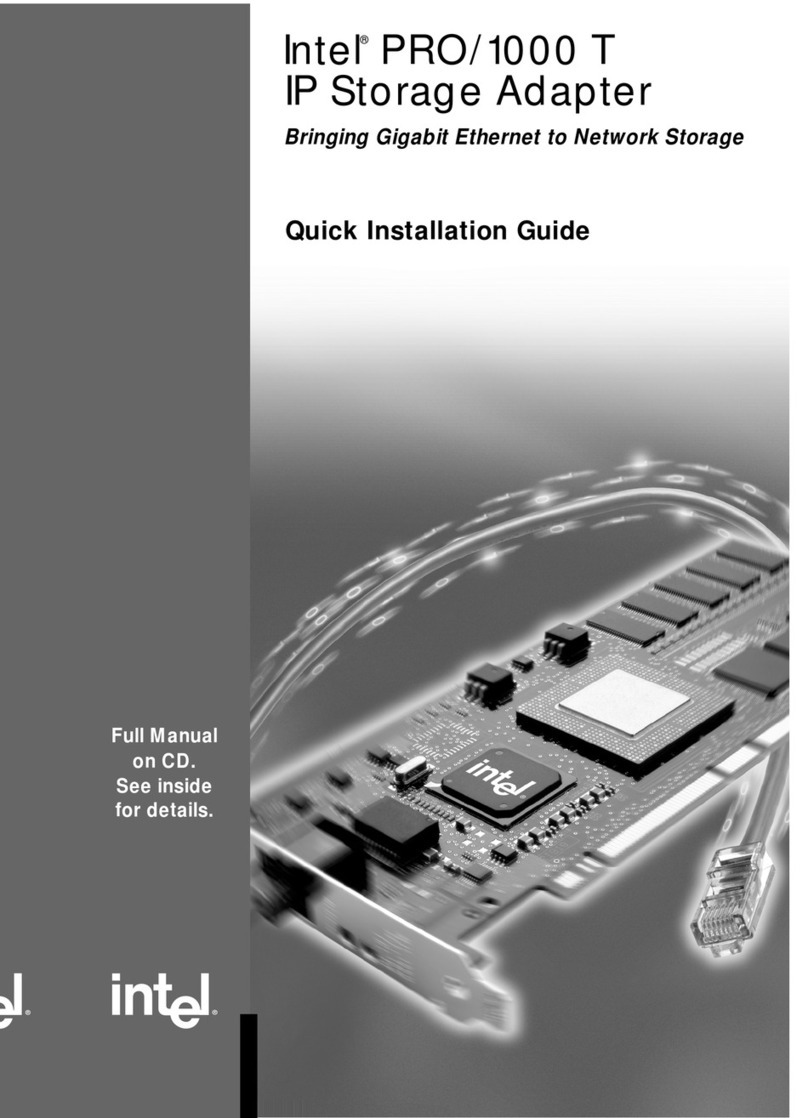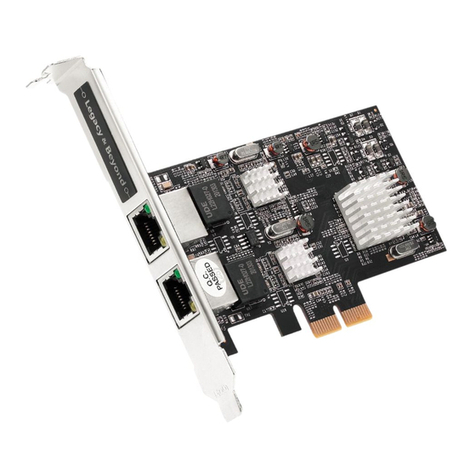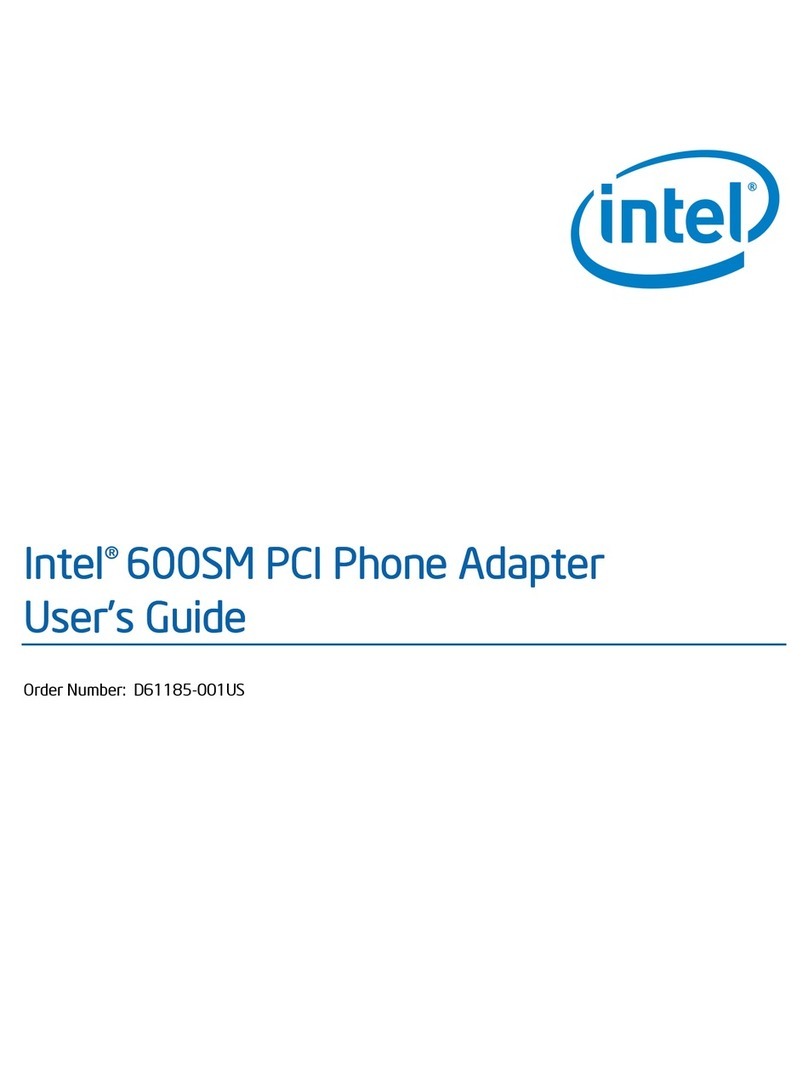+ Results based on conductive test data, actual results may vary based on your specific hardware, connection rate, site conditions, network service and
software configurations. WiMAX connectivity requires a WiMAX enabled device and subscription to a WiMAX broadband service. WiMAX connectivity may
require you to purchase additional software or hardware at extra cost. Availability of WiMAX is limited, check with your service provider for details on
availability and network limitations. Broadband performance and results may vary due to environment factors and other variables. See
www.intel.com/go/wimax for more information.
ΔIntel®Active Management Technology (Intel®AMT) requires the computer system to have an Intel®AMT-enabled chipset, network hardware and
software, as well as connection with a power source and a corporate network connection. Setup requires configuration by the purchaser and may require
scripting with the management console or further integration into existing security frameworks to enable certain functionality. It may also require
modifications of implementation of new business processes. For more information, see www.intel.com/technology/platform-technology/intel-amt/.
1Up to 2x greater range and up to 5x better performance enabled by 1x2 802.11n implementations with 2 receive spatial streams. Actual wireless
throughput and/or range will vary depending on your specific operating system, hardware, and soft-ware configurations. Check with your PC and access
point manufacturer for details.
2References to improved battery life as measured by MobileMark* 2005, refer to platform comparisons versus competing 802.11n WLAN solutions.
Actual platform battery life savings will vary depending on your specific operating system, hardware and software configurations. Check with your PC
manufacturer for details.
3Wi-Fi Personal Area Network refers only to Wi-Fi enabled devices connecting to the PC via the Intel® My WiFi Technology. Wi-Fi devices must be
certified by the Wi-Fi Alliance for 802.11a/b/g. Check with your PC manufacturer for more details.
4Intel®PROSet/Wireless Software and WiMAX Connection Utility software may not be supported by your PC manufacturer. Check with your PC
manufacturer for details on availability.
5Wi-Fi and WiMAX radios do not operate simultaneously. Wireless connectivity and some features may require the purchase of additional software,
services, or external hardware. Availability of public wireless LAN access points is limited, wireless functionality may vary by country. See
http://www.intel.com/products/centrino/more_infofor more information.
6Roaming is supported only between each respective band and mode of access points.
7Some security solutions may not be supported by your PC’s operating system and/or by your PC manufacturer. Check with your PC manufacturer for
details on availability.
8Microsoft Windows Vista and Microsoft Windows 7 only.
No license, express or implied, by estoppel or otherwise, to any intellectual property rights is granted by this document. Except as provided in Intel’s Terms
and Conditions of Sale for such products, Intel assumes no liability whatsoever, and Intel disclaims any express or implied warranty, relating to sale and/or
use of Intel products including without limitation, liability or warranties relating to fitness for a particular purpose, merchantability, or infringement of any
patent, copyright or other intellectual property right. Intel products are not intended for use in medical, life saving, or life sustaining applications. Intel
may make changes to specifications and product descriptions at any time, without notice. For the most current product information, please visit:
http://www.intel.com/network/connectivity/products/wireless/index.htm
*Other names and brands may be claimed as the property of others.
Copyright © 2009 Intel Corporation. All rights reserved.
Intel, the Intel logo, and Intel Centrino are trademarks of Intel Corporation in the U.S. and other countries.
323018-001US