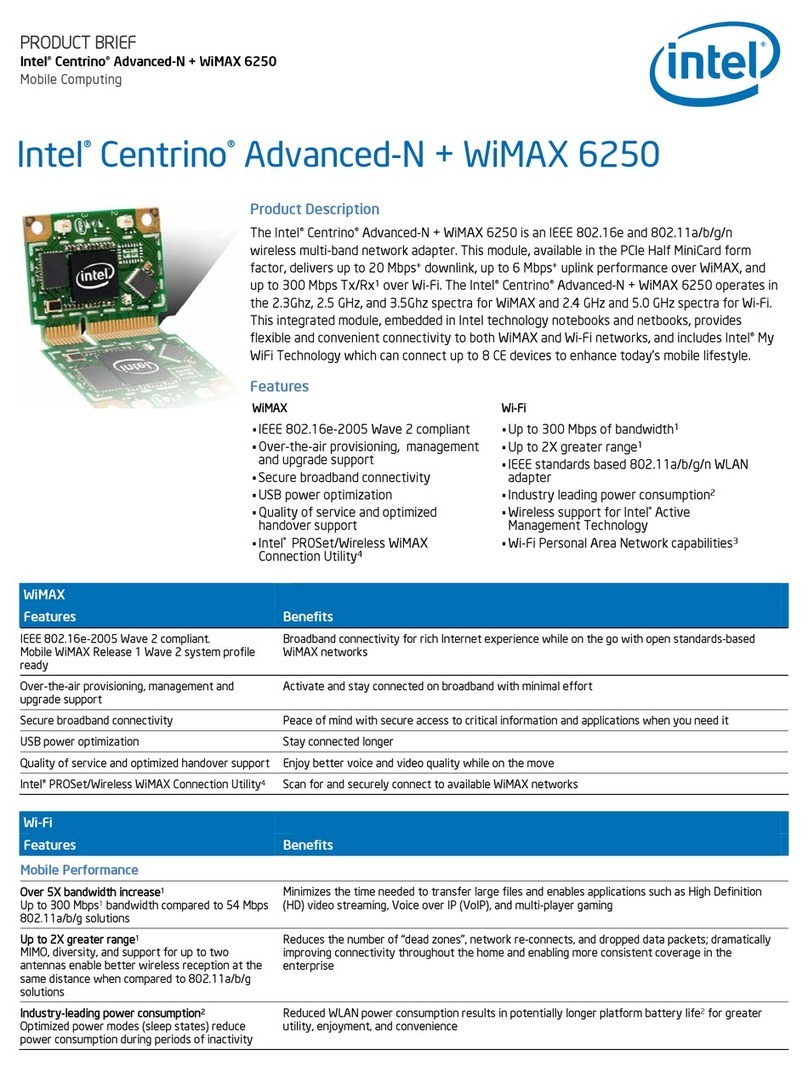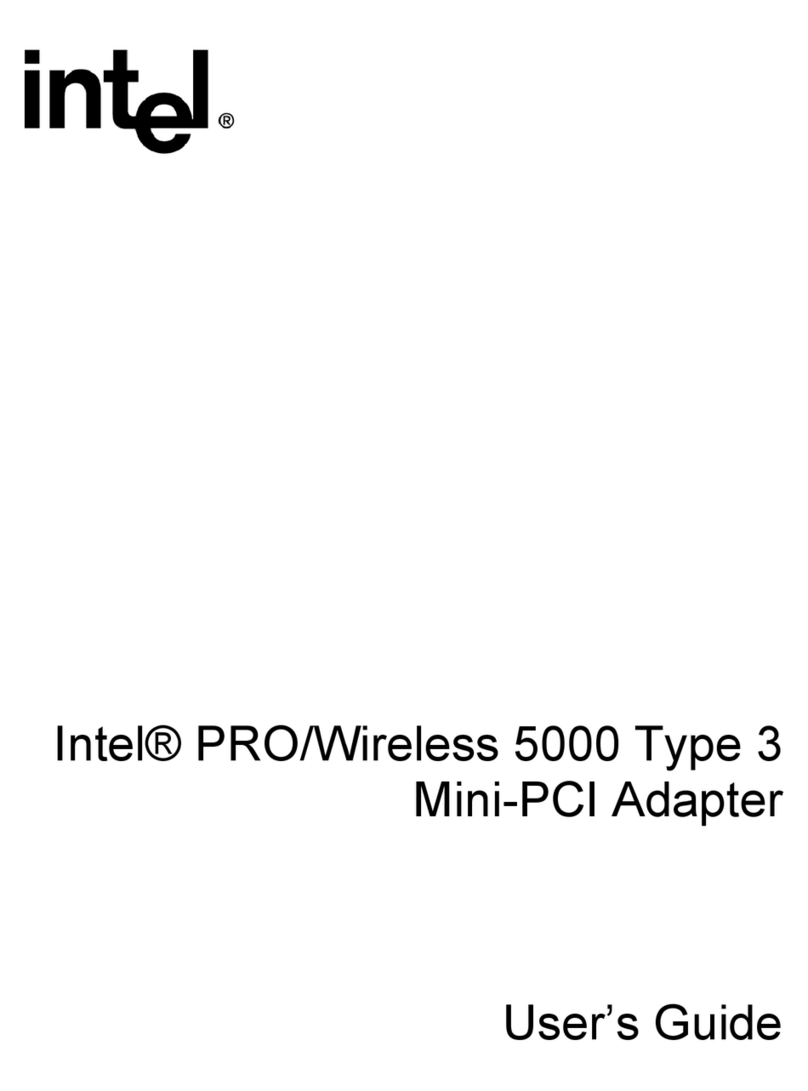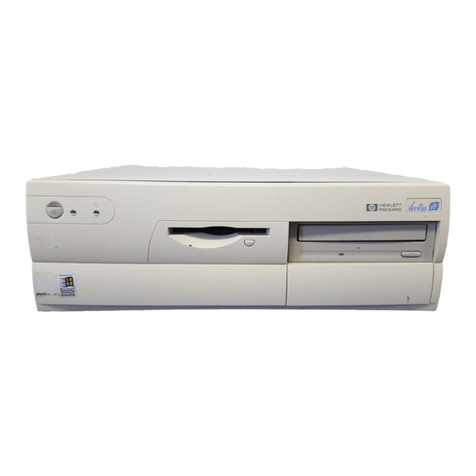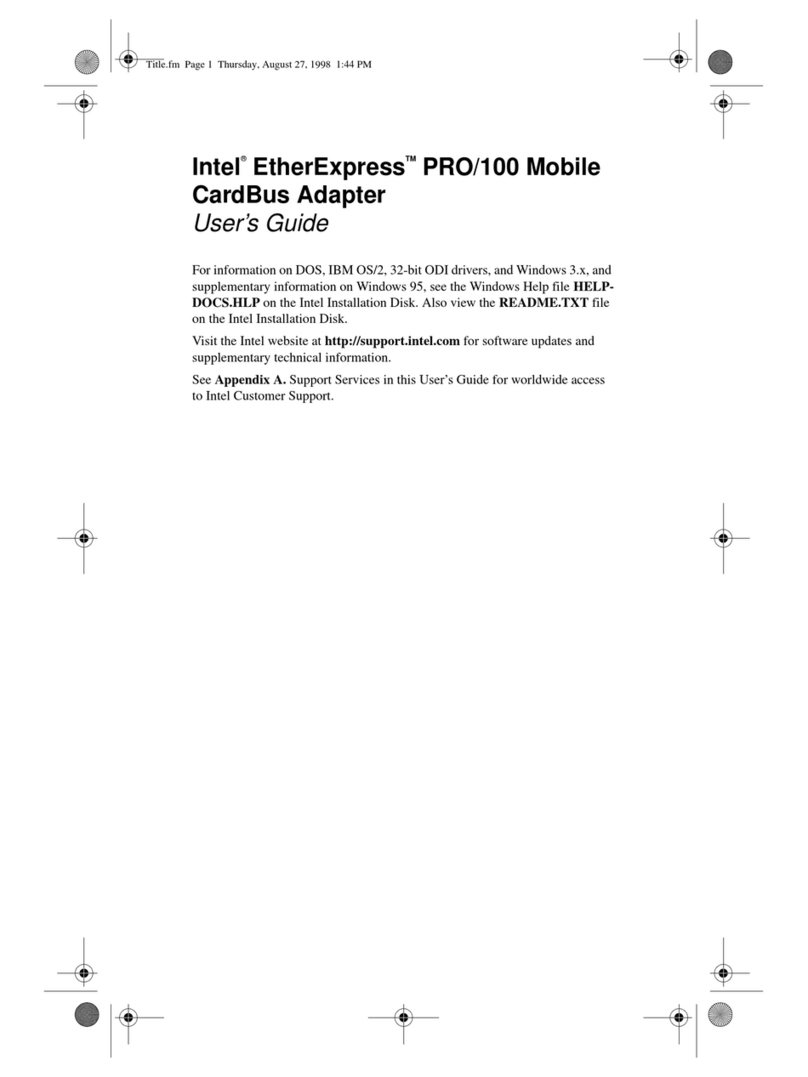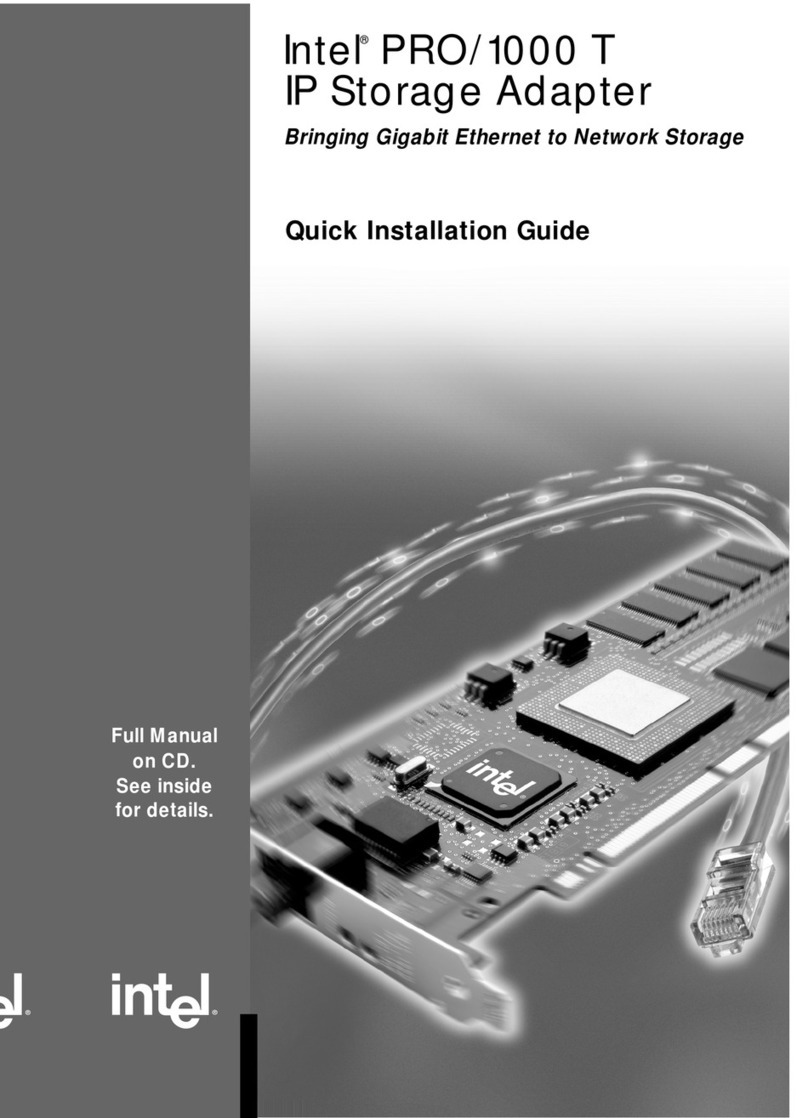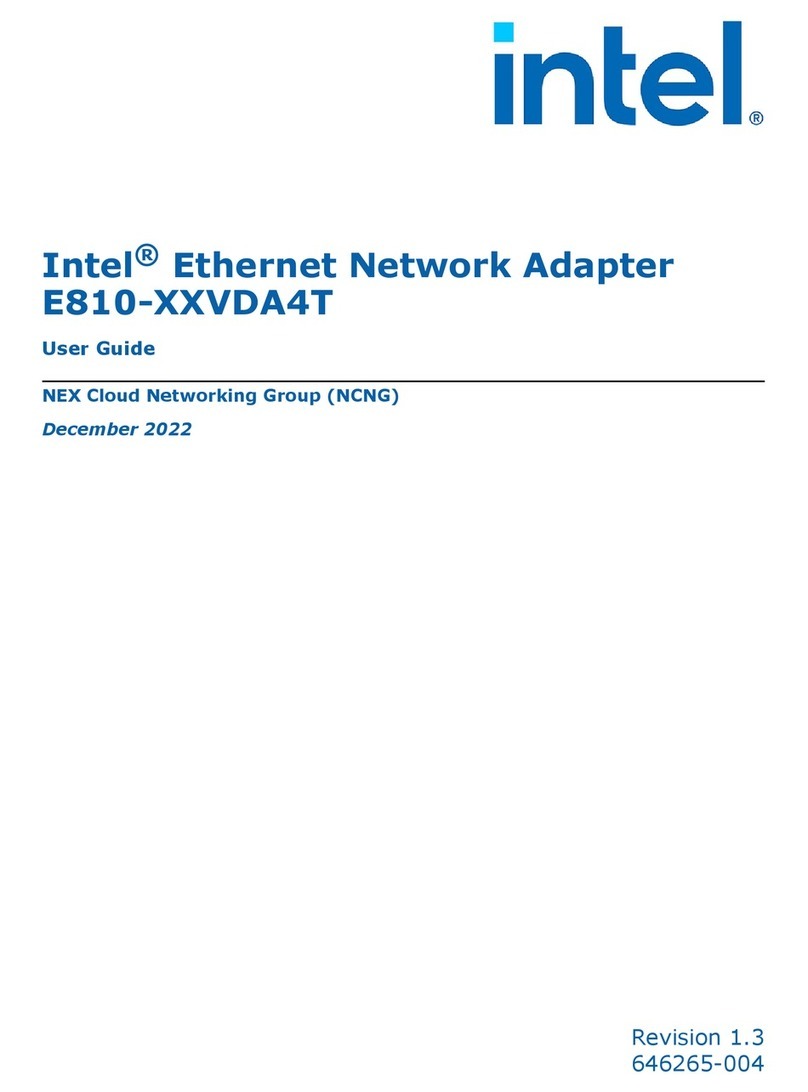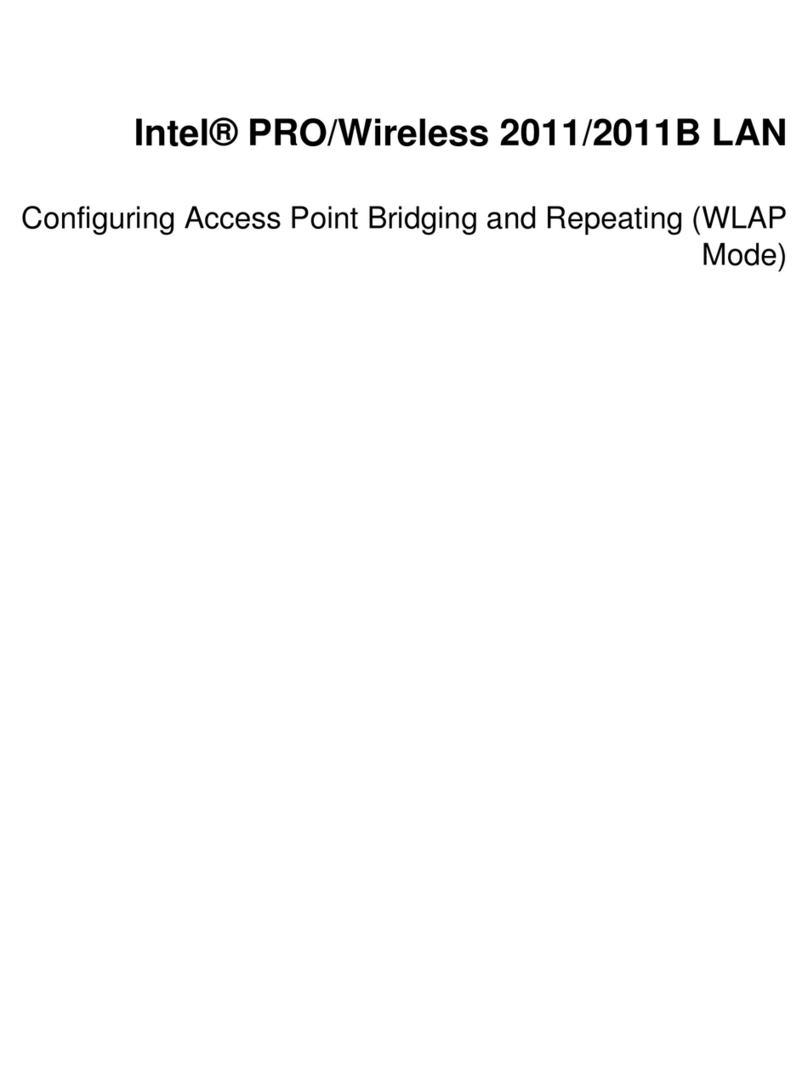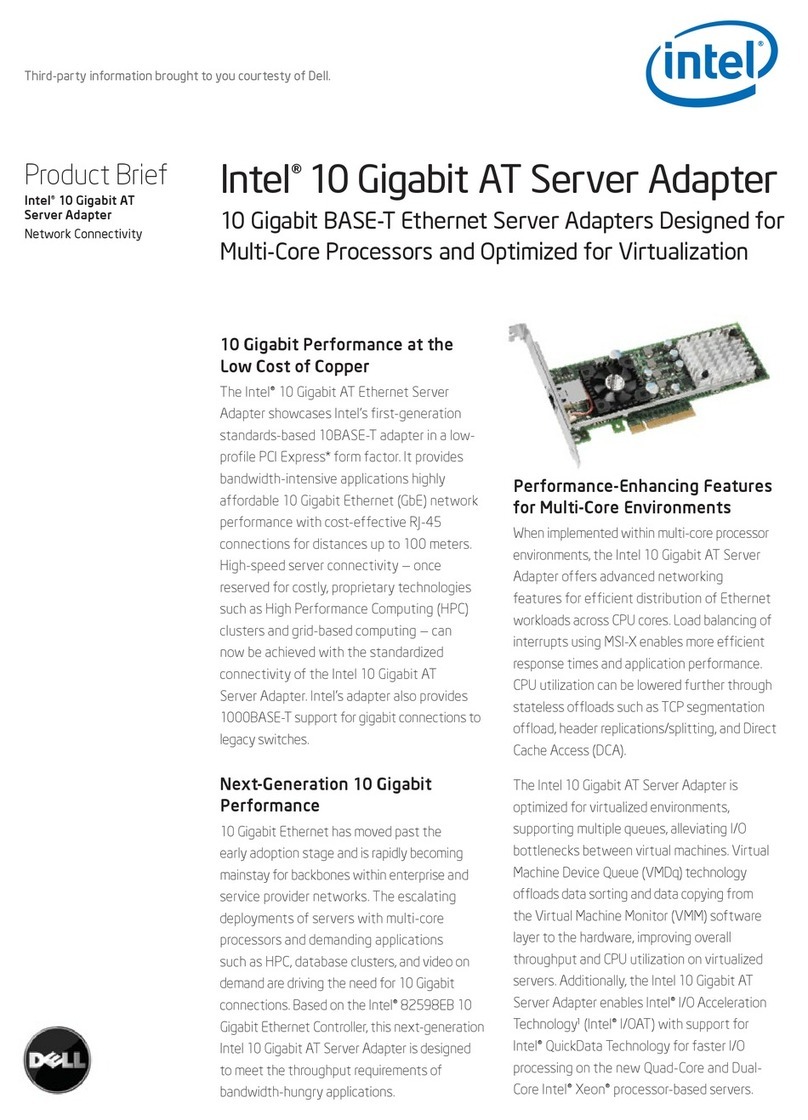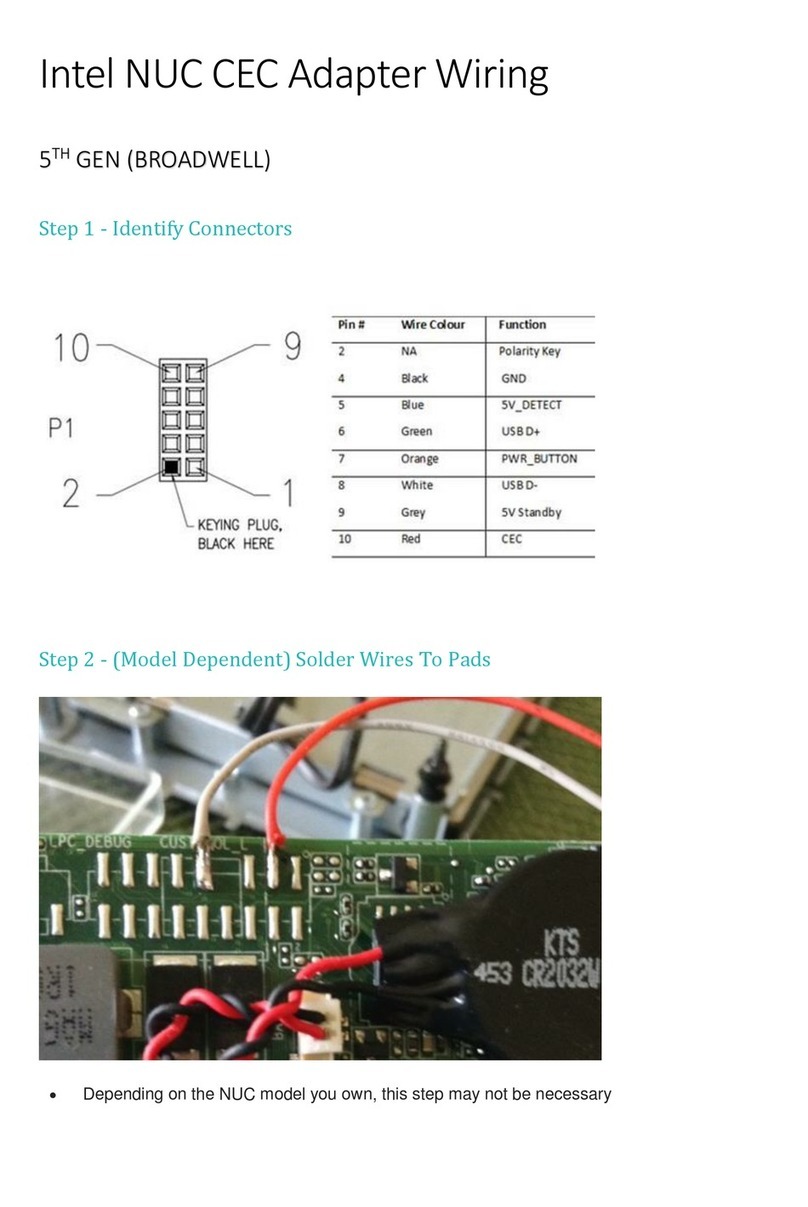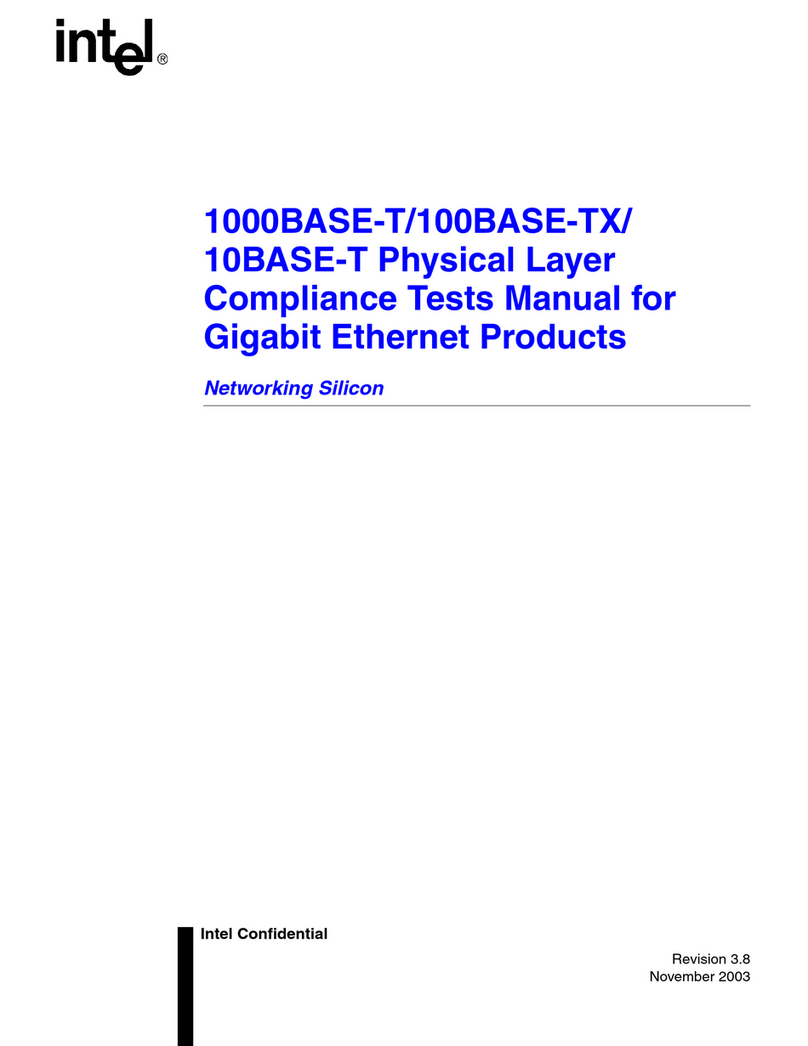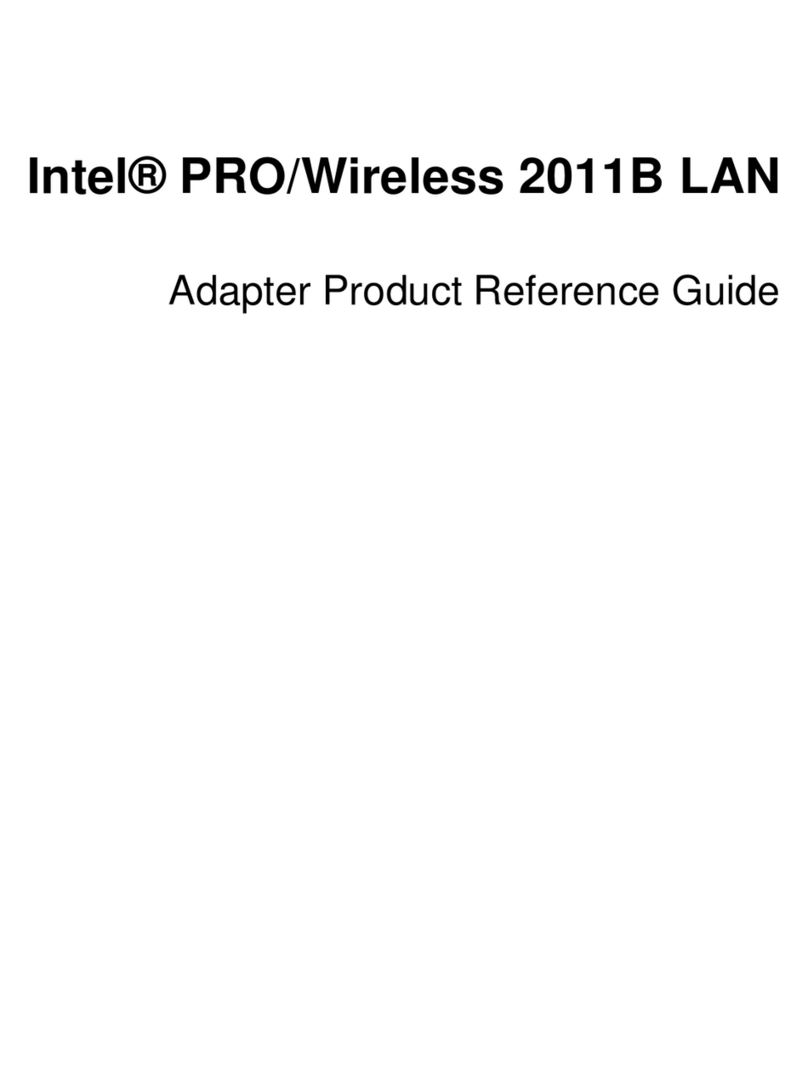General
Product code E10G41AT2
Connector RJ-45 Copper
Cabling Category-6A
Adapter Product Features
Intel® PROSet Utility for easy conguration
and management
•
Intel® lead-free3technology •
Plug and play specication support Standard
Intel® I/OAT including QuickData •
Includes a full-height bracket •
RoHS2•
Cabling Distance
10GBASE-T 100 m on Cat-6A, 55 m on Cat-6
1000BASE-T 100 m on Cat-5e, Cat-6 or Cat-6A
Receive-side scaling •
VMDq4In a virtualized environment, packets
dedicated to different virtual machines
can be routed to different queues, thus
easing the routing of these packets to
the target machine
Advanced packet ltering (per port) • 16 exact-matched packets
(unicast or multicast)
• 4096-bit hash lter for
multicast frames
• Promiscuous (unicast and multicast)
transfer mode support
• Optional ltering of invalid frames
Direct Cache Access (DCA) The I/O device activates a pre-fetch
engine in the CPU that loads the data
into the CPU cache ahead of time,
before use, eliminating cache misses
and reducing CPU load
Network Management
Wired for Management (WfM) baseline v2.0
enabled for servers
•
DMI 2.0 support, Windows Management
Instrumentation (WMI) and SNMP
•
Remote Installation Services (RIS) •
PXE 2.0 enabled through boot Read-Only
Memory (ROM)
•
Network Operating Systems (NOS) Software Support
Microsoft Windows Server 2003* •
Microsoft Vista* •
Microsoft Windows Virtual Server 2005* •
Red Hat Enterprise 4* or later •
SUSE SLES 10* or later,
Professional 9.2 or later
•
FreeBSD 5.x* or later •
VMware ESX 3.x* support •
Fedora* •
EFI 1.1 •
Intel Backing
Limited lifetime warranty •
90-day, money-back guarantee
(U.S. and Canada)
•
Advanced Software Features
Adapter Fault Tolerance (AFT) •
Switch Fault Tolerance (SFT) •
Adaptive Load Balancing (ALB) •
Teaming support •
IEEE 802.3ad5(link aggregation
control protocol)
•
PCIe Hot Plug/Active Peripheral
Component Interconnect (PCI)
•
IEEE 802.1Q VLANs •
IEEE 802.3 2005 ow control support •
Tx/Rx IP, TCP, & UDP checksum ofoading
(IPv4, IPv6) capabilities (Transmission control
protocol (TCP), User Datagram Protocol (UDP),
Internet Protocol (IP))
•
IEEE 802.1p •
TCP segmentation/large send ofoad •
MSI -X supports Multiple Independent Queues •
Interrupt moderation •
IPv6 ofoading Checksum and segmentation capability
extended to new standard packet type
Technical Features
Data rate(s) supported per port 1 Gigabit and 10 Gigabit
Bus type PCI Express 2.0 (2.5 Gtps)
Bus width x8 lane PCI Express, operable in x8 and
x16 slots
Bus speed (x8, encoded rate) 20 Gbps uni-directional; 40 Gbps
bi-directional
Interrupt levels INTA, MSI, MSI-X
Hardware certications FCC B, UL, CE, VCCI, BSMI, CTICK, KCC
Controller-processor Intel® 82598EB
Typical power consumption 15.5 W Typical
Air ow 150 LFM
Operating temperature 0° C to 55° C (32° F to 131° F)
Storage temperature -40° C to 70° C (-40° F to 158° F)
Storage humidity 90% non-condensing relative humidity
at 35° C
LED indicators LINK (solid) and ACTIVITY (blinking)
Physical Dimensions
Length 16.74 cm (6.59 in)
Width 6.89 cm (2.71 in)
Height of end bracket PCI Express standard, 12 cm
(4.725 in); PCI Express low-prole,
7.92 cm (3.12 in)
Specifications