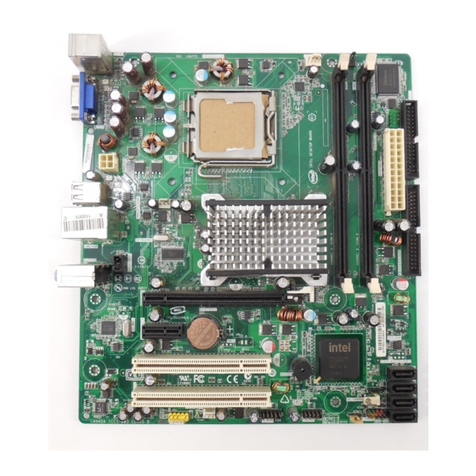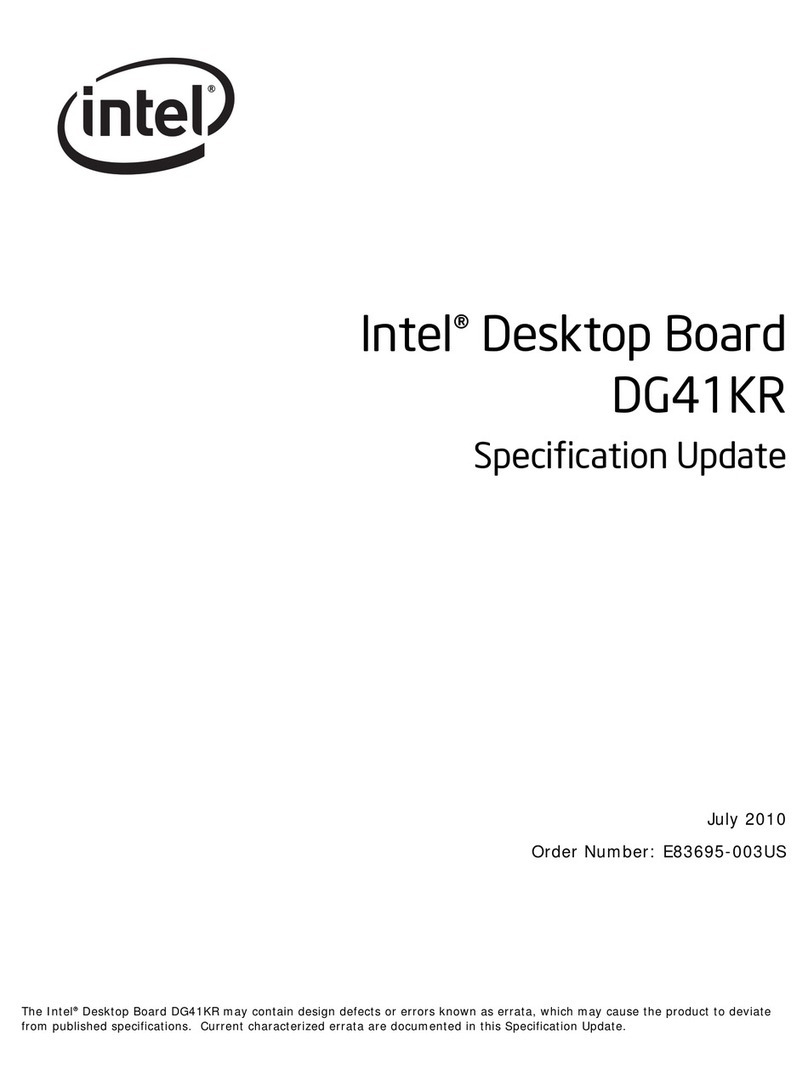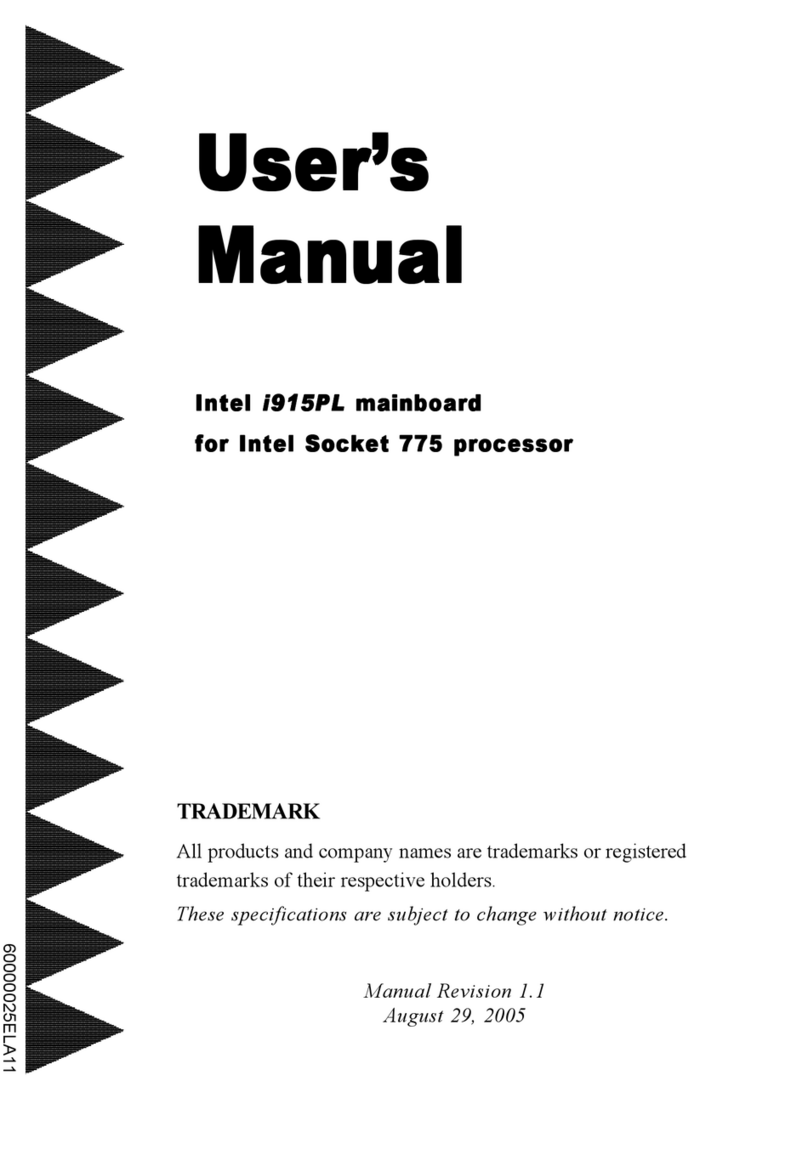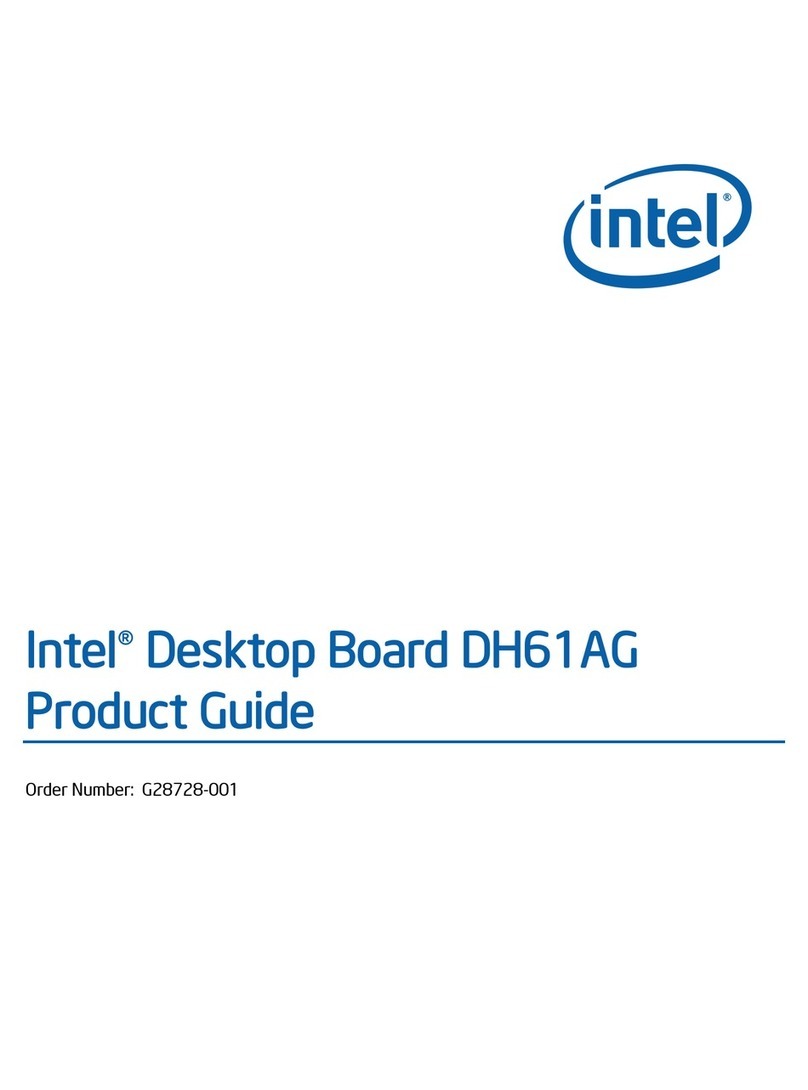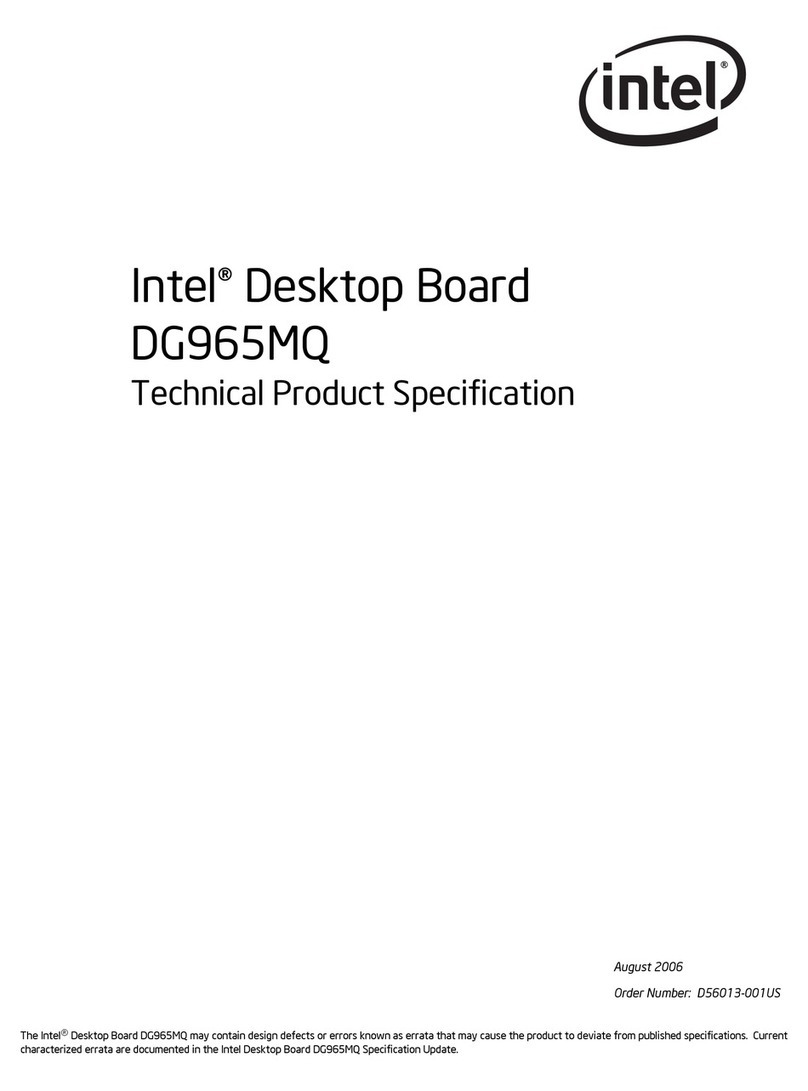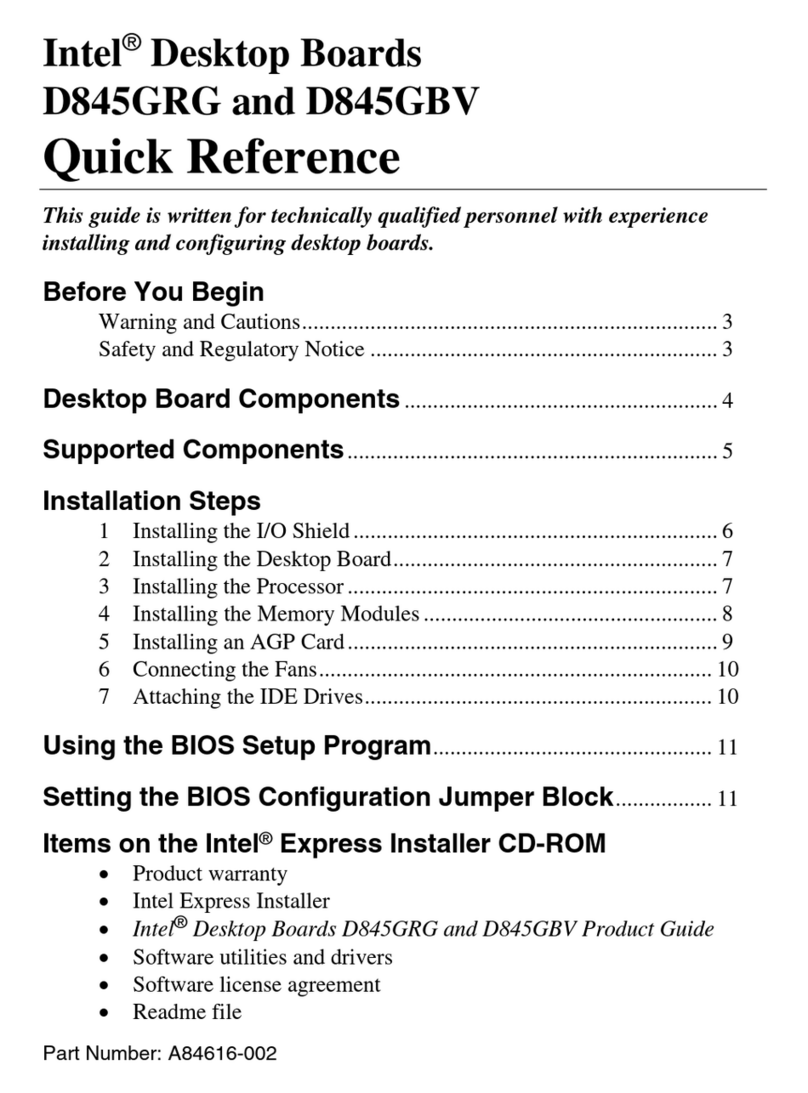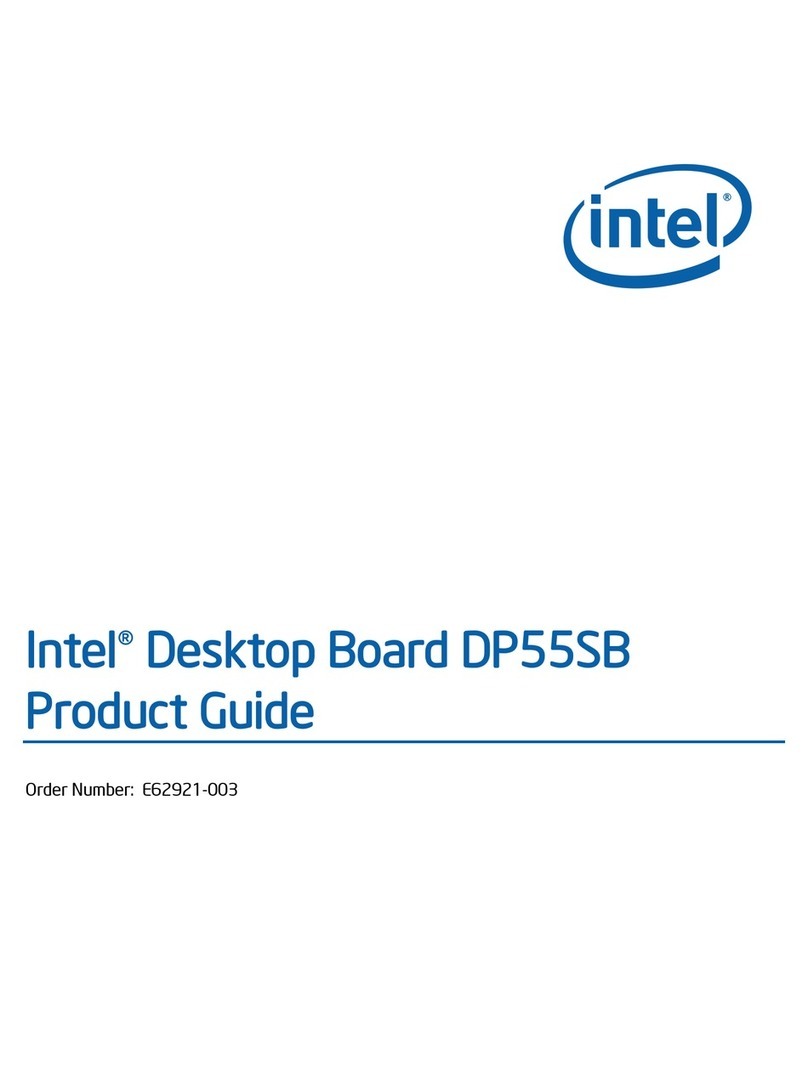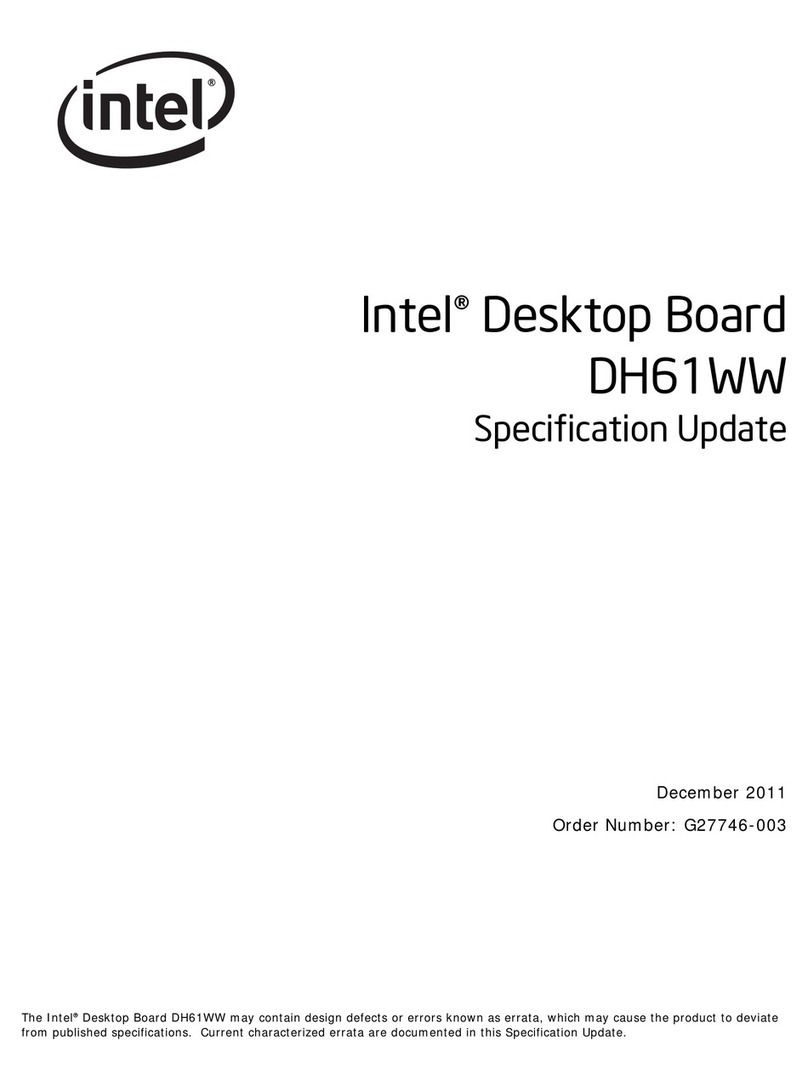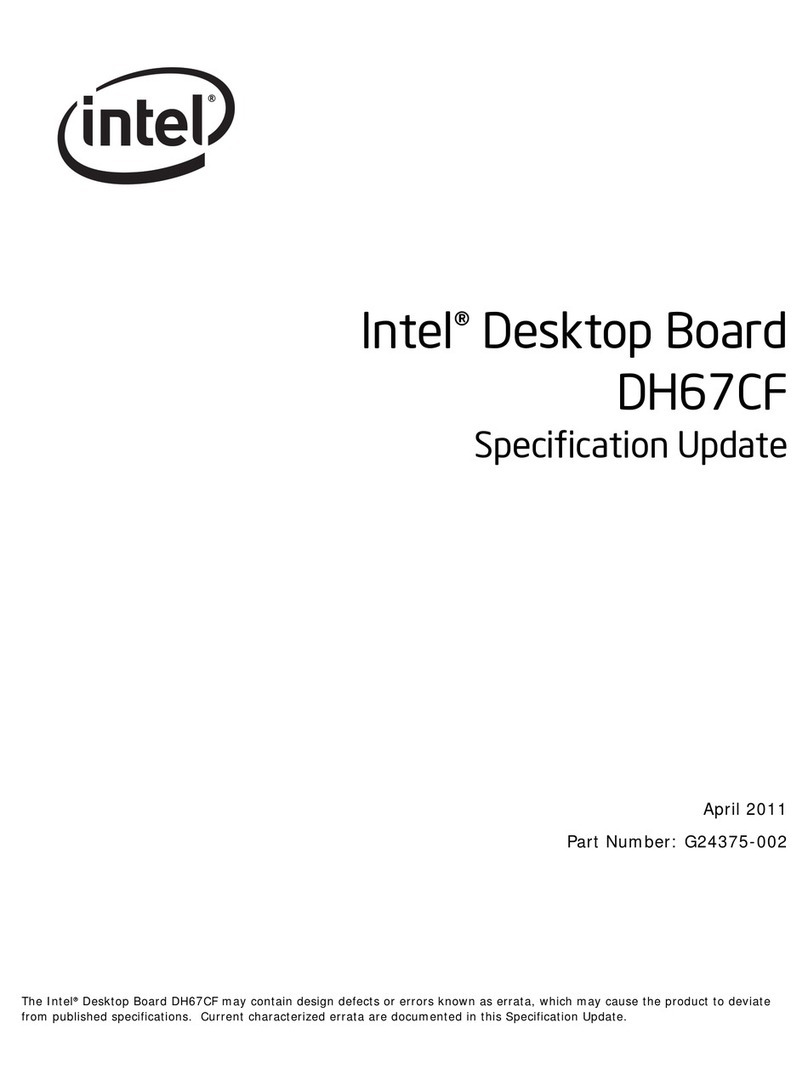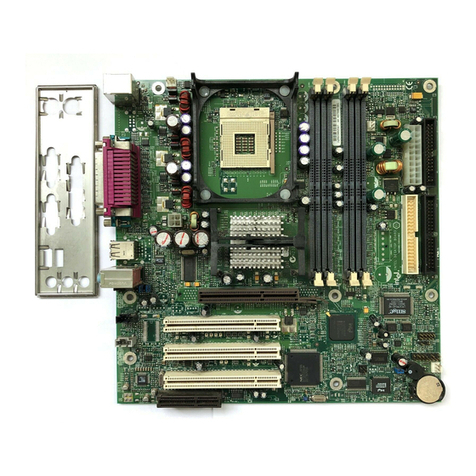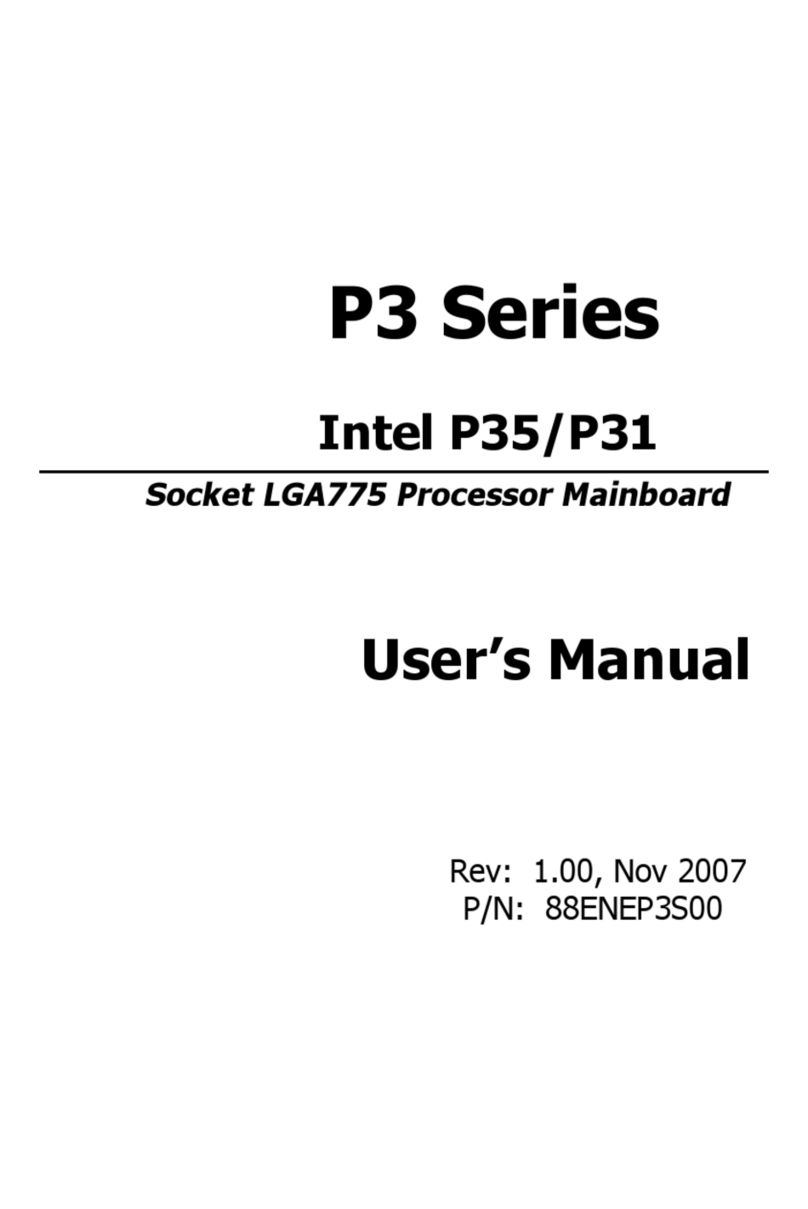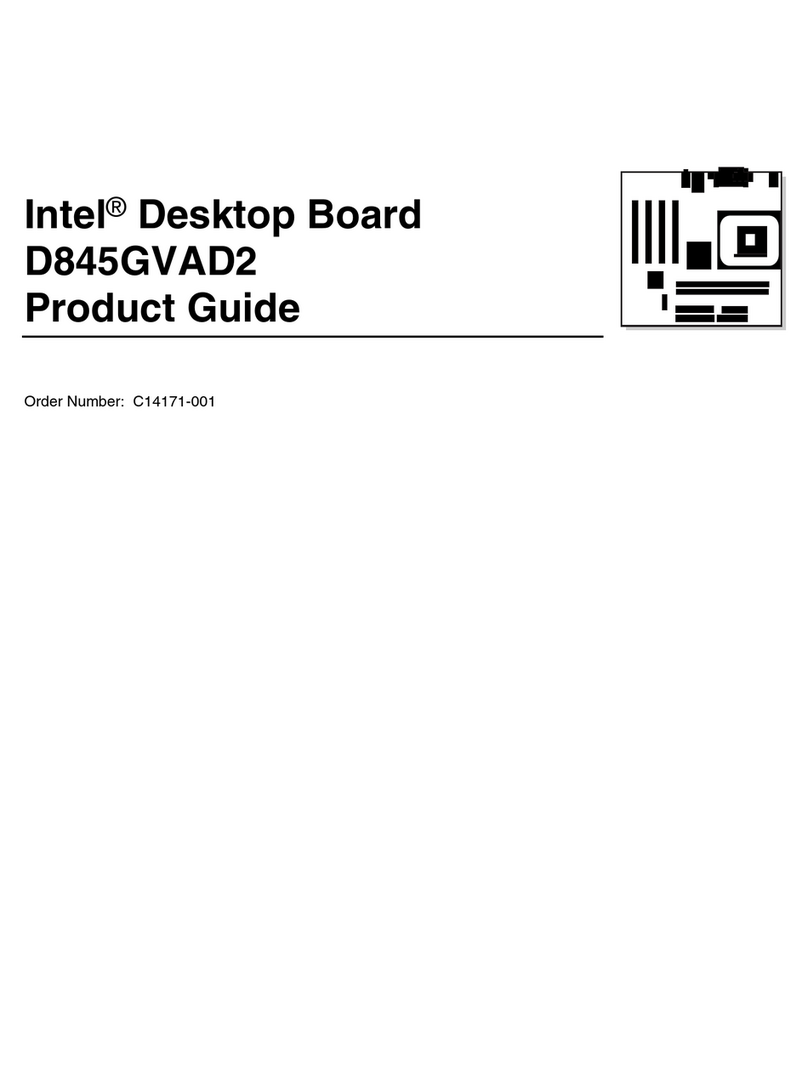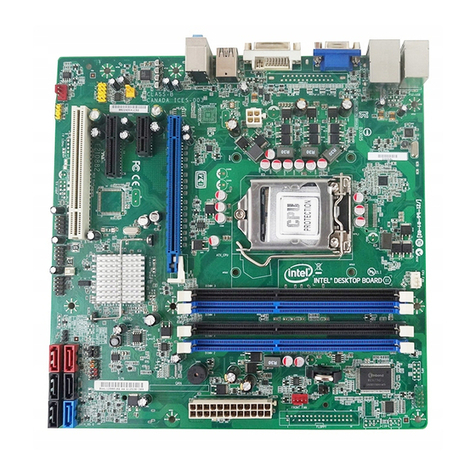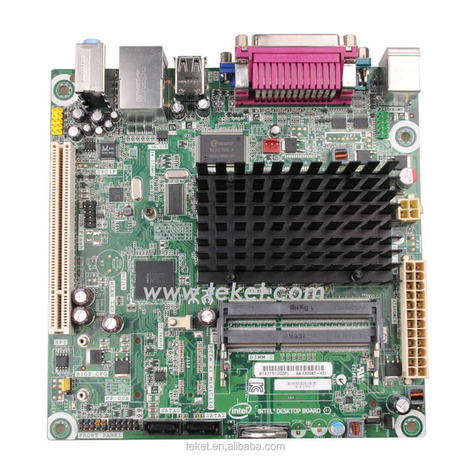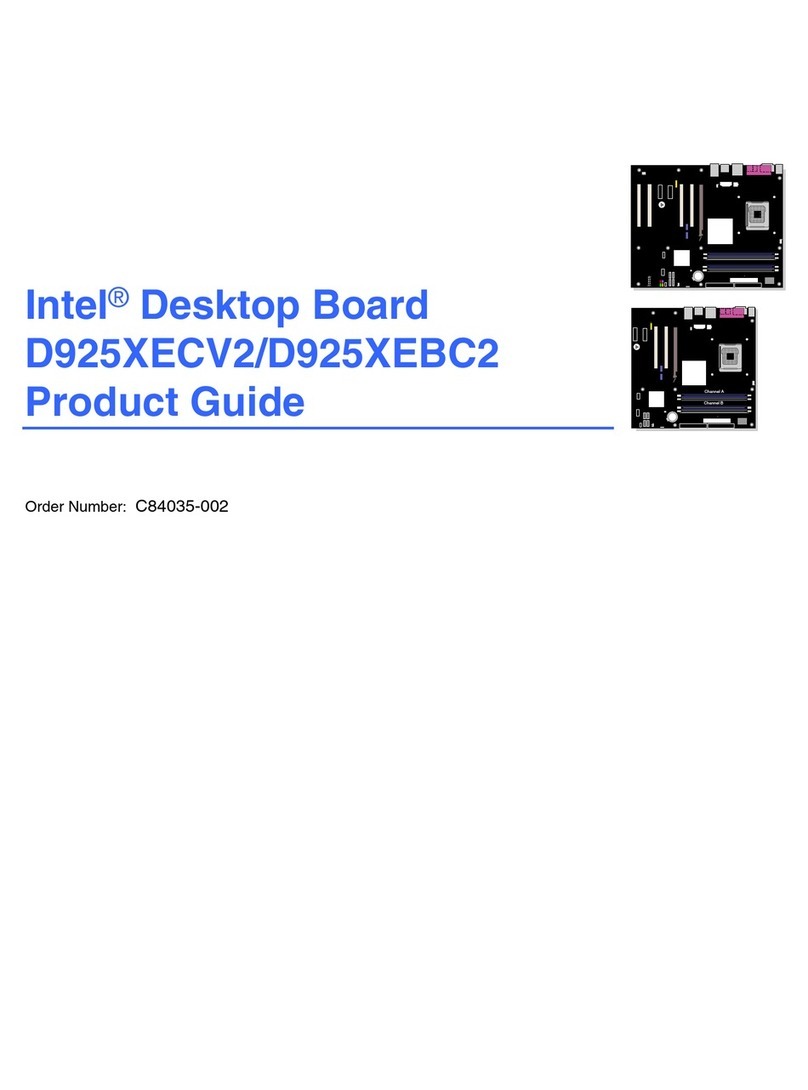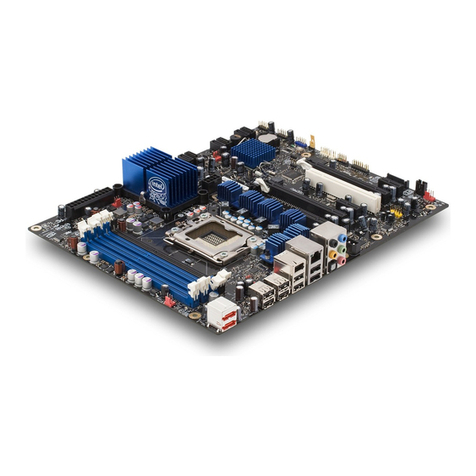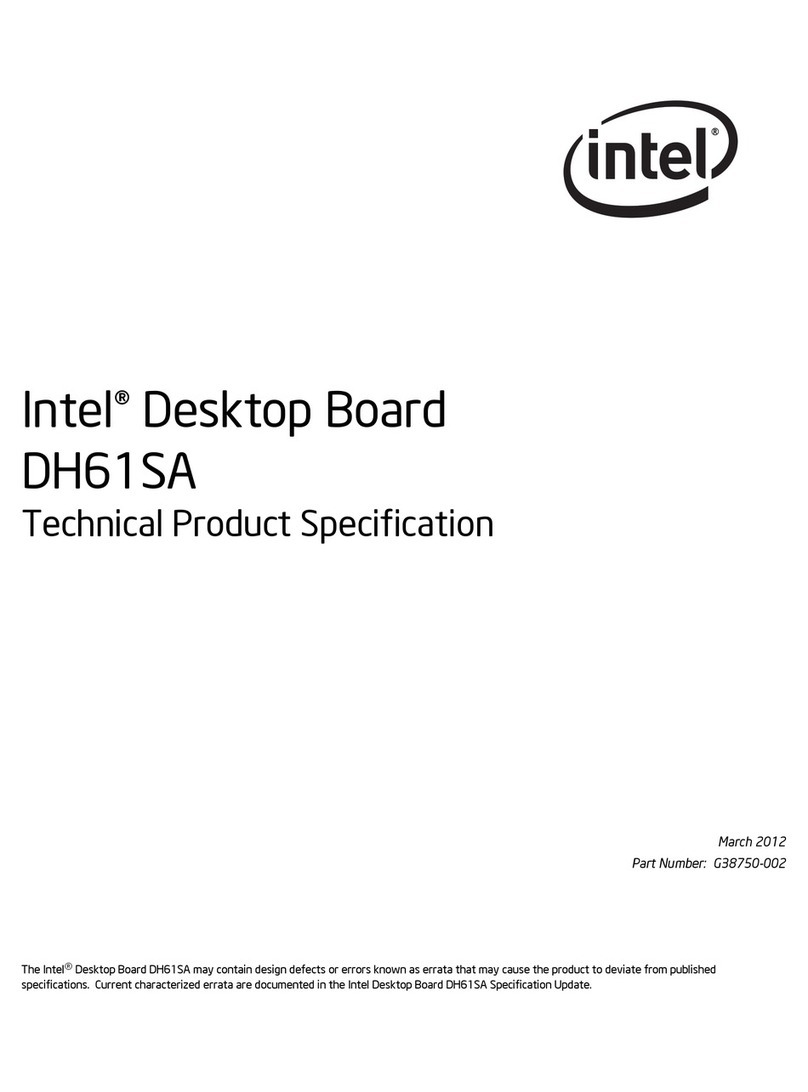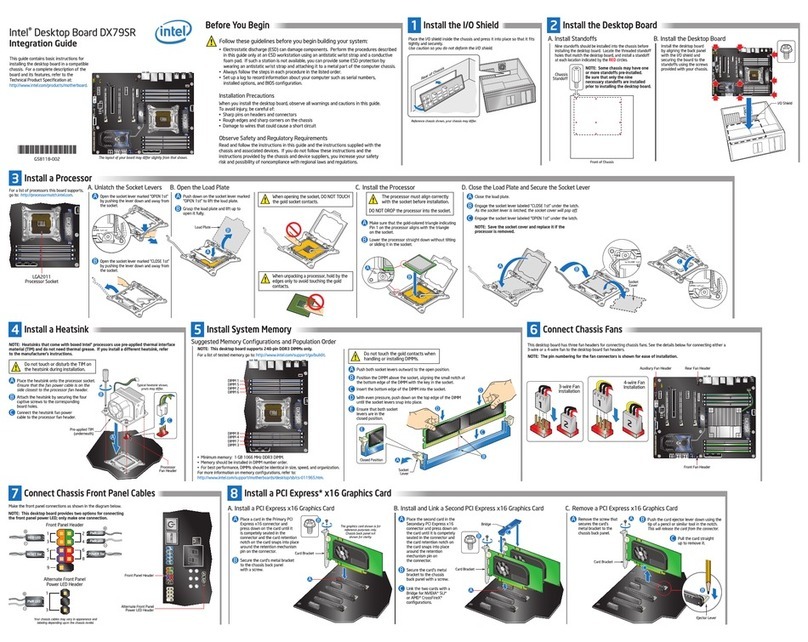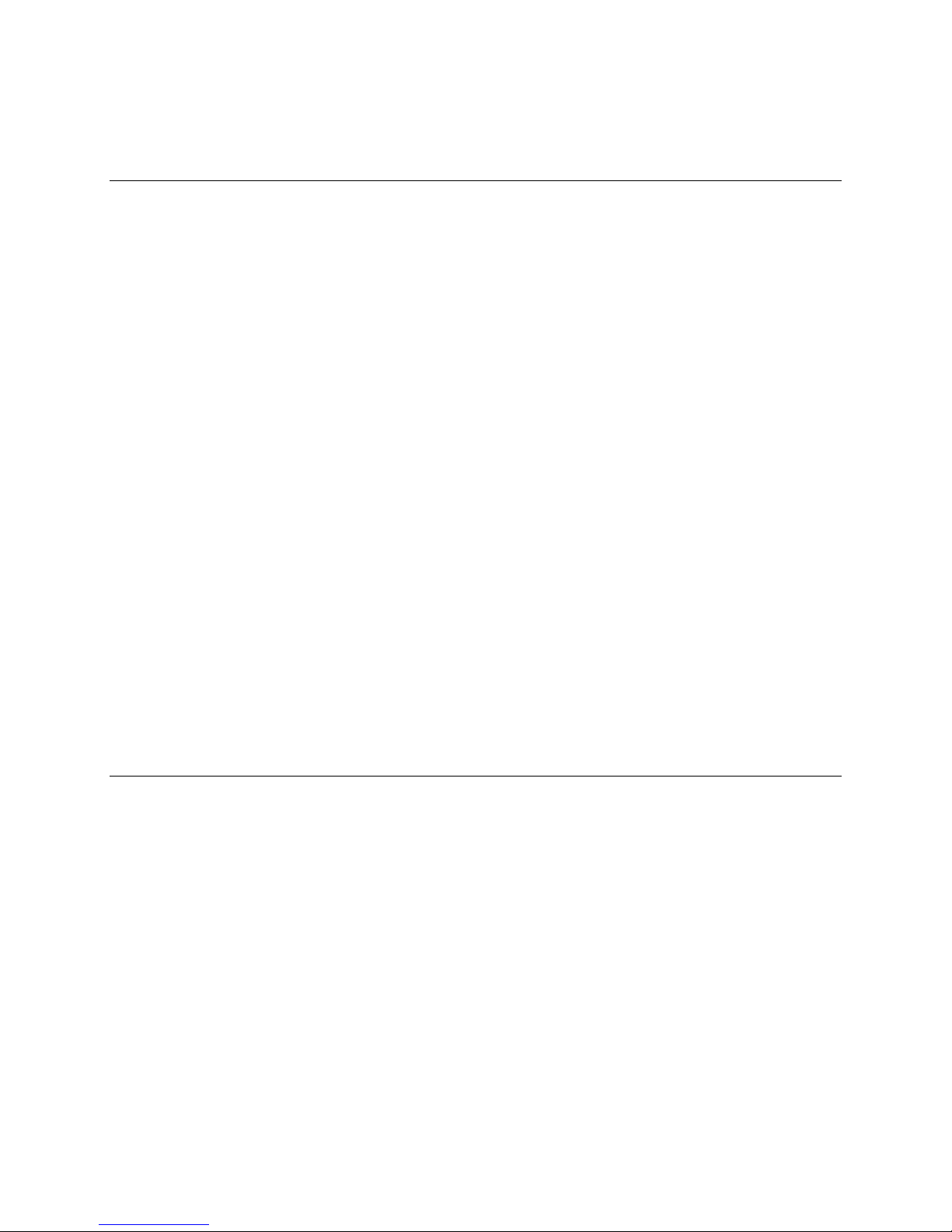Intel® Desktop Board DQ67SW, DQ67EP, DQ67OW
Intel® vPro™Technology Setup and Configuration Guide
3
Contents
Revision History.....................................................................................................................................................................2
Contents.....................................................................................................................................................................................3
Figures.........................................................................................................................................................................................3
Tables ..........................................................................................................................................................................................4
Preface........................................................................................................................................................................................5
Feature Summary.................................................................................................................................................................6
1. Intel® vPro™ Technology Setup and Configuration ..................................................................................7
1.1 BIOS Setup.............................................................................................................................................................7
1.1.1 Overview.......................................................................................................................................................7
1.1.2 Entering BIOS Setup...............................................................................................................................7
1.1.3 BIOS Setup –Configuration Menu...................................................................................................8
1.1.4 BIOS Setup –Security Menu ...........................................................................................................10
1.1.5 BIOS Setup –Intel® ME Menu .......................................................................................................... 11
1.2 Intel® AMT –Quick Configuration: Local .............................................................................................22
1.3 Intel AMT –Remote Configuration, TLS-PSK ..................................................................................24
1.4 Intel AMT –Remote Configuration, TLS-PKI....................................................................................25
1.5 Intel AMT Configuration –Host Based Configuration................................................................25
1.6 Fast Call for Help (FCFH).............................................................................................................................25
1.7 KVM Remote Control ....................................................................................................................................27
1.8 Intel® Identity Protection Technology (Intel® IPT)........................................................................29
1.9 BIOS Maintenance Mode.............................................................................................................................30
2. References..................................................................................................................................................................33
Figures
Figure 1. Intel® Desktop Boards POST Screen.....................................................................................................7
Figure 2. BIOS Setup - Main Menu..............................................................................................................................8
Figure 3. BIOS Setup - Configuration Menu ..........................................................................................................9
Figure 4. BIOS Setup - Configuration........................................................................................................................9
Figure 5. BIOS Setup - Security Menu...................................................................................................................10
Figure 6. BIOS Setup –Intel® ME Menu.................................................................................................................11
Figure 7. Intel ME - Main Menu..................................................................................................................................12
Figure 8. Intel ME –Intel ME Configuration........................................................................................................13
Figure 9. Intel ME - Intel AMT Configuration.....................................................................................................14
Figure 10. Remote Setup and Configuration - Main Screen.....................................................................15
Figure 11. Intel AMT TLS with PKI Provisioning Options...........................................................................16
Figure 12. Intel AMT Permanent Certificate Manager ................................................................................16
Figure 13. Intel AMT TLS with PSK Provisioning Identifier (PID) ..........................................................17