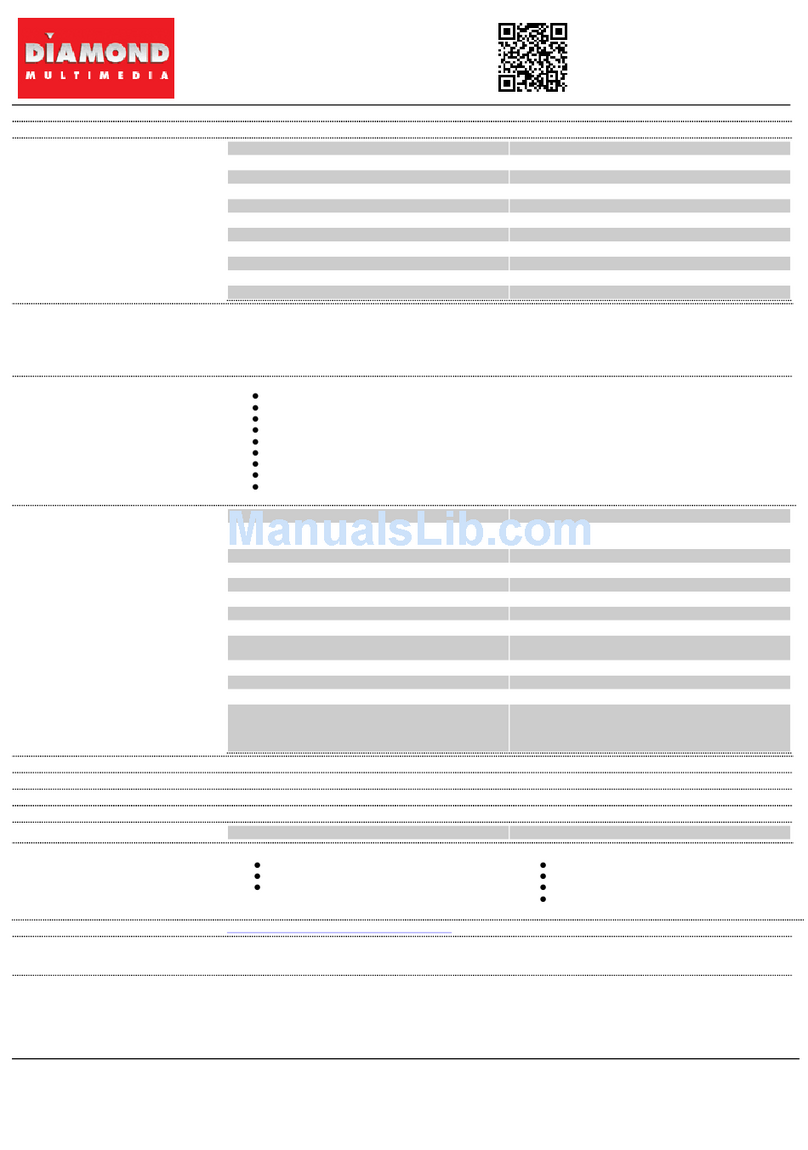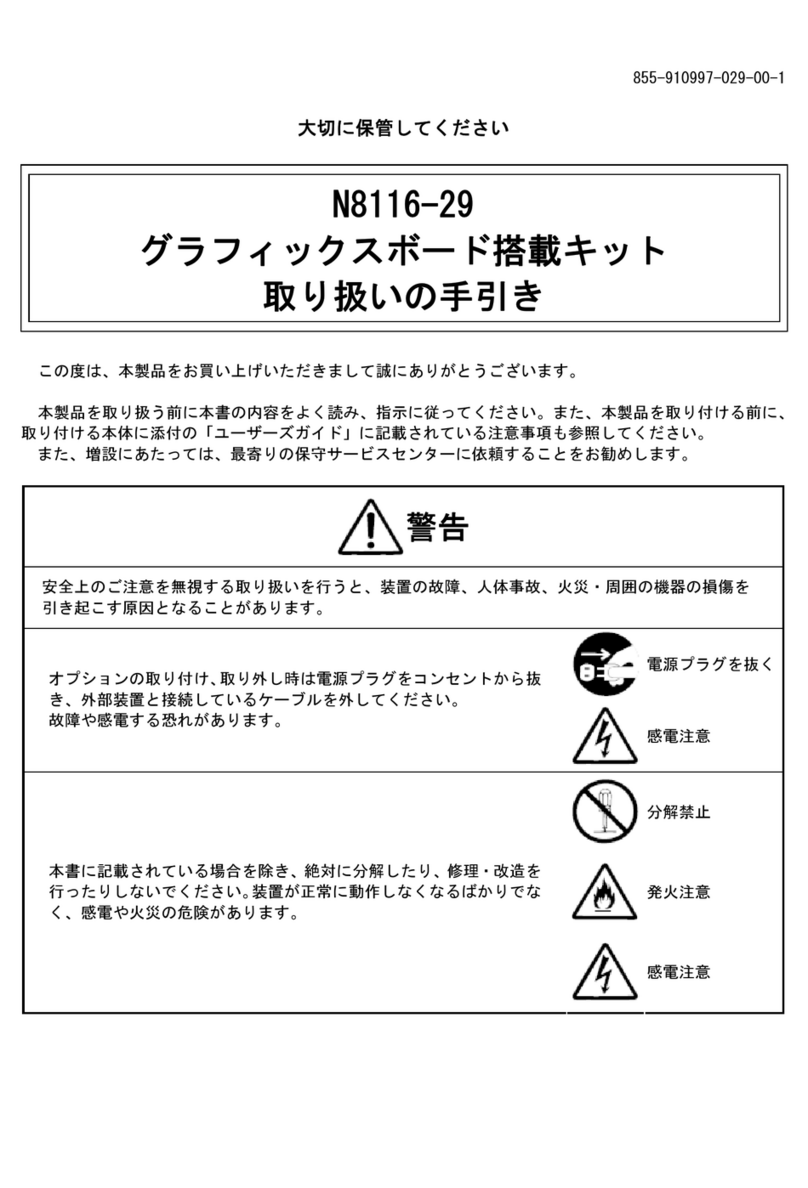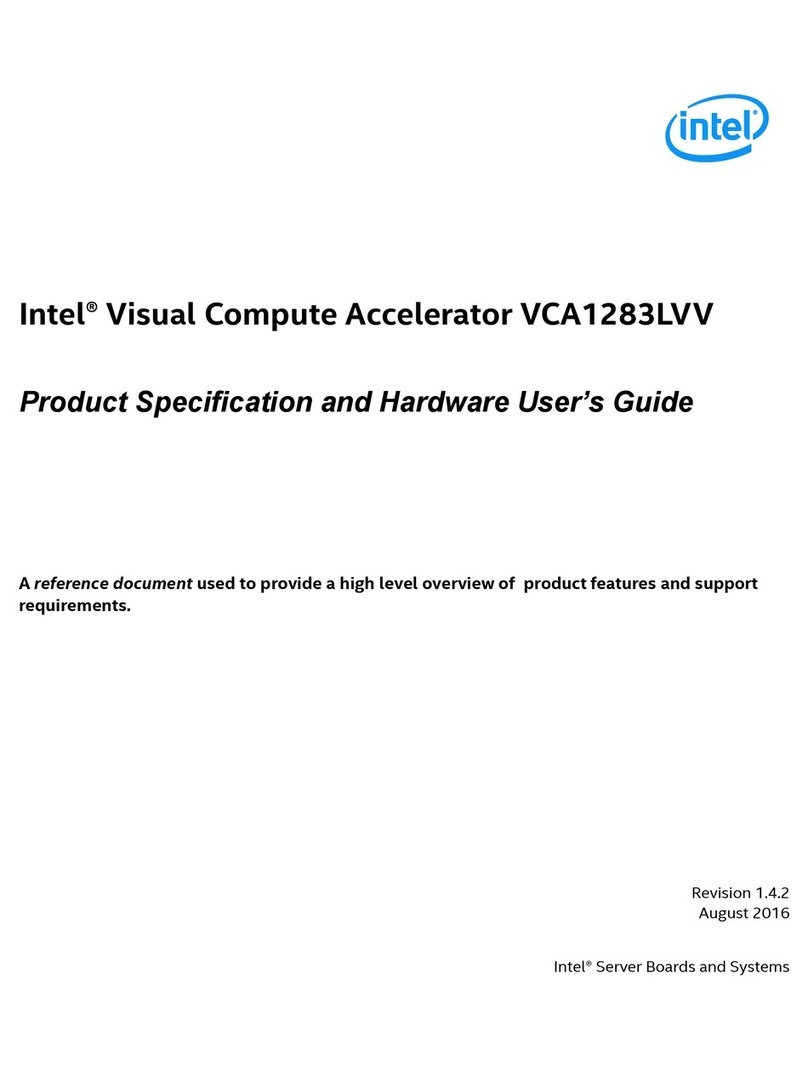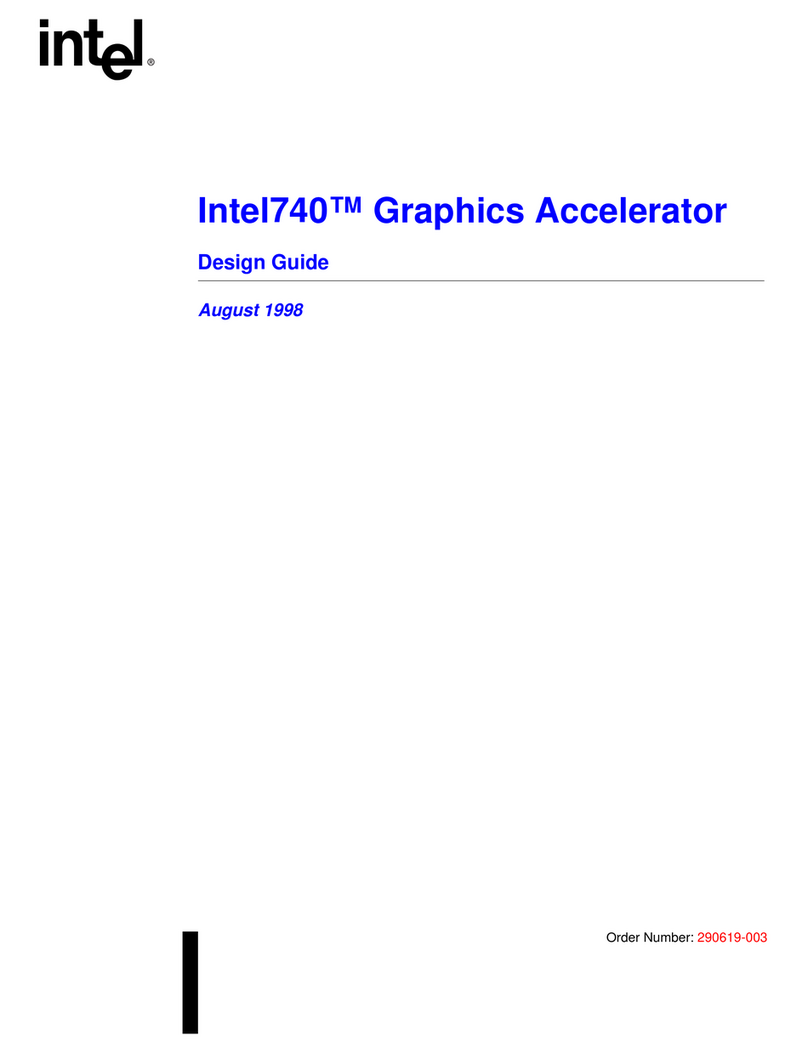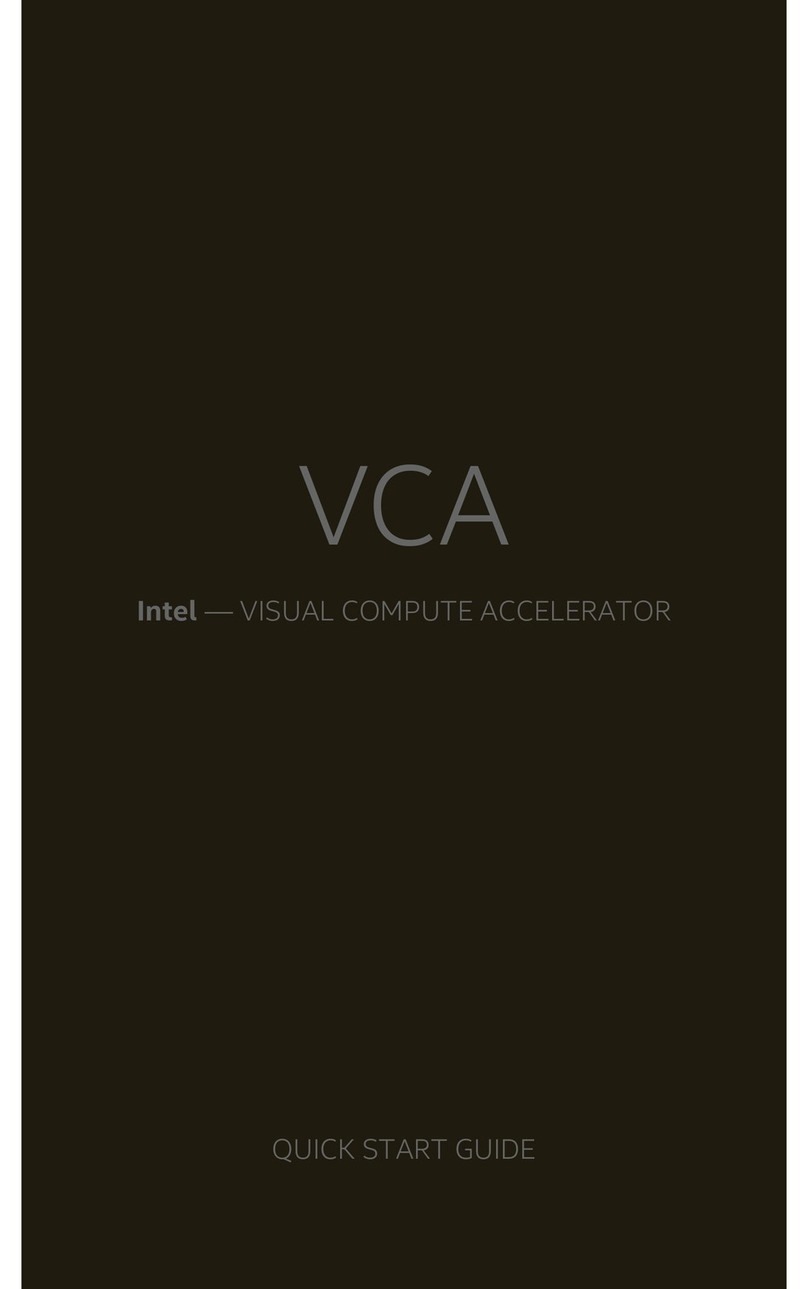Intel® VCA 2 Product Specification and Hardware Guide
5
Table of Contents
1. Introduction..................................................................................................................................................................7
1.1 Document Outline.............................................................................................................................................................7
2. Product Overview........................................................................................................................................................8
2.1 Order Information.............................................................................................................................................................8
2.2 Feature Set...........................................................................................................................................................................8
2.3 Host System Required BIOS Features......................................................................................................................9
2.4 Host System Minimum Memory Requirements....................................................................................................9
2.5 Architecture Block Diagram.......................................................................................................................................10
3. Board Specifications and Support Requirements............................................................................................. 11
3.1 Mechanical Specification ............................................................................................................................................11
3.2 Card Assembly.................................................................................................................................................................12
3.3 Thermal and Airflow Specification.......................................................................................................................... 13
3.4 Power Specification.......................................................................................................................................................14
3.4.1 12 V AUX Power Connector Specification and Pinout ...................................................................................14
4. Host Server Validation Guidelines ....................................................................................................................... 16
4.1 Quick Validation Guide for OEMs............................................................................................................................16
4.1.1 PCIe* Device Discovery and Enumeration ........................................................................................................... 16
4.1.2 Node Availability............................................................................................................................................................. 18
4.1.3 Ethernet Over PCIe* Network Performance........................................................................................................ 19
4.1.4 Transcoding Benchmark for Simultaneous AVC-AVC Transcodes...........................................................20
4.1.5 Temperature Profile......................................................................................................................................................20
4.2 Validating Hardware Compatibility.........................................................................................................................21
4.3 Host Server BIOS Guidelines.....................................................................................................................................21
4.4 Host Server PCIe* Reset Guidelines .......................................................................................................................21
5. Memory Support....................................................................................................................................................... 22
5.1 Memory Population Rules ..........................................................................................................................................22
5.2 Supported Memory ....................................................................................................................................................... 22
5.3 Memory Compatibility List .........................................................................................................................................23
6. Operating System Support..................................................................................................................................... 24
6.1 Supported Hypervisors................................................................................................................................................ 24
6.2 Guest Operating System .............................................................................................................................................24
Appendix A. Full PCIe* Dump ................................................................................................................................... 25
Appendix B. Glossary ................................................................................................................................................. 45
Appendix C. Additional Collateral........................................................................................................................... 46