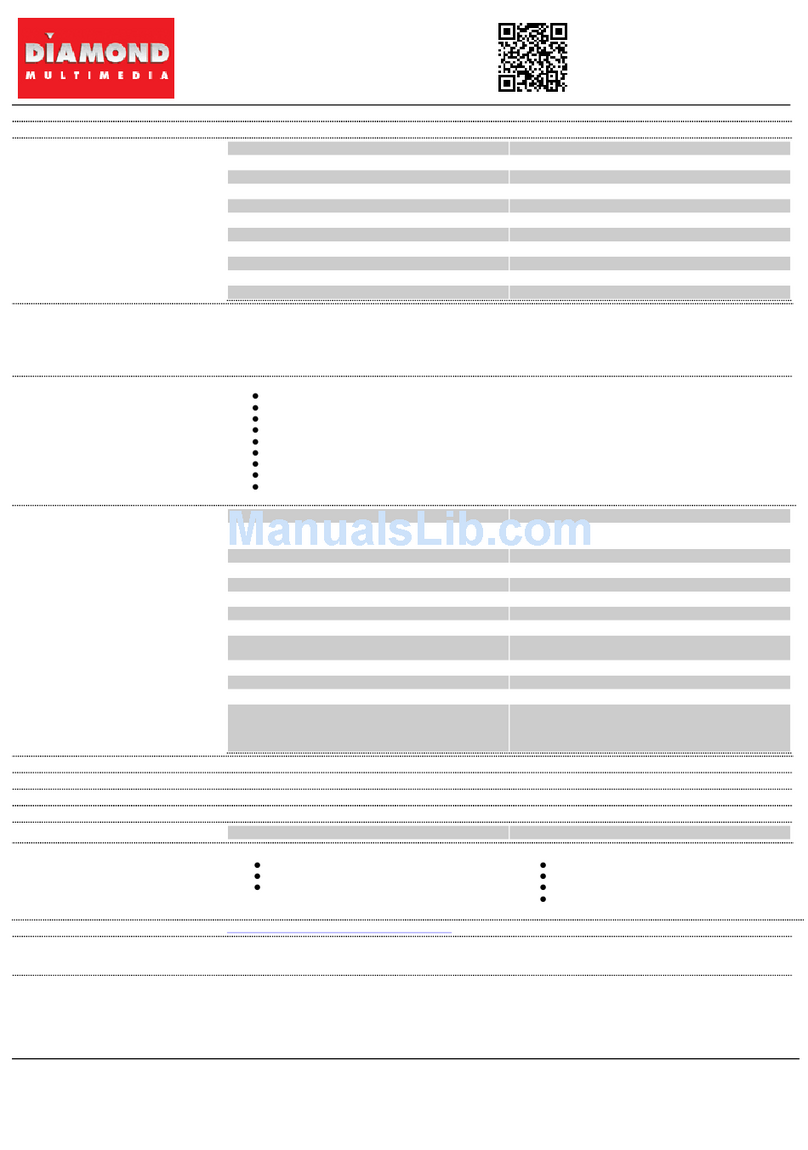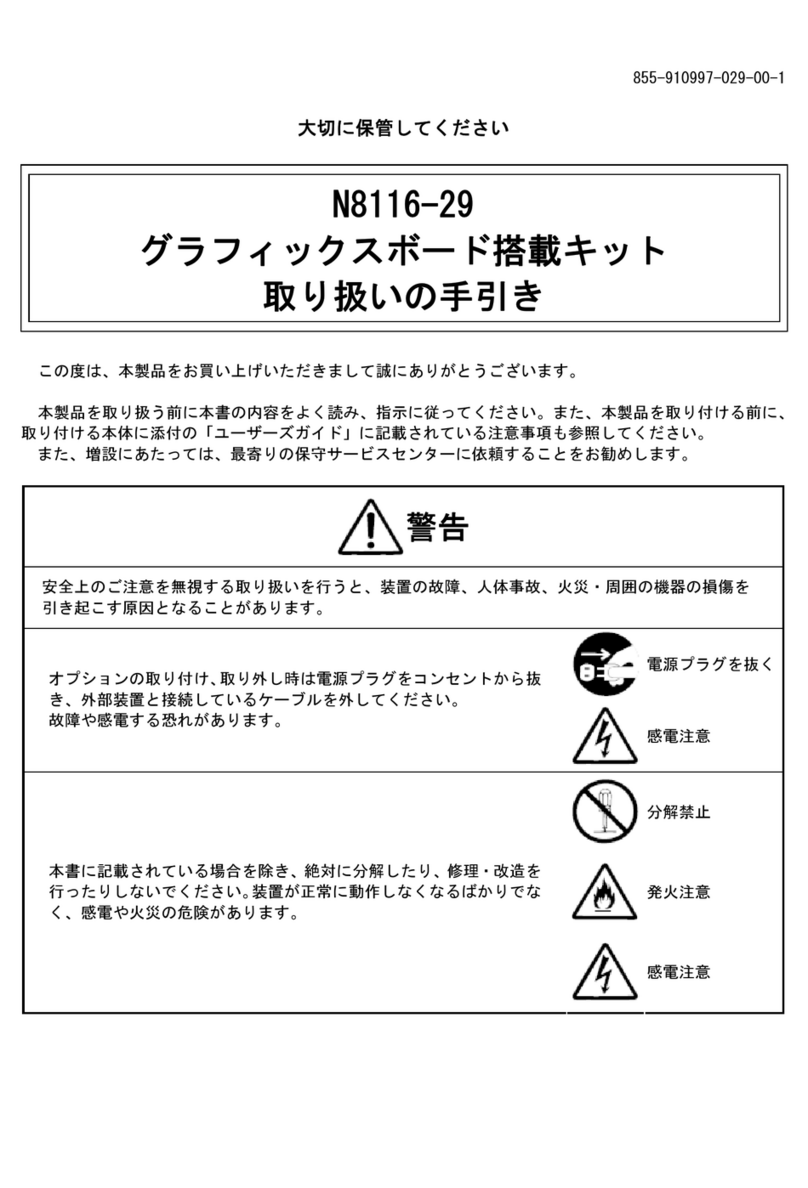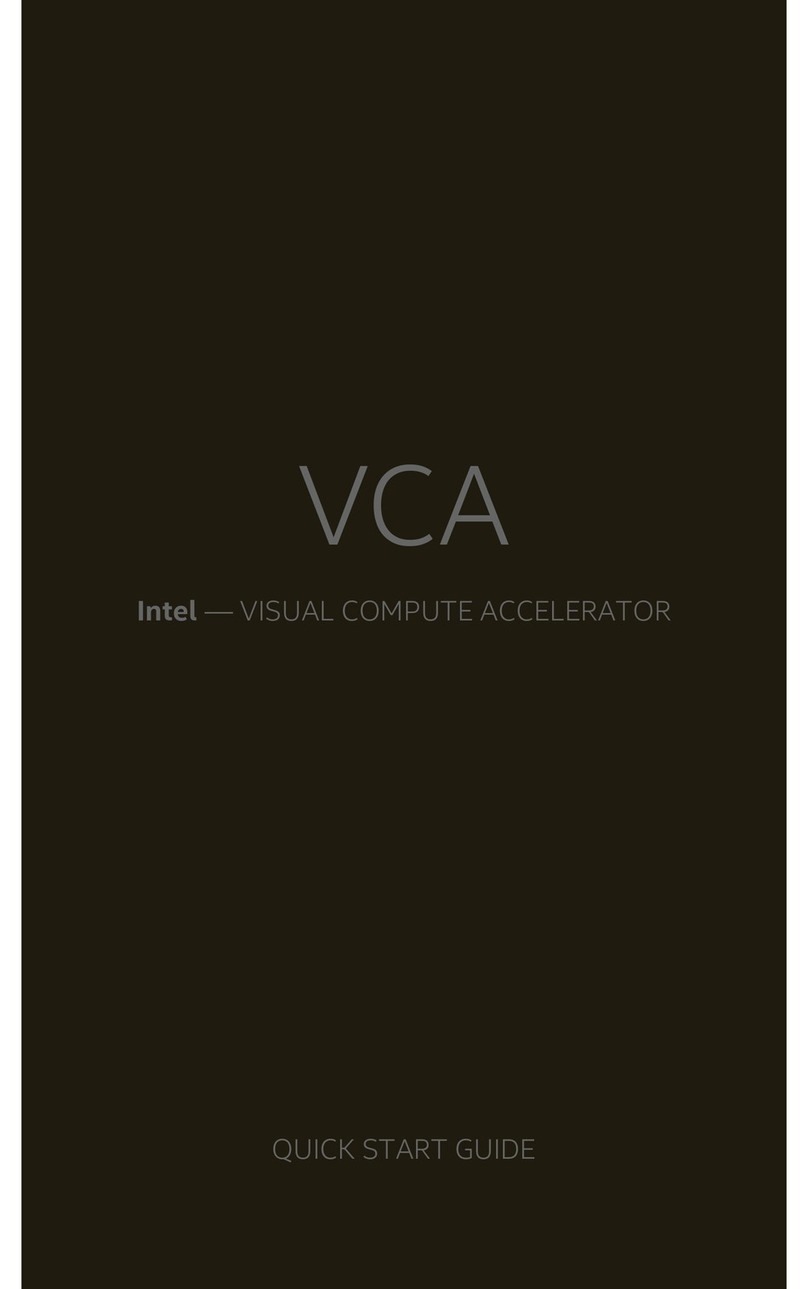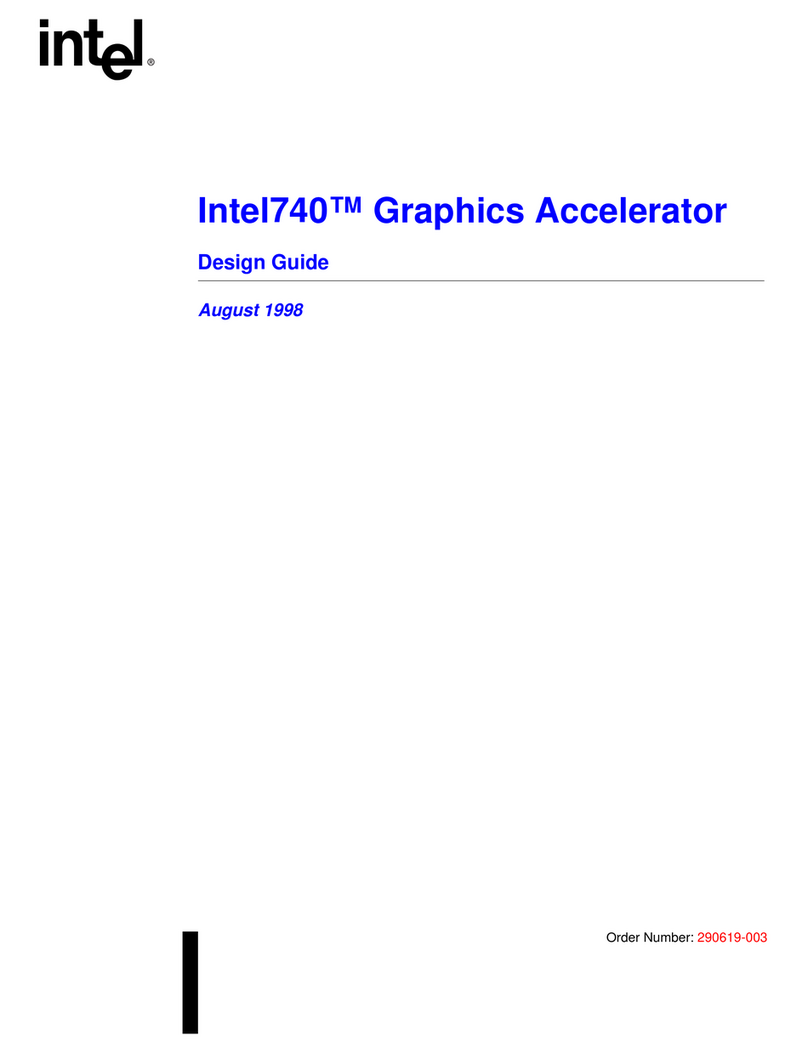Intel® Visual Compute Accelerator Product Specification and Hardware User’s Guide
iii
Table of Contents
DOCUMENT REVISION HISTORY.........................................................................................................................................................I
DISCLAIMER ........................................................................................................................................................................................... II
1. INTRODUCTION.............................................................................................................................................................................1
1.1 DOCUMENT OUTLINE ........................................................................................................................................................................................... 1
1.2 OTHER REFERENCE MATERIALS.......................................................................................................................................................................... 1
2. PRODUCT OVERVIEW ..................................................................................................................................................................2
2.1 ORDER INFORMATION........................................................................................................................................................................................... 2
2.2 FEATURE SET ......................................................................................................................................................................................................... 3
2.3 HOST SYSTEM REQUIRED BIOS FEATURES ..................................................................................................................................................... 4
2.4 INTEL®VISUAL COMPUTE ACCELERATOR EEPROM/SOFTWARE RELEASE COMPATIBILITY MATRIX.................................................... 4
2.5 HOST SYSTEM MINIMUM MEMORY REQUIREMENTS....................................................................................................................................... 4
2.6 SYSTEM COMPATIBILITY LIST.............................................................................................................................................................................. 5
2.7 ARCHITECTURE BLOCK DIAGRAM ....................................................................................................................................................................... 6
3. BOARD SPECIFICATIONS & SUPPORT REQUIREMENTS .....................................................................................................7
3.1 MECHANICAL SPECIFICATION.............................................................................................................................................................................. 7
3.2 VCA CARD ASSEMBLY ......................................................................................................................................................................................... 7
3.3 THERMAL AND AIR FLOW SPECIFICATION......................................................................................................................................................... 8
3.4 POWER SPECIFICATION ..................................................................................................................................................................................... 10
3.4.1 12V AUX Power Connector Specification and Pinout ......................................................................................................... 10
4. MEMORY ...................................................................................................................................................................................... 12
4.1 MEMORY POPULATION RULES......................................................................................................................................................................... 12
4.2 SUPPORTED MEMORY ....................................................................................................................................................................................... 12
4.3 MEMORY COMPATIBILITY LIST......................................................................................................................................................................... 13
5. OPERATING SYSTEM SUPPORT ............................................................................................................................................. 14
5.1 SUPPORTED HOST OPERATING SYSTEMS ..................................................................................................................................................... 14
5.1.1 Reference boot OS on Visual Compute Accelerator ............................................................................................................ 14
5.2 SUPPORTED HYPERVISOR ................................................................................................................................................................................. 14
5.3 GUEST OS........................................................................................................................................................................................................... 14
6. LIGHT GUIDED DIAGNOSTICS................................................................................................................................................. 15
6.1 POWER LEDS..................................................................................................................................................................................................... 15
6.2 PROCESSOR CATERR LEDS........................................................................................................................................................................... 15
7. BIOS IMAGE SELECTION JUMPERS ....................................................................................................................................... 16
APPENDIX A: INTEL SERVER SYSTEM SUPPORT ........................................................................................................................ 17