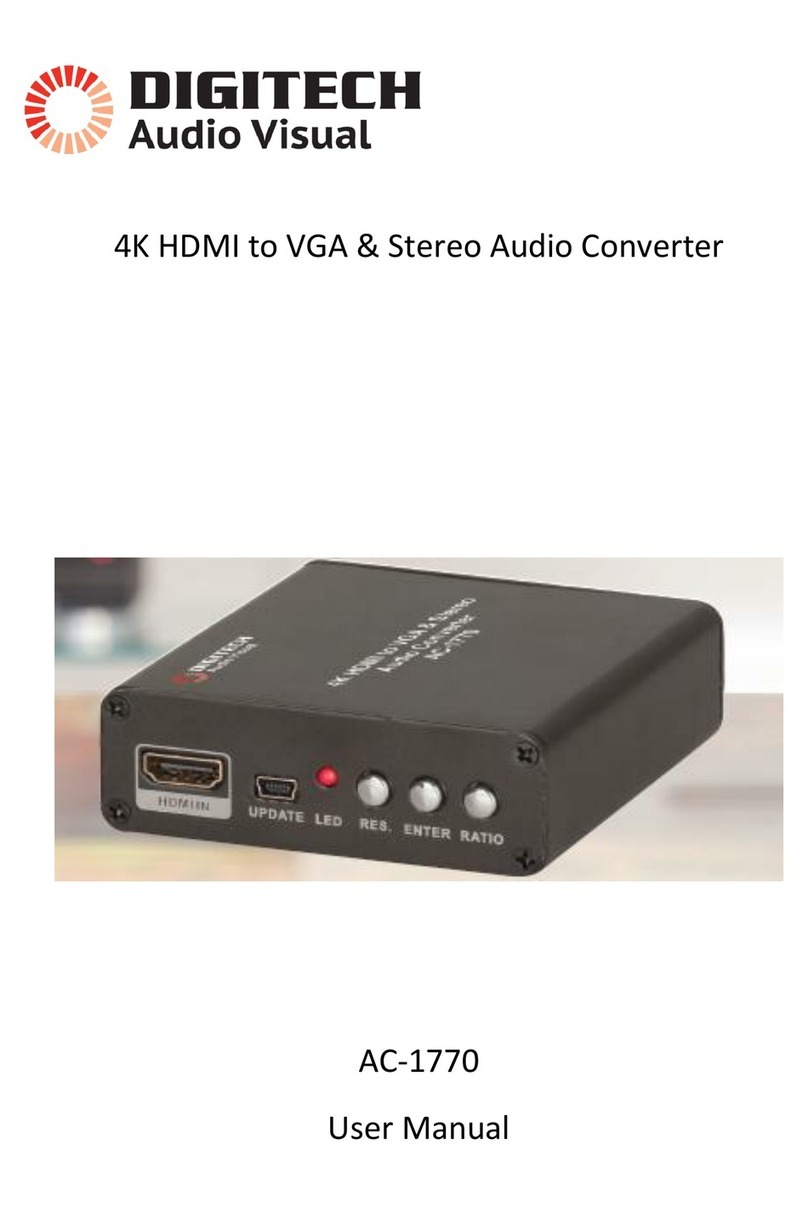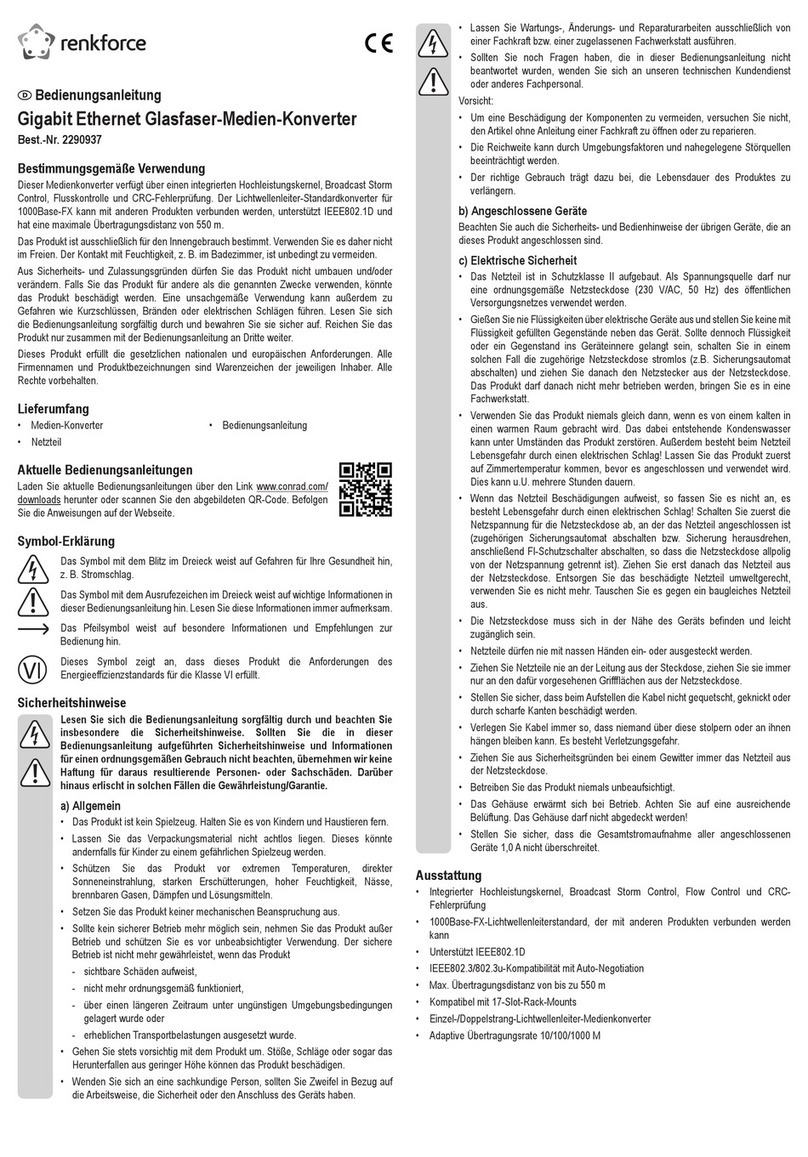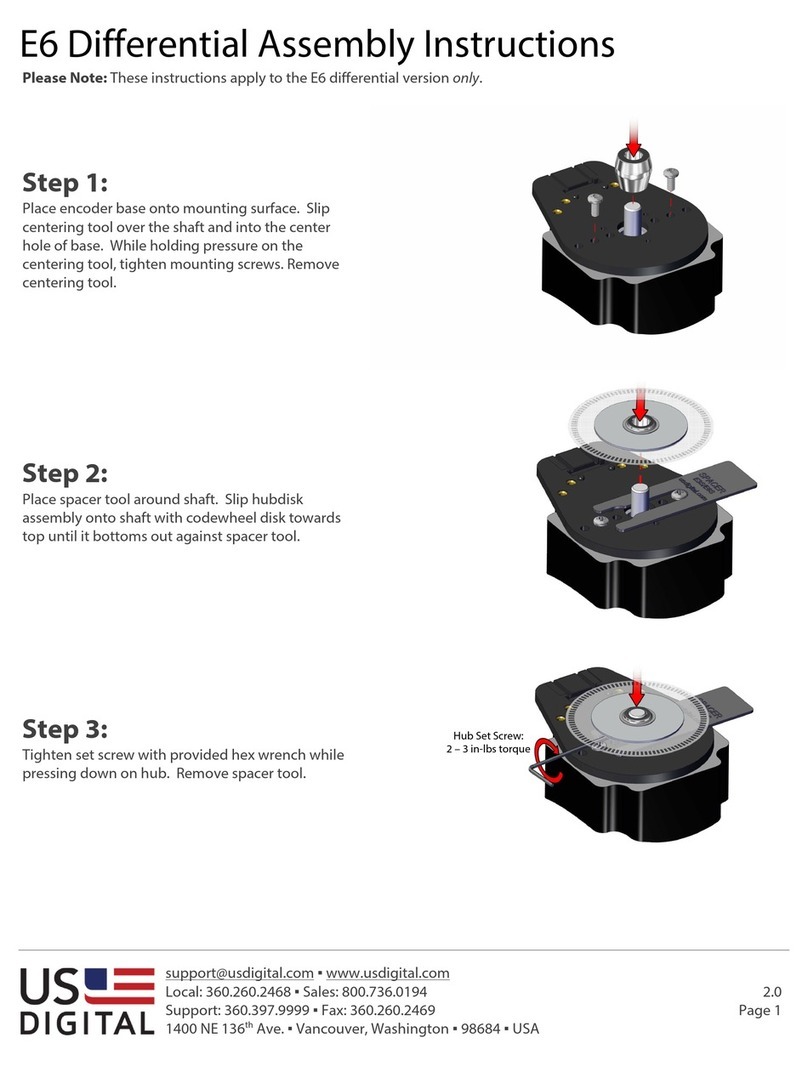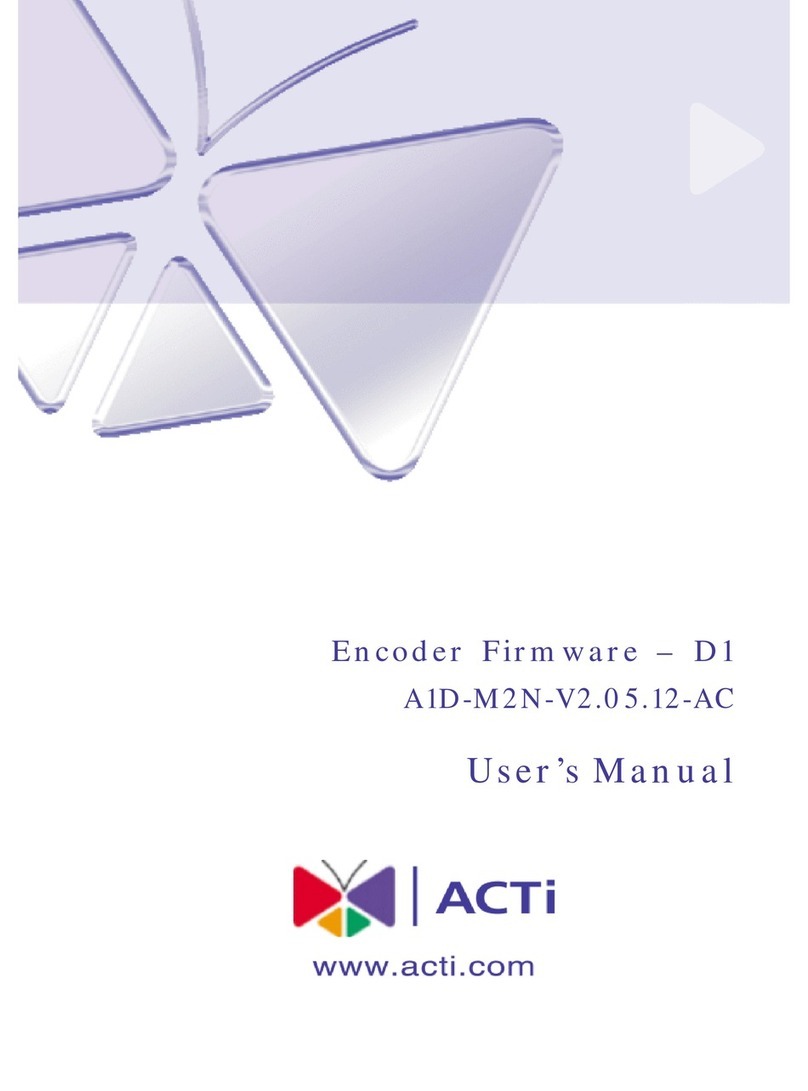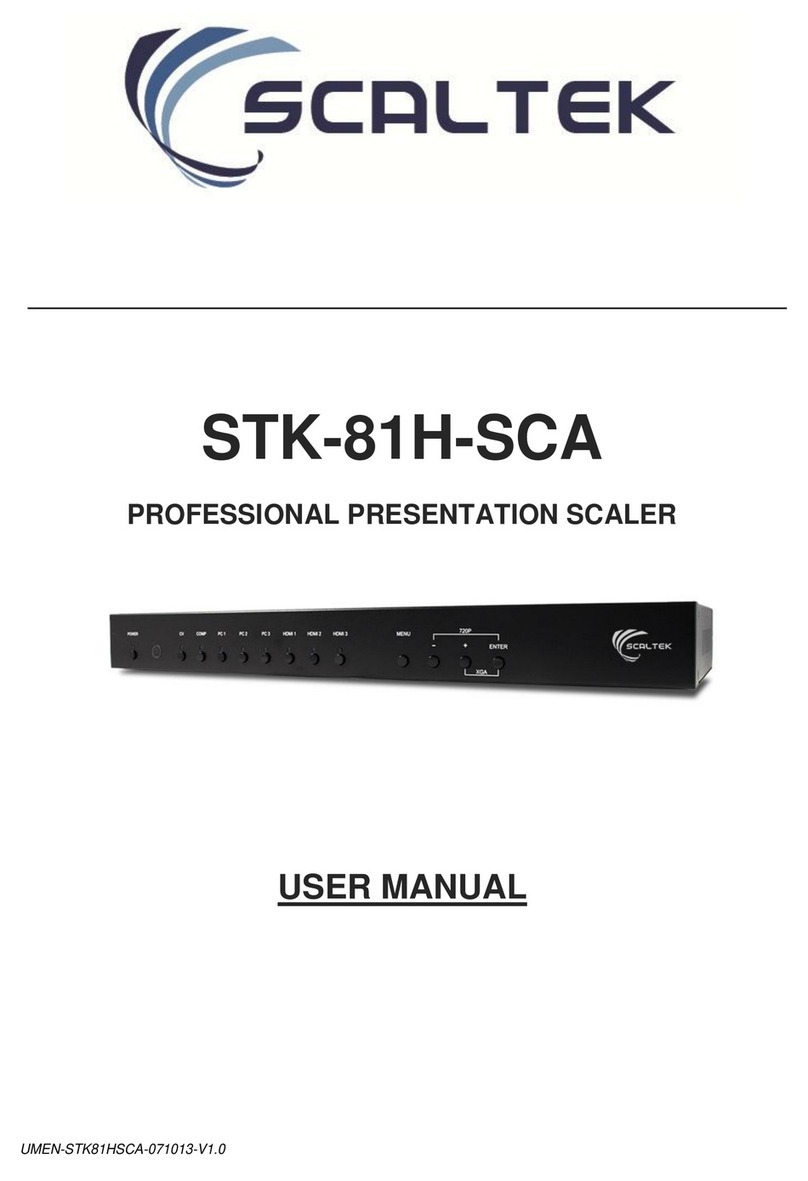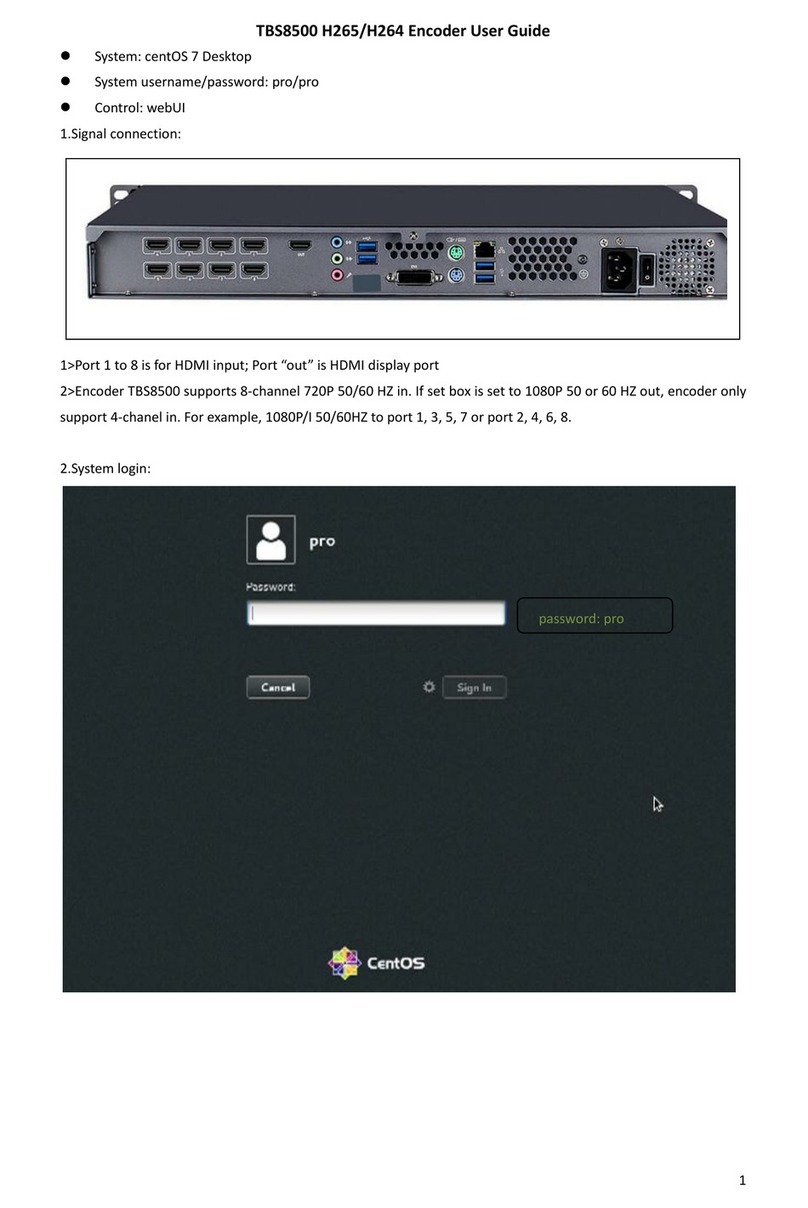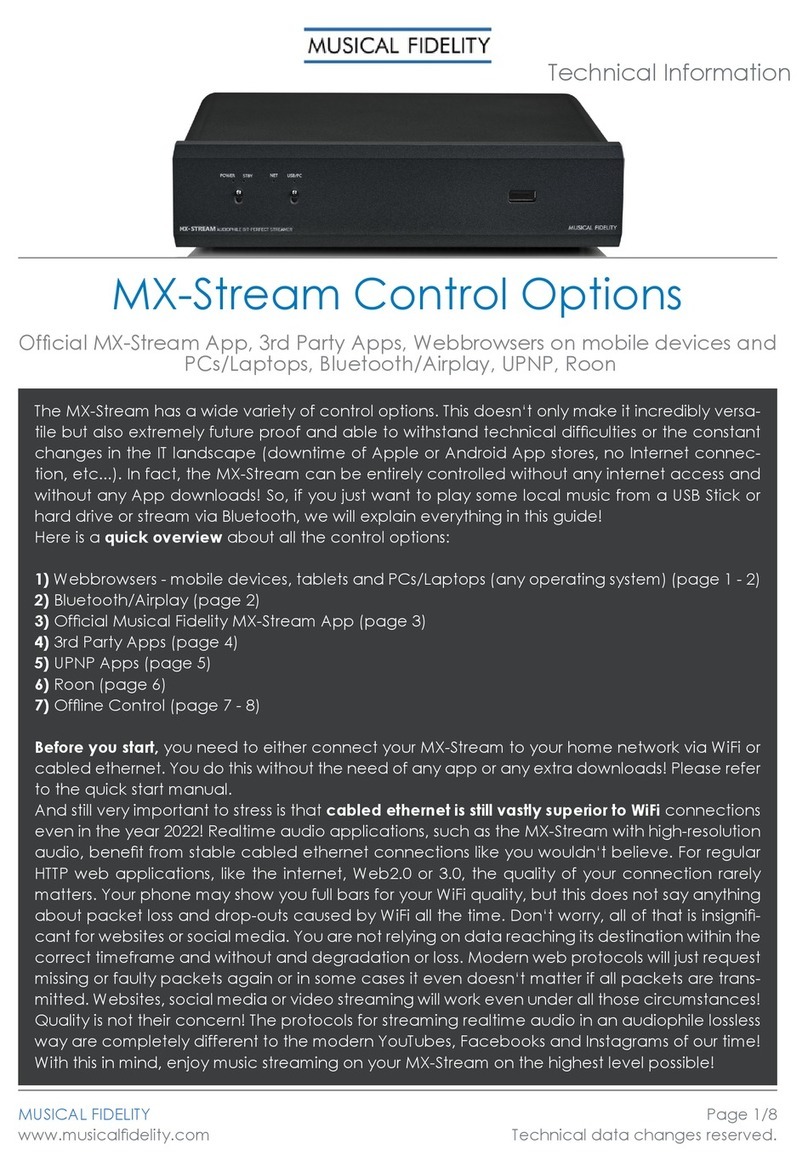Inteli Power 9100 PD9130 User manual

PD9130, PD9140A, PD9145A, PD9155, PD9160A, PD9180
OWNERS MANUAL
PROGRESSIVE DYNAMICS, INC.
POWER CONVERTER LIMITED WARRANTY
I. LIMITED WARRANTY: Progressive Dynamics, Inc. warrants its power converter to be free fromdefects in
material or workmanship under normal use and service; and limits the remedies to repair or replacement.
II. DURATION: This warrantyshall extend for a period of two years fromthe original date of purchase, and is
valid onlywithin the continental limits of the United States and Canada.
III. WARRANTY EXCLUSIONS: This warrantyspecificallydoes not applyto:
A.Anypower converter which has been repaired or altered in anywaybyan unauthorized person or
service station;
B.Damage caused byexcessive input voltage, misuse, negligence or accident; or an external force;
C.Anypower converter installed in a vehicle used for commercial purposes;
D.Anypower converter which has been connected, installed or adjusted or used other than in
accordance with the instructions furnished, or has had the serial number altered, defaced or removed;
E.Cost of all services performed in removing and re-installing the power converter; and
F.ANY LOSTPROFITS, LOSTSAVINGS, LOSS OF USE OF ENJOYMENTOR OTHER
INCIDENTAL DAMAGES ARISING OUTOF THE USE OF, OR INABILITY TO USE, THE
PRODUCT. THIS INCLUDES DAMAGES TO PROPERTY AND, TO THE EXTENT
PERMITTED BY LAW, DAMAGES FOR PERSONAL INJURY. THIS WARRANTY IS IN LIEU
OF ALL OTHER WARRANTIES, INCLUDING IMPLIED WARRANTIES OF
MERCHANTABILITY AND FITNESS FOR APARTICULAR PURPOSE.
IV. PROOF OF PURCHASE: Awarrantyclaimmust be accompanied byproof of the date of purchase.
V. CLAIMPROCEDURE: Upon discoveryof anydefect, Progressive Dynamics, Inc. shall be supplied the
following information bymail, telephone or fax, at the address listed below:
A.Name and address of the claimant;
B.Name and model of the power converter;
C.Name, year and model of the recreational vehicle in which the power converter was installed;
D.Date of purchase; and
E.Complete description of the claimed defect.
Upon determination that a warrantyclaimexists (a defect in material or workmanship occurring under normal
use and service,) the power converter shall be shipped postage prepaid to Progressive Dynamics, Inc. together
with proof of purchase. The power converter will be repaired or replaced and returned postage prepaid.
Progressive Dynamics Inc.
507 Industrial Rd.
Marshall, MI 49068
269.781.4241 Fax 269.781.7802

GENERAL INFORMATION
The INTELI-POWER 9100 series 120 VAC to 12 VDC power
converters are state-of-the-art electronic converter / battery
chargers. The INTELI-POWER 9100's are UL and CUL
(Canadian) listed.
Their compact size and quiet operation gives greater flexibility
in selecting the mounting location for either OEM installation
or after market replacement.
All INTELI-POWER 9100 series converters incorporate the
Total Charging Management System(TCMS) interface. The
TCMS interface connects the converter to optional devices that
can automaticallycontrol the output voltage ofthe converter
therebycontrolling the charge rate to the batteries.
The converter has been designed and tested to provide
maintenance free operation. The INTELI-POWER 9100 line
ofpower converters have undergone tens ofthousands ofhours
ofstrenuous engineering testing to insure years oftrouble free
operation.
GENERAL OPERATION
The INTELI-POWER series will supply"clean" nominal 13.6
VDC power frominput voltages that range from90-130 VAC.
Operates With or Without a BatteryConnected, the output of
the INTELI-POWER 9100 converters are a regulated, filtered
D.C. voltage that can power sensitive electronics without the
need for a batteryor other filtering.
NOTE
At normal input voltages the full load rated capacityis
available.
At input voltages less than 105 VAC the converter maynot
supplyfull rated output capacity.
The full rated load (either 30,40,45, 55, 60 or 80 amps) is
available for load, batterycharging or both. When functioning
as a regulated batterycharger the INTELI-POWER 9100
converters have nominal voltage output of13.6 VDC. The
systemwas designed to sense voltage on the batteryand will
taper the charging current as the batterybecomes charged.
When the INTELI-POWER 9100 senses the batteryis at full
charge it will provide a trickle charge to maintain a full charge
condition.
CAUTION
IT IS IMPORTANT THAT THE FLUID LEVEL OF ANY
CONNECTED BATTERIES BE CHECKED ON A
REGULAR BASIS. ALL BATTERIES WILL “GAS”
AND LOSE SOME FLUIDS WHEN CONTINUOUSLY
CONNECTED TO ANY CHARGING SOURCE.
When the vehicle is to be stored for extended periods oftime it
is recommended that the batteries be disconnected, unless one
ofthe optional devices are attached to the TCMS interface (see
the owners manual for that device for more information).
Re-connect once a month to maintain a full charge.
FEATURES
INTELLIGENT ... The INTELI-POWER 9100 thinks for
itself, bymonitoring and sensing the load and ambient
conditions.
MULTIPLE BATTERY CHARGING ... INTELI-POWER
9100 has the capabilityofcharging multiple batteries at the
same time!Theycan even charge a combination ofdifferent
capacitybatteries.
GFCI PROTECTION ... INTELI-POWER 9100 has the
LOWEST ground fault leakage. With this unit, the user can
confidentlyutilize the RV's AC outlets without being
concerned about a ground fault interruption ofthe facilities
power source.
REVERSE BATTERY PROTECTION CIRCUIT ... Ifa
batteryis accidentallyhooked up backwards, the converter will
be protected. The PD9130 has one 30 AMPATC automotive
style fuse. Models PD9160A, PD9155, PD9145Aand
PD9140Ahave two 30 AMPATC automotive style fuses.
Model PD9180 has three 30 AMPATC automotive style fuses
mounted externallythat will blowifa reverse batterycondition
should occur. Note: ifthe unit has accessories plugged into the
TCMS interface the TCMS plug must be removed to provide
clearance to replace the fuses.
CAUTION
IF THE REVERSE BATTERY PROTECTION FUSES ARE
BLOWN DURINGINSTALLATION, CHECK TO SEE
THAT THE BATTERY HAS BEEN CONNECTED
PROPERLY BEFORE REPLACINGTHE FUSES. REPLACE
THE FUSES ONLY WITH THE SAME TYPE AND RATING
AS THE ORIGINAL FUSES. USINGOTHER FUSES
COULD RESULT IN THE CONVERTER BEING
DAMAGED, VEHICLE DAMAGE, INJURY OR OTHER
CONSEQUENCES (SEE WARRANTY).
SHORT CIRCUIT PROTECTION ... The "smart" converter,
INTELI-POWER 9100, senses, within millionths ofa second,
ifthe output terminals have been shorted. Ifthis condition
should occur the converter first limits the current. Should the
condition continue to exist the converter then reduces the
current output, within thousandths ofa second. The
INTELI-POWER 9100 was designed to protect itself. Once
the "short circuit" has been corrected the INTELI-POWER
9100 will automaticallyreturn to normal operating conditions.
THERMAL PROTECTION ... Ifa over temperature
condition should occur due to air flowobstruction or improper
installation the INTELI-POWER 9100 senses the condition
and decreases power output until the unit returns to normal
operating temperature. Full output capacitywill return as the
unit cools down.
IGNITION PROTECTION ... All INTELI-POWER 9100
series converters are ignition protected.
INTERNAL COMPONENT COOLING ... The systemis so
efficient that ifdemand is less than 20% ofthe rated capacity,
the auxiliarycooling fan will NOT activate. This means that at
night when the power demand is reduced the fan maynot come
on at all. The location ofthe fan allows for the maximum
cooling ofboth the case and components.
OVERVOLTAGE PROTECTION ... Ifthe Input Voltage
exceeds a preset limit the converter will shut-down to prevent
damage. The unit will return to normal operation when the
voltage returns to normal

INSTALLATION INSTRUCTIONS
Horizontal mounting of the INTELI-POWER 9100, is
recommended although it can be mounted in anyposition
that provides unobstructed ventilation to the fan and vent
holes. Secure the converter firmlyto the mounting
surface using standard fasteners.
The OEM should test the INTELI-POWER 9100 under
full load conditions in its intended mounting location.
This will insure that there is sufficient unobstructed
ventilation to the converter allowing it to operate at its
maximumrated load. Failure to provide adequate
ventilation to the converter will cause the converter to
cycle on and off as it responds to ambient conditions.
THE INTELI-POWER 9100 CONVERTERS ARE NOT
DESIGNED FOR ZERO CLEARANCE
COMPARTMENTS.
! ATTENTION !
USE A5/32"HEX DRIVER TO TIGHTEN THE
OUTPUTSCREWS. DO NOTEXCEED 50 IN-LB
TORQUE. PD9160 AND PD9180 USE ASLOTTED
SCREWDRIVER TO TIGHTEN THE OUTPUT
SCREWS
THE OUTPUTTERMINALS ARE RATED FOR 2 TO
14 GA. COPPER OR ALUMINUM WIRE.
THE INTELI-POWER 9100 CONVERTERS ARE NOT
WEATHER TIGHTOR DESIGNED FOR WET
LOCATION MOUNTING. THEY MUSTBE
PROTECTED FROM DIRECTCONTACTWITH
WATER.
DURING THE MANUFACTURING PROCESS
AVOID THE INTRODUCTION OF FOREIGN
MATERIALS INTO THE CASE AS THIS COULD
CAUSE AMALFUNCTION OF THE CONVERTER.
TROUBLE SHOOTING GUIDE
PROBLEM POSSIBLE CAUSES ACTION
1. No Output120 VAC supplynot connectedConnect power supply
Check AC distribution panel for proper operation
External Fuses BlownCheck for Reverse Polarity
Replace Fuses with same type and rating
Short CircuitTrace RVCircuits for possible fault
Unit has shutdown due to overheatingCheck air flow
Allowunit to cool
Unit has shutdown due to over voltageCheck input voltage
(Also see Item5 below)Converter will shut down ifthe input voltage exceeds 132
Volts
Correct Input Voltage
2. External Fuses
Blown Reverse BatteryHook UpCorrect Hook up and replace Fuses with same type and
rating
3. Converter cycles on
& off Compartment gets too hotCheck air flowto the converter
Improve Ventilation to the compartment
4. LowOutputExcessive Load for ConverterReduce load requirements or Install Larger Converter
Input Voltage not between 105-130
VAC Correct input supplyvoltage
Bad BatteryCell(s)Replace Battery
5. Intermittent or no
Output on Generator,
works on Shore
Power
Unit has shutdown due to over voltage.Add another load to the generator, this mayreduce the
“spikes” to an acceptable level
Some generators exhibit excessive
voltage spikes on the AC power output,
this maycause the over voltage
protection to shut the unit down
Contact generator manufacturer for possible defect in the
generator
Do not replace the converter unless the followingchecks have been performed:
1.Loosen the screw on the positive terminal and disconnect the positive wire. Read the converter output voltage usinga
DC voltmeter. If the voltage is above 13 volts, the converter is workingproperly.
2.If the converter output is zero volts, use an AC voltmeter to checkfor proper voltage at the 120 VAC outlet that the
converter is plugged into. This voltage should be between 105 and 130 volts.
3.Checkthe fuses located at the front of the converter. These fuses will onlyblow if the batteryor DC output leads
were connected in reverse, even for a moment. Replace the fuses and repeat step 1.
NOTE: When replacingfuse(s) the TCMS plugmust be removed to provide clearance for fuse replacement.

INPUT/OUTPUT SPECIFICATIONS
PD9130
Input: 105-130 VAC 60 Hz
500 Watts
Output: 13.6 VDC, 30 Amps
Dimensions: 4.5H x 7L x 7.25W
Weight: 4lbs
PD9140A
Input: 105-130 VAC 60 Hz
600 Watts
Output: 13.6 VDC, 40 Amps
Dimensions: 4.5H x 8.625L x 7.25W
Weight: 4.5lbs
PD9145A
Input: 105-130 VAC 60 Hz
725 Watts
Output: 13.6 VDC, 45 Amps
Dimensions: 4.5H x 8.625L x 7.25W
Weight: 4.5lbs
PD9155
Input: 105-130 VAC 60 Hz
900 Watts
Output: 13.6 VDC, 55 Amps
Dimensions: 4.5H x 10L x 7.25W
Weight: 5.4lbs
PD9160A
Input: 105-130 VAC 60 Hz
1000 Watts
Output: 13.6 VDC, 60 Amps
Dimensions: 3.6H x 9.15L x 9W
Weight: 5.8lbs
PD9180
Input: 105-130 VAC 60 Hz
1300 Watts
Output: 13.6 VDC, 80 Amps
Dimensions: 3.6H x 11.65L x 9W
Weight: 7.5lbs
CAUTION RISK OF
FIRE:
Chassis bondingwire must
be a separate wire ran
directlyto chassis fromthe
GroundingLugprovided
on the side of the
converter. DO NOT
connect Output negative
to chassis usingthe same
wire.
109205 REV L 10/02
This manual suits for next models
5