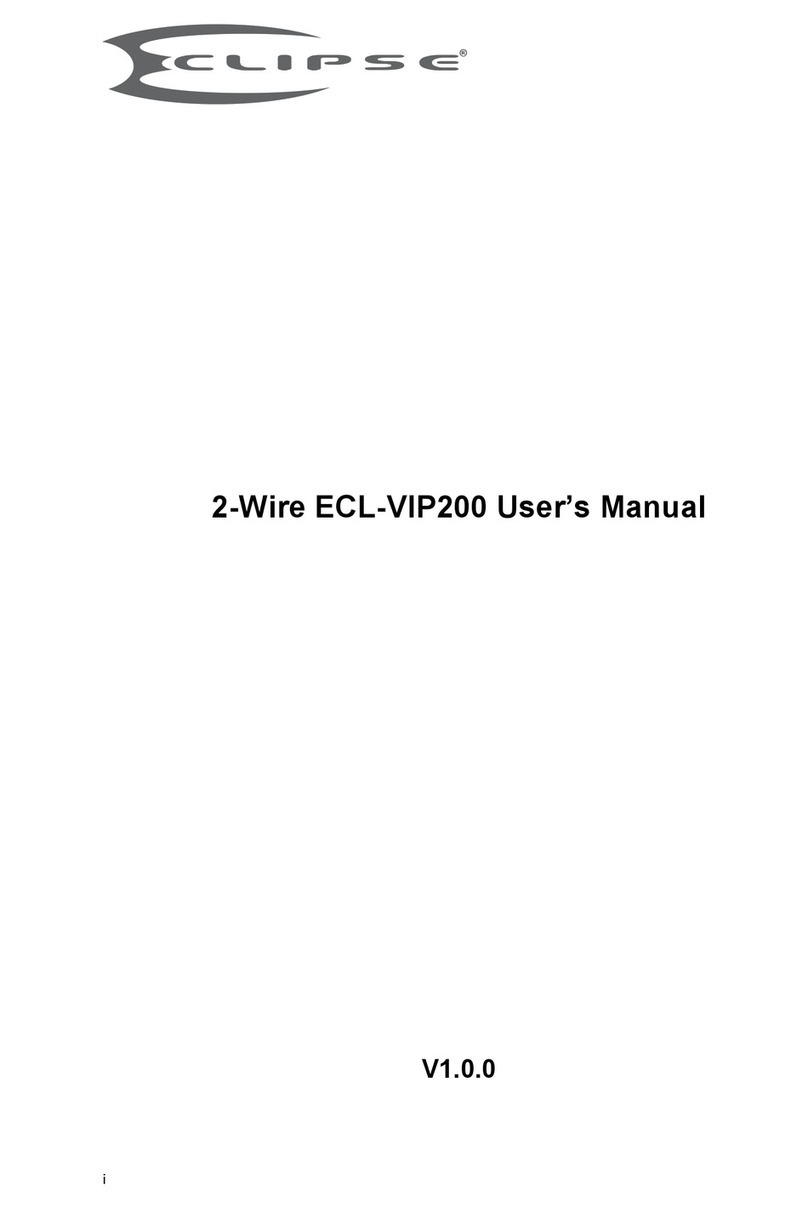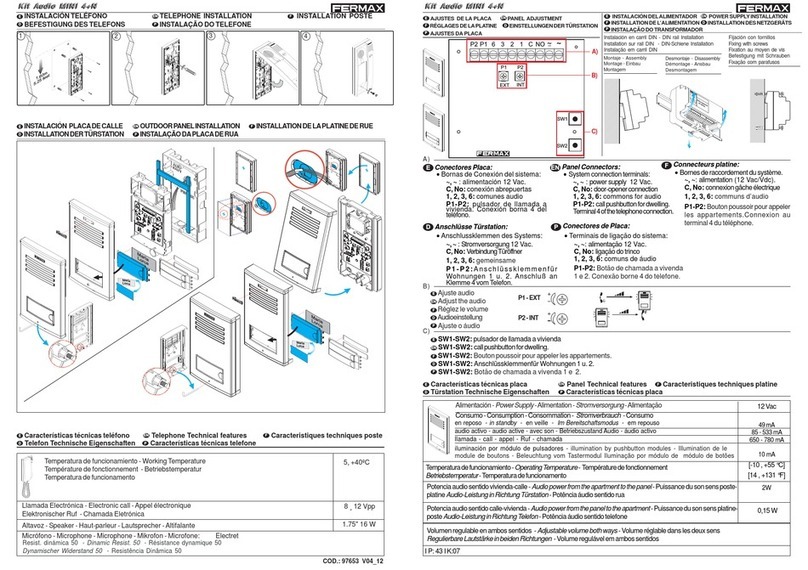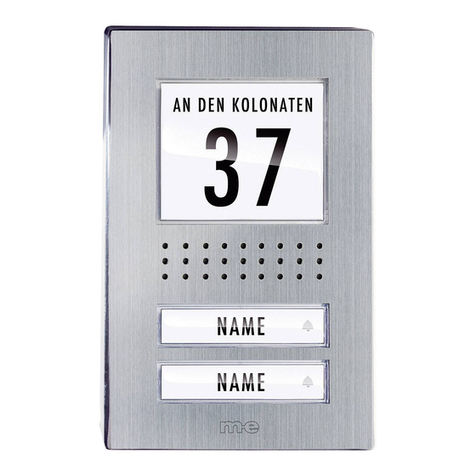Intellifone IF-01 User manual

“Powering communication in your home”
OPERATING MANUAL
Model - IF-01
Features:
Operates as a Door Bell
Communication between home phone and Front Door/Gate
p to 2 Doors or Gates can be opened from your home phone

Intellifone Model – IF-01 User Guide
2

Intellifone Model – IF-01 User Guide
3
Table o Contents
Introduction – Part Names 3
Safety Instructions 3
Intellifone Warranty 4
Service 4
Operating Instructions 5
Operating Instructions 6
Operating Instructions 7
Codes 8
Content
1 x Control Panel
1 x Door Station
1 x Ringer
1 x 18V Power Supply

Intellifone Model – IF-01 User Guide
4
Part Names
Door Station –
This part is located on an outside wall of the house at a Front or Rear Door
or Gate.
Main Control nit –
This part is located at the Structured Cabling panel (usually in the garage
or inside a cupboard/wardrobe)
Internal Ringer –
This part is generally located on the ceiling - central in the home.
Only authorized service personnel may install, remove or modify
any part of the intellifone system.
Sa ety Instructions
•Before using the system, read the Safety Instructions thoroughly
and operate in the correct way.
•Do not install this system if you are not licensed to do so.
•DO NOT expose equipment directly to heat as the Main control
unit cannot operate in an ambient temperature greater than 50
degrees Celsius.
•Only Australian Standard approved telephones should be used with
this product.
•Do not spray water on or near this product as it is not water proof.
•Be aware of who is at the door / gate before keying the door
release code into your handset. Once keyed the door/gate will
open.

Intellifone Model – IF-01 User Guide
5
Warranty
•Cadlink -The Manufacturer warrants that the intellifone product is
free from defects in materials and workmanship under normal use
and service for 1 year from installation date.
•Misuse, neglect or incorrect installation of the intellifone products
will not be covered under this warranty.
•The limited back to base warranty is applicable to the original
purchaser only.
•Proof of purchase ie Receipt will be required for warranty claims.
•Incompatible products (telephone handsets etc) will not deem this
product faulty and therefore not refundable or covered under
warranty.
•Repairs or replacements under this warranty does not give the
right to an extension or new warranty period.
•Cadlink is not liable for any other loss other than the unit itself.
•The warranty covers the parts, labour and service to the intellifone
products itself. Labour to remove and to reinstall will be charged
at the authorized agents discretion.
This product is subject to change without notice from the manufacturer.
Service
Please contact your Installer in the irst instance or the
Australian Distributor Intelligent Home on 1300 652 633.
Notes:
Not all handsets are compatible with the intellifone
Depending on the handset used, ring tones may vary

Intellifone Model – IF-01 User Guide
6
Operating Instructions
Intelli one: (with out gate release)
1. A visitor presses the button at the Door Station:
If the telephones are not being used....
The Internal Ringer and the telephones will ring.
Or
If the telephones are being used....
The Internal Ringer only will ring.
2. Lift the telephone handset and talk to the visitor at the Door
Station.
3. When the call has ended, hang up the telephone handset
and attend to the door or gate as required.
Intelli one: (with gate release)
1. A visitor presses the button at the Door Station:
If the telephones are not being used....
The Internal Ringer and the telephones will ring.
Or
If the telephones are being used....
The Internal Ringer only will ring.
2. Lift the telephone handset and talk to the visitor at the Door
Station.
3. Open the door/gate by keying a “code” into your handset,
hang up the handset to terminate the call between the
telephone and the Door Station. See code list and
explanations on next page.

Intellifone Model – IF-01 User Guide
7
Intelli one: (Opening gate when no visitor)
Example: When visitors are leaving your home.
Lift a telephone handset and key in the code required to open the
door/gate.
Note: Because the door station was not activated, you can not use
the code *#.
Examples of this function:
1. may be used when you are walking your visitors to their vehicles
after a visit.
2. Discharging of garbage bags into the outside garbage bin.
Intelli one: (Using an Answering Machine)
If an answering machine is plugged into your telephone network, you can
select one of the following:
1. Don’t allow the answering machine to pick up the call
a. Set your answering machine to only pick up calls after four
rings.
2. Allow answering machine to pick up the call
a. Set your answering machine to pick up after two rings.
Call waiting:
Should a second call come through while on an initial call, a beeping sound
will alert you.
Ignore the signal to remain with the initial call
Or

Intellifone Model – IF-01 User Guide
8
Dial #0 to place the call on hold, then #0 to return to the initial call.
Incoming calls: (Switching between call and Door Station)
When you’re on a call and your visitor rings the door station, the Internal
Ringer will Ring and there will be a beeping sound in the background on
the phone.
There are two options:
1. To put your call on hold dial #0.
a. This will connect you to the visitor at the door station and
put the call on hold.
b. To let the visitor in, dial #1.
c. To return to your call dial #0.
2. Terminate your call.
a. Hang up the handset to terminate your call.
b. Speak to the visitor at the door station.
Note: Switching between the Door Station and a call can only be done if
the call you were on was an incoming call. Out going calls will be lost if
either of the above are followed.
Outgoing Calls: (Switching between call and Door Station)
If you are on a call that you initiated, a visitor rings the door station, the
Internal Ringer will Ring.
There are two options:
1. Terminate your call
a. Hang up the handset or Dial #0 - this will connect you to
the visitor at the door station.
2. The gate can be opened by dialing #1 while still on the call.

Intellifone Model – IF-01 User Guide
9
Codes
If your home has multiple door/gate release mechanisms, you will need to
dial #7, #8 or #9 depending on which door/gate you wish to open.
Whether you have 1, 2 or 3 door/gate release locations, enter each
door/gate release location into the table below for future reference.
Code Door/Gate Location
#2 Pedestrian Gate (example only)
#3 Garage Entry (example only)
#7
#8
#9
#1 Automatic location
The installer will program each door station with the above code.
The code “ #1 “ is the Automatic location door/gate release code. By
keying in #1, the system has the smarts to know which Door Station was
rung and will open the associated door/gate.
Examples: (using the above tabled examples)
1. If a visitor rings the door station at the pedestrian gate and you
wish to open that particular gate, key in #1 or #2.
2. If a visitor rings the door station at the pedestrian gate and you
wish to let them in via the garage entry, you would key the code
designated to the garage entry location #3 (as per the table
above)

Intellifone Model – IF-01 User Guide
10
Distributor
www.intelligenthome.com.au
1300 652 633
Service
Please contact the company or Installer that installed your
intellifone in the first instance or as a last resort, the Distributor
Intelligent Home on 1300 652 633.
Designed and Manu actured by Cadlink
Table of contents