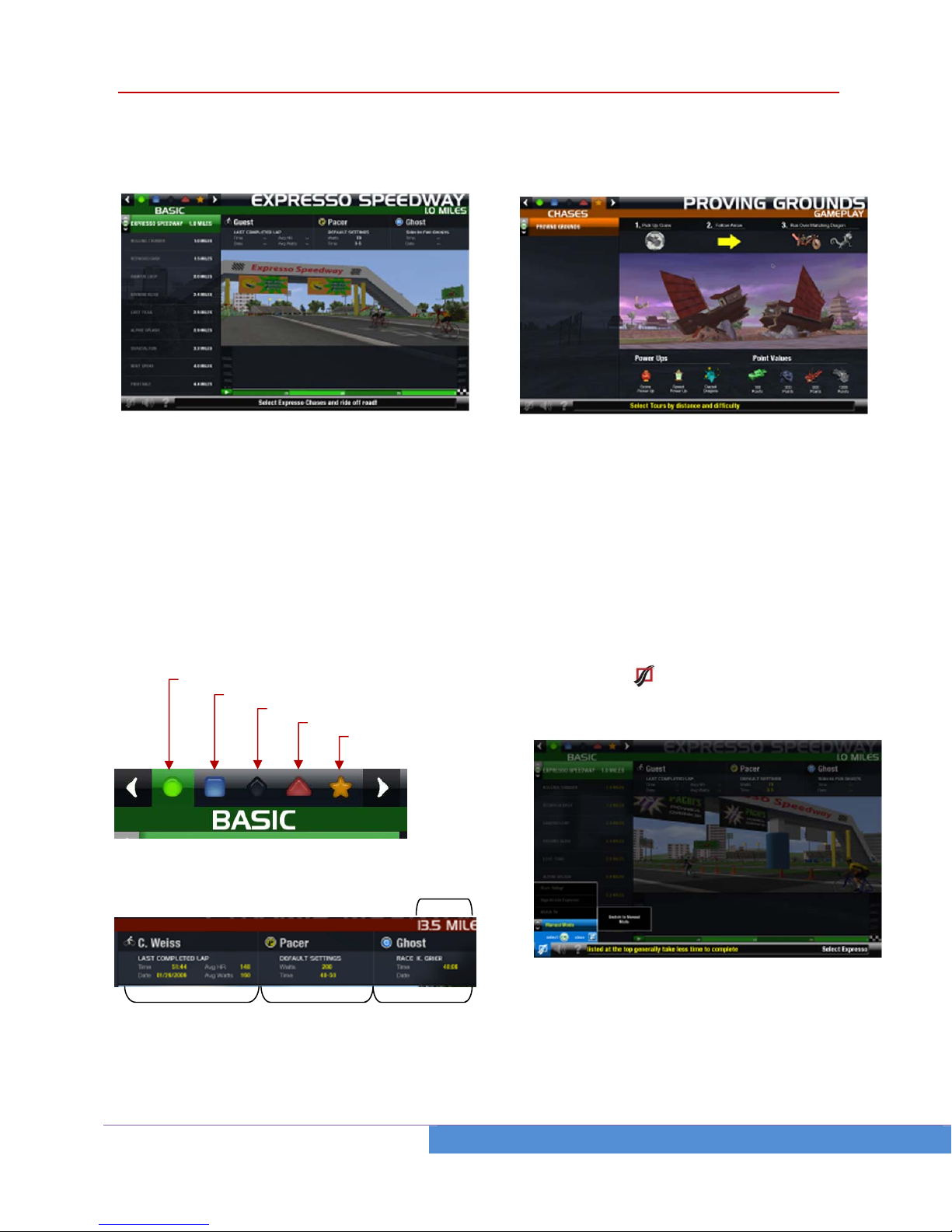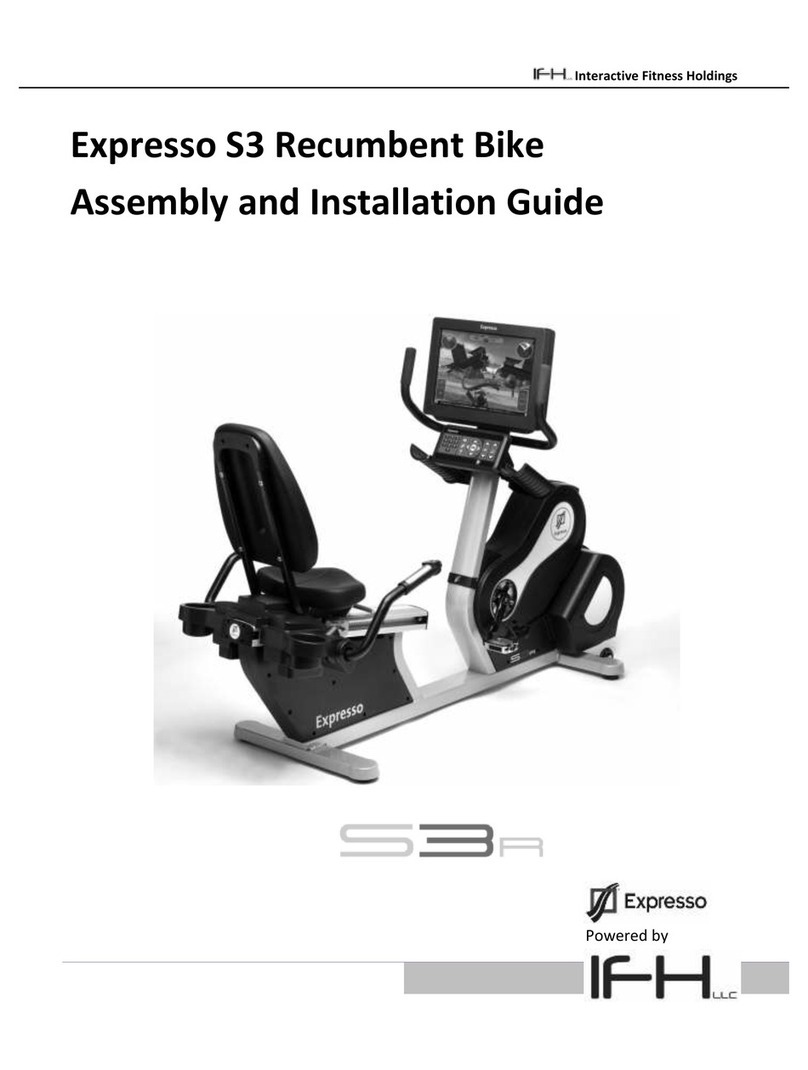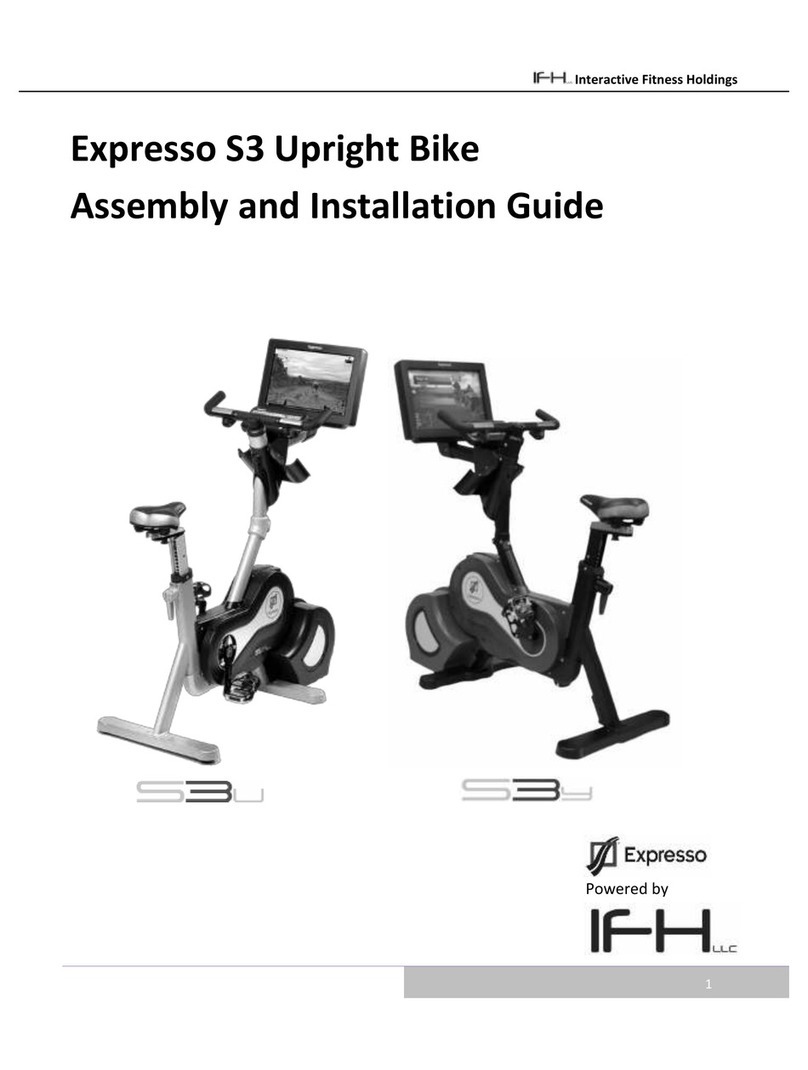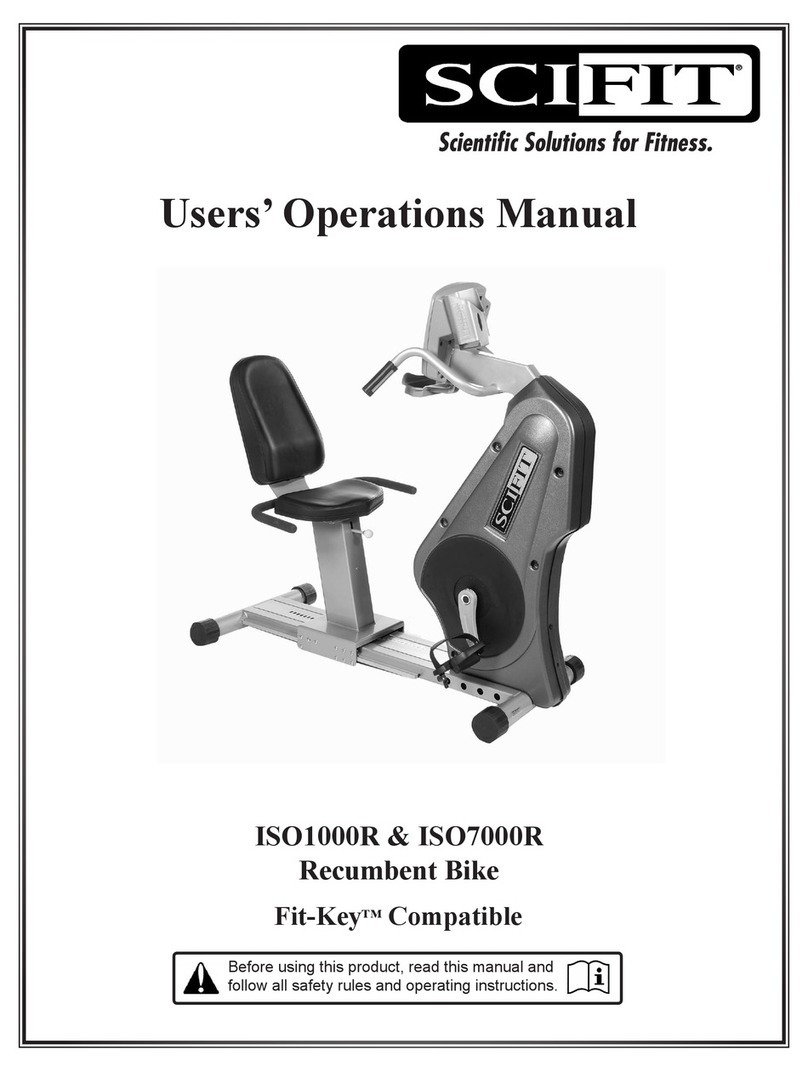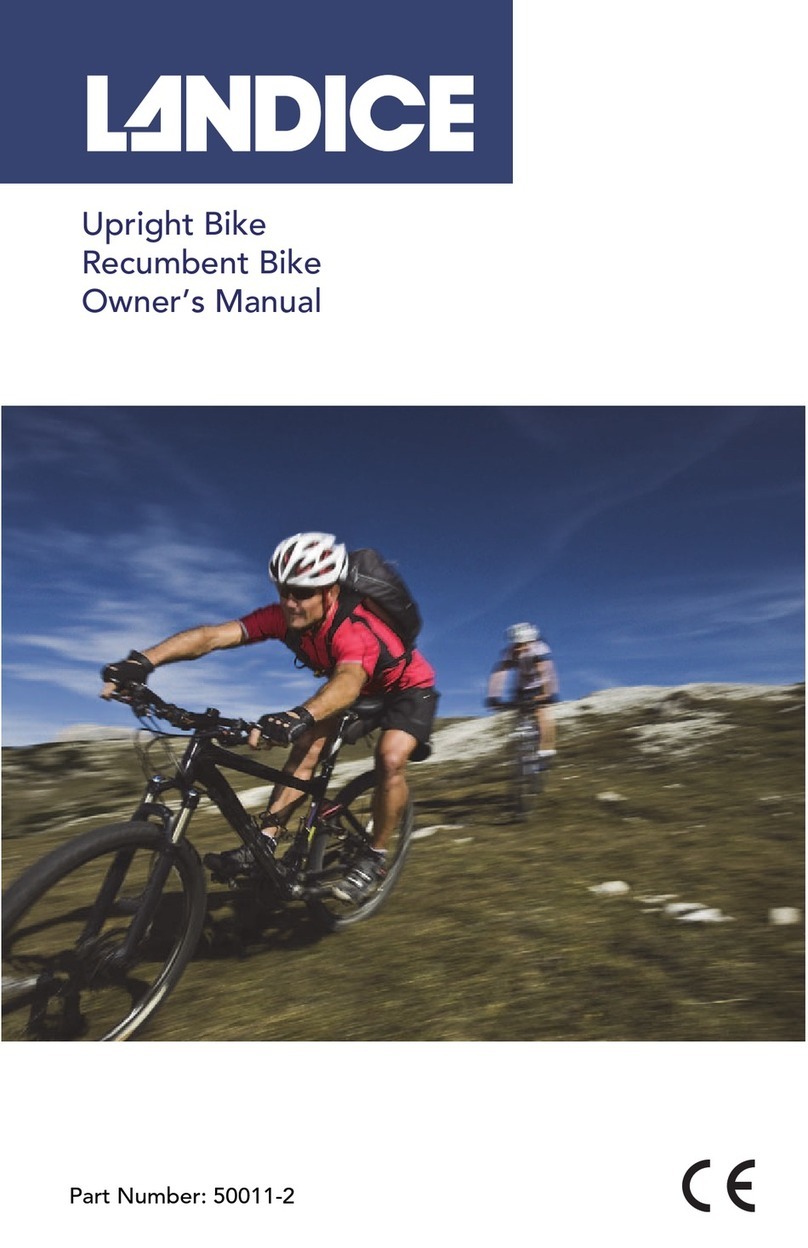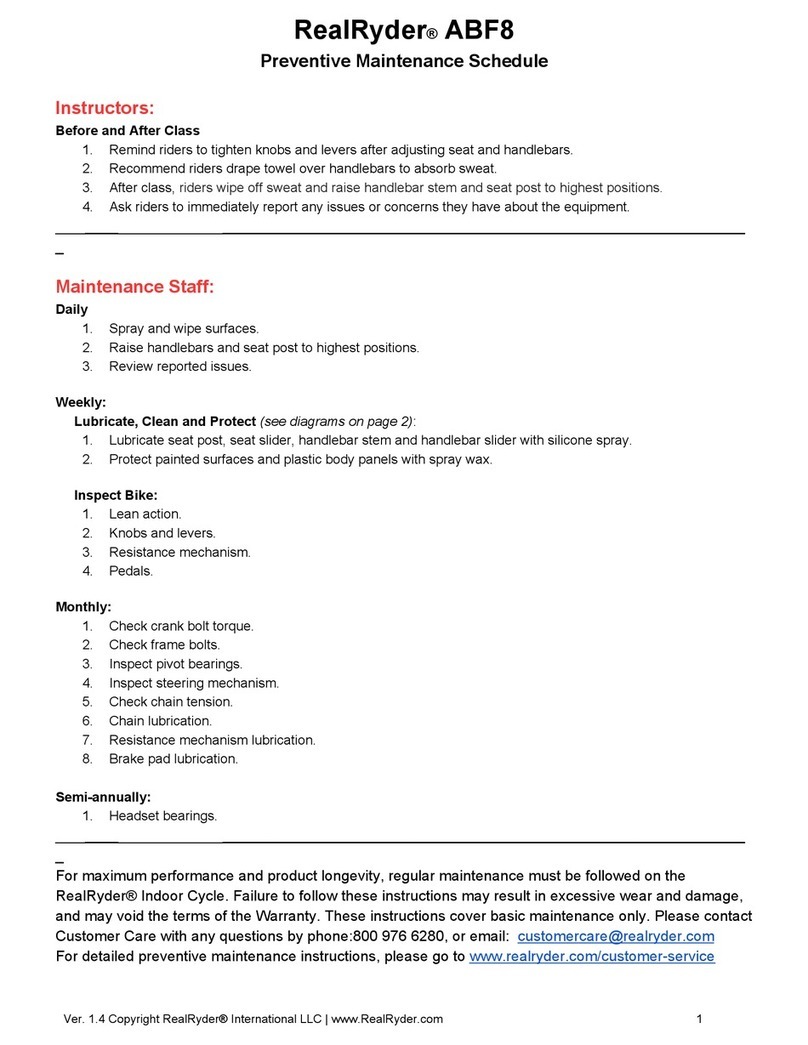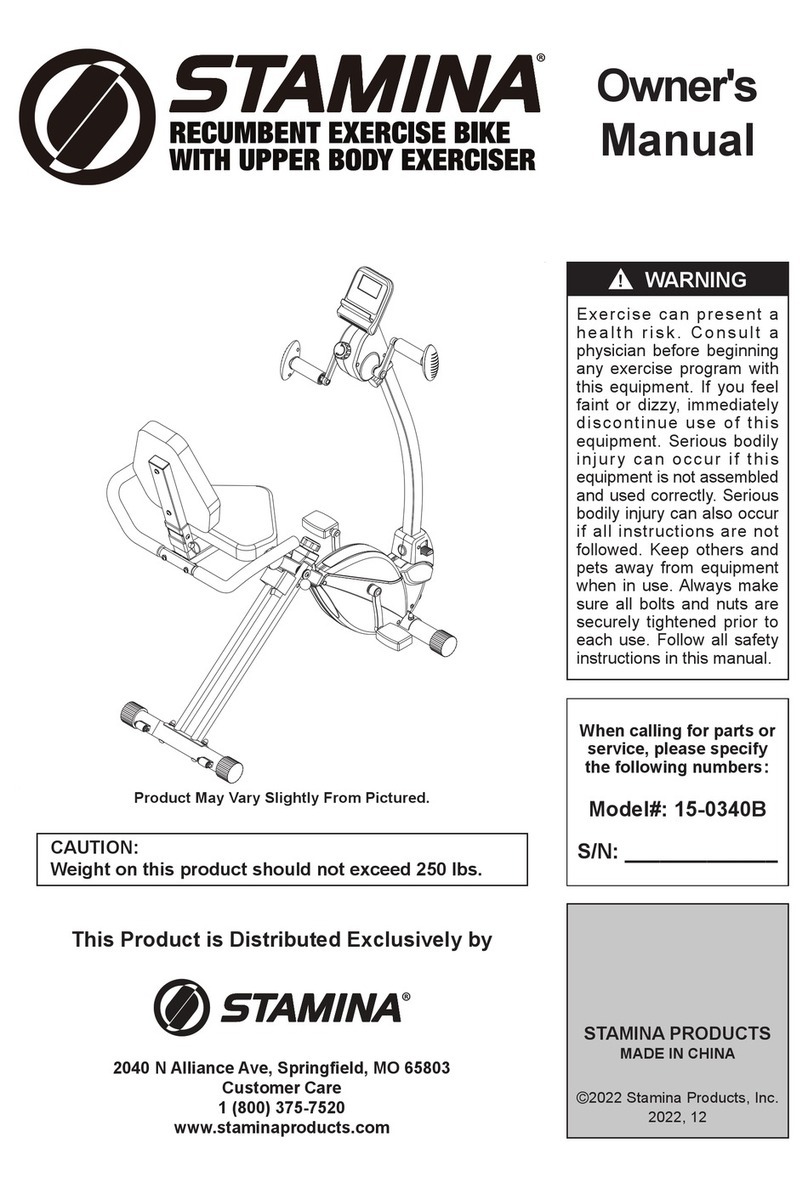InteractiveFitness
7
Safetyinstructions
PleaseseetheAssemblyandInstallationGuideforsafety
instructionsrelatedtoinstallationandsetupofyourbike.
RECOMMENDEDUSAGE:
TheExpressoHDRecumbentBikeisdesignedforriders
from4’8”–6’4”(147–193cm),upto350lbs.(160kg).
DANGER:
Neveropenthebikecomputerpedestal.Thismayexpose
youtoriskofshock,firesorinjury.
Toreduceriskofburnsorshocks,alwaysusegrounded
(threeprong)powercordsonly.
Toreducetheriskofelectricalshock,alwaysunplugthe
bikebeforeattemptinganymaintenanceactivity.
CAUTION:
Donotexceed4Expressobikespercircuit.
UsehighqualitysurgeprotectionwithallExpressobikes.
Keepthepowercordawayfromheatedsurfaces.Donot
pulltheequipmentbythepowercordorusethecordasa
handle.
Ifthepowercordisdamaged,itmustbereplacedbythe
manufacturer,anauthorizedserviceagentorasimilarly
qualifiedpersontoavoidahazard.
Neveroperatethebikewiththeairventsblocked.Keep
airopeningsfreeoflint,hairoranyobstructingmaterials.
Donotusethisproductinareaswhereaerosolspray
productsarebeingusedorwhereoxygenisadministered.
Suchsubstancescreatethedangerofcombustionand
explosion.
Donotinstallthebikeoutdoors,nearswimmingpoolsor
inareasofhighhumidity.
WARNING:
Ifyouarenotusedtoregularphysicalactivity,itmaybe
dangeroustosuddenlyengageinstrenuousactivity.
Increaseyourexerciselevelgradually.
Ifyoufeelsickorsensethatsomethingiswrongwithyour
bodyduringexercise,stopimmediately.
Health‐relatedinjuriesmayresultfromincorrector
excessiveuseofexerciseequipment.InteractiveFitness
alsorecommendsconsultingafitnessprofessionalonthe
correctuseofthisproduct.
Usethebikeonlyasdescribedinthisguide.
Developmentally‐challengedindividualsmustbe
monitoredwhileusingtheequipment.
Neverplacecontainersfilledwithliquidsdirectlyonthe
unit,exceptinthewaterbottleholders.Containersshould
becoveredwithlids.
Carefullymountthebikewhenstartingtoexerciseand
dismountcarefullywhenyou’refinished,especiallyifyou
aretired.
Wearshoeswithrubberorhigh‐tractionsoles.Donotuse
shoeswithheels,leathersoles,cleatsorspikes.Donot
usethebikewithbarefeet.
Keepalllooseclothing,shoelacesandtowelsawayfrom
movingparts.
Donotreachinto,orunderneaththebike;anddonottip
thebikeonitssideduringoperation.
Keeptheareaaroundthebikeclearofanyobstructions,
includingwallsandfurniture.Provideatleastthreefeetof
clearancebehindtheunit.
Usecautionwhensteppingonoroffofthebike.
Neverfacebackwardwhileusingthebike.
Beforeusingthebike,InteractiveFitnessstrongly
recommendsseeingamedicalspecialist,particularlyif
youaresufferingfromanyofthefollowing:heartdisease
(anginapectoris,myocardialinfarction),hypertension,
diabetes,respiratorydisease(asthma,chronicbronchitis,
pulmonaryemphysema,etc.),particularmetamorphosis,
rheumatism,gout,orotherdiseasesandphysical
complaints.
Pregnantwomenshouldalsoconsulttheirdoctorbefore
beginningatrainingprogram.
Whenusedbychildren:
Theequipmentisnottobeusedbychildrenorpersons
withreducedphysical,sensoryormentalcapabilities,or
lackofexperienceandknowledgeunlesstheyhavebeen
giveninstructionoraresupervised
Childrenmustbesupervisedwhileusingtheequipment.
SAFETYAPPROVALS
TUVRheinlandofNorthAmerica
FCC
Thisequipmenthasbeentestedandfoundtocomplywiththe
limitsforaClassAdigitaldevice,pursuanttoPart15ofthe
FCCRules.Theselimitsaredesignedtoprovidereasonable
protectionagainstharmfulinterferencewhentheequipment
isoperatedinacommercialenvironment.Thisequipment
generates,uses,andcanradiateradiofrequencyenergyand,
ifnotinstalledandusedinaccordancewiththeinstruction
manual,maycauseharmfulinterferencetoradio
communications.Operationofthisequipmentinaresidential
areaislikelytocauseharmfulinterferenceinwhichcasethe
userwillberequiredtocorrecttheinterferenceathisown
expense.
Safetystatements‐Wireless
RegulatoryInformation/Disclaimers
InstallationanduseofthisWirelessLANdevicemustbein
strictaccordancewiththeinstructionsincludedintheuser
documentationprovidedwiththeproduct.Anychangesor
modifications(includingtheantennas)madetothisdevice
thatarenotexpresslyapprovedbythemanufacturermay
voidtheuser’sauthoritytooperatetheequipment.The
manufacturerisnotresponsibleforanyradioortelevision
interferencecausedbyunauthorizedmodificationofthis
device,orthesubstitutionoftheconnectingcablesand
equipmentotherthanmanufacturerspecified.Itisthe
responsibilityoftheusertocorrectanyinterferencecaused
bysuchunauthorizedmodification,substitutionor
attachment.Manufactureranditsauthorizedresellersor