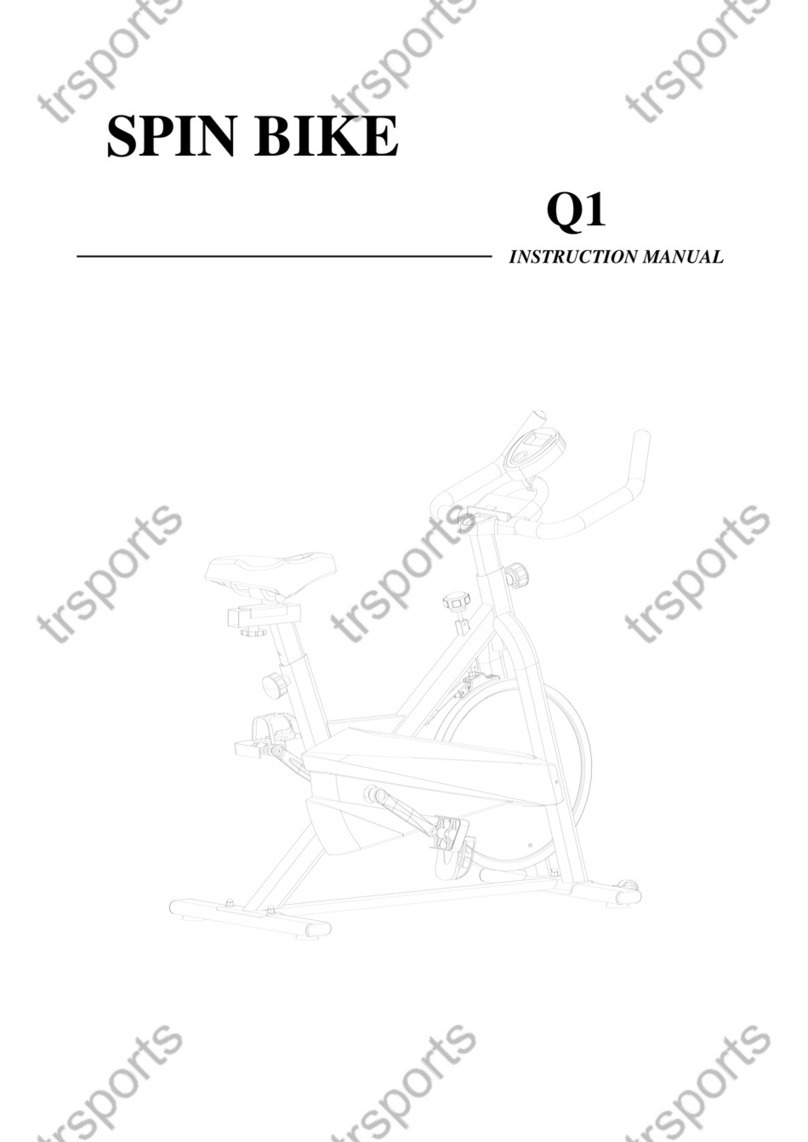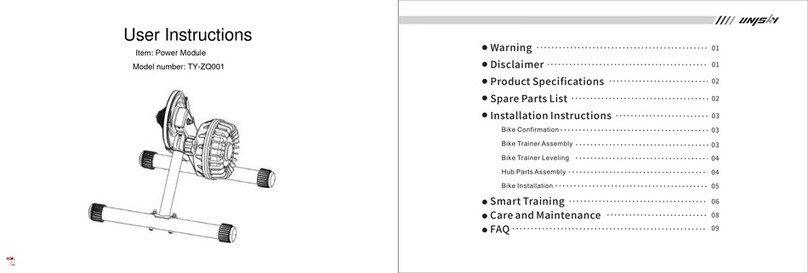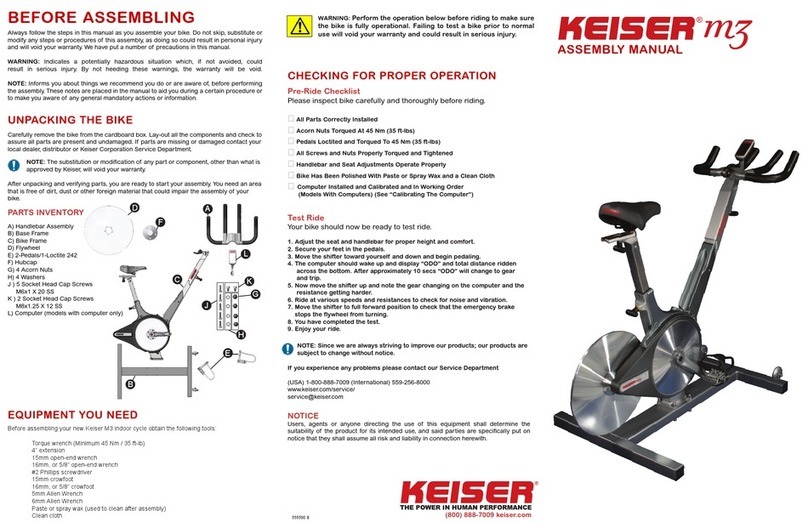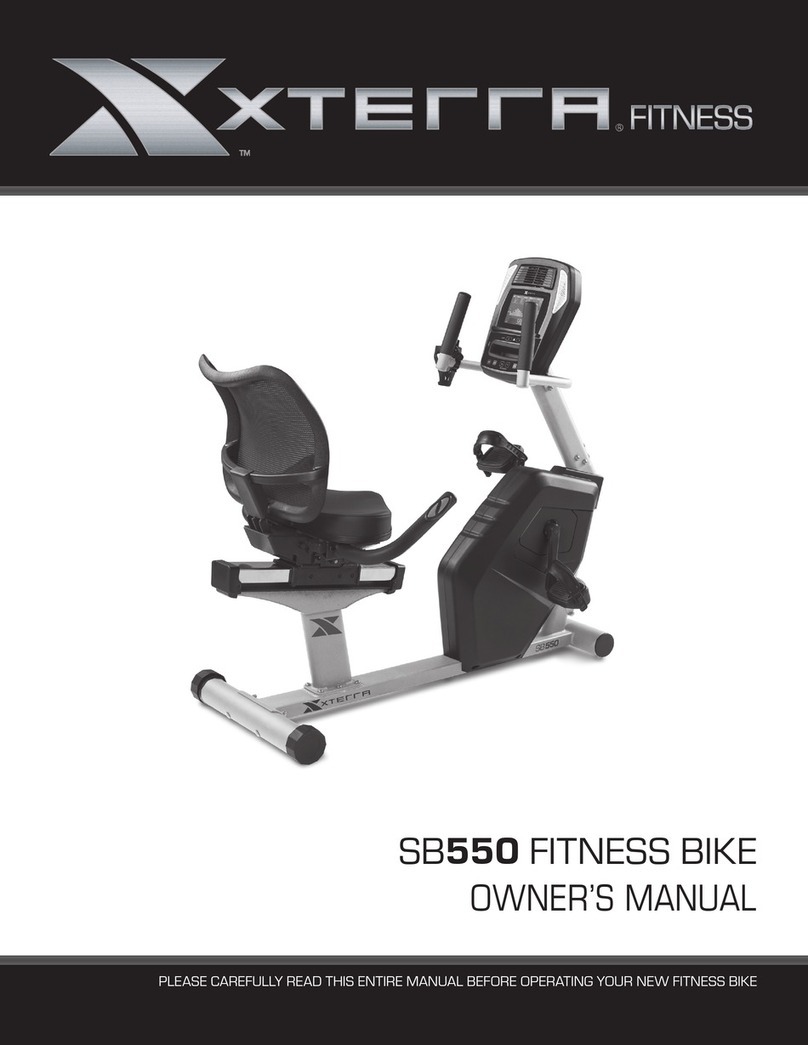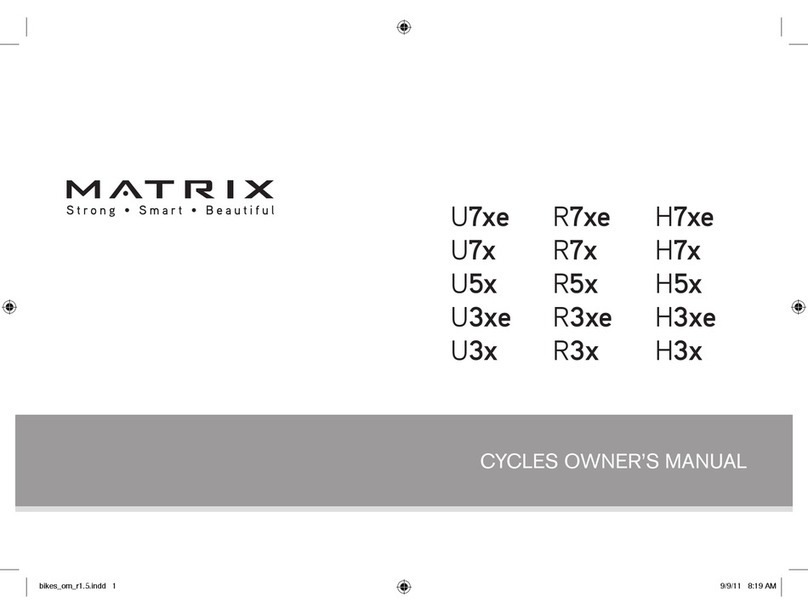Interactive Fitness Expresso S3 User manual

Interactive Fitness Holdings
11
Expresso S3 Recumbent Bike
Assembly and Installation Guide
Powered by
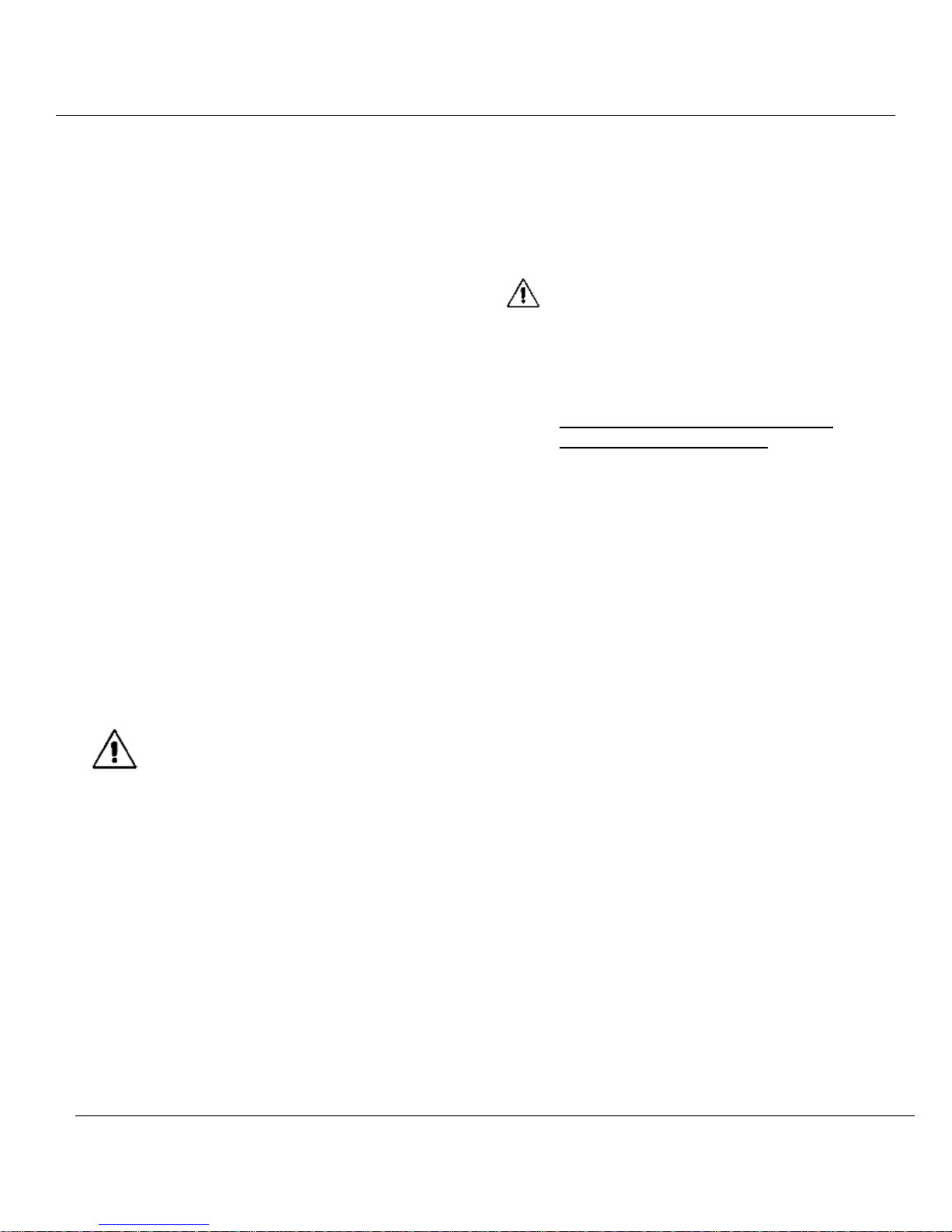
S3 Recumbent Bike Assembly and Installation Guide
2
Table of Contents
Power Specifications.................................. 2
Surge Protection Requirements................. 2
Customer Service Contact Information ..... 2
Bike Assembly ............................................ 3
Prepare to assemble ................................ 3
S3Rpackage contents .........................3
Required tools for assembly ...............3
Unpack …………………………………………………..3
Assemble ……………………………………………… 3
Installing Monitor Mast ......................3
Installing Seat Back .............................3
Assembled bike................................... 4
Bike Installation.......................................... 5
Prepare to install the bike........................ 5
Router Installation ................................... 5
Install wireless router .........................5
Install wired router .............................5
Bike Configuration ..................................... 6
Power on the bike.................................... 6
Configure the bike ................................... 6
Final System Check..................................... 7
Safety instructions ..................................... 7
Customer Service Contact Information ..... 8
Before using this product, it is essential to read this
entire Assembly and Installation Guide and User Guide.
CAUTION: Any changes or modifications to
this equipment by other than authorized
personnel will void the product warranty.
While every attempt was made to verify the information
in this document at the time of writing, the information
in this document is provided “as is” without warranty of
any kind and is subject to change without notice.
© Copyright 2011 by Interactive Fitness Holdings, LLC
(IFH). All rights reserved. No part of the contents of this
document may be reproduced or transmitted in any form
or by any means without the written consent of the
publisher.
Expresso, the Expresso logo, Expresso Chases, and S3U,
S3Yand S3Rare either trademarks or registered
trademarks of Interactive Fitness Holdings, LLC.
All other designated trademarks registered trademarks,
copyrights and brands are the property of their
respective owners.
Power Specifications
Power 100-240V 3A 50/60HZ
Surge Protection Requirements
IFH highly recommends a Surge Suppression
device be used when installing a bike in order
to protect the bike’s computer from AC power
events that may cause damage to the
electronics of the bike. An AC Surge
Suppressor wall adapter is a good option.
The IFH warranty is void if the product is
used without surge protection.
Please choose a surge protection unit that
satisfies the following requirements. In
addition to the following requirements,
specification of AC suppression current in
Amps is another thing to look for. Higher
number is better.
AC Suppression joule rating
Minimum 400 joules
(Higher number is better.)
Let-through voltage
Maximum 330 volt (Lower is better.)
Customer Service Contact Information
Phone number 1-888-528-8589 x 2
E-mail [email protected]
Customer Service Hours
9 AM –5 PM (PST) Monday thru Friday
When contacting Interactive Fitness Holdings,
please provide your facility name, contact
person, name, day/evening telephone numbers
and product model / serial number (found on
the screen, or on the computer on the front of
the bike).
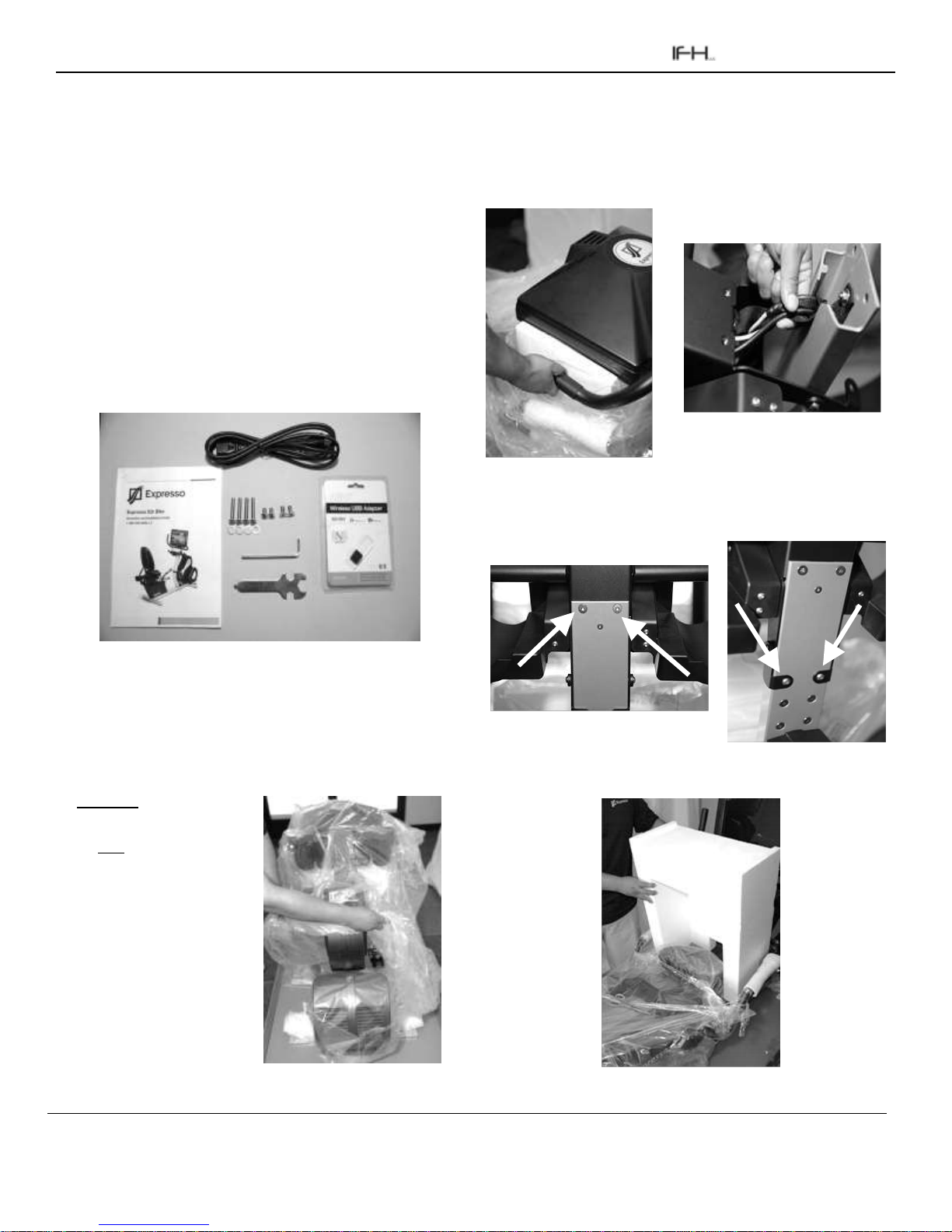
Interactive Fitness Holdings
3
Bike Assembly
Prepare to assemble
S3Rpackage contents
The S3 Recumbent Bike package includes:
Expresso S3R bike
AC power cable
Assembly and Installation Guide (this guide)
Seat back
Hardware kit (in a plastic bag)
oTWO M8x1.25, 16mm Flat head SOC screw
oTWO M3.5x6, 8mm Phillips screw
oFOUR M8x1.25, 40mm Button Head screw
oFOUR M8 Flat washer
o5mm Allen wrench
oWireless USB Adapter packing (discard)
Required tools for assembly
Not included in the S3Rpackage:
Scissors
Diagonal Cutting Pliers
14mm socket wrench
Unpack
CAUTION: Use scissors to
cut plastic film.
Do NOT cut the film against
the bike to avoid damage.
Read all instructions before
proceeding.
1. Remove the Hardware kit
from the bottom of the
container.
2. Remove the plastic bag from
the front of the bike.
Assemble
Installing Monitor Mast
1. Raise the monitor mast into place being very careful not to
pinch any wires.
2. Install the two flat head bolts (M8 x 1.25 16mm) into the top
two holes.
3. Install the two button head bolts (M8 x 1.25 10mm) into the
mast.
Installing Seat Back
1. Cut plastic film with scissors and remove foam block.
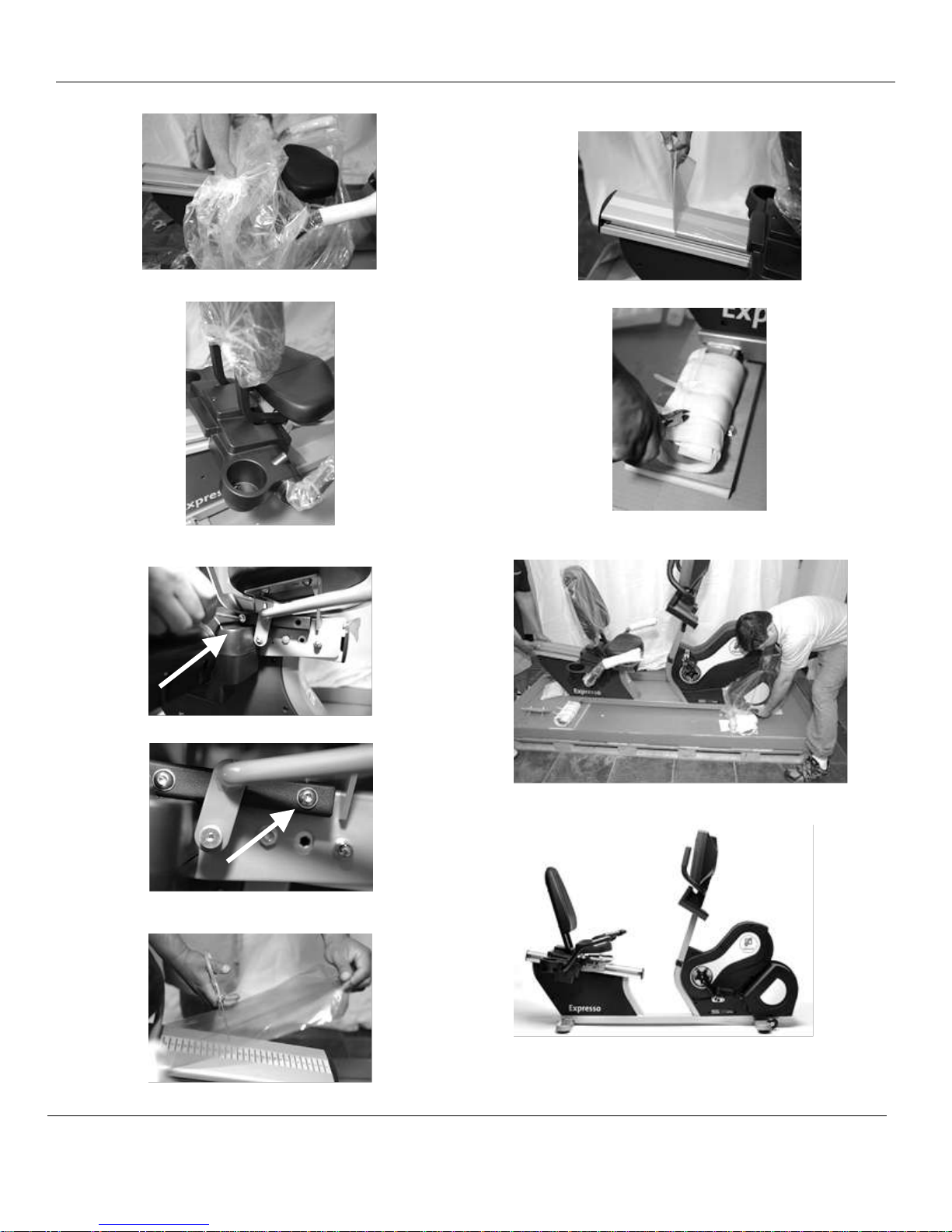
S3 Recumbent Bike Assembly and Installation Guide
4
2. Cut plastic film and remove from seat carriage area.
3. Slide seat back rails into place.
4. Fasten the seat back using four button head bolts (M8 x 1.25
40mm) and four washers by installing the back bolts first.
5. Install the front seat back bolts (M8 x 1.25 40mm) with washer.
6. Slide the seat carriage back and lift and cut the blue film off
slider.
7. Slide the seat carriage forward and remove the remainder blue
film.
8. Using Diagonal cutters remove the bands from the support feet.
9. Using two people remove the bike from the pallet by taking the
front end off pallet first.
Assembled bike
Your bike is now assembled and ready for installation!

Interactive Fitness Holdings
5
Bike Installation
WARNING: Surge Protection is required for all Expresso Bikes.
The IFH warranty is void if the product is used without surge
protection.
Prepare to install the bike
The following items are required to complete installation of the
S3 bike:
◦Surge Protector (Note the requirements on Page 2)
◦Expresso Wired or Wireless LinksysRouter
The control panel for your Expresso bike is located on the
computer as indicated below:
Control Panel
NOTE: IFH recommends networking Expresso bikes to the
internet to take advantage of all networking features. Continue
to the next section to network your bikes, or to Bike
Configuration on page 6 if you will not be connecting to the
network.
Router Installation
Unpack the Expresso Linksysrouter. The router is available
separately from IFH and is pre-configured for quick installation
and optimum performance with Expresso bikes.
NOTE: Position a wireless router close to the Expresso Bikes for
the best performance. Do not exceed 50’.
NOTE: Up to 16 Expresso Bikes can be networked using a single
wireless router or wired router with switch.
Contact Customer Service for installations greater than 16 bikes.
Install wireless router
1. Connect your broadband modem or router’s Ethernet cable to
the Expresso router Internet port.
2. Connect the included power adapter to the router’s Power
Port, and then plug the power adapter into the electrical
outlet. The Power LED on the router front panel will light up
when the adapter is connected properly.
Install wired router
1. Connect your broadband modem or router’s Ethernet cable to
the Expresso router Internet port.
2. Connect the CAT5e cables from the blue ports on the Expresso
router directly to the control panel of each bike.
3. Connect the included power adapter to the router’s Power
Port, and then plug the power adapter into the electrical
outlet. The Power LED on the router front panel will light up
when the adapter is connected properly.
Power
connection
CAT5e
connection
TV connection
Reset
button
Power Switch
| = on
= off
Control Panel

S3 Recumbent Bike Assembly and Installation Guide
6
Bike Configuration
The Expresso User Console is used for all bike configuration
steps. Follow these instructions and the instructions on the
screen to easily configure your bike.
Power on the bike
1. Connect the AC power cable to the surge protector
2. Turn on the bike using the power switch on the control panel
of the bike
Configure the bike
1. Enter CONFIGURATION Main Menu
a. Select TRY and press OK (or press OK if not connected to the
internet)
b. Enter Manual Mode
i. Press OK again –you will see the Route Selection menu
ii. Press Menu ( )
iii. Select Manual Mode by using down arrow and press OK
c. Type 7913 –Configuration Main Menu (shown below) will
be displayed
2. Configure the bike - Select Configure Bike and press OK
Follow the on screen instructions to complete the configuration
steps. A brief description of the steps follows:
a. Calibrate Steering –Follow the on-screen instruction to
calibrate steering
b. Resynchronize Time –Synchronize bike clock with
Expresso.net server. Recommended.
c. Configure Time Zone –Default is PST. Recommended
d. Set Idle Timeout –Default is 60 seconds. Not Required.
e. Set Player ID –Assign unique ID to each bike for multi-player
function. Required for multiple bike installations only.
f. Toggle Network Riders –Default is Network Enabled.
Network needs to be enabled in order to utilize network
features such as Ghosts, fitness data logging and multi-
player.
g. Toggle TV –Default is TV Disabled.
h. Configure TV System –Set region and country for TV.
Recommended if TV is enabled.
i. Configure TV channels –Turn on/off channels. Define
default channel. Recommended if TV is enabled.
j. Configure Music –Turn on/off channels. Default is mature
audience channels are off. Not Required.
k. Enable Logins –Turn on/off rider login capability.
l. Set Metric System –Turn on/off metric display of distance.
m. Set Steering –It allows reversing steering move vs.
direction of the bike.
n. Station Health –Not Required. It is a diagnostics tool.
o. Reset Location –Should be used for offline stations only.
Change the location name displayed on the station.
Follow the on-screen instructions to return to MAIN MENU.
3. Configure Network - Select Use Network and press OK
a. Select Ping Expresso Server and press OK. It checks network
connectivity.
b. Upload log files. Log files provide detailed information
about the bike computer. Upload the log file after initial
installation, or as requested by IFH Customer Service.
c. Follow the on-screen instructions to return to MAIN MENU.
4. Exit Config Mode - Select Exit Config Mode

Interactive Fitness Holdings
7
Final System Check
1. Confirm audio
a. Insert headphone jack into console
b. Select TRY and press OK
c. Select Channel up or down near the channel mark
2. Confirm HR
a. Place both hands on metal heart rate pads on handlebars.
b. Wait 5-10 seconds. “calibrating heart rate” will appear on
the screen, and then your heart rate measurement will
appear.
c. Check wireless heart rate using Polar pulse simulator or
belt.
3. Confirm fitness display
a. Pedal the bike and confirm speed and RPM (cadence)
appear in the lower left of the display.
4. Confirm Multi-Player (multiple bike networked installations
only)
a. Place all bikes on the same Tour.
b. Verify all player numbers appear on the tour and in the
route map.
Safety instructions
DANGER:
Never open the S3 bike computer pedestal. This may expose you to
risk of shock, fires or injury.
To reduce risk of burns or shocks, always use grounded (three prong)
power cords only.
To reduce the risk of electrical shock, always unplug the S3 before
attempting any maintenance activity.
CAUTION:
Do not exceed 4 Expresso bikes per circuit.
Use high quality surge protection with all Expresso bikes.
Keep the power cord away from heated surfaces. Do not pull the
equipment by the power cord or use the cord as a handle.
If the power cord is damaged, it must be replaced by the
manufacturer, an authorized service agent or a similarly qualified
person to avoid a hazard.
Never operate the S3 with the air vents blocked. Keep air openings
free of lint, hair or any obstructing materials.
Do not use this product in areas where aerosol spray products are
being used or where oxygen is administered. Such substances create
the danger of combustion and explosion.
Do not install the S3 outdoors, near swimming pools or in areas of
high humidity.
WARNING:
If you are not used to regular physical activity, it may be dangerous
to suddenly engage in strenuous activity. Increase your exercise level
gradually.
If you feel sick or sense that something is wrong with your body
during exercise, stop immediately.
Health-related injuries may result from incorrect or excessive use of
exercise equipment. IFH also recommends consulting a fitness
professional on the correct use of this product.
Use the S3 bike only as described in this guide.
Developmentally-challenged individuals must be monitored while
using the equipment.
Never place containers filled with liquids directly on the unit, except
in the water bottle holders. Containers should be covered with lids.
Carefully mount the S3 bike when starting to exercise and dismount
carefully when you’re finished, especially if you are tired.
Wear shoes with rubber or high-traction soles. Do not use shoes
with heels, leather soles, cleats or spikes. Do not use the S3 bike
with bare feet.
Keep all loose clothing, shoelaces and towels away from moving
parts.
Do not reach into, or underneath the S3 bike; and do not tip the S3
bike on its side during operation.
Keep the area around the S3 bike clear of any obstructions, including
walls and furniture. Provide at least three feet of clearance behind
the unit.
Use caution when stepping on or off of the S3 bike.
Never face backward while using the S3 bike.
Before using the S3 bike, IFH strongly recommends seeing a medical
specialist, particularly if you are suffering from any of the following:

S3 Recumbent Bike Assembly and Installation Guide
8
heart disease (angina pectoris, myocardial infarction), hypertension,
diabetes, respiratory disease (asthma, chronic bronchitis, pulmonary
emphysema, etc.), particular metamorphosis, rheumatism, gout, or
other diseases and physical complaints.
Pregnant women should also consult their doctor before beginning a
training program.
When used by children:
The equipment is not to be used by children or persons with reduced
physical, sensory or mental capabilities, or lack of experience and
knowledge unless they have been given instruction or are supervised
Children must be supervised while using the equipment.
SAFETY APPROVALS
TUV Rheinland of North America
FCC
This equipment has been tested and found to comply with the limits for
a Class A digital device, pursuant to Part 15 of the FCC Rules. These
limits are designed to provide reasonable protection against harmful
interference when the equipment is operated in a commercial
environment. This equipment generates, uses, and can radiate radio
frequency energy and, if not installed and used in accordance with the
instruction manual, may cause harmful interference to radio
communications. Operation of this equipment in a residential area is
likely to cause harmful interference in which case the user will be
required to correct the interference at his own expense.
Safety statements - Wireless
Regulatory Information/Disclaimers
Installation and use of this Wireless LAN device must be in strict
accordance with the instructions included in the user documentation
provided with the product. Any changes or modifications (including the
antennas) made to this device that are not expressly approved by the
manufacturer may void the user’s authority to operate the equipment.
The manufacturer is not responsible for any radio or television
interference caused by unauthorized modification of this device, or the
substitution of the connecting cables and equipment other than
manufacturer specified. It is the responsibility of the user to correct any
interference caused by such unauthorized modification, substitution or
attachment. Manufacturer and its authorized resellers or distributors
will assume no liability for any damage or violation of government
regulations arising from failing to comply with these guidelines.
CAUTION! To maintain compliance with FCC’s RF exposure guidelines,
this equipment should be installed and operated with minimum distance
[20cm] between the radiator and your body. Use on the supplied
antenna. Unauthorized antenna, modification, or attachments could
damage the transmitter and may violate FCC regulations.
Safety Information
In order to maintain compliance with the FCC RF exposure guidelines,
this equipment should be installed and operated with minimum distance
[20cm] between the radiator and your body. Use only with supplied
antenna.
Unauthorized antenna, modification, or attachments could damage the
transmitter and may violate FCC regulations.
CAUTION! Any changes or modifications not expressly approved in this
manual could void your authorization to use this device.
MPE Statement
Your device contains a low power transmitter. When device is
transmitted it sends out Radio Frequency (RF) signal.
FCC Radio Frequency Exposure
This Wireless LAN radio device has been evaluated under FCC Bulletin
OET 65C and found compliant to the requirements as set forth in CFR 47
Sections 2.1091, 2.1093, and 15.247(b)(4) addressing RF Exposure from
radio frequency devices. The radiation output power of this Wireless
LAN device is far below the FCC radio frequency exposure limits.
Nevertheless, this device shall be used in such a manner that the
potential for human contact during normal operation –as a mobile or
portable device but use in a body-worn way is strictly prohibit. When
using this device, a certain separation distance between antenna and
nearby persons has to be kept to ensure RF exposure compliance. In
order to comply with the RF exposure limits established in the ANSI
C95.1 standards, the distance between the antennas and the user
should not be less than [20cm].
RF Exposure
The antenna(s) used for this transmitter must not be co-located or
operating in conjunction with any other antenna or transmitter.
Customer Service Contact Information
Phone number 1-888-528-8589 x 2
E-mail [email protected]
Customer Service Hours
9 AM –5 PM (PST) Monday thru Friday
When contacting Interactive Fitness Holdings,
please provide your facility name, contact person,
name, day/evening telephone numbers and product
model / serial number (found on the screen, or on
the computer on the front of the bike).
Document # 2500.0044.01 Rev 01
Table of contents
Other Interactive Fitness Exercise Bike manuals

Interactive Fitness
Interactive Fitness Expresso HD User manual

Interactive Fitness
Interactive Fitness Expresso User manual
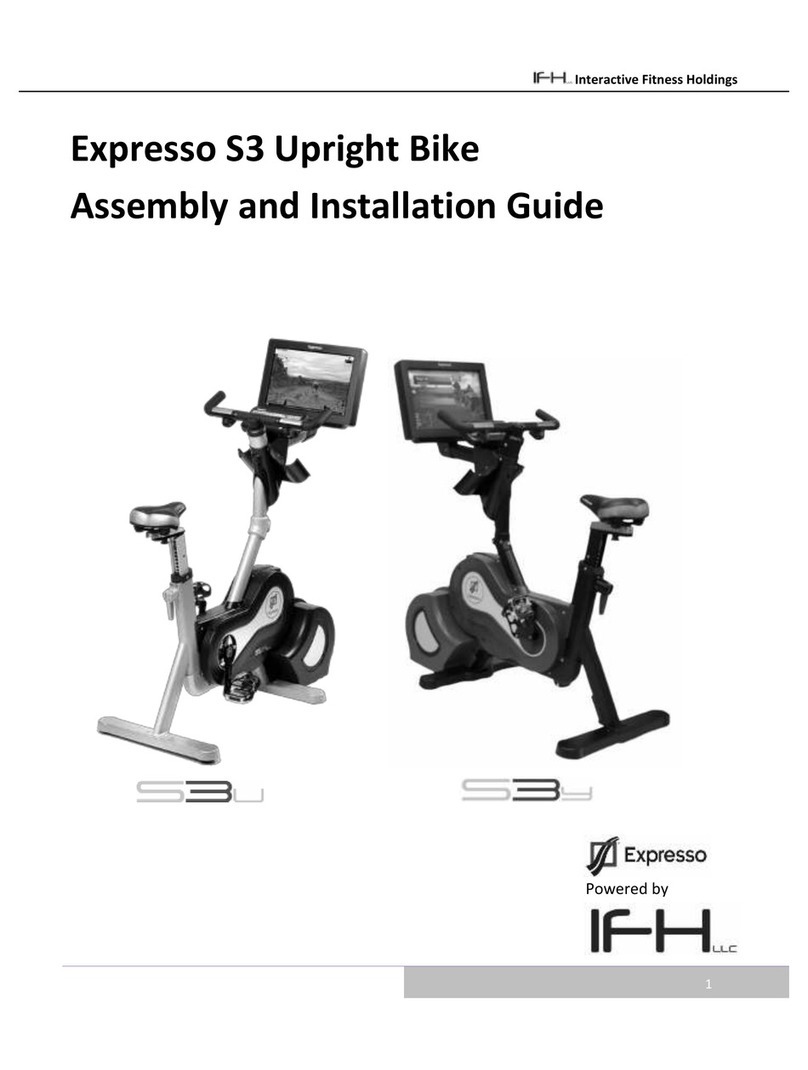
Interactive Fitness
Interactive Fitness Expresso S3 User manual

Interactive Fitness
Interactive Fitness Expresso GO-r User manual

Interactive Fitness
Interactive Fitness Expresso GO-u User manual

Interactive Fitness
Interactive Fitness Expresso HD User manual
Popular Exercise Bike manuals by other brands
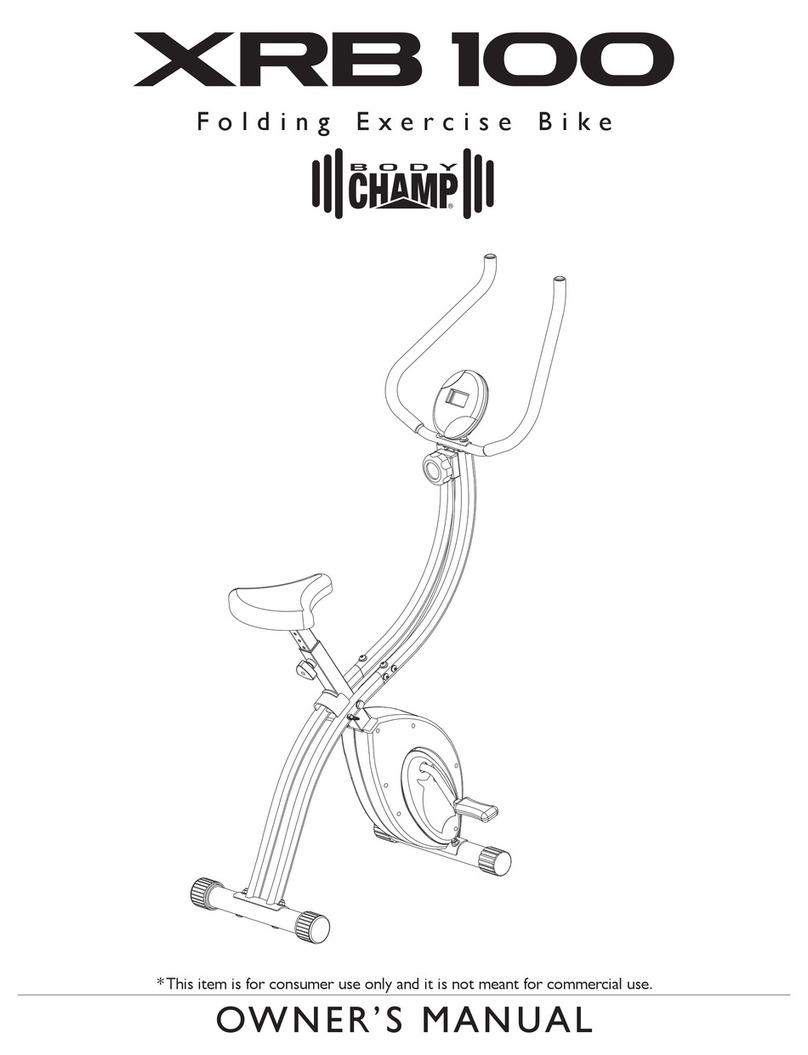
Body Champ
Body Champ XRB 100 owner's manual

Body Sculpture
Body Sculpture BC-6730G-HB manual

Kettler
Kettler challenge Assembly instruction

Christopeit Sport
Christopeit Sport CPS 2 Assembly and exercise instructions

cecotec
cecotec FIT EXTREME25 user guide

Schwinn
Schwinn IC4/800IC Assembly manual / owner's manual