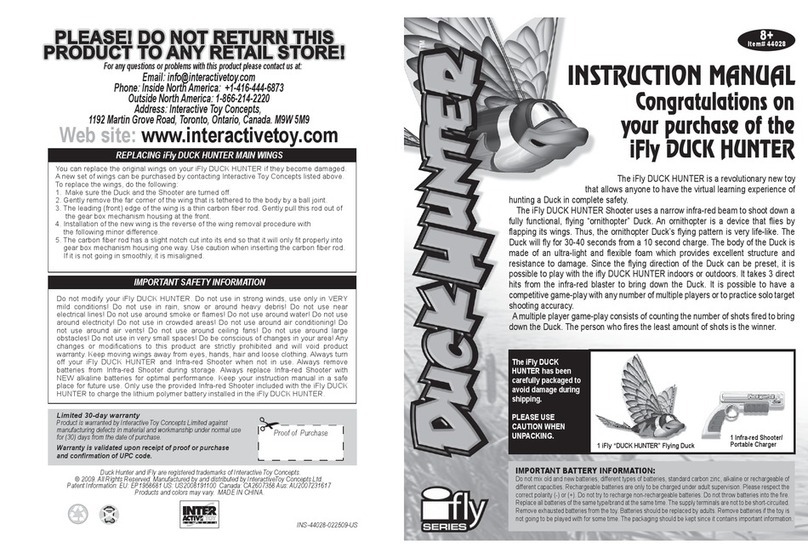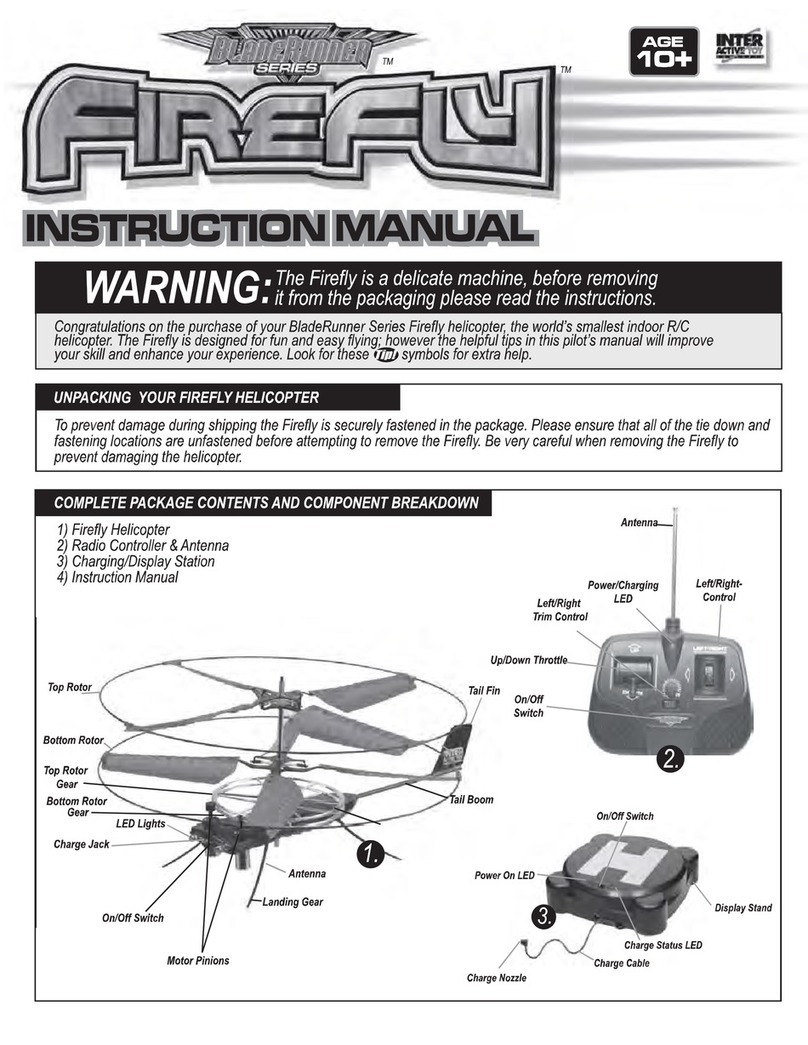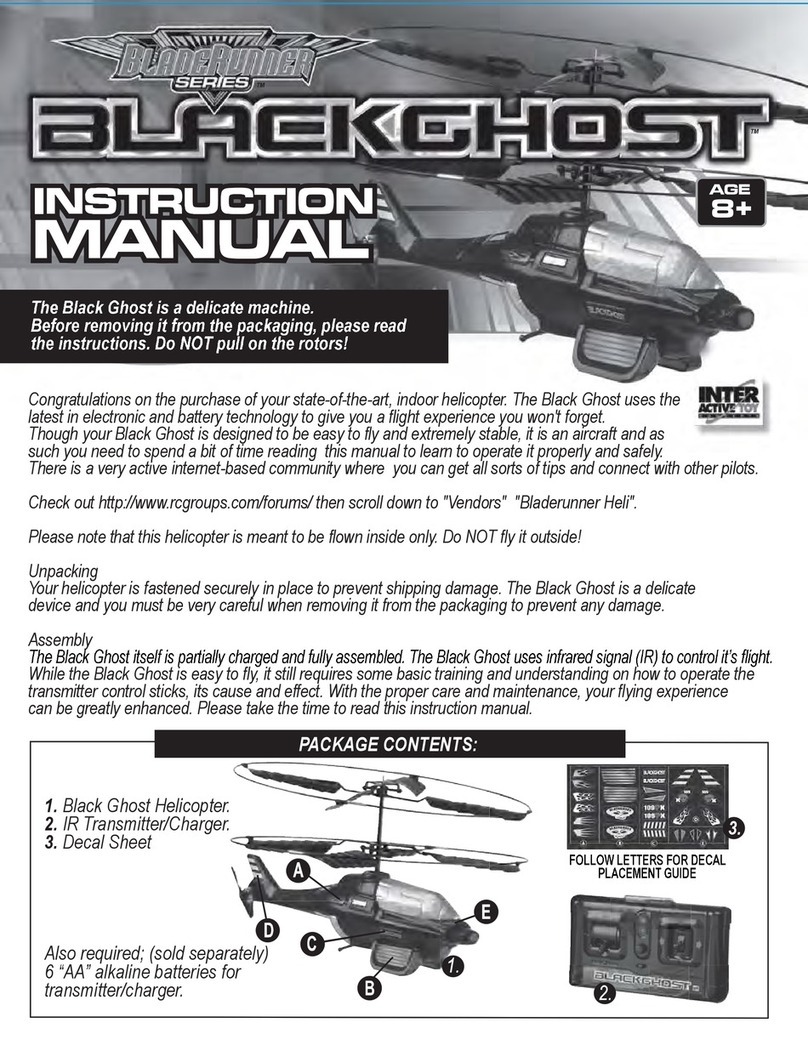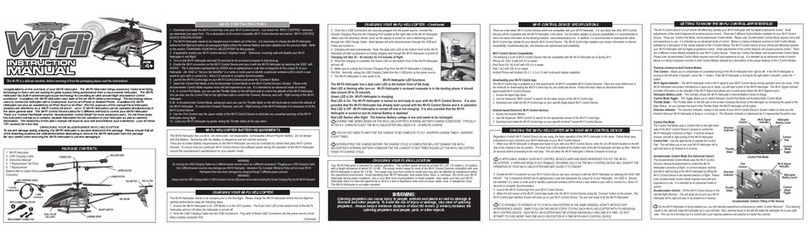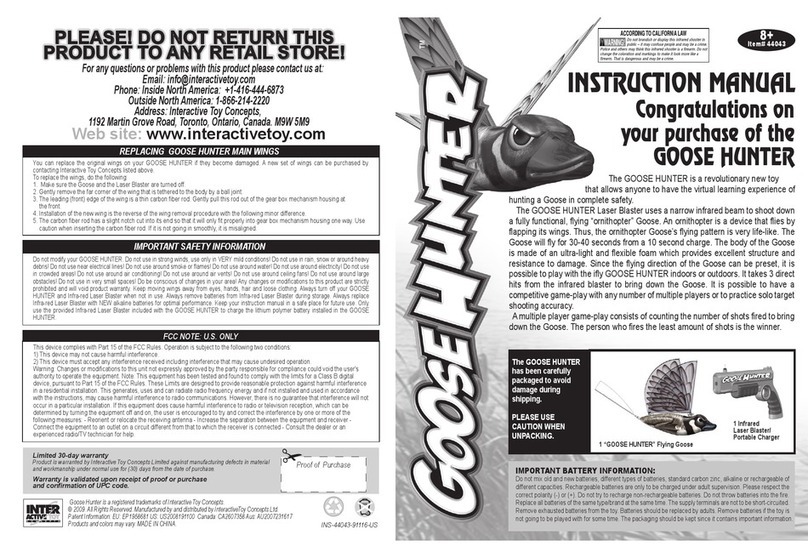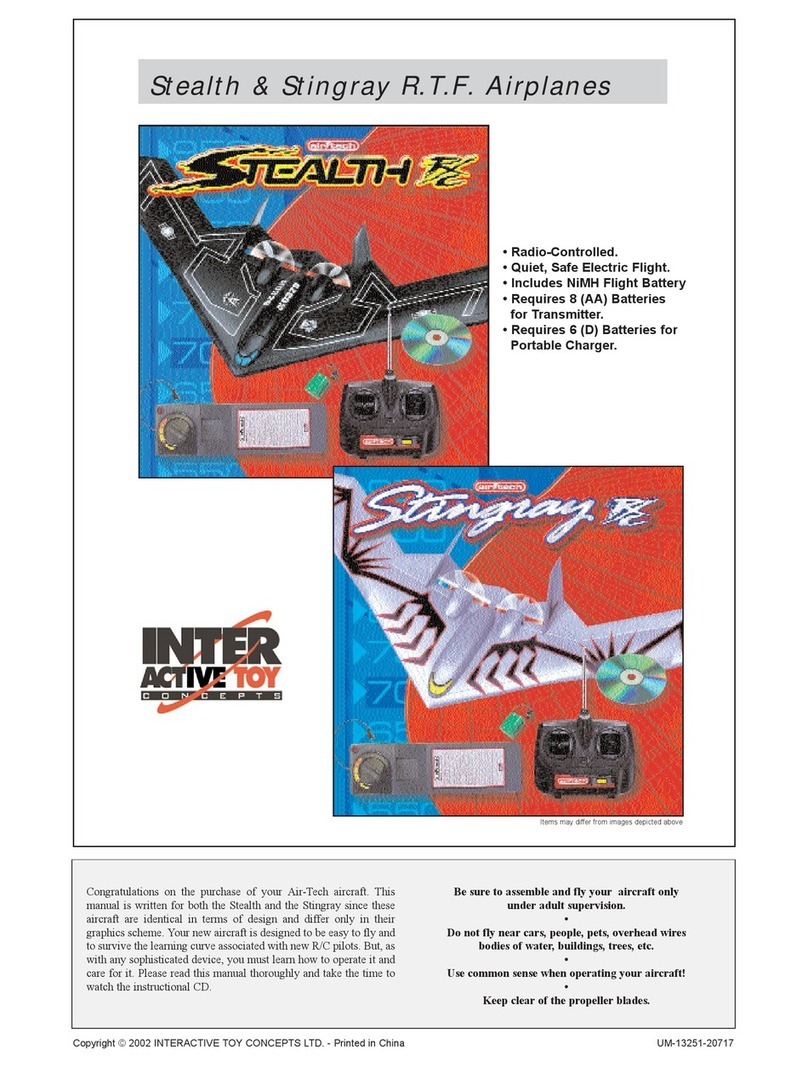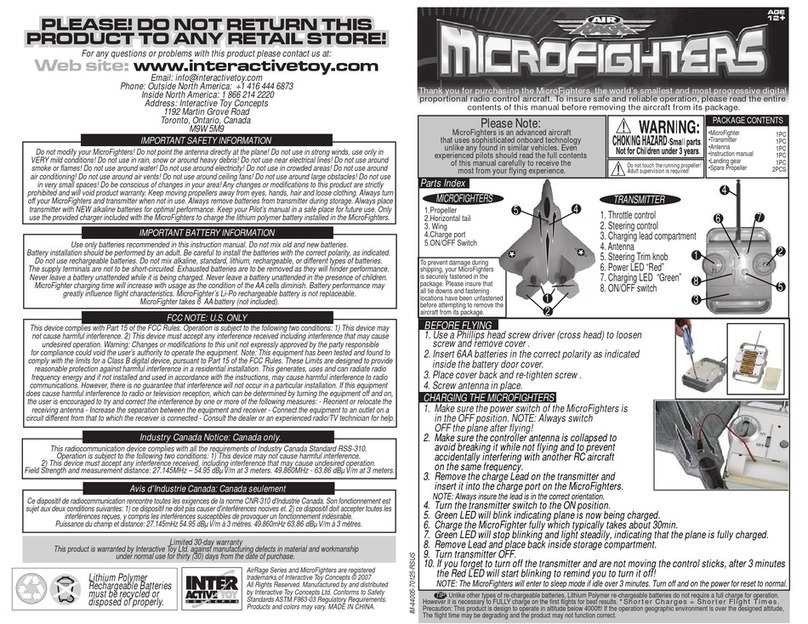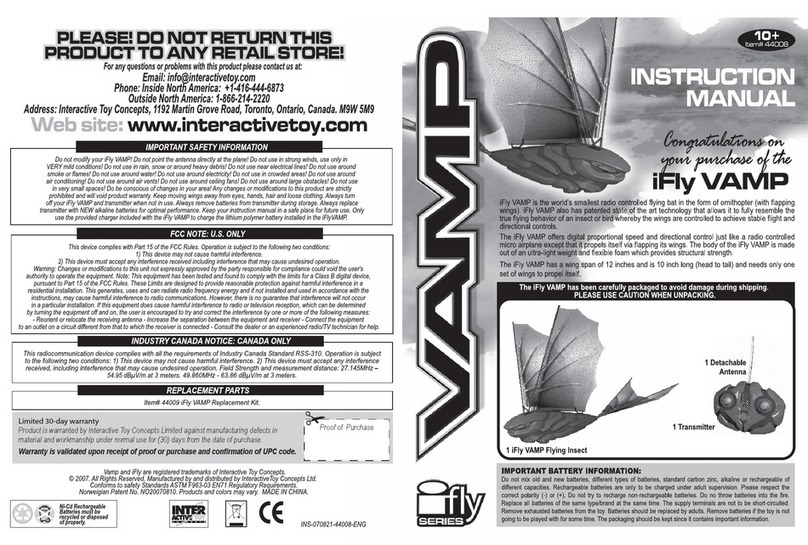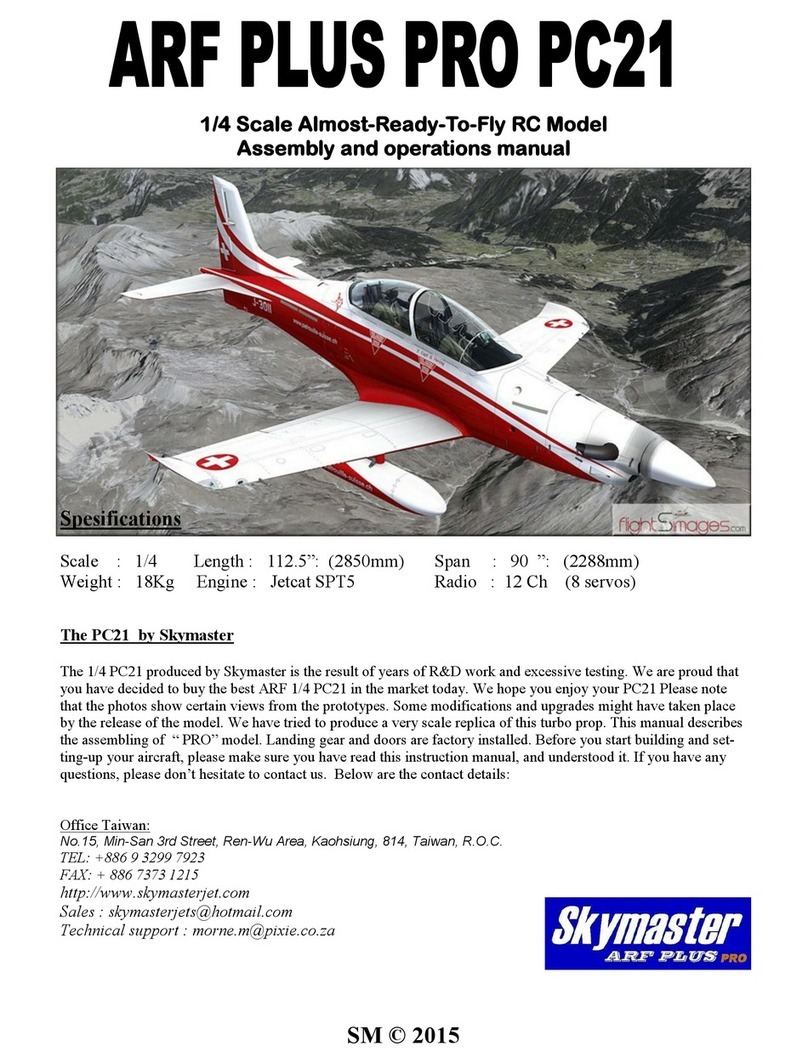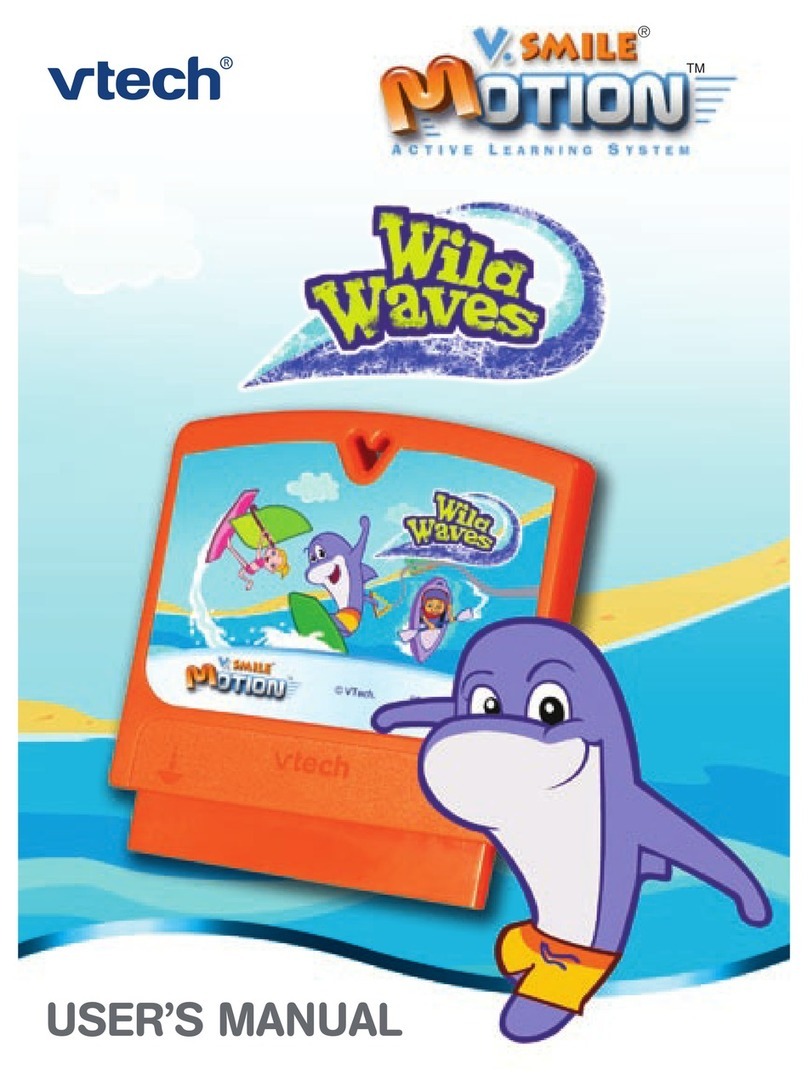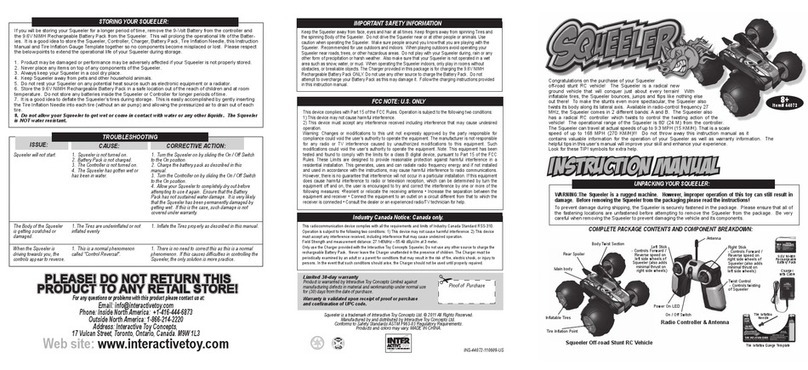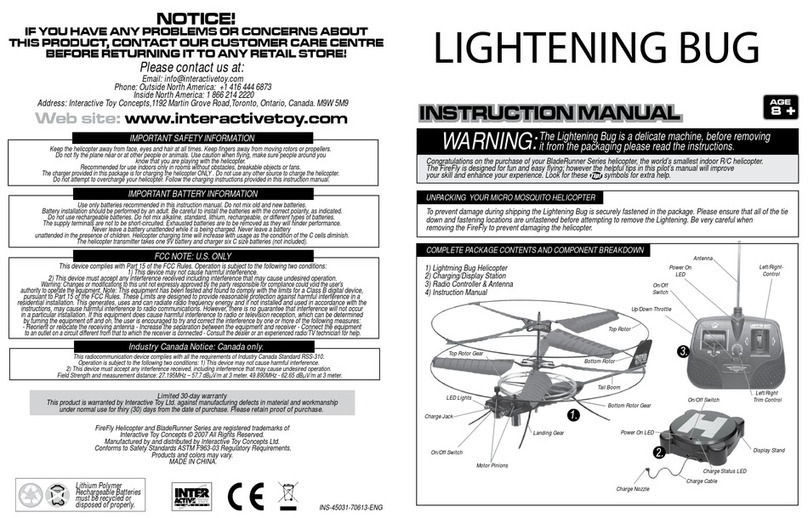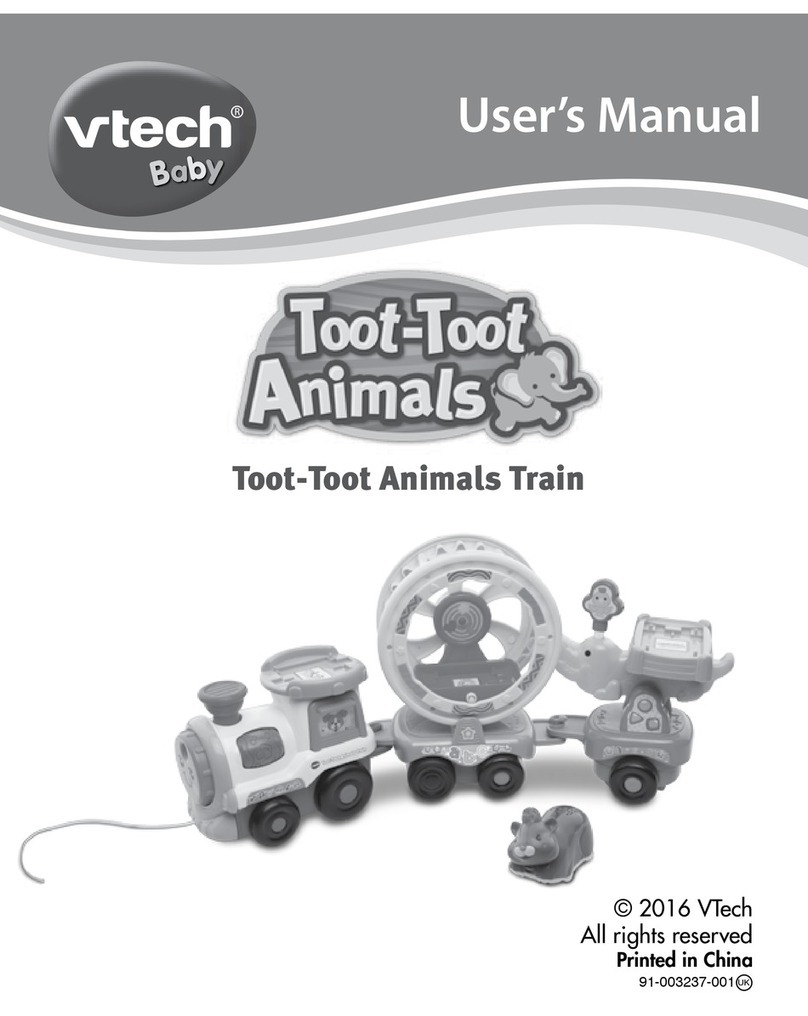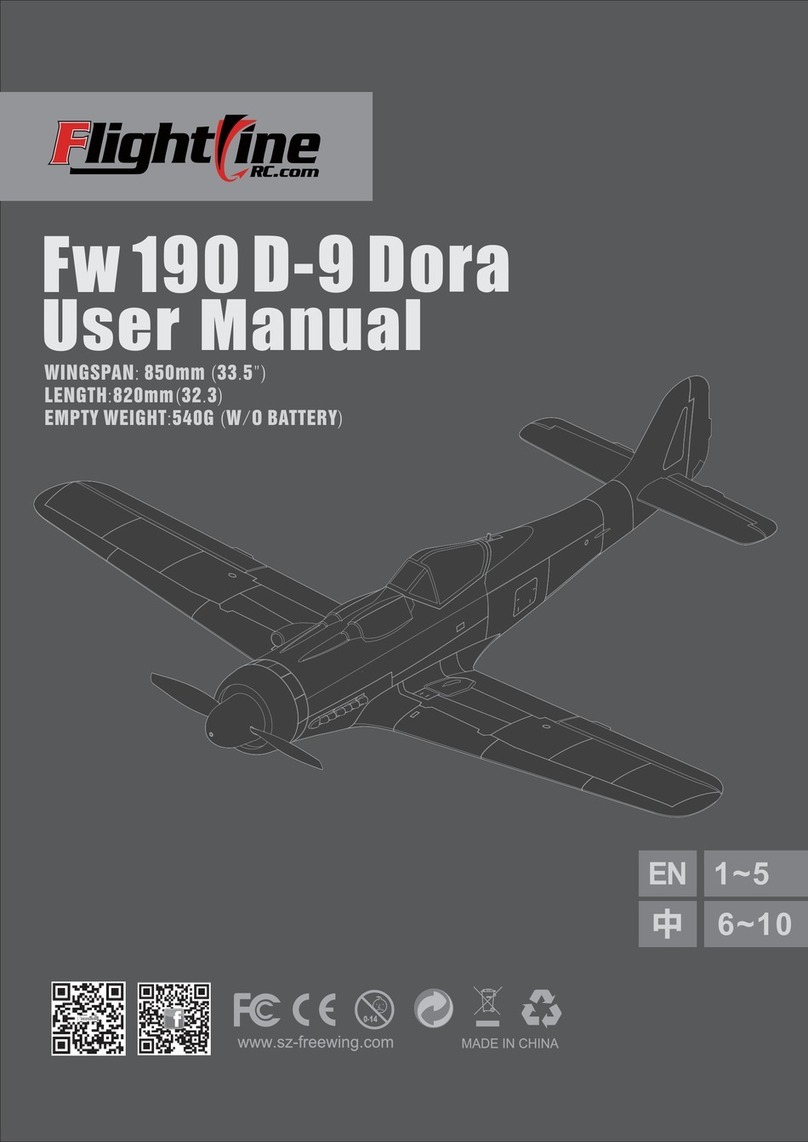Landing
To make the heli descend, slowly move the
throttle stick backwards. The BladerunnerTM will
start to sink. Your goal as the pilot is to let the
heli descend, but slowly. Do this by smooth
movements of the throttle stick. W hen the
BladerunnerTM is a few inches above the ground,
give it a bit of throttle to minimize descent and
allow it to land gently. Immediately move the
throttle stick to the DOW N position to stop
completely the rotors.
Post-flight
After flying (and before recharging)switch the helicopter 'OFF'.
Check for any damage - examine everything including the rotor blades, the drive shaft, the landing gear, the tail
rotor and the tail boom. If anything is damaged, you must fix it before flying again. Recharge the helicopter before
putting it away. Lithium Polymer batteries should be stored in a charged state.
You cannot recharge the heli while it is switched 'ON'. It m ust be OFF.
ImportantFlightTips -READ THIS !
You can expect flight times of between 3and 6minutes depending on battery condition, with 5to 6minutes being about
average. Remember to let the BladerunnerTM cool every 4minutes. Do not let the heli get closer than 3feet to walls or
ceilings. You will find that the helicopter tends to get 'sucked' towards large flat surfaces if you fly too close to them.
W hen taking off, do not move the throttle stick too slowly. Takeoff is a critical time for helicopters and if you allow the heli
to sit for too long with the main rotors spinning, it will likely tip over. Try to get it in the air smoothly and fairly quickly. Note
that this does not mean that you should jam the throttle stick to full power. Be smooth but firm with power application.
To avoid unwanted oscillation, avoid sudden control stick movements - always make your control inputs smooth.
W hen landing, give the heli a slight burst of power just before touchdown to slow its descent rate to nearly zero
and land it smoothly.
As the heli touches the ground shut off the throttle (left hand stick)immediately. You must shut it off (throttle stick in
the down position)to prevent it from bouncing around on the ground and tipping over.
Until you get used to 'control reversal' (see pg.4), try to keep the heli oriented so that the nose is pointed away from
you. If you do so, the heli will turn and move in the same direction that you move the right-hand stick. Note that this is
the reason for always taking off with the heli pointing away from you.
Your helicopter has a range of up to 100feet. Be aware though, that the presence of electrical wires in walls, lights and
other sources of electrical interference may reduce this range.
During your first few flights, try to keep the BladeRunnerTM
close to the ground so that you can safely chop the
throttle and land it quickly (and without damage)if you
become disoriented.
Always shut the BladerunnerTM OFF immediately after flight.
Share your flying tips,experiences
and photos with us,we'll putthem on our
web site for use by other helicopter pilots!
email us at info@ interactivetoy.com
Before the rotors will spin, you need to "arm" the throttle.
Do this by moving the left stick up (past halfway)then back down.
Only then will the rotors respond to your inputs - this is a safety
feature to prevent accidental starts.
Flight
Take-Off
Once the throttle is armed, smoothly move the left hand
stick - throttle stick (marked up / down)upwards - the main
rotors will start spinning. The farther forward you move the
stick, the faster the mains will spin. As you advance the
throttle past halfway, the heli will lift off. Move the throttle
stick fairly quickly in order to get the heli into the air without
allowing it to sit on the ground and spin. Don't over-do it by
jamming the stick forward - be smooth and as soon as the
heli lifts off, back off the throttle a bit to stop an uncontrolled
climb.
Trimming the Helicopter
Notice the trim tab located below the right-hand control stick.
This is used to trim the heli so that it hovers without any
unwanted turning tendencies. If the nose tends to turn to the
right move the trim tab to the left (and vice versa). You may
notice that the trim tab needs to be adjusted several times
during a flight. This is normal. Please note that youmay need
to use the right hand control stickto hold the BladeRunnerTM steady
and to prevent it from turningleft or right. The purpose of the trim
tab is to give youa ‘rough’ adjustment – youmust still use your
pilotingskills to keep the helicopter stable. This is part of the fun
and the challenge of flyingthe BladeRunnerTM.
Flying -Hovering
To gain altitude advance the throttle stick forward, to
descend, slowly move the stick backward.
Flying -Forward & Backward
To make the heli fly forward or backward, move the right-
hand stick forward or backward respectively. Note that the
BladerunnerTM is intentionally designed to move backwards
and forwards, SLOW LY. This is to prevent new pilots from
becoming disoriented, losing control and flying into walls
or furniture. Be aware that when flying forward or backward,
you will need to constantly adjust the left/right heading (yaw)
of the helicopter. This heli does not incorporate a gyro and
so you, as the pilot, must compensate for any oscillations -
actually this makes the BladerunnerTM more fun to fly.
To turn the nose to the right
(while the heli is facing away
from you)move the right-
hand stick to the right.
Right
To turn the nose to the left
(while the heli is facing away
from you)move the right-
hand stick to the left.
Left
Backward
Forward
GettingIn the Air!
pg.6
Contact:Email: info@ interactivetoy.com,W ebsite: www.interactivetoy.com,Tel: 1-866-214-2220 Contact:Email: info@ interactivetoy.com,W ebsite: www. interactivetoy.com,Tel: 1-866-214-2220
pg.7
Smooth
Throttle
Control
To make the heli fly forward,
move the right-hand stick
forward. Note that the
BladerunnerTM is intention-
ally designed to move
backwards and forwards,
SLOW LY.
To make the heli fly back-
ward, move the right-hand
stick backward. Note that
the BladerunnerTM is
intentionally designed to
move backwards and
forwards, SLOW LY.
Trimming
Trim Tab
If the helicopter is tending
to turn left.
Push the right-hand stick
diagonally forward right
Also set the trim tab to the
right. (vice-versa)
TRIM
TM
TM TM
TM