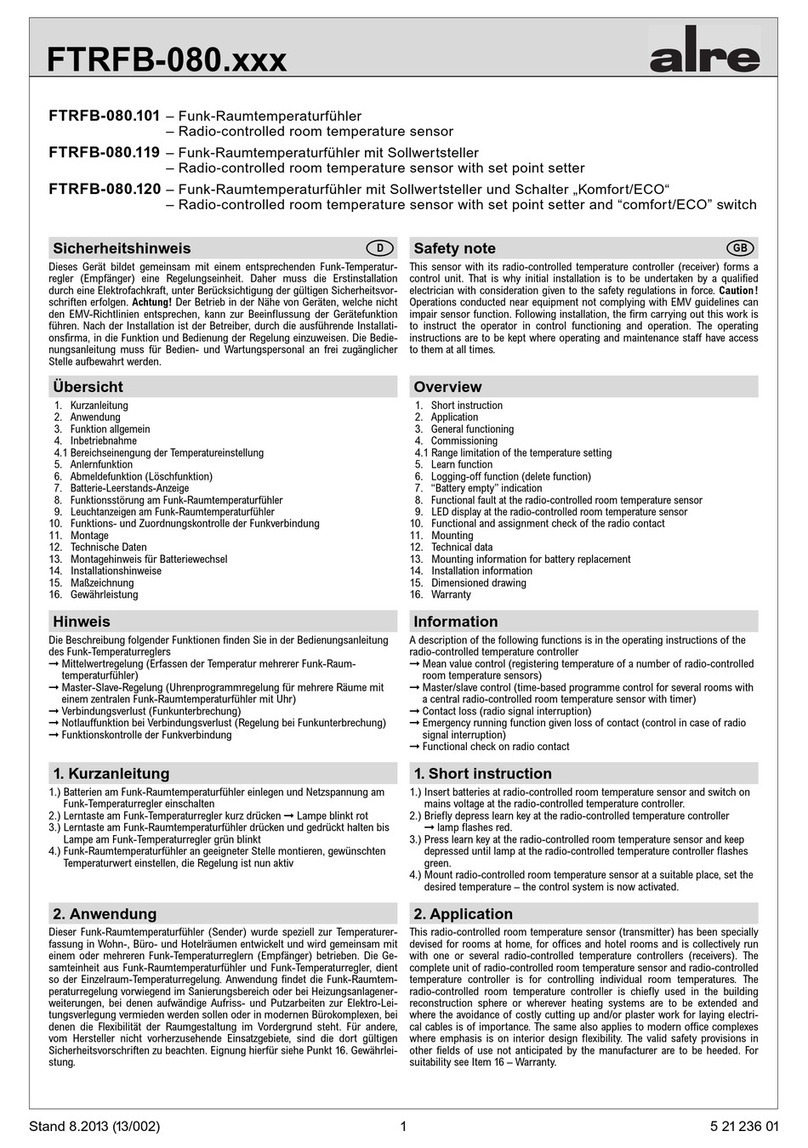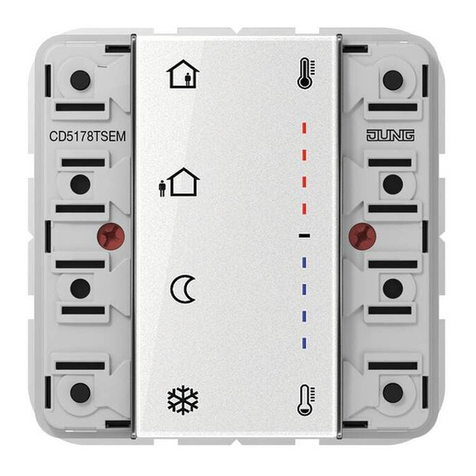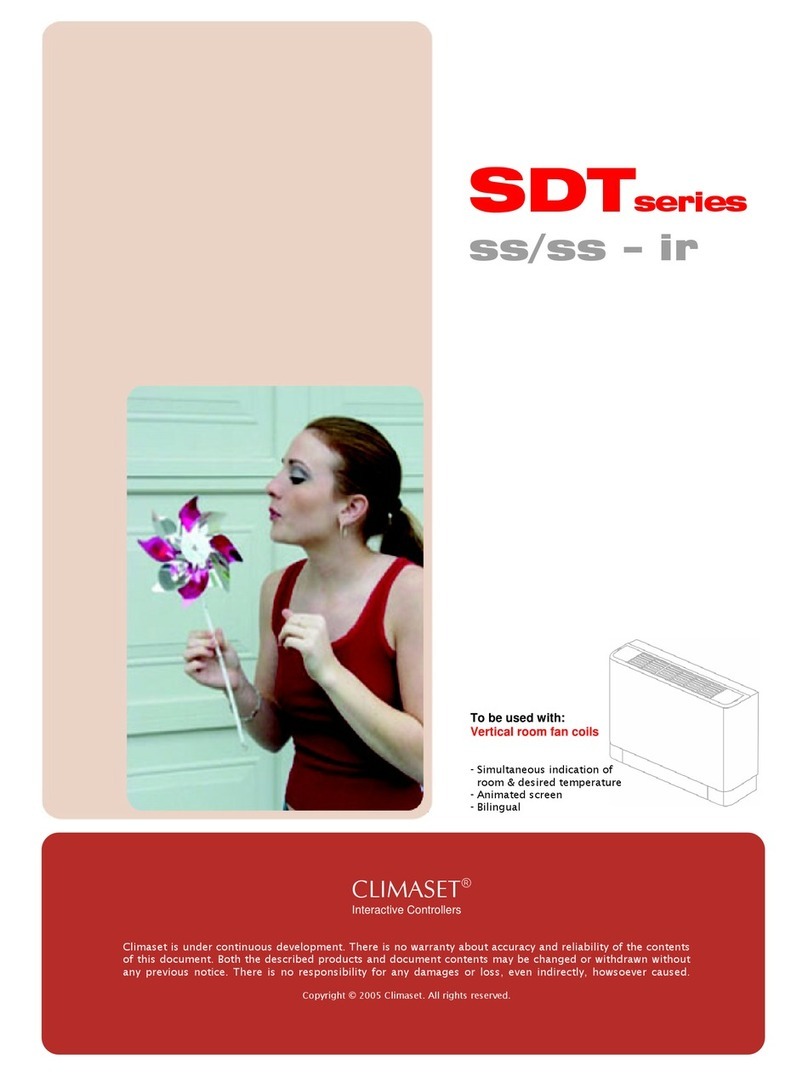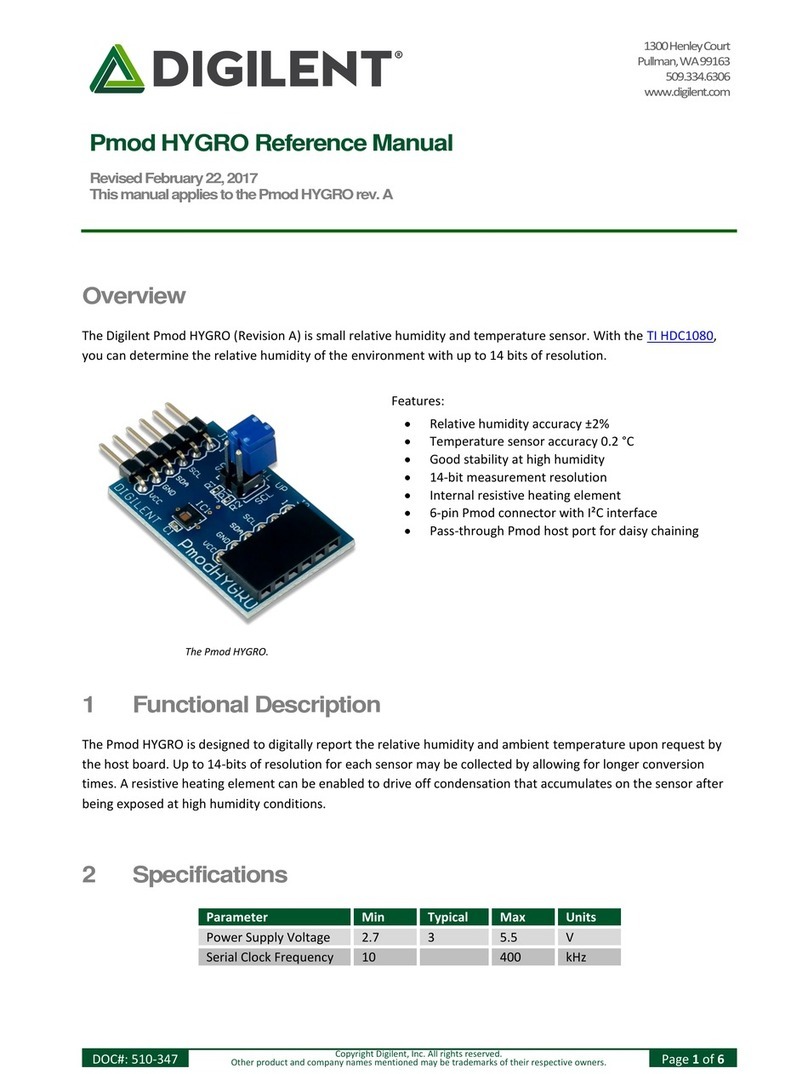InterEdge TT-1203 Owner's manual

Quick User Guide Instructions

Page 2 of 16 Temperature-Tracker User Guide Instructions
Table of Contents
Product Description ________________________________________ 3
Product Features __________________________________________ 4
Package Content __________________________________________ 5
Setting Up Temperature Tracker System _______________________ 6
Downloading and Installing the Application (iOS or Android) __ 6
Logging in and Configuring the Application ________________ 6
Connecting to the Device ______________________________ 8
Checking Device _____________________________________ 9
Placing the Device on the User _______________________________ 10
How to Monitor Temperature on the Smart Device ________________ 10
How to Monitor Temperature Remotely ________________________ 11
Appropriate Use and Recommendations ________________________ 12
Replacing the Battery ______________________________________ 13
Technical Specifications _____________________________________ 14
FCC Certification and Disclaimer ______________________________ 15
Warranty and Service Information ____________________________ 16

Page 3 of 16 Temperature-Tracker User Guide Instructions
Product Description
Temperature-Tracker is a continuous remote fever monitoring system. It consists of
three subsystems: Temperature Sensor, Application (IOS-Android), and WEB
Interface.
Temperature-Tracker is recommended for monitoring temperature in children who
are experiencing a high temperature with the possibility of it becoming a fever. It is
recommended for home use, not for emergencies.
Temperature Sensor Device Application

Page 4 of 16 Temperature-Tracker User Guide Instructions
Product Features
•Accuracy meets clinical thermometry specification of the American Society for Testing and
Materials. ASTM E1112.
•Patent-pending temperature measurement algorithm. Accommodates for patient’s arm
movement.
•Comfortable to wear and easy to use.
•Continuous temperature monitoring. Do not need to disturb your loved one while sleeping.
•The application easily reconnects to the device without disturbing the user.
•Temperature can measure real-time or in timed intervals.
•Graphic display of temperature measurement over time.
•Long-distance connectivity. Up to 75 feet without a Bluetooth repeater.
•High-accuracy measurement. 0.1°C accuracy (37°C to 39°C) (98.6 F to 102.2 F)
•Alerts when temperature has reached a preconfigured alarm setting. Notifies on fever
spikes.
•Alerts when the application is disconnected from the Temperature-Tracker device.
•Alerts when the battery needs replacing.
•Application can connect to two devices. Allows for monitoring of two users at the same
time.
•Remote access to user temperature status via the internet.
•Automatic reminder for medicine schedule.
•Application capable of note-taking to keep track of symptoms, medicines, and fever spikes.
•Allows for emails and SMS notifications.

Page 5 of 16 Temperature-Tracker User Guide Instructions
Package Content
1- Temperature Sensor Device
2- 2 x 2032 Batteries
3- 3 x Reusable Double-Sided Tape
Sets
4- Quick User Guide Instructions

Page 6 of 16 Temperature-Tracker User Guide Instructions
Setting Up Temperature Tracker System
Downloading and Installing Application (iOS or Android)
Download the Temperature-Tracker application by visiting the appropriate
app store and searching for the Temperature-Tracker application.
Logging in and Configuring the Application
On the main screen, select “Register”and fill out the “Account Information”
form, then login into the application.
You can also use the Temperature-Tracker device without registering. If you
select this option, you will not be able to enjoy the remote monitoring,
real-time notification capabilities or be able to store measurement data in the
cloud.

Page 7 of 16 Temperature-Tracker User Guide Instructions
Enter your “User name” and “Password.”
Create the profile of the user by adding a child. Press on “Add a Child.”
•Add a picture, if desired
•If you have a pediatrician code insert it, otherwise press “Next”
•Enter child’s name, birthdate, and gender. Press “Next”
•Enter the pediatrician’s name and telephone number or press
“Next”

Page 8 of 16 Temperature-Tracker User Guide Instructions
•Select the interval to transmit the temperature measurement to
the application. One minute is recommended.
•Enter at what temperature would you like the alarm to sound and
press “Next.”
Connecting to the Device
After pressing “Next” in the last step, the
application will scan automatically for a
device. Be sure your device is ON. Once
a device has been detected, select the
device on the application and press
“Next” to pair to the device.

Page 9 of 16 Temperature-Tracker User Guide Instructions
Checking the Device
The application will automatically take you to the home screen and display a
temperature reading. To verify your device is working properly, hold the gold pad at
the end of the sensor and take a reading by pressing the real-time measurement
icon . The temperature should increase.
Temp Reading Before Holding Temp Reading After Holding

Page 10 of 16 Temperature-Tracker User Guide Instructions
Placing the Device on the User
How to Monitor Temperature on the Smart Device
The device will take 2 to 3 minutes to reach body temperature. The application will update the
temperature reading depending on the interval configured during setup. In the event the
temperature reaches the alarm configured threshold, the device will immediately notify the
application. The application then will trigger the alarm. The guardian can also read
instantaneous temperature by pressing the real-time icon .
Place the double-sided tape under the gold pad and the transmitter part of
the device. Then place the gold pad under the armpit of the user, and the
transmitter on the chest of the user. “Start monitoring”

Page 11 of 16 Temperature-Tracker User Guide Instructions
How to Monitor Temperature Remotely
The Temperature-Tracker system allows caregivers and family to monitor loved ones
remotely. Go to the Temperature-Tracker website www.temperature-tracker.com
and from there you can login into your account using the same credentials that you
created when you login to your application. Your account will have the same
information that is in the application. In your profile, you can enable notifications to
receive SMS and emails if a fever alarm has been detected. Temperature readings
are displayed by selecting the in the child screen.

Page 12 of 16 Temperature-Tracker User Guide Instructions
Appropriate Use and Recommendations
1- Temperature-Tracker is intended to be used in non-emergency situations. It
is recommended to monitor the armpit temperature of individual from the
age of 6 months to 6 years. It can also be used for elderly people.
2- The sensor of the device must be placed correctly under the armpit to work
properly.
3- Allows 2 to 3 minutes for the sensor to reach body temperature.
4- Do not use if skin is irritated.
5- Temperature-Tracker is not water resistant. Do not submerge under water.
6- Do not twist or bend the silicone more than necessary as it might damage
the device.
7- Be sure the volume on your telephone is high. Do not turn volume off.
8- For extra safety precaution, be sure to keep device away from the child’s
mouth.
9- The approved replacement battery is lithium 2032, 3V.
10-If any discomfort or skin irritation is experienced by the user, STOP using
the Temperature-Tracker immediately.
11-For any questions on how to use the Temperature-Tracker, refer to
www.temperature-tracker.com or call XXX-XXX-XXXX

Page 13 of 16 Temperature-Tracker User Guide Instructions
Replacing the Battery
1- Turn device OFF by positioning the
main switch to 0. Press down at the
end of the mark on the back of the
device and pull back battery holder.
2- Replace the old battery with a 2032
lithium battery. Place the new
battery in battery holder. MAKE
SURE POSITIVE MARK (+) IS FACING
UP AS IN THE PICTURE. IF BATTERY
IS INSERTED WRONG, THE DEVICE
COULD GET DAMAGED.
3- Turn device ON and verify that the
status LED is blinking. Dispose old
battery as recommended by the local
authorities.

Page 14 of 16 Temperature-Tracker User Guide Instructions
Technical Specifications
Product Name: Temperature-Tracker
Model: TT-1203
Size: 12.8 cm x 3.2 cm (5.03 in x 1.26 in)
Weight: 10g (0.3 oz)
Hight Transmitter: 8.5 mm (0.346 in)
Bluetooth: Low-power version 4.2
Continuous Use Time: 14 days
Battery: CR2032 Panasonic, Sony, Maxell, Energizer, Duracell.
Operational Distance: 70 feet with unobstructed view. No repeater necessary.
Accuracy: 0.1°C (37°C to 39°C) (98.6 F to 102.2 F)
Operating Range: 0°C to 50°C (32 F to 122 F)
Humidity: 15% - 85%
Water Resistant: No

Page 15 of 16 Temperature-Tracker User Guide Instructions
FCC Certification and Disclaimer
This device complies with part 15 of the FCC rules. Operation is subject to the following two
conditions: (1) This device may not cause harmful interference and (2) This device must accept
any interference received, including interference that may cause undesired operation.
Users are not permitted to make changes or modify the device in any way. Changes or
modifications not expressly approved by InterEdge Technologies, LLC will void the user’s
authority to operate the equipment.
Applies to Class B digital devices only. This device has been tested and found to comply with
the limits for a Class B digital device, pursuant to part 15 of the FCC rules. These limits are
designed to provide reasonable protection against harmful interference in a residential
installation. This equipment generates, uses and can radiate radio frequency energy and, if not
installed and used in accordance with the instructions, may cause harmful interference to radio
communications. However, there is not guarantee that interference will not occur in a particular
installation. If this device causes harmful interference to radio or television reception, which can
be determined by turning the device off and on, the user is encouraged to try to correct the
interference by one or more of the following measures:
-Reorient or relocate the receiving antenna.
-Increase the separation between the device and receiver
-Consult the dealer or an experienced radio/TV technician for help.

Page 16 of 16 Temperature-Tracker User Guide Instructions
Warranty and Service Information
Limited One (1) Year Warranty
InterEdge Technologies, LLC (“IE”) warrants to the first end-user purchasing the product from an authorized distributor or
authorized reseller (“IE Partner”), that the product shall be free from defects in materials and workmanship subject to the
terms set forth below (“Warranty”) for a period of (“Warranty Period”):
Warranty Period: One (1) year from the date the Temperature-Tracker has been purchased.
If the product is sold or otherwise transferred to another party, the warranty will automatically terminate prior to expiration.
Furthermore, the Warranty will terminate immediately if the product is (a) altered, repaired, or maintained by anyone other
than IE or an IE partner, which is authorized to do IE warranty work, whether or not successful, or (b) being used together with
non-IE or Temperature-Tracker branded or certified application, accessories or other peripheral equipment.
During the warranty period, IE will, at IE’s sole discretion (a) repair the product using new or refurbished parts, (b) replace the
product with a new or refurbished product, or (b) refund the purchase price paid (“Warranty Service”). The warranty sets forth
the extent and limit of IE’s obligations toward the end-user except as modified by applicable law.
Warranty on replaced or repaired products is twelve (12) months, OR the rest of the original warranty period, whatever is
longest.
As part of IE’s efforts to reduce environmental waste, the product may consist of reconditioned equipment that contain used
components, some of which may have been reworked. The used components meet IE’s high-quality standards and comply with
IE’s product performance and reliability specifications. Defective parts or products replaced by or returned to IE during the
warranty period become the property of IE.
How to Obtain Warranty Service
To obtain Warranty Service, please contact the Temperature-Tracking partner from which the product was purchased or send
an email to [email protected]. For complete information on warranty and how to obtain warranty service,
please refer to the warranty policy on www.temperature-tracking.com

FCC Statement
This equipment has been tested and found to comply with the limits for a Class B
digital device, pursuant to part 15 of the FCC rules. These limits are designed to
provide reasonable protection against harmful interference in a residential installation.
This equipment generates, uses and can radiate radio frequency energy and, if not
installed and used in accordance with the instructions, may cause harmful interference
to radio communications. However, there is no guarantee that interference will not
occur in a particular installation. If this equipment does cause harmful interference to
radio or television reception, which can be determined by turning the equipment off
and on, the user is encouraged to try to correct the interference by one or more of the
following measures:
-Reorient or relocate the receiving antenna.
-Increase the separation between the equipment and receiver.
-Connect the equipment into an outlet on a circuit different from that to which the
receiver is connected.
-Consult the dealer or an experienced radio/TV technician for help.
To assure continued compliance, any changes or modifications not expressly
approved by the party.
Responsible for compliance could void the user’s authority to operate this
equipment. (Example- use only shielded interface cables when connecting to
computer or peripheral devices).
This equipment complies with Part 15 of the FCC Rules. Operation is subject to
the following two conditions:
(1) This device may not cause harmful interference, and
(2) This device must accept any interference received, including interference that
may cause undesired operation.
RF warning statement:
The device has been evaluated to meet general RF exposure requirement.
The device can be used in portable exposure condition without restriction.
Table of contents
Popular Temperature Controllers manuals by other brands

Gemo
Gemo DTH9 installation manual

VWR
VWR A-1001 instruction manual
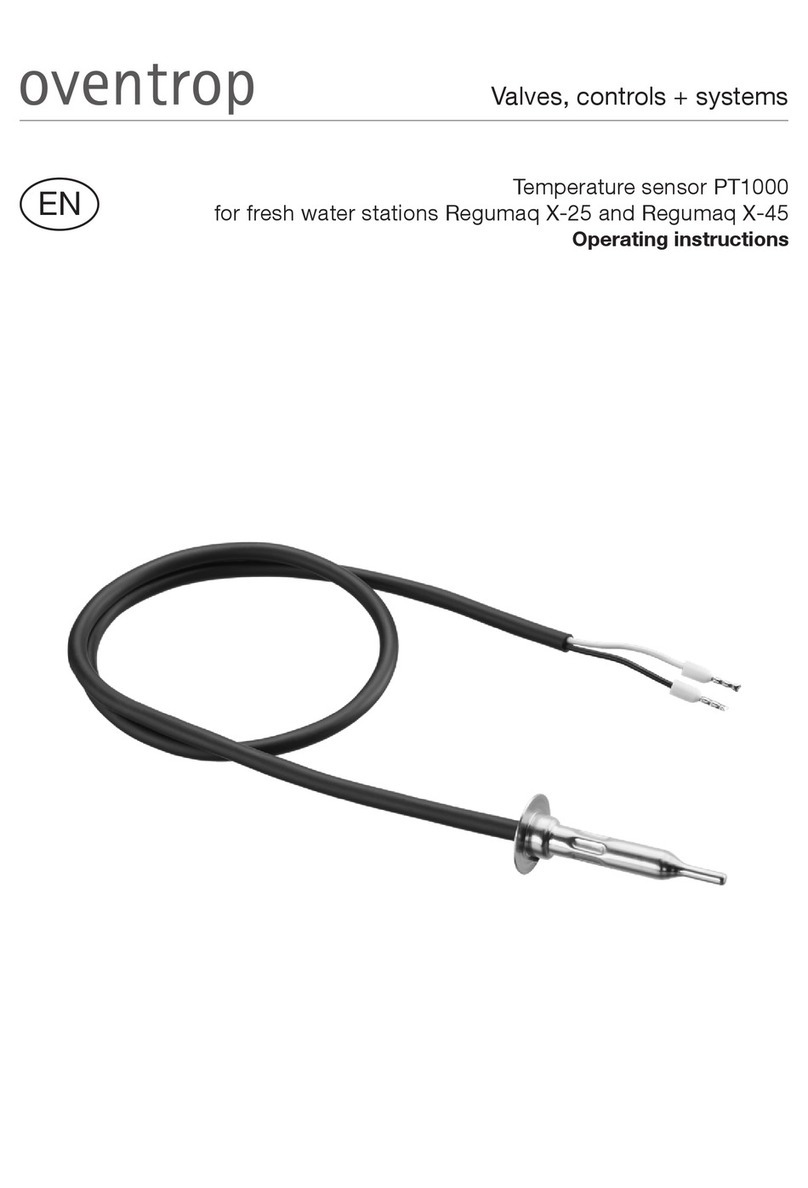
oventrop
oventrop PT1000 operating instructions

Sensor Partners
Sensor Partners I-Tec Mini Series Operator's guide
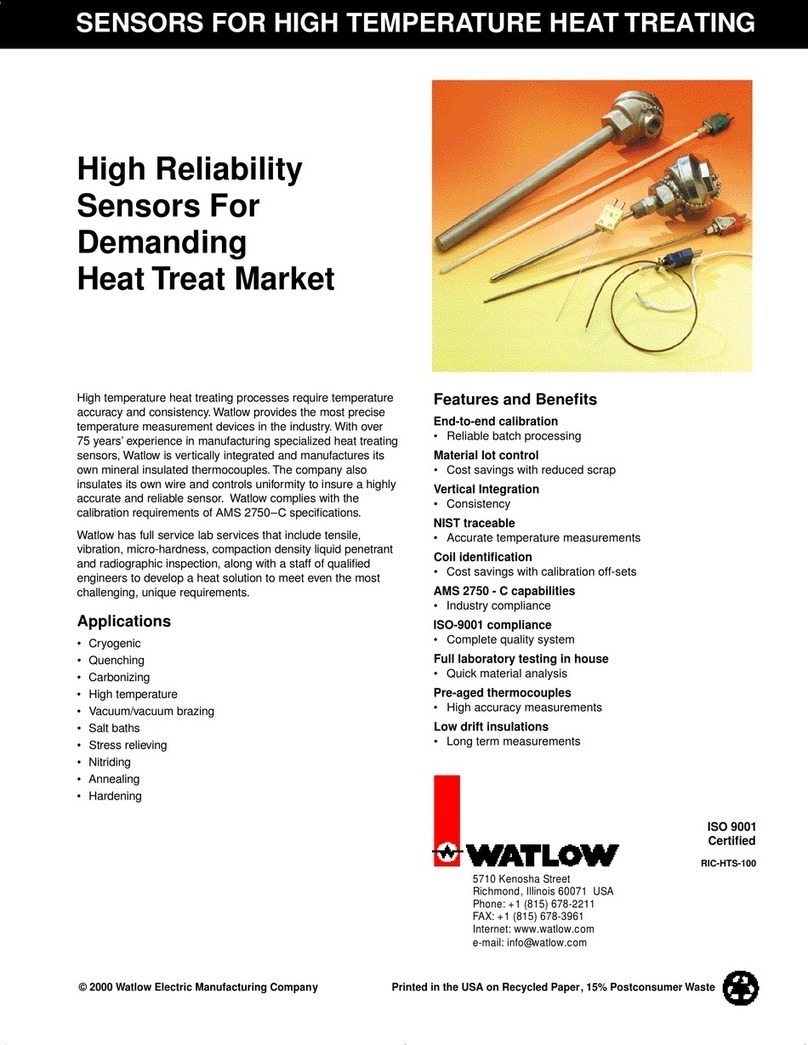
Watlow
Watlow Sensors For High Temperature Heat Treating Specifications
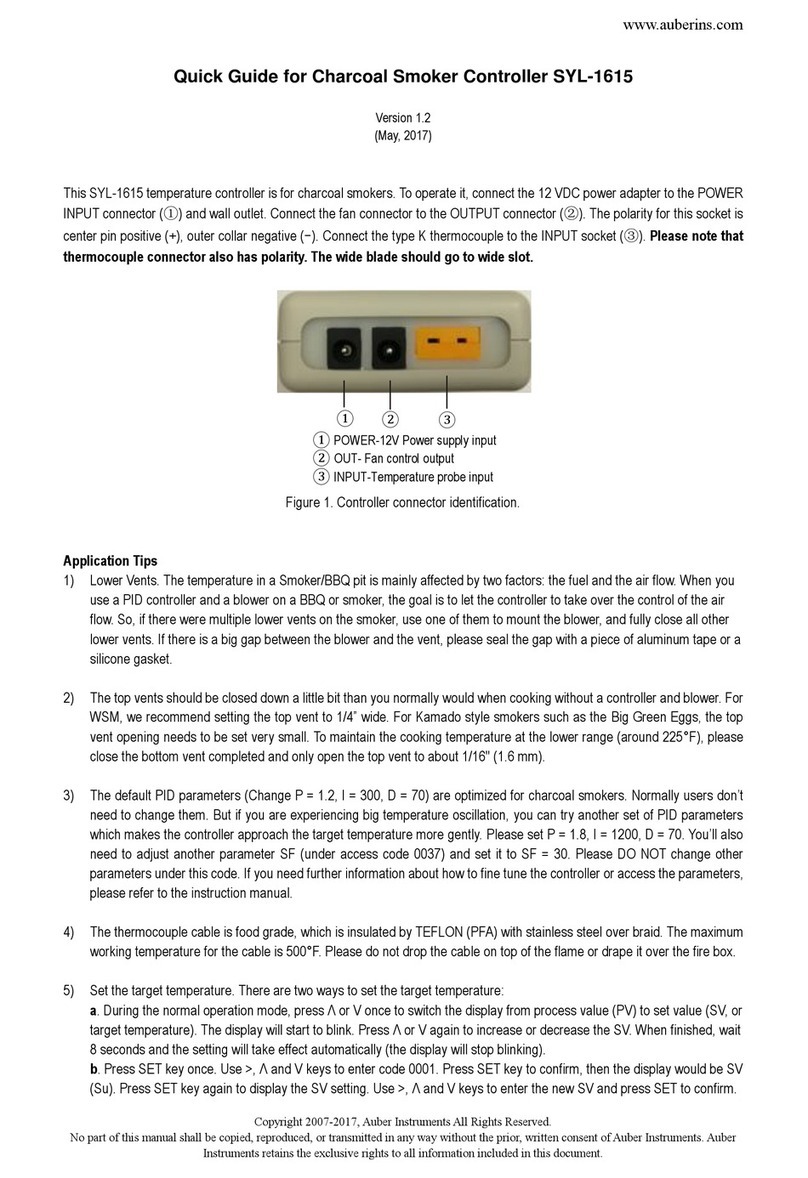
Auber Instruments
Auber Instruments SYL-1615 quick guide

Viessmann
Viessmann VITOTROL 100 OT Installation & service instructions manual
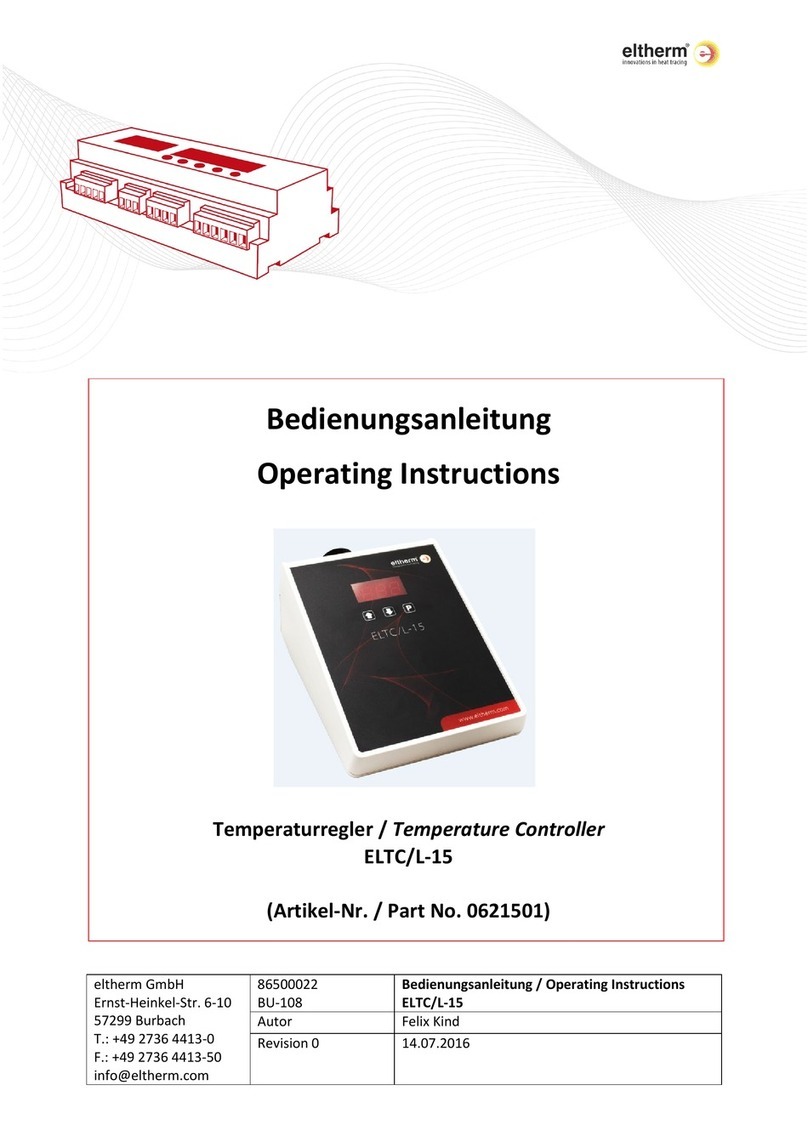
eltherm
eltherm ELTC/L-15 operating instructions

Wavelength Electronics
Wavelength Electronics LDTC2/2E DATASHEET AND OPERATING GUIDE
Beacon
Beacon TC-W Series Wifi Connection Instructions

Distech
Distech Allure EC-Smart-Vue Series Hardware installation guide

elsner elektronik
elsner elektronik KNX eTR 201 Sunblind quick start guide