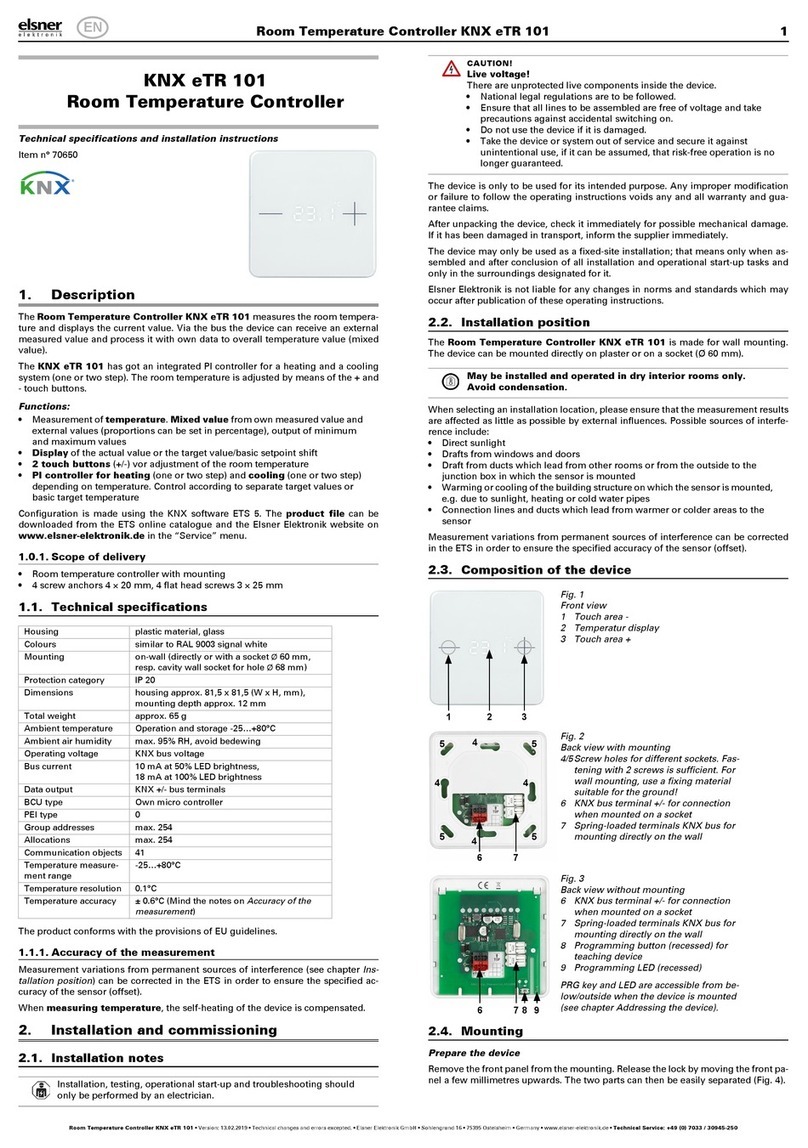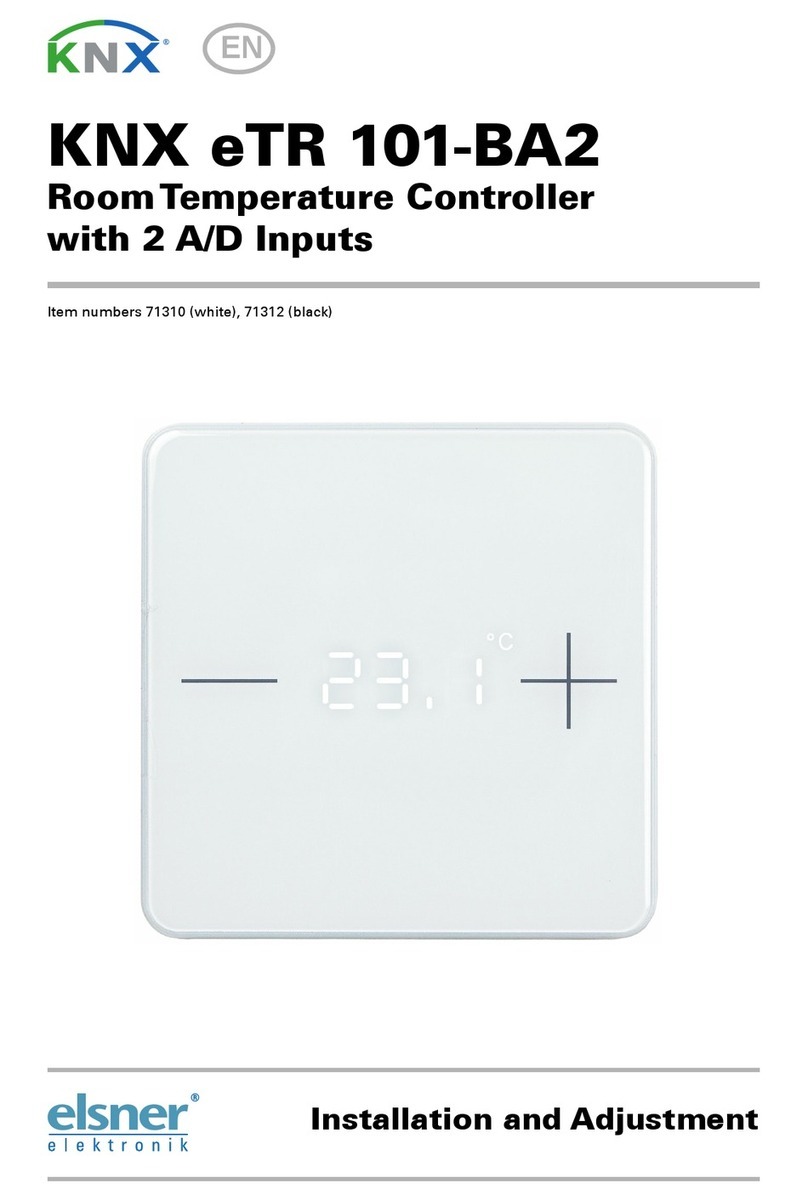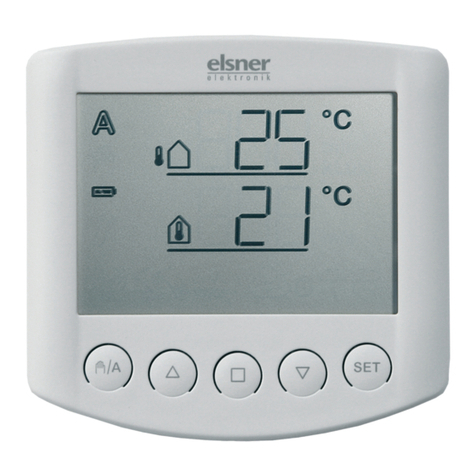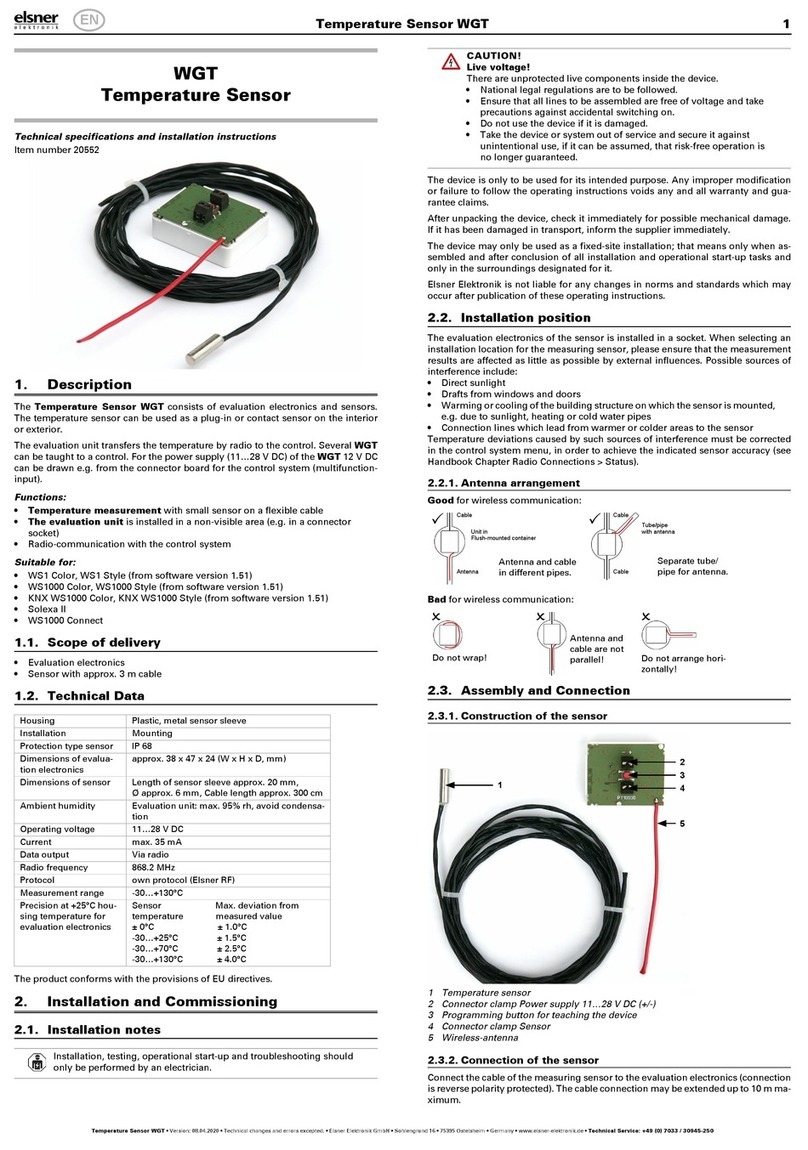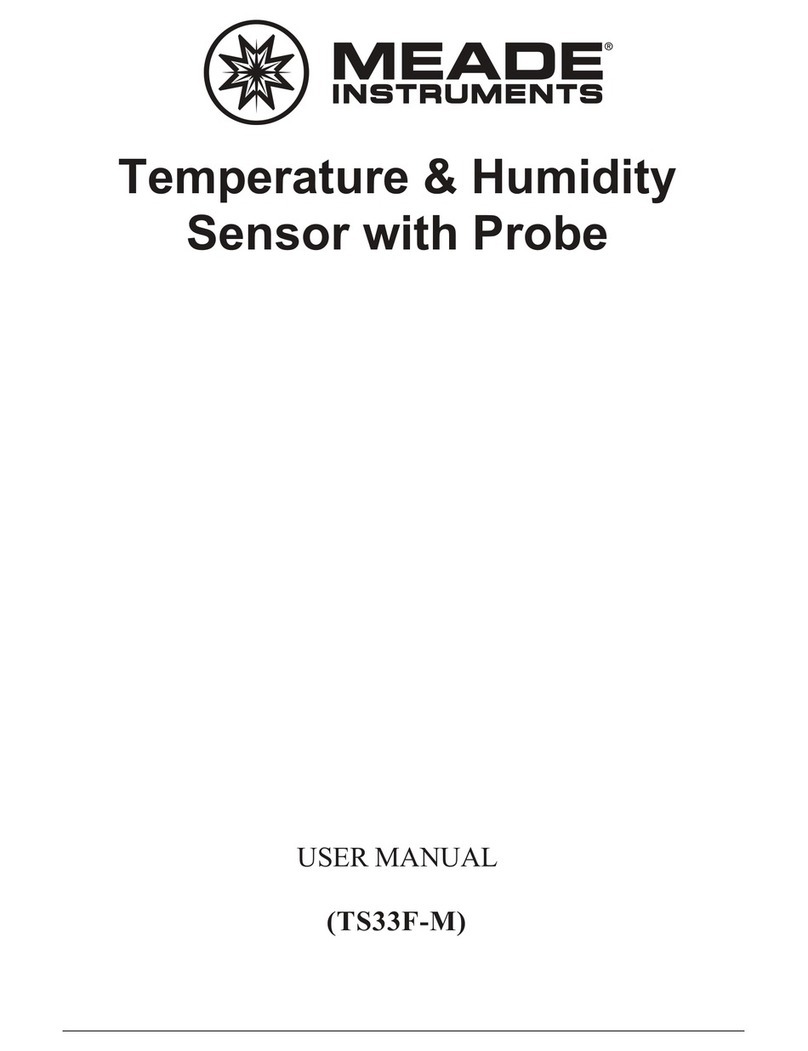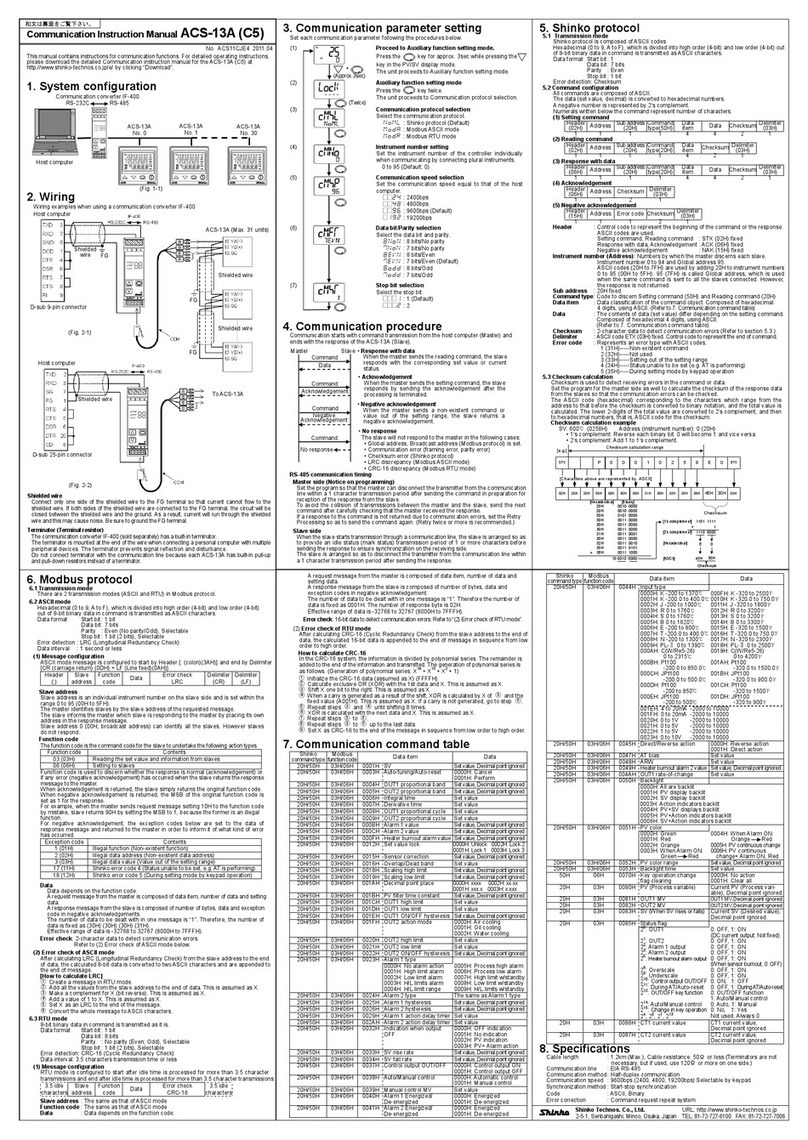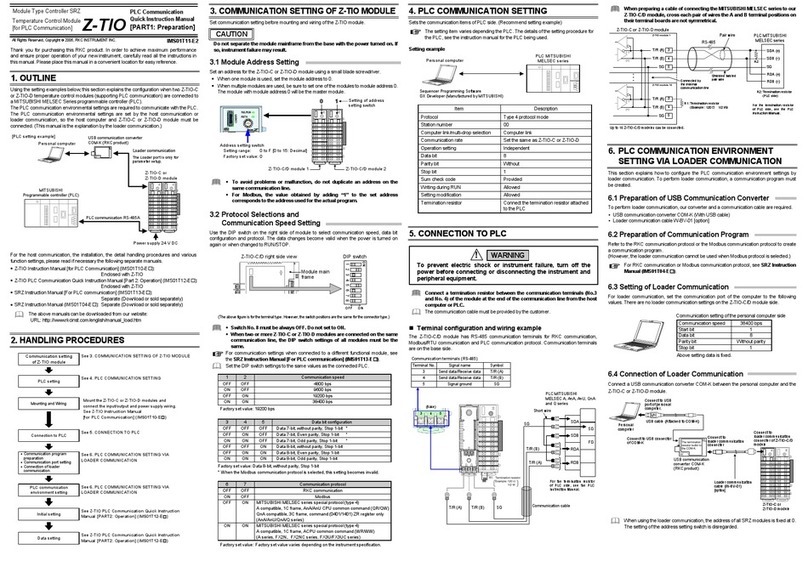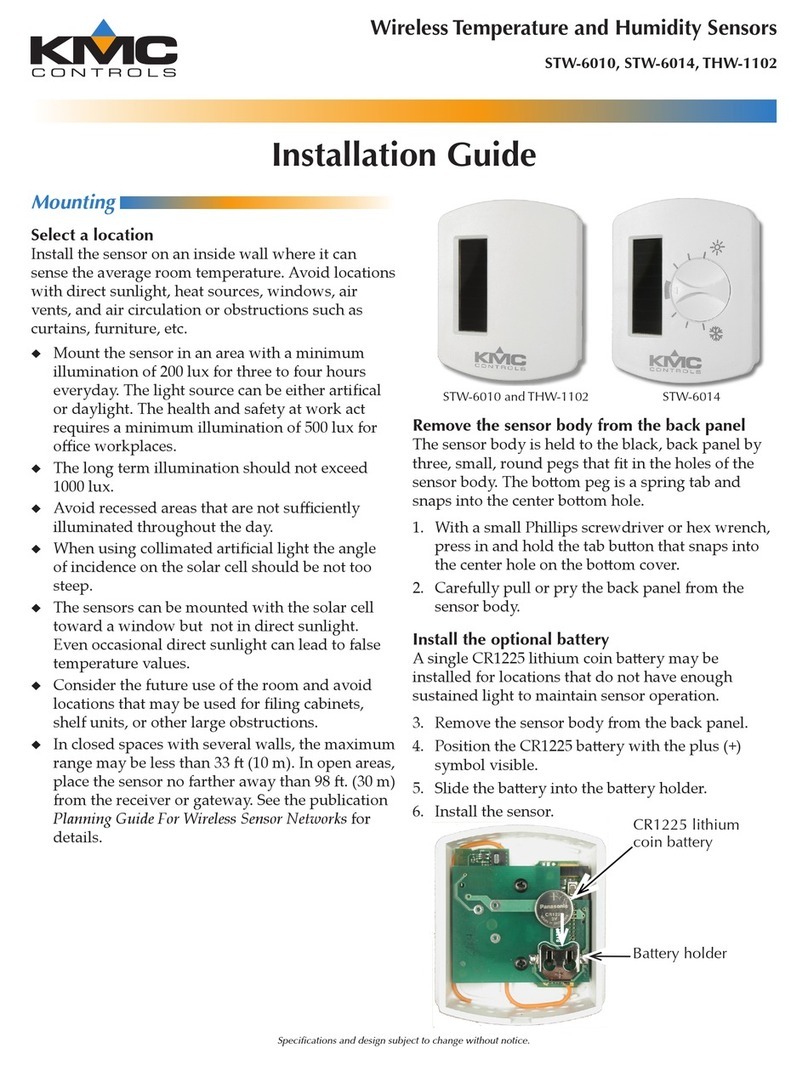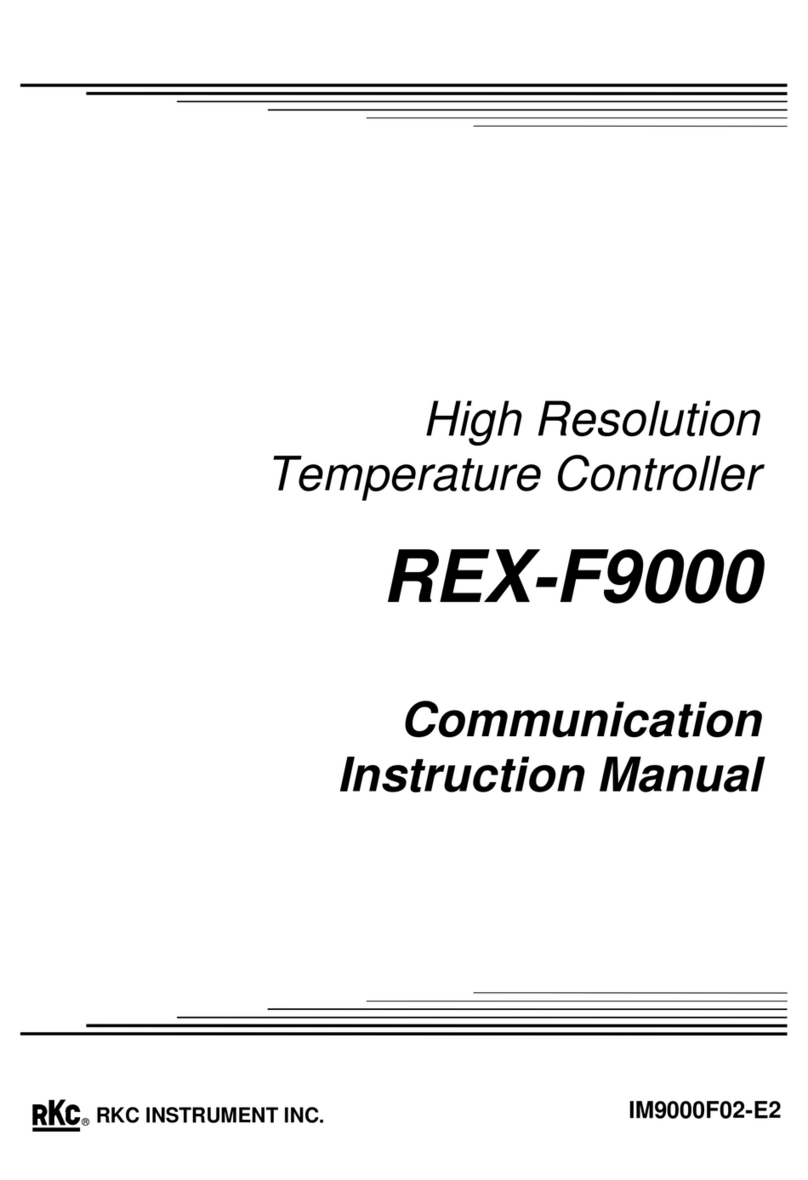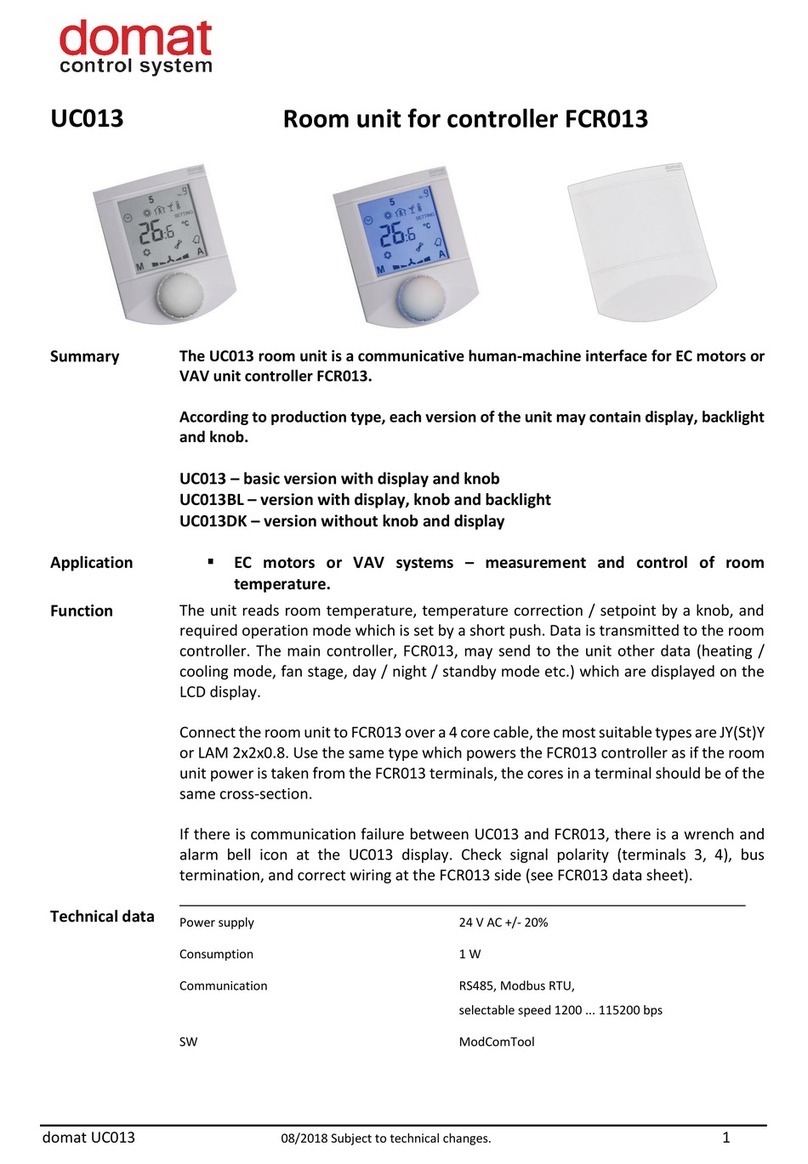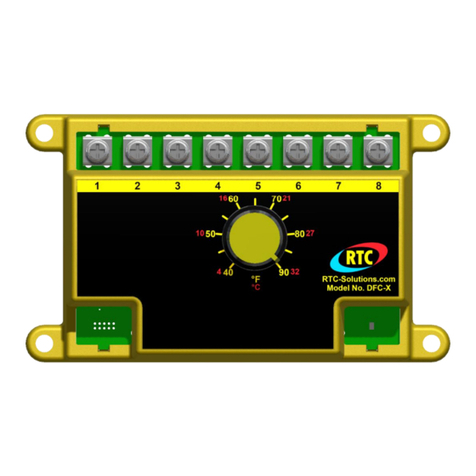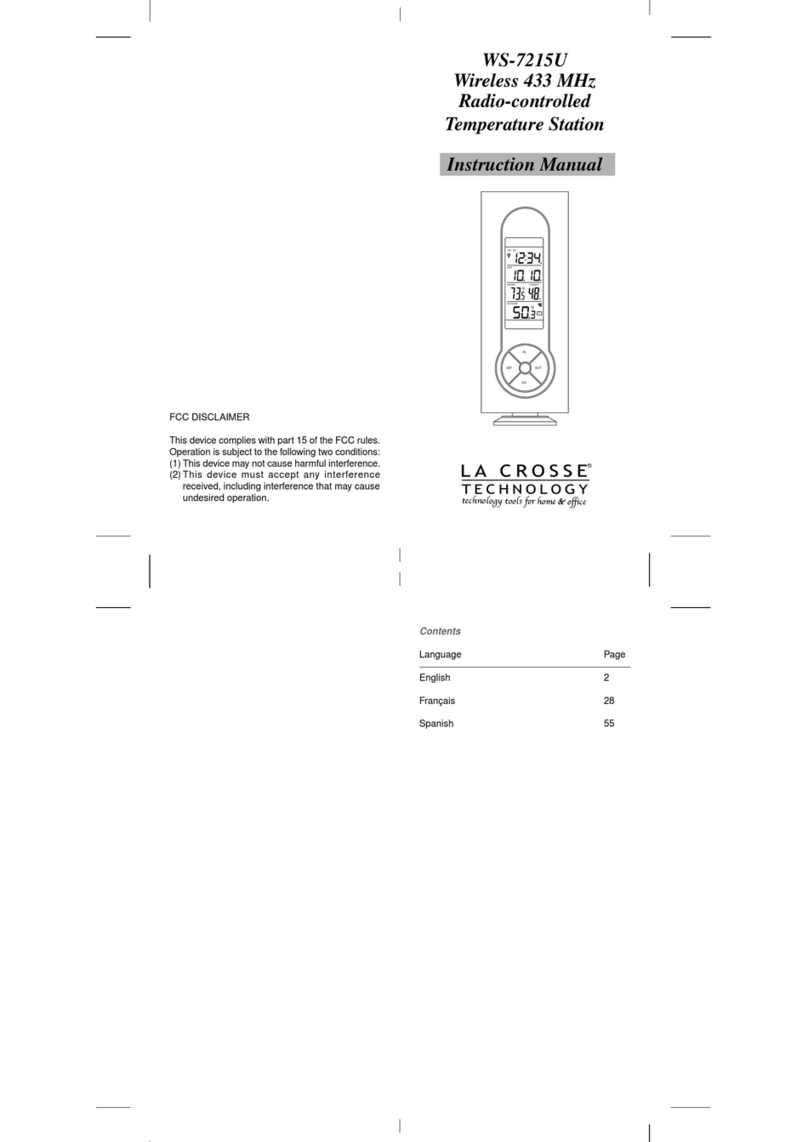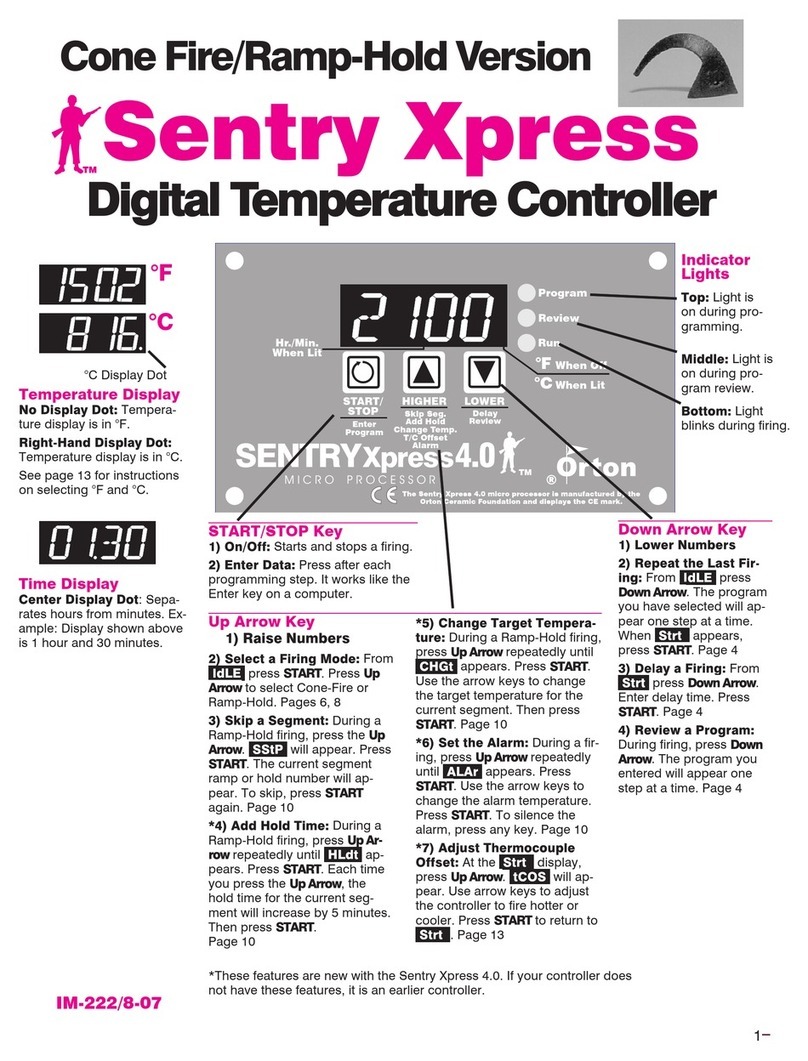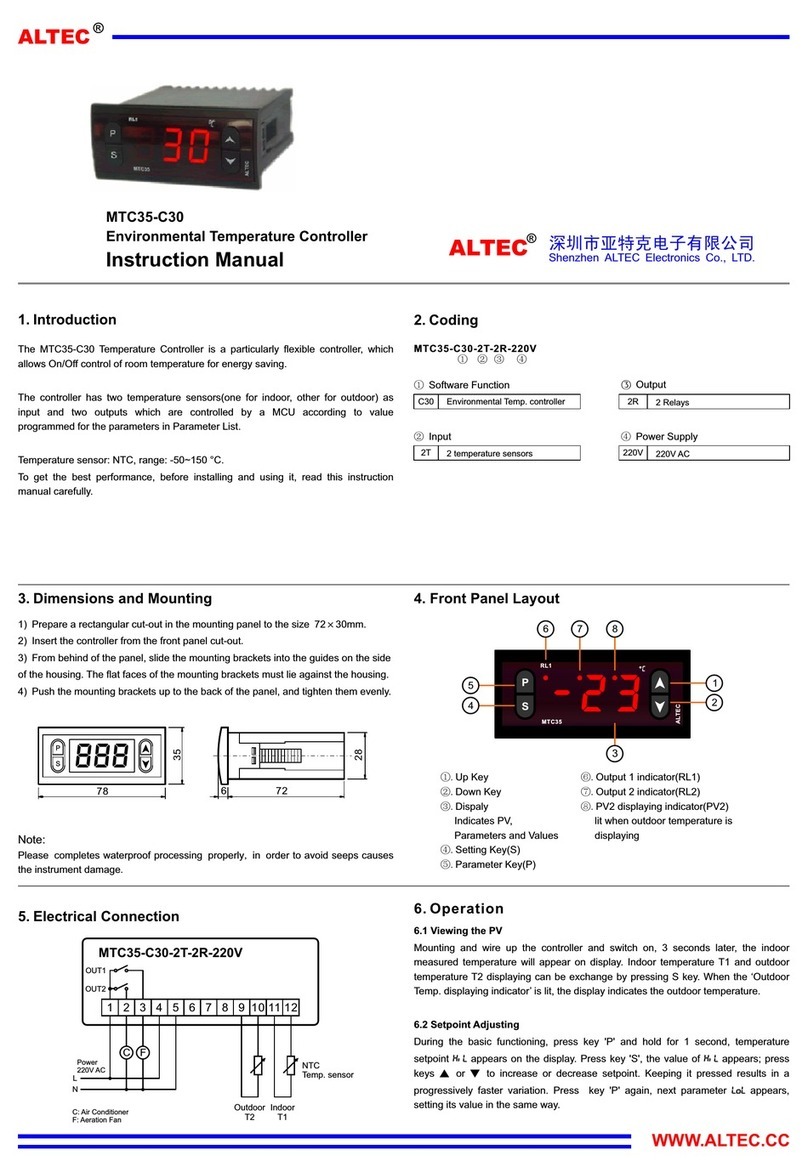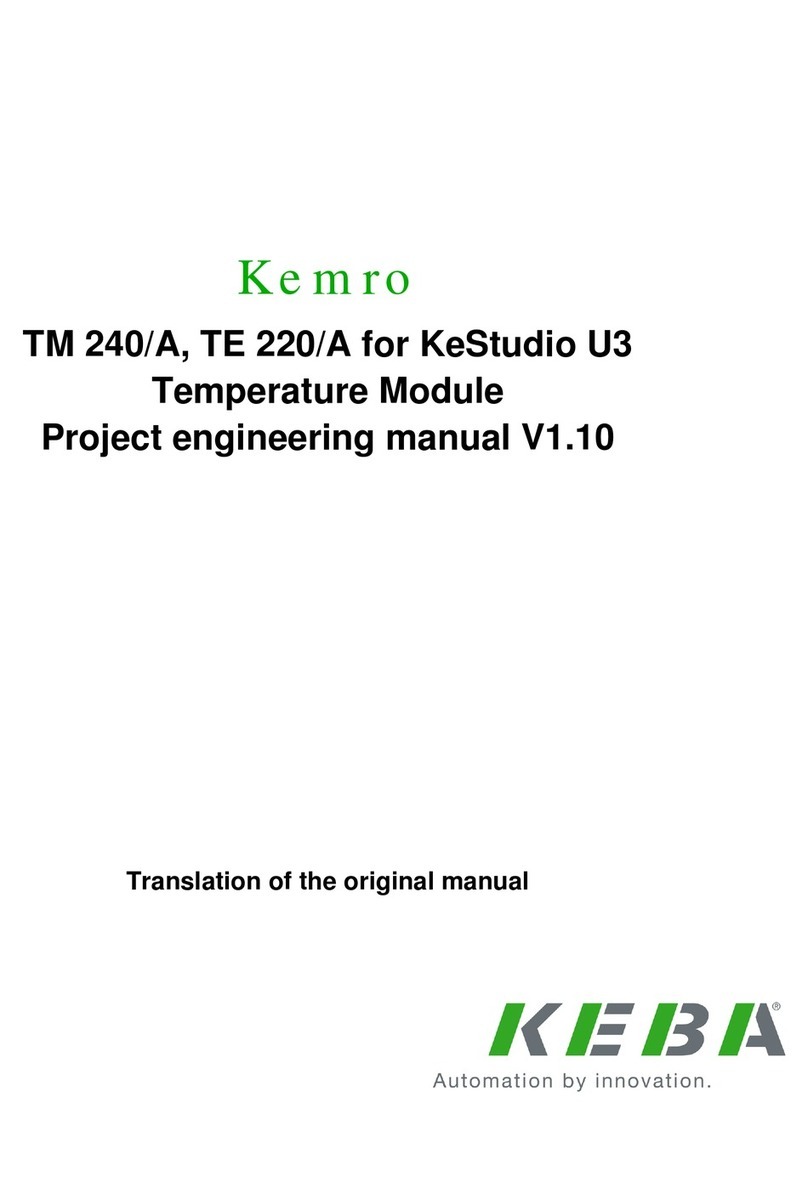KNX eTR 201/202 Sunblind push button 1
KNX eTR 201/202 Sunblind push button • Version: 26.10.2020 • Technical changes and errors excepted. • Elsner Elektronik GmbH • Sohlengrund 16 • 75395 Ostelsheim • Germany • www.elsner-elektronik.de • Technical Service: +49 (0) 7033 / 30945-250
KNX eTR 201 Sunblind
KNX eTR 202 Sunblind
Button for Temperature Control
and Solar Protection
Technical specifications and installation instructions
1. Description
The KNX eTR 201/202 Sunblind push button has touch-sensitive buttons with
which functions can be called up in the KNX building bus system. The glass surface
is printed with areas for setting the temperature and solar protection. White LEDs
are integrated in these areas and their behaviour can be adjusted.
A temperature sensor is integrated into KNX eTR 201/202 Sunblind. An external
temperature reading can be received via the bus and processed with its own data
to create a total temperature (mixed value).
The KNX eTR 201/202 Sunblind has a PI controller for heating and cooling. The
setpoint temperature can be changed using the "+" and "-" touch buttons.
Communication objects can be linked via AND and OR logic gates.
Functions:
•Operating zone for temperature control with 2 areas (warmer, cooler)
•LEDs can be set. All LEDs Off, all LEDs as ambient lighting, all LEDs
individually controllable
•Area function when touching two or more push buttons. Can be
configured as switch, selector switch, as 8 or 16 bit encoder or for scenario
recall
•Temperature measurements. Mixed value from own measured value and
external values (proportion can be set by percentage), output of minimum
and maximum values
•PI-controller for heating (one or two-level) and cooling (one or two-
level) according to temperature. Regulation according to separate setpoints
or basic setpoint temperature
•2 AND and 2 OR logic gates each with 4 inputs. 8 logic inputs (in the form
of communications objects) can be used as inputs for the logic gates. The
output from each gate can be configured optionally as 1-bit or 2 x 8-bit
Additional functions KNX eTR 201 Sunblind:
•1 operating zone for blinds, awnings, shutters or windows with 2 areas
(up/down with short/long distinction)
Additional functions KNX eTR 202 Sunblind:
•2 operating zones for blinds, awnings, shutters or windows with 2 areas
(up/down with short/long distinction)
Configuration is made using the KNX software ETS 5. The product file can be
downloaded from the ETS online catalogue and the Elsner Elektronik website on
www.elsner-elektronik.de in the “Service” menu.
1.0.1. Area function
If the area function in ETS has been activated, another function is available along-
side the regular key functions. This is triggered by touching multiple keys, e.g. if
you touch the sensor with the palm of your hand.
Using the area function
If a key is pressed and another (different) key is touched within 0.2 seconds, the ac-
tion set in the ETS is performed for the area operation (See Fig. 1 a) and b)). The
keys are then blocked for 0.5 seconds.
Using the normal key function
If a key is pressed and no other key is touched within 0.2 seconds, the normal key
function is enabled/provided for 5 seconds (See Fig. 1 c) and d)). This is extended
for 5 seconds with each push of the button.
If the area function in the ETS is disabled, the keys can be used normally at any ti-
me.
1.0.2. Scope of delivery
• Room temperature controller with mounting
• 4 screw anchors 4 × 20 mm, 4 flat head screws 3 × 25 mm
1.1. Technical specifications
The product conforms with the provisions of EU guidelines.
1.1.1. Accuracy of the measurement
Measurement variations from permanent sources of interference (see chapter Ins-
tallation position) can be corrected in the ETS in order to ensure the specified ac-
curacy of the sensor (offset).
When measuring temperature, the self-heating of the device is compensated.
2. Installation and commissioning
2.1. Installation notes
Installation, testing, operational start-up and troubleshooting should
only be performed by an electrician.
CAUTION!
Live voltage!
There are unprotected live components inside the device.
• National legal regulations are to be followed.
• Ensure that all lines to be assembled are free of voltage and take
precautions against accidental switching on.
• Do not use the device if it is damaged.
• Take the device or system out of service and secure it against
unintentional use, if it can be assumed, that risk-free operation is
no longer guaranteed.
The device is only to be used for the intended purpose described in this manual.
Any improper modification or failure to follow the operating instructions voids any
and all warranty and guarantee claims.
After unpacking the device, check it immediately for possible mechanical damage.
If it has been damaged in transport, inform the supplier immediately.
The device may only be used as a fixed-site installation; that means only when as-
sembled and after conclusion of all installation and operational start-up tasks and
only in the surroundings designated for it.
Elsner Elektronik is not liable for any changes in norms and standards which may
occur after publication of these operating instructions.
2.2. Installation position
The KNX eTR 201/202 Sunblind push button is made for wall mounting. The
device can be mounted directly on plaster or on a socket (Ø 60 mm).
May be installed and operated in dry interior rooms only.
Avoid condensation.
When selecting an installation location, please ensure that the measurement re-
sults are affected as little as possible by external influences. Possible sources of in-
terference include:
• Direct sunlight
• Drafts from windows and doors
• Draft from ducts which lead from other rooms or from the outside to the
junction box in which the sensor is mounted
• Warming or cooling of the building structure on which the sensor is
mounted, e.g. due to sunlight, heating or cold water pipes
• Connection lines and ducts which lead from warmer or colder areas to the
sensor
Measurement variations from permanent sources of interference can be corrected
in the ETS in order to ensure the specified accuracy of the sensor (offset).
2.3. Composition of the device
2.4. Mounting
Prepare the device
Remove the front panel from the mounting. Release the lock by moving the front
panel a few millimetres upwards. The two parts can then be easily separated (Fig.
4).
KNX eTR 201 Sunblind:
Item numbers
71090 (white),
71092 (black)
KNX eTR 202 Sunblind:
Item numbers
71100 (white),
71102 (black)
Housing plastic material, glass
Colours • similar to RAL 9003 signal white
• similar to RAL 9005 jet black
Mounting on-wall (directly or with a socket Ø60 mm,
resp. cavity wall socket for hole Ø68 mm)
Degree of protection IP 10
Dimensions housing approx. 81,5 x 81,5 (W x H, mm),
mounting depth approx. 12 mm
Total weight approx. 70 g
Ambient temperature Operation 0…+55°C, storage -30…+85°C
Ambient air humidity 5...95% RH, avoid bedewing
Operating voltage KNX bus voltage
Bus current max. 25 mA
Data output KNX +/- bus terminals
Group addresses max. 254
Allocations max. 254
Communication objects KNX eTR 201 Sunblind: 92
KNX eTR 202 Sunblind: 98
Temperature measure-
ment range
0…+55°C
Temperature resolution 0.1°C
Key function readiness
Key function readiness
Fig. 1
0s 0.2s 5.2s
Key Y
Key X
Key X
Design
FunctionY
Key function readiness
Area function
Examples of normal key functions
0.5 s block
Key X
Design
Area function
KeyY
Design
Function X
a)
b)
c)
d)
Key X
KeyY 0.5 s block
Design
Area function
Area function examples
readiness
1
2
1
2
2
Fig. 2
Front view
1 „Temperature“ area with 2 touch surfaces and temperature display
2 „Sun protection/drive“ area with 2 touch surfaces
3
4
5
Fig. 3
Back view with mounting (KNX eTR 201)
3/4Screw holes for different sockets. Fas-
tening with 2 screws is sufficient. For
wall mounting, use a fixing material
suitable for the ground!
5 KNX bus terminal +/- for connection
when mounted on a socket
6 Spring-loaded terminals KNX bus for
mounting directly on the wall
3
33
44
4
6
Fig. 4
Back view without mounting (KNX eTR
201)
5 KNX bus terminal +/- for connection
when mounted on a socket
6 Spring-loaded terminals KNX bus for
mounting directly on the wall
7 Programming LED
8 Programming button (recessed) for
teaching device
9 Temperature sensor
PRG key is accessible from below/outside
when the device is mounted (see chapter
Addressing the device).
5 6897
Fig. 5 Locking of front panel and mounting
EN