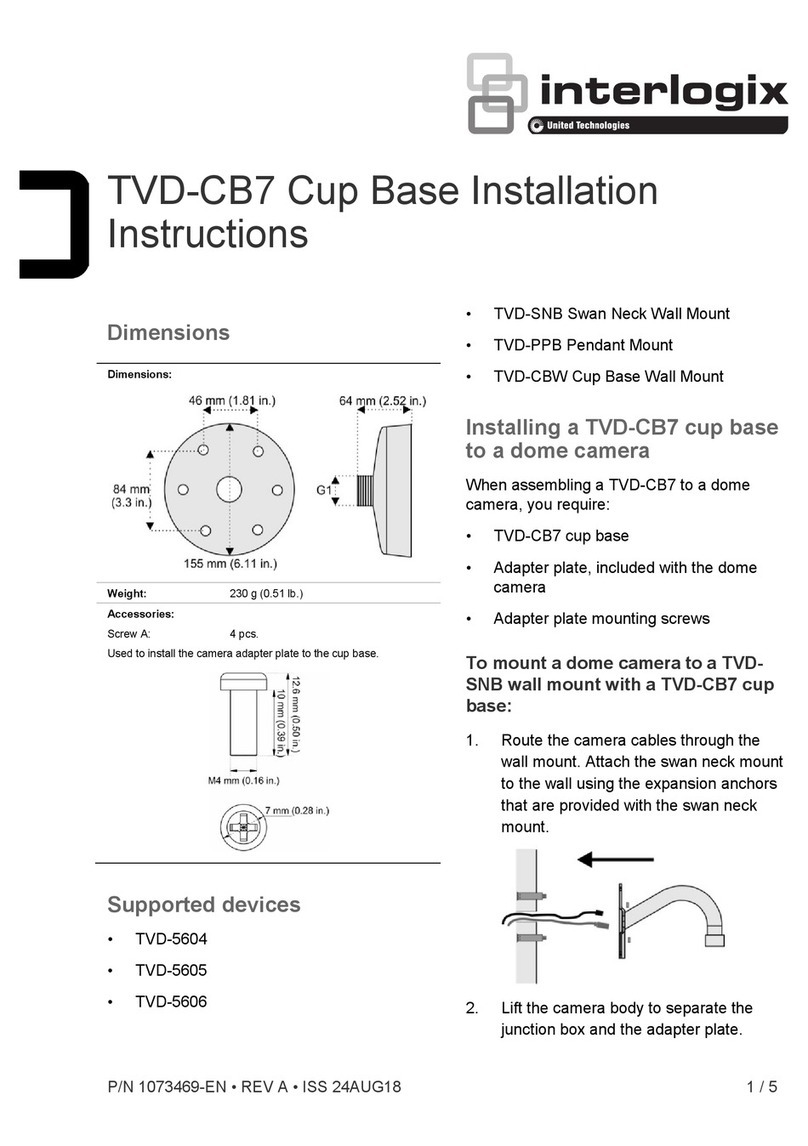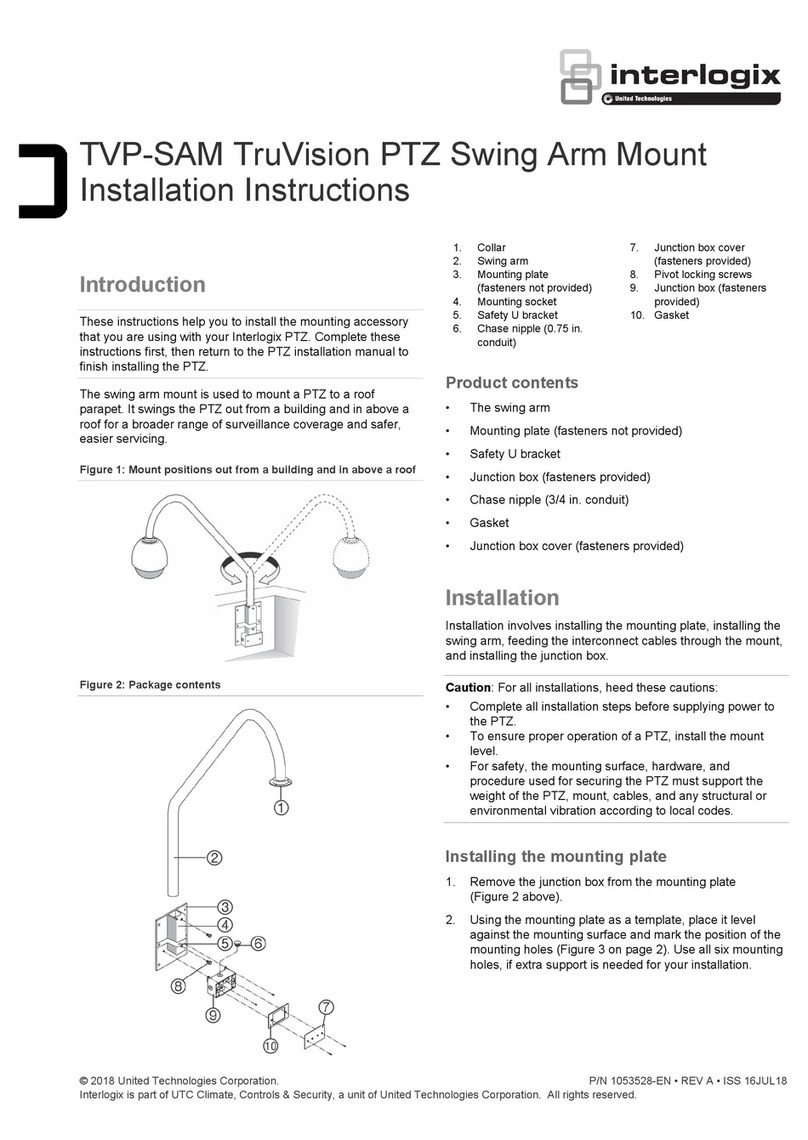P/N 1073586-EN • REV A • ISS 29JAN19 3 / 4
Terminals:
12 VDC: Connect the camera 12 VDC power
input. The positive/ negative terminals should
be distinguished.
RS-485 Port: Connect the camera RS-485
interface input. The positive/ negative
terminals should be distinguished.
The fan and heater are prewired at the factory.
5. Connect the power, RS-485, and video coax
cable and/or Ethernet cable to the box camera.
6. When finished connecting the cables, power
on the housing, adjust the lens to zoom, and
focus.
7. Close the cover of the housing and fasten the
clamps to finish the installation.
Specifications
619.4 ×423.4 × 209.1 mm
(24.4 × 16.7 × 8.2 in. )
7630 g(16.8 lb.)
-30 to +60℃(-22 to +140°F)
supply 12 VDC 2 A. Purchased
separately.
30 W max.
IP67
Legal and regulatory
information
Interlogix.
2955 Red Hill Avenue, Costa Mesa, CA
92626 5923, USA
Authorized EU manufacturing
representative:
UTC Fire & Security B.V.
Kelvinstraat 7, 6003 DH Weert, The
Netherlands
European Union
directives
12004/108/EC (EMC directive): Hereby,
UTC Fire & Security declares that this
device is in compliance with
requirements and other relevant
provisions of Directive 2004/108/EC.
Information in this document is subject to
change without notice. No part of this
document may be reproduced or
transmitted in any form or by any means,
electronic or mechanical, for any purpose,
without the express written permission of
UTC Fire & Security Americas
Corporation, Inc.
The trade names used in this document
may be trademarks or registered
trademarks of the manufacturers or
vendors of the respective products.
This device complies with part 15 of the
FCC Rules. Operation is subject to the
following two conditions: (1) This device
may not cause harmful interference, and
(2) this device must accept any
interference received, including
interference that may cause undesired
operation.
Class A: This equipment has been tested
and found to comply with the limits for a
Class A digital device, pursuant to part 15
of the FCC Rules. These limits are
designed to provide reasonable
protection against harmful interference
when the equipment is operated in a
commercial environment. This equipment
generates, uses, and can radiate radio
frequency energy and, if not installed and
used in accordance with the instruction
manual, may cause harmful interference
to radio communications. Operation of
this equipment in a residential area is
likely to cause harmful interference in
which case the user will be required to
correct the interference at his own
expense.