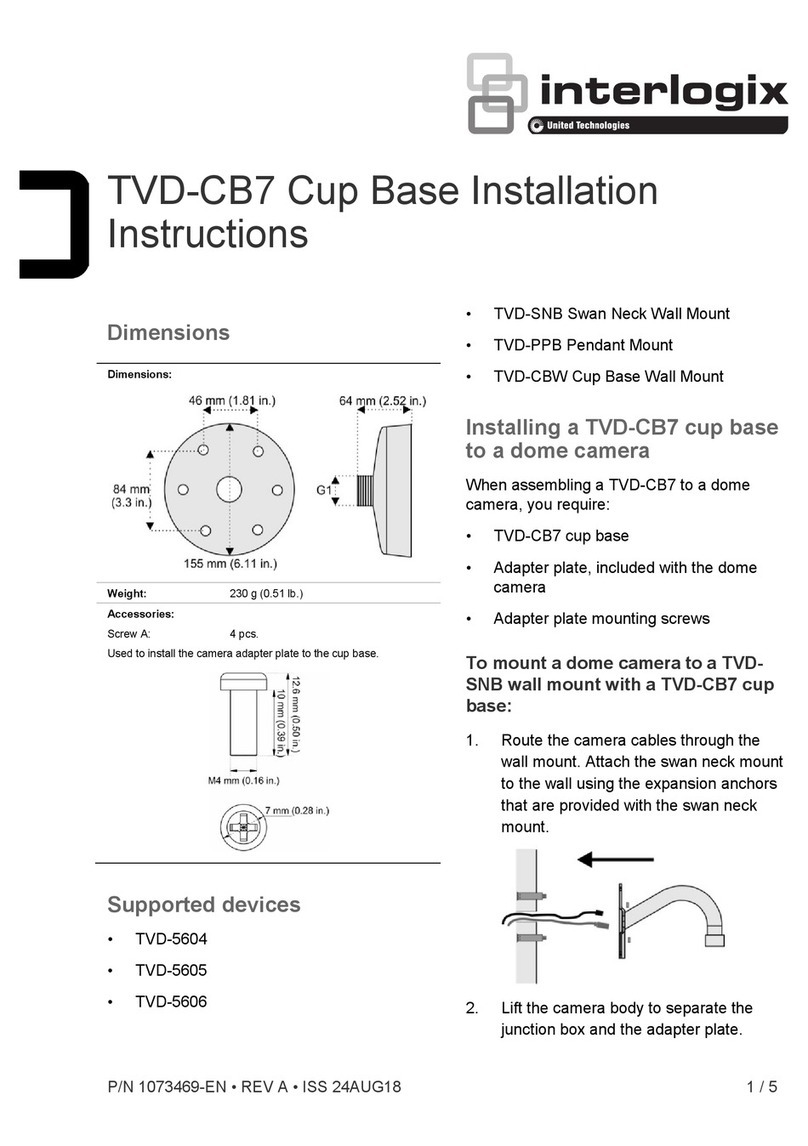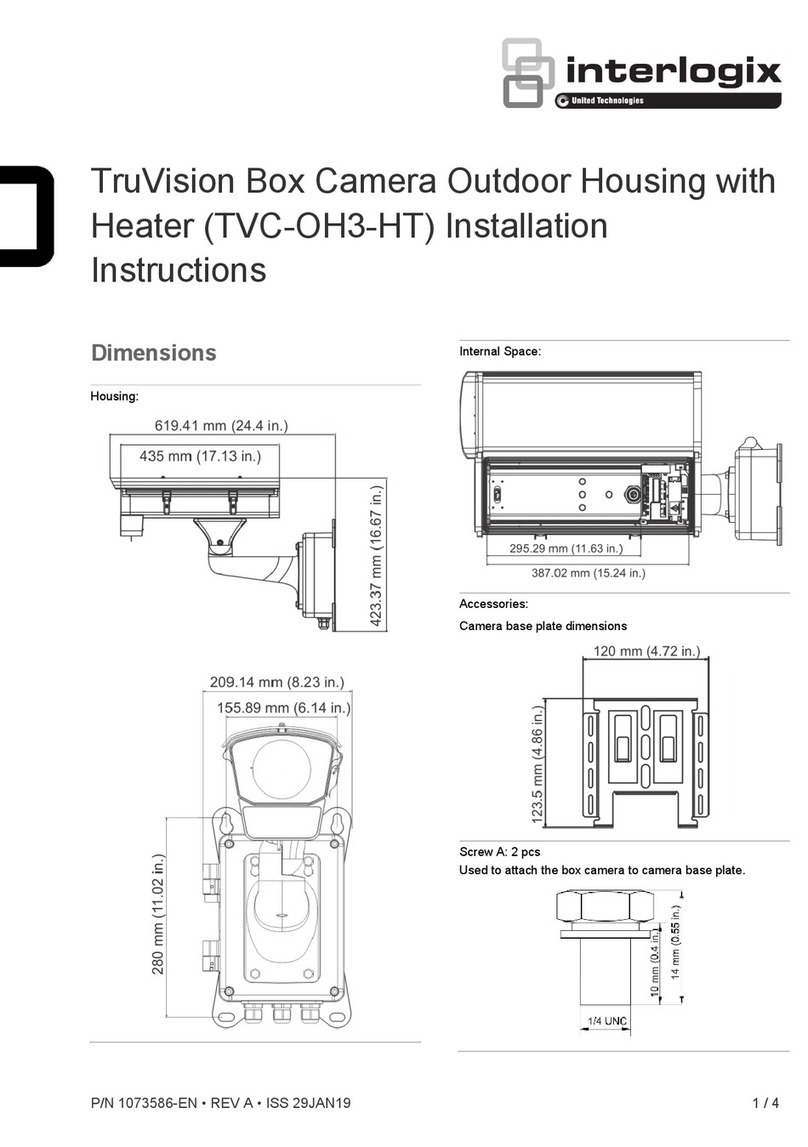© 2018 United Technologies Corporation. P/N 1053528-EN • REV A • ISS 16JUL18
Interlogix is part of UTC Climate, Controls & Security, a unit of United Technologies Corporation. All rights reserved.
TVP-SAM TruVision PTZ Swing Arm Mount
Installation Instructions
Introduction
These instructions help you to install the mounting accessory
that you are using with your Interlogix PTZ. Complete these
instructions first, then return to the PTZ installation manual to
finish installing the PTZ.
The swing arm mount is used to mount a PTZ to a roof
parapet. It swings the PTZ out from a building and in above a
roof for a broader range of surveillance coverage and safer,
easier servicing.
Figure 1: Mount positions out from a building and in above a roof
Figure 2: Package contents
(fasteners provided)
8. Pivot locking screws
9. Junction box (fasteners
provided)
10. Gasket
Product contents
•The swing arm
•Mounting plate (fasteners not provided)
•Safety U bracket
•Junction box (fasteners provided)
•Chase nipple (3/4 in. conduit)
•Gasket
•Junction box cover (fasteners provided)
Installation
Installation involves installing the mounting plate, installing the
swing arm, feeding the interconnect cables through the mount,
and installing the junction box.
Caution: For all installations, heed these cautions:
•Complete all installation steps before supplying power to
the PTZ.
•To ensure proper operation of a PTZ, install the mount
level.
•For safety, the mounting surface, hardware, and
procedure used for securing the PTZ must support the
weight of the PTZ, mount, cables, and any structural or
environmental vibration according to local codes.
Installing the mounting plate
1. Remove the junction box from the mounting plate
(Figure 2 above).
2. Using the mounting plate as a template, place it level
against the mounting surface and mark the position of the
mounting holes (Figure 3 on page 2). Use all six mounting
holes, if extra support is needed for your installation.