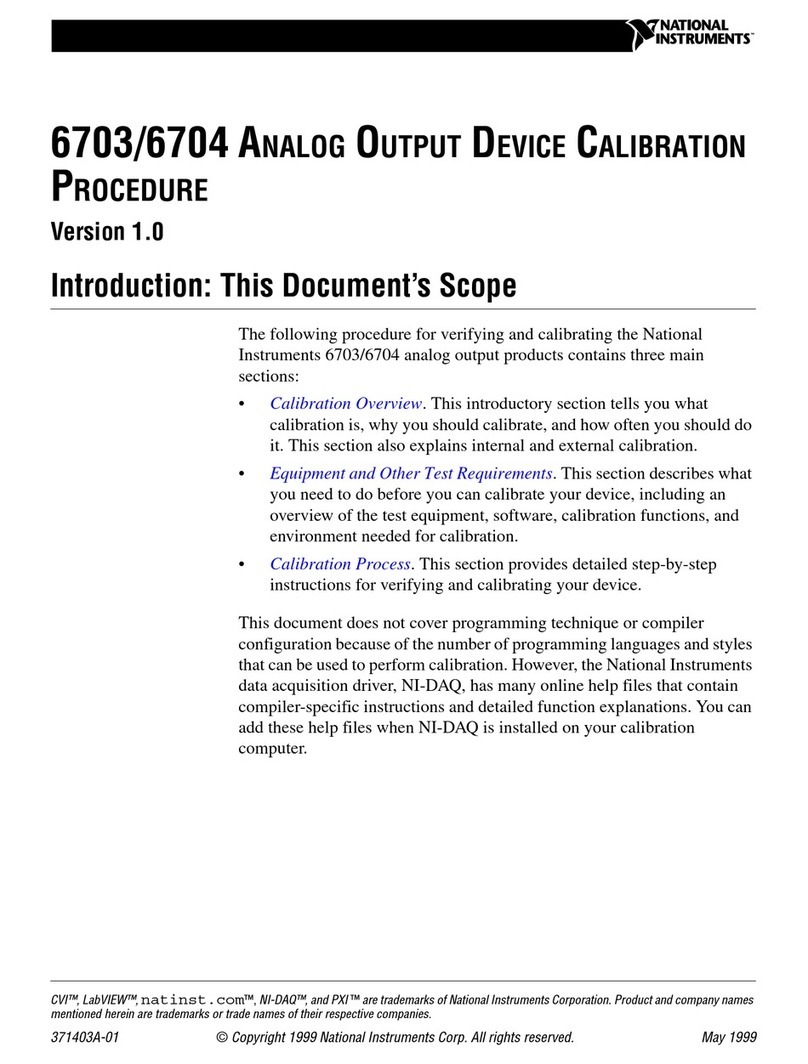7
SuperBus® 2000 Hardwire Output Module (HOM)
Testing the HOM Operation
4-Wire Smoke Detector (with Power
Reset) Example
The following is an example of a 4-wire smoke detector
with power reset application.
To wire the HOM and 4-wire smoke detector
1. Remove AC power from the panel and disconnect the
backup battery.
2. Wire the HOM module to the security panel SuperBus
2000 terminals as shown in Table 2.
3. Wire the HOM Relay 1 COM and N/C terminals to the
smoke detector terminals and Power Supervision
Module wires as shown in Figure 11.
4. Wire the smoke detector output terminals to the Power
Supervision Module wires and then to any of the
unused panel zone inputs and zone input common
terminals as shown in Figure 11.
5. Restore AC power to the panel and reconnect the
backup battery.
6. At the panel, select the desired partition and set HOM
relay 1 to trigger on a smoke power condition and have
a momentary response. This would be HOM
configuration code 01500.
Figure 11.Connecting a 4-Wire Smoke Detector to the
HOM and Concord Security Panel
Testing the HOM Operation
To test the HOM operation, activate each of the pro-
grammed system triggering events and check that the
desired HOM relays respond.
The HOM status LED (red) should blink regularly when
communications to and from the panel (through the Super-
Bus 2000 data connections) are correct.
Troubleshooting the HOM
Use Table 3 to determine possible solutions to HOM prob-
lems.
9064a43.D S F
4-WIRE SMOKE
DETECTOR
SUPERBUS 2000
HOM
+12 VDC
BUS A
BUS B
*
GND
N/C
COM
N/C
N/O
COM
N/O
RELAY
2
RELAYS
3-4
RELAY
1
*DO NOT EXCEED PANEL +12V POWER CONSUMPTION
LIMITS (SEE PANEL INSTALLATION INSTRUCTIONS)
PANEL
TERMINALS
(SEE TABLE)
ZONE
INPUT
+12VDC
GND
OUT
POWER SUPERVISION
MODULE **
ITI PART #60-798
NOTE: DO NOT EXCEED RELAY CONTACT
VOLTAGE AND CURRENT RATINGS
**LOCATE AT LAST DEVICE. CONTAINS INTERNAL 2.0 K
END-OF-LINE RESISTOR BETWEEN GREEN AND WHITE)
Table 3: Troubleshooting the HOM
Problem Solution
The green
POWER LED
stays off.
1. Check for incorrect wiring connec-
tions.
2. Make sure the panel AC power is on
and the backup battery is connected.
3. If the LED still remains off, replace
the module.
The red BUS
LED doesn’t
flash to indicate
communication
between the
panel and the
HOM.
1. Verify that the panel recognizes the
module by entering program mode
(see specific panel installation instruc-
tions).
2. Check for incorrect wiring connec-
tions.
3. If the LED still doesn’t flash, replace
the module.
The red BUS
LED blinks but
the system does
not respond
when zones are
tripped.
1. Re-initialize the panel by disconnect-
ing and reconnecting panel power.
2. Make sure the zone has been “learned”
into panel memory.
3. Verify that the panel recognizes the
module by entering program mode
(see specific panel Installation
Instructions).
4. Remove zones and try installing the
module without the zones.
5. Replace the module.
One relay never
activates. 1. Check panel/HOM programming.
2. Check that the point (particular HOM
output) programmed trigger event
actually occurs.
3. Check output-to-output device wiring.
Relay(s) activate
only
momentarily.
OR
Relay(s) activate
randomly.
1. Check panel/programming (particular
HOM output) uses correct response
configuration.
2. Check SuperBus 2000 wire routing
and length.