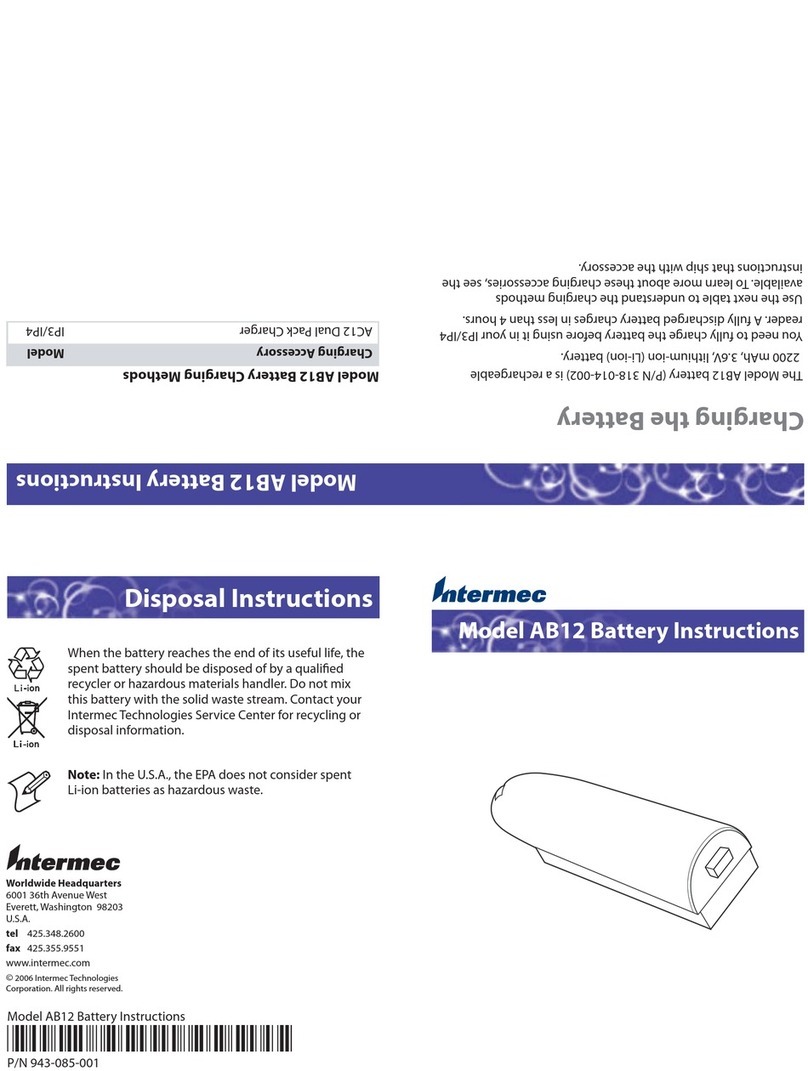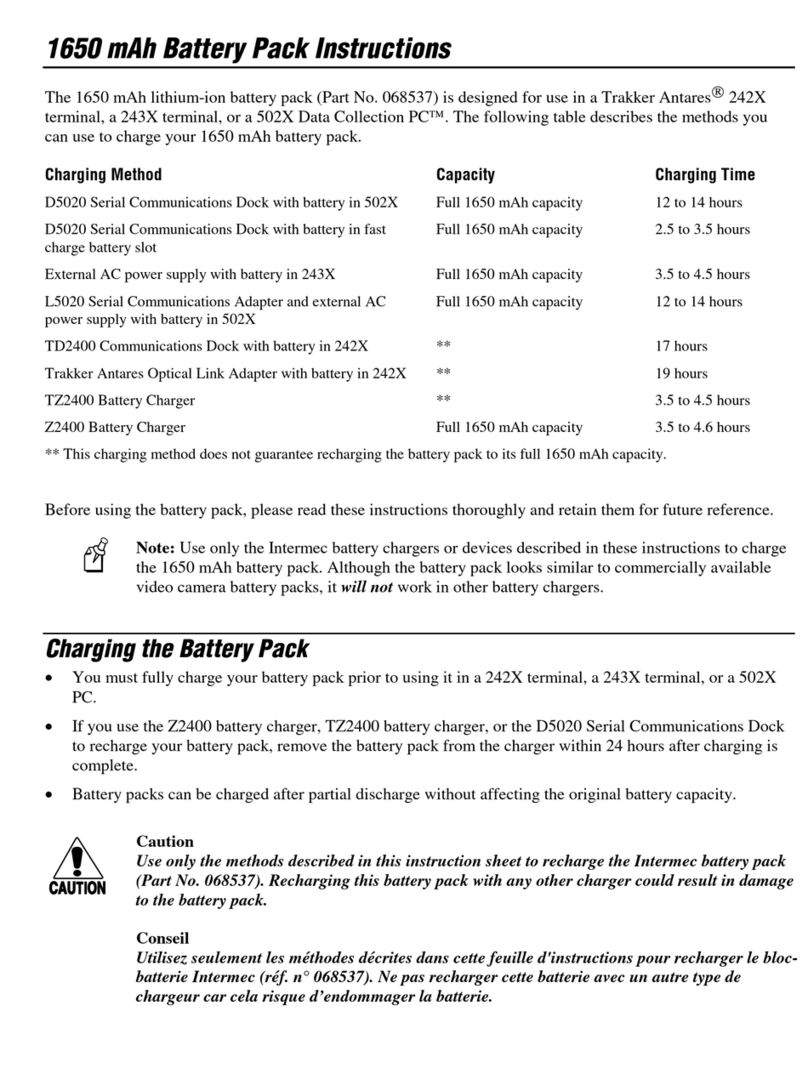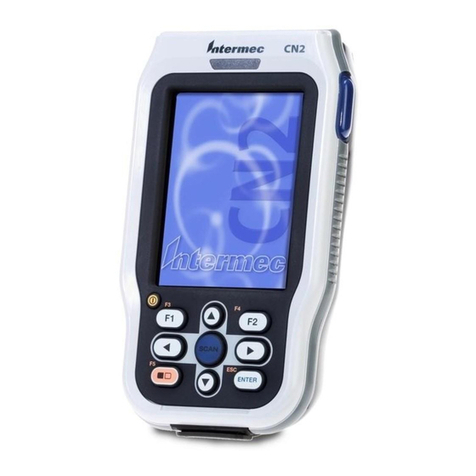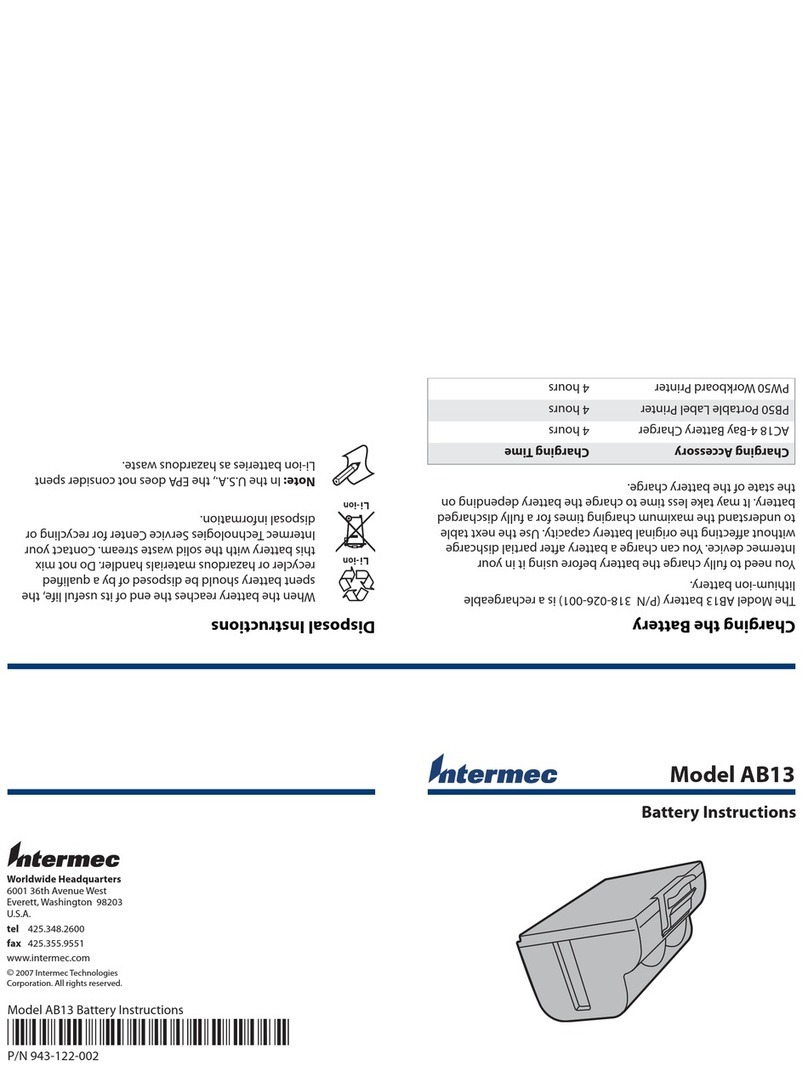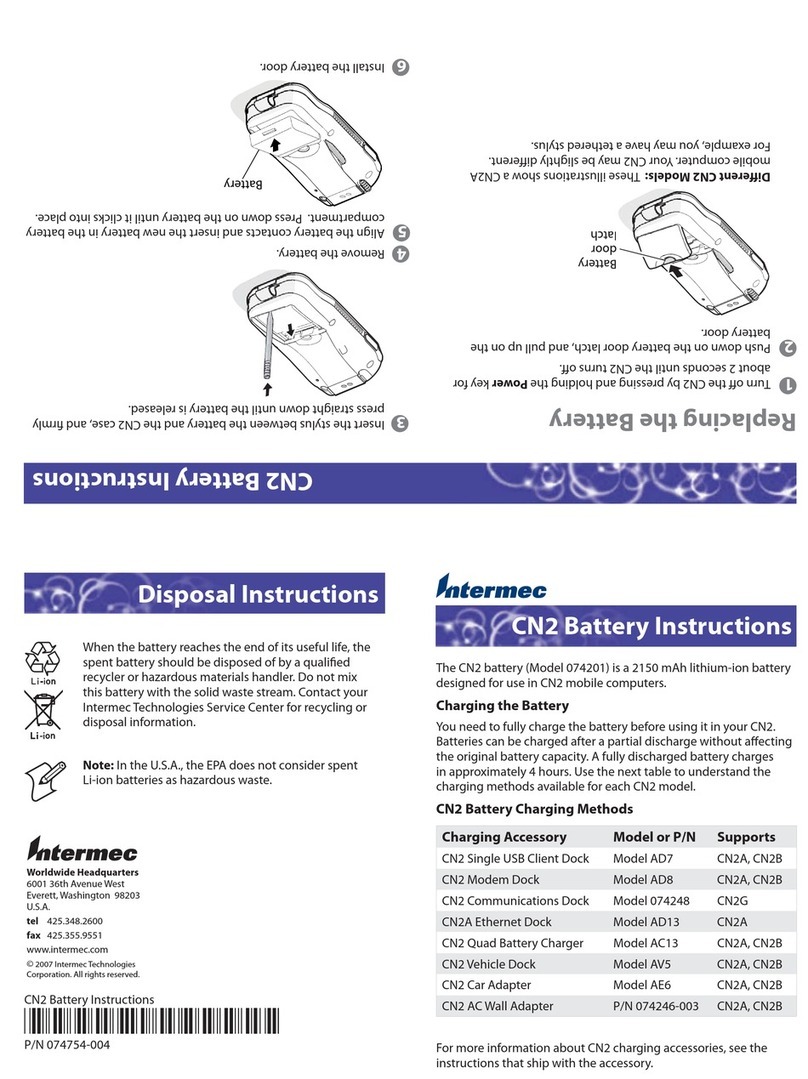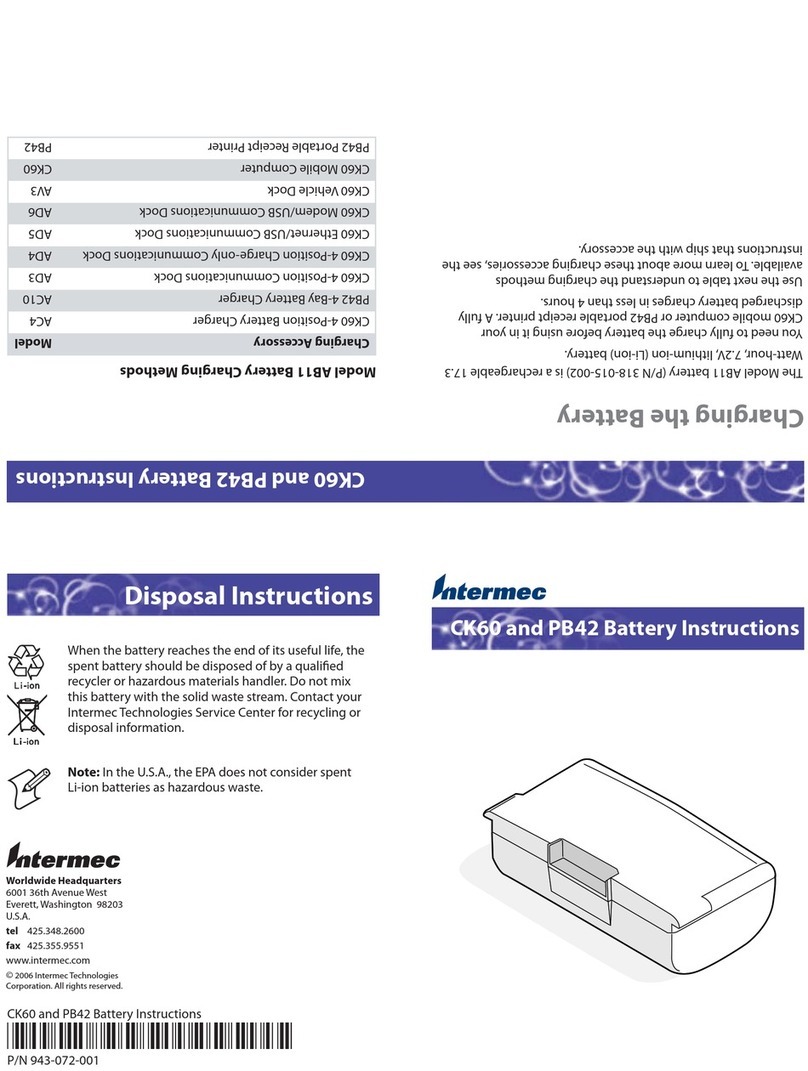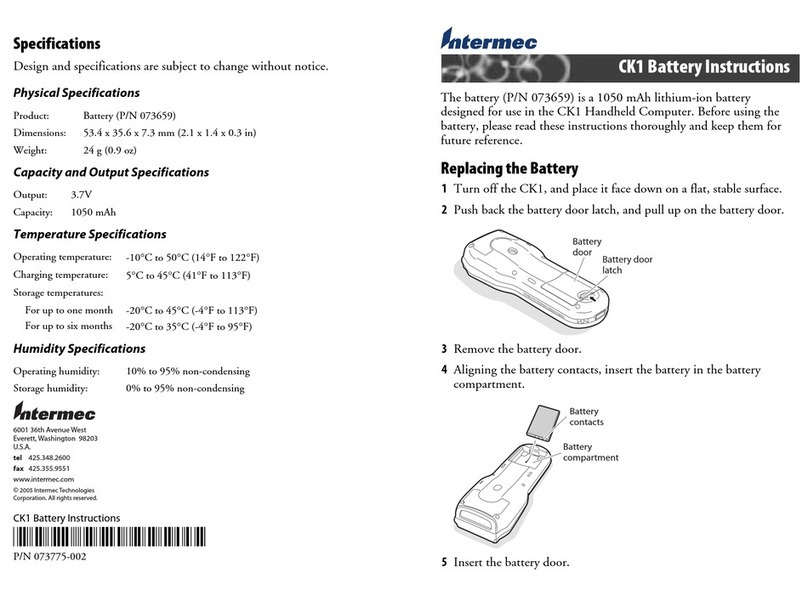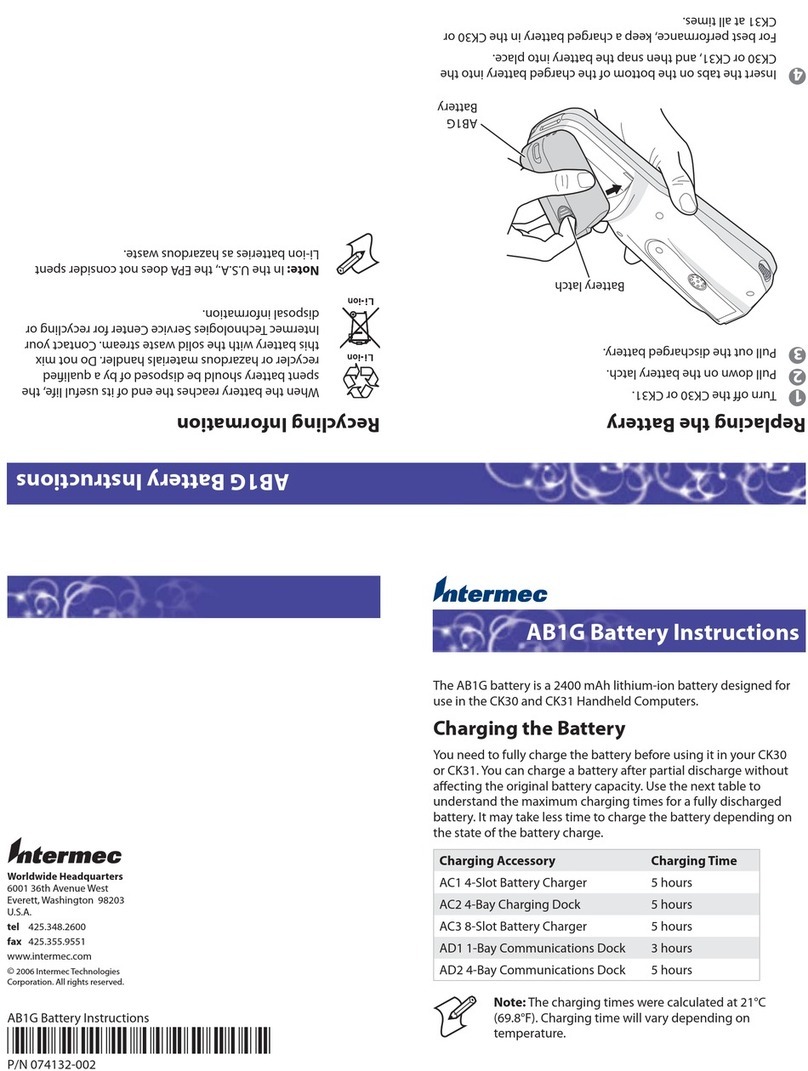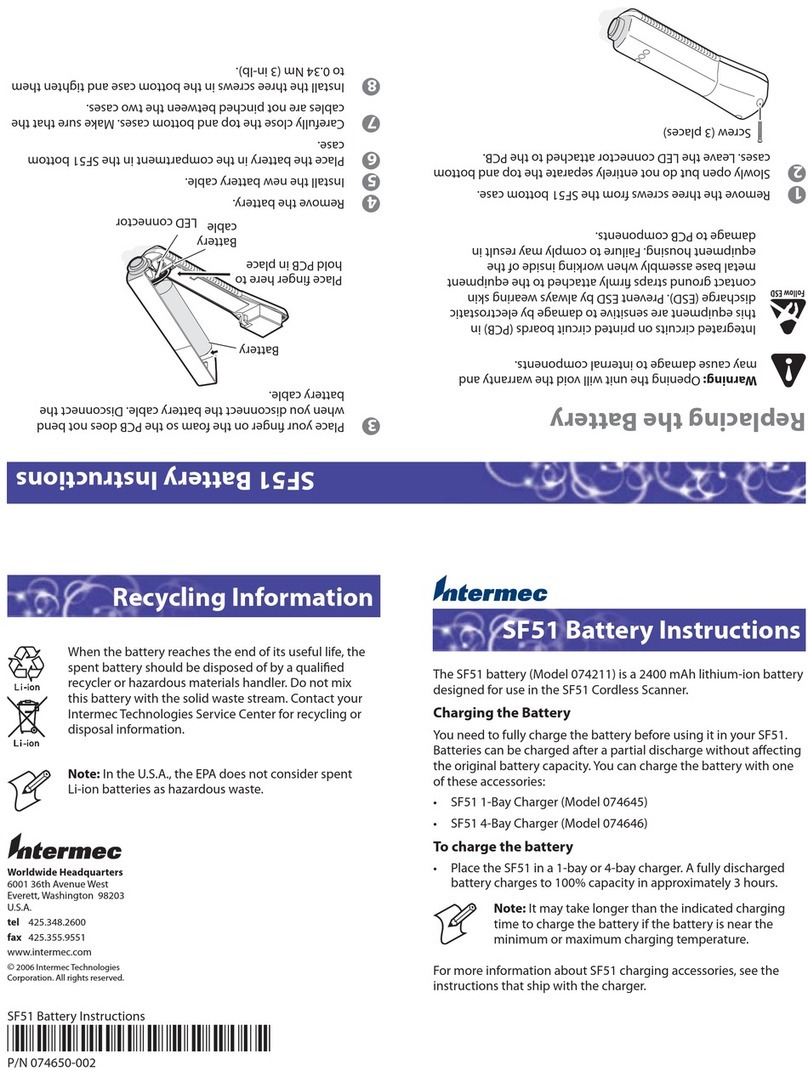Charging the Battery
Use the following table to understand the charging methods and
times for the AB1 battery. The charging times indicate the maximum
amount of time to charge a fully discharged battery. It may take less
time to charge the battery depending on the state of the battery
charge.
Charging Methods and Times
Method Time
AC1 4-Slot Battery Charger 5 hours
AC2 4-Bay Charging Dock 5 hours
AD1 1-Bay Communications Dock 3 hours
AD2 4-Bay Communications Dock 5 hours
Note: The charging times are at 21°C (69.8°F). Charging
time will vary depending on temperature.
• You must fully charge your battery prior to using it in a CK30.
• You can charge a battery after partial discharge without affecting
the original battery capacity.
Use only the methods described in this instruction sheet
to recharge the AB1 battery. Recharging this battery with
any other charger could result in damage to the battery.
Attention: Utilisez seulement les méthodes décrites dans
cette feuille d’instructions pour recharger le bloc-batterie
AB1. Ne pas recharger cette batterie avec un autre type
de chargeur car cela risque d’endommager la batterie.
Important Recommendations
• Charge the battery immediately before use or within a couple of
days of use.
• Do not short circuit the battery and keep it away from metallic
items.
• Do not disassemble, open, or modify the battery.
• Do not expose the battery to excessive heat or fire.
• Do not store the battery at temperatures above 60°C (140°F),
such as inside a car on a hot day or in direct sunlight, as this may
damage the battery.
• Do not immerse the battery in water or get the battery wet.
• Do not solder directly to the battery contacts.
• Use the AB1 battery only with a CK30. Use of this battery in
other applications could result in damage to the device or battery.
• For maximum battery efficiency, the temperature range for
charging and storing batteries is 0°C to 45°C (32°F to 113°F).
• Keep the battery contacts clean and free of dust and dirt.
• Do not recharge batteries in locations that are extremely hot or
cold, dusty or dirty, very humid, or subject to vibration.
Disposing of the Battery
Li-ion
Li-ion
When the battery reaches the end of its useful life, the spent
battery should be disposed of by a qualified recycler or
hazardous materials handler. If you are unsure of how to
properly dispose of this battery, contact your local Intermec
office for disposal information.
• Discarded batteries may create a safety hazard. Before disposal,
cover the battery contact terminals with electrical insulating tape.
• Keep away from children.
• Do not disassemble or dispose of in fire.
• Do not mix these batteries with the solid waste stream. (Required
in European countries.)