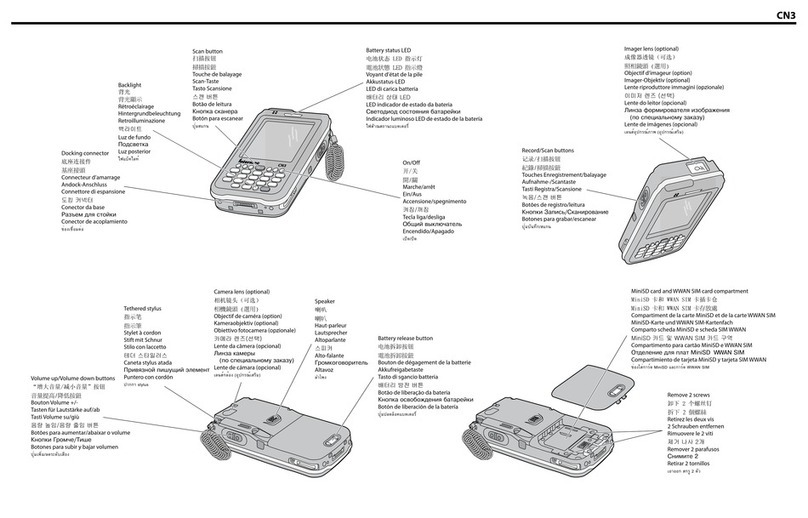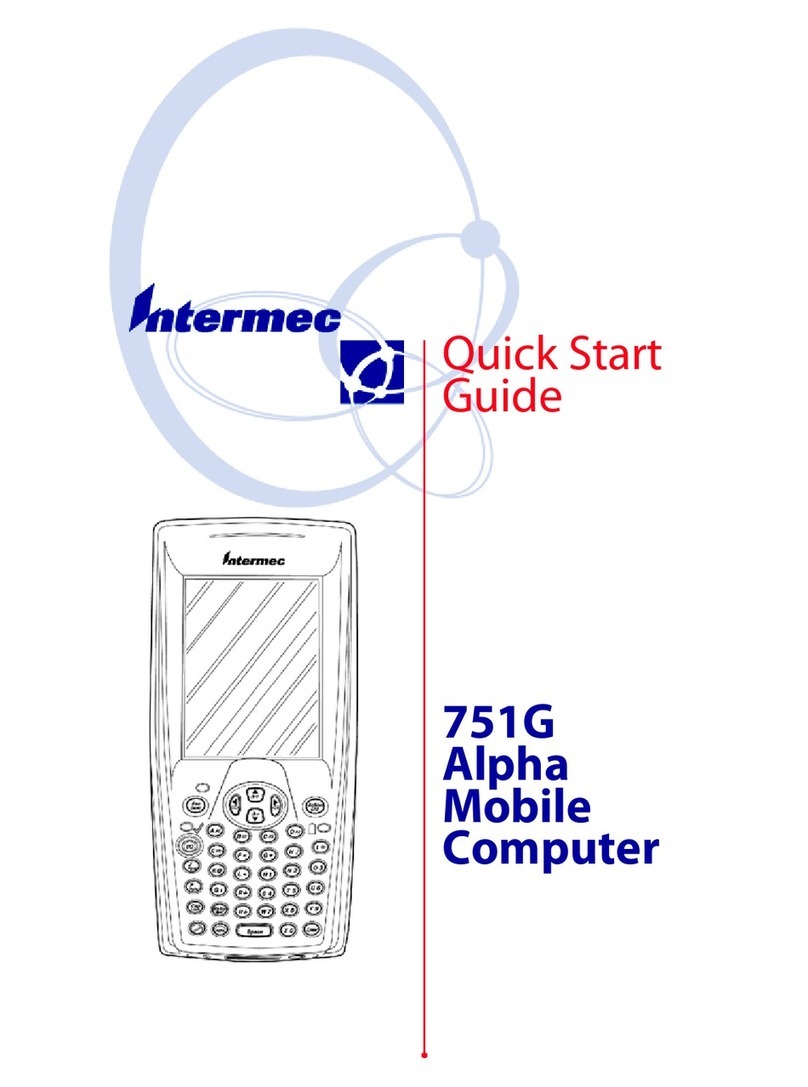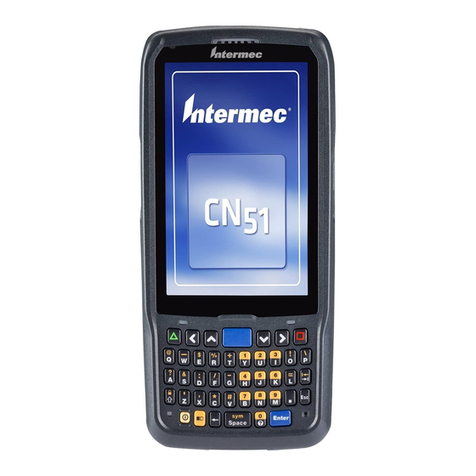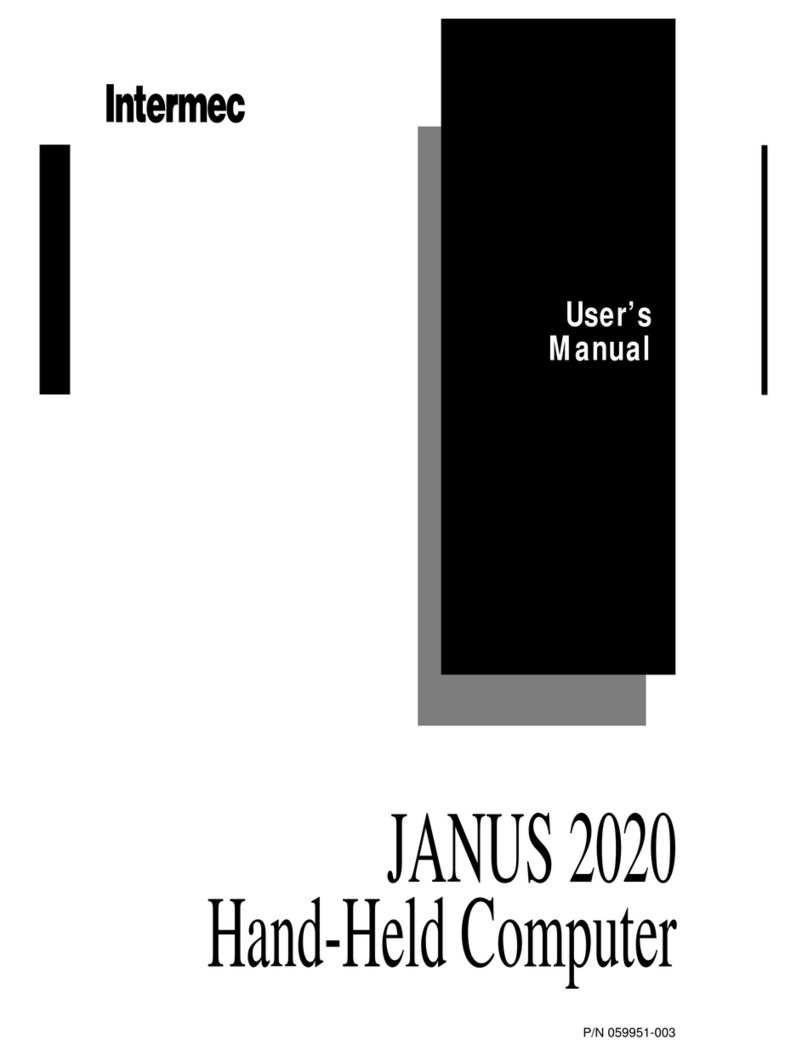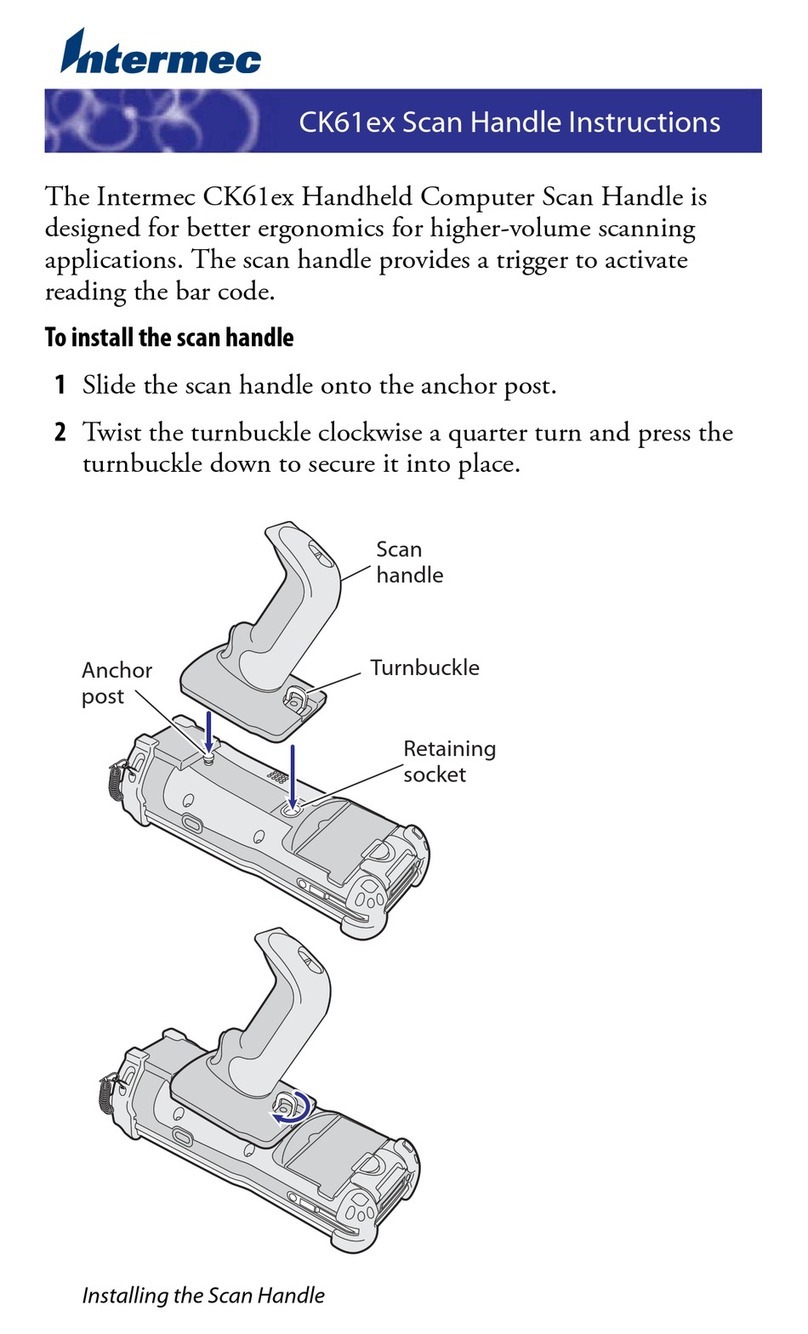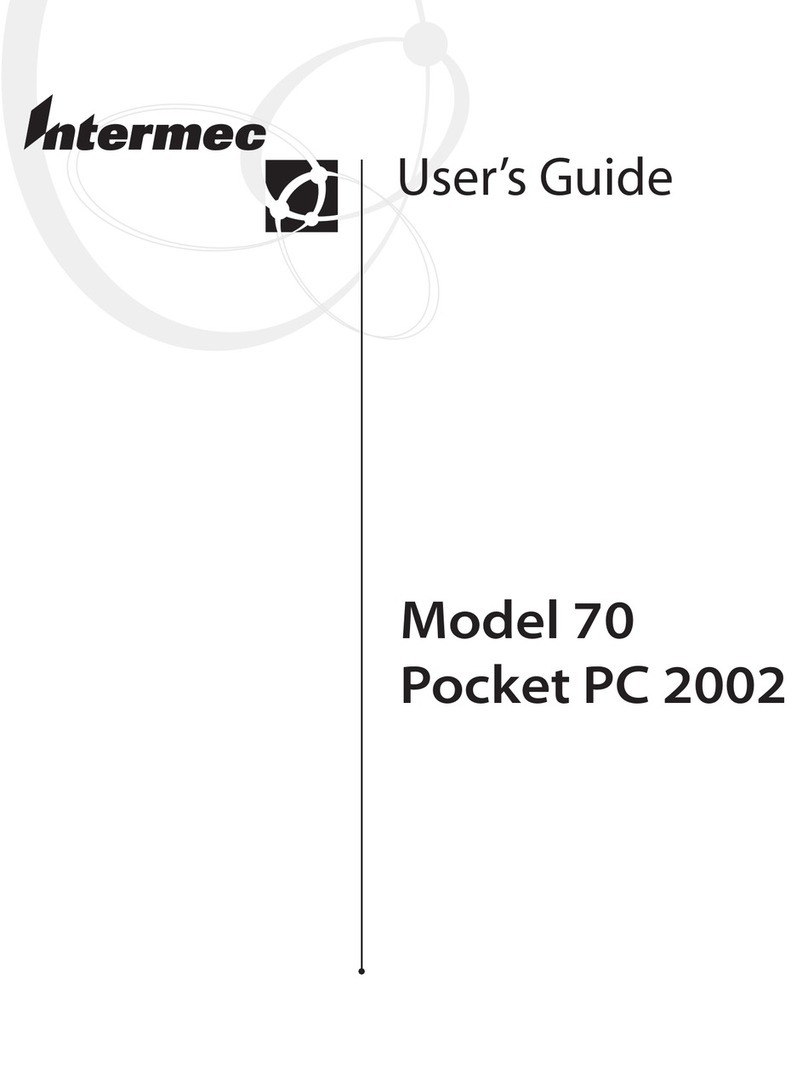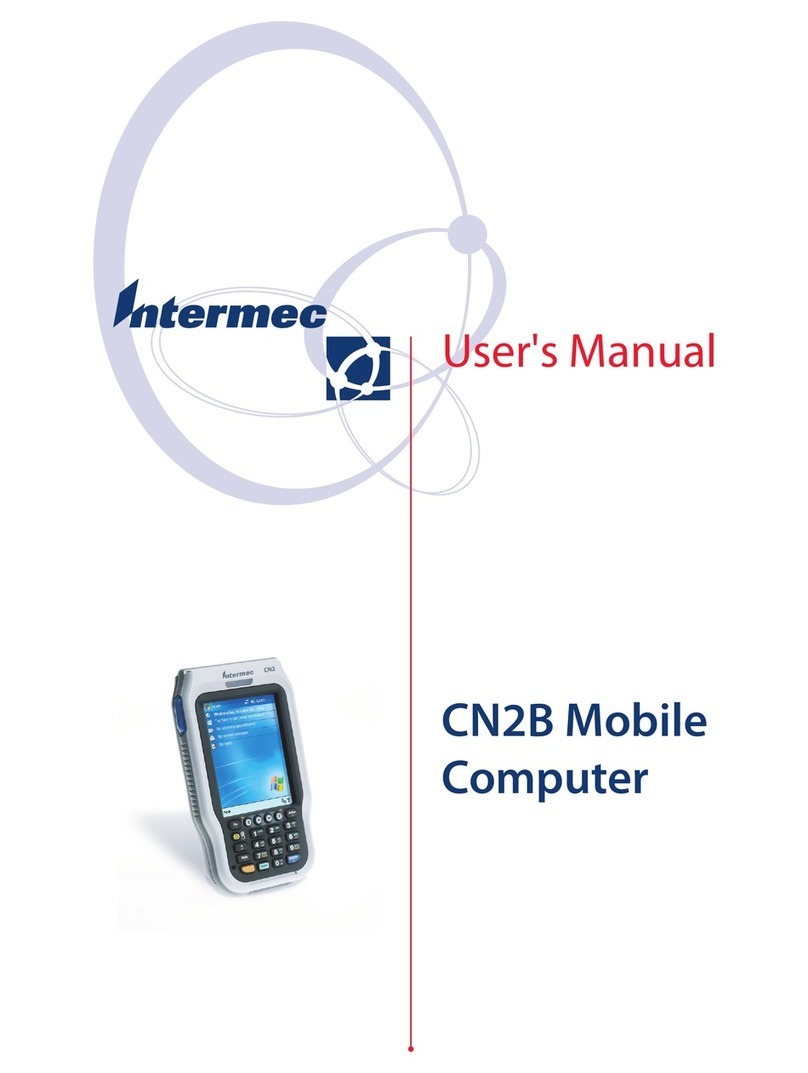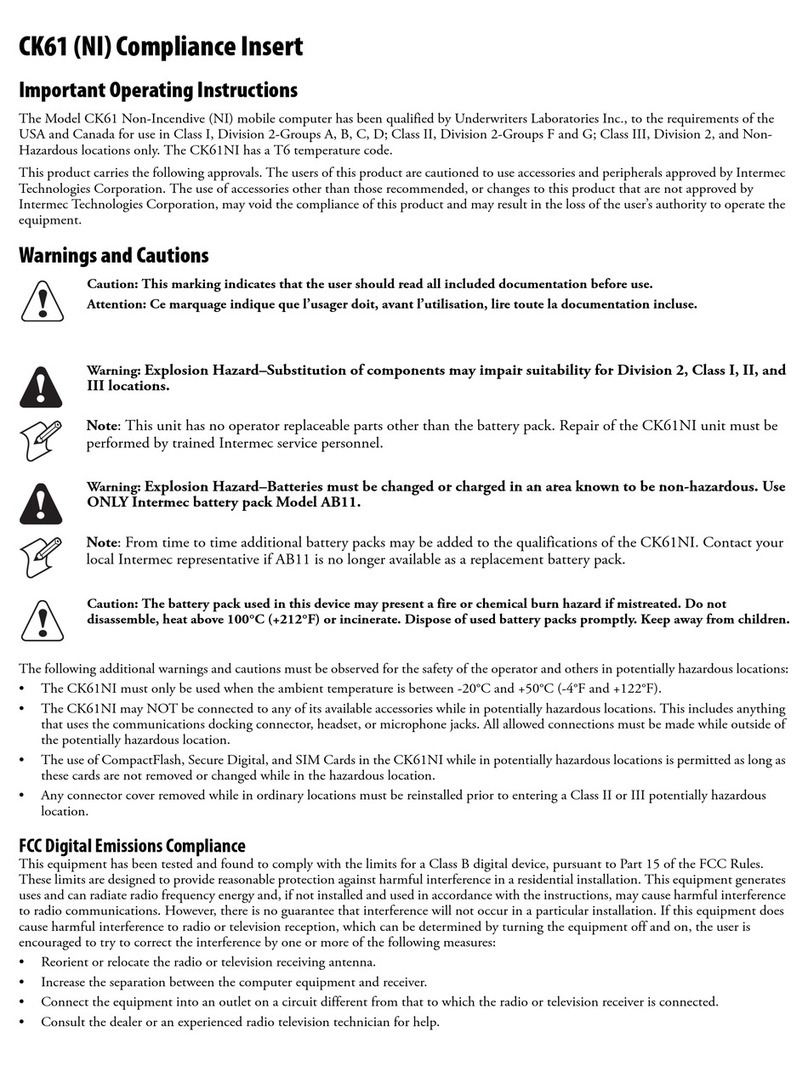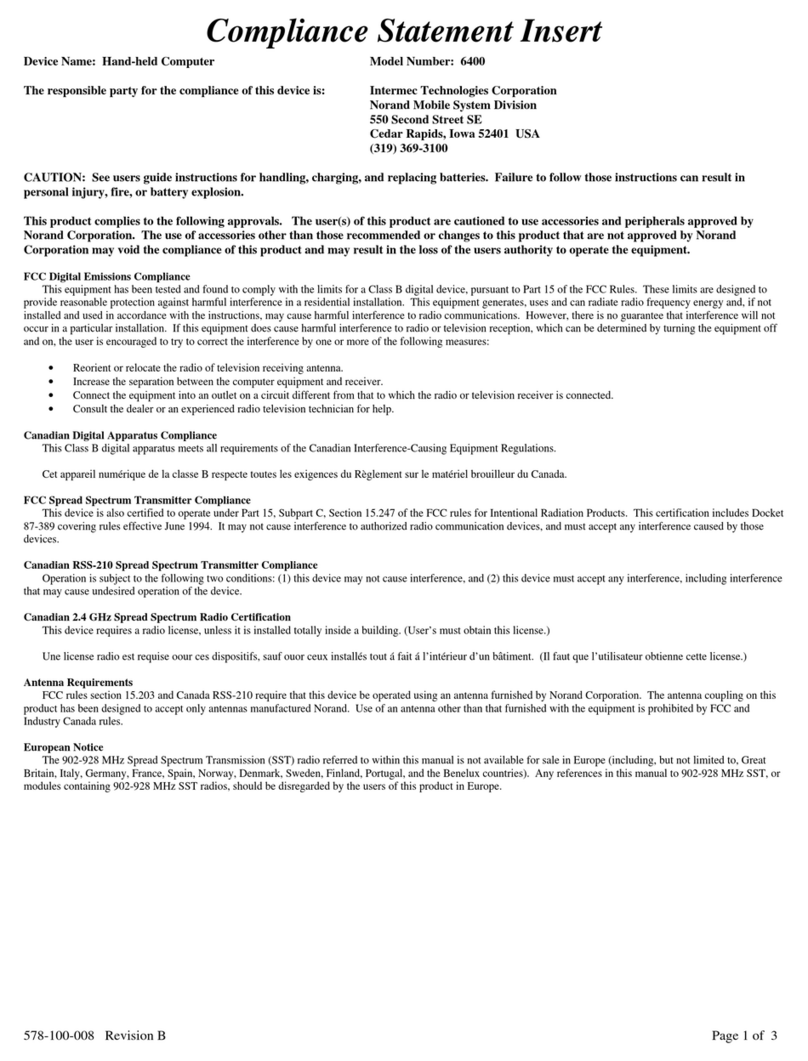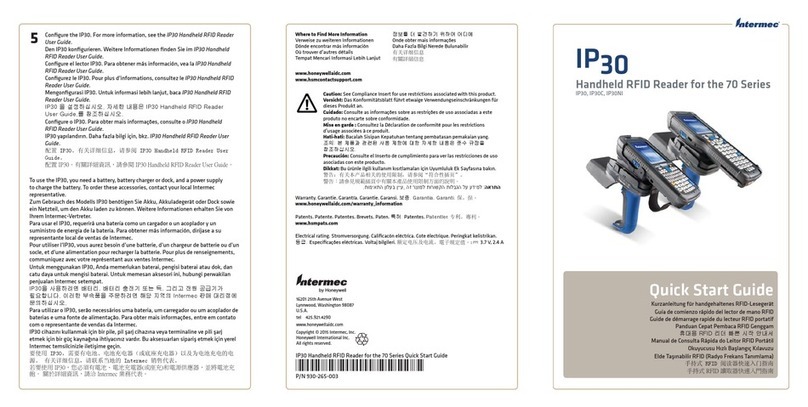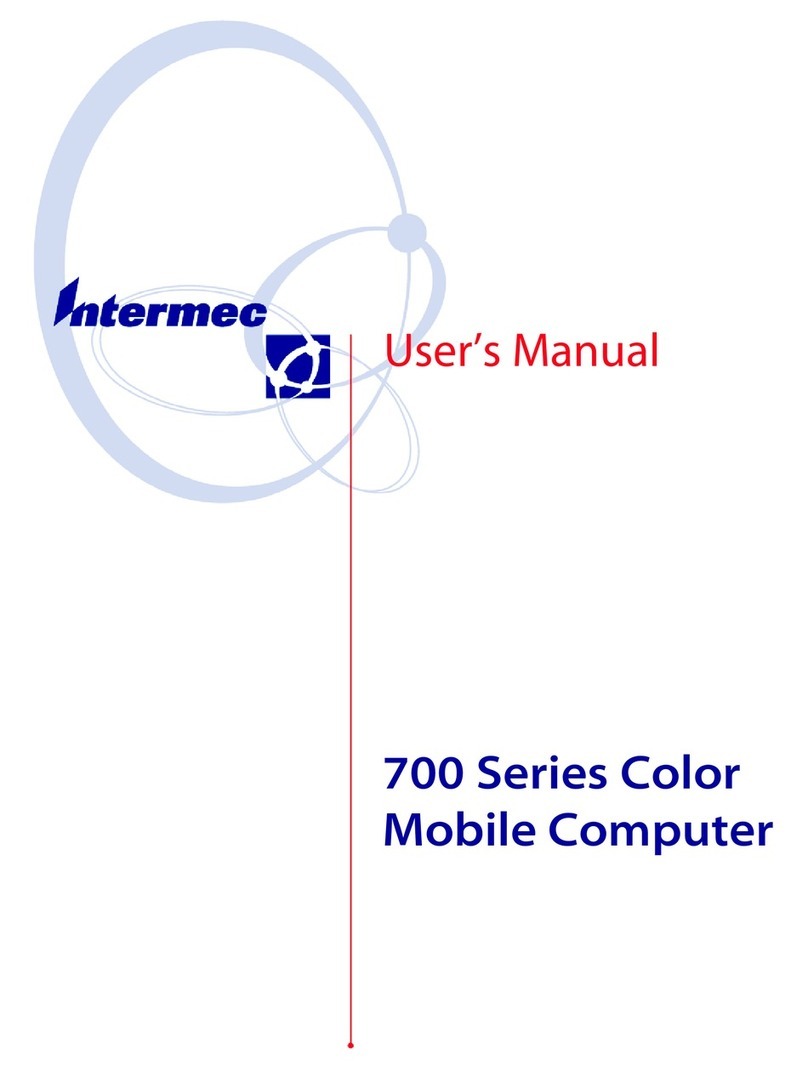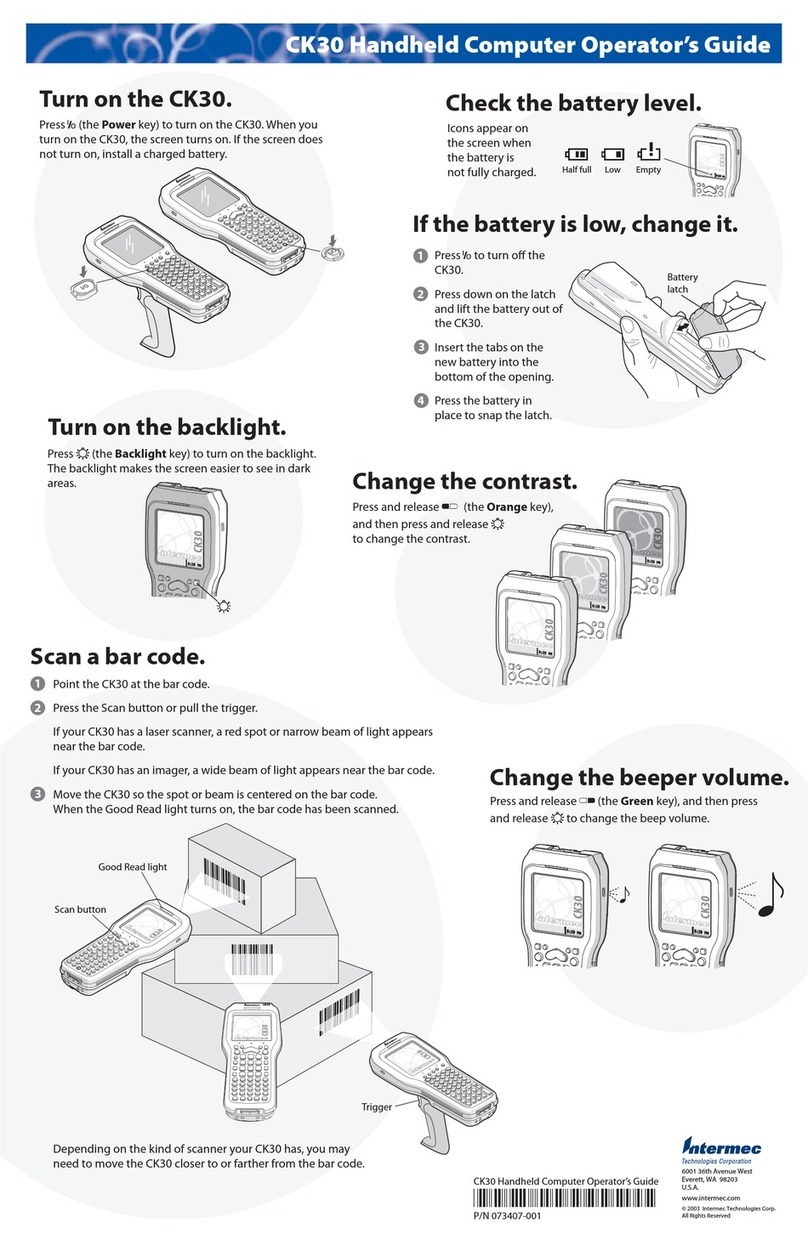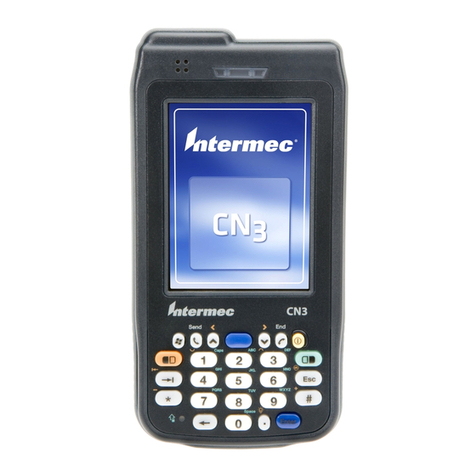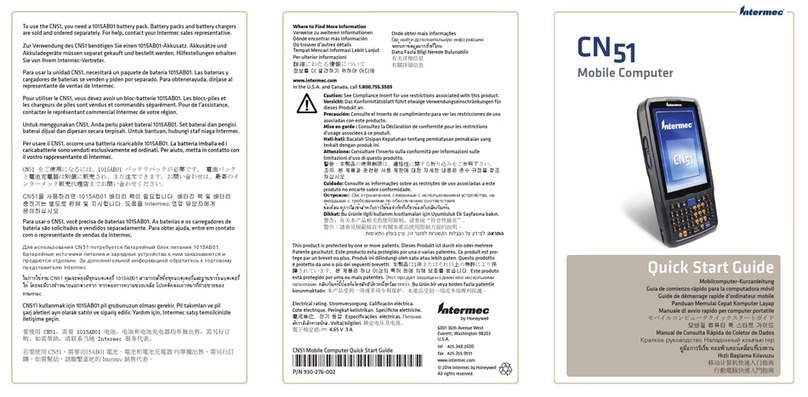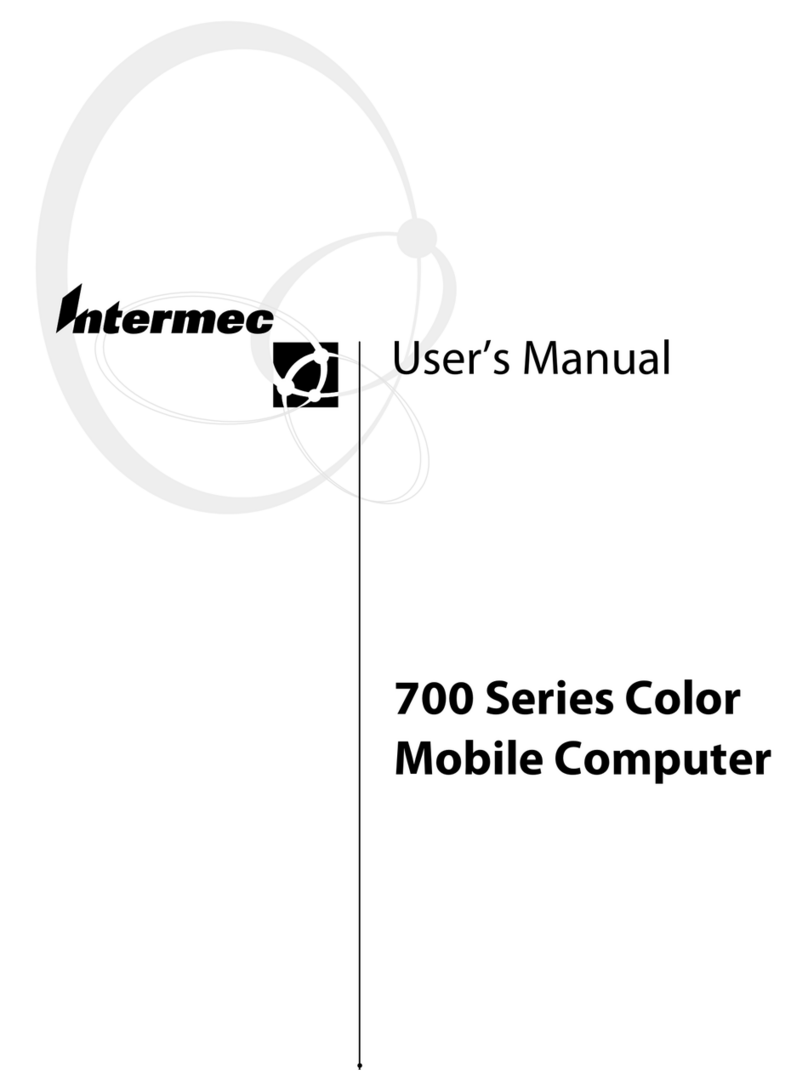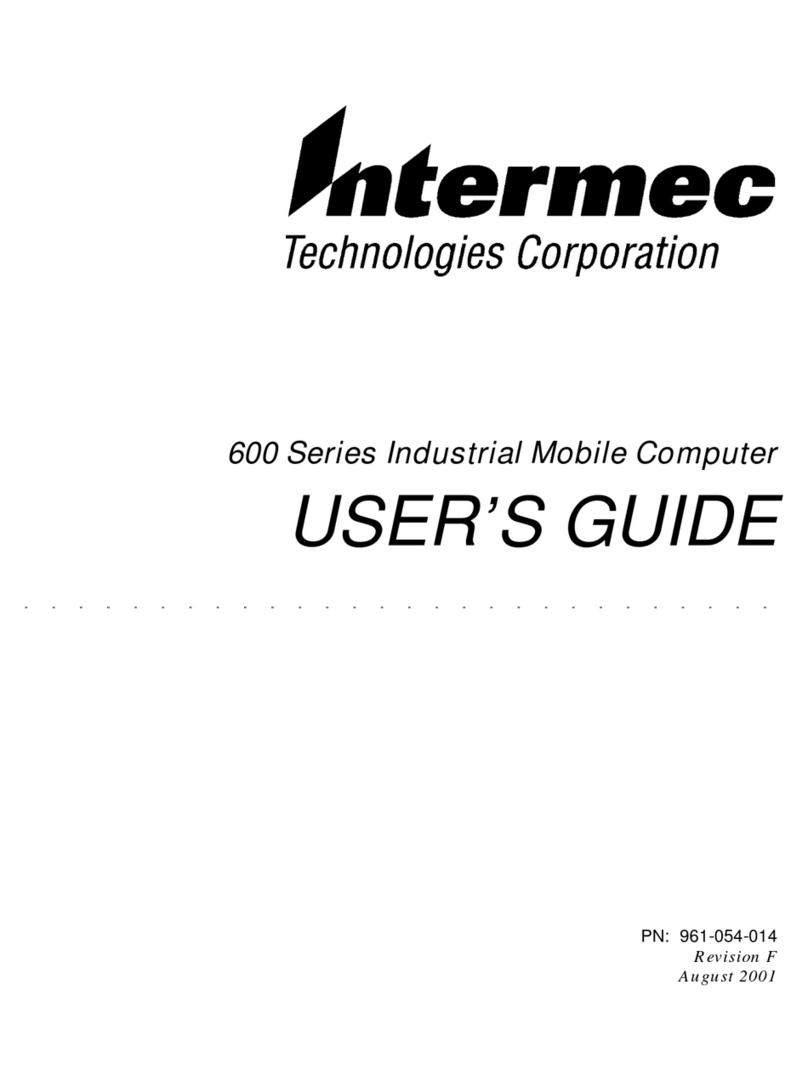Contents
viii CK30 Handheld Computer User’s Manual
Contrast Test .......................................................................................... 107
CPU Monitor.......................................................................................... 108
Display Test ............................................................................................ 109
Hardware Configuration Table................................................................ 109
Installed Fonts......................................................................................... 110
Intermec Value Add Information............................................................. 110
Keypad Test ............................................................................................ 111
LED Test ................................................................................................ 111
Memory Information .............................................................................. 112
Network Connection Test....................................................................... 112
Network Interface Information................................................................ 113
Operating System Version ....................................................................... 114
Ping Utility ............................................................................................. 114
Radio Driver Version .............................................................................. 115
Radio Information................................................................................... 115
RAM Monitor......................................................................................... 116
Read CPU Registers ................................................................................ 116
Security Information ............................................................................... 117
Sound Test.............................................................................................. 118
Troubleshooting and Maintaining the CK30............................. 119
Troubleshooting the CK30.................................................................................... 120
Calling Product Support.......................................................................... 120
Problems and Solutions ........................................................................... 121
Problems While Operating the CK30...................................................... 121
Problems While Configuring Security ..................................................... 122
Problems With Wireless Connectivity ..................................................... 124
Problems Transmitting Data Through the Serial Port.............................. 125
Problems While Scanning Bar Codes....................................................... 126
Booting the CK30 ................................................................................................. 128
Warm Booting the CK30 ........................................................................ 128
Cold Booting the CK30 .......................................................................... 129
Cleaning the Scanner Window and CK30 Screen .................................................. 130
Specifications..................................................................................................... 131
Physical and Environmental Specifications............................................................. 132
Accessories for the CK30 ....................................................................................... 135
6
A