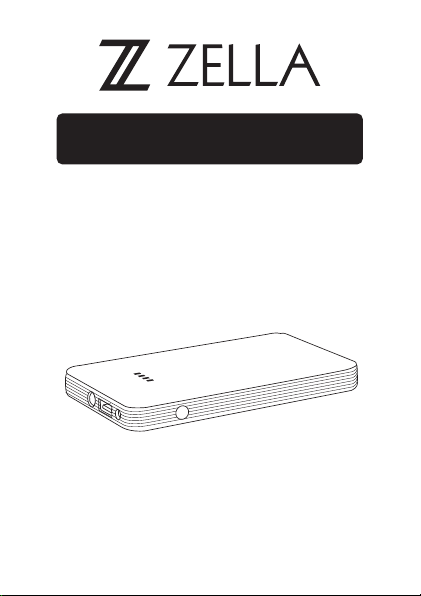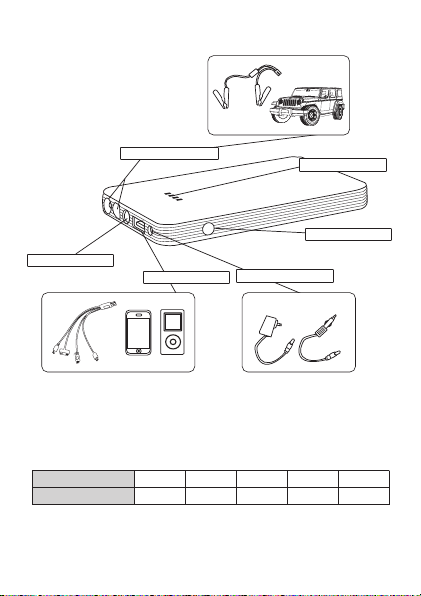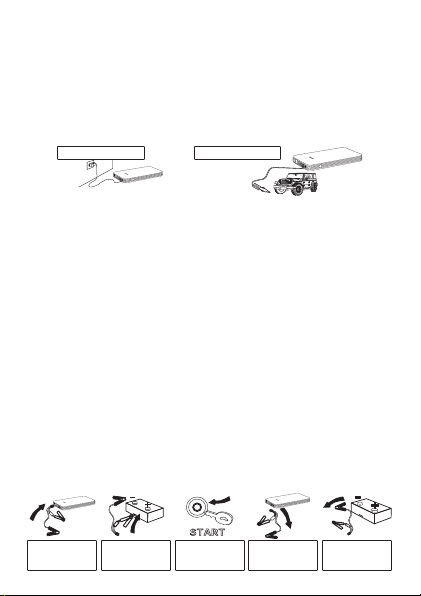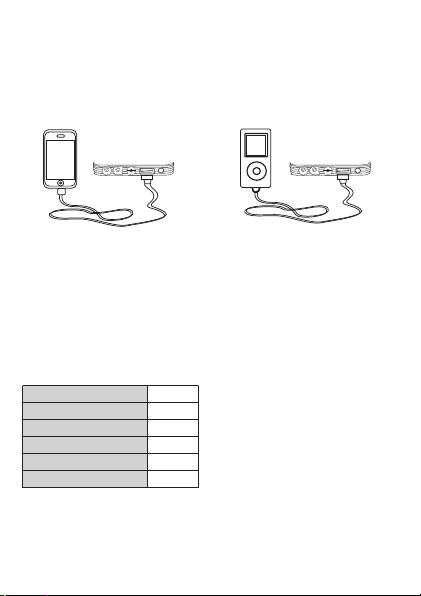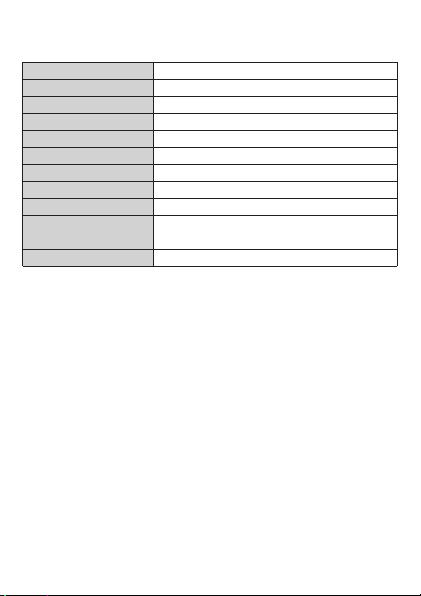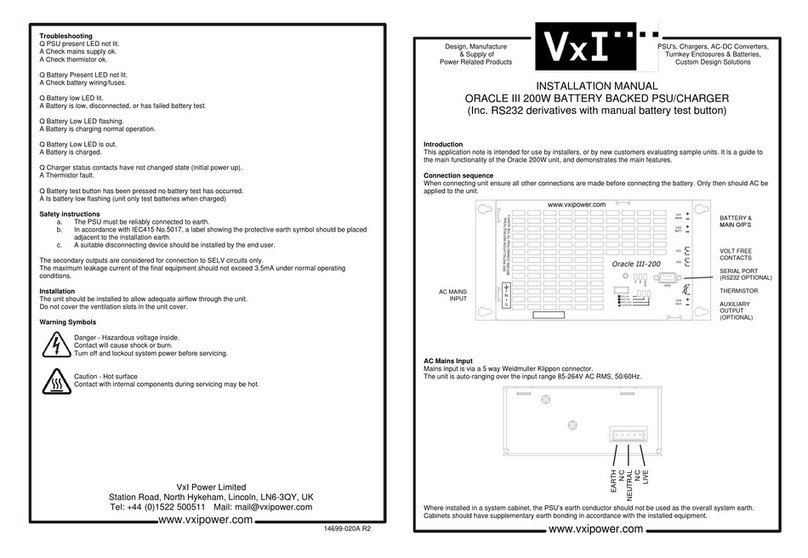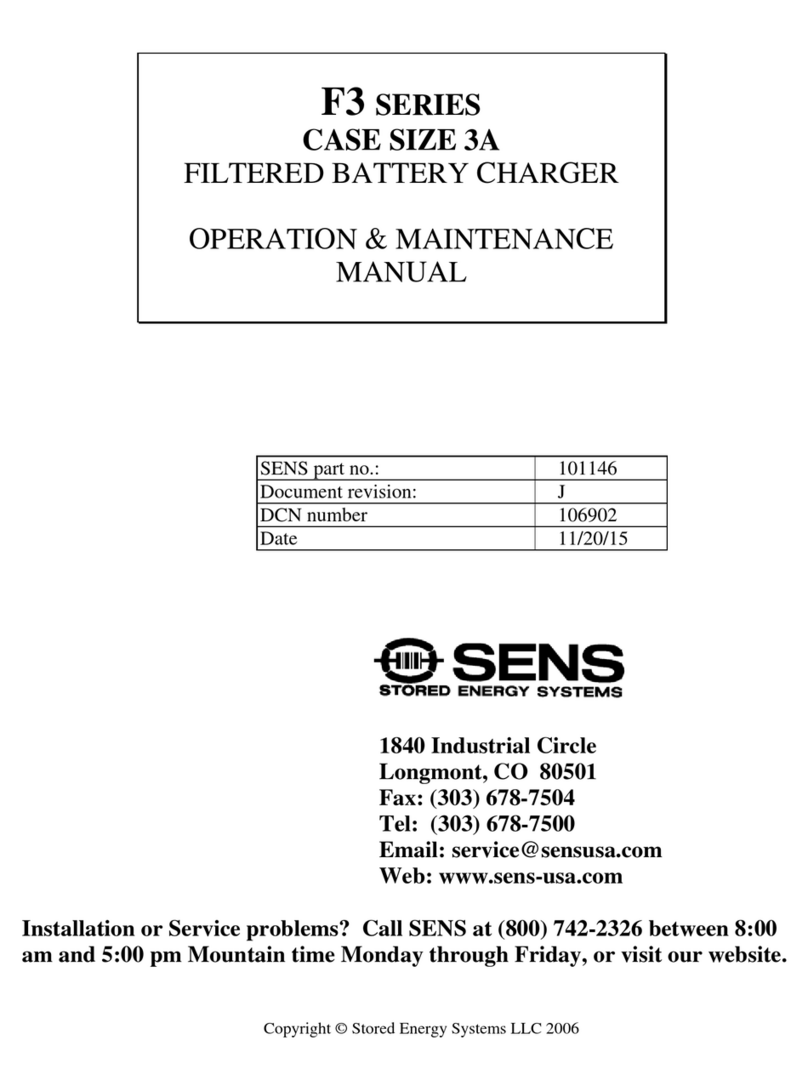Internal Corp Zella V12 Multi-Charger User manual
Popular Batteries Charger manuals by other brands

Elmec
Elmec EVduty EVC30 Series user manual
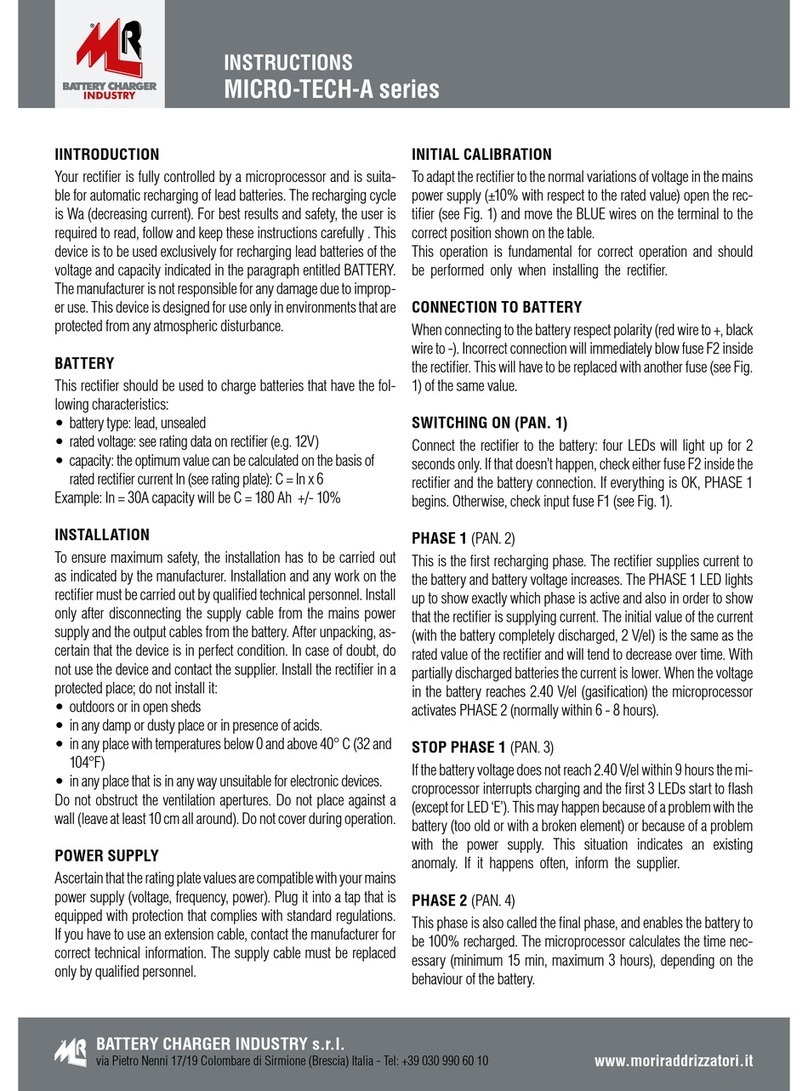
Mori Raddrizzatori
Mori Raddrizzatori MICRO-TECH-A series instructions
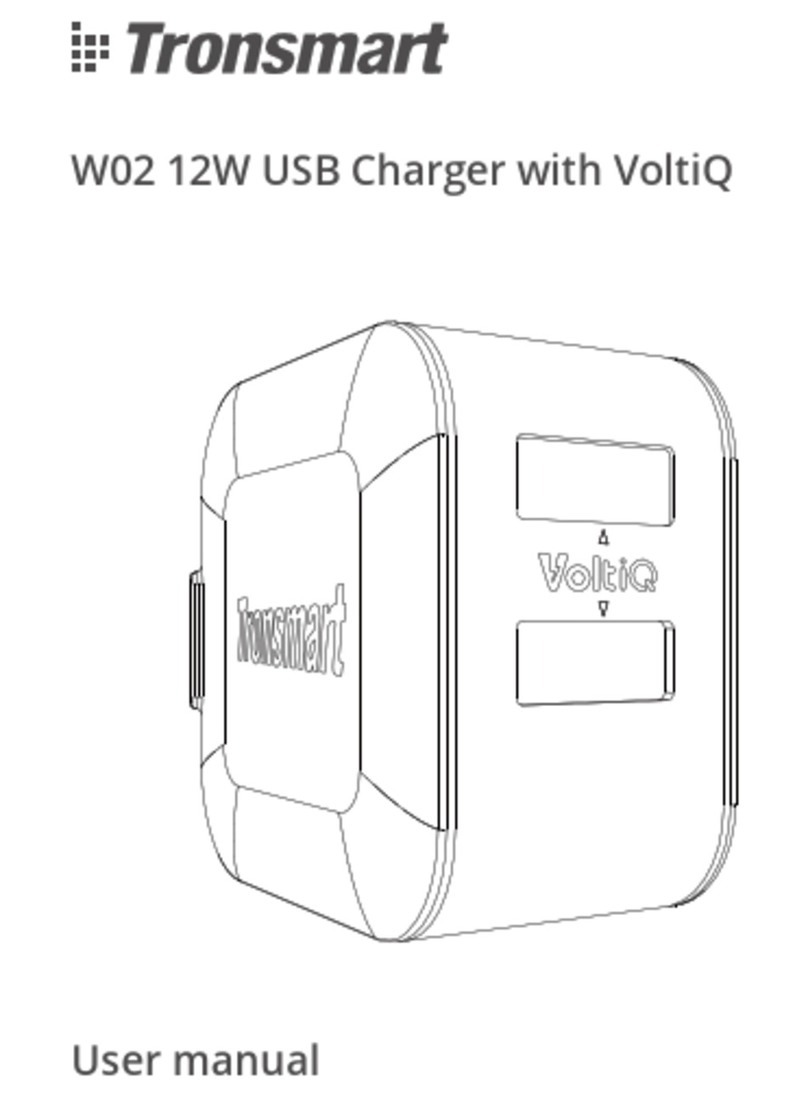
Tronsmart
Tronsmart W02 user manual

GreenWorks
GreenWorks BT 80 Li 4.0 Operator's manual
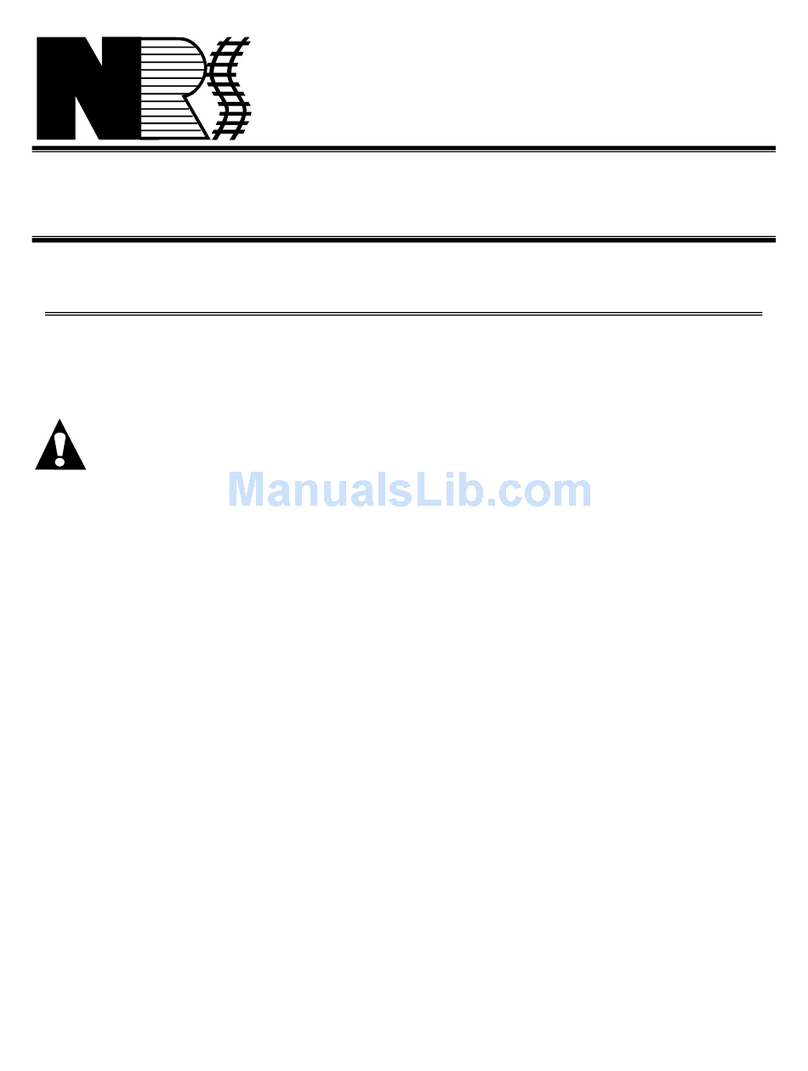
National Railway Supply
National Railway Supply ERB-C 12/201 Installation, operation and service instructions

VOLTCRAFT
VOLTCRAFT CT-8000Pb operating instructions
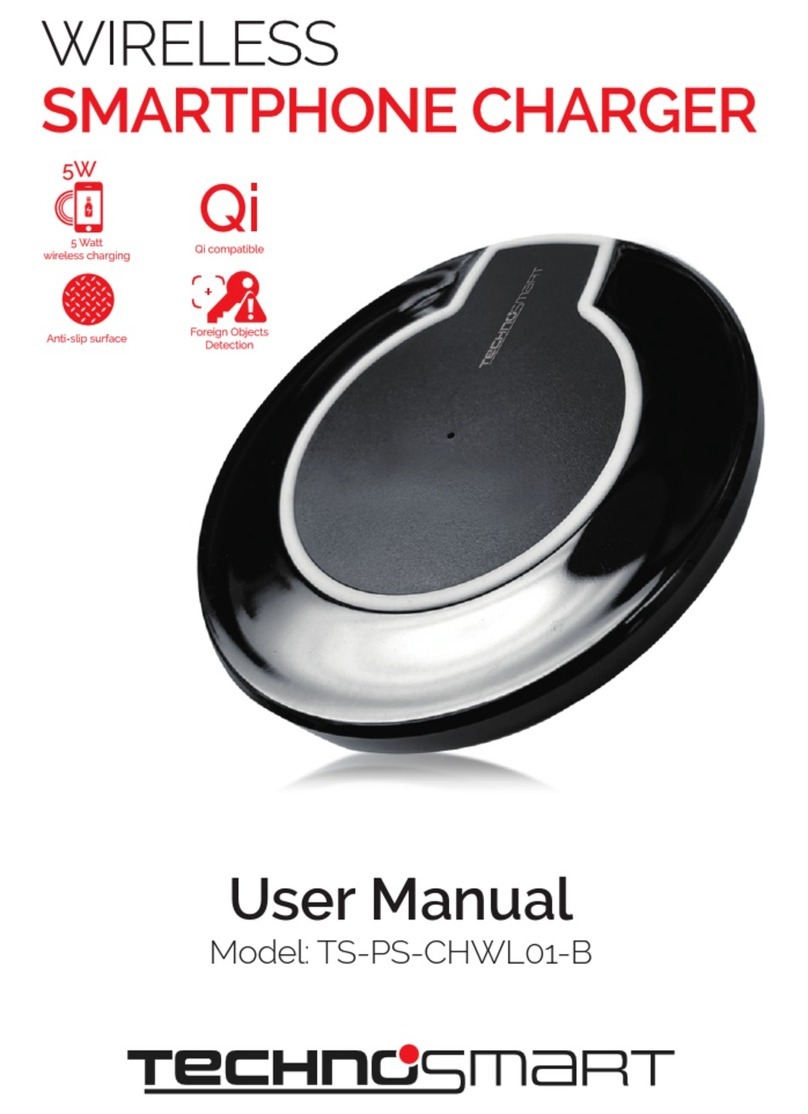
Technosmart
Technosmart TS-PS-CHWL01-B user manual

Delta-q
Delta-q QuiQ 912-24 series product manual
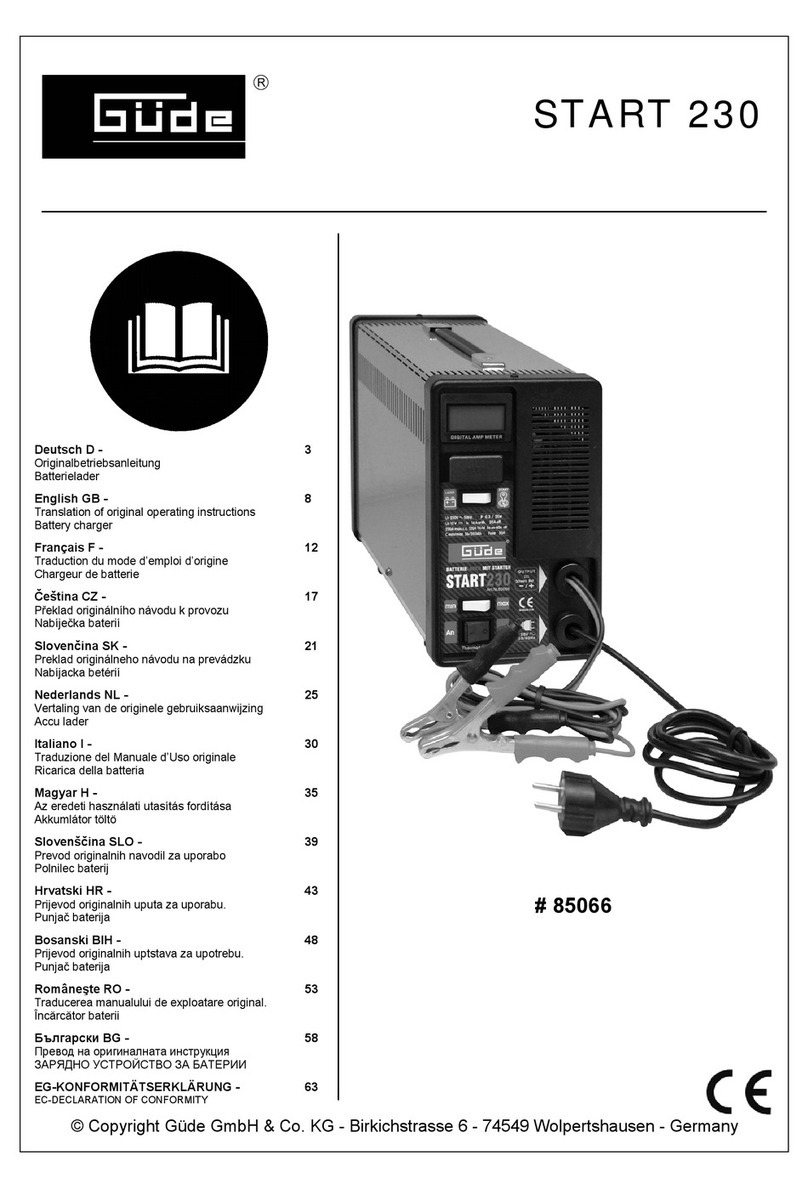
Gude
Gude START 230 Translation of original operating instructions

AA Portable Power Corp
AA Portable Power Corp CH-L18515 user manual

EcoFlow
EcoFlow RIVER Pro user manual

Ansmann Racing
Ansmann Racing xMove 2.0 Ultimate instruction manual