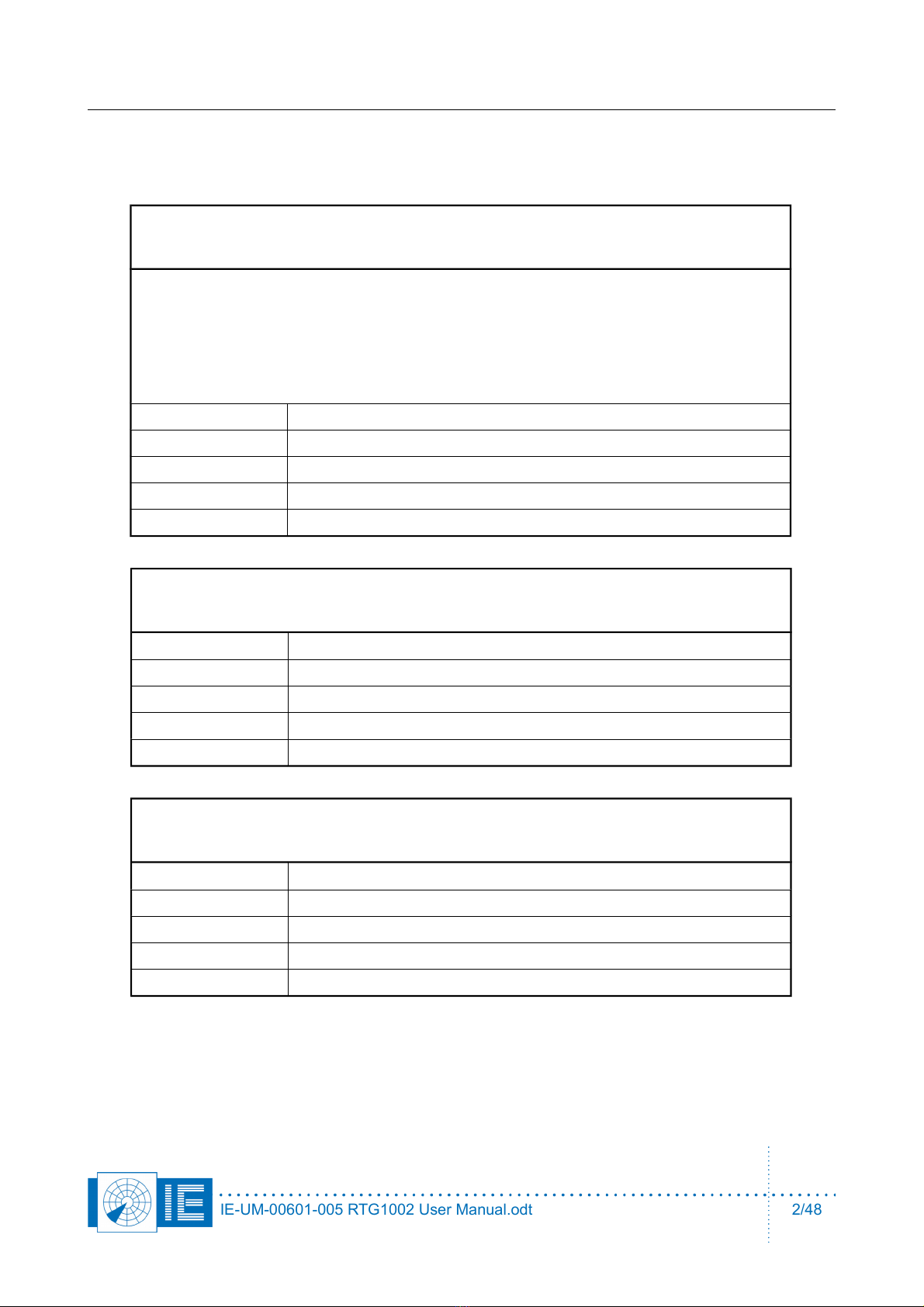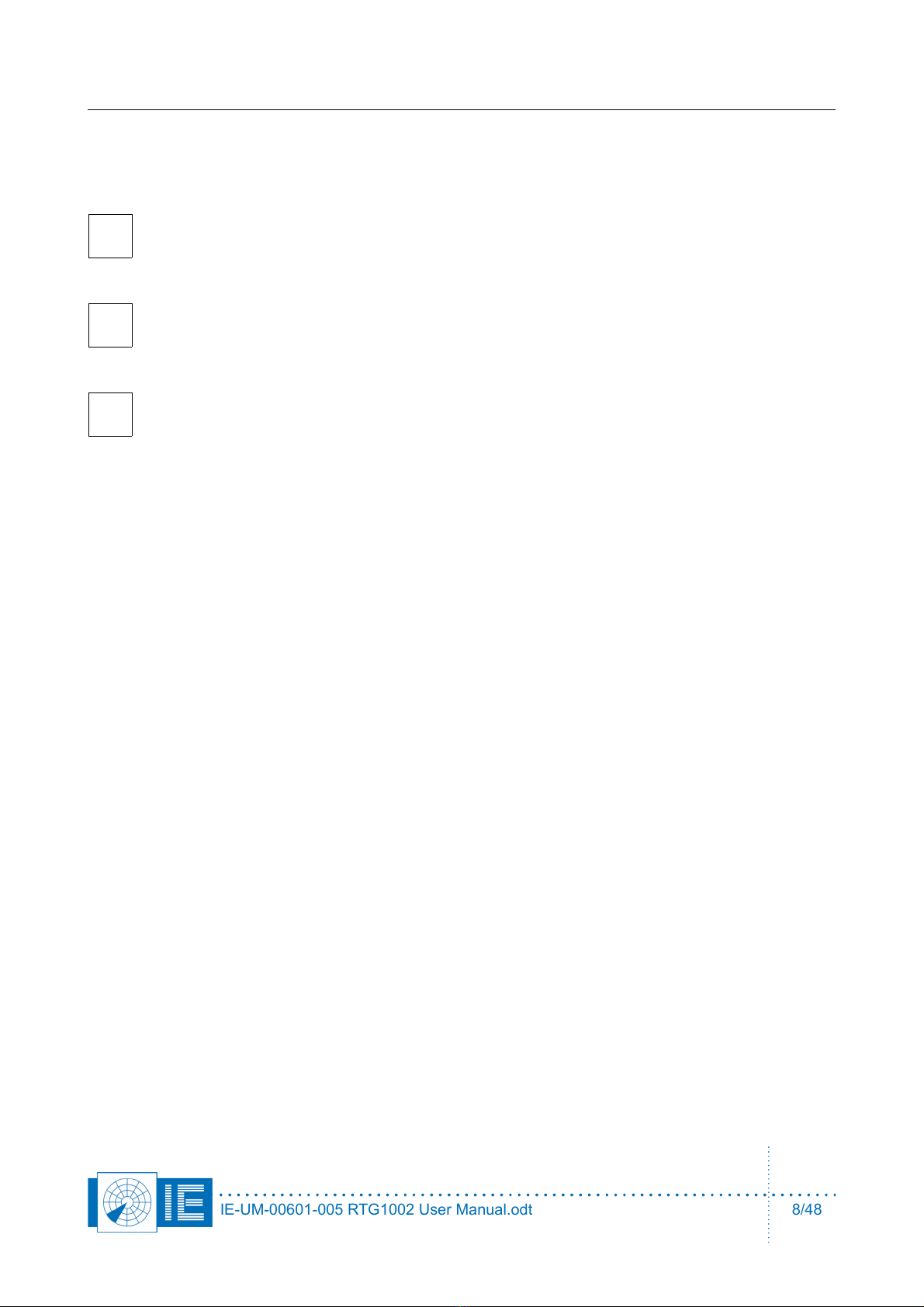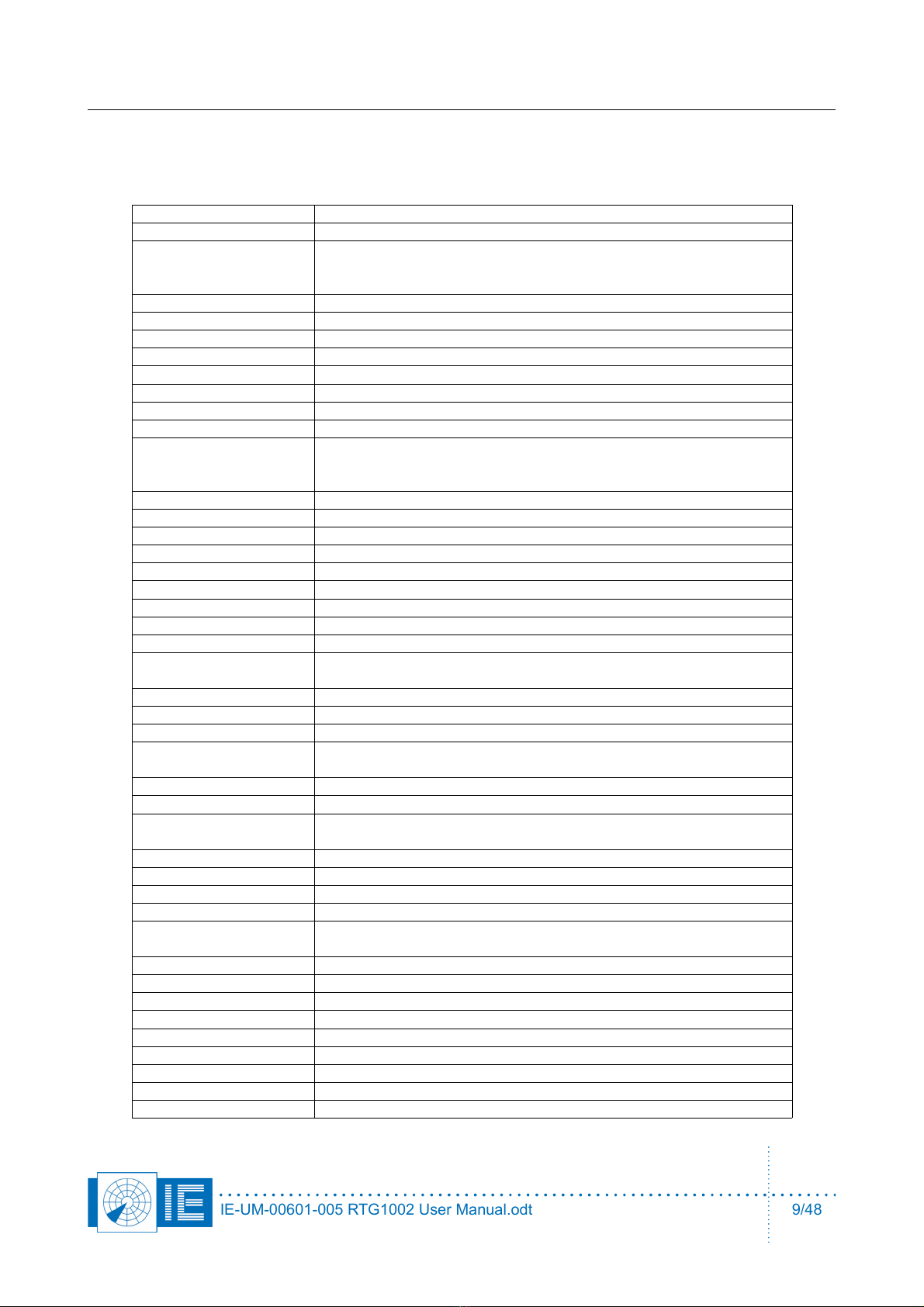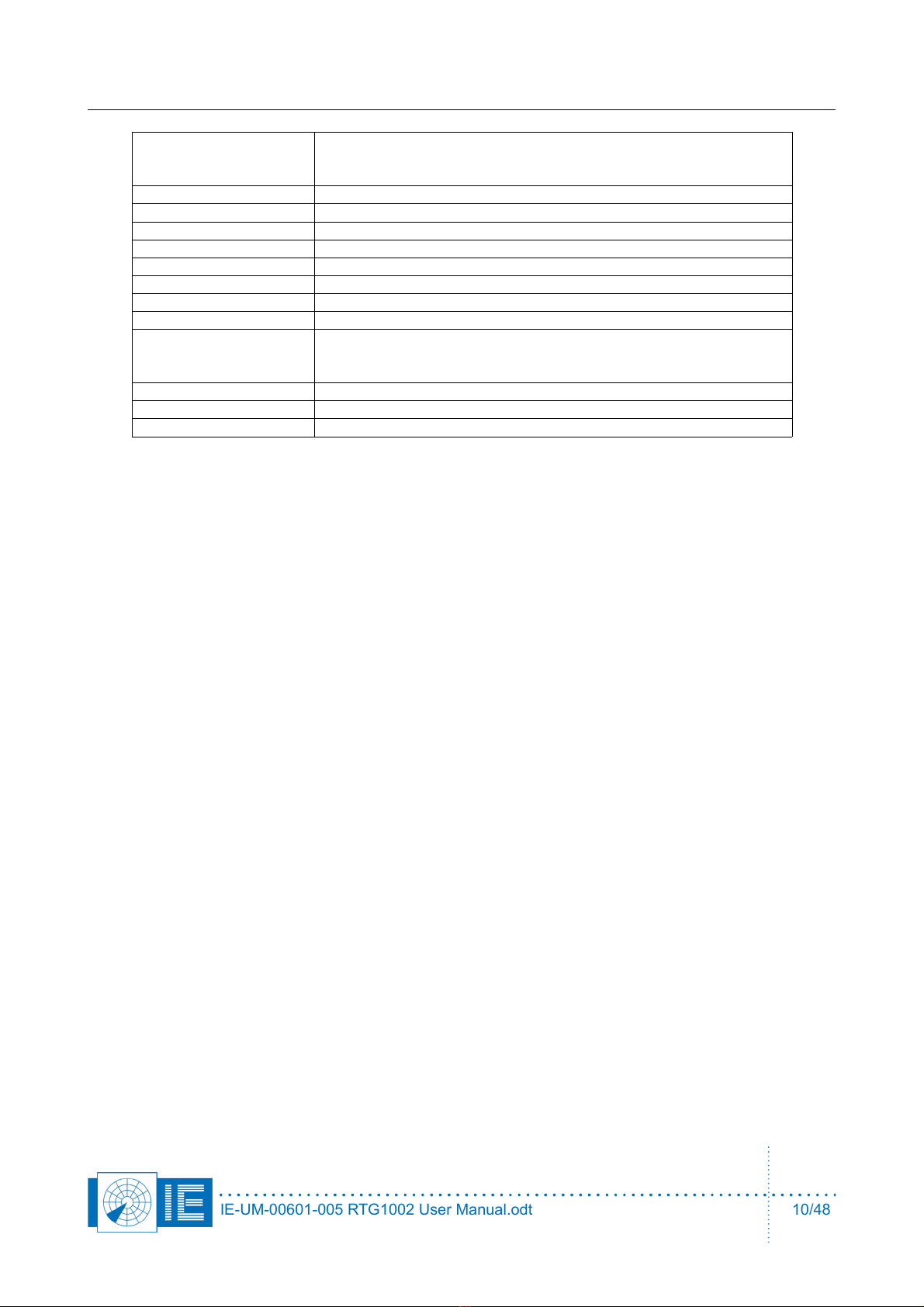Radar Target Generator - RTG1002 Edition Date: 19-Apr-18
TABLE OF CONTENTS
1. TECHNICAL MANUAL RTG1002..................................................................................11
1.1. Introduction....................................................................................................................................... 11
1.2. Ke Features..................................................................................................................................... 11
1.3. Hardware Description....................................................................................................................... 12
1.3.1. Block Diagram............................................................................................................................ 12
1.3.2. Connectors................................................................................................................................. 13
2. REMOTE TEST TARGET...............................................................................................13
2.1. Theor ................................................................................................................................................ 13
2.2. Software............................................................................................................................................. 13
2.2.1. Parameters tab........................................................................................................................... 15
2.2.1.1. Radar parameters.................................................................................................................... 15
2.2.1.2. RTG parameters...................................................................................................................... 16
2.2.1.3. Target Setup Parameters.........................................................................................................18
2.2.2. Setup tab.................................................................................................................................... 19
2.2.2.1. Didactical Panel....................................................................................................................... 26
2.2.3. Scenario Tab............................................................................................................................... 27
2.2.4. Scenario Definition Window........................................................................................................ 28
3. ON SITE TARGET INJECTION........................................................................................30
3.1. Theor ................................................................................................................................................ 30
3.2. Software............................................................................................................................................. 30
3.3. Parameters Tab................................................................................................................................. 31
3.4. Fixed – or Moving Target Operating Mode.....................................................................................37
4. REMOTE PROCEDURE CALL.........................................................................................40
4.1. Introduction....................................................................................................................................... 40
4.1.1. General....................................................................................................................................... 40
4.1.2. Installation................................................................................................................................... 40
4.2. DETAILS............................................................................................................................................. 40
4.2.1. Prerequisites............................................................................................................................... 40
4.2.2. Syntax......................................................................................................................................... 41
4.2.3. Config file.................................................................................................................................... 43
4.2.4. Sending Commands................................................................................................................... 43
4.2.4.1. LOAD command...................................................................................................................... 44
4.2.4.2. START command..................................................................................................................... 44
4.2.4.3. RECORD command................................................................................................................ 46
4.2.4.4. STOP command...................................................................................................................... 47
4.2.4.5. CLOSE command.................................................................................................................... 47
4.2.4.6. STATUS command.................................................................................................................. 47
IE-U -00601-005 RTG1002 User anual.odt 4/48