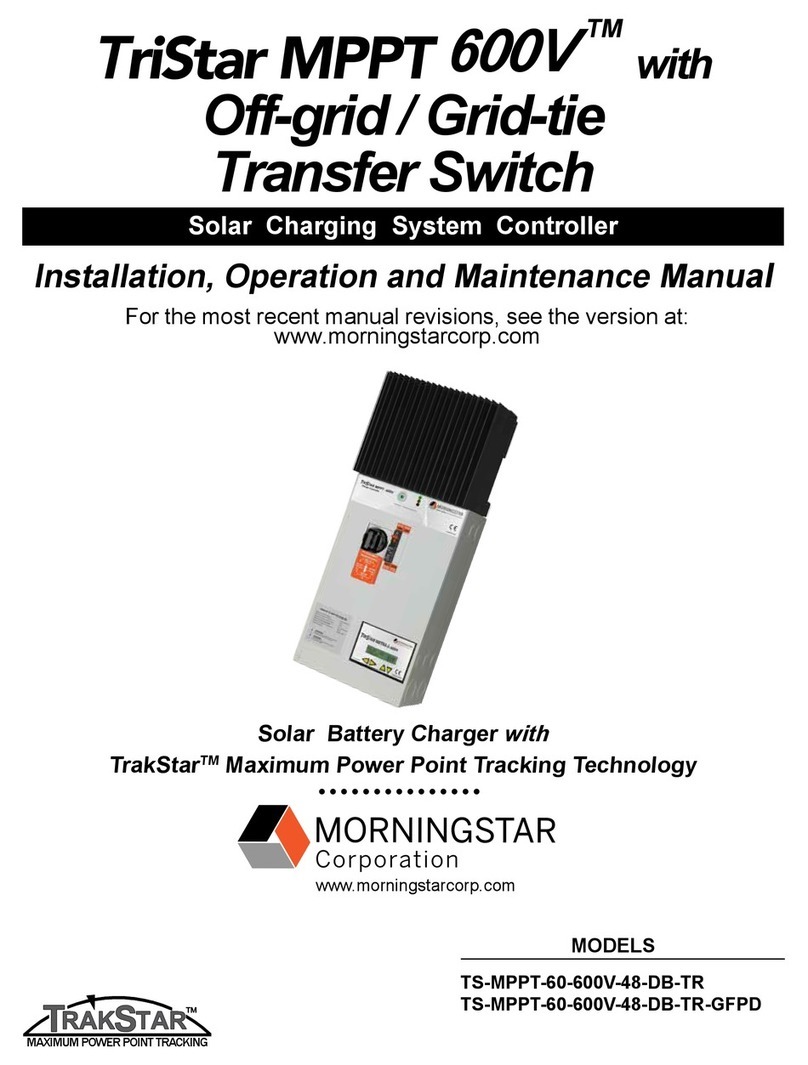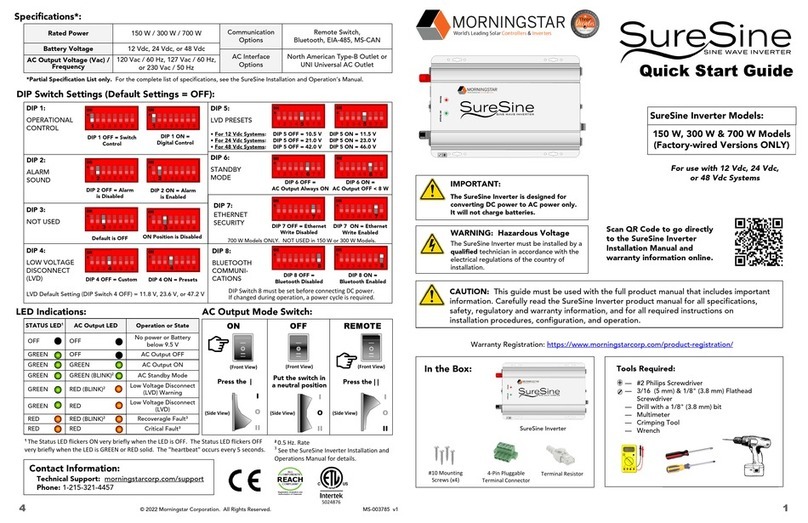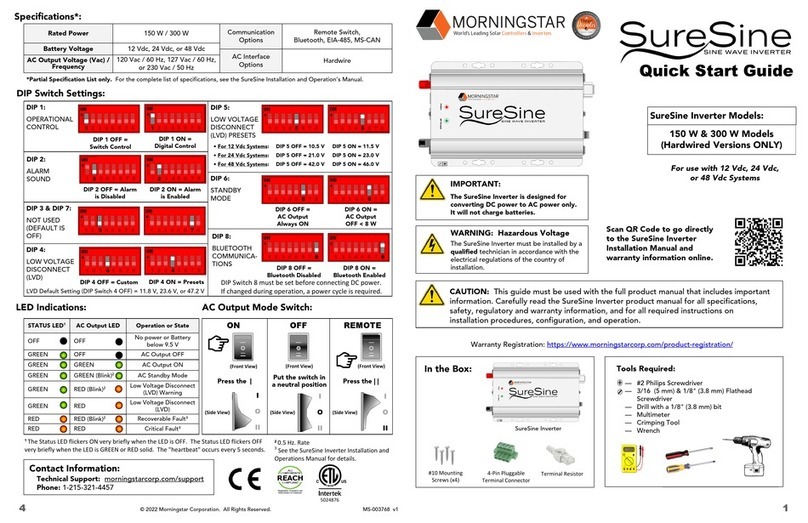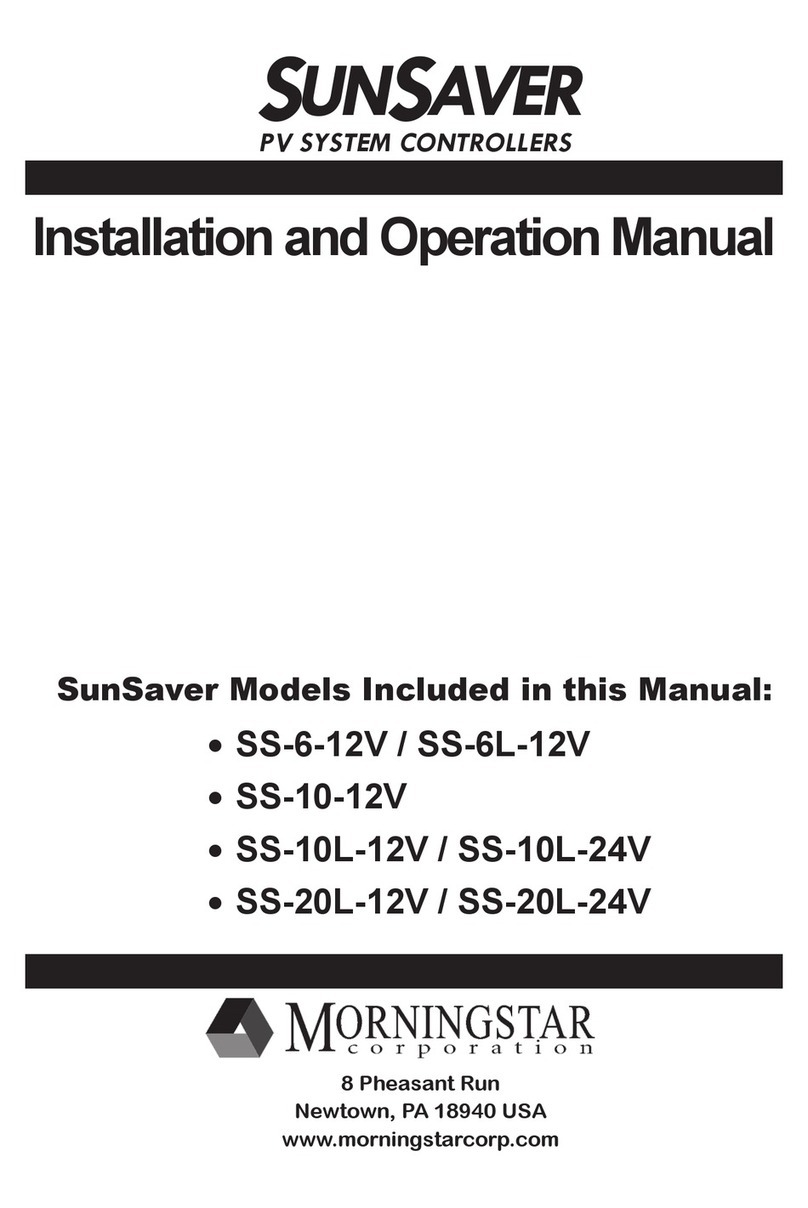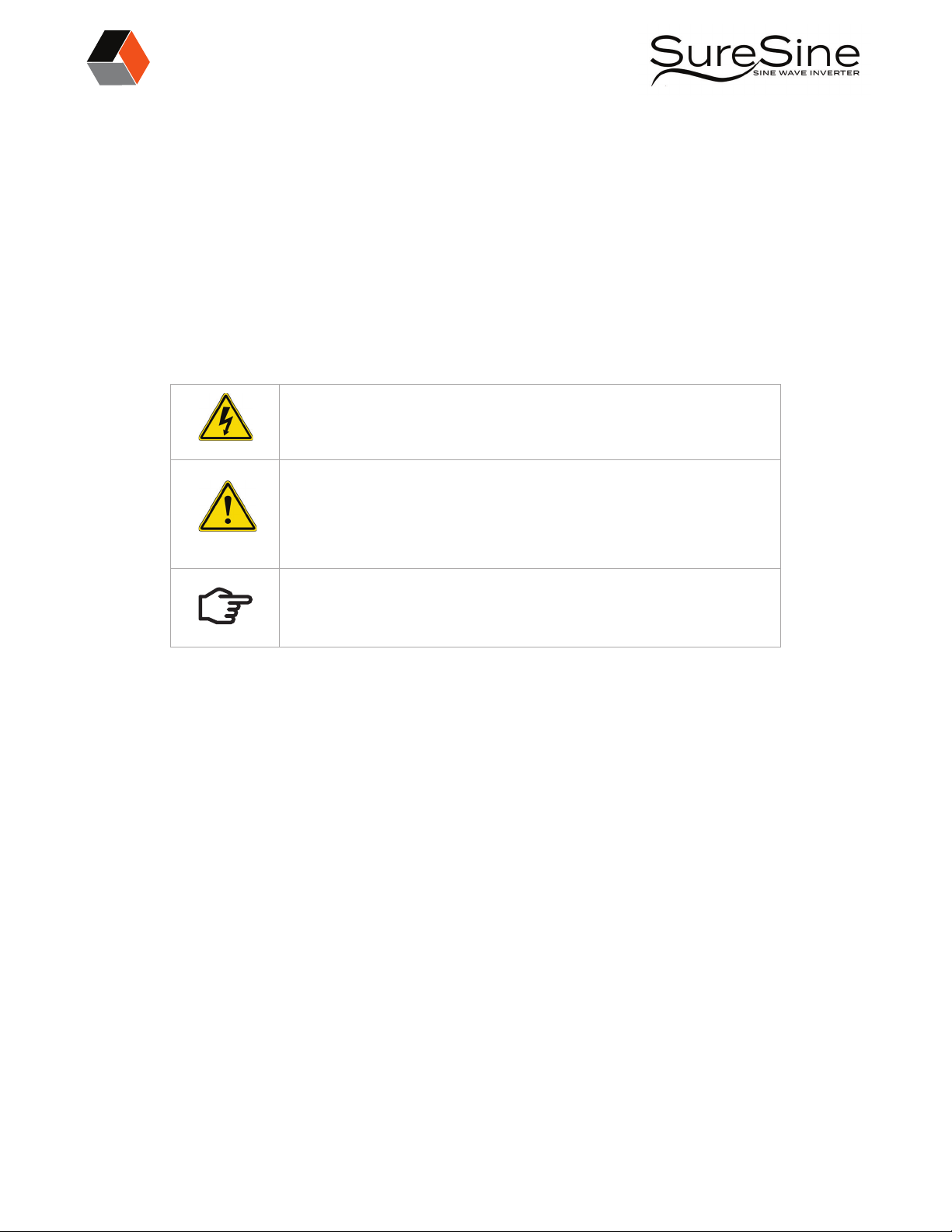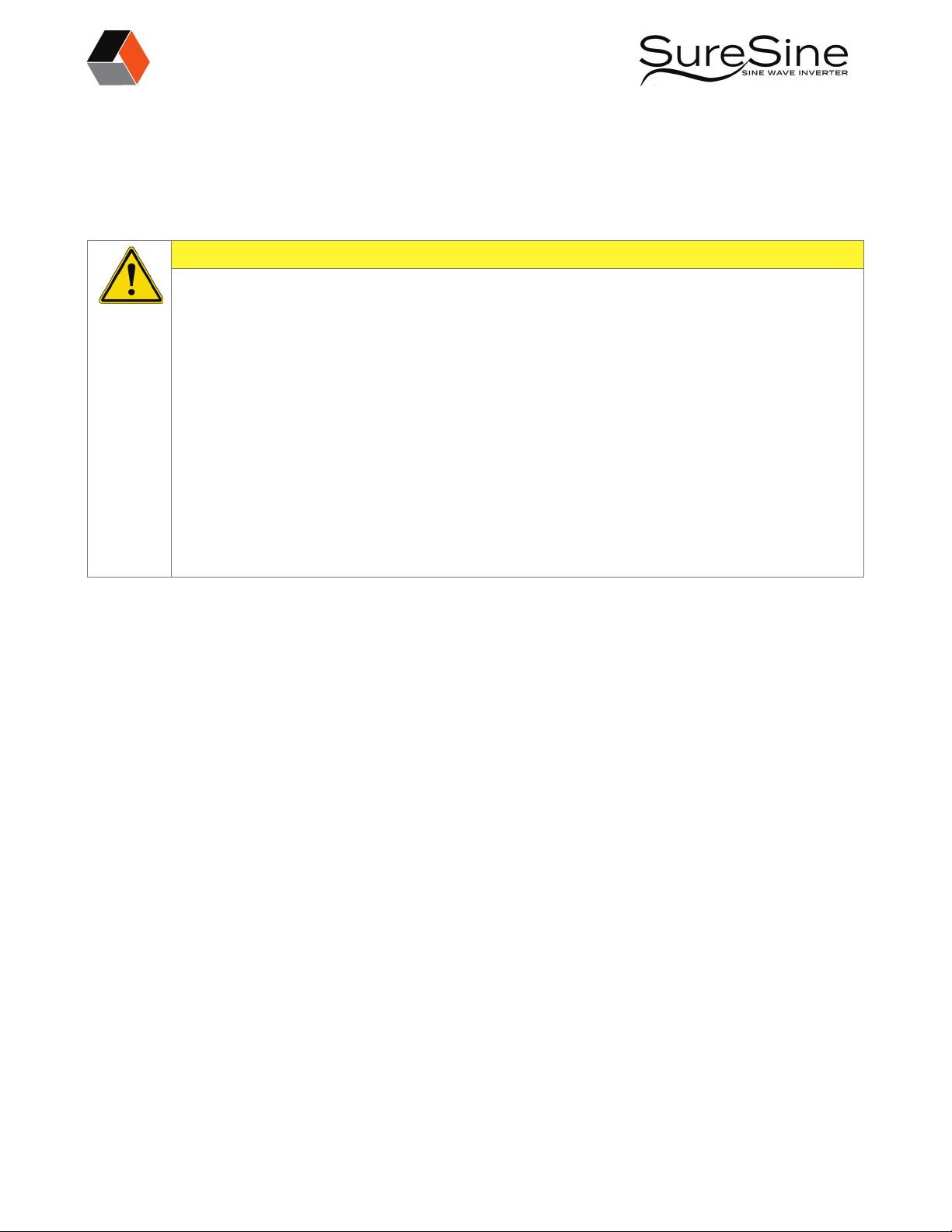MS-003650
MORNINGSTAR
World’s Leading Solar Controllers &Inverters
i
Table of Contents
1.0 Introduction................................................................................................................1
1.1 Features.................................................................................................................1
1.2 Components of the 150 W & 300 W Models ........................................................2
1.3 Components of the 700 W Models .......................................................................3
1.4 Components of the 1,000 W to 2,500 W Models .................................................4
1.5 Dimensions of the 150 W & 300 W Models ..........................................................5
1.6 Dimensions of the 700 W to 2,500 W Models.......................................................6
2.0 Installation..................................................................................................................7
2.1 Required Tools.......................................................................................................7
2.2 Additional Hardware Requirements.......................................................................7
2.3 Mounting ...............................................................................................................8
2.3.1 Safety Considerations for Mounting.........................................................9
2.3.2 Mounting Procedure...............................................................................10
2.4 Adjusting Settings ...............................................................................................11
2.4.1 DIP Switch Location................................................................................11
2.4.2 DIP Switch Configuration Options..........................................................12
2.5 Remote Switch Installation (Optional) .................................................................13
2.6 Auxiliary Power (Optional) ...................................................................................14
2.7 Inverter Wiring.....................................................................................................15
2.7.1 Terminal Torque Requirements ..............................................................15
2.7.2 Over-current Protection Requirements...................................................16
2.7.3 DC and AC Conductor Sizing Requirements..........................................17
2.7.4 Grounding and Bonding Requirements..................................................18
2.7.5 Grounding Connections .........................................................................20
2.7.6 DC Connections .....................................................................................22
2.7.7 AC Connections......................................................................................26
2.7.8 AC Wiring ...............................................................................................27
2.8 Check Wiring and Power Up ..............................................................................28
3.0 Operation .................................................................................................................29
3.1 LED Indications....................................................................................................29
3.2 AC Output Mode Switch Operation....................................................................29
4.0 Communication Options...........................................................................................30
4.1 Bluetooth.............................................................................................................31
4.1.1 To Connect the SureSine using Bluetooth..............................................31
4.1.2 SureSine Utility App................................................................................32
4.2 Ethernet (for Modbus™ TCP/IP)..........................................................................33
4.2.1 To Connect to the Internet using Modbus Protocols .............................33
4.3 EIA-485 Device Communication .........................................................................34
4.3.1 To Connect the SureSine Inverter to an EIA-485 Device........................34
4.4 USB Port ..............................................................................................................36
4.4.1 To Connect to the USB Port....................................................................36
4.5 MS-CAN (Future Feature) ....................................................................................37
4.5.1 To Connect the SureSine to another Morningstar Device......................37
4.5.2 To Connect the SureSine to a Morningstar Network..............................38
5.0 Firmware Update Procedure ....................................................................................38
6.0 Specications............................................................................................................39
Appendix A: Conductor Sizing..........................................................................................44
A.1 Stranded Copper Wire Rated for 75°C................................................................44
A.2 Solid Copper Wire Rated for 75°C ......................................................................45
A.3 Stranded Copper Wire Rated for 90°C................................................................46