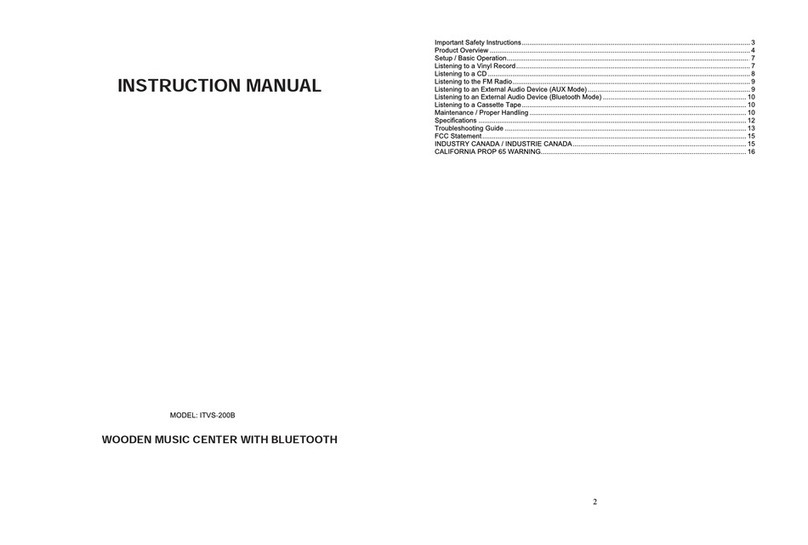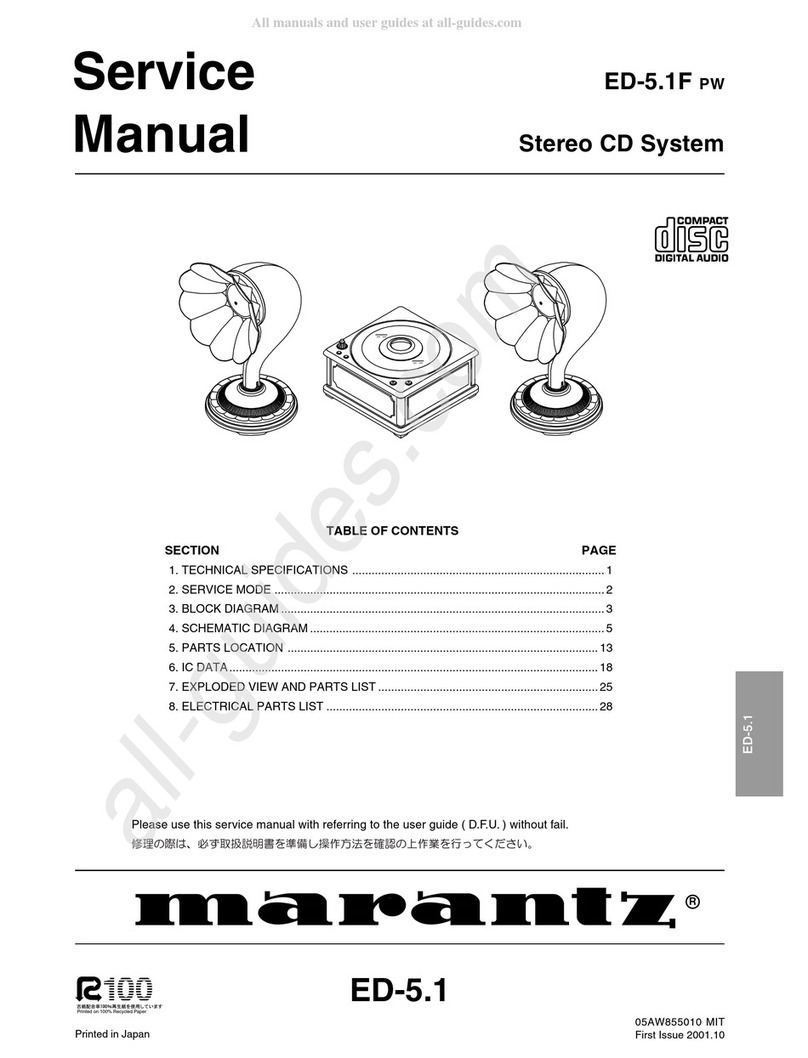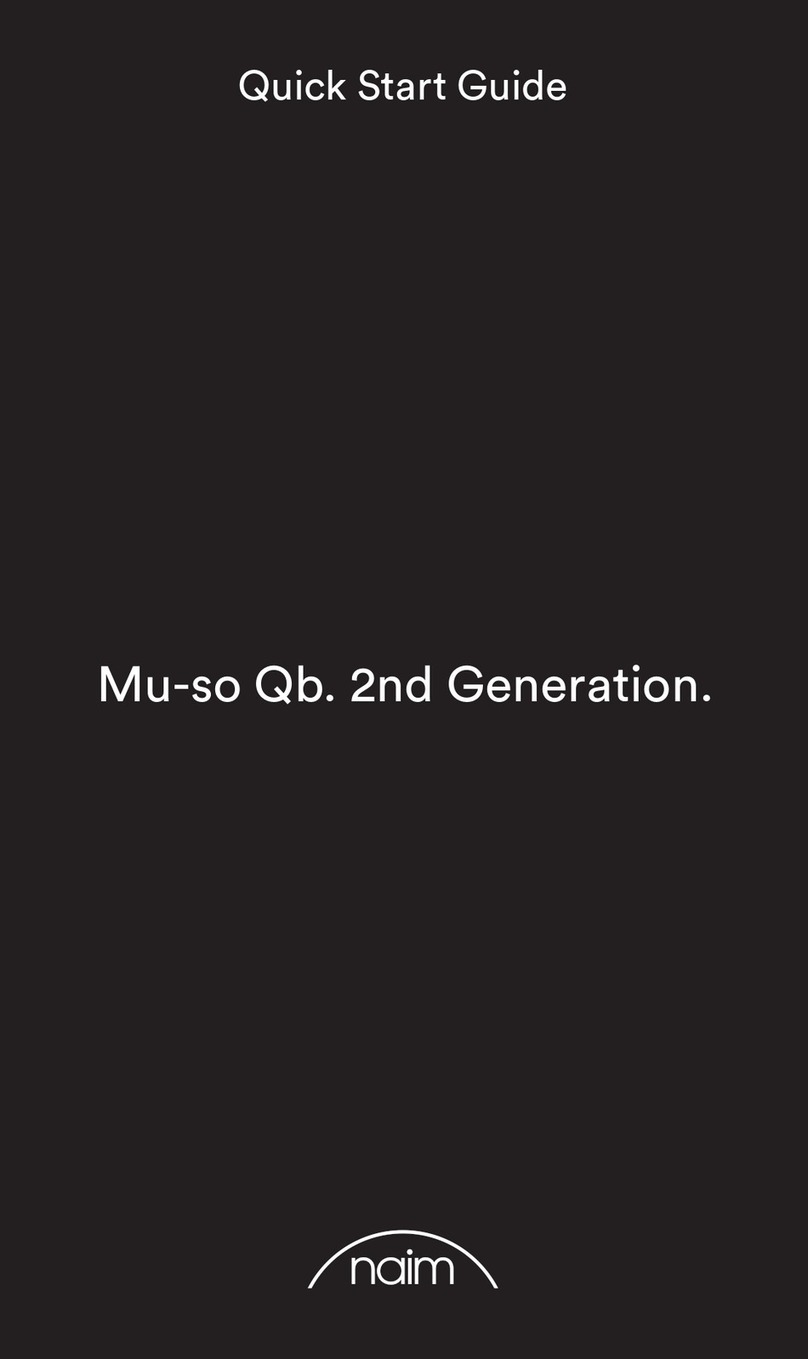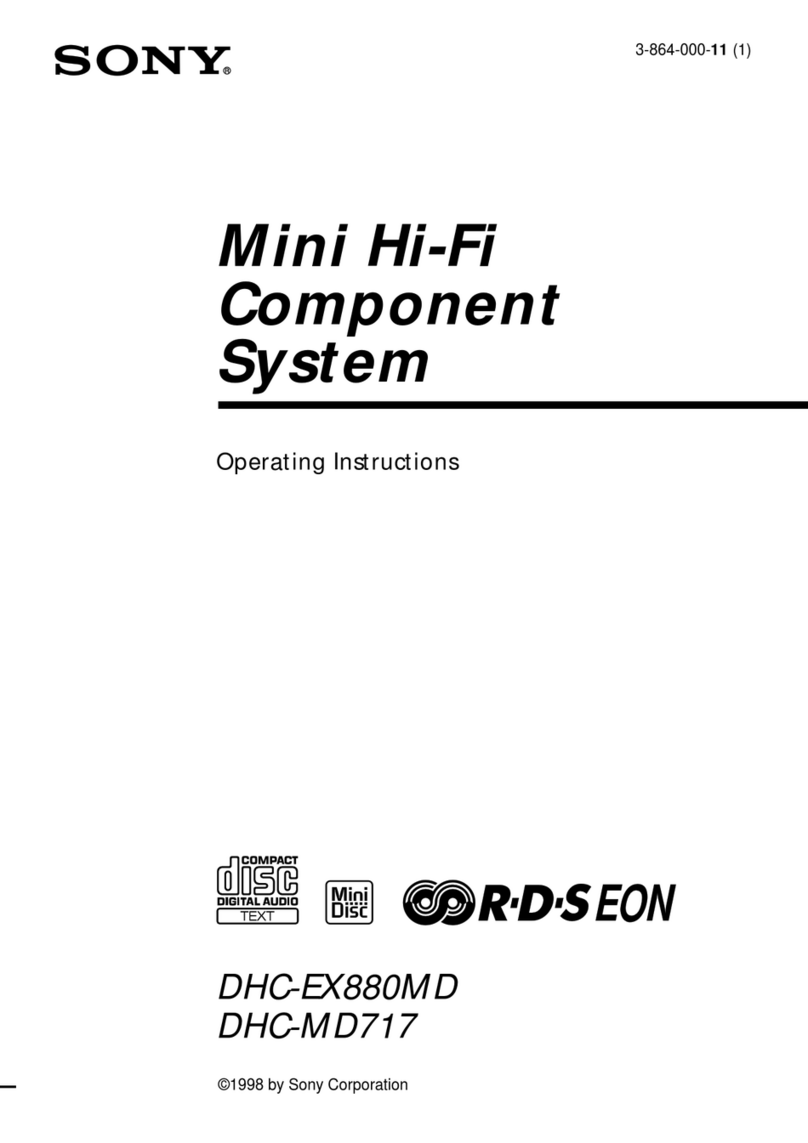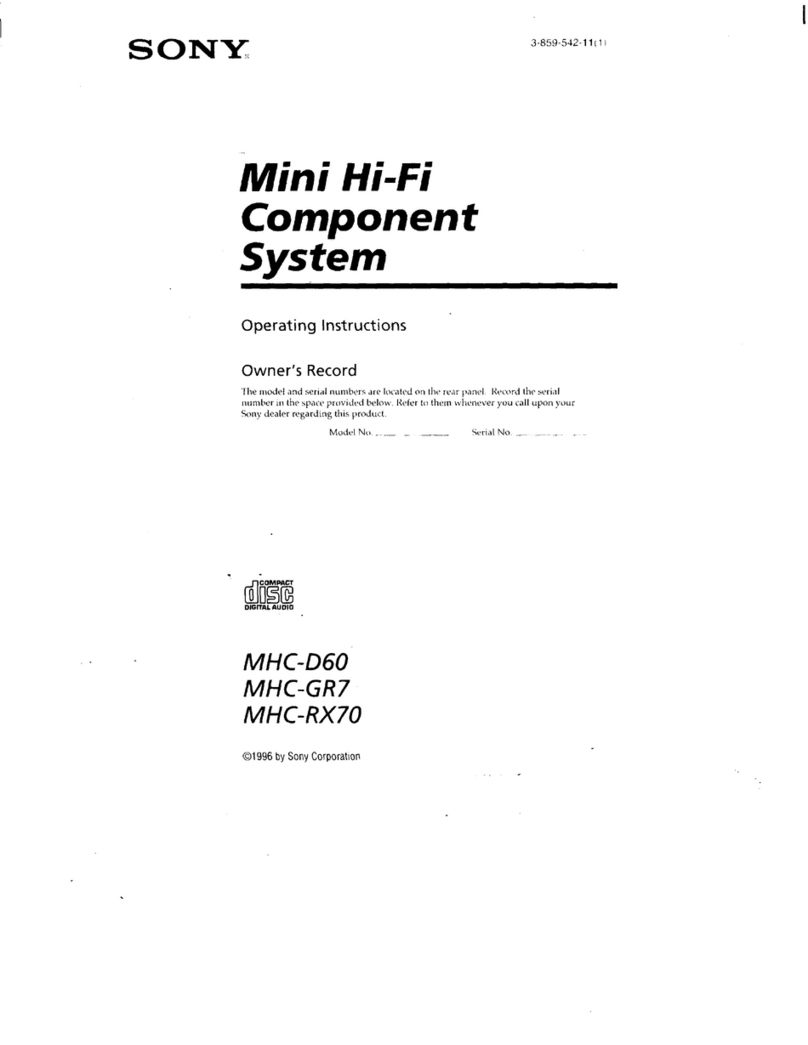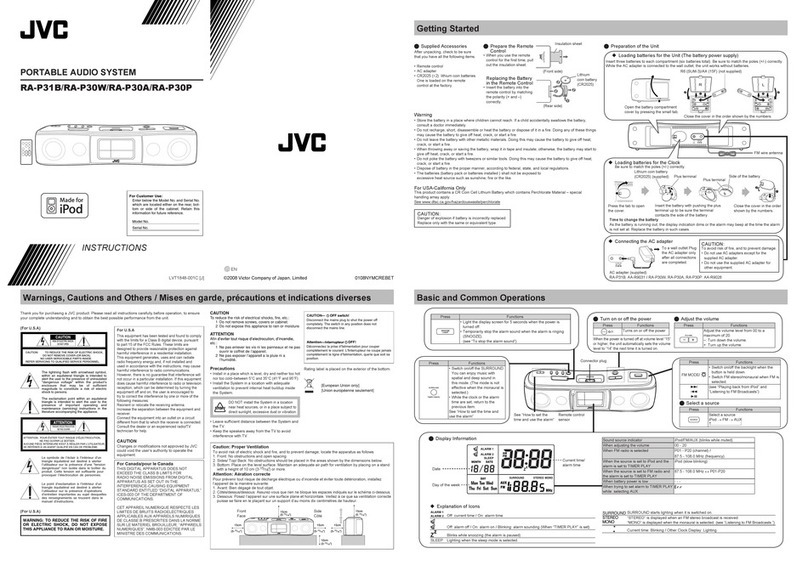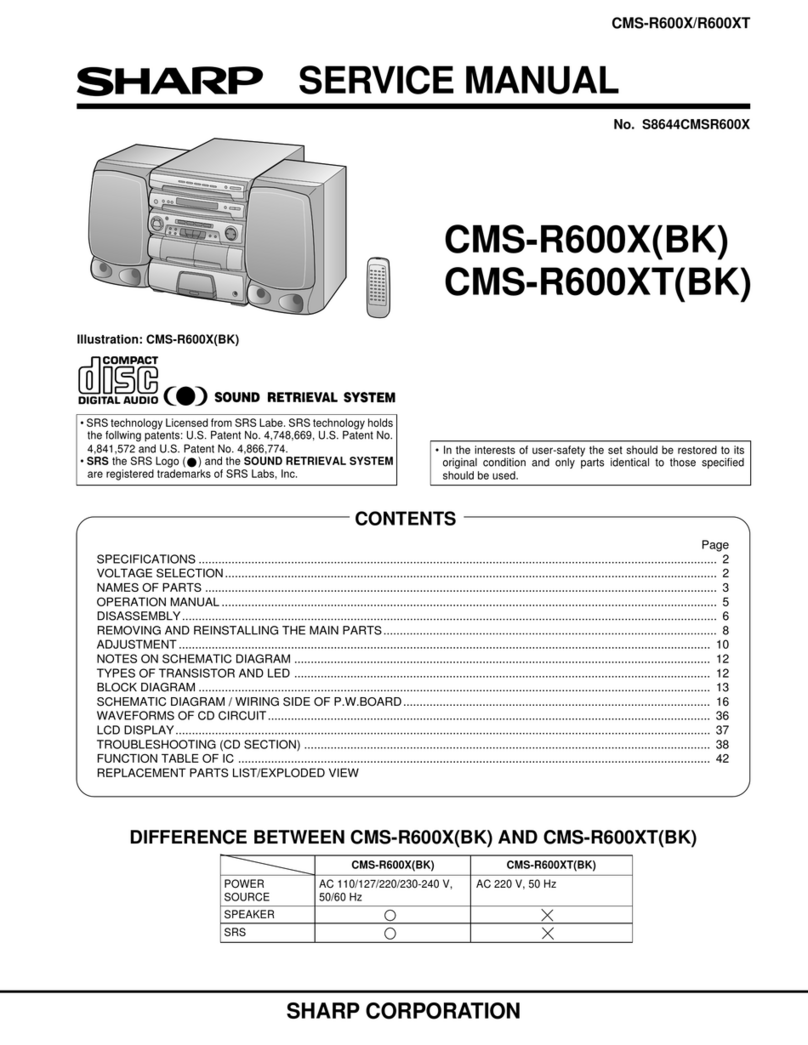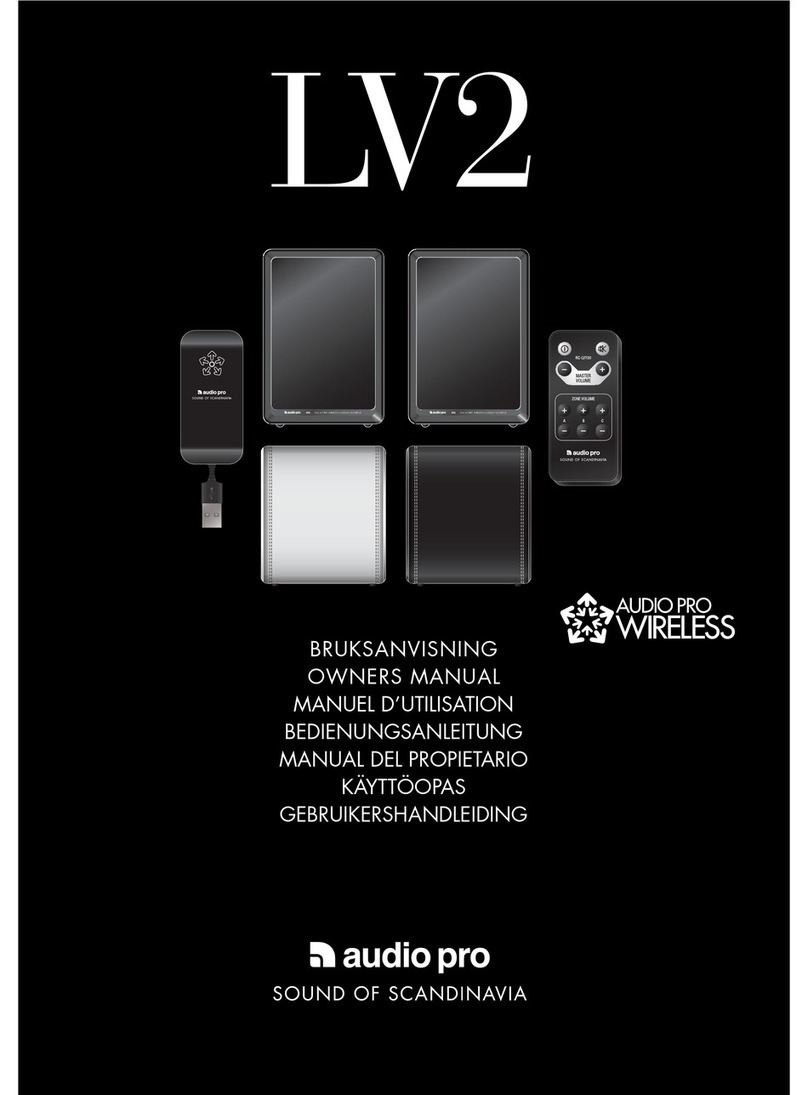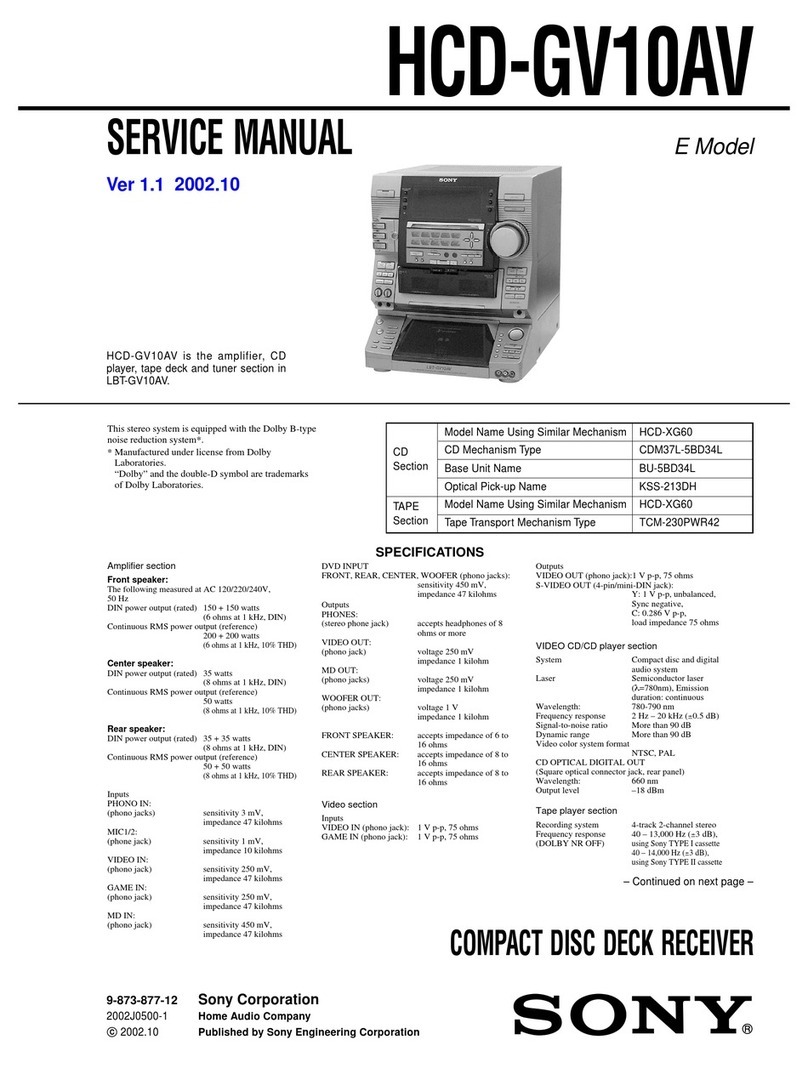Interspace Industries CiO2 User manual

Cueing and Presentation Control Specialists
CiO2
User Manual

2
Contents:
Introduction 3
Safety Instructions 4
Declaration of conformity 13

3
Introduction
CiO2-Was first dreamt up in 2006 as a way to mix the feed from a
headphones out of a Beta video playback deck.—that was some time ago.
Here we are now, as a way to monitor the sound out of the audio desk as
either the PFL headphones out on 1/4” jack or as an aux or feed on
balanced XLR .
We added in a VU meter to this to show what is coming in on the external
feed to show what is there and not on the Comms feed.
As this unit allows you to adjust the volume to your ears please take care
of your hearing. Your input volume may exceed your ears. Be careful!
The Interspace Industries Team
www.interspaceind.com
Specifications
Power
USB 5V 200mA
Signals
Balanced line level and/or headset (Desk PFL out)
Dimensions mm (inch)
D x W x H
110mm (4,1/4”) x 140mm(5,1/2”) x 53mm (2,1/8”)
Weight each
336g (12oz)

4
Safety Instructions
All safety and operating instructions should be read before this product is operated and should be
retained for further reference. Please adhere to all the warnings on this product and in these
operating instructions. Please follow these instructions carefully.
Power. Only use the power source indicated on the device. Devices equipped with a grounded plug
should only be used with a grounded type outlet. In no way should this grounding be disconnected,
modified or suppressed.
Keep Away From Harmful Substances
To prevent the risk of electric shock and fire, do not expose this device to rain, humidity or intense
heat sources (such as radiators or direct sunlight). Avoid using this equipment in environments where
there is excessive heat, dust, moisture, chemicals, vibration or mechanical shocks.
Slots and Openings. These are designed into the device for ventilation and to avoid overheating.
Always ensure these openings remain clear. Do not attempt to insert anything into these
openings under any circumstances. If liquids have been spilled on, or objects have fallen into the
product it must be checked by a qualified technician before re-using.
• DO NOT OPEN SYSTEM DUE TO HIGH VOLTAGE.
• DO NOT IMMERSE IN WATER.
If you have any queries regarding these safety instructions or how to maintain the unit please do not
hesitate to contact us on:
Servicing. Do not attempt to service this product yourself. Should an unauthorised person attempt to
either open the covers or service our products, it may invalidate your Limited Factory Warranty. In
addition, opening or removing covers and screws may expose you to electric shocks or other hazards.
Refer all servicing to qualified service personnel.
Environmental
WEEE , RoHS & REACH Compliance. This product been manufactured and sold in accordance with
the requirements of the EC WEEE, RoHS directives. Please return all end-of-life items to your
supplier, or Interspace Industries directly, for appropriate disposal.
Check website for latest certificates where required and further regulations, standards and working
practises .
Packaging Materials:
Cardboard box: Grade 150K/T ‘B’ (Single Walled Corrugated- Brown Kraft)
Protective Foam: Grade HLB 22 Grey Foam (High Load Bearing)
Prop 65
WARNING Cancer and Reproductive Harm - www.P65Warnings.ca.gov#

5
Setting up and operation.
CiO2should be placed on the control desk in a position where you can
control it easily but close to your Belt Pack for your intercom (comms).
Turn the input level to minimum first. Plug in either your line feed on XLR
(balanced audio) or your stereo PFL headphones feed out of your desk or
other headphones monitoring system to the respective inputs on CiO2 .
Unplug your headset from your belt pack and plug it in to the
corresponding 4 pin connector on CiO just the 4 pin loop cable to loop
back to you belt pack.
Plug in the USB cable ( and USB power source). - The unit will start up
and show all LEDS lit in succession on the front panel then just show the
power on indicator if there is no input.
Adjust the Input level to a comfortable level for you to hear the feed in
addition to the comms chatter. The VU meter will show you what level is
presented after the input level control.
Note:- At full level and depending on what headset you are using and
what your input is —high acoustic shock could be possible so please
protect your hearing by keeping it low.
Uses
• PFL Headphones out from an audio desk
• Aux out from a desk for a secondary source
• Prompt Feed instead of separate monitor to hear the presenter
• Graphics Feed too

6
DECLARATION OF CONFORMITY
We declare under our sole responsibility that the products:
CiO2
( Part No: CiO2)
Conform to the following standards:
Safety
EN 62368-1:2014 Audio/Video, Information ,
Communication technology equipment—Part 1: Safety Requirements
EMC
EN 55032:2015 (Emissions) / EN 55035:2017 (Immunity)
Following the provisions of the EEC Directive 2014/30/EU and 2014/35/EU
Issued on: Date 05/11/2019
Dave Humphrys
CEO,
Interspace Industries
Unit 7, 41 Brownfields
Welwyn Garden City
Herts
AL7 1AN, UK

7
FCC COMPLIANCE INFORMATION STATEMENT
DECLARATION OF CONFORMITY
This device complies with Part 15 of the FCC Rules. Operation is subject to the following two
conditions: (1) this device may not cause harmful interference, and (2) this device must
accept any interference received, including interference that may cause undesired operation.
We, Interspace Industries, have determined that the above named equipment has been
shown to comply with the applicable technical standards. Furthermore, we warrant that each
unit of equipment marketed is identical to the unit tested and found acceptable with the
standards. The records maintained continue to reflect the equipment being produced within
the variation that can be expected due to quantity production and testing on a statistical
basis.
David J Humphrys, Managing Director
Interspace Industries
Unit 7, 41 Brownfields
Welwyn Garden City
Herts
AL7 1AN
November 5th 2019
Manufacturer: Interspace Industries
Responsible Party in the
USA:
Interspace Industries LLC
72 Grays Bridge Road
Suite 1-C,
Brookfield
CT 06804
Main number 203-814-1879
Product: CiO2
Authorisation Procedure: Declaration of Conformity
Unintentional Radiator

Unit 7, 41 Brownfields
Welwyn Garden City
Hertfordshire
AL7 1AN
UK
Tel: +44 (0) 1462 600101
Email: [email protected]
www.interspaceind.com
For Technical Support or Sales Enquiries
Interspace Industries Head Office:
+44 (0) 1462 600101
Emergency Technical Support Hot Line:
+44 (0) 7976 385046
Website:
www.interspaceind.com
Publication date 5th Nov 2019
Table of contents