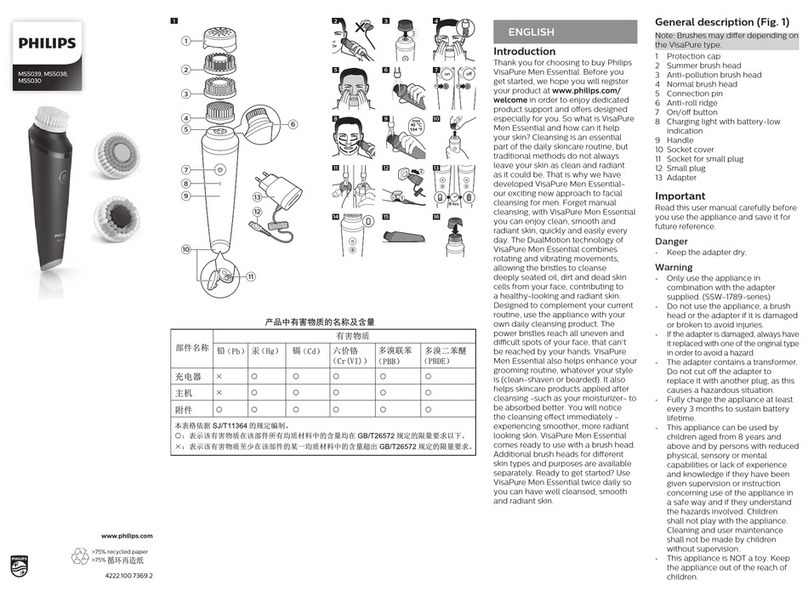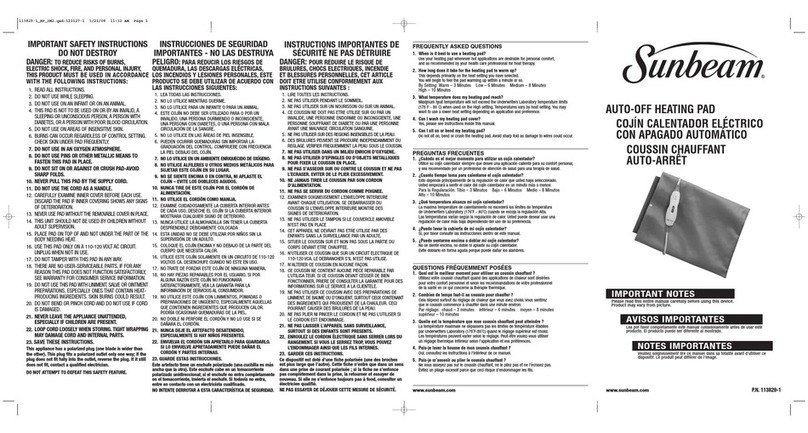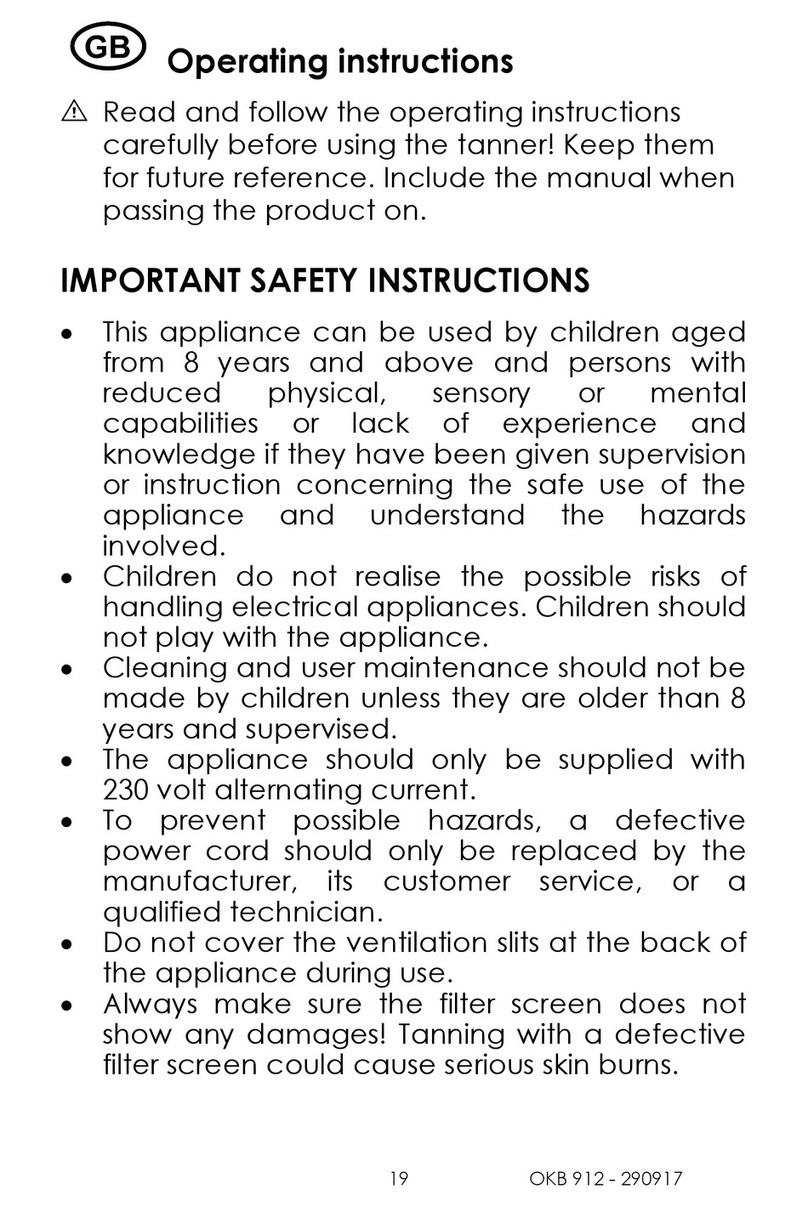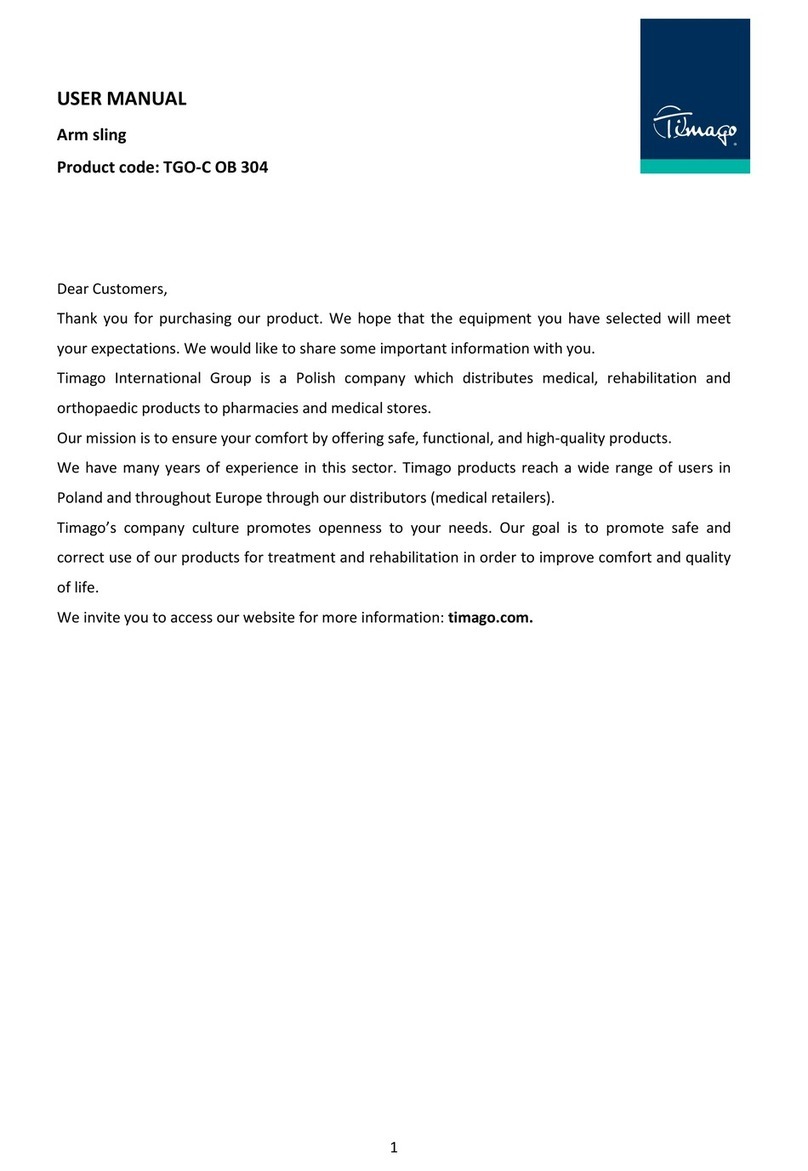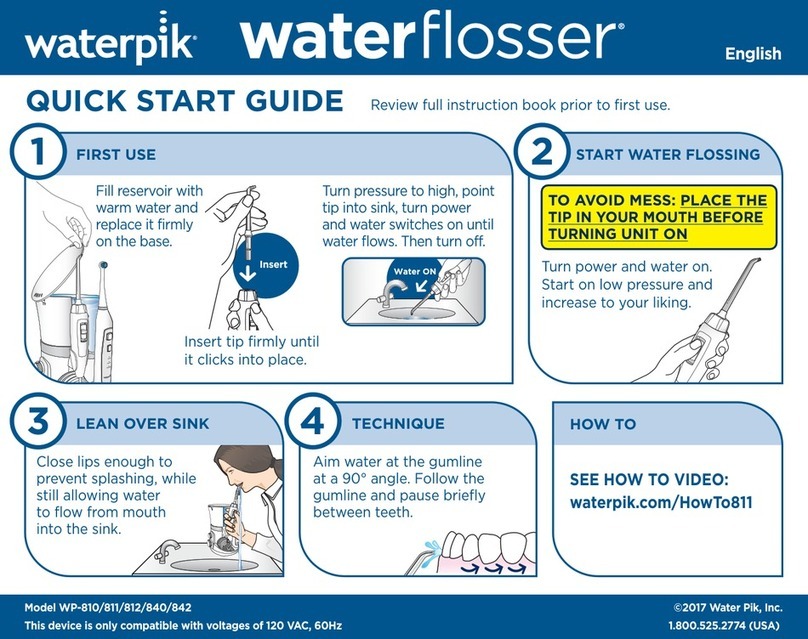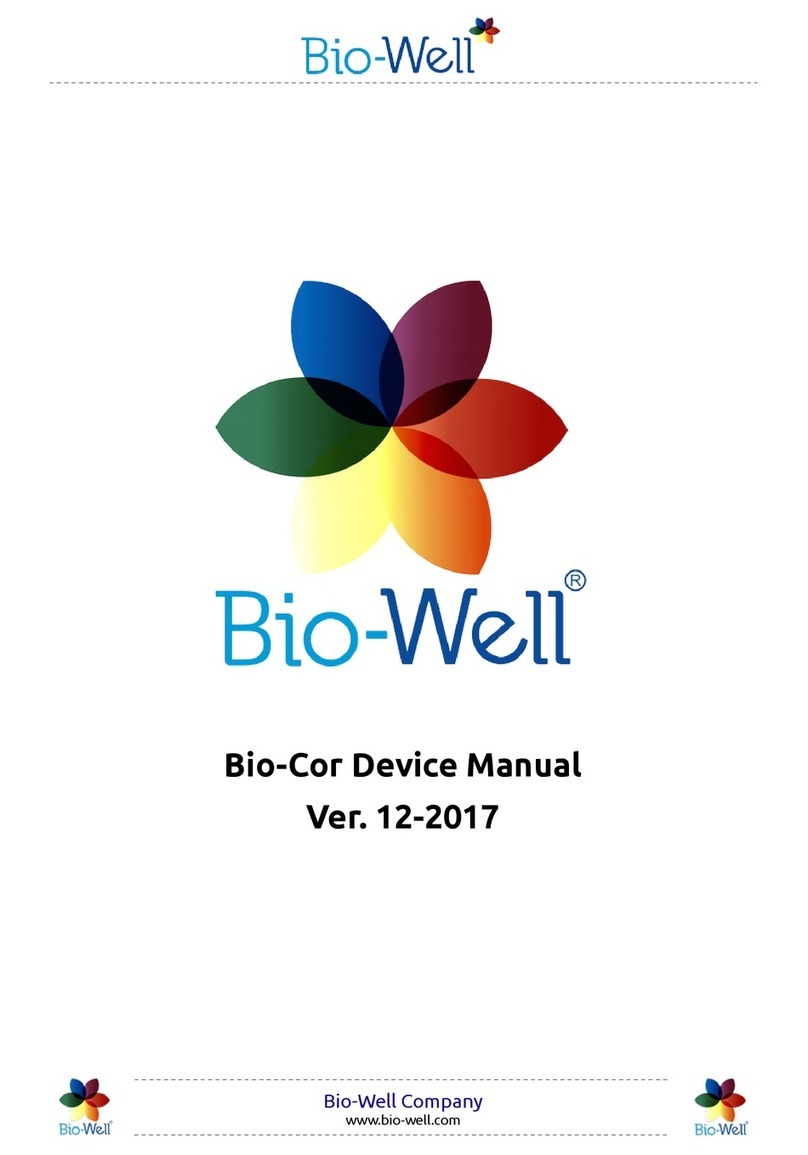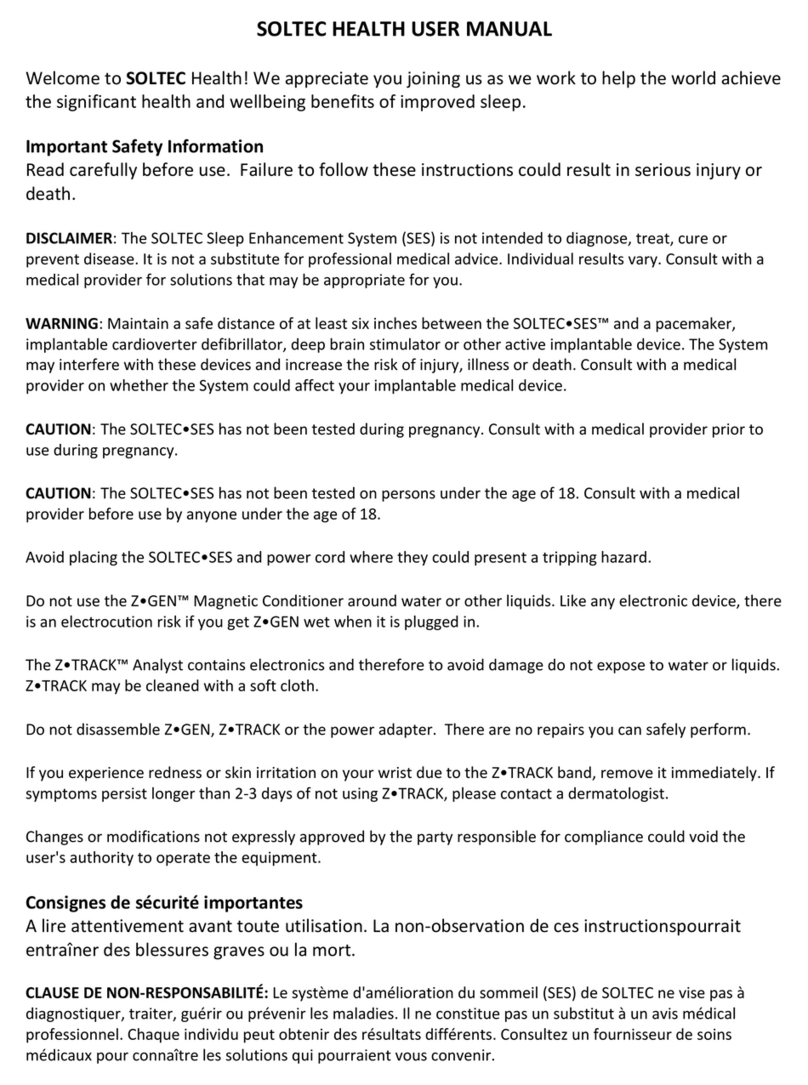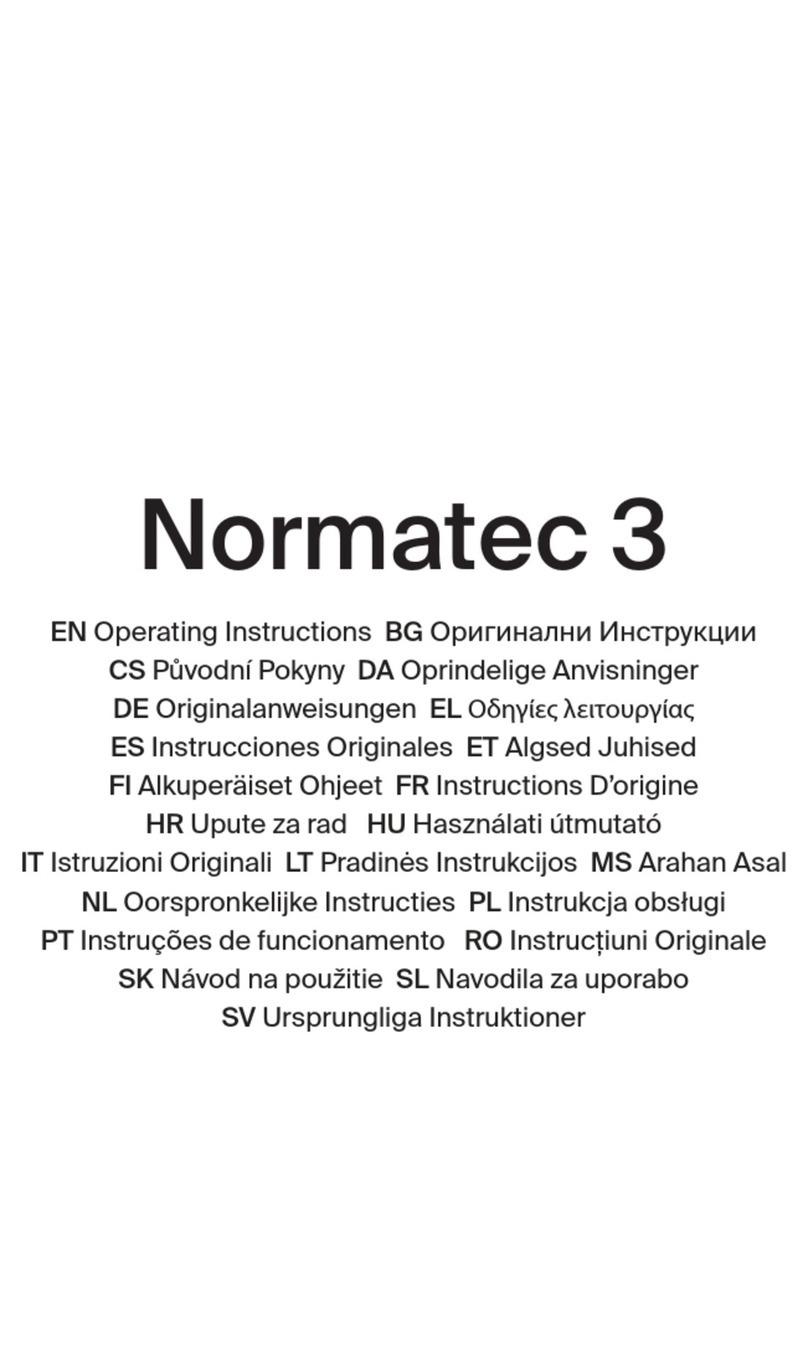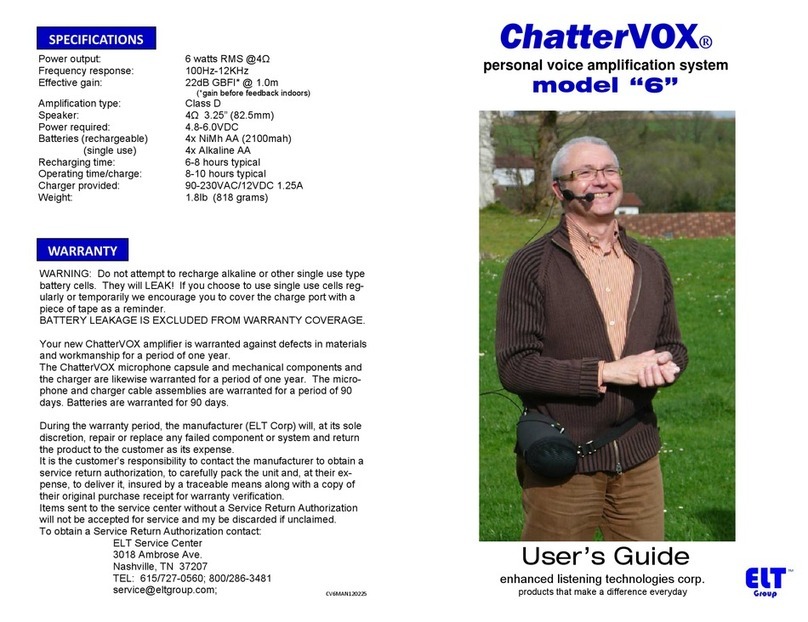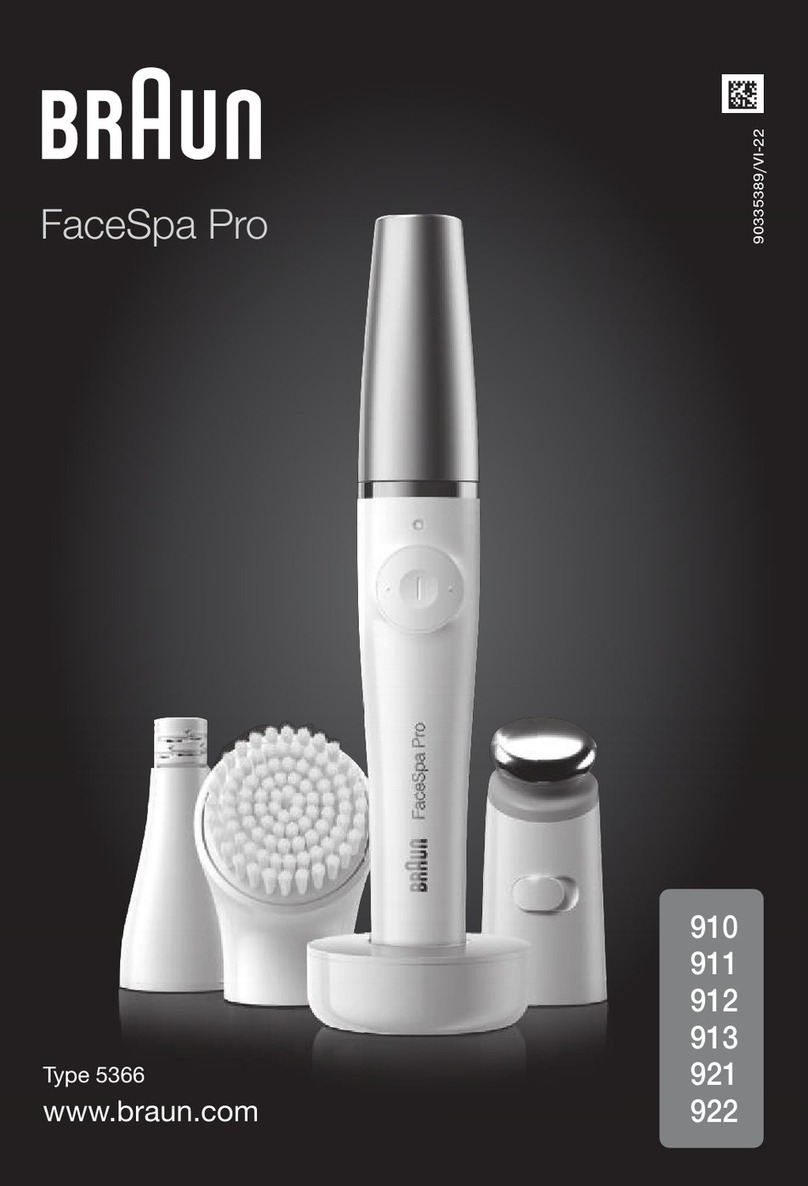InTouch Mini Pre-Installation
NOTES:
lThe InTouch Mini should be installed by an IT professional to ensure proper
setup and network configuration.
lDownload a complete User Guide at: www.InTouchHealth.com/ manuals.
Review the following documents for network requirements:
lMB- 14011 - InTouch Telehealth Network Specifications
lMB- 15513 - Network Configuration for InTouch HealthDevices
Plan the installation of the InTouch Mini, making sure the following are available during
the installation:
CAUTION: Guest, Staff, and VIP type networks are not suitable for connection of a
Telehealth device.
lThe clinical, secure WiFi network name and credentials.
lAll locations where the device is to be used.
lAny peripherals to be used with the InTouch Mini such as a stethoscope.
NOTE:Allow the InTouch Mini to fully charge before starting the installation.
Unpacking and Charging the InTouch Mini
WARNING: Plug the InTouch Mini into a grounded “Hospital Grade” electrical
outlet to minimize the risk of electrical shock.
1. Carefully remove the InTouch Mini from its packaging, taking care not to cause
damage.
2. Plug the InTouch Mini into grounded "Hospital Grade"AC outlet and allow the
system to charge for at least 2 hours to reach a full charge.
InTouch Mini Power On and Off
- 3 -
24/7 Technical Support (877) 484-9119