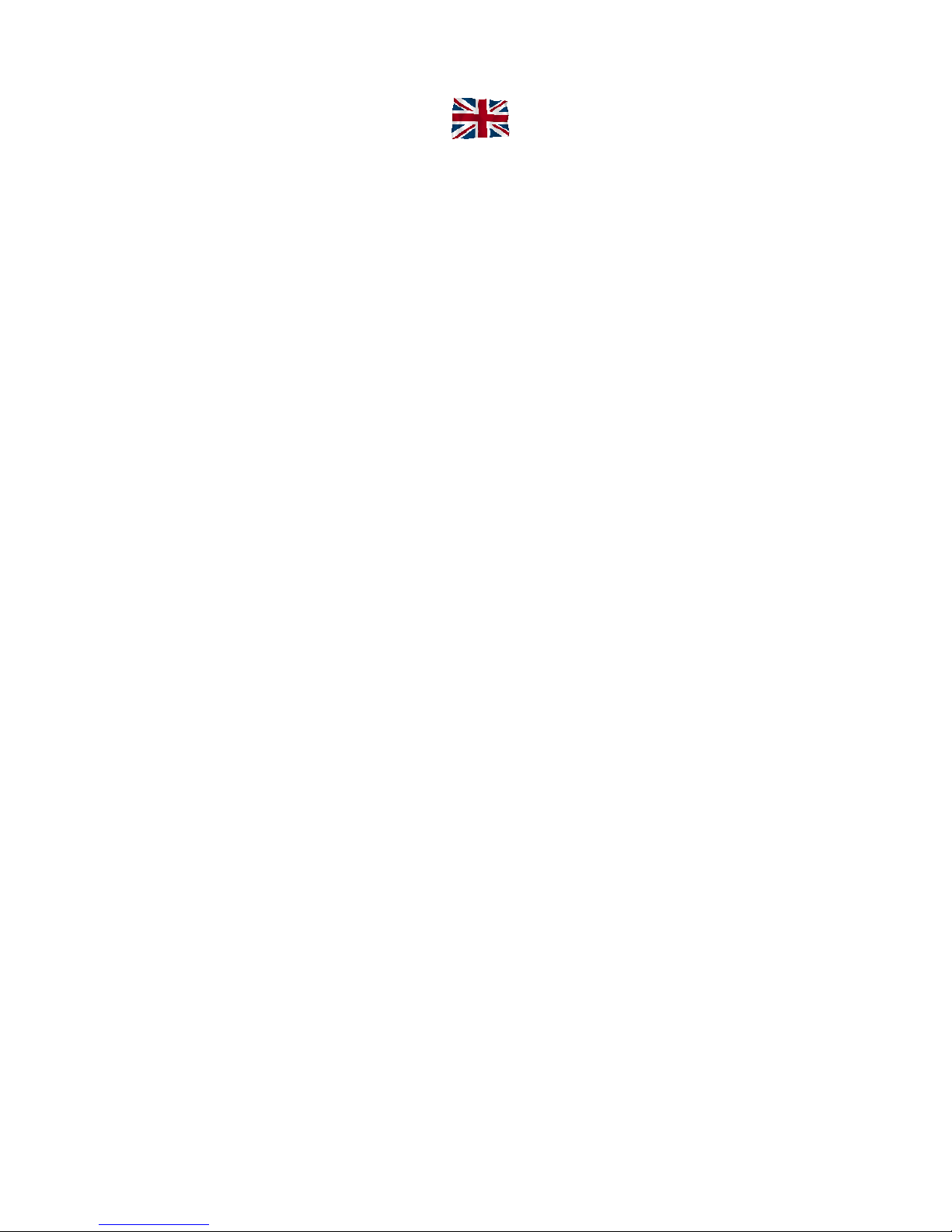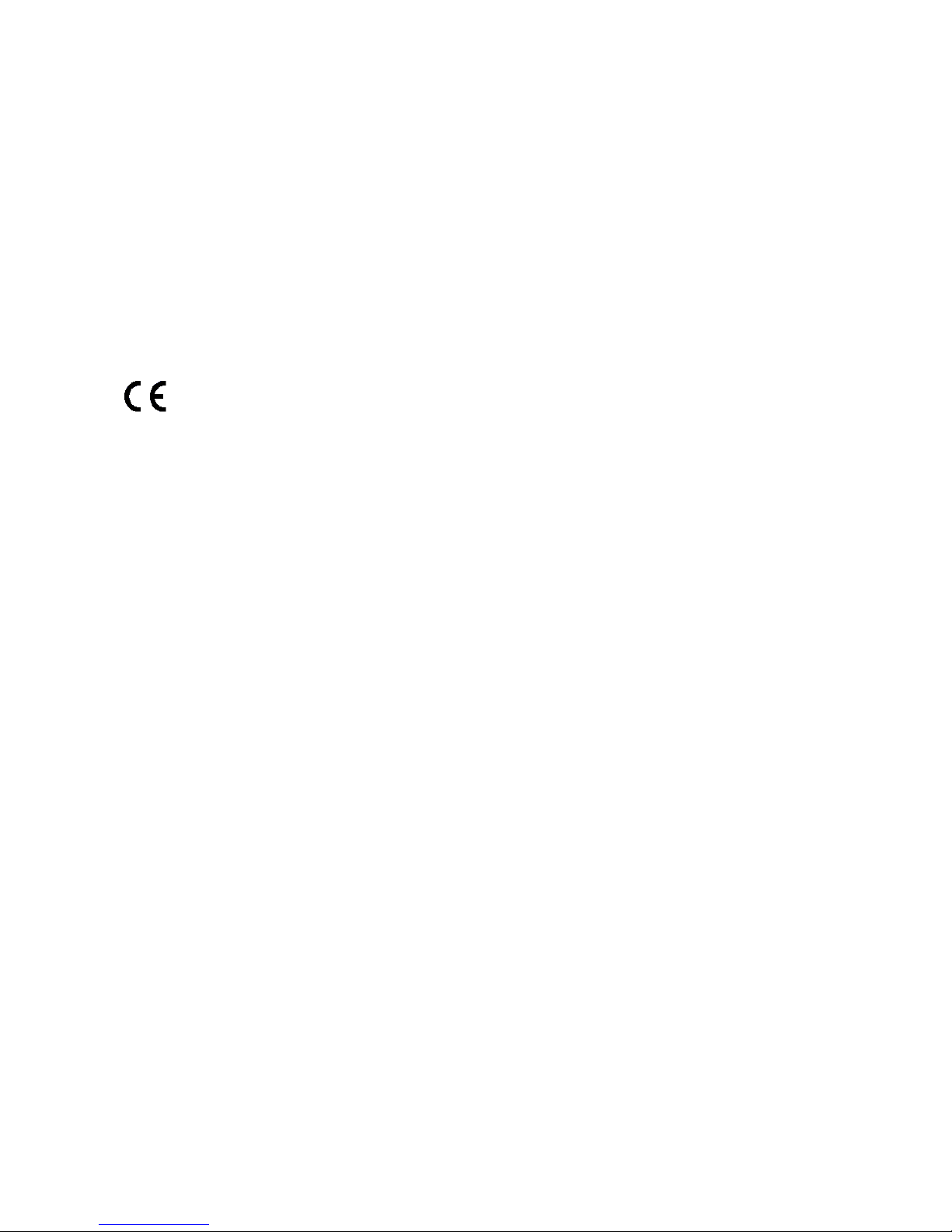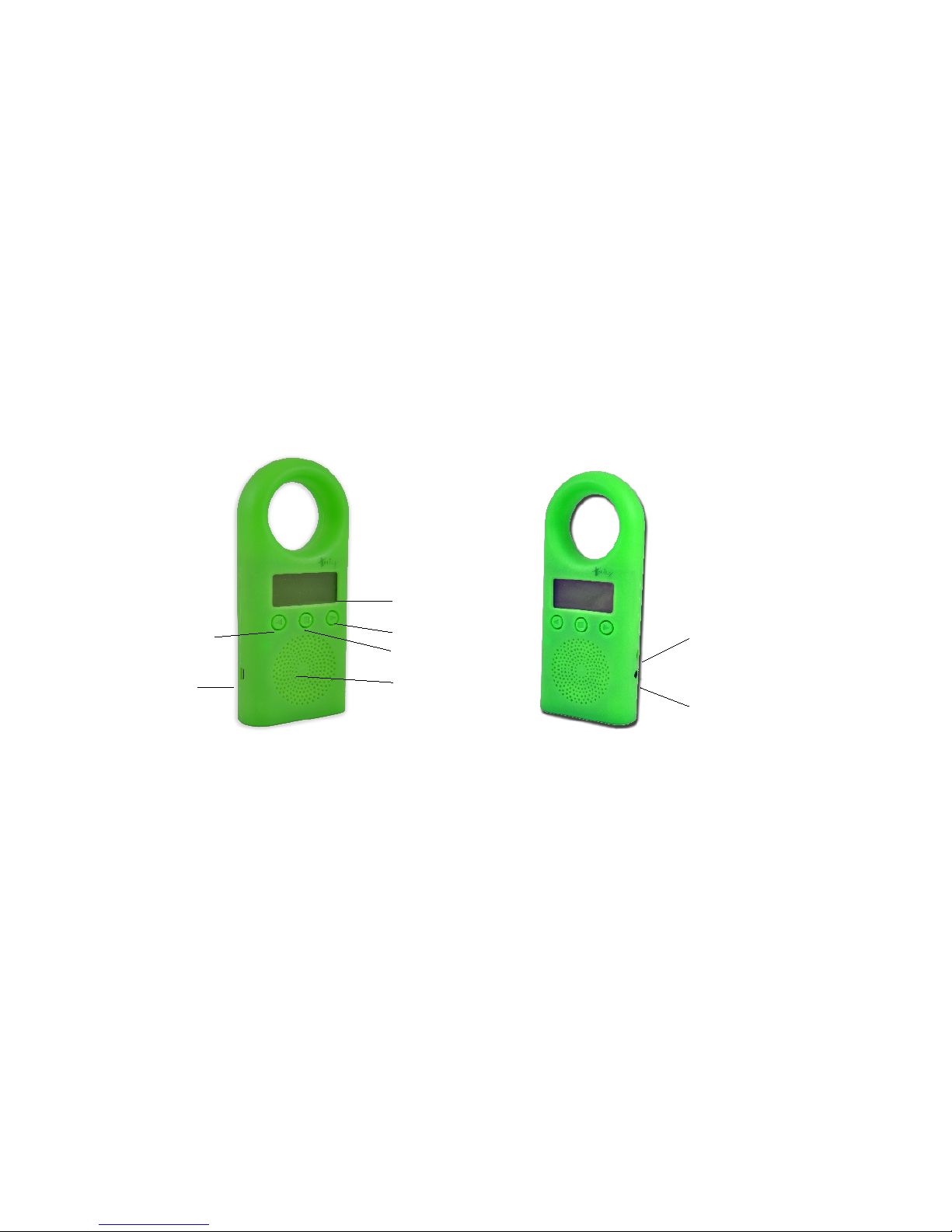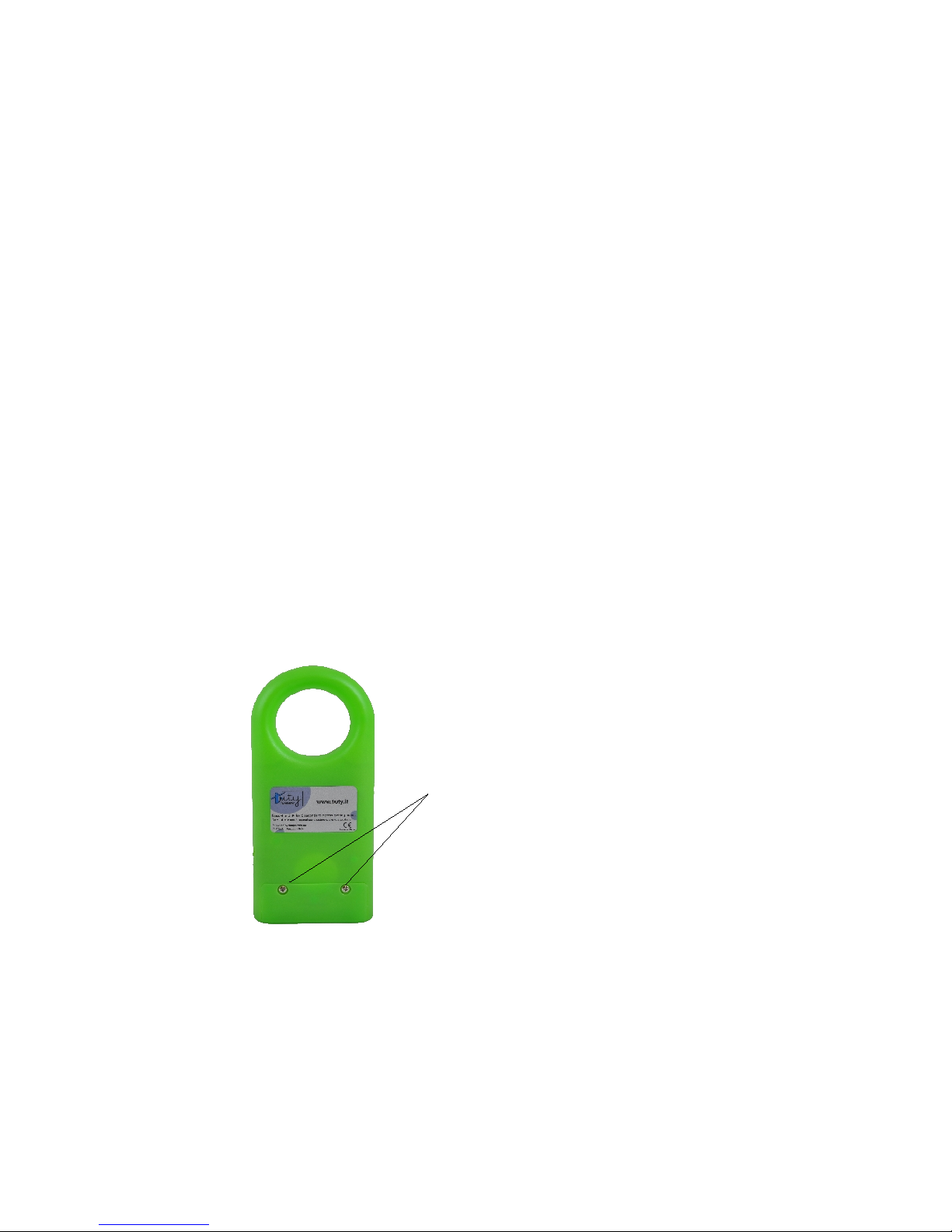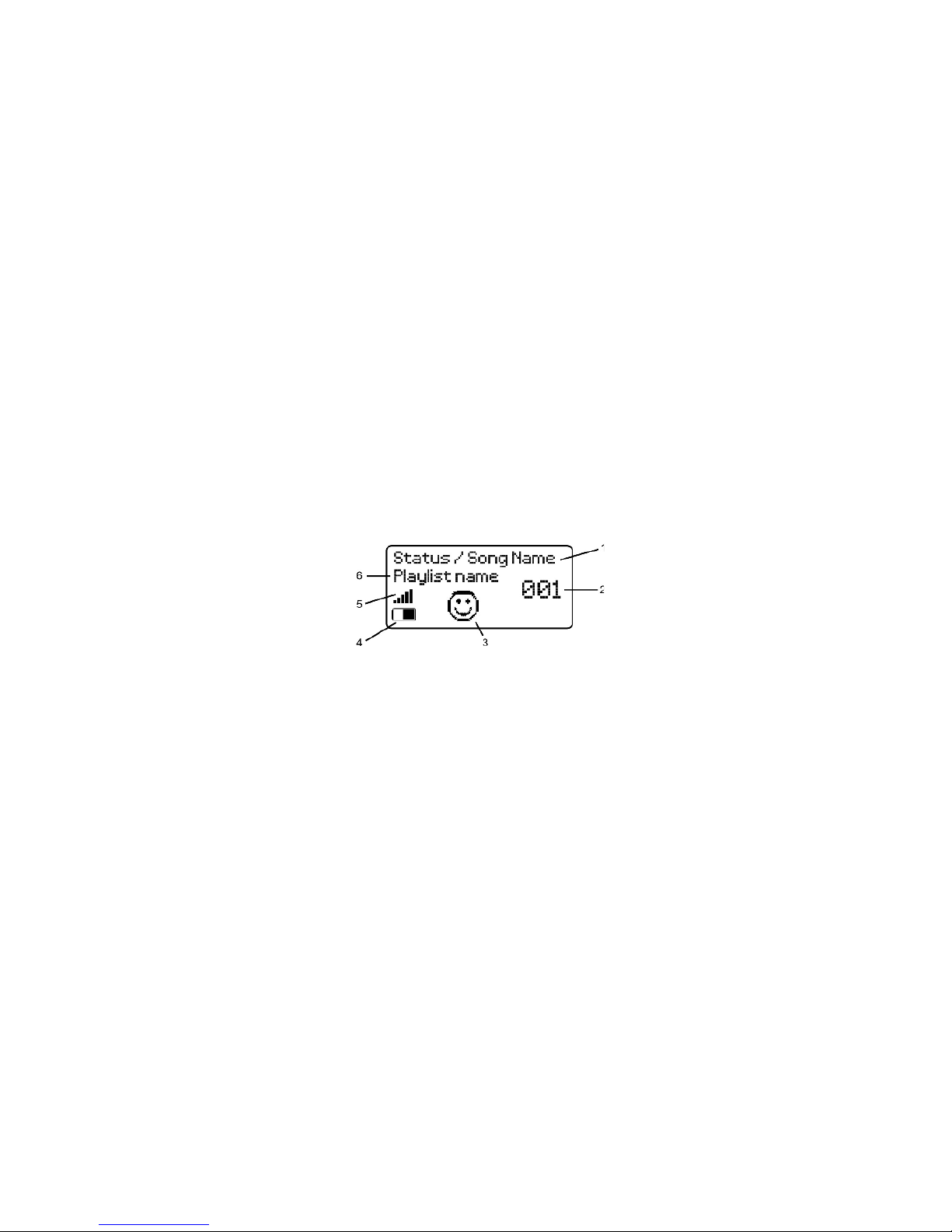This manual is related to TUTY with firmware version S0.1.0
TUTY-103 are produced in the PRC and are projected and imported from:
INV S.r.l.
Email: support@tuty.it
Website: www.tuty.it
Via Calamandrei, 120/h
52100 Arezzo
Italy
It is highly recommended that you register your name and contact in ormation on our website
should we need to contact you or important in ormation regarding your Tuty.
Go to www.tuty.it or more in ormation and details on our privacy policy
European Compliance
This product con orms to the ollowing:
EMC Directive 89/336/EEC as amended by 92/31/EEC and 93/68/EEC.
Mains operated products or the European market comply with Low Voltage Directive
2006/95/EC.
Communication / RF wireless products or the European market comply with R&TTE Directive
1999/5/EC.
CAUTION: To comply with the Europe CE requirement, this device must be installed with CE
certi ied computer equipment which meet with Class B limits.
All cables used to connect this device must be shielded, grounded and no longer than 3m in
length. Operation with non-certi ied computers or incorrect cables may result in inter erence to
other devices or undesired e ects to the product.
MODIFICATION: Any changes or modi ications not expressly approved by INV S.r.l. or one o its
a iliated companies could void the user’s warranty and guarantee rights.
FCC Information
This device complies with part 15 o the FCC Rules. Operation is subject to the ollowing two
conditions: (1) This device may not cause harm ul inter erence, and (2) this device must accept
any inter erence received, including inter erence that may cause undesired operation.
This equipment has been tested and ound to comply with the limits or a Class B digital device,
pursuant to Part 15 o the FCC Rules. These limits are designed to provide reasonable protection
against harm ul inter erence in a residential installation. This equipment generates, uses and
can radiate radio requency energy and, i not installed and used in accordance with the
instructions, may cause harm ul inter erence to radio communications. However, there is no
guarantee that inter erence will not occur in a particular installation. I this equipment does
cause harm ul inter erence to radio or television reception, which can be determined by turning
the equipment o and on, the user is encouraged to try to correct the inter erence by one or
more o the ollowing measures:
- Reorient or relocate the receiving antenna.
- Increase the separation between the equipment and receiver.
- Connect the equipment into an outlet on a circuit di erent rom that to which the receiver is
connected.
- Consult the dealer or an experienced radio/TV technician or help.
This Class B digital apparatus complies with Canadian ICES-003.
TUTY – User Manual 3