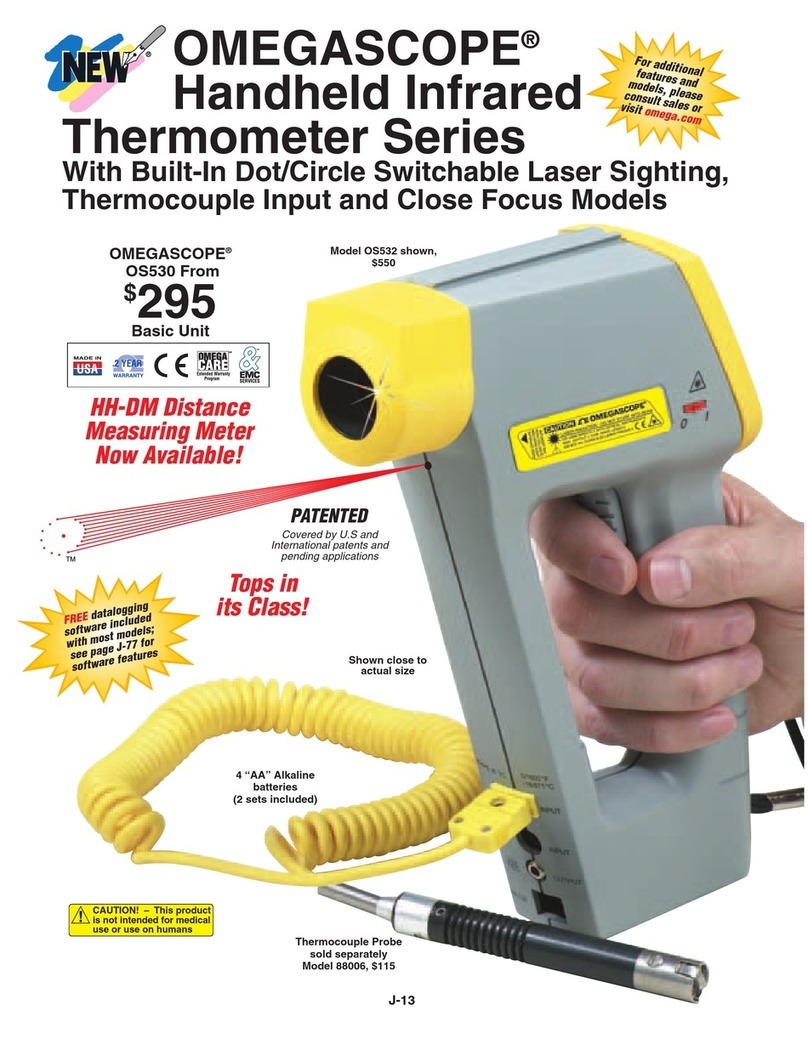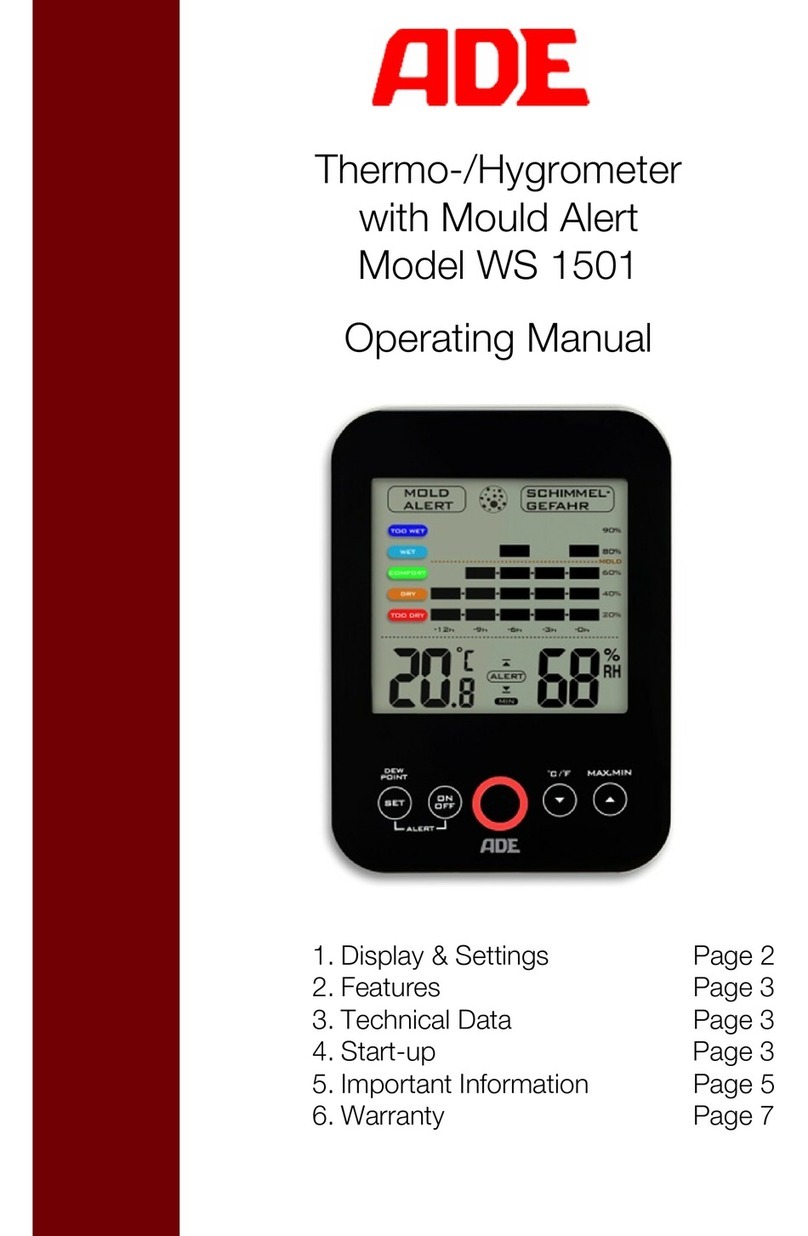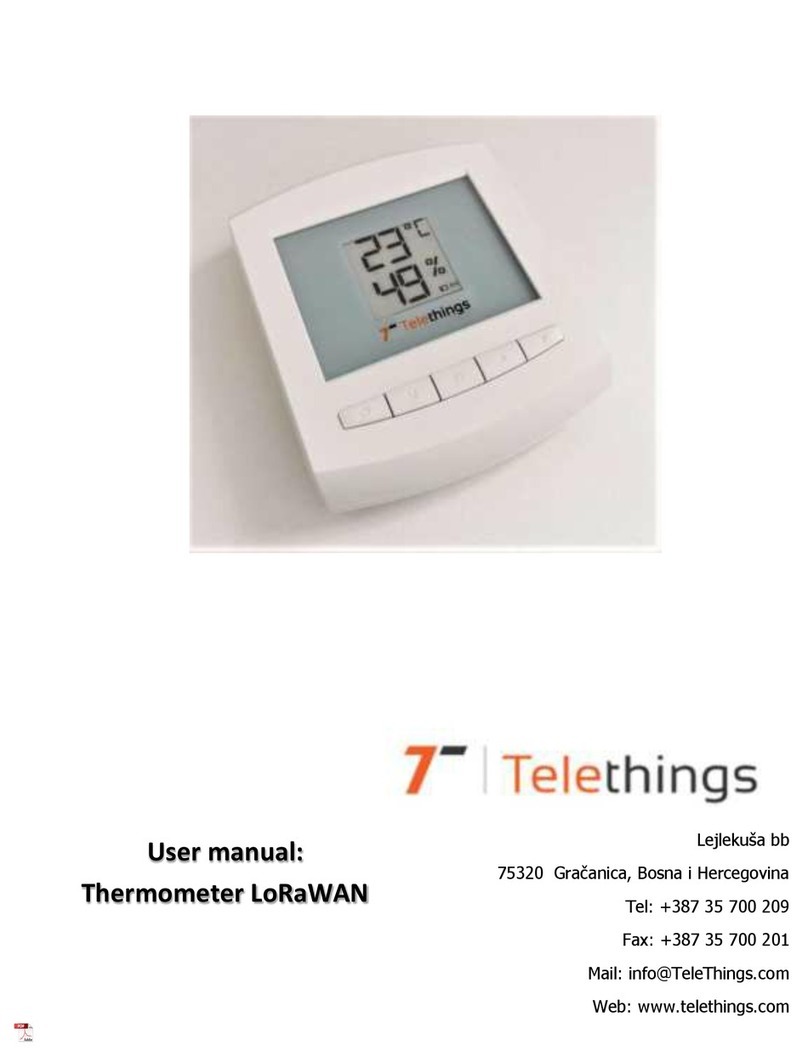Inventec Appliances T88 Pro User manual

1
Model: T88 Pro / T88 / T88 Lite
Chiline Smart Thermometer
Product Manual
Before use, always read the Product Manual carefully and follow its instructions.
“This product may involve the collection, processing and use of personal data, so
that you must observe the regulations of the Personal Data Protection Act.”
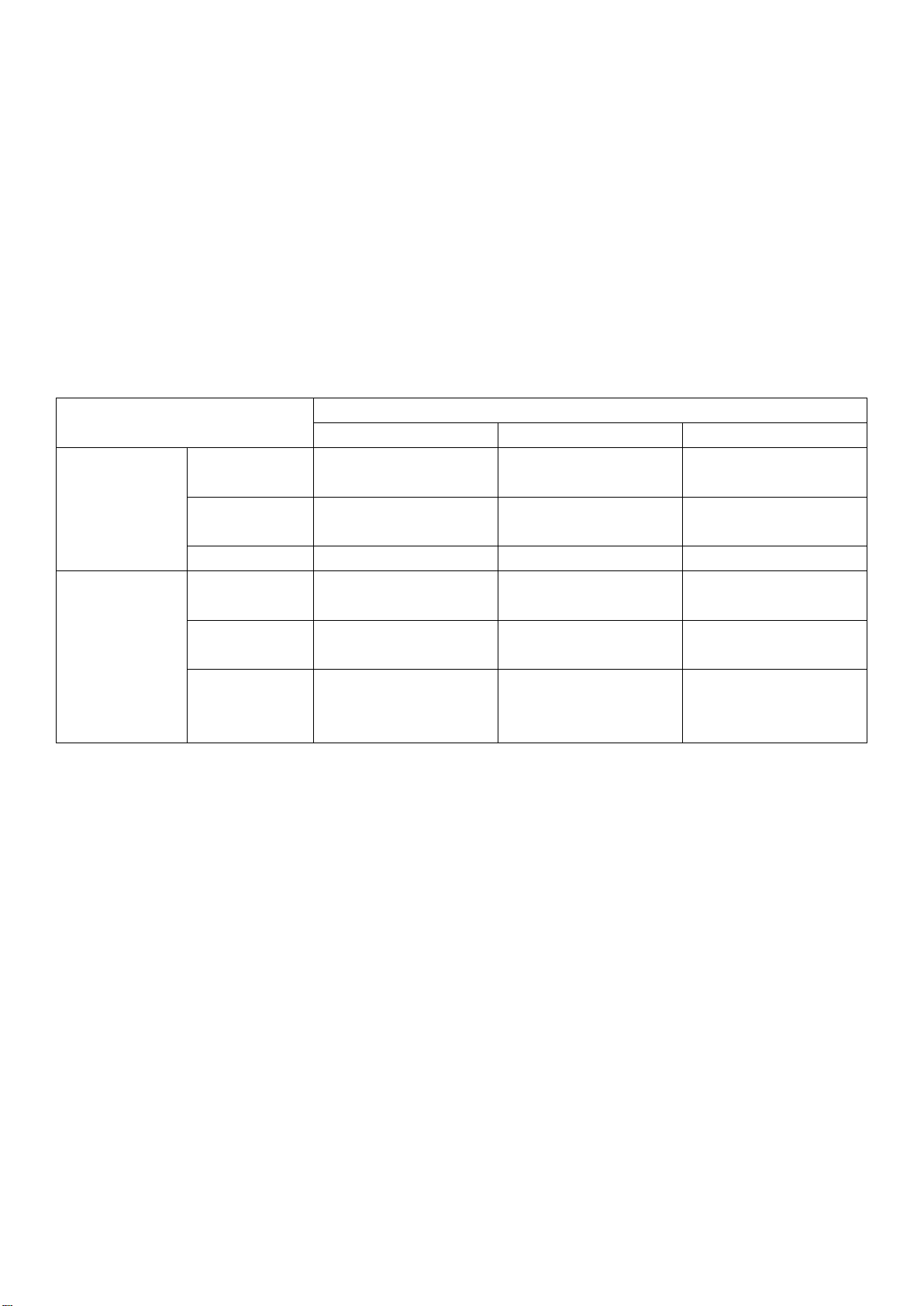
2
1. Product description
Model: T88 Pro
This product is an electronic thermometer that provides a quick way to measure the temperature of
your ear canal or forehead using the IR sensor or provides a continuous measurement for an
extended period of time by attaching its body temperature probe wire, to get the data about your
body temperature.
Model: T88, T88 Lite
This product is an electronic thermometer that provides a quick way to measure the temperature of
your ear canal or forehead the IR sensor, to get the data about the body temperature.
Differences between models:
Features
Model
T88 Pro
T88
T88 Lite
Operating
mode
Stand-alone
mode
V
V
V
Bluetooth
mode
V
V
V
Wi-Fi model
V
Measurement
items
Ear
temperature
V
V
V
Forehead
temperature
V
V
V
Continuous
body
temperatures
V
2. Product Features
1. It features the integrated system design and stand-alone mode. The measurement process and
results can be shown on the large screen of your mobile phone.
2. It has an internal rechargeable lithium battery for portable measurements.
3. It is compact so that you carry it as you go out.
3. Indications
This product is intended to measure the body temperature of an adult, child or infant and can be
used by a healthcare professional or individual.

3
4. Content
Content differences between models:
Content
Model
T88 Pro
T88
T88 Lite
1
Main unit
V
V
V
2
Storage case
V
V
3
Ear and forehead
thermometer probe
(with protective
cover)
V
V
V
4
Forehead
thermometer probe
cover
V
V
V
5
Body temperature
probe wire
V
6
Charging cable
V
V
V
7
Product Manual
V
V
V
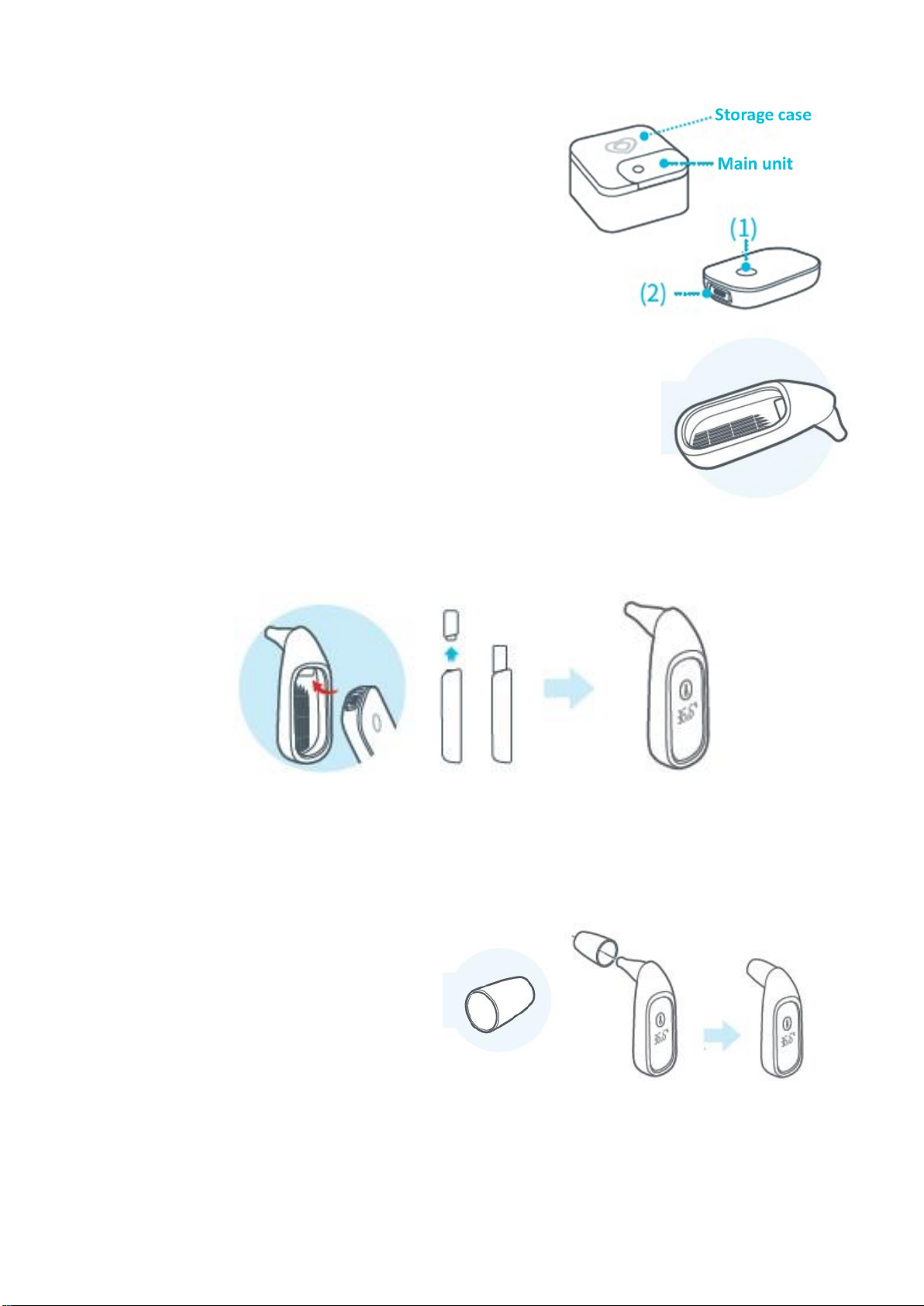
4
Content description:
Main unit and storage case
(1) “Power / Measurement” button (with the LED
indicator)
(2) Thermometer probe, body temperature probe wire,
and charging port
Ear and forehead thermometer probe (with protective cover)
Model: HEP88
Notes on the operations of the thermometer probe:
(1) The thermometer probe has a fool-proof connector to ensure that it can be inserted into the
socket of the main unit properly and to turn it on.
(2) Recommended body parts to be measured: The thermometer probe can measure two body
parts (ear canal and forehead) of the adult, child and infant.
(3) The thermometer probe is not interchangeable, otherwise the measurement accuracy will not
be guaranteed. Before use, make sure that the serial number of the probe is identical to that
of the main unit.
Forehead thermometer probe cover
Model: HPC88
Notes on the operations of the probe cover:
(1) The thermometer probe should be used simultaneously.
(2) This accessory is used when measuring your forehead temperature.

5
Body temperature probe wire
Model: TPC88
Notes on the operations of the body temperature probe wire:
(1) The body temperature probe wire has a fool-proof connector to ensure that it can be inserted
into the socket of the main unit properly and turn it on.
(2) Recommended body parts to be measured: the body temperature probe wire provides the
continuous measurement (of the armpit) of the adult, child and infant.
5. Warnings and cautions
-Before you use this product for the first time, read the Product Manual of the
product.
-Whenever using this product, check the main unit, probe and probe wire for any
signs of obvious damage and dirt. If any sign is found, stop using it and clean it.
(See 9-3. How to clean in the Product Manual of the product.)
-Care should be paid when cleaning the probe and avoid accumulation of earwax,
sweat and oil, which will affect your measurement results.
-Do not use this product for any purposes other than human body temperature
measurement.
-Do not use this product for any body part with wounds and pains and avoid
temperature measurement within 30 minutes after having a meal, doing exercise
or taking a bath.
-Do not immerse this product in water or other liquids to wash it or use it in a too
humid environment.
-Do not severely crush, hit or drop this product.
-When using this product, keep it away from other magnetic objects.

6
-This product contains tiny parts (such as the probe cover). Do not let children use
this product without any supervision.
-This product has passed the biocompatibility test. If you feel uncomfortable (such
as allergy, itching, redness, etc.), stop using it immediately. Wait until these
symptoms disappear. If the symptom persists, seek medical advice.
-There is no absolute value of the human body temperature. Please note down your
own body temperature values ordinarily for reference when determining whether
you have a fever or not.
-The measurement result indicated by this product is for reference only. It cannot
be used as diagnosis results or used to change your treatment method.
-Do not use any accessories other than those specified by this product.
-Do not dismantle and modify this product. Only the qualified servicing personnel
can perform repairs.
-Do not store this product in an environment under direct sunlight or with a high
temperature and high humidity.
-Dispose of this product and its accessories in accableance with the local laws and
regulations.
-Without permission granted by the NCC, any company, enterprise or user is not
allowed to change frequency, enhance transmitting power or alter original
characteristics as well as performance to an approved low power radio-frequency
devices. The low power radio-frequency devices shall not influence aircraft
security and interfere with legal communications; if found, the user shall cease
operating immediately until no interference is detected. The said legal
communications means radio communications are operated in compliance with
the Telecommunications Act. The low power radio-frequency devices must be
susceptible with the interference from legal communications or ISM radio wave-
radiated devices.
6. Usage steps
6-1. Preparations before measurement
(1) Before you use this product for the first time, charge the main unit for more than 3 hours.
(2) Download the free Chiline HomeCare App (scan the QR code on the back cover of the
Product Manual).
(3) On your iOS/Android phone, go to “Setting” and enable the Bluetooth feature.
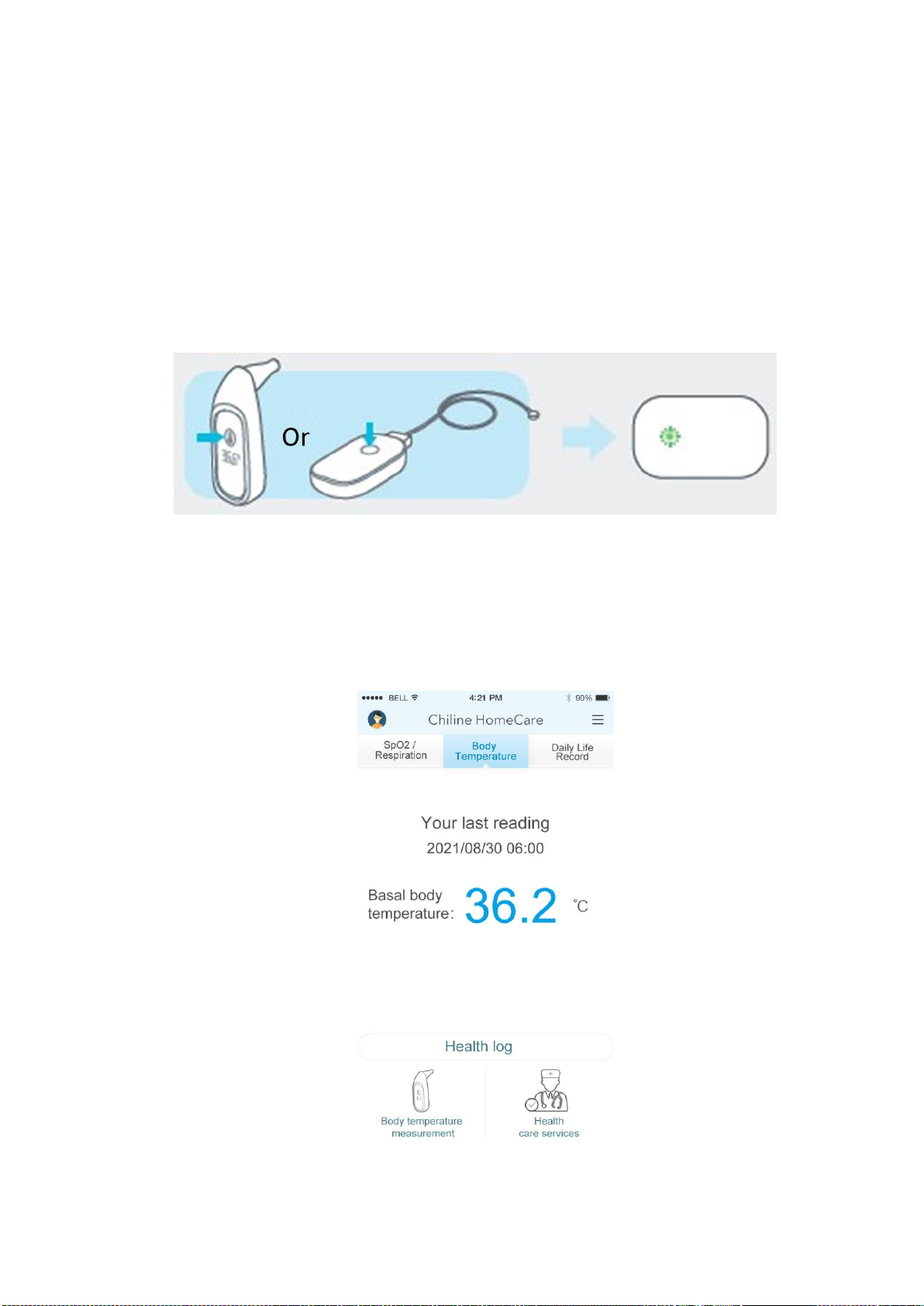
7
(4) Press and hold the power button for 2 seconds toward the blue arrow. Wait until the display
turns on and the LED indicator lights up in green, blue and red sequentially. When the
indicator lights up in green and you can hear one beep for 1 second, the device is fully
turned on.
Note: before you turn on the device, make sure that the thermometer probe or body
temperature probe wire is connected to the socket of the main unit.
Refer to “Notes on the operations of the thermometer probe” and “Notes on the operations
of the body temperature probe wire” under 4. Contents of the Product Manual.
(5) Launch the Chiline HomeCare App after you perform the steps above.
6-2. Start measurement
(1) Go to the Chiline HomeCare App interface and tap “Body Temperature Measurement” (as
shown in the figure).
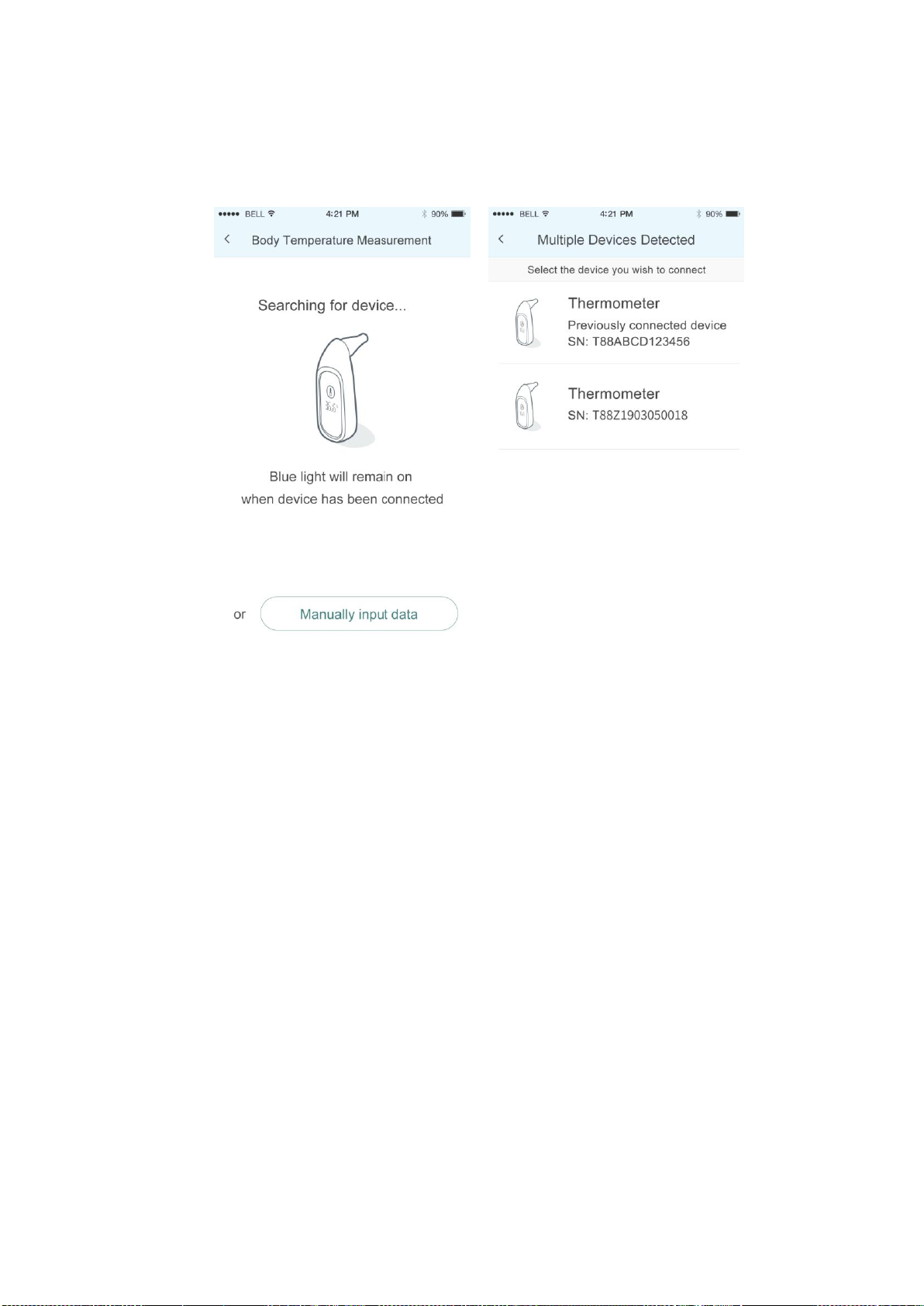
8
(2) Your phone will automatically search for a body temperature measurement device. After
the Bluetooth connection is successfully established, the indicator turns solid blue (as
shown in the figure below), or it finds many device. At this time, you can select one to be
connected and start measurement.
6-3. Measurement modes and items
This product supports three operating modes:
Bluetooth mode
-Forehead temperature
-Ear temperature
-Continuous body temperatures
Wi-Fi model
-Continuous body temperatures
Stand-alone mode
-Forehead temperature
-Ear temperature

9
6-3-1. Bluetooth mode:
The App shows the screen below. Follow the on-screen instructions:
Single measurement:
(1) Select a measurement mode: “Bluetooth Mode” and a measurement item “Ear
Temperature” or “Forehead Temperature.”
Tap “Start” and hold the probe approximately 1~3 cm from the forehead or insert it into
the ear canal to get the temperature data of the body part.
Federal Communication Commission Interference Statement
This equipment has been tested and found to comply with the limits for a Class B digital device, pursuant to Part 15 of the FCC Rules.
These limits are designed to provide reasonable protection against harmful interference in a residential installation. This equipment generates, uses
and can radiate radio frequency energy and, if not installed and used in accordance with the instructions, may cause harmful interference to radio
communications. However, there is no guarantee that interference will not occur in a particular installation. If this equipment does cause harmful
interference to radio or television reception, which can be determined by turning the equipment off and on, the user is encouraged to try to correct
the interference by one of the following measures:
- Reorient or relocate the receiving antenna.
- Increase the separation between the equipment and receiver.
- Connect the equipment into an outlet on a circuit different from that to which the receiver is connected.
- Consult the dealer or an experienced radio/TV technician for help.
FCC Caution: Any changes or modifications not expressly approved by the party responsible for compliance could void the user's
authority to operate this equipment.
This device complies with Part 15 of the FCC Rules. Operation is subject to the following two conditions: (1) This device may not cause
harmful interference, and (2) this device must accept any interference received, including interference that may cause undesired operation.
IMPORTANT NOTE:
Radiation Exposure Statement:
The product comply with the US portable RF exposure limit set forth for an uncontrolled environment and are safe for intended operation
as described in this manual. The further RF exposure reduction can be achieved if the product can be kept as far as possible from the user body or
set the device to lower output power if such function is available.
This transmitter must not be co-located or operating in conjunction with any other antenna or transmitter.
Country Code selection feature to be disabled for products marketed to the US/CANADA
This equipment should be installed and operated with minimum distance 0cm between the radiator & your body.

10
(2) During the measurement, if the temperature data exceeds the upper limit or lower limit of
the standard range, the LED indicator of the main unit flashes in red and the App shows
a screen like the figure below:
(3) After the measurement is completed, the App indicates a measurement result as shown
below:

11
Continuous measurement:
(1) Select a measurement mode: “Bluetooth Mode” and a measurement item “General Body
Temperature” or “Basal Body Temperature.”
-Select the measurement item: “General Body temperature.”
Then select an “Interval for Display of Measurement Data” and “Measurement
Duration.”
Select an interval for display of measurement data: 5 min./10 min./30 min./60 min.
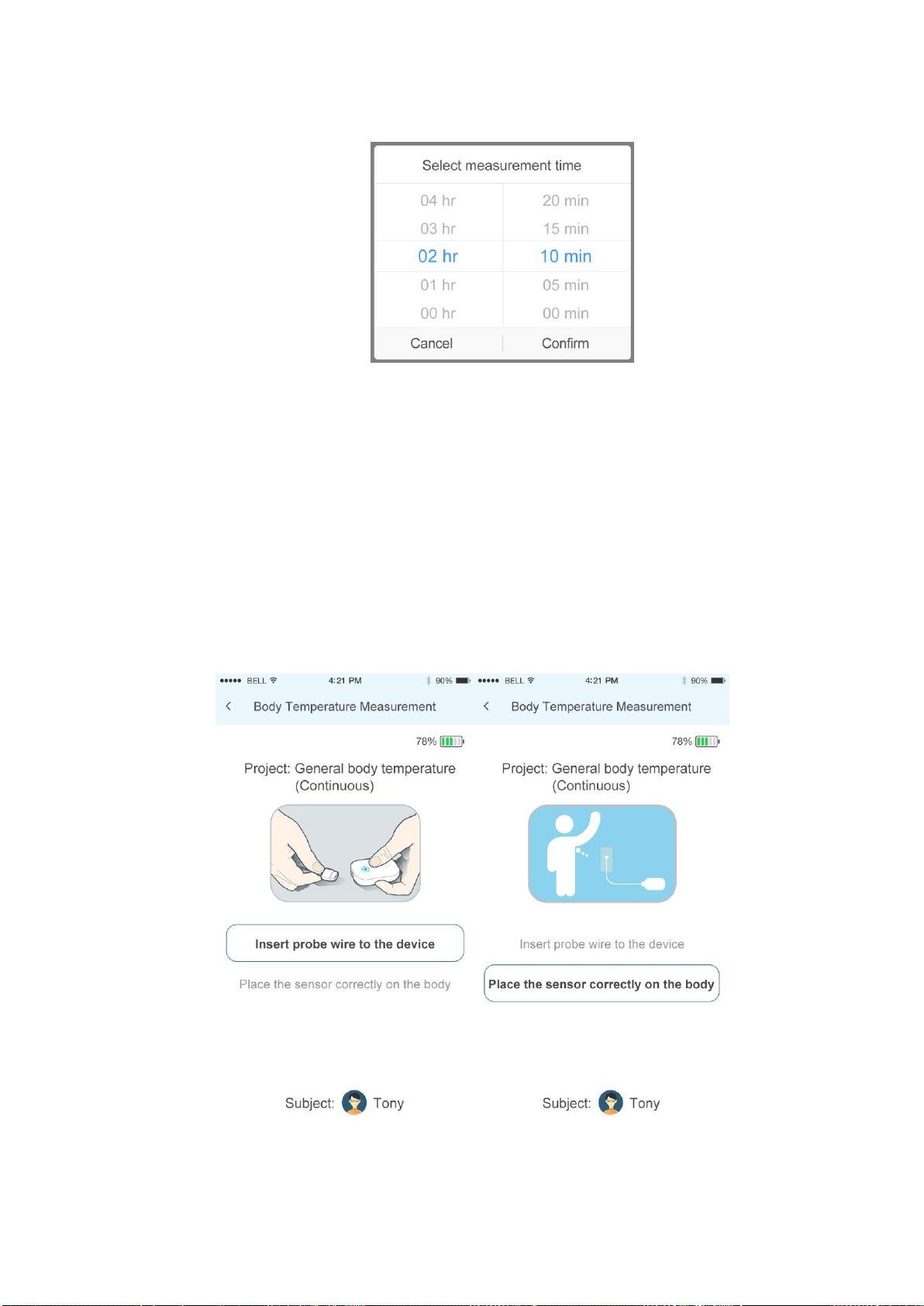
12
Select a measurement duration: measured in minutes and the longest duration is
one day (24 hours).
After you tap “Start,” you can see the measurement preparations page.
-Select the measurement item: “Basal Body Temperature.”
Both options “Interval for Display of Measurement Data” and “Measurement Duration”
automatically show 5 minutes.
After you tap “Start,” you can see the measurement preparations page.
(2) The product starts body temperature measurements. Follow the instructions to go to the
measurement page.
-“General Body Temperature” measurement preparation page

13
-“Basal Body Temperature” measurement preparation page
(3) After the measurement preparation steps are ready, the system automatically detects your
body temperature signal, goes to the measurement page, displays data based on the set
interval and stores your measurement data.
-“General Body Temperature” measurement page
After 300-second countdown, this
product shows the body
temperature data of the “body
temperature probe wire.”

14
-“Basal Body Temperature” measurement page
(4) During the measurement, you can check the real-time measurement data on the App. (It
supports the landscape mode and portrait mode.)
(5) During the measurement, if the temperature data exceeds the upper limit or lower limit of
the standard range, the LED indicator of the main unit flashes in red and the App shows
a screen like the figure below:
After 300-second countdown, this
product shows the body
temperature data of the “body
temperature probe wire.”
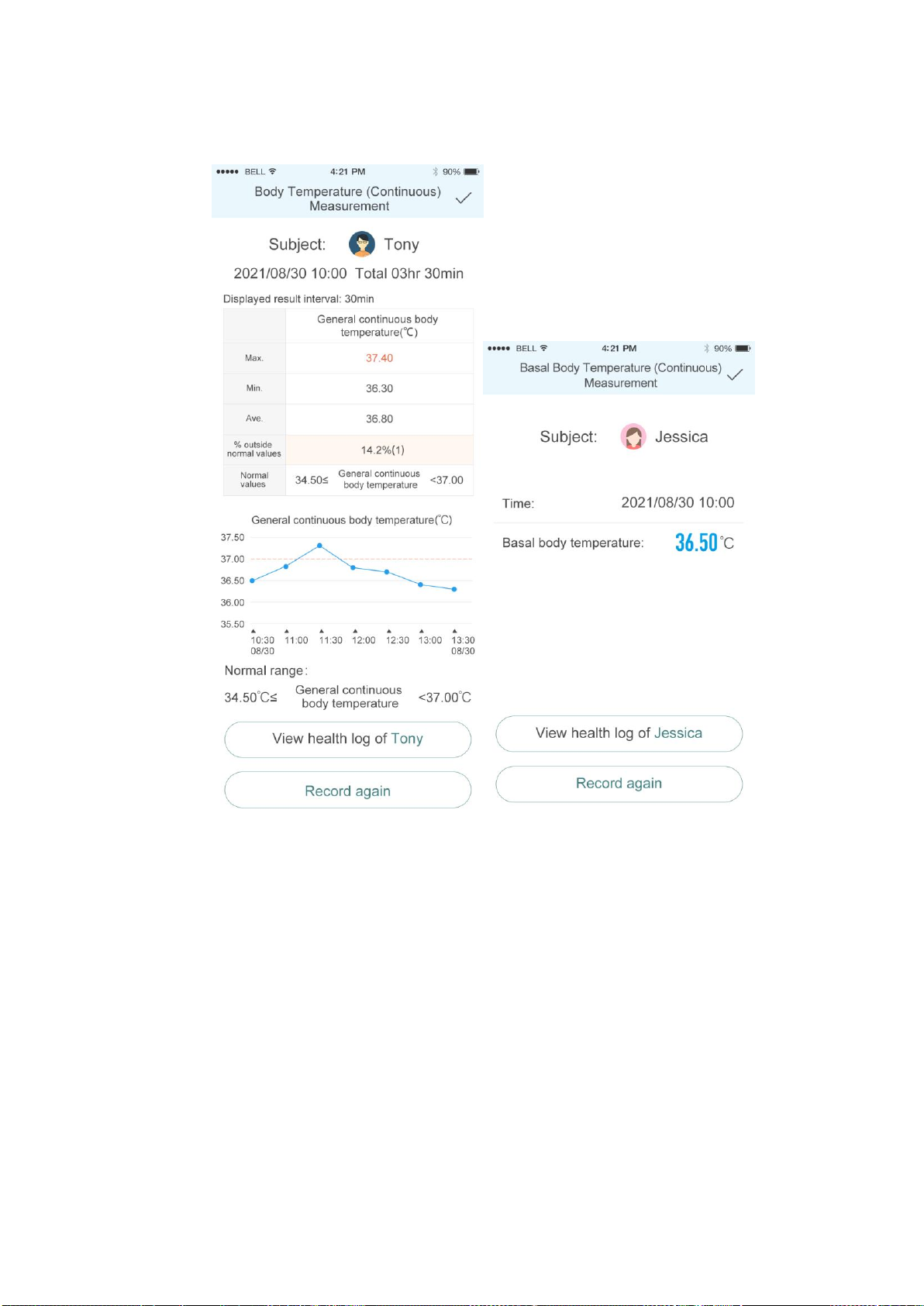
15
(6) After the measurement is completed, the App indicates a measurement result as shown
below:
Statement: The measurement data indicated by this product is for reference only during the medical
diagnosis. Any medical treatment must be performed by healthcare professionals. It should be used
only after your physician gives such advice.
Note: before taking the Forehead temperature or Ear temperature, we recommend to place
this product for 30 minutes in a room with a stable ambient temperature.
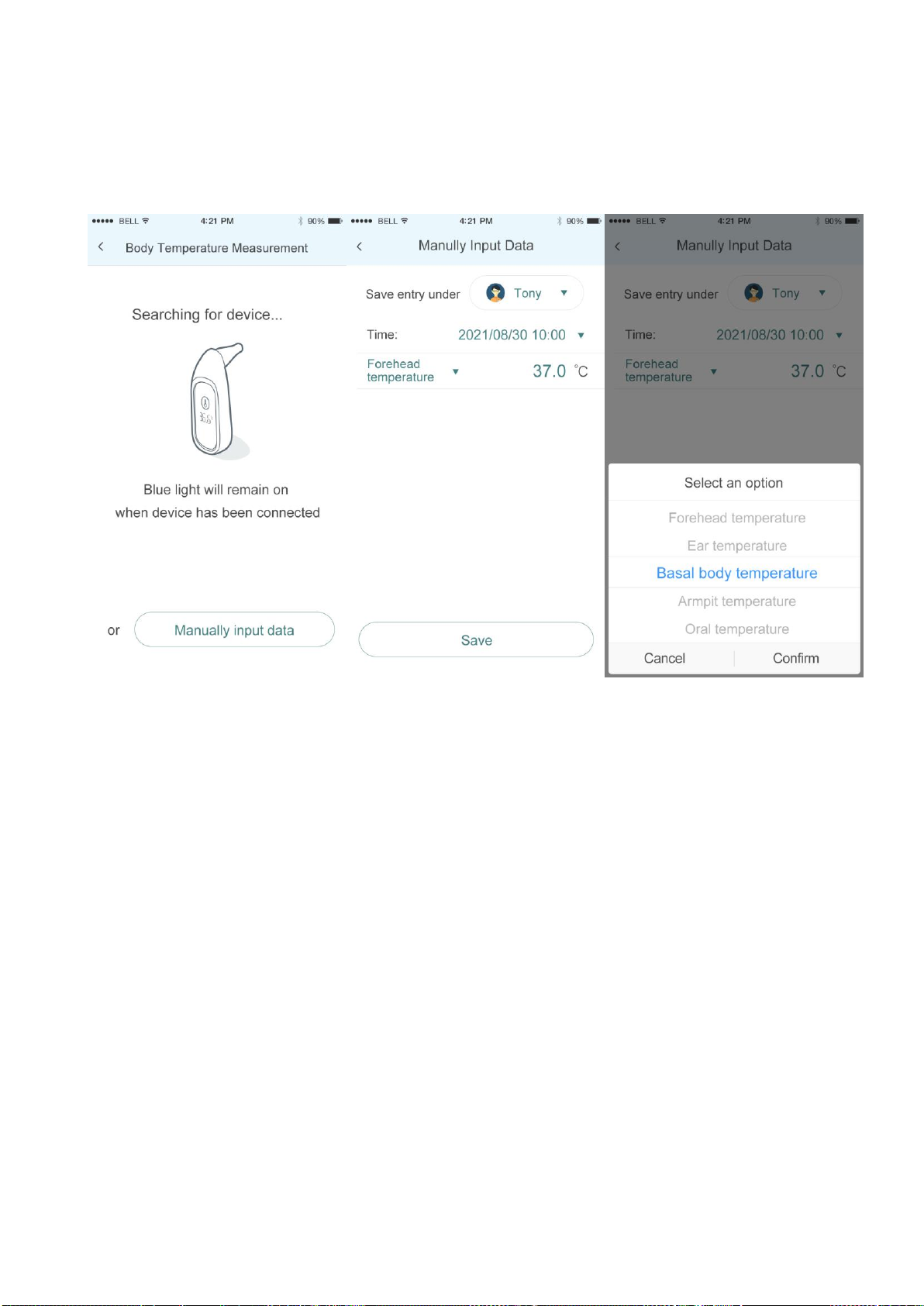
16
(7) During the measurement, if the Bluetooth connection between the device and phone is
lost, this product automatically goes to “Stand-alone mode” to continue measurement and
this data will be stored on the device. If you want to keep this data, launch the App and go
to “Manual Data Entry.”
6-3-2. Wi-Fi model:
The App shows the screen below. Follow the on-screen instructions:
(1) In the Settings menu of the App, select “Device Settings” and go to “Wi-Fi Settings.” Select
the “Wi-Fi name” of a device to be connected to and enter the correct password for
connection. After the Wi-Fi is set, the Wi-Fi network settings are stored on the device.
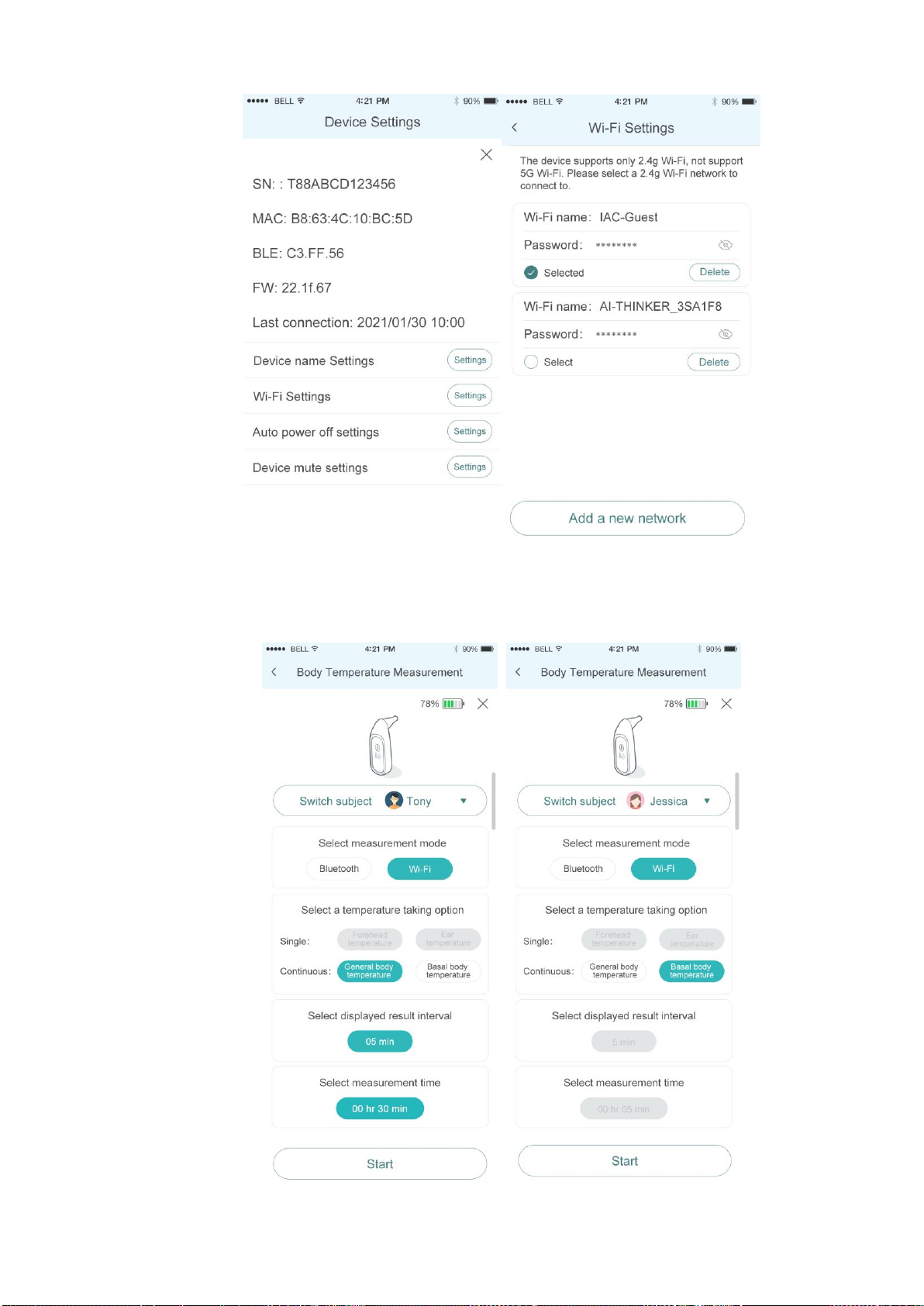
17
(2) Select a measurement mode: “Wi-Fi Mode” and a measurement item “General Body
Temperature” or “Basal Body Temperature.”

18
-Select the measurement item: “General Body temperature.”
Then select an “Interval for Display of Measurement Data” and “Measurement
Duration.”
Select an interval for display of measurement data: 5 min./10 min./30 min./60 min.
Select a measurement duration: measured in minutes and the longest duration is
one day (24 hours).
After you tap “Start,” you can see the measurement preparations page.
-Select the measurement item: “Basal Body Temperature.”
Both options “Interval for Display of Measurement Data” and “Measurement Duration”
automatically show 5 minutes.
After you tap “Start,” you can see the measurement preparations page.
(3) After the measurement preparation steps are ready, the system automatically performs
detection based on the preparation process and goes to the measurement screen.

19
-“General Body Temperature” measurement preparation page
-“Basal Body Temperature” measurement preparation page
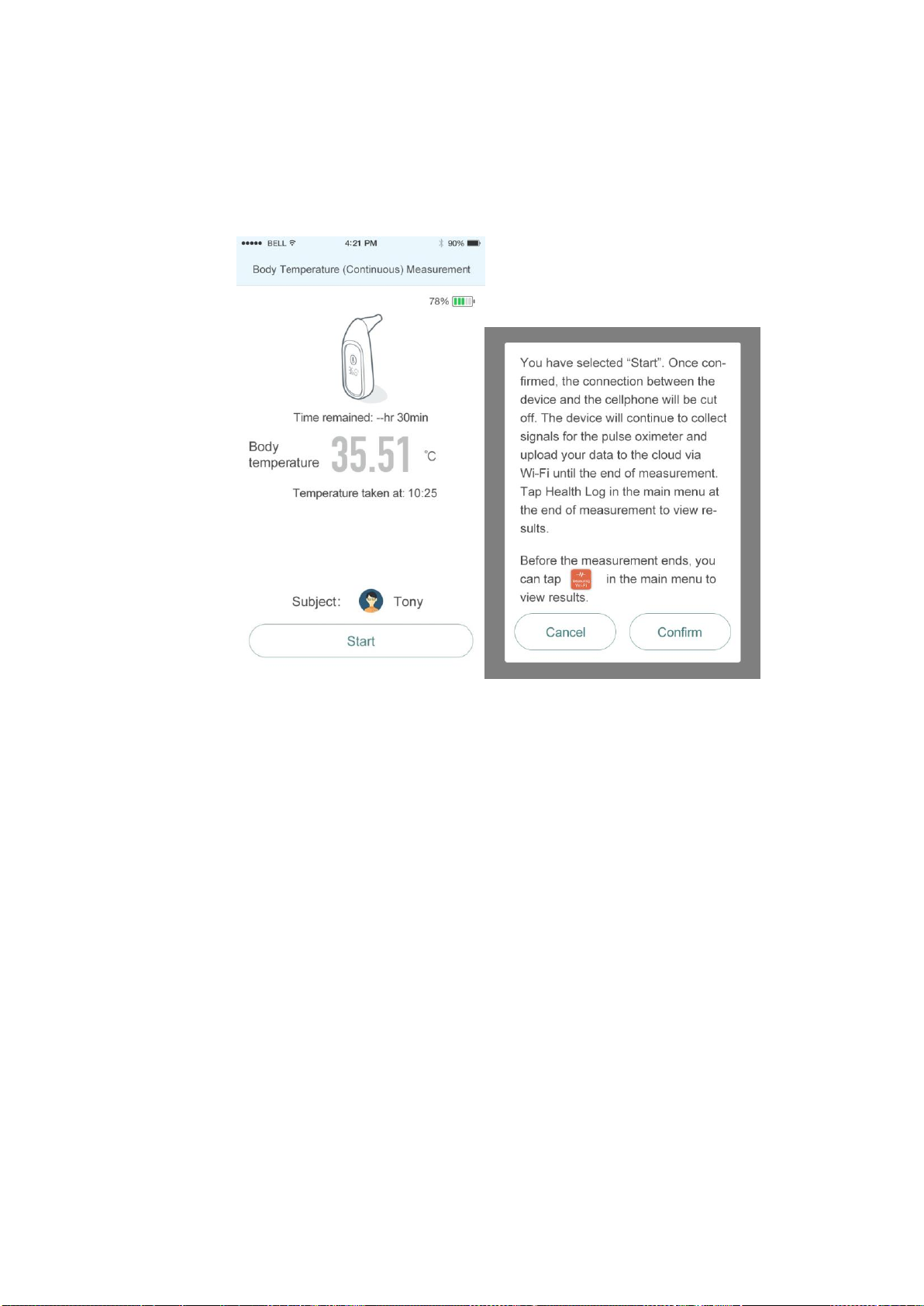
20
(4) After someone verifies the device has started measurement, he/she can tap “ Start” and
a notification pops up. Then the connection between the device and phone is lost and the
system goes to Wi-Fi measurement mode.
-“General Body Temperature” measurement page
This manual suits for next models
2
Table of contents
Popular Thermometer manuals by other brands

Sper scientific
Sper scientific 800023 instruction manual

Oregon Scientific
Oregon Scientific AW131 user manual

fortum
fortum 4780401 Translation of the original user manual
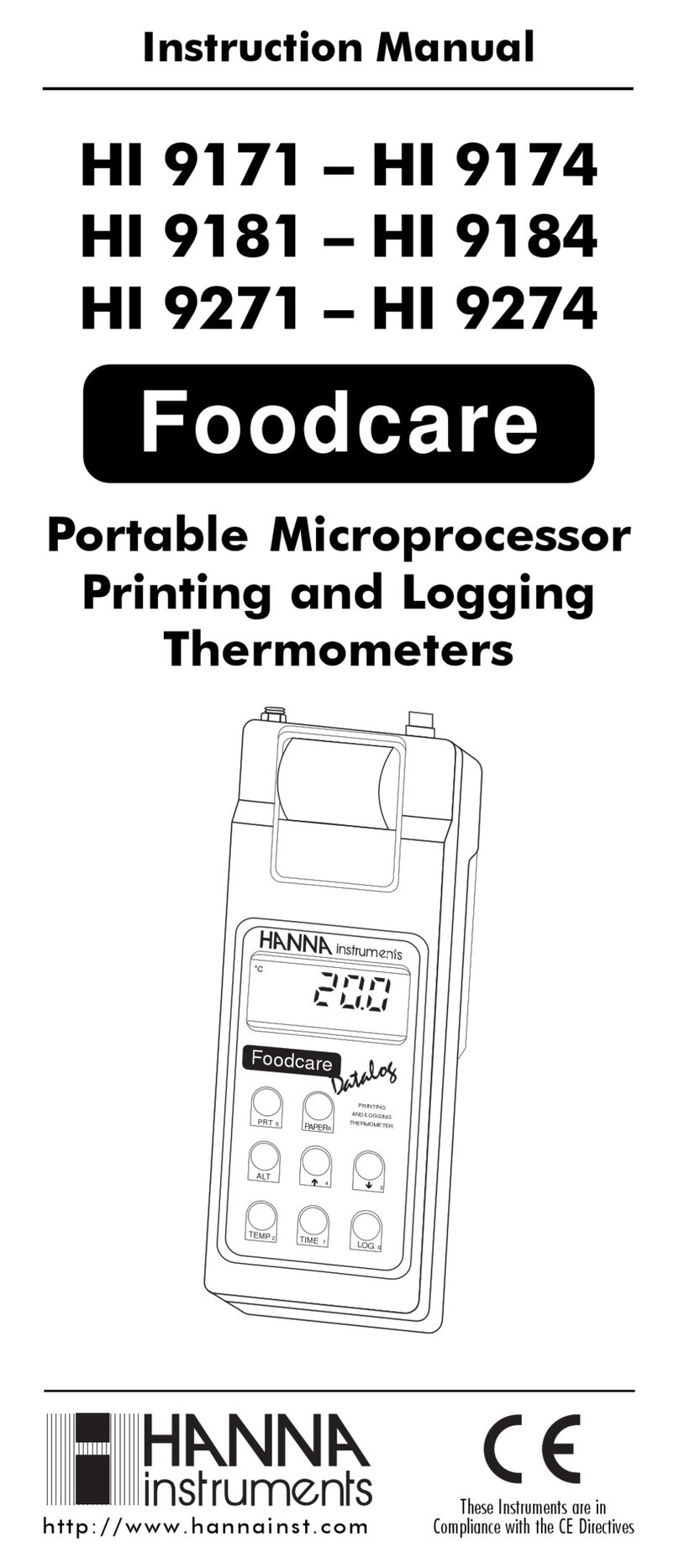
Hanna Instruments
Hanna Instruments HI 9271 instruction manual

DeltaTRAK
DeltaTRAK DT-8806H user guide
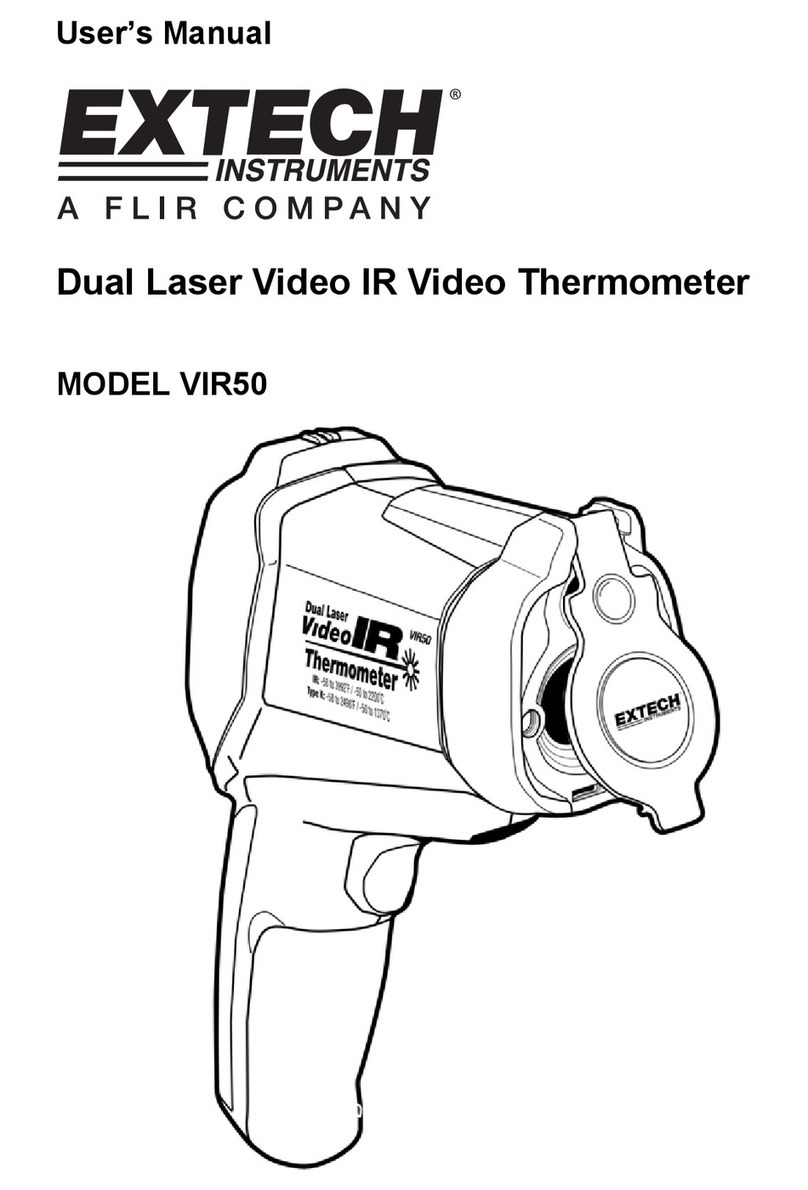
FLIR
FLIR Extech VIR50 user manual