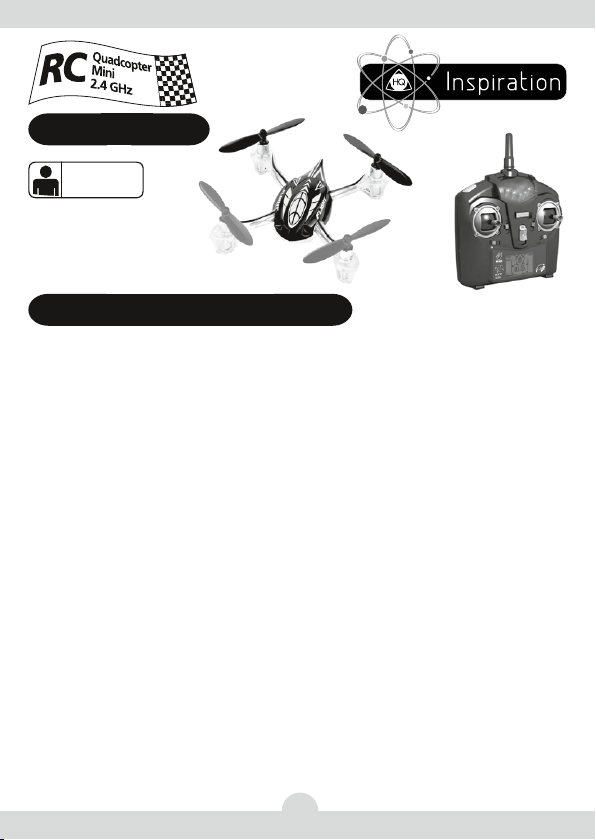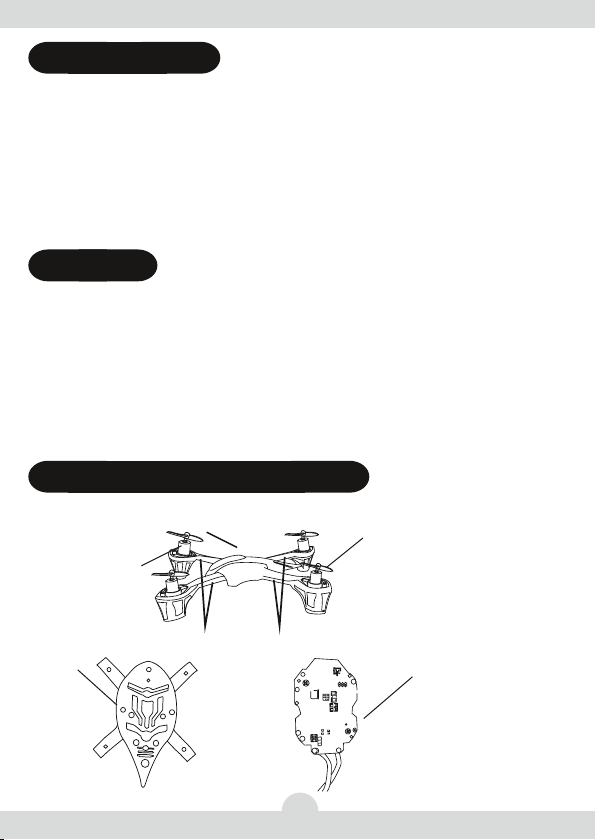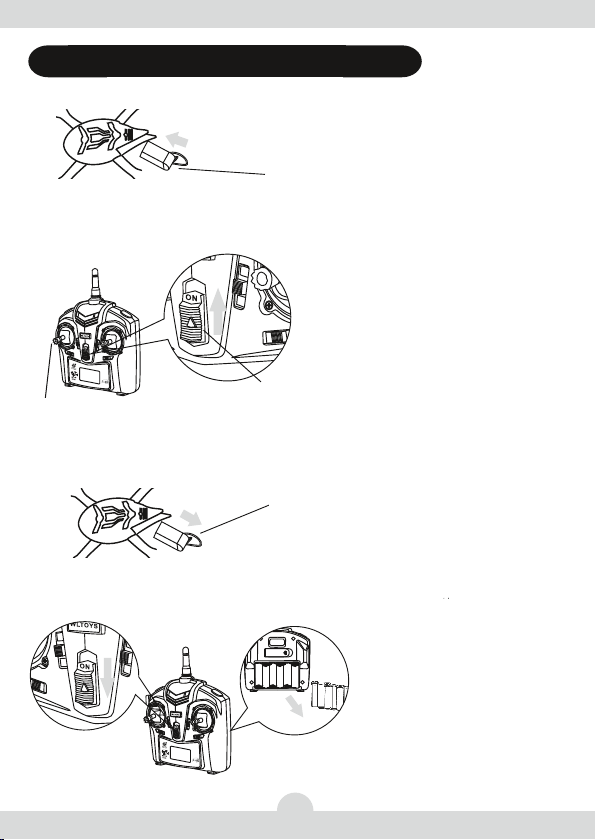2
Sicherheitshinweise für Batterien/Akkus
Verwenden Sie keine unterschiedlichen Batteriearten und mischen Sie nicht neue und alte Batterien.
Nur empfohlenen Batterietyp verwenden.
Leere Batterien bitte aus dem Modell entfernen.
Batterien nicht in offenes Feuer werfen – Explosionsgefahr.
Keinen Kurzschluss verursachen.
Beim Einlegen der Batterien auf die richtige Polarität achten.
Niemals Batterien auaden, die dafür nicht bestimmt sind.
Batterien aus dem Modell entfernen, wenn es über einen längeren Zeitraum nicht verwendet wird.
Wiederauadbare Akkus nur unter Aufsicht von Erwachsenen laden.
Wiederauadbare Akkus vor dem Laden aus dem Modell entfernen (wenn bauartbedingt möglich).
Sicherheitshinweise für Lipo-Akkus
Akkus nicht in Wasser oder andere Flüssigkeiten tauchen.
Akkus nicht erhitzen, ins Feuer werfen oder in Mikrowellengeräte legen.
Akkus nicht kurzschließen oder verpolt laden.
Akkus keinem Druck aussetzen, deformieren oder werfen.
Nicht am Akku löten oder diesen verändern oder öffnen.
Akkus nur mit dafür geeigneten Ladegeräten auaden, niemals direkt an ein Netzteil anschließen.
Akkus niemals in praller Sonne oder der Nähe von Heizungen oder Feuer laden bzw. entladen.
Akkus nicht an Orten mit hoher statischer Entladung benutzen.
All dies kann dazu führen, dass der Akku Schaden nimmt, explodiert oder gar Feuer fängt.
Akku von Kindern fernhalten.
Ausgelaufenes Elektrolyt von offenem Feuer fernhalten, dieses ist leicht brennbar und kann sich entzünden.
Bei Augenkontakt mit Elektrolytüssigkeit sofort mit viel klarem Wasser auswaschen und anschließend einen
Arzt aufsuchen.
Bei Kontakt mit Kleidung und anderen Gegenständen kann die Elektrolytüssigkeit mit viel Wasser aus- bzw.
abgewaschen werden.
Haftungsausschluss
Hersteller und Verkäufer haben keinen Einuss auf den ordnungsgemäßen Betrieb der Akkus. Aus diesem Grunde
wird mit Hinweis auf die Gefahren jegliche Haftung ausgeschlossen.
Entsorgungshinweise
Entsorgen Sie elektrische und elektronische Kleingeräte am Ende ihrer Nutzungsdauer getrennt vom
Hausmüll. Entsorgen Sie Geräte bei Ihrer kommunalen Sammelstelle. Dies gilt für alle Länder der
Europäischen Union sowie anderen europäischen Ländern mit separatem Sammelsystem.
Werfen Sie Akkus auf keinen Fall in den Hausmüll. Zum Umweltschutz geben Sie defekte oder
verbrauchte Akkus nur entladen zu den entsprechenden Sammelstellen (alle Verkaufsstellen für
Batterien und Akkus oder kommunale Sondermüllsammelstellen).