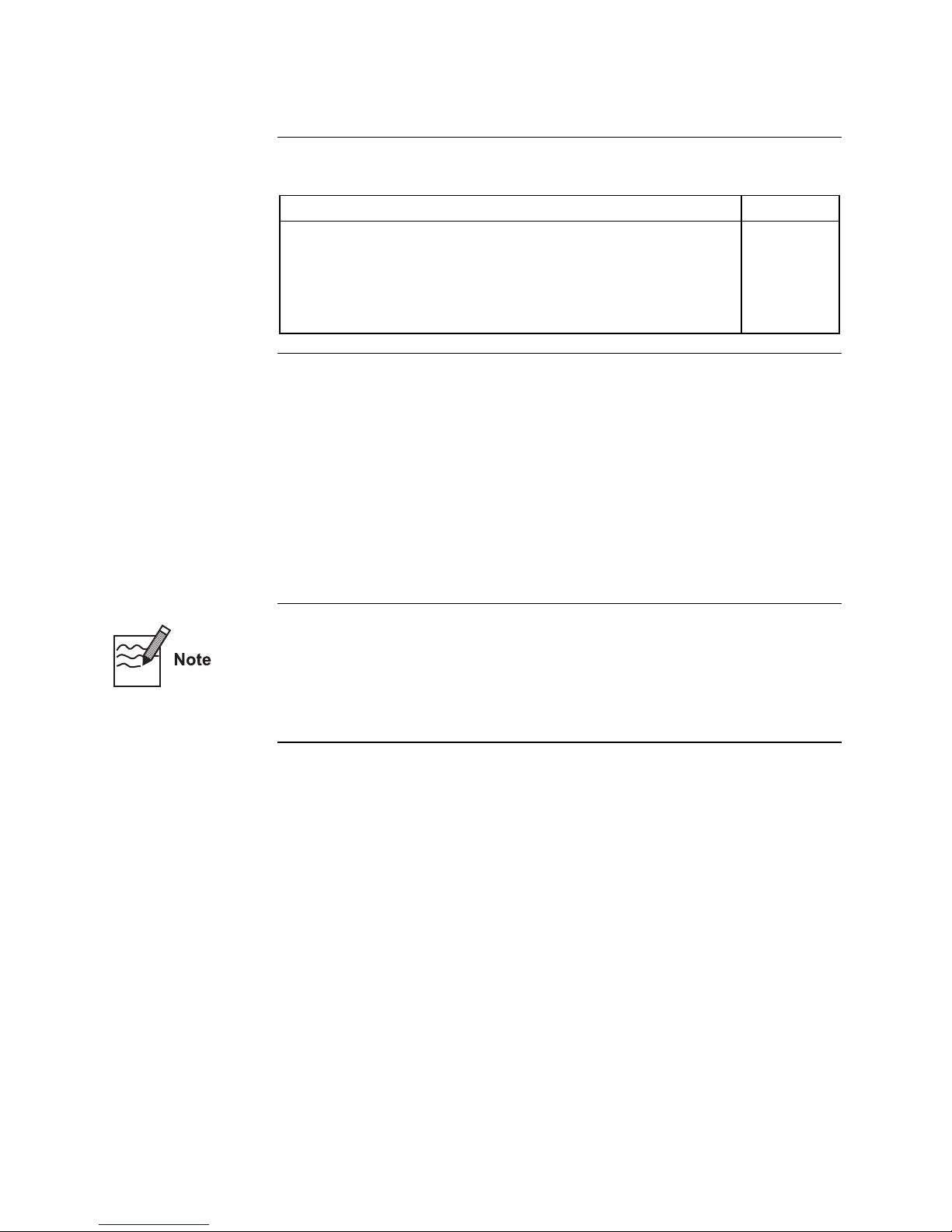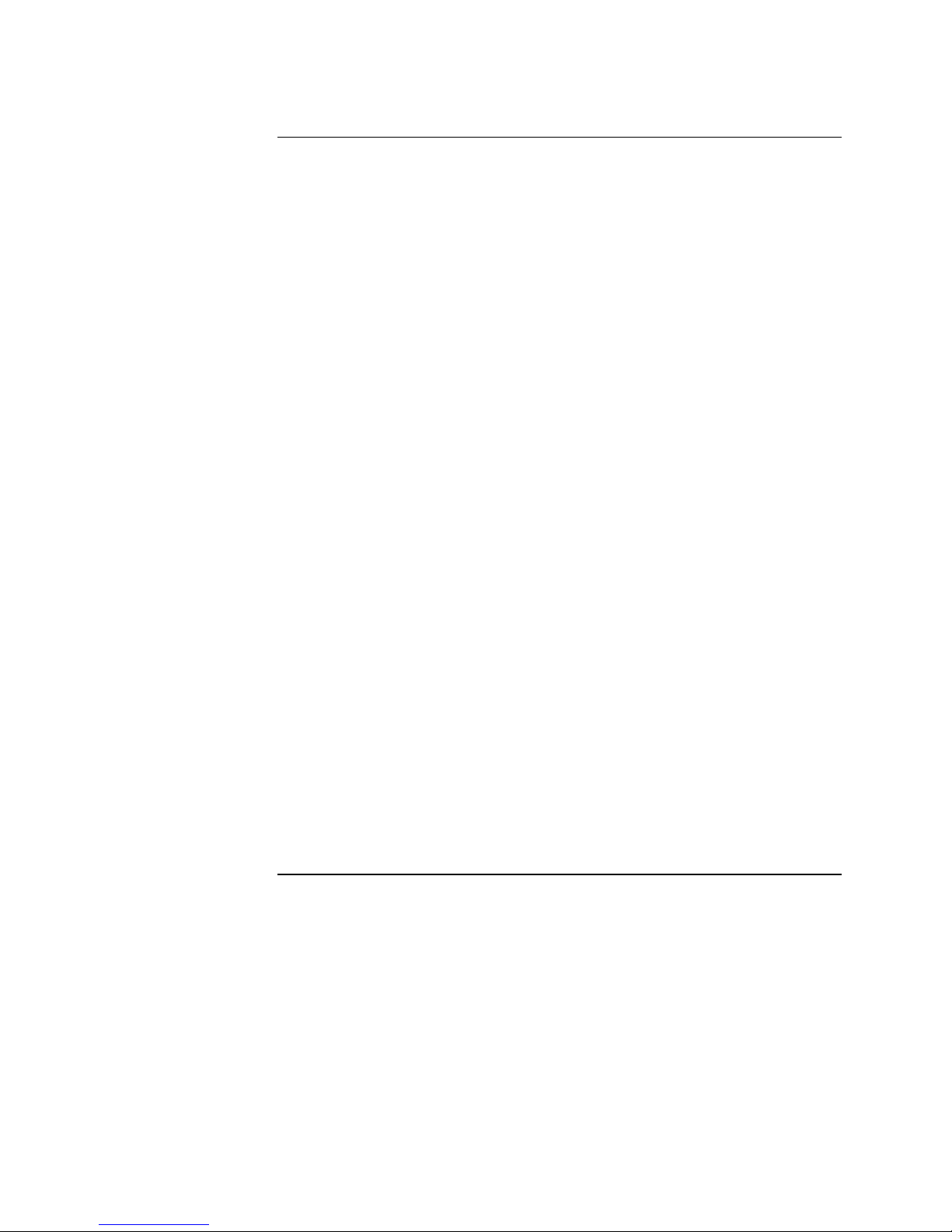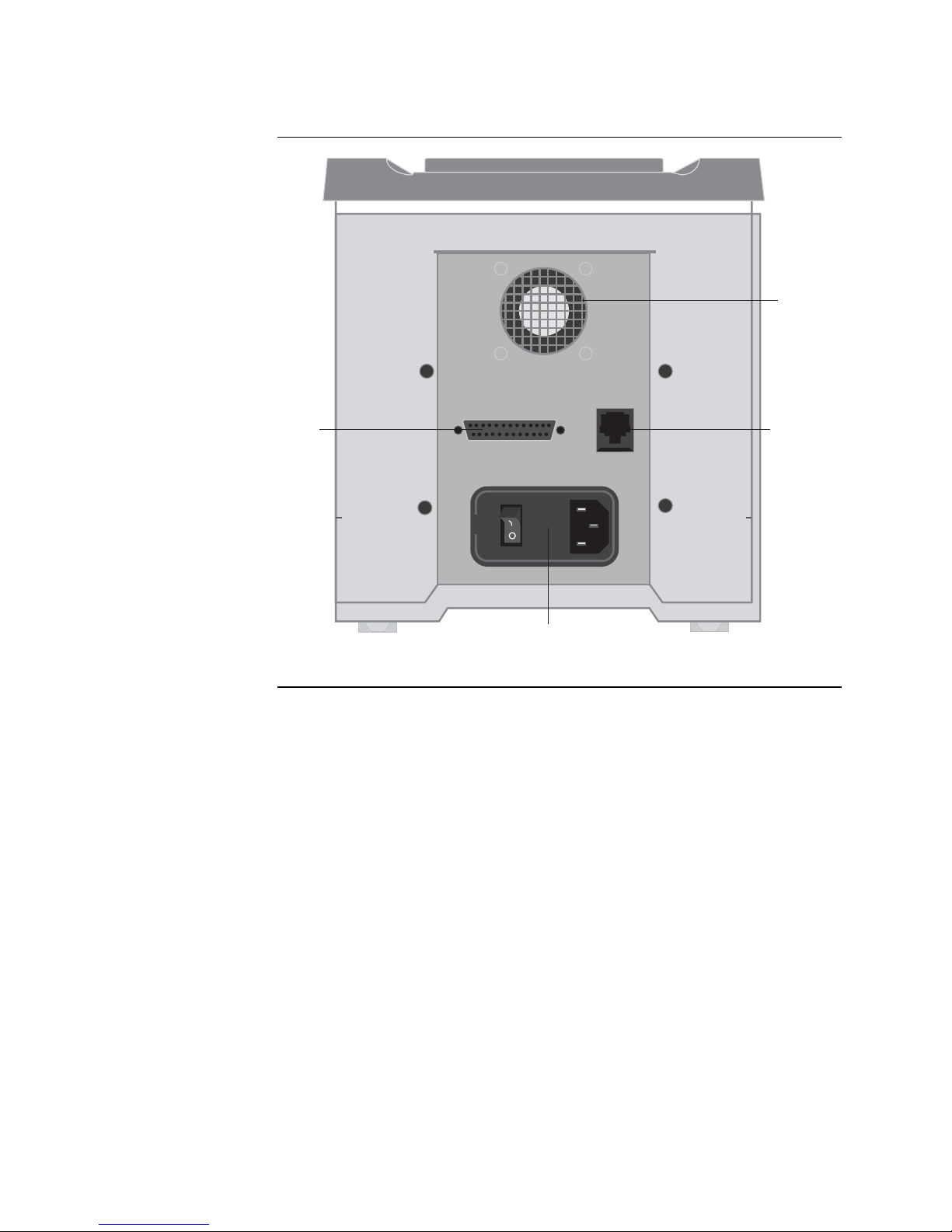Table of Contents
Warning.................................................................................................................................................................iii
Table of Contents...................................................................................................................................................v
Kit Contents ..........................................................................................................................................................vi
Description...........................................................................................................................................................vii
Safety Information................................................................................................................................................xi
Consignes De Securite ........................................................................................................................................xii
Sicherheits Anweisungen..................................................................................................................................xiii
Accessory Products............................................................................................................................................xiv
Introduction....................................................................................................................1
Overview................................................................................................................................................................ 1
Methods..........................................................................................................................3
Getting Started....................................................................................................................................................... 3
Operational Modes................................................................................................................................................ 4
Using PowerEase®500 .......................................................................................................................................... 5
Printing ................................................................................................................................................................. 12
Custom Methods ................................................................................................................................................. 13
Troubleshooting .................................................................................................................................................. 16
Appendix ......................................................................................................................17
Warranty............................................................................................................................................................... 17
Run Conditions for Gels..................................................................................................................................... 18
Repair and Maintenance of PowerEase®500................................................................................................... 19
Theory of Operation............................................................................................................................................ 20
Technical Service ................................................................................................................................................. 21
v
Artisan Technology Group - Quality Instrumentation ... Guaranteed | (888) 88-SOURCE | www.artisantg.com